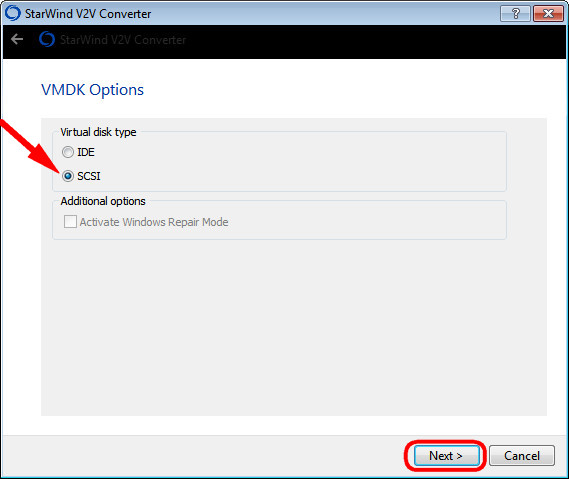Converting virtual disks on the example of working with the StarWind V2V utility
04.12.2015 7310
The presence of a certain number of restrictions in no way detracts from the dignity virtualization
- one of the most remarkable technologies used for securely running applications in an isolated environment, software testing and God knows what else. To create virtual disks - this most isolated environment, special programs are used, such as VMware And virtual box either Hyper-V, which is a built-in tool Microsoft Windows.
Since virtualization has become commonplace not only among system administrators, but also among ordinary users, it is time for virtualization software developers to create a single compatible virtual machine format. In fairness, it must be said that work is underway in this direction, however, it is quite common to encounter incompatibility problems when migrating virtual machines from one hypervisor to another.
For example, what do you want to do if you need to transfer a virtual machine Hyper-V new format VHDX on the VMware or vice versa? Of course, you can go roundabout ways, convert the disk VHDX in the old vhd and try to connect it virtual box, but it is better to use a special converter utility that allows you to convert virtual disks vhd And VHDX into disks VMDK and vice versa. Along with this, the utility also allows you to select the type of disk - dynamic or fixed.

You can download the utility for free from the official page www.starwindsoftware.com/v2v-converter-download by pre-registering or download it from the resource Softpedia if you don't want to spend time filling out form fields. Install the utility, run it right there, click "Further". Specify the path to the converted disk through the browse vhd or VHDX and press Next.
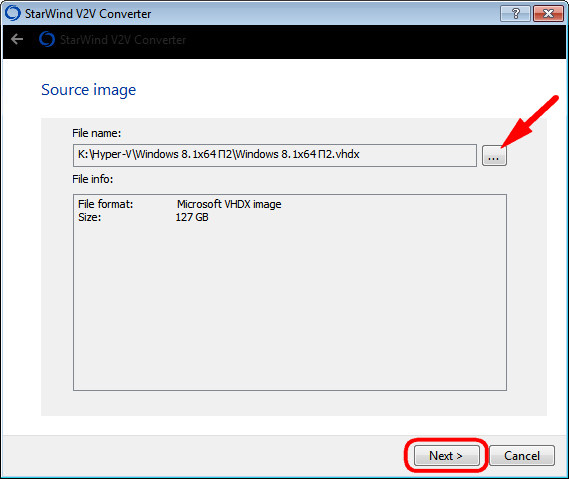
Next, the program will prompt you to decide on the format of the disk (for VMDK this is VMware growable image) and its type. If you need dynamic disk, choose VMware growable image, if fixed , choose VMware pre-allocated image. We press Next.
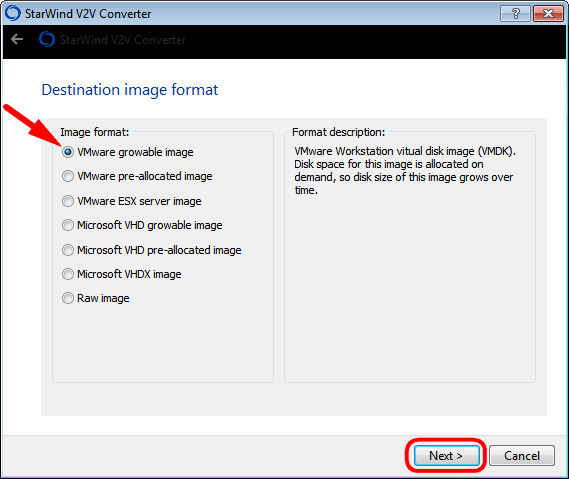
In the next window, you will need to specify the controller type. It is recommended to choose SCSI.