Connectify Hotspot turns your computer into a Wi-Fi hotspot
To build a home Wi-Fi network, you can use several methods, of which the most optimal is to use a hardware router. However, from a technical point of view, any device that has a Wi-Fi receiver on board can be used as such an access point. Such a need may arise in a number of cases, for example, when a computer or laptop is directly connected to the network via an Ethernet port, and you need to connect a couple more devices to the Internet.
"Repurposing" The built-in Wi-Fi adapter of a computer can be used using only the operating system, but still in such cases it is better to resort to the help of special software. It will be about Connectify Hotspot 2015- a small program that can turn your PC or laptop into a Wi-Fi hotspot. The program is distributed in two editions: paid and free, with limited functionality.
In particular, in Lite -version is not available to change the SSID (network name), there is no automatic selection of the connection type, there is no possibility of expanding the coverage area using the same login and password. The possibility of distributing the Internet with 3G and 4G-networks, file sharing, as well as searching for open resources on devices connected to the created network in the free version of the program are limited.
Installing Connectify Hotspot is almost the same as installing most programs.
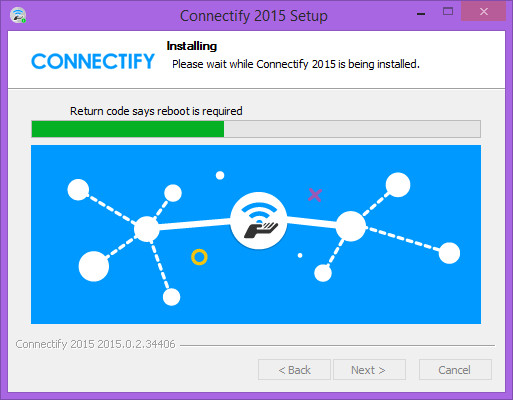
During the process, the wizard will ask you to install the network service, and upon completion, restart the computer. When Windows starts, the program will start automatically, and you will see a window offering to buy the product. If the acquisition Pro -versions not included in your plans, click "Try It Out".
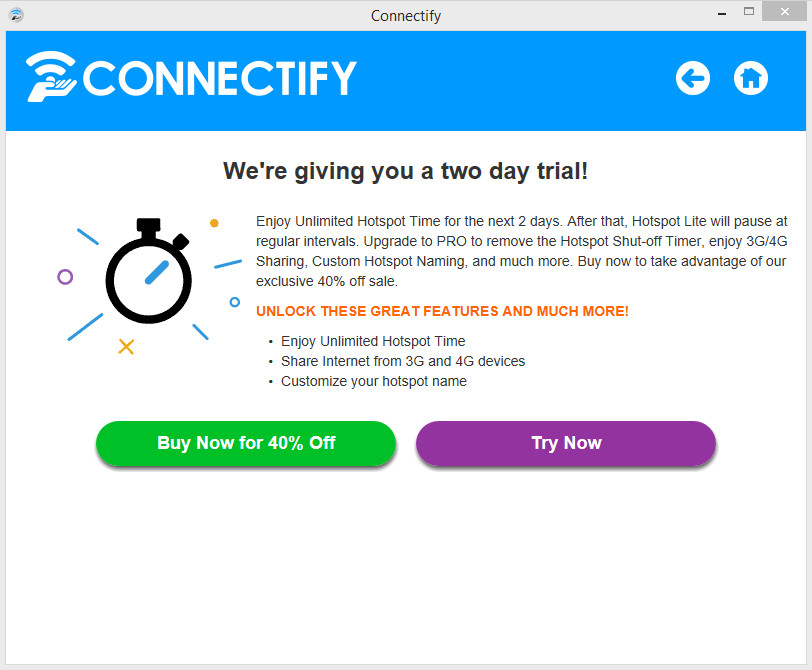
In the next window, click "Try Now" and start setting up the network. In essence, the whole setup comes down to filling in the fields offered by the wizard. In the free version, you will need to set a password, encryption type and select from the dropdown list Internet to Share connection from which you will distribute the Internet. After pressing the button Start Hotspot your laptop will turn into a hotspot to which you can connect mobile devices.
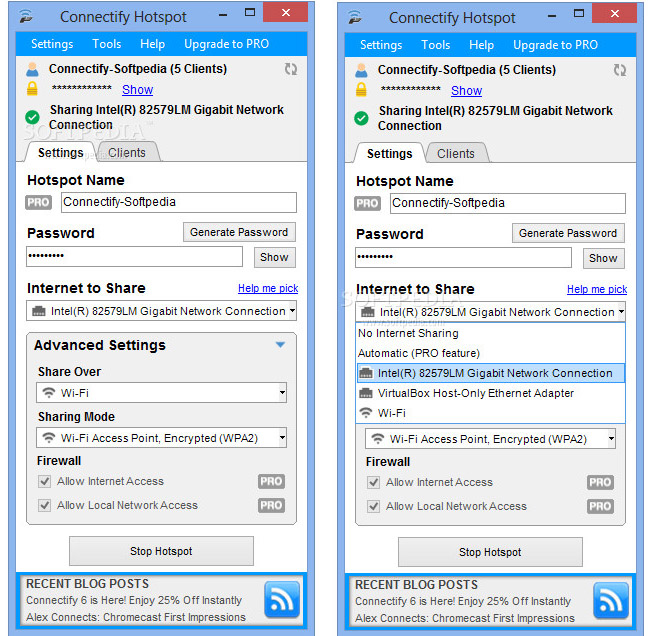
Connectify Hotspot is considered one of the most reliable tools for creating "virtual modems" However, not all users are of this opinion. It is quite possible that the program will not work correctly on your computer or the connected device will not see the network. In addition, Connectify Hotspot creates an additional load on the system during operation, and its free version also tends to pretty much “annoy” the user with ads and offers to purchase the paid version.
If you like the articles, notes and other interesting material presented on the White Windows website and you have an irresistible desire to support this modest project, then choose one of two types of support strategies on a special page -
WiFi Monitor is an application for getting information about available WiFi networks... If you frequently connect to different wireless networks, you might be interested to know what properties they have. If so, the WiFi Monitor application, designed to detect...
NetworkUsageView is a utility for generating a detailed report on network usage... To control traffic, Windows 10 has a built-in feature called Data Usage, accessible from the Network and Internet section of the Settings app. However, its possibilities are very limited. The function can...






