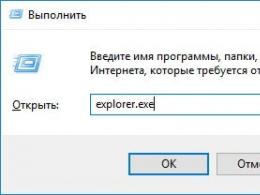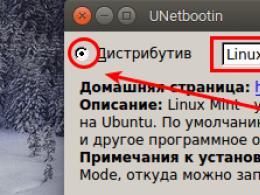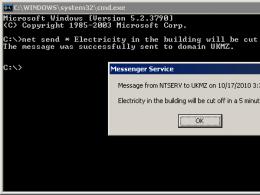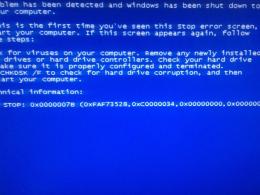How to call Japan on a mobile. Telephone and cellular communications in Japan
Purchase of urban virtual phone number current region of Japan. Would you like to have a direct number in one of the cities in Japan? Freezvon makes it easy. Here you can buy a Japan virtual number to receive and make calls, regardless of which country you live in. Japanese subscribers will call this number at the internal rates of their communication provider, for residents of other countries, normal tariff conditions apply.
How to buy a Japan mobile virtual number:
- on the site or in your personal account, if you have already registered;
- Top up your balance for the cost of connecting the number and the amount of subscribers. fees for 1 month;
- Select the type of room;
- Choose a country (Japan);
- Select city or operator code;
- Set forwarding settings;
- Check your details and complete your order.
Available area codes and costs for Japan virtual numbers
| City/operator | Region code | Connection USD (one-time payment) | Subscription fee USD/month | Calls | SMS | fax machine | The documents |
|---|---|---|---|---|---|---|---|
| Tokyo (connection in 5 days) | 3 | 40 | 70 | + | - | - | |
| Osaka (connection in 5 days) | 6 | 40 | 70 | + | - | - | |
| Yokohama (connection in 2 days) | 45 | 20 | 60 | + | - | - | |
| Numbers 800 (Toll Free) | 800 | 25 | 75 | + | - | - | |
| Aomori | 17 | 0 | 0 | - | - | - | |
| Morioka | 19 | 0 | 0 | - | - | - | |
| Sendai | 22 | 0 | 0 | - | - | - | |
| Nagano | 26 | 0 | 0 | - | - | - | |
| Mito | 29 | 0 | 0 | - | - | - | |
| Hachioji | 42 | 0 | 0 | - | - | - | |
| Chiba | 43 | 0 | 0 | - | - | - | |
| Kawasaki (connection in 2 days) | 44 | 20 | 60 | + | - | - | |
| Saitama (connection in 2 days) | 48 | 20 | 60 | + | - | - | |
| Nagoya (connection in 5 days) | 52 | 40 | 70 | + | - | - | |
| Hamamatsu | 53 | 0 | 0 | - | - | - | |
| Gifu | 58 | 0 | 0 | - | - | - | |
| Kyoto | 75 | 0 | 0 | - | - | - | |
| Kanazawa | 76 | 0 | 0 | - | - | - | |
| Fukui | 776 | 0 | 0 | - | - | - | |
| Kobe (connection in 5 days) | 78 | 40 | 70 | + | - | - | |
| Himeji | 79 | 0 | 0 | - | - | - | |
| Hiroshima | 82 | 0 | 0 | - | - | - | |
| Yamaguchi | 83 | 0 | 0 | - | - | - | |
| Matsue | 852 | 0 | 0 | - | - | - | |
| National | 50 | 20 | 50 | + | - | - |
There are numbers of various areas of Japan, including Yokohama ( telephone code+81-45), Osaka (+81-6), Tokyo (+81-3) and a number of other regions. Such virtual numbers do not have a territorial binding - you can receive calls to them in any country.
Japanese Virtual Fax/Call Number View
First of all, I would like to say that a direct telephone virtual number in Japan will not be visually different from regular number Japan. It will have the same country code +81 followed by that area code, depending on which city you are interested in. The work of the number is carried out without telephone cable even without a sim card. Extra costs for telecommunications are removed, you get only a combination of numbers and high-quality communication. The main advantage is that all residents of Japan will be able to call you at the local rate set by their operator.
How to use Japan virtual number?
Instead of connecting a telephone line and buying a fixed phone, you just need to set up call forwarding from a Japanese number to one of the available destinations. Settings are set when buying a number in personal account, where they can be changed later.
Incoming calls can be forwarded to:
- Analog number of any region (can be mobile or direct);
- SIP (single-name account provided when ordering a number);

You can receive calls to SIP for free from an IP phone or special program(for example, X-Lite) downloaded to a mobile, tablet or PC.
SIP telephony is also intended for outgoing international calls with low cost. You can carry them out from an account in this network. If you want the Japanese number to be identified as the caller's number when making calls, activate the service, contact the Freezvon technical department. We have an individual approach to each client. We work 24/7 and are always happy to help you.
Articles and Lifehacks
The Land of the Rising Sun is the concentration of all the most amazing and exotic, which perfectly combines Eastern traditions and the best Western achievements. to contact friends and loved ones who are there? Is it possible to save money on this? Here are the most valuable recommendations on this topic.
How to call Japan from Russia
To do this, we will need to find out the code of the country we are going to call, that is, the two-digit code of Japan. To call on mobile device another subscriber, dial: +81-number.
If you make a call to a home Japanese number, but only a cell phone is at hand, enter the following: +81-city code-number.
For example, to call Tokyo, dial:
+813-number, where three is the prefix of the Japanese capital. Accordingly, to call from a landline phone, enter the following sequence of numbers:
81081-city code-number.
Example with the Japanese capital:
810813-number.
After pressing the eight, you will need to listen to the beep, then press the number 10 (which will allow you to go to the international line), the two-digit country code, and so on. By the way, to type the plus sign on the cell phone keyboard, you can hold the number 0 for two to three seconds.
Each international call is an expensive pleasure. How to call from Russia to Japan cheaper? Let's try to figure out the alternatives.
How to save money on calls from Russia to Japan
One of better ways reduce the cost of international calls– IP-telephony. It is she who will allow you to make profitable outgoing calls without a connection fee to the numbers of those who are in Japan. The cost of any call depends only on the location of the other subscriber. Making calls is preceded by online registration (this is called computer IP-telephony). Some companies also offer free calls as part of certain promotions.
Another excellent alternative to regular calls is to use Skype programs. With its help, you can easily make free voice and video calls, paying only for Internet services. True, there is an important “but”: only users from the contact list are allowed to call this way. By the way, not everyone knows that you can call via Skype to the most common landline or mobile device by opening the dialer. Such calls will already be paid, and they will be cheaper for those users who have a subscription.