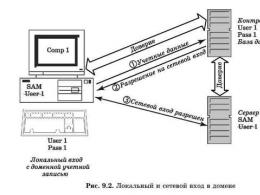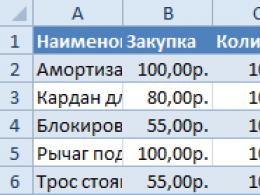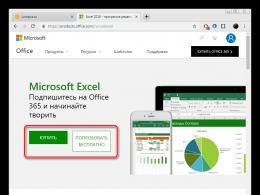The browser does not support h 264. H264ify: if you need to watch YouTube videos on an old laptop
Why Firefox never supported h264 video on Windows XP, or a bit of history
At first, Mozilla refused to support the proprietary and patent-protected h264 format, promoting the use of open codecs, then, when it became clear that without h264 support on the modern web, nowhere, they implemented it using Windows component Media Foundation, which is missing from Windows XP. When Cisco provided open and license-free OpenH264 codecs, it was too late - no one wanted to rewrite working code using WMF for an OS whose vendor support had ended, and the implementation of OpenH264 was limited to video over WebRTC.
But many (including me) still use this OS for various reasons, and they should not be denied viewing h264 video in the best (in my humble opinion) Firefox browser.
Help from where they did not expect
After updating to Firefox 48, I suddenly found that h264 video works fine.A little investigation led me to the fact that this was made possible thanks to Adobe plugin Primetime, focused on DRM video playback.
In the screenshot below, taken using Process Explorer, you can see that the plugin-container process that appeared after loading the page with the video uses the eme-adobe.dll file from the current user profile.
Going to setting Firefox plugins, I found Adobe Primetime there, disabling which caused FF to stop playing h264, which proved that it was he who was responsible for this celebration.
But my joy did not last long.
Everything is broken again
The next time I upgraded to Firefox 49, I sadly found that h264 was not playing again. I did not find Adobe Primetime in the list of plugins, I did not find its files in the profile, and trying to slip them did not lead to anything.While searching the internet, I came across a discussion about a proposal to hide Adobe Primetime on OSes below Vista. From there, I found out that this plugin does not officially support Windows XP, and stability issues have been observed on some configurations. But I didn't have any problems!
Zip -qr9XD omni.ja *
After replacing the original with it, everything worked again.
I note that it is also necessary to activate support for video playback using plugins, in about: config it must be set to true:
Media.gmp.decoder.enabled
I had this setting turned on for a long time, in the hope of h264 working through OpenH264. After that, you can enjoy the video in h264 on any sites, including including YouTube, Vimeo, live streaming services, etc.

(test on a clean OS in a virtual machine)
I've created a bugzilla request to bring back support for the Primetime plugin on Windows XP, but something tells me it won't work.
I propose to help in correcting the description of the request, since I am tongue-tied even in Russian (if you haven’t noticed), and in English the clarity of my explanations is completely lost, which further reduces the chances of an official fix for this problem in future versions of Firefox.
Afterword
For those who are too lazy to mess with HEX editors and an archiver, I am attaching a link to the directory on Yandex.disk, where I will dump my corrected omni.ja files after updates. While there is one file from the current version.A note for the paranoid (which I am myself)
Plugins in Firefox run in a sandboxed process that doesn't have access to the page, so there's nothing wrong with using a closed-source plugin. While I suggest downloading the patched file, I also provide instructions for fixing it yourself above.
The resulting omni.ja file, when binary compared, may differ from mine even on the same version of FF, since different archivers, its versions and default compression settings are used.
Thank you for your attention!
P.S. Update
Bugzilla suggested a simpler and more correct way to activate the plugin. It is enough to create a setting in about: config:Media.gmp-eme-adobe.forceSupported
And set it to true. It is also necessary to set the already existing media.gmp.decoder.enabled parameter to true, and check the media.gmp-eme-adobe.visible and media.gmp-eme-adobe.enabled parameters just in case, they are activated by default, but not enough whether. This allows you to activate the plugin without binary patches of the file, so I will not post new versions.
Before dealing with the meaning of this decision, it must be said that the interpretation of this event on the Internet is not always based on complete information. There are a lot of things to consider in order to correctly evaluate Google's action:
1. Chrome is not the first and not the only popular browser that will not support H.264: it was first disabled in Mozilla Firefox, besides it, Opera also does not want to support this codec.
2. H.264 video on the Web today is viewed using plug-ins such as Flash and Silverlight. Support for these plugins will continue in Chrome.
3. On this moment there is no convention that defines a standard base video codec in HTML 5 for the "video" tag. This situation will force all developers and publishers using the "video" tag to support many different formats.
4. The H.264 codec is proprietary and you will have to pay for it, although MPEG LA extended the free period until the end of 2015 and pledged not to charge for non-commercial content.
5. For the H.264 format, there is a free alternative called WebM from the same Google. This format has support from the creators Firefox browsers and Opera.
6. WebM has no special technological advantages over H.264. To ensure high-quality playback of high-resolution video in this format, it is important for the user to have hardware support for this codec on their computer (this is implemented for H.264). There is no such hardware support for WebM yet.
7. Google does not take any action to approve its own WebM format as an open standard in organizations such as ISO, ITU and SMPTE. Despite the fact that an independent developer community is forming around WebM, the development of the codec remains under the complete control of Google. This leads to an absurd situation: the freely licensed WebM codec is actually less open than H.264.

The official reason for deprecating this codec as the base codec for the "video" tag is as follows: "A key factor in the rapid evolution and ubiquity of technology is a development model based on openness and community management. The WebM project, launched last year, was designed to bring a world-class open source video codec to the web. Next year, we expect even more rapid innovation in the web media platform, and will focus our investment on those technologies that are developed and licensed based on free web principles. Right now, we're improving HTML5's video tag support for Chrome, integrating it more tightly with codecs that are already supported. open project Chromium. We now support WebM(VP8) and Theora video codecs, and are considering adding other high quality open codecs in the future. Since H.264 plays an important role in video, and our goal is to give way to open innovation, support for this codec will be discontinued, and our resources will be redirected to fully open technologies. There are several versions of this decision.
Actually version fromGoogle

Firefox and Opera support the open WebM and Ogg Theora codecs and will not support H.264 due to the latter's licensing requirements; Safari and Internet Explorer 9 support H.264. Google wants to see a viable base codec that all browsers will support. So far, web video development has stalled. The absence of any underlying codec in the HTML specifications will force all developers and publishers using the "video" tag to support a wide variety of formats.
The company believes that the H.264 codec will not be accepted as the base codec for use in the "video" tag due to its licensing requirements: browser and OS developers, hardware manufacturers, and content providers that charge for content will have to pay significant license fees and there is no guarantee that these fees will not increase in the future. This seriously raises the barrier to market entry for future startups that will be associated with video content, and license fees will slow down innovation.
Google states that it does not intend to make any material claims or otherwise control the WebM format. The company was faced with a choice: either it immediately invests in open technology to advance the HTML5 platform, or it goes along with the status quo by maintaining a fragmented platform where adoption innovative technologies may be limited to the interests of those who receive royalties. And the company decided to bet on open web and she is confident that this decision will stimulate innovation that benefits both users and the industry.
Religious wars (holivars)

The essence of this version is simple: Google wants to "push through" its still free, but little known and still limited use format, and then start taking money for its use. By dropping support for H.264 in their browser, a company could push video portal owners to encode their video in two formats: H.264 and WebM. But the cost of such an operation will be very high, and the benefits are doubtful. Unlikely providing the ability to view video through Google Chrome worth spending millions of dollars. Some developers and video editors have already said they will drop support for Chrome because they don't want to support multiple different codecs.
material reasons

They do not mean at all deductions for the use of the H.264 codec by MPEG LA (the manager of the patent package) - Google can pay them. The problem is different: supporting all video formats on YouTube requires a serious infrastructure that costs a lot of money. The fewer formats you need to support, the lower the cost of data centers and storage. In the case of YouTube, we are talking about exabytes of data and billions of dollars in SAN hardware and other capital expenditures.
In the light of the above, it seems that Google's intentions are stated quite honestly, and it really takes risks in trying to develop open formats.
/MPEG-4 Part 10 or AVC (Advanced Video Coding) is a standard for video compression. As its name indicates, H.264 surely is an advanced video format in a variety of ways comparing with MPEG-2. With half even a quarter of Bit-rate usage, H.264 delivers both High-def quality and small file size.
Therefore you can heard of that H.264 is using in such applications as players for Blu-ray discs, videos from YouTube and the iTunes Store, web software such as Adobe Flash Player and Microsoft Silverlight. So do you want to make your Windows PC or Mac fully support with H.264 video? Then you need to download H.264 Codec Pack to ensure computer can recognize H.264 flawlessly.
All-in-one H.264 Encoder and Decoder
WinX HD Video Converter Deluxe - encode and decode H.264 in a breeze. Encode HEVC, AVI, WMV, M2TS, MPEG-2, FLV, WebM etc, to H.264.
Decode H.264 to HEVC, AVI, WMV, M2TS, MPEG-2, FLV, WebM etc.
Greatly speed up H.264 transcoding with full hardware acceleration.
Brief Introduction About H.264 Codec
Before downloading your H.264 codec, it is worth of paying time on why H.264 rules. H.264 is getting so much attention because it can encode video with approximately 3 times fewer bits than comparable MPEG-2 encoders. This opens new possibilities.
Because H.264 is up to twice as efficient as MPEG-4 Part 2 (natural video) encoding, it has recently been welcomed into the MPEG-4 standard as Part 10 - Advanced Video Coding. Many established encoder and decoder vendors are moving directly to H.264 and skipping the intermediate step of MPEG-4 Part 2.
H.264 Codec Pack Free Download
In Doom9 forum you will find a long-winded list which offers free H.264 codec download. Here is some one we picked up, tested around and then give it to you.
DivX Plus HD represents a carefully selected balance of features developed in collaboration with our manufacturing partners.
It enables both strong compression and interoperability across a huge range of device categories including DVD players, Blu-ray players (need ?), digital TVs, set-top boxes and more.

QuickTime 7 features a state-of-the-art video codec called H.264, which delivers stunning quality at remarkably low data rates.
Ratified as part of the MPEG-4 standard (MPEG-4 Part 10), this ultra-efficient technology gives you excellent results across a broad range of bandwidths, from 3G for mobile devices to iChat AV for video conferencing to HD for broadcast and DVD .

MainConcept AVC/H.264 Codec Pack offers fast encoding and decoding speeds in all profiles and levels supported by the standard.
It encodes and decodes H.264/AVC video, making it easy to add support for this exciting new format to existing applications. The encoder also includes pre-configured templates for Blu-ray, Sony PSP, Apple iPod, AVCHD, Adobe Flash, Silverlight and other standards. The Broadcast version of the Codec Package even offers AVC-Intra Class 50 and Class 100 support.
For DivX Software (or ). Enable the conversion and playback of DivX video with DTS-HD audio, including HEVC video content up to 4K. The DTS-HD Plug-in allows you to convert and play videos with DTS audio tracks for studio-quality sound. Whether enjoying entertainment at home or on the go, DTS aims to provide the finest audio experience possible no matter what device you are using.
- Convert your videos with multi-channel audio tracks into the DTS format
- Play videos with DTS sound tracks in DivX Player for an even more cinematic experience
- Play your videos anytime, anywhere on your DivX devices with DTS audio support
The DTS-HD Plug-in for DivX Software includes DTS-HD Master Audio™, which decodes all DTS codecs including DTS Digital Surround™, DTS Express™, and DTS Coreless lossless streams, with the DTS decoder. Depending on the DTS codec used to create the audio in your file, DTS may allow up to 7.1 discrete channels and a data savings that makes encoding faster with better quality.