How to Add Recycle Bin to Windows 10 Desktop?
When you perform a clean install of Windows 10 or create a new user account, the system adds a trash icon to the desktop by default.
Not all users use the Recycle Bin, someone prefers to use the Shift + Del key combination to completely delete files without moving them to the Recycle Bin. However, there are those users who often use the recycle bin to recover deleted files. This is a wise decision that circumstances may interfere with.
Users often complain about the lack of a recycle bin icon on their desktop. This icon is not as easy to remove as other icons and files. But, if the trash icon does not appear on the desktop, then you can manually restore it.
Adding or Restoring the Recycle Bin Icon
Unlike previous versions of Windows, adding or removing the trash icon from the Windows 10 desktop has been slightly tucked away from the classic Personalization window. Users need to follow a couple more steps to return the recycle bin to the desktop or completely remove it from the desktop.
If the icon was removed or it did not appear, then follow the steps below.
Step 1: Right click on the desktop, select "Personalize". It will automatically direct you to the Personalization section in the Settings app.
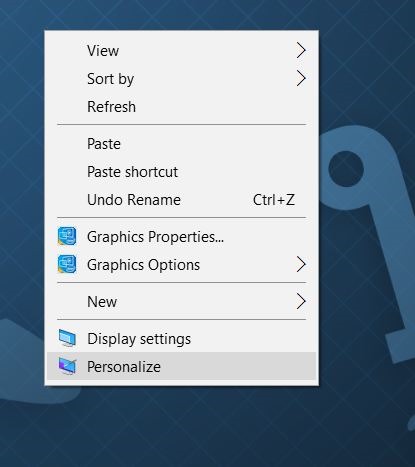
Step 2: Select "Themes". Under related settings, click on the desktop icon settings icon.
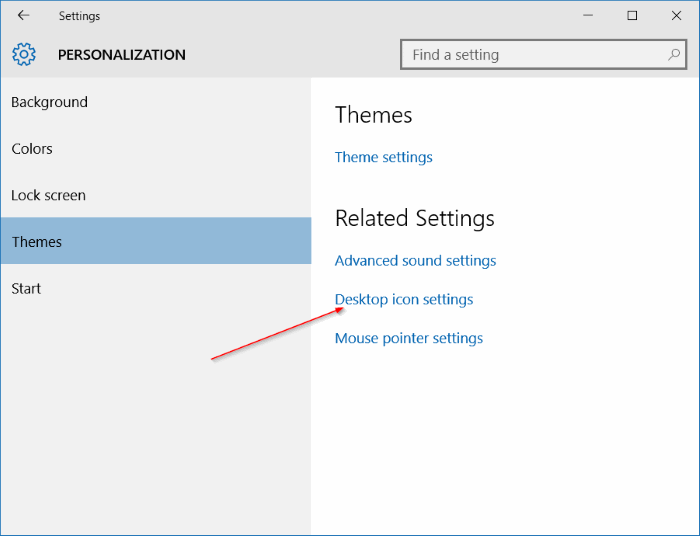
Step 3: The desktop icon settings section will open. You need to check the box next to the Basket. Next, click on the "Apply" button to add the recycle bin to your Windows 10 desktop.
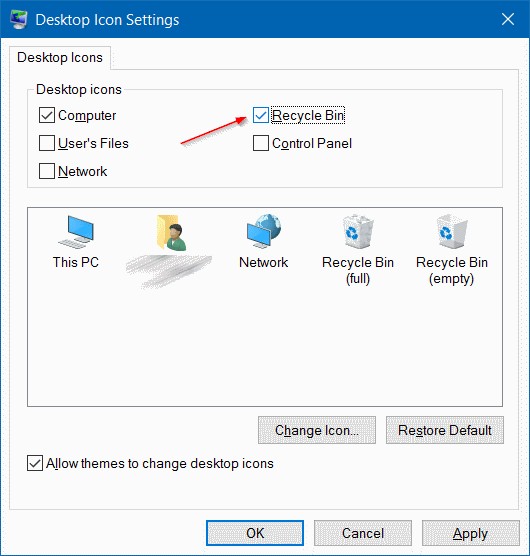
As you can see in the picture above, there is also an option to change the default icons for both the Recycle Bin and other important components.
To change the icon, select it, click the "Change" button, navigate to the file with the icon (should be in .ico format).
Comments
Top 10 per month
Opinions
5 reasons not to switch to Google Chrome
I found that the Glavred and Streak services do not have extensions for Firefox. I thought it might be time to switch to Chrome, since it has already gained fans. After all, you just need to get used to the new browser, as I once got used to Firefox after Maxthon.
Romanov Stanislav
7 points about Windows 10 from the consumer: going out of the way of the porcupine
Hello tile brothers! Today, the banners... Ahem... Hmm, sorry, I just remember with nostalgia those good times when all the owners of smartphones of the apple company were fanatics with a special orientation, the owners of the green robot were "rogue", and the idealists of the "windowphone" were just strange personalities .
Durilka Cardboard
15 reasons to forget Windows 8 and go back to Windows 7
This is not a call for you to uninstall Windows 8 immediately, nor is it a study. Just a small memory of how much I regretted my decision to install this system. Awareness did not come immediately.
Romanov Stanislav
7 shots of November sunset in Kazan
Whatever the day, whatever events it absorbs, its end comes equally ominously and beautifully.
Romanov Stanislav






