How to change windows 10 icons.
Most of the system icons in the new Windows 10 OS were originally introduced with Windows Vista. If you've been actively using Windows 7 or Windows 8 before upgrading to Windows 10, you're probably familiar with most of these icons. Unlike Windows 7, there is a limited amount of free software available to customize the Windows 10 operating system. What can we say, some customization tools have been released almost within the last six months to customize the latest version of the Windows operating system.
CustomizerGod for Windows 10
About a year ago we first talked about a free tool called CustomizerGod for changing Windows operating system icons. The developer recently released an updated program to support Windows 10 and it is already available for download.
CustomizerGod is basically a program to change hundreds of default Windows 10 icons. With CustomizerGod, you can change the original icon system with ease, without having to change the file system.
The current version of CustomizerGod for Windows 10 supports changes to the start button on the taskbar, and can also change other taskbar icons such as task view, Cortana, touch keyboard, volume icon, battery icon, and action center.
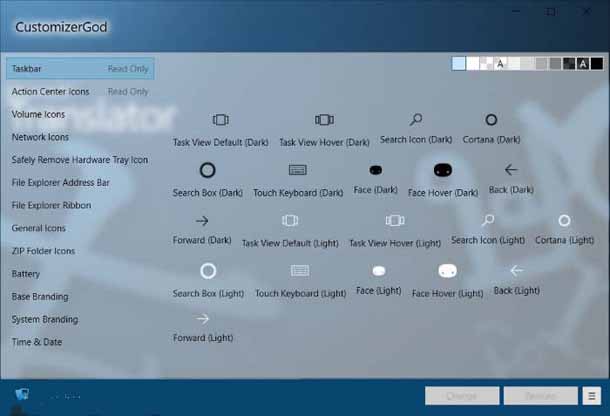
This tool can also be used to change the default folder icons in Windows 10. In addition to this, you can change hundreds of other icons with ease.
As you can see in the image below, CustomizerGod will also allow you to change the branding windows and the branding system itself.

To help users safely change system icons, the program will automatically back up the original before changing anything on the system. This way, you can restore the original icons later, when necessary, by simply selecting the icon and clicking the restore button.
The program package also includes a tool to clear and reset the icon cache. For the initiated, if you are seeing vintage icons even after replacing them with custom icons, you need to clear your icon cache. You can clear the icon cache by clicking the button next to the restore button, and then clicking either quick clear or completely clear the icon cache partition.
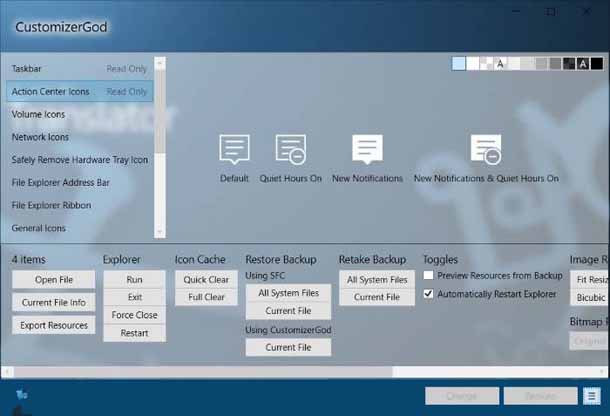
If you are not happy with some of the default icons that come with Windows 10, then you should try this tool. The tool is completely free and does not contain any unwanted programs. CustomizerGod is a standalone program and works without installation. Download and extract the zip file and run it. The program must be run with administrator rights. CustomizerGod is compatible with both 32-bit and 64-bit types of Windows 10 operating system.






