The best email clients for Windows 10
The flow of emails never stops, and it requires a reliable and easy-to-use application to process it. There are several hundred different email clients on the market, but only a few deserve your attention. If you prefer local clients to the web interface, we suggest you check out the following selection of mail apps for Windows 10.
Microsoft Outlook
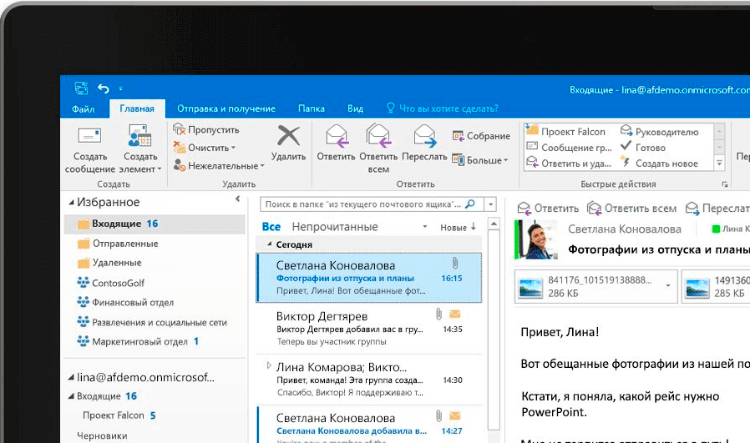
Microsoft Outlook is included in the Microsoft Office suite of office tools, available with an Office 365 subscription (from RUB 339.00 per month), but can be purchased as a standalone Office 2019 application (RUB 6,699).
To work with the program, it is not necessary to use an address on the Outlook.com domain - Microsoft Outlook supports almost all mail services. The user can add all his accounts to the application and conveniently manage them from one workspace. Outlook has calendar and task scheduling integration and offers a rich set of customizable rules for handling incoming mail flow. Set sound alerts when a certain person sends you a message containing certain keywords, or automatically move an email to the appropriate folder if it comes from a specific recipient - ideal for separating work and personal streams.
Outlook offers an incredible number of different tools that can confuse novice users. Fortunately, the product has received an updated interface in recent years, which allows you to organize various functions in a very convenient way. As you get more comfortable with the program, you can also start using the Visual Basic for Applications (VBA) development environment, which allows you to create macros for your application. A large number of ready-made scripts are available on the network, which are designed to automate the workflow.
Mailbird
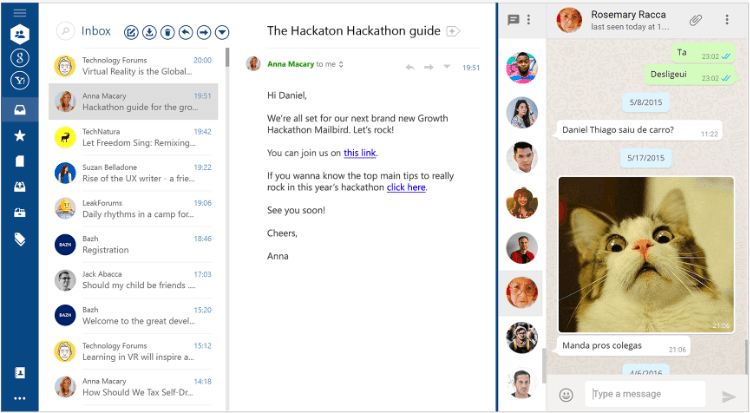
This application has received a very apt name Mailbird (mail bird), which perfectly characterizes it - the program is lightweight, undemanding to resources, easy to use and visually attractive. Mailbird provides flexible customization of a huge number of interface options - from account icons to text color schemes. Every time you launch the application will please the eye.
The Mailbird developers did a great job of removing unnecessary intermediate steps when performing various actions, which ultimately leads to increased productivity. Create quick reply templates, add attachments with drag and drop, and search messages with a simple tap on your profile picture.
Received an email from an unknown contact? In two clicks, you can view a person's profile on the LinkedIn social network. Integration with other applications is also supported: Dropbox, Facebook, Google Docs, Twitter and WhatsApp.
Import mailboxes from mail services to Mailbird for easy viewing and management. The free version has limited functionality, while the paid version costs 12 euros per year, or 39 euros for a lifetime license.
eM Client
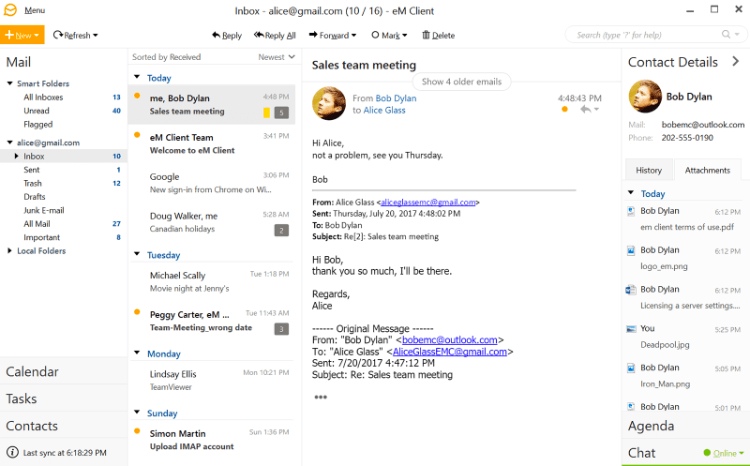
This email client has all the basic features you need: calendar, contacts and task manager, as well as live chat between users. The program allows you to import settings and content from many other email clients, so the transition process is a breeze. Keep in mind that the free version only allows you to import 2 profiles, while the Pro version costs 1795 rubles. has no import restrictions.
As for the built-in tools, eM Client will surely offer useful features for you: spell checking, translation into other languages using Bing translator, easy sharing of calendar events and tasks with other users, flexible configuration of the contact list for better organization when using multiple mail profiles. The built-in live chat even allows you to quickly share files.
Claws Mail
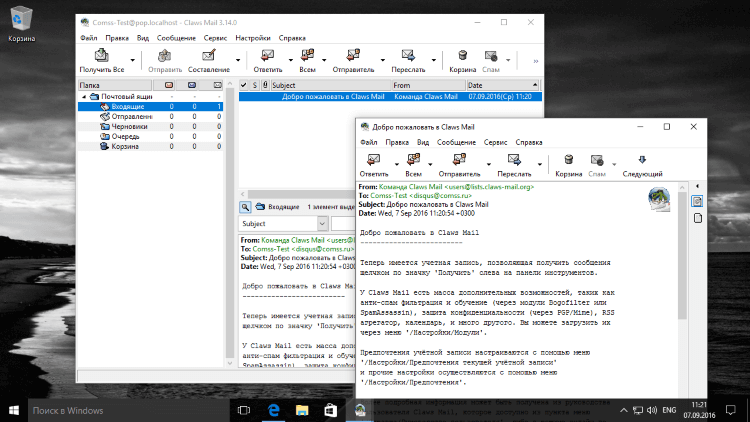
Longtime Windows users will probably sink into nostalgia when they first see Claws Mail's interface. Admittedly, the application is intended for advanced users who are not afraid to set everything up manually. The application allows you to import an unlimited number of accounts, but you need to do it yourself, there is no automatic import function or at least a step-by-step wizard.
Claws Mail has an active bug tracker that keeps an eye on app updates and potential issues. This is an ideal application for older computers - it consumes a minimum amount of memory and does not load the processor. What you pay for is the lack of HTML support and advanced application connectivity features. However, Claws Mail has a few built-in plugins, most notably SpamAssassin, which helps fight spam.
If you're not intimidated by the need to manually adjust settings, and you're looking for an undemanding, lightweight solution for an older machine, the free, retro-styled Claws Mail client is a good choice.
Zimbra Desktop
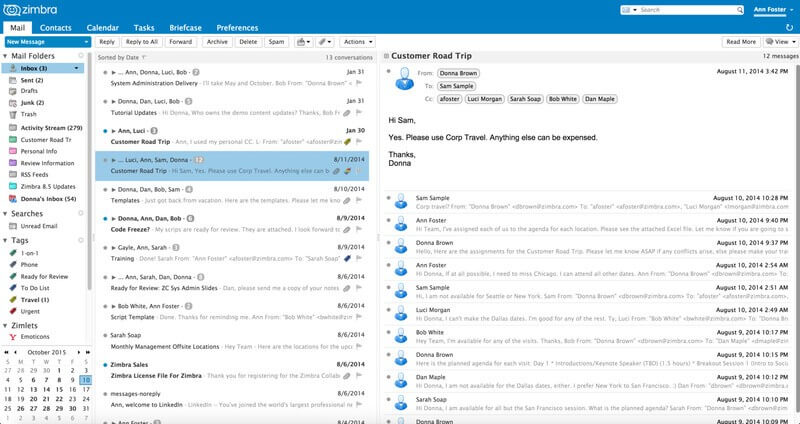
Zimbra Desktop is a free and open source email client that has gone through several major changes. The work on the program has never stopped and now we have one of the best email apps for Windows 10.
A built-in calendar, contacts, and organizer help you maximize your day's productivity, while a tabbed messaging system keeps your workspace clutter-free.
Want to work offline? No problem! Zimbra allows you to work anywhere, and the results of your work will be saved to your local drive. When connected to the network, you can import Gmail, Yahoo! and Outlook for easy organization of emails in one place.
Zimbra is a cross-platform solution for Windows, Linux and Mac OS and is distributed free of charge.
touchmail
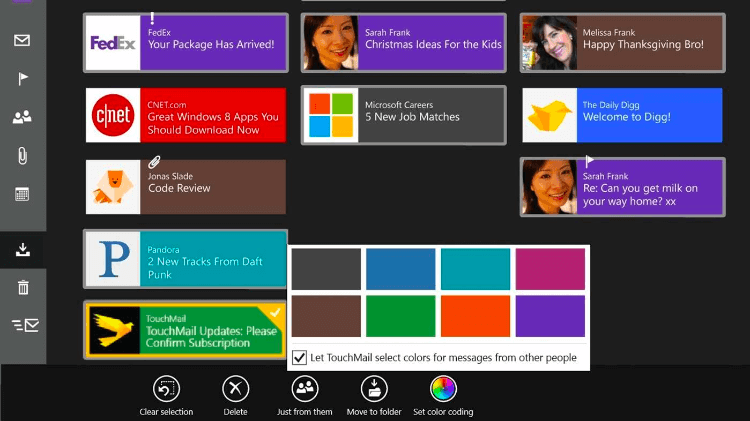
TouchMail is a convenient email client for owners of tablets or convertible laptops. Import email accounts other than POP3 accounts and enjoy a touch-optimized interface.
The interface is colorful, which makes TouchMail stand out from other similar applications. At the disposal of the user is a rich set of useful tools. The application allows you to organize several messages from different accounts into one folder for quick access, and a powerful filtering system is able to effectively handle large message flows.
TouchMail will be especially useful for touchscreen devices. The application is distributed for 1,949 rubles. and also contains several built-in purchases, which looks strange against the background of free analogues.
Thunderbird
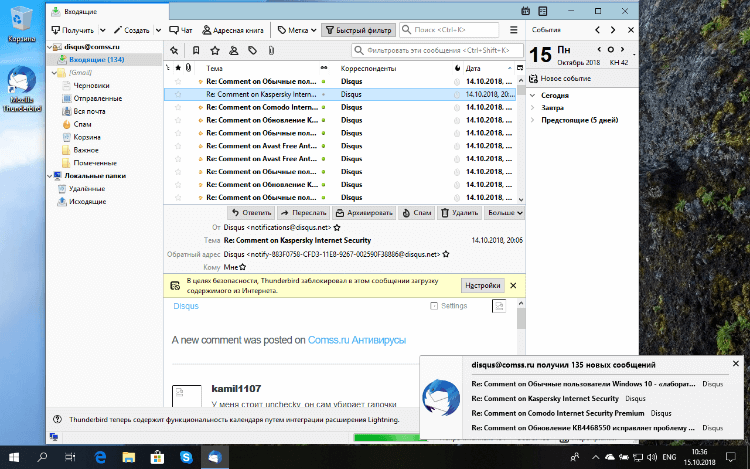
Thunderbird by Mozilla is unique because of its built-in extension system, which allows you to extend the functionality of the client with numerous tools created by the Thunderbird community. The product offers extensions for almost any task and for any automation scenario.
The client setup wizard will help you import email accounts, and a powerful search engine will help you quickly find the information you need. If you work with huge volumes of emails, then the built-in activity manager that tracks all activity in Thunderbird will be a useful tool. Don't remember which folder you sent the message to? Check the log and find the desired action.
To avoid confusion when writing multiple messages, Thunderbird uses a tab system to display all messages in one window. Naturally, the product contains standard mail tools: address book, attachment handler, spam filter and other features that make Thunderbird one of the best mail clients for Windows 10.
The Bat!
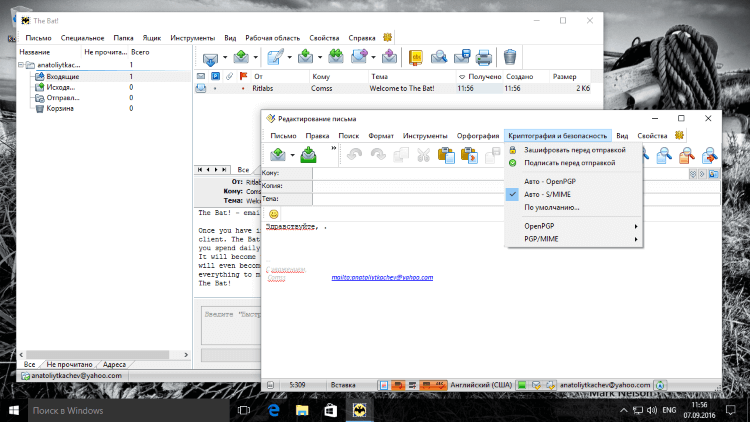
We think many users will agree with us, The Bat! - it is also one of the best email clients. It stands out not only for its functionality, but also for its attitude towards the security of data transmitted by e-mail. After all, the main task of the program is to protect correspondence from monitoring by third parties.
The Bat! can protect your information in various ways. In addition to encrypting traffic using SSL / TLS protocols (which most email clients and services can do today), the program allows you to encrypt user data on your hard drive. The price for a license starts from 2,000 rubles.
What email client are you using?Found a typo? Select and press Ctrl + Enter






