Useful programs
Data backup and recovery programs - 1
Programs for data recovery from a flash drive
I'll start with a story that struck me recently, told by one of my acquaintances. He stopped reading the flash drive. Without further ado, he turned to specialists. We have a small office in the city with the ambitious name "Nizhny Novgorod Hard Disk Technology Center". They quickly conducted an analysis (for 500 rubles!) And they said that everything can be restored. When asked how much it would cost to recover data from this flash drive, they answered that the price ... depends on the nature of the information. Not on the volume of the flash drive, not on the complexity of recovery, etc., but on what is written on it. If this is important commercial information, then the price of the work is from 10,000 rubles. and above, and if these are home photos, then you can pay 1,000 rubles. do. Immoral and shameless! If we develop the proposed idea, then the cost of a nail should be determined not by its length and diameter, but by the picture that will hang on this nail, and the cost of treatment by a doctor should be determined by the value of the patient. The latter, by the way, is almost being implemented in our country. Looking at this undisguised boorish extortion, I felt sad, gentlemen!
Of course, my friend told the enterprising guys from the above-mentioned office everything he thinks about their business and their moral qualities, and in frustrated feelings turned to me for help. The problem of recovering data from a flash drive was solved quite quickly and almost for nothing - they drank a bottle of cognac together.
Well, now to the essence of the problem. Loss of information on a flash drive occurs for various reasons. The simplest case is the human factor, when you accidentally erased, for example, valuable photos. Restoring them is simple, simple, since you can find dozens of programs on the Internet. One of them is the previously detailed free program. Glary Utilities. Choose a section Security - File Recovery, specify the search folder and you will be shown everything that you accidentally erased, and immediately restored - Fig. 1:
Fig.1. Restoring deleted files in the program Glary Utilities
Another case is a failure in the operation of the flash drive's file system, usually occurring when it is incorrectly removed from the USB connector. At the same time, you find that all the files from the flash drive have suddenly disappeared. However, in the section Properties it shows that the flash drive is by no means empty. In this case, you need to check for hidden files, for which go to Tools - Folder Options - View and set the checkbox Show hidden files and folders. Now you can see that there is a folder on the flash drive FOUND.000, which usually contains 10,000 files with the extension *.CHK. This is the result of the work of the Windows utility scandisk, launched after power failures and other emergencies when Windows decides to help us and ends up doing a disservice.
But it's not all that scary. The information has not gone anywhere, it's just that all files have received the same extension. *.CHK to be replaced with the original. To do this, you can manually open the file in notepad, carefully look at the abracadabra of letters and icons and highlight among them the so-called signatures (signs, signature) of file extensions.
For example, if the file contains a picture in *.gif format, then at the beginning we will see GIF89 or just GIF. Rename *.CHK into *.gif, check how the file opens, and move on. For executable files (*.exe, *.com), the signature starts with MZ, and for MPEG it contains the code 0x000001BA. But few people will enjoy such routine work, so programmers have created several useful programs to facilitate work that automatically detect signatures in SNK files and return lost extensions to files. Names, unfortunately, are usually lost forever, but these are nothing, in my opinion.
For a more complete recovery of the correct extensions from *.CHK it is better to apply several free programs sequentially. I recommend starting with the development of Mikhail Mavritsin (R.Lab company) - CHKParser32. You can download the program from the download page of the developer's website or, the size is about 10 KB. After starting, a window opens - Fig. 2:
Fig.2.
button Select specify the path to the folder with SNK files and click GO!(Go!). The program shows how many signatures are in its database - Database how many files were found -Files Found and how many have been renamed - Recognized. Works very quickly and efficiently. In addition, you can independently add to the list of signatures, which is located in the INI file supplied with the program.
To the remaining unrecognized SNK files, we apply another free program CHK-Mate, which is much slower. We download the program, as always, from the developer's website - DIY DataRecovery, size 1.3 MB. (You can also download .) Recovery process *.CHK consists of three steps: specifying the path to the folder, the search process and the actual recovery. For example, Figure 3 shows a screenshot of the second step:
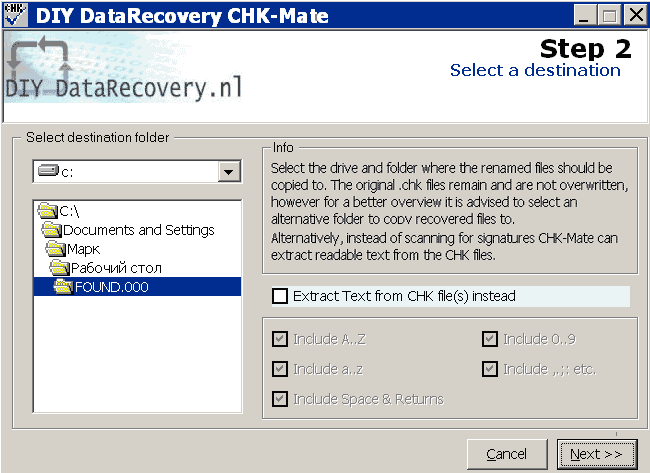
Fig.3.
After such a double blow to the ill-fated SNK files, there are almost no unrecognized ones. True, a lot of garbage in the form of bits of several kilobytes in size interferes. Here it is best to work manually, since you can probably imagine what files were on your flash drive before the accident, as well as the exotic extensions you use in your work. You can, of course, additionally apply a few more SNK file recovery programs, but after the two described ones, they are of little help.
The third and most unpleasant case of data loss on a flash drive is damage to the flash drive controller, as well as mechanical or electrical damage when access to the contents of the flash drive is not possible. Here it is already necessary to evaluate the price / quality ratio, that is, whether it is necessary to restore the flash drive or is it easier to restore information in other ways. Usually, for such severe cases, professional software and hardware systems are used for data recovery, for example, PC-3000 Flash, but that's a completely different story.
May 16, 2010
- More articles on the topic "Optimization and acceleration of the computer":






