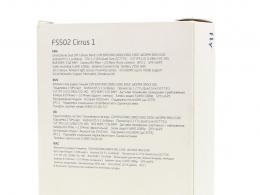Converter from tiff to jpeg. Don't know how to open TIFF files
When working with various digital images, the user may come across a file with the extension " tif". When trying to open given file often only one image is available for viewing, while, according to the creators of this file, it can contain several images at once. What to do in this situation? Of course, use the appropriate software that can correctly open the tif files we need. In this article I will tell you how to open a TIF file, what programs will help you with this, and how to use them.
The extension "tif" is an abbreviation for the words "tagged image file"(tagged image file). In parallel, there is also a similar format that differs only in one extra letter - tiff, which is an abbreviation for " Tagged Image File Format» (tagged image file format).
A file with the extension ".tif" or ".tiff" is a file used to store high quality raster graphics. This format supports lossless compression in image quality, which is why it is quite popular among designers and artists who quite often store their work in the form of tif files.
An important feature this format is the ability to store several images in one file, which can be sequentially viewed using special programs.
There is also a similar file format "geoTIFF", which, along with images, stores GPS coordinates in the form of metadata.

If you need help playing other formats, please use standard search on the site, one of them, and.
How to open a .tif file
Below I will list viewer programs that allow you to open the tif file format. This is implemented in the standard way: run desired program, select the "File" menu (File), in it "Open" (Open), indicate the path to the system desired file and view the resulting image. If several images are stored in a tif file, then switching between them is usually done by clicking on the corresponding on-screen functionality arrows (left-right).
What programs can correctly open tif-files? I recommend to pay attention to the following tools:
Windows Photo Viewer. A classic, built-in functionality of modern Windows operating systems, a tool used for viewing images (however, in Windows 10 it is hidden by default and must be activated). To view a tif file with this instrument you need to right-click on such a file, select the “Open with” option in the menu that opens, and select “Windows Photo Viewer” from the list.

- XnView is a cross-platform image viewer. Supports viewing more than 500 kinds graphic files and converting from one type of file to another (more than 50 formats). Individual use of this product is free;
- InViewer is a compact and fast viewer with an advanced interface that also allows you to view the contents of tif files;
- Open Freely is another free viewer that can open many types of documents, including the tif format we need;
- FastStone Image Viewer is a functional tool that includes an editor, a viewer and an image converter, it also knows how to work with tif files;
- CorelDRAW Graphics Suite X8 - famous graphics editor, developed by the Canadian company Corel. Has a paid character, supports viewing and editing files with the tif extension;
- Adobe Photoshop CC is an equally well-known image editor from Adobe Systems. Among all the richness of its capabilities, there is also support for working with the tif format;
- ACD Systems ACDSee 20 is a powerful graphics editor and viewer that can view tif format. Also has a paid character;
- Adobe Illustrator CC is a vector graphics editor that does an excellent job with files of the format we need.
Able to view tif-files and other programs for viewing images.
How to open tif online
To view tif online, I recommend using the capabilities of the Ofoct online service. Go to the resource, click on the "Upload" button and upload the desired tif file from your PC for viewing.

1. Select one image to convert.
2. Press the button Convert.
7. Use on health
1. Select one ZIP file containing images to be converted. Only 20 files can be converted at the same time.
2. Press the button Convert.
3. The file is sent to our server and the conversion starts immediately.
4. The conversion speed depends on the file size, the speed of your Internet connection and the available resources on our servers.
5. When the conversion is finished, the file returns to the same browser window (don't close your browser).
6. If the conversion is not possible, the reason will be indicated in red.
7. Use on health
Choose an image to convertOnly JPG/JPEG/JFIF/PNG/BMP/GIF/TIF/TIFF/ICO files are supported
JPEG image JFIF image BMP image GIF image PNG image TIF image ICO image original size ICO image 16x16 ICO image 32x32 image OCR recognition (Russian)
Conversion in progress
It may take several minutes
This page can only convert JPG JPEG JFIF PNG BMP gif TIF ICO to other image formats and recognition of Russian text in images.
- To convert MS Word (DOC DOCX) to PDF, use the Word to PDF link.
- To convert RTF ODT MHT HTM HTML TXT FB2 DOT DOTX XLS XLSX XLSB ODS XLT XLTX PPT PPTX PPS PPSX ODP POT POTX to PDF, use the Other Documents to PDF link.
- To convert JPG JPEG PNG BMP GIF TIF TIFF to PDF, use the Image to PDF link.
- To extract text from PDF document use PDF link in TXT .
- To convert DOC DOCX RTF ODT MHT HTM HTML TXT FB2 DOT DOTX to DOC DOCX DOT ODT RTF TXT or XLS XLSX XLSB XLT XLTX ODS to XLS XLSX or PPT PPTX PPS PPSX ODP POT POTX to PPT PPTX PPS PPSX JPG TIF PNG GIF BMP use the link Other formats .
- To convert DOC DOCX DOT DOTX RTF ODT MHT HTM HTML TXT to FB2, use the Documents to FB2 link.
- To convert PDF to MS Word (DOC, DOCX), use the Convert PDF to Word link.
- To convert PDF to JPG, use the Convert PDF to JPG link.
- To convert DJVU to PDF, use the Convert DJVU to PDF link.
- To recognize text in PDF or images, use the Recognize PDF or Image link.
Select ZIP archive to convertOnly supported ZIP files
JPEG image JFIF image BMP image GIF image PNG image TIF image ICO image original size ICO image 16x16 ICO image 32x32 image
TIFF is a raster format that is used to store high quality images. Typesetters in printing houses work with such files, professional photographers - those for whom every pixel of the picture is important. This format is also often used when scanning and faxing documents.
Although the quality of TIFF files is much better than JPEG or PNG, for ordinary user it's not the most convenient format. TIFF photos take up a lot of hard drive space and are difficult to transfer across e-mail and post to social networks. Such images cannot be opened from tablets and mobile phones, as opposed to photographs and drawings in more common formats.
You no longer need to look for how to open TIFF format. Change the image format to a more popular one, and they will open in any program. With Movavi Video Converter you can convert TIFF files to JPG, PNG or other suitable format. In this program, you can do the opposite - convert images to TIFF, so that later you can work on them in professional editors. All you need is to download our program and follow the step by step instructions.