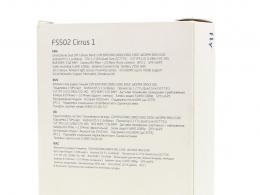TV cable connection. How to strip and crimp an antenna (television) cable
Often the cause of the malfunction of the television set is damage antenna cable or connecting the TV device with the peripherals of the plug.
After reviewing the tips presented in the article for choosing and connecting the plug for the TV antenna, the user will be able to independently eliminate the indicated breakdown.
If earlier, to connect the antenna cable to the TV plug, you had to resort to soldering or select peripherals with suitable connectors, now the user can assemble the necessary design using improvised tools.
Modern manufacturers of components for TVs make plugs according to international F-standard, which is a kind of sleeve that wraps around the antenna wire.
Which antenna plug is better
For connection with the F-plug is best suited, among the main advantages of which:
- the presence of a shielding braid around the central core - the braid serves to ensure uniformity of wave resistance and prevents additional losses in the quality of the television signal;
- compatibility with any type of TV signal - F-plug works equally well with digital antenna and cable TV;
- ease of installation - any user can handle the connection, which can be seen after reading the following sections of this article.
Since the installation of the previous generation antenna plug requires much more effort, only F-plugs, the use of which is more appropriate, will be considered in the following.
How to prepare the cable
Before mounting the F-plug, the antenna cable must be prepared for connection. Having removed the old plug from the wire, the user must cut the outer insulation of the wire in a circle - when removing the protective layer, the braid cannot be damaged. The length of the incision should not exceed 2 centimeters.

Next, you need to bend the insulation in such a way that the TV cable retains its shielding properties: part of the metal "hairs" of the insulation should be hidden only when the F-plug is further connected, and not smoothed to the body of the wire. Isolation compliance depends on the manufacturer of the peripheral and the physical strength of the user.
How to connect the antenna F-plug and cable
It is worth saying that, since there are three sizes of F-plug, before buying a connector, you need to make sure that the plug and the antenna cable are compatible. Despite the difference in size, each F-plug supports analog, digital and satellite signals.
Plug the F-plug into tv cable can be done in two ways: the first involves twisting the shielding braid, and the second - cutting the shell at the point of contact of the periphery.
The first option is more reliable, but requires much more effort and accuracy from the user.
If wrapping the braid for one reason or another fails, you must follow the instructions below:
- Cut a piece of TV cable. The user will need to cut through a few centimeters of the outer sheath of the cable in such a way as not to spoil the braided shield. For this operation, it is recommended to use a sharp clerical knife and do not apply a large number of physical strength.
- Fold back the protective cover. When the wire is "bare", you will have to remove the excess part of the protective sheath.
- Removal of an additional layer of wire protection. Depending on the type of cable, at this stage the user will need to remove the copper braid or aluminum foil. It is worth noting that some wires are protected by both copper and aluminum layers at the same time.
- Replace half of the previously folded foil layer. It is interesting that during production, to reinforce the wire structure, a layer of polyethylene is applied to the aluminum foil, which is almost impossible to clean. After connecting the cable to the plug, the plastic can create and interfere with the transmission of the television signal - in order to avoid the possible loss of picture quality, the user must place the conductive part of the wire on the outside.
- Equalize the diameters of the connected antenna cable and F-plug. Sometimes the hole of the internal thread of the F-plug has a larger diameter than the "bare" end of the cable - to eliminate the difference in diameters, 2-3 layers of insulating tape will need to be wound on the wire. It is important to note that after this operation, it will be necessary to remove part of the home-made insulation from the central conductor of the cable.
- Screw the metal part of the F-plug onto the antenna cable. In order not to disrupt the threads of the elements to be joined, winding should be done by hand, and not with the help of tools.
- "Bite off" the central core of the wire. It is important to say that as a result, the conductor should stick out by 2-3 millimeters.
- Screw the “head” of the F-plug onto the assembled structure. Next, the user can connect the antenna to the appropriate jack on the TV.
If, when connecting the F-plug to the TV jack, the antenna cable has to be bent at an angle of more than 70 degrees, then in order to avoid chafing the wire, it is recommended to use an angled plug, which differs from the usual one only in its external shape. The installation process for straight and angled plugs is similar.
If the user plans to use an old-style plug, then it is likely that when connecting the elements, it will also be necessary to transfer the plastic overlay from the plug to the cable. A soldering iron is required to connect to the wire of a non-certified plug.
Conclusion
Now the owner of the TV set knows how to properly connect the antenna F-plug to the cable network. The process of repairing an old wire is not difficult - even a user who is far from repairing electrical equipment can handle the restoration of a television system.
Nowadays, few people can imagine their life as a booze cable television. Everyone can find a channel of interest that will allow them to spend their free time to their advantage. Connecting the TV to an antenna allows the TV to receive a digital signal, which greatly improves the quality of the broadcast picture. An illiterate connection can make the signal unstable. You can read about how to connect an antenna to a TV in this article.
Before you start connecting the antenna, you need to take care of buying a high-quality television cable, at the ends of which F-plugs should be fixed. If the connection between the antenna and the TV cable is not done correctly, the TV signal will be lost, resulting in poor picture quality. The most crucial moment when connecting the antenna is right choice cable.
If a poor quality TV cable is used for connection, even the most modern TV and correctly attached plugs at the ends of the cable will not save the situation.
To know which cable to choose, you must first study the issue of the movement of high-frequency current through the antenna cable. V electrical network current flows around the entire perimeter of the cross section of the conductors. But the movement of the high-frequency current of the television signal is different.

Steps for installing the antenna plug on the cable:
- You can make the connection yourself, since the voltage of the television signal does not pose a danger to human health.
- When buying a plug for an antenna cable, you should pay attention to the fact that the size of the plug is suitable for a specific television cable.
- To wind the plug, the cable can be separated using two methods: the shielding braid can be twisted or left unwrapped. The first method is considered more reliable.
- To separate a television cable, it is necessary to cut the outer sheath of the cable deep into. Pressing the knife should not be too strong, otherwise the braid may be damaged.
- The incised shell is folded over and cut off where the cut begins.
- The aluminum foil and copper braid are turned away. To give the foil strength, it is necessary to cover it with polyethylene from the inside.
- Half of the unfolded foil is folded back so as not to degrade the quality of the contacts.
- The central core is freed from insulation, and a plug is screwed onto the foil.
- The central core is "bitten off" so as to leave from 2 to 3 mm.
The second half of the plug should be screwed in until it stops, then both plugs will be ready for use. It happens that after the plug is inserted, the TV cable makes it difficult to put the TV close to the wall. To avoid this, it is necessary to install a plug with an angled design.
Connecting a satellite dish to a TV without a receiver
Connection home tv to satellite TV is associated with the receiver. This is how you used to watch TV channels. Today, the connection can be made independently without using the receiver.
Many modern models are equipped with a built-in digital tuner and a special slot in which an access module is installed.
If the satellite dish is connected and configured correctly, the TV will receive a signal from the satellite operator, which will allow you to use satellite TV without connecting the receiver. For correct connection, the antenna cable of the satellite dish must be connected to the connector, which is equipped with a special input. Usually it is located next to the input of the terrestrial antenna.
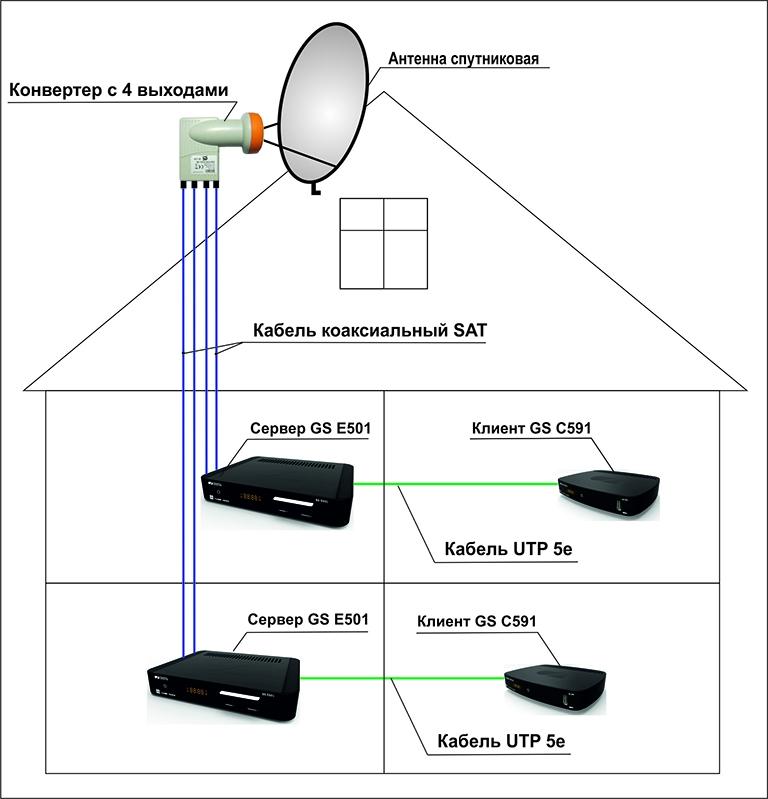
Advantages of connecting without a receiver:
- No need to buy additional devices;
- The interior is not disturbed, so the receiver does not take up space.
- Only one remote control can be used to view a channel.
- The number of wires is greatly reduced.
To decode channels, you will need to install a CAM module and an access card. Without view module TV channels will be extremely limited. When the module is installed, the cable from the satellite dish should be connected to a special socket using F-connectors.
Instructions: how to connect the antenna to the TV
To connect the antenna cable and the power supply, you must connect the cable to the plug in the power supply, where the antenna is active. First of all, you need to properly separate the cable. To do this, move away from the end of the cable by one and a half centimeters, and then carefully cut off the insulation. You need to do this in a circle.
When making cuts, it is important to take care not to damage the braid, as well as the screen of the cable, which is under the insulation.
After that, you need to move the screen hairs and foil back. It is necessary to step back from the braided edge by 5 mm in order to cut the inner insulator and remove it. Then the cable is carefully brought under the plug so that the braid and the screen touch the lower tinned area.

How to prepare the antenna cable:
- Find the end of the cable.
- Remove insulation.
- Move screen.
- Cut off the inner layer until the inner core appears.
- Connect cable.
In order for the voltage to reach from the antenna cable to the TV cable, it is necessary that the lower tinned plug area is touched. It is impossible to allow the braid of the central core to close. If a short occurs, the power supply LED will turn off or dim.
How to connect a TV antenna easily and simply
A home television antenna is best organized using a splitter. A splitter is a metal box that has one input F-connector and several outputs. There can be several or many outputs: from 1 to 6. Depending on this, you can connect the antenna to several TVs at once.
To connect a home antenna correctly and efficiently, you must use a modern antenna cable with double shielding.
Double shielding eliminates a lot of electromagnetic interference. The central core of the cable can be completely copper, or it can be copper-plated. When choosing a cable, it is important to pay attention to the model of a particular TV.

How to connect an individual antenna:
- Plug the cable into the TV socket.
- You can use a splitter to connect multiple TVs.
For optimal connection of several devices, you need to use a splitter. It will evenly distribute the signal. This connection is convenient if repairs are needed. If the TVs start to show poorly, it is necessary to check the operation of the signal network.
Instructions: how to connect an antenna to a TV (video)
street or indoor antenna can be connected to the TV by yourself. The voltage is safe for human life, so even a novice can install it. From correct connection will depend on the quality of the signal, and, consequently, the convenience of watching TV. The antenna is connected using a television cable. Its choice will depend on the TV model. The cable must be of high quality, otherwise the signal will not reach the TV, which will lead to frequent interference.
We clean the television cable, without improvised means, with the help of a clerical knife. To cut through the protective sheath, the blade must be sharp.
- We retreat from the edge of the wire about 1.5 cm and in an even circular motion, slightly pressing, we make an incision in the outer insulation. When making an incision, the main thing is not to overdo it and not cut off the thin aluminum braid with fibers that is under the insulation. We pull the cut shell.
- We straighten and bend the screen to the side opposite from the edge of the TV cable.
- We take a knife in our hands and again retreating 1.5 cm from the edge in a circular motion cut off the internal insulation. Usually it is solid polyethylene white color. Its thickness will be slightly thicker than the outer insulation. For ease of removal, you can still make several cuts along its entire length (1.5 cm). After removing the inner insulation, the center conductor will appear. It is through it that the television video signal will be transmitted.
We did everything right, and our antenna cable is stripped of insulation!
That's not all! After stripping the TV cable, you need to crimp it with the f connector.
How to crimp the antenna (television) cable using the f connector (connector).
After stripping, we immediately proceed to its crimping. Crimping is the winding of the connector and its fixation.
F connectors may be slightly different in design: there are disposable f connectors for crimping, which cannot be removed after insertion. There are those that are wound immediately over the protective shell.
We wind the f connector so that the central core of the conductor protrudes 2 mm from the edge of the connector, while the central conductor must be strictly in the center and not come into contact with the nut.
Transition from socket F to TV plug- to connect television antenna, satellite or cable TV.
Connector male BNC to F (female)- for connecting AHD/TVI/analogue video surveillance.
F connector should be selected from the type of coaxial cable. The most widely used connectors are popular types of television cables: Connector F on RG 59, F on RG 59 micro, F on RG 6, F on RG 58.

As you can see, there is nothing complicated in stripping and crimping. If it didn't work the first time, try crimping the antenna cable again.
With proper stripping and crimping of the wire, we will get a high-quality connection of the connectors and will be able to enjoy the quality of the picture from the TV, satellite TV or CCTV camera.
How to properly connect the antenna cable.
It happens that when laying you did not have enough length or you just need to lengthen it.
Because of design feature it is very difficult to twist the antenna cable. The central core is rigid and breaks easily, and the screen is multi-wire, which is also inconvenient when connecting.
The problem with twists is that such a connection is unreliable. If you move the wire, the image will ripple. A television cable transmits a high-frequency signal, which is not enough just for electrical contact between two pieces.
To connect a TV cable, you will need a connecting adapter: F (female) - F (female). The adapter is called a barrel.

In the barrel, having previously crimped, you connect two antenna cables that you want to splice.
You decide to move the TV to another place in the room, and the length of the television antenna cable is not enough. During repairs in the entrance, the builders damaged the television cable. Your best friend- the dog gnawed through the cable, and the TV stopped showing. Cable repair is inevitable. Replacing the cable completely from the connection point to the TV is a laborious job. It is possible to independently connect segments of a television cable with minimal cost.
It is possible to connect the cable in three ways: ☞ TV extension, on sale are from 2 to 20 meters long, the most expensive option, but if you have money and availability on sale - the simplest solution to the issue; ☞ Using an adapter TV F-socket - F-socket; ☞ Soldering with a soldering iron.
If you need to purchase an additional piece of TV cable for lengthening, you can read the recommendations on choosing the brand of a TV coaxial cable and how to connect it to a TV in the article on the site "Connecting a TV cable".
TV cable extension
using adapter F-socket - F-socket
To connect two cables using an adapter, you need to purchase 2 pieces of F-plug screwed onto the cable and an adapter TV F-socket - F-socket. Plugs come in three sizes, designed for winding on television cables of different diameters. Purchase F-plugs according to the diameter of the connected TV cables.
With a little effort, to cut through the shielding braid of the cable, cut a few centimeters along the outer sheath of the cable.
After incision, the shell turns away in reverse side and removed at the start point of the cut.

As shown in the photo, the aluminum screen is bent in the opposite direction - foil and a braided braid of copper wire. The screen in television cables is of three types. Copper braid only, aluminum foil combined with copper braid and steel foil only. For the demonstration, I specifically chose for clarity a television cable with a combined screen, aluminum foil combined with a copper braid.

To give mechanical strength to the foil, it is coated on the inside with a thin layer of lavsan or polyethylene. Removing the plastic is almost impossible. If the F-plug is wound on the inside of the foil, there will be no contact of the screen with it, or it will be very poor.
To eliminate bad contact, you need to return half of the wrapped foil back, then the conductive side will be outside. If the outer diameter of the TV cable is smaller than the threaded hole of the F-plug, then several turns of insulating tape are wound before the screen is turned over to ensure a tight fit when the F-plug is wound onto the cable.
Next, carefully with a knife blade, oriented almost parallel to the cable, the insulation is cut off from the central core. The main thing is to prevent notches in the copper wire of the central core, since notches reduce the mechanical strength of the core and it can easily break off.

When the ends of the coaxial cables to be connected are prepared, the F-plug is wound onto the foil and wrapped around the cable.

The central cores of the cables are shortened so that about 5 mm protrude from the F-plug.

It remains to screw the ends of the television cable equipped with F plugs onto the TV F-socket - F-socket adapter.

The result is such a beautiful detachable connection of a television cable.

If necessary, it will be easy to install a crab in this place to split the TV signal for feeding to several TVs.
Building a television cable by soldering
The method of connecting a television coaxial cable by soldering is the cheapest and most affordable for anyone with a soldering iron and little soldering skills. If there is no experience in soldering, then you can use mine by visiting the site page "How to solder with a soldering iron using examples of soldering parts". Using the technology below, you can connect any shielded cables, low-frequency, high-frequency, television, with virtually no loss in the level of the transmitted signal. You will be able to successfully interconnect cables of different designs, sizes and wave impedance.
For example, two cables with a different number of cores in the center wire, a single-core center conductor of a television cable is connected to a stranded wire. Cables of different diameters are connected. Cables, one with a copper braid shield and the other with aluminum foil.
For clarity, I demonstrated the connections of a television cable using the example of an RG 6U brand cable with a combined double screen made of copper braid and aluminum foil. If you have a simpler screen design, then you simply skip the unnecessary description step.
By lightly pressing the knife, the outer sheath is cut from the ends of the cables to be connected along 5-6 cm.

The outer sheath and screens of the connected cables are turned away.

The length of the central core of the coaxial cable with insulation is shortened to 20 mm and the central core is released from the insulation so that a step is obtained, as shown in the photo below.

The central core and the insulation of the connected television cable at the place of the step are taken away from each other to the sides so that an angle of approximately 45 ° is formed between them.

After tinning with solder, the central cores are brought together. For the convenience of soldering, the wires can be pulled to each other by twisting with a thin tinned copper wire taken from the shielding braid.

Soldering of the central cores of coaxial television cables is in progress. Soldering should be neat and the solder should completely envelop the cores. If the solder turned out icicles with sharp corners, then you need to carefully grind them off with sandpaper or a needle file.

The place of soldering of the central core of the cable is closed with insulation. Excess insulation is removed in such a way that there are practically no gaps left. For tightness and giving mechanical strength to the coaxial cable to be connected, the insulation joint is covered with one turn of vinyl chloride insulating tape.

The aluminum screen returns to its original place of the cable. Attention! On the inside, the aluminum screen of the television cable is covered with a film that does not conduct electricity. It is necessary to tuck the aluminum screen of one of the ends of the cables in such a way as to ensure contact between the conductive sides. If electrical contact between the screens is not provided, then the signal will not be able to reach the TV.

First, one copper shielding braid of the television cable is returned to its place, and the braid of the second end is screwed onto it. For a more reliable contact, several conductors of the television cable braid can be connected by soldering and wrapped around the junction with a tinned copper wire with a diameter similar to that of the braided shield wires. But this is not required.

First, one outer sheath of the television cable is returned to the junction, then the sheath of the second end of the cable is superimposed on it.

At the end of the work, a couple of layers of PVC insulating tape are wound onto the connection of the television cable.

In the end, it turned out to be hermetic, mechanically strong and practically not attenuating the level of the television signal, cheap connection television coaxial cable soldering.
Laying a television cable in the apartment
After lengthening the television cable, it sometimes becomes necessary to fix it. self pave coaxial cable from the splitter in the entrance, to the TV, almost any home master can do it. But there is one additional requirement. It is unacceptable to bend the television cable at a sharp right angle, since the central core can crush the internal insulation and approach the shielding braid, and even worse, touch it. Then the signal level will be greatly weakened or not reach the TV at all. The bending radius when laying a television cable must be at least five diameters of the cable itself.
If you have skirting boards with cable channels, then simply lay the cable in the channel, not forgetting the radius when turning. If you need to lay along a wall or floor, then the cable is nailed with brackets with a dowel with studs in increments of 30-50 cm so that the cable does not sag.

These brackets are sold for different cable diameters. There are 3, 5, 8 or more millimeters.

You can also lay a television cable in a plastic cable channel, there are different sizes in width. It consists of two U-shaped rails. One rail is attached to the wall using self-tapping screws or Liquid Nails construction adhesive. A cable is laid in it, the second rail is attached to the first and snaps into place. In such a cable channel, you can additionally lay a cable twisted pair Internet, communication wires, intercom and electrical wiring.

You can use clamps when laying the cable self-manufacturing from tin or plastic and fix them with screws or nail them. To fix the cable during laying, brackets bent from nails are also suitable, but you must be careful not to damage the cable when driving the brackets.
Now it is fashionable to mount the end of the cable at the TV into a socket. This is beautiful, but each additional connection reduces the reliability of the line and leads to a decrease in the level of the television signal, worsening the signal-to-noise ratio. It is better to connect the end of the cable directly to the TV after installing the plug.
Today, our televisions are no longer similar to television receivers of the last century, which only knew how to show something, while receiving an exclusively analog signal. What about today? It can be said a whole range of capabilities and abilities. Work with analog and digital signal, the ability to play video and audio signals from universal inputs, the ability to play videos from the Internet and even in some cases play games and work with applications from it. In general, it is not for nothing that some of them carry a proud prefix to their name - SMART, which means skillful. But in this article we would like to tell not about the success of bourgeois companies, for which we still have to chase and chase, but about the fact that even the most modern TVs, having Wi-fi, Bluetooth in their arsenal, they still need wires. And the most necessary cable for them, as many years ago, is a coaxial television cable. It is with the help of this cable that an analog and digital signal is transmitted, that is, a signal with a carrier frequency of the television channels that we watch. And here, the most relevant procedures for connecting a cable to a TV will be cable selection, cutting it, installing plugs and extending the cable. It is about such simple operations that we will talk in our article.
Choosing a TV cable to a TV and marking it
The first thing you need to pay attention to is the quality of the TV cable. It will depend on him how confidently, clearly and without interference and loss the signal is transmitted. If it is an ordinary wire, then after 2-3 meters there will be nothing left of your useful signal, but there will be oh so much interference. All this is due to the peculiarity of the propagation of high-frequency waves, with the help of which the television signal is actually transmitted. A feature of the propagation of such a signal is the manifestation of the skin effect, when the signal propagates along the surface of the conductor. But this topic is voluminous and separate, therefore it deserves a separate article, now it’s not about that.
Well, the second is the correct connection of all plugs, which we have already talked about.
So, back to the first one. What does the "correct" TV cable mean? This is a cable for which the wave impedance at the operating frequency (up to 2.15 GHz) is 75 ohms. Most often, such cables are marked as COAXIL CABLE 75 OHM. So for the TV, cables of the following brands can be used: RG 6U (an index is possible), SAT 50, SAT 703B and DG 113. The name of the cable brands is given in accordance with the improvement in their performance.
Typically, the cable has a manufacturer's mark, the name of the cable, its resistance, footage and year of manufacture. Now that the cable is selected, let's proceed directly to the process of connecting it to the TV.
How to connect the antenna plug to the cable
Let's say right away that connecting a cable to a plug or a plug to a cable will not be difficult. All this can be done by yourself, without the involvement of a specialist. However, the fact that we decided to analyze this issue and submit it to your judgment is a kind of confirmation of this. Well, let's start in order.
First you need to cut the cable, that is, properly remove the insulating braid.
There are two ways to cut the cable, namely, wrap the shielding braid back or simply cut the insulation. And then you can wind the plug itself. Examples of cutting the braid are shown in the photo below.
No bending of the braid...

Now the same thing, but on a good example and with the bending of the braid.
Cut the braid lengthwise with a sharp knife. Then we cut the braid around the perimeter of the cable. We wrap the braid back so that the next insulating layer opens up to us. Here it must be said that the shielding foil is in some cases covered with polyethylene to give the foil strength. At the same time, it is almost impossible to clean polyethylene from foil. It's also unlikely to burn him. So we bend the foil back, on itself, or cut it off altogether. Leaving only the metal veins of the braid. At the same time, we also clean the central conductor.

Now we wind the plug onto the cable. We bite off the central vein in place. Its protrusion will be 4-5 mm beyond the union nut. Now, with the help of a nut, we wind the plug itself.
It should be noted here that the plugs are different. Whether straight or curved in the shape of the letter G. They are also called F-shaped plugs. At the same time, their functionality remains unchanged, except that each specific plug is used for an individual and easy-to-use variation. If it is more convenient for you to use a particular option, then choose it.
In this case, in terms of performance, you will not lose anything.
Possible plug options for cable and TV connection
Here it must be said that in nature there are a great many variations of plugs.

Including in the USSR there were plugs that needed to be soldered to the cable. And there are craftsmen who are trying to shove, in other words, the cable into the TV socket and without a plug at all. But all this can already be called rudiments, remnants, anachronism. All in all, it's not worth your attention. Moreover, breaking the nest of an expensive TV is easy, but replacing it will be more difficult.
In this connection, there will be recommendations to use only specialized and modern plugs.
How to lengthen a TV cable
If you need to extend the cable, that is, it simply wasn’t long enough to connect to the TV. Here it is necessary to act by analogy with the first option. We clean the two ends of the cable and wind the shank with a union nut. Next, we connect the shanks to each other on the cable using an adapter sleeve.


There are also options when you need to connect multiple TVs. Or you need to connect from the junction box. But here we will not consider this option, since this will already turn out to be a hodgepodge, and not a feature article. This topic is better to highlight in the material of our other article.
Another way to lengthen the cable. It is noteworthy that the connection is carried out using soldering, which essentially has two advantages. First, you do not have to spend money on consumables in the form of plugs. Secondly, the signal with such a connection is practically not lost. You can make a dozen connections without any signal loss. So the cable connection algorithm is as follows.






Which plug is better to choose for installation on a cable and connecting to a TV
Since we decided to give you recommendations on which plug is better, here you need to motivate your decision. And it all starts simple. Since we need to transmit a signal, and it is transmitted through conductors, it is best to use metal plugs, that is, from the first version of the plug installation given by us above. Such a plug is easy to mount, does not require soldering, a complex installation tool. This plug is rigid yet ensures optimum signal transmission. On the face of all the pluses.
In principle, if you come to the store, then this is the option that a competent, qualified seller will offer you, if he does not have an installation, sell you another product.