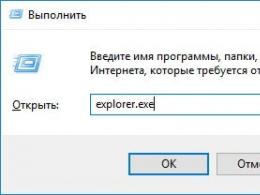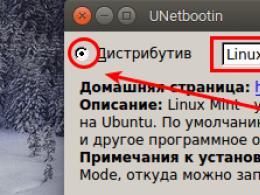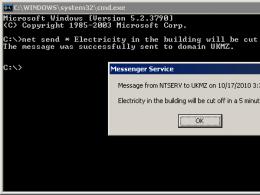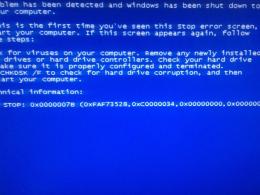How to connect a second TV to a digital TV receiver or set-top box. Options for connecting two or more TVs to one antenna Connecting a splitter to 2 TVs
Quite often, one family has two or even 3 TVs, but the antenna is still the same. Many home masters have a natural question: how to connect several TVs to one antenna, given that they are all in different rooms. This can only be done using a special TV signal splitter or splitter.
In strict technical terms, this is a device that consists of a set of resistances designed to match the wave reactance of the antenna feeders and several television receivers. The splitter, in addition to a stable connection, guarantees the support of a passing signal with minimal attenuation.
On sale, you can pick up a splitter for two TVs, and if you need to connect 3 TVs, then you need to choose splitter with three outlets.
Advice! When using a splitter for 3 outputs, three TVs must be connected, if less, then a 75 Ohm ballast resistor is connected to the free port, which ensures the normal operation of the splitter.
When choosing such a device in a store, first of all, ask the seller the frequency range that he passes, so that when installing the line on 3 TVs, there will be no problems with the signal. detailed information is also in the user manual of the device.

Splitter "crab"
The design of the splitter (its popular name CRAB) is enclosed in a durable body made of brass or silumin(90% aluminum and 10% silicon), which is not subject to corrosion, but is much lighter than stainless steel. Outside there are connectors for connecting F-plugs: on the one hand for the antenna, and on the other two or more - this is the connection of TVs. Its scheme is quite simple, usually transformer: one turn of enameled wire with a cross section of not more than 0.4 mm, which is threaded into rings or ferrite tubes. The body is closed with a lid, which is soldered or fixed with high-strength glue to enhance the tightness.
How much we connect TV
Before connecting and final assembly of the entire line, it is necessary to specifically determine the number of connected TVs. How to connect two TVs to a satellite dish is one question, but if you need 3, then the circuit will be slightly different and the splitter is used with three outputs. In addition, it is necessary to take into account the attenuation of the signal, which increases with increasing receivers:
- 1 TV - signal power is 1/1;
- two - signal 1/2;
- 3 - the power is only 1/3.
Therefore, when installing a line on three TVs or more, a signal amplifier is installed. Specialty stores offer a wide variety of these products with characteristics that allow you to make connections without loss of picture quality.

We collect the connection diagram
Consider the option of connecting two TVs, one of which is in the living room, and the second in the nursery. We will use an antenna splitter or splitter that splits the main signal to 2 TVs. Used for work modern equipment, therefore, we do not need a soldering iron, tin and rosin.
The splitters of the new sample are used screw sockets: a previously stripped one end of the cable is inserted into the nut, and the second with a similar plug will subsequently be connected to the TV. The central core must be inserted into a special hole in the splitter screw socket, and the nut is wrapped and tightly presses the copper braid of the cable to the device body.
Before starting work, disconnect the products from the network until all work on connecting TVs to one satellite dish is completed.
Step-by-step instruction:

The figure shows the connection diagram a) 2 TVs and b) - an option for 3 TVs.

How to amplify the signal
Many users complain that when they connected two TVs to one antenna (satellite or simple), the image became much worse. There is nothing unusual about this - the fact is that the splitter only splits the signal. To eliminate such a negative phenomenon, it is necessary to use a special television amplifier, which is almost similar to a crab, but there are resistors and a microcircuit.
It requires a separate power supply, so when installing it, you need to have an outlet or a carrier nearby.

TV amplifier
It is better to install the amplifier as close as possible to the antenna, and already make branches from it: for example, for our case, one branch goes to the living room and the other to the nursery. Experts advise in this case not to use a splitter, but to get by with installing an amplifier - it will cost more, but the signal quality will be high.
There is another option for getting rid of interference (and you can also improve the signal quality much) - put special ferrite rings. This can be done on the part of the cable that is not visible from the side, next to the connection to the antenna input to the TV. Such noise cutters are installed, for example, on the laptop adapter wire - a small cylindrical device on the cord next to the plug connecting the cord to the computer. There are other ways as well. Also, do not forget that the signal quality depends on the antenna itself, so you should know. If you have the skills to work with soldering equipment, then you can even make high-quality ones. And then you don't have to think why your .
Modern satellite TV offers hundreds of channels in excellent quality. The problem is that the system works simple principle receiver-decoder-TV. And this means that only one TV can be connected to one antenna in the basic configuration. But in a modern house, this is no longer relevant. The user wants to watch channels on multiple screens. Such a connection can be made using both switching and decoding equipment.
Satellite broadcasting is not the usual understanding of many analog type radio signals. The TV program, video and sound are transmitted as code sequences in digital format. This means that older TVs that do not have a dedicated decoder cannot receive satellite channels. This requires separate equipment. In modern TV models, this DVB-S, DVB-S2 tuner.
Today, satellite TV providers offer set-top boxes for decoding the signal into a format understandable to a regular TV receiver. With a standard antenna operation scheme, a receiving dish and a TV are connected to one such device. If you use two imaging devices, they will broadcast the same picture and nothing else.
Easy connection option
For the simplest connection option, the user must have at least one tuner with a so-called radio signal bypass. That is, the same data that the device receives from a satellite dish is transmitted to its high-frequency radio channel output. In this case, you can build a line of at least a pair of set-top boxes to watch channels on several TVs. This is done like this:
- the antenna cable is inserted into the input of the set-top box with a radio output;
- the output of the first receiver is connected to the corresponding input of the second;
- TVs are connected to set-top boxes using HDMI, RCA, and other ports.
Some difficulties may arise when implementing this method. In particular, for most receivers, the bypass is not completely end-to-end. If the device is configured to work with channels in vertical polarization, it will output a signal of the same format. That is, you cannot watch programs broadcast in horizontal polarization on the second set-top box.

The second difficulty is related to the peculiarity of the work of providers with the identification of the subscriber by smart cards or in another way. If the service provider does not support watching paid channels on two screens, the user will be forced to limit himself. On one TV, all subscriptions and TV programs will be available to him, and on the second - only free ones.
Antenna modification
The number of outputs that a satellite dish has is dictated by the design of its converter. By replacing this node with a more advanced one, you can get several cable lines at once for different TVs. Today is on sale converters with 2, 3, 4 and up to 8 outputs. This method is most convenient for those users who have enough free channels.

To implement such a connection scheme, in addition to replacing the converter, you will have to pull new wires throughout the house. However, the subscriber is offered maximum freedom. You can connect a pair of receiver-TV to each cable, use the services of one provider with the option of viewing on multiple screens, or use offers from two or three operators at once.
There will be no problems with the choice of polarization, this task is solved by separate prefixes. But there are also some disadvantages. The most important - you may have to pay subscription fee for each receiver or group of tuners.
Signal splitters
The signal splitter is a very simple device. It has one entrance and several exits. There are two types of splitter dividers. Some devices generate the same signal level on all outputs. They are used in cases where the length of the cable lines to each TV is approximately equal.
The second type is called non-linear divider. He has one of the outputs has 60-70% of the level of the original signal. The farthest TV in the network is connected to it.

As can be seen from the principle of the divider, a signal much smaller than the antenna generates is received by TV receivers or receivers. Therefore, in home network rationally use amplifiers. They are connected in front of the consumer, set-top box or TV to get a high-quality picture and sound of satellite broadcasts.
Multiswitches
A multiswitch is an expensive and complex device. It already has an output signal amplifier. In addition, such devices are able to work with a group of satellite dishes simultaneously. A multiswitch has several inputs and outputs.
This is the best solution if you want to get an excellent picture on each TV and at the same time do not install any intermediate amplifiers signal.
Services of satellite providers
Dividers, multiswitches, cascading receivers - all this does not eliminate the main problem of distributing a satellite signal to several TVs. If the provider uses subscriber identification, you will have to pay a separate subscription fee for each set-top box or TV. Fortunately for users, modern providers understand that there can be at least two TVs in a house.

Service providers offer the option to watch channels on multiple devices. There are also hardware solutions - these are the so-called connected receivers. One of them acts as the main server. It decodes the channels. Data transfer to the second receiver-client is carried out via a local cable computer network or through a wireless router.
clone mode
In cafes, at summer recreation areas, even in private homes, the clone mode can be useful. In this case, two TVs comes the same picture. You can make such a connection to one receiver. Each of the TVs is switched to a separate port. At the same time, RCA and HDMI lines can be very long, from 5 to 30 meters.
Necessary equipment
To successfully implement the plan and connect two TVs to one receiver, the home master will need:
- a simple set of cable stripping tools;
- parabolic antenna or just a dish;
- TV tuner;
- splitter or splitter for two outputs;
- two TVs;
- a set of necessary cables.

When all the components are purchased, you can proceed with the installation of the entire system, but before that a few words about the devices.
Configuring System Components
Before connecting the tuner, it must be configured:
- connect the receiver to the home electrical network;
- connect the product to a computer via a USB port;
- install a satellite dish and connect it to a special connector on the tuner;
- install software , which is attached to the product;
- run the program and set the operating parameters.
Only after careful tuning, we begin to connect the connected tuner to TVs. For this, it is better to use digital inputs in order to maintain the desired image quality.

Let's say that one TV is installed in the living room, and another connected object, for example, in the son's room: then we connect the nearby TV to the receiver with an HDMI cable. We turn on the telly in the hall and start setting it up:
- go to the menu;
- select the signal source;
- indicate the connector to which the connection was made from the tuner;
- we make adjustments according to the product instructions, as a rule, choose automatic scanning, which modern models perform independently;
- after the list of channels appears, we filter out low-quality and duplicates, leaving only those necessary for further viewing.
Connecting a second receiver
Now it's time to tell you how to connect a second TV to the receiver. Measure the shortest distance a good option- drill an adjacent wall, but this is not always possible. It is necessary to run the cable along the baseboard so as not to touch it when moving around the apartment.
On sale there are special skirting boards with a working for a cable, they are closed with a lid on top, which is very convenient - the wires are hidden and do not disturb the interior.

Setting up the second TV is carried out in the same way with the obligatory indication of connected cables, when more than one is used.
We connect the satellite tuner using RCA cables, which can be used for simultaneous connection two TVs to one receiver along with HDMI. You will need special SCART-RCA adapter, and when setting up a TV connected with this cable, you need to change the input signal settings. The scheme of such a connection is simple, it is carried out economically - no need to buy additional expensive equipment.
As a rule, one digital set-top box is designed to connect one TV. If there are several TVs and all of them do not support the DVB-T2 standard, a separate receiver should be connected to each TV. Despite the low cost of set-top boxes, many people want to minimize costs and use one set-top box for at least two TVs. It is possible, but with certain limitations:
- One of the TVs must have a digital HDMI input (old CRT TVs cannot have it).
- Both TVs will show the same picture, watching different digital channels in this case is not possible.
- Channels are switched on the console from the set-top box, and the remote control works only in the line of sight of the set-top box. That is, if you watch TV in one room and the set-top box is in another, you will need to go to another room every time you change the channel.
A typical example of the application of such a scheme, when one person watches channels with digital set-top box alternately in different rooms, for example, in the room and in the kitchen, and at the same time does not need to constantly change channels. However, with a good arrangement of rooms and good reflective surfaces, the signal from the remote control can "fly" into another room through an open door.
DVB-T2 set-top box connection diagram for two TVs
If the limitations listed above do not scare you, then you can connect a digital receiver according to the diagram shown in the figure. The first TV, with an HDMI input, is connected with an HDMI cable to the corresponding output of the set-top box. The second TV is connected by a set-top box using an RCA cable, which is usually called "tulips".
If the distance is short, then you can use a ready-made RCA cable of the desired length (usually they are no more than 5 meters). If it is not possible to buy a ready-made cable, you can purchase RCA plugs and use a regular cable for signal transmission. Three cables are required to transmit an image with stereo sound, two will be enough for mono sound. We recommend using the plugs shown in the figure. They are reliable, easy to use and do not require any tool other than a knife to set up. Initially, an F-connector is installed on the cable, and then an RCA plug is screwed into it.
Almost every average family has a second TV: in the kitchen, in the bedroom, and sometimes in the hallway. Therefore, for many, the question of how to connect two TVs to one antenna is quite acute. There are not so few ways, but we will focus on the simplest and at the same time effective options.
So, let's figure out how to connect two TVs to one antenna, what tools you need for this, and also outline the main stages of this process.
What you need
In the connection process, we need a few details. The tools will be pliers, side cutters and an ordinary kitchen knife.
First of all, we need a TV splitter, or splitter. This device is able to split the signal from the antenna into several streams (in our case, two). That is, on the one hand there is an input, and on the other - several outputs for connecting to the receiver.

Next, we need five connectors that match in diameter with the outputs on the splitter, as well as two adapter plugs. Antenna cable choose at your discretion, but it’s better to stop at more expensive, but proven options - RG-6 or domestic RK-75.
It is also worth considering that when buying a splitter, be sure to specify the number of outputs. For example, three-way models are designed to connect exactly three TVs, but not two. If for some reason a splitter for three receivers is at hand, then the unnecessary output can be drowned out with a special ballistic resistor with a resistance of 75 ohms. Be sure to pay special attention to this point before connecting two TVs to the same antenna.
Work order
In principle, the connection process itself is simple, and any user is able to handle it, even one who has never heard of radio engineering. For clarity, we will break the whole process into separate stages.
Choosing a TV splitter
First you need to buy a splitter. On the shelves of stores you can find a wide range of models from different manufacturers. There is a simple rule here - the more expensive, the better. But there's another one here important point, which is worth paying attention to before connecting two TVs to one antenna. It's about soldering. If you have the skills to work with a soldering iron, then it is better to give preference to models with soldering. Such splitters, and this compound in particular, always more reliable, they offer noticeably less signal loss while maintaining quality.

In the event that a soldering iron is something incomprehensible to you, then you can take an ordinary splitter, but again, taking into account the type of cable available - or vice versa. The best option is a splitter with standard connectors for coaxial wires (cable for antenna type RG-6 / PK-75). After you decide on the splitter, you need to select the appropriate connectors. The most popular is the convenient, reliable and easy-to-install F-interface (adapter-wrap).
Also, special attention should be paid to the location of the splitter. The best option is considered to be approximately equal distance from the splitter to both TVs. It is important that the antenna cable is not stretched and does not twist, that is, you do not need to try to stretch it due to lack of footage, or, conversely, twist it. Calculate in advance the distance from the splitter to the TVs and cut off the excess.
Cable preparation
The cable must be cut so that it freely reaches the splitter. As a rule, the old plug is also cut off along with a piece of wire. Then you need to cut the cable for installation in the F-connector.

First, we clean the edges, that is, we cut the wrapper to the braid (about 15 mm from the edge) and bend the edges. The insulating "fur coat" on the cable should protrude slightly, and the core end itself should protrude by at least 4-7 mm. The entire procedure for preparing the cable for the plug adapter can be done with a kitchen knife and side cutters.
Features of the procedure
It is also important to know that the cable braid should not touch the central core in any way. Such an error is fraught with a partial or complete loss of the signal. Similar problems most often occur with SAT 703B and DG-113 cables, where each layer is very thin.
Next, we mount the F-connector on the cable. He got the name "wrap" due to a specific installation, where the plug is simply wound onto the wire. A similar procedure must be done on all cables - and as a result, five connectors will be obtained: one from the antenna, two for the output and two for the input.
Connection
In the right order, connect the cables to the splitter. Do not overtighten the F-connector, as this may cause the main core to fall out of the adapter. Most users leave the splitter as is, that is, hanging somewhere on the baseboard or under the nightstand. Experts recommend that the splitter be properly fixed to avoid breaks and loss of the core. If there are children in the house, then this item is mandatory, plus it will be useful to hide the splitter under some kind of false panel.

If everything is done correctly, then the image on both TVs should be clear and without interference. IN otherwise specific “snow” may appear due to the loss of part of the signal or the absence of a picture at all.
Satellite TV
It often happens that even after the correct installation of the splitter, the image quality has noticeably deteriorated. This happens if you connect two TVs to one satellite dish. The problem arises because the splitter takes part of the signal anyway.
One of the options for solving this problem is to buy a splitter with a built-in signal amplifier. Such devices are noticeably more expensive, but at the same time they are much more effective than their simple counterparts.
It is also worth clarifying that all splitters with a built-in amplifier have different gains. In some cases, a clearly increased signal is as useless as a weak one. Moreover, it can cause even greater distortion of the picture. This nuance is very often encountered by those who want to connect two TVs to one Tricolor antenna or to Rainbow TV. Here you need to seek help from a service specialist from your provider, who can measure the signal level and give advice on choosing one or another splitter with specific numbers.
Amplifier Antenna
If we are talking about a conventional "Polish" antenna, then to improve the signal, you can connect an amplifier with a power supply, which will significantly add image quality.

To do this, you need to make some changes in the already familiar scheme. It is necessary to remove the F-connector from the input to the splitter, then install the plug with the power supply that comes with the "Polish" antenna in the vacant place. After that, an adapter with an antenna jack (“female”) should be mounted on the input and a connector with an amplifier should be connected.
Such a procedure will increase the gain, where, unlike satellite TV, the maximum value is not so important, so there should be no problems with signal overload.
It is also useful to note that each subsequent TV significantly reduces the quality of reception. Therefore, for comfortable viewing of your favorite TV shows, it is better not to be stingy and purchase additional antenna instead of "conjuring" with a splitter. This advice is especially relevant if the TV tower is located at a great distance from the receiver.