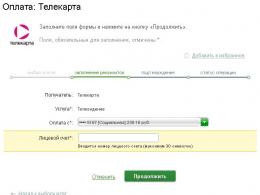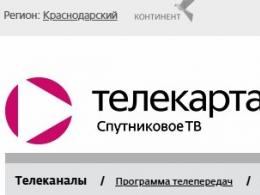Do-it-yourself jar antenna for a 3g modem. How to strengthen the Wi-Fi signal with your own hands
Andrey Baryshev, Vyborg
A large number of wireless Internet users have to deal with the problem of low connection speed. This problem is especially relevant for subscribers living outside large settlements and at a great distance from the nearest towers. mobile operators. But even in cities with dense buildings, it may happen that the reception of direct cellular signal impossible, one has to be content with using the reflected signal attenuated by several times. In all these cases, it may be quite effective application additional remote antennas, the proposed designs of which differ in the principle of their construction, complexity and declared radio technical parameters.
In my case, the problem was the extremely low speed of the Internet connection due to the great distance from the tower (10 km in a straight line). In addition, receiving a direct signal was impossible due to the panel five-story buildings in front. For this reason, the 3G signal was practically not fixed by the modem, and it was possible to work only in GPRS mode (MTS MF192+ modem was used).
Numerous methods have been considered to increase the level of the received signal, including those found on sites on the Internet. After analyzing the various designs of antennas and feedback on their work, it was possible to conclude that either variants of directional antennas of the "wave channel" type, or reflective dishes, in the focus of which the modem itself is located, work most efficiently. But the manufacture of such antennas requires precise and complex calculations and rather specific materials, so making them at home is not easy. And the options with the removal of the modem itself “outside” (out of the window, onto the roof, etc.) immediately disappeared due to the need to use a USB extension cable with a length of more than 15 m. Even with a much smaller size of such an extension cable, the modem may stop working normally due to attenuation signal and supply voltage drop. In addition, the modem, in principle, is not designed to work outdoors with significant changes in temperature and humidity. Therefore, only indoor directional antennas were considered, the best of which, according to numerous reviews, were the Kharchenko zigzag or bi-square antennas.
But, despite the outward simplicity, there are also many options for manufacturing such an antenna, and quite often completely different sizes of the constituent elements and methods of arranging the entire structure are indicated. To compare all the options in practice, several such antennas with different sizes and in different “modifications” were manufactured and tested in operation, including antenna options with four and six squares (double and triple “bi-square”, respectively). At the same time, my designs made it possible to quickly change the configuration and dimensions of various constituent elements.
It should be said that in my case, the use of double and triple bi-square options showed practically no advantage over the usual, simple version of this antenna. Therefore, in the future, a detailed calculation and features of the manufacture of a "classical" antenna will be considered.
Antenna calculation
To accurately calculate the dimensions of the antenna, neither special theoretical knowledge nor any programs are required.
The perimeter of the loop of this type of antenna must be equal to the wavelength of the received radio signal. In our case, the wavelength can be calculated by knowing the frequency of the 3G signal, which is 2100 MHz. To do this, you need to divide the speed of propagation of radio waves (300,000 km / s) by the frequency, as a result of which the length of the frame is equal to
300,000/2,100,000 = 0.143 m.
Since the frame is square in shape, divide its total length by 4, resulting in the length of each side of the square equal to 35.75 mm. In many sources, you can find completely different side sizes - from 27 to 53 mm. Obviously, such antennas are already designed for a different range, for example, GSM or Wi-Fi, the operating frequencies of which, respectively, are lower or higher than in our case.
The gain of this antenna is approximately 6 dB. In its manufacture, all dimensions must be observed as accurately as possible, the quality of work also depends heavily on the quality of workmanship. It should be noted that any antenna without an amplifier does not amplify the signal as such, but distinguishes it from the background of other signals and various interference (if the antenna is not broadband). Due to this, we get the signal we need, the level of which is much higher than the noise level. Therefore, exact observance of the dimensions of the antenna is important, because in this way we will get an accurate tuning to the desired operating frequency!
To increase the gain up to 9 dB, a reflector can be used. This can be a metal plate, a fine mesh, or even foil glued to plywood or thick cardboard, with dimensions 10-15% larger than the area of \u200b\u200bthe "canvas" of the antenna itself. In this case, the reflector will have dimensions of 125 × 75 mm.
Manufacturing
Thus, the antenna for receiving 3G signals (without a reflector) will look like shown in Figure 1.
| Picture 1. |
For its manufacture, we need a copper wire with a cross section of at least 4 mm 2 (you can use, for example, a “core” from a power electrical cable of the VVG or NUM brand). The perimeter of each square is equal to the wavelength - 143 mm. Since the antenna consists of two squares, you will need a piece of wire 2 × 143 mm = 286 mm long.
We divide the wire into 8 equal segments and bend in these places at an angle of 90 °, and solder the free ends together to form a closed loop (Figures 2 and 3):
The reflector should be fixed behind the "squares" of the antenna, and the distance to the reflector is also of great importance, as it affects the input impedance and matching with the connecting cable. Theoretically, this distance should be ¼ wavelength, which in our case is 143/4 = 35.75 mm. But my antenna, for example, works best at a distance of 18 mm, which is 1/8 of a wavelength. Therefore, it is better to make the distance to the reflector adjustable and experiment with it during the adjustment process. To do this, we take a piece of copper tube of a suitable diameter (our connecting cable should be included there), for example, from a telescopic antenna for receivers / TVs. Give it the shape shown in Figure 4.
We drill a hole in the center of the reflector plate so that this tube fits tightly there. It should not hang freely, then it can not be soldered to the reflector and shifted during tuning, adjusting the distance to the antenna plane. Solder our frame of two squares to this tube as shown in Figure 5).
We pass the cable through the tube and solder its central core to the inner corner of the frame opposite the tube hole, and the braided screen of the cable to the tube on the opposite side of the reflector (Figures 6 and 7).
After the final adjustment of the antenna, the tube can be soldered to the reflector. The plane of the antenna must be strictly parallel to the plane of the reflector, because even a slight misalignment and non-parallelism can greatly reduce the signal level. To ensure the rigidity of the structure between the reflector and the extreme corners of the frame, linings made of textolite or other good insulator can be glued.
Modem connection
If your modem does not have a special connector for connecting an external antenna, then you will have to make a kind of adapter that is put on from the outside and transmits the signal to the modem's built-in antenna by reemission. In the simplest case, you can simply wrap the modem tightly (at the location of its internal antenna) with several turns of the central core of the connecting cable, as shown in Figure 8.
The number of turns, usually equal to 2 ... 5, is selected when tuning to the maximum received signal. Then these turns should be fixed on the modem with electrical tape. And you can make the design more complicated, more convenient and efficient. This adapter option is shown in Figure 9.
Structurally, it is a ring that tightly fits the modem case at the location of its internal antenna. The ring can be made from a strip of copper foil 45 mm wide, the ends of which must be soldered together. The central core of the connecting RF cable is soldered to this ring. From another strip of the same foil, but with dimensions of 25 × 75 mm, a half-ring is bent, as shown in Figure 9, and the braid-shield of the cable is soldered to it. There should be no electrical contact between the ring and the half ring. By adjusting the position of the half ring and the angle of its inclination relative to the modem, you need to achieve the maximum level of the received signal. The dimensions of such an adapter were not theoretically calculated in any way, but were selected through experiments. For modems different types and models, the location of the built-in antenna inside the case can also be different (near the USB connector or at its other end). This should be taken into account when placing the adapter on the body of your modem!
HF connecting cable
A little about the types and brands of cable. In addition to quality indicators, the cable can have different impedance - 50 or 75 ohms, which must be taken into account when choosing it. Wireless modem impedance is typically 75 ohms. Therefore, it is better, of course, to use a 75-ohm cable. Judging by the numerous recommendations, it is better to use cables of the brands 10D-FB, 8D-FB, 5D-FB (in descending order of quality) due to the low signal attenuation. Cables of the RG-6, RG-8X brands show themselves worse. Therefore, especially with a cable length of more than 5 m, choose a higher quality option, otherwise you can lose all the "gain" that you get from the antenna!
Antenna tuning
By positioning the antenna so that it is directed towards the nearest tower cellular communication(preferably near or in front of a window), adjust the position of the antenna and the distance between it and the reflector plate by moving the tube. You need to navigate by the signal level, and for this it is better to use special programs, for example the program "MDMA" (can be downloaded on the Internet), where there is a signal level scale in decibels. This program does not work with all modems, but there are others similar to it, showing the signal level in decibels (the ratio of the “signal to noise” components). You can also navigate in the standard connection program for your modem by the signal level of the antenna icon, but this is not very convenient, because there, firstly, there is a somewhat belated reaction to a signal change (up to 10 - 20 s), and secondly secondly, it will not be entirely correct. Because it is the signal-to-noise ratio that is important, and not the signal level as a whole.
In my case, the antenna scale indicator of the "native" connection manager increased slightly after connecting and tuning the antenna, only 2 - 3 divisions. However, the speed of the Internet connection at the same time rose very noticeably. The download speed increased from 0.5 Mb/s to 3...4 Mb/s during the daytime, and even more at night. Without such an antenna, as mentioned earlier, 3G signal reception was generally impossible.
To comment on materials from the site and receive full access to our forum you need |
From the lessons of the wave theory, which are more and more difficult, it follows that a waveguide antenna, in our case a “can” antenna, must have parallel walls, made of a well-conductive material, preferably smooth, and its ends must be perpendicular to the walls. For 2.4GHz calculations show that the diameter of the can should be between 70 mm and 100 mm. These are not "reinforced concrete" limits, but rather starting points, since the gain will decrease beyond these dimensions more and more.
Practice has shown that structural strength is a great advantage, and the presence of a plastic cover is practically prerequisite for weather protection. See the appendix for a list of suitable tins.
ARRL (Amateur Radio Relay League, amateur radio league) write that the required length of the waveguide for such an antenna must be at least twice the driven wavelength. V
javascript calculator or
In the table, the guided wave length is denoted as L g and it depends on the diameter of the can. The smaller the diameter, the longer the guided wave length. It follows from this that the larger the diameter of the can, the shorter it can be. Also, the larger the neck area of the jar, the more energy can be transferred, and therefore the greater the level of the transmitted and received signal.
Design
First, we chose a can with a diameter of 96 mm. We calculated the value 1/4 Lg(a quarter of a wavelength in a jar), measured this distance from the bottom of the jar and drilled a small marking hole in this place, then drilled it out to a size sufficient to install an N-type connector. It's not easy to find a 16mm drill in the UK, so we bought a 20mm taper. We soldered an even piece of copper wire about 50 mm long and 1.5 mm thick to the central contact of the N-type connector. Then we carefully cut this segment to the calculated size 1/4 Lo. Then I sanded the edges of the N-type connector and the jar around the hole with glass sandpaper. The N-type connector was then soldered to the can, on all four sides. It was very important to ensure good electrical contact between the connector and the jar. Now we got an N-connector, which does not need to be mounted to the case by soldering or screws, but just tightening the nut (purchased on rswww.com part 112-0773).
A cone cutter can cut an excellent 16 mm hole if it is first
put a 16 mm washer on the N-connector. The whole process takes about 10 minutes in total.
After a couple of years of experience and studying "can" antennas, we came to the conclusion that it seems to make sense to drill a small hole in the can behind the connector. In this case, rain or condensation will easily flow out of the can. This hole will not affect the characteristics of the antenna.
Installation
"Can" antenna mounted on a television antenna mast.
This antenna has a beam width of about 30 degrees and must be pointed towards the second antenna providing the connection. Polarization also matters: depending on how the radiating element is located, vertically or horizontally, you need to orient the antenna on the second side. We mounted it around a standard 25mm TV tower using a U-bracket and an adjustable mount from a TV store - this mount allowed the antenna to be controlled both vertically and horizontally. We then took a short piece of stainless steel pipe, riveted it on one side, and attached it to the can with glue and duct tape, we also tried using cable ties for this. We didn’t particularly like either method, so there is still something to think about ...
Before fully tightening the mounting bolts, it is necessary to accurately aim the antenna and check the polarization. Here you will need an N-type cable connected to the PCMCIA (Personal Computer Memory Card International Association) card in your laptop or wireless network card in your personal computer, and someone downstairs should be watching the signal strength. I took a laptop with me to the roof, but I think this is a reckless act, unsafe for an expensive laptop. The ideal solution for this problem there would be a handheld computer with an 802.11b card (with access to an external antenna) and a pigtail ....
Note: Always point the antenna away from you and never not look into the working antenna. This recommendation is more out of caution than real danger, but keep in mind that the human eye is very poorly cooled, and are part of the body that absorbs, but does not scatter, microwave energy. The antenna is concentrating microwave device So it's better to be safe than sorry.

We increased the signal by first aiming the antenna roughly at the landmarks and compass and then carefully adjusting its vertical and horizontal position until either the maximum signal to noise ratio or the maximum connection quality is reached. To do this, it is necessary to use software that measures these characteristics on a computer. I've used Wavemon for GNU/Linux, but most wireless NIC drivers have their own way to check the quality of the connection. Depending on how far the computer is from the antenna, you may need more people or walkie-talkies, or mobile phones in order to inform the person who corrects the position of the antenna the results of these corrections. When the maximum signal was reached, we securely tightened the bolts in the mount and began to celebrate the successful completion of the work.
Price
£5.50 for an N-type connector and jar, plus a small piece of wire, and a bit of solder. If you spend £20 on a can, you get a free bottle of whisky.
Warning
Despite the fact that the antenna works really well, no one has put on their lab coat and done any fancy tests with this "homemade" thing, and of course the hardware manufacturers recommend not doing anything they don't recommend. Or connect equipment from other manufacturers to their equipment. Yes, of course.
Range check
Our first waveguide antenna 96 mm in diameter, with a length of more than 3/4 Lg and was made from a gin bottle case
We attached a standard 75 ohm TV connector to the antenna (not the correct N). The pigtail used at the time was removed by removing the wire from the Buffalo Extended Range Antenna and connecting a 75 ohm connector to it. We are aware that the combination of 50 ohm coaxial cable and 75 ohm connectors is not the best impedance matching imaginable and that it results in power loss, but during testing in Portugal it was all we could get our hands on and we were hooked.
The comparison was made using the built-in PCMCIA antenna of the Buffalo 802.11b card. We used Wavemon (program for measuring parameters wireless network) on a laptop with GNU/Linux installed in order to measure received signal strength, noise, and signal-to-noise ratio.
results
Our first bank, including cable losses, gave a +4 to +5dB (deciBell) improvement in signal strength, resulting in a +10dB improvement in signal-to-noise ratio.
According to the tables, we estimated the losses in the used cable at 1.5 dB.
This antenna allowed us to maintain an 11 megabit connection at a distance of 200 meters from the Buffalo Airstation Extended Range Antenna. We didn't get far enough in line of sight. We were impressed with the improvement in measurements when using supermarket TV connectors (which had the wrong characteristic impedance).
First mountain test
In the end, we made sure to get some 50 ohm N-type connectors. Unfortunately, no one had matching pairs of connectors in stock, so we had no choice but to take and slightly modify the BNC connectors. It didn't bother us much, as we were passionate about it.
The only cable we could find was the RG58/U, which gave fairly high signal loss.
We connected the "can" antenna from the genie case to the Buffalo airstation access point with 10 meters of cable, and directed the antenna of their window towards the hill.
Ayan went to the top of the hill with his laptop running Wavemon under GNU/Linux and a "can" antenna made from a can of dog food connected to a wireless network card with two meters of cable. At the top of the hill are two large multi-sector antennas of the cellular operator, which broadcast in the range of about 800 MHz, we think. Ayan was positioned about 50 meters below them (slowly frying his brain!).
We had a clear (higher than the trees) line of sight down to the valley 2200 meters point to point measured from the military map.
results
We achieved a connection speed of 2 Mbps, with a margin of 7 to 8 dB, although to be honest, this is much lower than we expected. But the most important thing for us was that the antenna works.
Looking at the specification for the cable used, we found that it was not designed to work with such high frequencies as 2.4 GHz, the most high frequency the specification was 1000 MHz, at which the cable gave the largest attenuation, 0.79 dB / meter. This meant that by using a long cable made from the wrong coax, we were missing 9 to 10 dB. This was good news for the next mountain test using a suitable cable, and supposedly allows for a connection over a distance of 5 km.
The antenna shown above resulted in a 16-17 dB improvement over the one built into the wireless network card buffalo antenna. We succeeded and we are very happy with the results.
We are now waiting for us to have some free time and find enough free space to run additional tests. We expect to get a connection at a distance of 10 km between the antennas.
Appendix
List of suitable jars
- Slimfast Double Chocolate - England - with plastic lid
- The Simpsons Double choc cookies - England - with plastic lid
- Douwe Egberts ground coffee - England - with plastic lid
- Baby milk formula - England - with plastic cap
- Furness Ginger Biscuits - Cornwall and England
- Golden Jubilee Beer, Robert Cain Brewery – England
- Nestlé Coffee Mate 500g - England - with plastic lid
- J&B Rare whiskey tin – Portugal
- Larios Gin - Spain
- Stainless steel toilet brush holder from B&Q - very nice (thanks to Robert Currey)
- Any large can of dog food if you couldn't find something better!
Some dyes in plastic caps will attenuate the signal, so try testing the antenna with and without the cap and measure the signal strength. If the signal weakens with the cover installed, use the antenna without it.
Many people in modern world uses Mobile Internet- with the help of it, a person can remotely communicate, receive information and even work. But the provider does not always provide users with a stable connection speed due to the characteristics of communication reception, which may be limited by terrain features, a large distance to the transmitter, and other factors.
A homemade antenna for a 3g modem will help you improve the speed and range of signal reception. We offer you some instructions on how to make an antenna for a 3G modem with your own hands.

Kharchenko's method
Recently, we wrote how to make an antenna for receiving television with our own hands. But did you know that you can make a homemade antenna for a 3G modem in the same way?

We will need:
- Copper wire or wire, you need a section of about 30 centimeters;
- 50 or 75 ohm coaxial cable;
- A piece of foil or a DVD as a reflector;
- Tools: knife, soldering iron, pliers, glue, ruler and pencil;
- Plastic bottle cap to separate the antenna from the reflector.









Making a Kharchenko Bisquare
On photos homemade antennas for 3G modems, you can see its approximate form. First you need to make markings on the copper wire with a pencil: the length of the outer side of each of the squares should be approximately 35-36 mm.

Gently bend the wire along the markup, helping yourself with pliers. You should get a symmetrical design of two squares touching at the corners. Remove the remaining pieces of wire.

Make a hole in the cover, thread the end of the cable through it. Separate the cable, exposing the inner conductor and the shield for soldering.

Next, solder the antenna to the cable and connect it to the modem. Soldering is as follows: solder the central core to the middle of the antenna on one side, and the screen on the other. Then move the cover to the antenna, you can further strengthen and insulate the structure with glue or sealant.

Through the hole, insert the reflector disk into the wire, move it to the antenna and glue it to the cover. Solder to the cable on the other side the connector for connecting to the modem. Connect the antenna to the modem. Enjoy the result of your work!

Antenna “double ring”
The next way to create a homemade antenna is more difficult to perform, but gives a greater effect. To complete it, you will need:
- Copper wire or wire;
- Reflector - a flat long tin can, a piece of foil, etc.;
- 75 ohm coaxial cable;
- A short metal tube into which a cable can be threaded;
- Connector for connecting the antenna to the modem;
- Tools: soldering iron, knife, ruler and pencil.

Detailed manufacturing instructions:
- Look on the Internet for a Bi-Loop antenna scheme for a 3g modem - on it you will see a design similar to the Kharchenko antenna, but in the form of two rings;
- Make a marking on the wire with a pencil: for waves with a length of 2050 MHz, the length of each ring should be approximately 146 mm;
- Gently bend a double ring from the wire. It is also possible to make two rings with gaps about 3 mm long and solder their ends to each other, leaving the gaps open;
- Build a reflector. Minimum dimensions: height - 120 mm, width - 170 mm. Any metal panel will do; from improvised means, you can use foil or tin from a tin can;
- Make a hole in the middle of the reflector through which to insert a metal tube - from the connection side with the antenna, the length of the tube should be approximately 18 mm! Solder the tube to the reflector on the other side;
- Separate the cable with a knife: the screen should be soldered, and the conductor should be slightly exposed;
- Thread the cable into the tube and solder the antenna to it: upper part should be soldered to the conductor, and the bottom to the copper tube;
- Solder the tube and cable sheath;
- Additionally, to amplify the signal, you can use a satellite dish by installing the finished antenna on the bracket;
- The other end of the cable should be connected to the modem connector using a soldering iron;
- Connect antenna to modem. Ready!

Now you know several ways to make an antenna for a 3G modem with your own hands. The above methods should help you solve problems with low Internet connection speed.

Photo antennas for 3g modem



































Mobile Internet still loses to home in speed. Subscribers are not always in a stable coverage area. If the signal is weak, the page loading speed will be slow. One solution is an external antenna to the USB modem. You can either buy it or make it yourself from improvised means.
When do you need an antenna for a modem
The antenna will improve mobile Internet if there are two or even one division on the signal icon. External antenna components will pick up the signal where the built-in antenna cannot. If there is no signal at all, there is a chance that even an external antenna will be powerless in your case.
Many modems have a connector on the side for connecting a cable from an external antenna
If the problem is only in speed - there are a lot of divisions, most likely the reason is that the operator's base station is overloaded with requests from subscribers. Even if you install an antenna, the speed will not increase. In this case, it is recommended to change the operator or try to direct the antenna to another tower of the company.
What types of 3G / 4G antennas are there
Antennas (both purchased and home-made) are divided into several types depending on several indicators. If we talk about the installation method, there are indoor or outdoor antennas. The latter are more efficient, as they work in open space, where there is the least interference. They are suitable for those subscribers who live far from the tower.
Indoor antennas are not as efficient as outdoor antennas
According to the receiving signal, antennas are divided into broadband and narrowband. The first ones are more functional - they are able to receive a 2G and 3G signal, when, for example, 4G does not catch.
Antennas are also divided into directional, omnidirectional and sector. The last two species are able to catch a signal from several towers at once. They also distinguish between conventional devices and MIMO antennas - advanced equipment with two antennas at once, which receive the signal separately from each other, but transmit the signal to the modem at the same time. They are able to increase the speed up to 100 Mbps.
A MIMO antenna essentially has two receivers, hence its effectiveness
Depending on the presence of an amplifier in the antenna, the devices are divided into active and passive. Passive, where there is no amplifier, do not improve the signal so much mobile network, as active, but they do not need to be connected to a power outlet (the amplifier is powered by the mains).
Making an antenna from a tin can
The advantage of this homemade antenna is accessibility. In every house you can find a free tin - whether it's from coffee or carbonated drinks. It is better that it be cylindrical - without corners. The bank will be a kind of "hearing apparatus" for the waves. They will reach the bottom and be reflected from it. As a result, a standing wave will form in the bank.
What needs to be done with a jar to make an antenna out of it:

The disadvantage of this method is that it is not suitable for all cases, for example, if you live on the first or second floor and your house is located far from the tower. It can help you if the signal problems are not too serious. Thus, the antenna is easy to manufacture, but not as effective as, for example, the Kharchenko antenna.
A more complex variation of the can antenna - with a metal connector inside and a wire that stretches from it:

wire antenna
Another primitive way to amplify a fading mobile network signal is copper wire. She needs to wrap the bottom of the modem, where internal antenna. Somewhere 20 - 30 cm of the wire should remain free. We bend this free piece - it should be perpendicular to the modem, that is, vertically. We place the modem with a homemade antenna on the window and connect it to the PC using an extension cord.
Make a few turns around the modem and straighten the cable vertically
An extension cable can be purchased directly with the amplifier - this will also help improve performance.
Antenna Kharchenko (biquadrat): a simple step-by-step instruction
The scientist Kharchenko proposed this model of a loop antenna in 1961. It was used as a TV receiver. The antenna is very effective - it acts as both a receiver and an amplifier. It is broadband, capable of increasing the signal power up to 3 - 4 dB in the absence of a reflector and up to 8 - 9 dB with a reflector (a metal panel that reflects the signal). It doesn't matter if it's 3G or 4G.
Its minus is the complexity of manufacturing compared to previous home-made antennas. However, with due desire, everyone can cope with its creation:
- First, make a "figure eight" from a monolithic wire with a cross section of 4 mm 2. The squares should be as equal as possible. There must be clear symmetry. To achieve it, mark the wire with a marker before bending. Then put the pliers on the wire markup. Now you need to bend the wire at an angle of 90 o. Use a square to get the exact angle.
Make a symmetrical "figure eight" of copper wire
- Take an aluminum plate - 22 mm thick. The total area is 140 x 140 mm. The plate will be a reflector (reflector). Make a hole in the center of the plate (drill).
- Fix the "figure of eight" right in the center of the reflector at a distance of 3.6 cm. The panel and wire should not touch.
Secure the antenna with wooden sticks on the sides
- Drill holes in the reflector for the clamps, put the structure on the bracket (take from the satellite dish). Now you need to solder the cable, passing it through the hole in the plate in advance.
Route the cable from the antenna to the modem
- If the modem has an antenna connector, connect the cable to it through an adapter.
- If there is no connector, take some copper foil. Make a cap according to the dimensions of the modem. Fix the cable on the cap (you need to solder) and put it on the device.
If there is no antenna connector, use a copper plate to secure the wire to the modem
- After connecting the antenna, tune the signal - turn it until you get the maximum result in the form of several divisions. They are displayed in the proprietary program of the device or your provider, which is downloaded and installed on the computer to set up the connection. Try placing the antenna at different angles, such as 45 degrees or 70 degrees.
Video: how to make a Kharchenko antenna
Other options for homemade antennas
Ideas for homemade antennas can be as follows:
- Colander 4G. Everyone in the house has a simple aluminum colander. You need to fix the USB extension cable on the handle of the dishes. Connect a modem to it - it should eventually be within the circle of the bowl. We send a colander to base station and get a signal.
You can amplify the signal with a regular colander
- Satellite dish 3G/4G. If you have an old satellite dish, use it. The signal will be amplified significantly, since the antenna will be outdoors. Remove the converter from the stem. Fix the modem in this place. Naturally, you will need a USB extension cable - carefully stretch it to the modem and connect it. Now aim the dish at the operator's tower. For tuning, you will need to rotate the cymbal slowly to achieve maximum effect.
Click "Measure" on the website
If you need a simple antenna that does not require special skills and knowledge to make, make a wire or can antenna. You can also take the option with a colander or an old satellite dish. For the more experienced, more complicated methods are suitable - the Kharchenko antenna or the "Double Ring".
Hello, lovers of crafts and beer. Why handicrafts is understandable, but why beer? Yes, because in the fight for 3G speed and free neighbor WiFi we will make today simple canister antenna from a beer can. We take not quite tasty FAXE beer in a 1 liter can, produced by the Moscow Brewery, damn it, and drink it greedily, after which we cut out the entire top where there was a hole. Be careful, you can cut yourself when drunk) It should be taken into account that the diameter of the can is 85 mm, based on this, according to calculations can antenna it turns out that it will work at frequencies of 2080 - 2700 MHz, if its length is at least 17 cm. The length of our jar is 18.3 cm - which is even better than according to calculations.  Now we cut a hole under the modem at a distance of 58 mm from the bottom of the can:
Now we cut a hole under the modem at a distance of 58 mm from the bottom of the can:  We stick a modem there so that it crawls out 3 - 3.5 cm inside the jar, otherwise the wave will be sausage there, and we will not be able to surf the Internet normally:
We stick a modem there so that it crawls out 3 - 3.5 cm inside the jar, otherwise the wave will be sausage there, and we will not be able to surf the Internet normally:  We connect the modem to the usb-extension cable, and that, in turn, to the computer. And we stick out all this halabuda in the fortak. The main thing in a drunken way is not to drop it on someone's head - so attach it properly on scotch tape))
We connect the modem to the usb-extension cable, and that, in turn, to the computer. And we stick out all this halabuda in the fortak. The main thing in a drunken way is not to drop it on someone's head - so attach it properly on scotch tape))  We launch the Internet on the computer. Well, the fact that the reception scale on all 5 sticks is already clear))), so we measure the speed of the Internet using a speedtest:
We launch the Internet on the computer. Well, the fact that the reception scale on all 5 sticks is already clear))), so we measure the speed of the Internet using a speedtest:  Well, 4.86 Mbps is not even bad at all. You can say good. Now you can sit in LiveJournal and write comments. By the way, even online vidos are going as they should. Try! Good luck! And yet, instead of 3G modem you can put a small one in a jar WiFi usb adapter and point towards the signal. Works very well too. While the neighbors are sleeping and do not put a password on the access point, we are slowly hanging on their channel))
Well, 4.86 Mbps is not even bad at all. You can say good. Now you can sit in LiveJournal and write comments. By the way, even online vidos are going as they should. Try! Good luck! And yet, instead of 3G modem you can put a small one in a jar WiFi usb adapter and point towards the signal. Works very well too. While the neighbors are sleeping and do not put a password on the access point, we are slowly hanging on their channel))