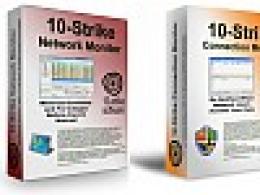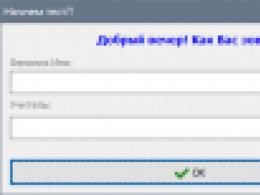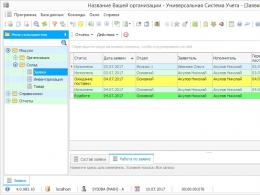What is the difference between a smart TV and a regular TV. Rules for choosing modern TVs: expert advice
In order not to make a mistake and choose a really high-quality TV, you need to follow certain criteria. Now we will analyze how to choose the right TV for your home without spending too much money.
Suggested tips for choosing a TV are compiled by experts. Study carefully specifications devices. Consider your own needs. For example, do you plan to connect your TV to the Internet? After weighing all the arguments, make the final decision.
Basic rules for choosing the right TV
First, you need to decide how much money you are willing to spend on buying the best TV. For example, if you want to save money, then you can take a Full HD model from the middle price segment of any manufacturer. If you want a flagship, then it is better to choose a device from model range Sony, LG, Samsung.

Second, consider technical features purchased TV. Now let's take a closer look at how to choose a TV for the home. The most important criterion is the screen. Therefore, we will start with him.
Screen and backlight type
The key parameter when choosing a TV is the screen and its backlight. Let's analyze all display types first. The oldest and cheapest option is kinescope models. Such devices must have been in everyone's house. Today, grandparents continue to actively use them, for whom image quality is not of fundamental importance.
The main advantages of the kinescope screen can be called a long service life and low price. These TVs are limited functionality and they are very bulky.
Liquid crystal display (LCD TVs) – despite being relatively low cost provide high quality images. They also differ from other types of screens in good color reproduction. If we talk about the shortcomings, then LCD displays burn out over time. Therefore, they should be placed in such a way that the rays of the sun do not fall on the device. Otherwise, spots will appear on the screen.

LED TVs are modern devices that are widely available in electronics supermarkets. They differ from liquid crystal models by the presence LED backlight matrices. Therefore, LED panels are slightly thinner than LCD TVs. They are capable of transmitting high-quality images and consume a minimum of electricity.
A plasma TV is equipped with a screen created from sealed cells that are filled with gas. Such a unique design provides a high-quality image. The screen will not fade over time. Plasma consumes more energy when compared to an LED TV. All plasma panels have one characteristic feature - a large screen size. The minimum size is 32 inches.
Laser screens are a relatively new development. They have a long service life and consume a minimum of electricity. Laser displays will provide a high-quality image. Perhaps the only drawback is the too high price.

Projection screens have become the subject of heated debate. Especially when it comes to value for money. They provide high-quality color reproduction and excellent image detail. Individual elements The screen burns out over time, so the picture quality gradually decreases. Projection models are characterized by a limited viewing angle.
When choosing a TV, pay attention to its physical parameters. Modern devices may be flat or concave. The first are much more common, they are much cheaper. Curved screens, in turn, are found mainly on flagships.
The cost and image quality will also vary depending on the backlight. Consider the most relevant options to choose the best. Edge LED backlight - found on many modern TVs with a maximum viewing angle. The LEDs are located along the contour of the display, they are similar glowing frame. This allows you to make the device thin and as economical as possible.
Advanced Direct LED technology involves the arrangement of LEDs over the entire surface. If necessary, you can adjust each diode. This allows you to darken a specific color to make the image appear brighter. Techniques with such illumination provide a colorful image.

QLED technology does not provide a separate backlight unit. Special quantum dots are used that perform the functions of illumination. Devices of this type transmit colors that will be acceptable to the human eye. The image is bright and natural. The cost of such a TV will be much more.
OLED technology is another modern development. Instead of a backlight unit, diodes are used that are coated with a phosphor. It glows when an electrical impulse passes. Models of this type have the largest viewing angle. Your eyes will not get tired from viewing.

Diagonal and screen resolution
An equally important criterion for choosing a TV is the screen size. In the era of the popularity of CRT TVs, many users believed that the distance from the viewing point to the screen should be equivalent to the diagonal multiplied by 5.
The calculation of the optimal distance is carried out according to a similar principle. The coefficient has changed - instead of 5, you need to multiply by 3 (if we are talking about an LED TV).

Let's consider an illustrative example. If you plan to purchase a TV with a 32-inch screen diagonal, then the distance to the viewing point must be at least 2.5 meters.
Now let's talk about another very important parameter- screen resolution. For the most part, all modern models are sold with the Full HD label.
The bottom line is that such a device will display an image with a resolution of 1920x1080 pixels. On-air television broadcasting is carried out with a resolution of 720x576 pixels. Therefore, if you do not plan to connect cable, digital or satellite TV, there is no point in chasing resolution.

Do not forget that on the TV you can watch movies and series pre-loaded on a USB flash drive. Therefore, it is still better to buy a TV with Full HD support. Satellite and cable operators are able to offer certain channels with HD picture quality.
Frequency and response time
Another parameter that should never be left unattended. Response time is a parameter that characterizes the change in the position of the crystal in each pixel. The response time will determine how quickly the image changes during a dynamic scene. If this parameter is low, then the picture will be blurry, which will create some discomfort during viewing.

The higher this number, the better. Which TV is better to choose? Really high-quality models of the middle price segment have a frequency of 400 Hz. The highest value can reach 1000 Hz.
Brightness and Contrast
A good TV is a device with high picture quality. The image should be rich and realistic. It is very important that the TV does not work at the limit of its capabilities.
Before purchasing the device, ask the consultant to show the brightness and contrast scale in the settings. If the average values are set, then everything is in order. If the contrast or brightness is set too high, then they are trying to deceive you.
Sound
To choose quality TV, you need to pay attention not only to the image, but also to the sound. If the speakers are capable of reproducing pure sound, which means that viewing will be as comfortable as possible.

The best parameters are models with a Dolby Digital decoder. Even better if the device supports NICAM. It is desirable that the total power of the stereo speakers of the TV is at least 20 watts. The best solution would be to purchase a TV with multi-channel acoustics.
With or without smart
Should a modern home TV support Smart TV? It all depends solely on your preferences. Think and try to answer how much you need an Internet connection. Keep in mind that you will have to overpay for Smart TV support.

How to choose good tv with Smart TV? You need to choose a device from a company that specializes in the production of such models. For example, you can buy a model from Samsung, Sony or LG. Some companies install operating systems with low performance levels. Therefore, the TV starts to slow down.
Additional functions
Modern televisions are equipped with a wide range of additional functionality. Whether they are needed or not is entirely up to you. Now we briefly list the most popular additional options:


If you need certain features from the list above, then ask about their availability during the selection process for an LCD TV.
Manufacturer
The reputation of the manufacturer must be taken into account when choosing a TV. For example, some companies stand out by equipping their equipment quality speakers, and other organizations release updates in a timely manner for the correct operation of Smart TV. Knowing this information, the user will be able to choose a TV for himself.

It's time to figure out what Smart TVs are and why they are good. Oh, these rapidly developing technologies. Today, as you probably noticed, Smart TVs are gaining more and more popularity, pushing their predecessors out of the market. Smart TV is developing very rapidly, but the question is still very common: what are these Smart TVs, what are their advantages? In order to answer it in detail, we have prepared a rather large material in which we will tell you everything about Smart TVs and their differences from conventional TVs.
Smart TVs - what is it?
TVs, in the characteristics of which the Smart TV item began to appear, began to be produced relatively recently. Outwardly, they are absolutely no different from our usual TVs, but just press the power button on the remote control, as the viewer gets a bunch of new interactive features. If a simple TV is a device for receiving and displaying images and sound, then it tries to resemble in general terms Personal Computer with a whole bunch of extra features.
Smart TVs have an operating system that makes them smarter. Thanks to the OS, they can go online, run a variety of applications, support additional ways management and much, much more. They have been trying to implement something similar since the late 90s, developing various devices that could provide remote access through the Internet to entertainment services. Users like these ideas. Still would! In those years, one could only dream of a system that would allow you to watch your favorite films at any time.
A bit of history
In 1997, a device from Microsoft, MSN TV, was introduced in the United States. It is just the forefather of the current Smart TV. Already in the early 00s, users who bought a set of equipment with a monthly or annual subscription could access the Web from their TV. Naturally, the device has not survived to this day - in 2013 the service stopped working. The reason is very simple: during this period, MSN TV no longer had a chance to compete with functional Smart TV systems, which began to be massively installed on TVs and multimedia set-top boxes.
With the widespread development of the Internet in the 2000s and its integration into the most different devices, there was no doubt that it would become an integral part of TVs in the very near future. In 2007-2008, even more companies became interested in projects related to the ability to play online content directly on the TV. Then the term Smart TV began to be applied to some TVs, which made them desirable for many users. In 2009, DLNA (a set of standards that allow compatible devices to receive and transmit data) began to certify televisions with Smart function TV.
The development of operating systems only pushed manufacturers to make their equipment smart and modern. So, in 2010, about 40% of TVs already had a Smart prefix, a year later this figure increased to 90%. Today, manufacturers no longer face the question of whether to make a new TV with Smart support. A more relevant dilemma is which system to use? After all, there are a lot of them, and new ones are being developed regularly.
Popular Smart TV systems
Smart TV is a general term for TVs that are based on an operating system. However, each company tries to differ from its competitors, using its own developments or the most interesting ideas of other companies. To date, quite a lot of interesting Smart TV systems have been presented with their own features, pluses and minuses. Here are the most popular in 2017:
Tizen OS
open operating system supported by Intel and Samsung. The South Korean giant uses Tizen in many of its products including smart watch and Smart TV. With this OS, the company decided to create a single ecosystem of their devices that could interact with each other. Therefore, in addition to TVs, the manufacturer under the control of Tizen produces vacuum cleaners, washing machines and other household appliances, which also has the prefix Smart in its name. TVs with Tizen really show themselves well in work, have all the necessary functions, and a user-friendly interface. In addition, they receive regular updates. All Smart Samsung TVs, starting in 2015, are equipped with this OS.
webOS
Until 2013, the system was used in Palm tablets, which developed it. The OS was also installed on some other devices, but success awaited it on TVs, to which it migrated in 2013. I liked LG's webOS. The system represents a web application, so it is often called a browser OS, however, there is nothing to reproach it with. webOS has a very beautiful interface, easy to use and configure. It is not deprived of functions either, there are many applications available that are built on the basis of HTML.

A system similar to webOS, which is used in a number of Panasonic TVs. Developed by the well-known company Mozilla Foundation, the release took place in early 2013. The system was supposed to be used on smartphones and tablets, but it could not compete with the rapidly developing Android. In the fall of 2016, the company stopped working on the system, and all developments were transferred to the open source community. Panasonic's recent Smart TVs have been introduced with Firefox OS, which has been well received by many. In terms of the set of applications, of course, it cannot be compared with other systems, but it stands out with a colorful interface with a convenient arrangement of widgets and simple navigation.
Roku TV
This is a newcomer to the Smart TV market. The system appeared in 2014 on affordable TCL TVs, but quickly moved to budget solutions from other companies. Roku TV does not stand out with anything special, borrowing a little from others popular systems. An interesting feature you can only name the search function, which analyzes more than 30 services, looking for films for the viewer with discounts or a minimum cost. Today, 4 companies (TCL, Sharp, Hisense, Haier) have a Roku TV Smart TV representative on the market. We can say with confidence that other manufacturers will join their ranks in the very near future.
Android TV

Probably the most interesting Smart TV system, which has a huge potential. One name already hints at the abundance of applications and supported features. Android TV is a relatively young system - Google introduced it in the summer of 2014. Already in 2015, three manufacturers immediately showed Smart TVs with a new OS: Sharp, and Philips. In addition, it is of interest to many Chinese companies and firms that do not have a proprietary system. Google's development is superior to its competitors on many fronts. Particularly stands out company store Apps Play Market , where you can find everything your heart desires. While TV manufacturers are only planning Android installation TV into their products, dozens of Chinese companies have introduced set-top boxes with this OS. They are able to turn any TV into Smart - you just need to connect the necessary wires.
These Smart TV systems are the most popular today, but it cannot be ruled out that in a month or two a new project will not appear on the market that will significantly outperform its competitors.
Differences between Smart TV and regular TV
Why not compare Smart TV with a conventional TV so that you get an idea in what aspects it is better. Let's start with the price, which is often key point when buying new equipment. Not surprisingly, Smart TVs are much more expensive.
- Firstly, the system itself is worth the extra cost, in addition, it necessary condition to operate in the form of a processor, memory, and often other components. All this affects the price.
- Secondly, almost any TV with Smart TV gets support for new formats, high screen resolution and a number of other features that allow the system to fully open up.
What is the point of putting Smart TV on a kinescope black and white TV, which cannot even dream of all modern interfaces and formats? Is that "for the sake of interest."
Benefits of Smart TVs

And yet, in most cases, the overpayment is justified. If you can no longer imagine your life without the Internet, online series and YouTube videos, then buying a TV without Smart TV is a waste of money for you. True, there is an alternative to the built-in Smart TV - multimedia set-top boxes. There are plenty of models available today that will work with most TVs.
But in terms of interactivity, functionality and convenience, conventional TVs seriously lose to their smarter descendants. The main difference between Smart TVs and conventional TVs is the ability to connect to the Internet and view content without looking up from the screen. From this follows a mass of online resources that provide access to popular films, programs and games.
Now you can chat on social networks right from your TV, and some models even have a webcam for Skype calls. In addition, Smart TVs, unlike their ancestors, can be easily integrated with other household appliances in the home, forming the so-called "intelligent environment". Thanks to this, you can send captured videos or photos directly from your smartphone or computer to the TV screen.
When it comes to smart technology, you can't get around the ways to control your TV that the Smart TV feature has brought. Remote controls have become more functional and convenient. Now many of them support the voice control function. The concepts of large companies even suggest abandoning remote controls in favor of gestures and voice. A number of manufacturers have already implemented these features in their flagship models. In projects, there is control of the gaze and even the power of thought.
Main functions of smart TVs
So, to make it easier for you, we have compiled a list of those functions that, unlike conventional TVs, are in Smart TV:
- operating system;
- Internet access;
- interaction with other devices;
- support for many video and sound formats;
- games, social networks.
Should You Buy a Smart TV?
Undoubtedly. In favor of Smart TVs, many users began to speak out in the year 2013, when they began to be massively distributed. What can we say today. Smart TVs can solve the “nothing to watch on TV” problem by providing access to thousands of new movies and video hosting sites. With technology, social networks and popular Internet services will always be at hand. With Smart TV, your family is unlikely to get bored.
As for the system, in 2017 they look the most interesting. OS from Google stands out against the background of competitors not only for the abundance of functions, but also for the number of free apps and services for watching movies and series. However, Tizen OS and webOS remain the most popular due to the huge TV lines from Samsung and LG. Prices, which pleases, on Smart TV are getting lower day by day.
To compete with Smart TV built into the TV, Android TV boxes are ready today. These small devices in the form of a box or even a flash drive can offer the same possibilities, and often even more. Moreover, they gained popularity due to their availability - a good model can be found in the region of 1500 rubles.
To understand should i buy smart tv, it is worth knowing what Smart TV is and what opportunities it offers. Currently, this term refers to television sets that allow you to run specially prepared applications of your own, use the Internet, and communicate with friends via Skype.
Photo source: samsungtomorrow / CC BY-NC-SA
Samsung is the undisputed leader in this industry. last line TVs have added elements such as support for voice commands or two-handed gesture control. However, other manufacturers are not far behind and are constantly developing their products.
Why Buy Smart TV
Contrary to popular belief, a smart TV will not replace a PC or tablet. But it allows you to quickly and easily watch video from a connected station, from social network or receive email notifications of incoming mail.
The available applications expand the capabilities of the TV and gradually add new features.
What to look for when buying a Smart TV
First of all, you should consider the quality of the projected image, and not just the additional features in the form of "smart" functions. It is also worth checking in the store for the ease of use of the remote, as well as to check on which platforms VOD access is possible using the Smart TV system.
Smart TV features
A TV with Internet access is not suitable for everyone, as it has its drawbacks and advantages that you should study before going to the store:
When controlling Smart TV, you must keep in mind that the remote control is mainly used for navigation. remote control. Although some manufacturers allow you to connect a mouse and keyboard, it can be inconvenient, just like pairing with a smartphone or tablet.
What is Smart TV Alliance
Initially, Smart TV manufacturers created their own systems and standards, which created difficulties in using devices. different manufacturers such as TV and smartphone.
In order to unify the market and develop a common, open environment, an agreement was signed. In this way, both developers and smart TV manufacturers can develop consistent solutions.
Currently in Smart TV Alliance includes LG, Philips, Toshiba, Qualcomm, TP Vision, Panasonic, IBM.
Most Popular Smart TV Apps
Smart TV allows you to use applications, sometimes close to those installed on mobile phones.
The most common are:
How to connect Smart TV to the Internet
Currently, TVs allow you to use two methods:
- With using Wi-Fi– if a router works in the house
- using an Ethernet cable
Types of Smart TV
Manufacturers use different terminologies to define smart TVs. Many of them offer similar features, just under a different name:
LG Smart TV
Samsung Smart Hub/Samsung Apps
Sony Internet Apps / Sony Entertainment Network
Panasonic Viera Connect
Smart TV accessories
Remote controller- if possible, you should choose a remote equipped with a full QWERTY keyboard, which will make it easier to enter text in a search engine field or browser.
Camera- if the TV does not have a built-in webcam, you should consider buying a separate webcam that will allow you to chat via Skype. Of course, this comes with additional costs.
Smart TV alternative
Manufacturers understand that not every consumer will replace an old receiver with a new smart TV. Therefore, such offers as Blu-Ray players with Smart TV function appeared. After connecting such a device, the TV will be able to boast features such as using the application store via Wi-Fi or ordering movies from VOD services.
There is also the possibility of purchasing a special Smart TV accessory (module) based on Android, which will expand the functionality of a regular TV. Some manufacturers complete such modules with an additional QWERTY keyboard, which improves the comfort of use.
Then today on the shelves of stores you will see only the "smart" technology of the new generation. A wide range is represented in this series by Smart TV.
What is Smart TV?
Smart TV is the integration of interactive digital services and various Internet resources into TVs, as well as a kind of symbiosis between a computer and a TV. Smart systems can to some extent replace home computer.
Features of smart TVs
A TV using Smart TV is nothing more than a smartphone with a giant display and a significant set of features. The main feature of this technique is the connection to the Internet, which determines the capabilities of these systems:
- installation of various games and applications;
- record on internal memory or removable media any programs for later viewing at a convenient time on this device;
- access to Internet resources and the ability to work with various applications;
- with a built-in webcam, a full-fledged using Skype for video communication with friends;
- using the device to listen to audio files, view photos and videos from other media.
The technology also provides a set additional features:
- unlimited access to multimedia Internet resources;
- ability to download games;
- the choice and time of viewing programs does not depend on the air grid;
- TVs can be controlled by voice and gestures.
Disadvantages of TVs
Despite the various possibilities of this technique, it is necessary to pay attention to the following disadvantages:
- Price. The price of a Smart TV is 25-30% higher than a conventional LCD TV.
- Cursor control. The remote control cannot provide the cursor mobility necessary for games, for this purpose it is better to use special manipulators. Gesture and voice control in most models is not yet used.
- The format of the saved information. In the future, the files will only be recognized by the Smart TV. Other devices, including computers, do not currently accept this information display format.
- Restricted access to sites. Due to the programs installed in the basic configuration, there are restrictions on access to some sites.
Buying Smart TV is advisable when you plan to actively use Internet resources.
Criterias of choice
When purchasing a Smart TV, you should clearly define the necessary parameters.
Of paramount importance is the distance from the screen to the viewer. Below is a table that summarizes the recommended distances:
| Screen size in inches | Permission Full screen HD (1920 × 1080), m | UHD screen resolution (3840 × 2160), m |
| 40” | 1,7 | |
| 2,1 | 1,0 | |
| 55” | 2,3 |
You should also choose the following important indicators:
- Screen
- Screen resolution. The detail and quality of the image depends on this indicator. There are three options: 720p, 1080p, 2160p. With a screen size of 40 ”visually, this difference is slightly felt, but with an increase in the diagonal it becomes more noticeable, since graininess inevitably increases with an increase in image size.
- Matrix view. The most common and reliable three main types of panels: liquid crystal, plasma or panels using LED backlight technology.
- Viewing angle. This parameter shows at what maximum angle in relation to the plane of the screen you can watch TV without losing image quality. When evaluating this item, you should choose the maximum value, ideally it is 180 0.
- Sweep frequency. This is the rate of frame change per unit of time. A good indicator can be considered 200-400 Hz.

- Interface
It is necessary to have a Russian-language interface - this increases its accessibility and intuitiveness of perception.
When buying, pay attention to the reliability, functionality and convenience of the remote control as the main way to control the smart system. The functions of voice and gesture control are present only in the equipment of the highest price category.
- Internet connection
For the full operation of the TV, you need a stable Internet connection, which can be carried out both with a cable and with using WiFi. Wireless connection allows you to ensure the mobility of the device, and also does not require the installation of an Internet cable, which adversely affects the interior of the apartment.
Currently, both the functional and quality parameters of a fixed connection and WiFi are practically the same, so using the latter seems preferable.
- Availability of USB ports
TV has special USB ports to connect external devices: hard drive, flash cards, computer mouse, keyboards. At the same time, their recognition should occur immediately, the delay / ignoring indicates the presence of malfunctions.
- Number of HDMI ports
The HDMI port is used to connect peripheral equipment. Possibility of simultaneous integration of game console, external speaker system and other equipment due to the number of free HDMI ports. When choosing, consider the HDMI version, latest version – 2.0.
- Supported formats
The most commonly used formats at present are: MP4, WMV, MKV, WMA, DivX. There are others that are less common. If the TV does not support any format, this means that you will not be able to view or listen to the file located on the external media.
- The most common platforms for device operation
Now the following operating platforms for Smart TV are especially popular:
- Tizen Platform used by the manufacturer Samsung since the beginning of 2015, it is built on the Linux kernel. The Tizen interface uses large buttons at the bottom of the screen, where you can easily select the desired Internet resource or signal source. The remote control is used as a pointer, which is responsible for the implementation of basic functions and cursor control. The remote control also has a built-in microphone that allows you to give voice commands.
Tizen is an open source platform, so users can not only improve existing ones, but also create their own applications. It is also possible to use wireless protocols to connect peripherals. The Tizen platform is most successfully implemented in Samsung models UE55K6500BUXUA.
- The Web OS operating system is mainly used by LG Corporation. The hallmark of this platform is the display of possible options in the form of a map layout. As in Tizen, the main control is remote, which has the ability to support gesture control mode.

Recent system improvements have improved not only appearance search engine. Now the result of the search engine will be only the selected search engine request.
The Web OS platform is very successfully integrated into the LG OLED55C6V model.
- Platform Android TV is easy to use and has a user-friendly interface. start page looks like a series of columns, each of which has a certain strictly regulated purpose:
- list of recently viewed resources;
- available applications;
- list of games;
- settings menu.
The only major flaw is that the appearance of the start screen completely covers the image.
The Philips 55PUS6401 model combines all the advantages of the Android TV platform:
- voice control using the built-in microphone;
- the ability to install games from a licensed online store Google Apps;
- Chromecast technology is supported, with which you can transfer information from smartphones, tablets and other external media.
- Basic and additional applications
Regardless of the platform used, there is a certain basic set of applications. They are necessary to ensure the correct operation of the system and cannot be deleted. You can only remove extensions and add-ons that are installed independently during the operation of the device. Since the platforms are based on open source code, you can create and install applications yourself. Competition between leading manufacturers of smart technology such as Samsung, LG and Phillips has led to the fact that applications for various systems are not universal.
- 3D technology
One of the additional features of the Smart TV is 3D technology. However, at present there is no technical possibility to provide full-fledged spatial perception. In addition, given the small amount of high-quality Russian-language 3D video, this feature is somewhat losing its appeal.
- Ability to control from a smartphone
It is essential to be able to control the TV using various devices not included in the basic package.
Cursor control is one of the most vulnerabilities smart TVs. Using a standard remote control is not always convenient, and a multimedia remote control is not provided on all models. Then using a tablet or phone as a control allows you to somewhat simplify the process of moving the cursor. This may be possible if the manufacturer of the smartphone and TV is the same, then the devices will be compatible.
About the necessary and unused functions, about the advantages and disadvantages of a Smart TV in detailed review real user:
Set-top box or TV
In some cases, buying a Smart TV is unprofitable because there is a great LCD TV available. A special set-top box will help turn such a TV into a “smart” one. Each set-top box has an individual set of functions, which you can choose according to your needs.
The average cost of the console is about 3000 rubles.
Comparative review advantages of a TV and set-top box on Android will be useful for those who are looking for cheaper options:
TOP 3 best smart TVs 2018
To get a better idea of the Smart TV market, let's get acquainted with the top three:
- Third place confidently takes Philips 55PUS6401. This model is based on Android platform 6.0 (Marshmallow). The basic package includes installation Google services, Availability convenient browser and gaming service. The disadvantages include the high cost.

- Second place belongs to LG OLED55C6V. The upgraded operating system Web OS 3.0 has an intuitive clear interface, which provides easy access to all media resources. The multi-functional remote control with support for gesture control allows you to move the cursor around the screen. Sound and picture options are on highest level. With an average cost of 120,000 rubles. price/quality ratio is not optimal.

- First place occupies Samsung UE49MU6100U, thanks to its low price and the following set of functions: simple control using the Smart Hub interface, a special panel provides quick access to frequently used resources and functions, the ability to use a smartphone as a remote control.

Which brand and model should I choose?
In addition to the three models that have been reviewed, there are many other Smart TVs. Here is a rating of some of them:
| Category | Place | Name | Rating, | Approximate cost, rub. |
| Best Smart TVs on Android TV platform | 1 | Sony KD-55XE9005 | 9.9 | 96 000 |
| 2 | Philips 55PUS6412/12 | 9.5 | 65 000 | |
| Best Smart TVs on Web platform OS (LG) | 1 | LG55SJ810V | 9.9 | 75 000 |
| 2 | LG49UJ740V | 9.7 | 50 000 | |
| The best Smart TVs powered by Tizen | 1 | Samsung UE55MU9000U | 9.8 | 95 000 |
| 2 | Samsung UE49MU6400U | 9.6 | 50 000 | |
| The best Smart TVs running alternative operating systems | 1 | Panasonic TX-50EXR700 | 9.8 | 75 000 |
| 2 | Sony KD-49XE7096 | 9,7 | 55 000 |
When choosing a Smart TV model, you should pay attention to:
- on the convenience and informativeness of the remote control;
- evaluate how accessible and intuitive the platform interface is;
- make sure that the set of basic applications matches your wishes;
- do not buy a product with functions that you will not use in the future;
- special attention should be paid to the number of ports for connecting peripherals.