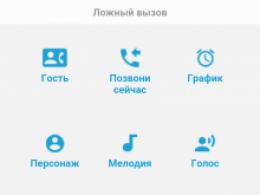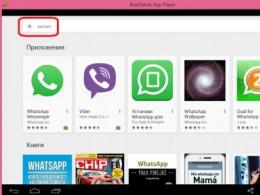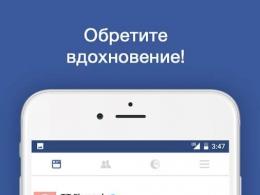Linux is an operating system for office and home use. For those who want to have the latest software - Manjaro
The Linux OS has become the subject of all sorts of myths, the main one being that it is completely unsuited to the needs of ordinary users. Obviously, such tales are composed by people who are completely unfamiliar with it, otherwise they would know that Linux is unpretentious, convenient, extremely easy to install and work with all applications. Everything will be discussed in order below.
A little about Linux
This is the collective name for UNIX-like operating systems, the basis for which serves as the Linux kernel of the same name, which also combines libraries compiled for it, system programs developed by the GNU project. The full name of the kernel, which runs like most others on PC-compatible systems such as Intel x86 and the like, is GNU/Linux.
Linux is directly related complementary applications, which make it a full-fledged and functional representative among operating systems, but unlike them, it is not a single package, but is represented by hundreds of distributions that combine GNU programs with the Linux kernel. Information about distributions is published by the DistroWatch website (https://distrowatch.com/?language=RU), leading their popularity rating based on traffic data, providing a description of the pages with diagrams. It is on it that you can get acquainted with everything related to Linux and its components.
What you should pay attention to
Starting the review of the operating system, the first thing to note in it is the best alternative option for moving from Windows, far superior to the brainchild of Microsoft. For better understanding advantages of Linux it should be contrasted with the Windows OS, the most common of all. And that's why:
- Completely free, while Windows has a developed commercial base, which is why the vast majority of users are forced to use an unstable pirated version. Installing Linux does not require any financial outlay, just like the thousands of applications available after switching to it.
- Another important positive feature of the Finnish OS is its exceptional reliability, which is not always inherent even in licensed Windows. With it, you do not have to constantly restart a godlessly buggy, freezing computer, the correct operation of Linux after that will be a pleasant discovery.
- On Linux, unlike other systems no viruses, but what it is connected with is not known for certain, especially since there are no “personal” antivirus programs. Even if a virus penetrates a PC, it does not spread to saved folders, and therefore does not cause any damage to the computer system.
- Can't be ignored installation features programs, for which you do not need to look for them yourself, in most cases, on sites that do not inspire confidence and are teeming with viruses. On Linux, everything is much simpler and more convenient, thanks to a reliable repository and its manager, from where it is easy to install any program or application.
- In the kernel of the operating system all drivers included required for proper operation network card, with what big problems, for example, Windows 7, which often does not recognize new devices connected to a PC. On Linux, everything is initialized, installed, and starts working almost instantly after connecting.
- One of the main advantages lies in open source, which in Windows closes immediately after writing the kernel, which makes it impossible to open it later. His opponent has no difficulty with this, even if it is necessary to make some changes to the OS.
The distribution area of Linux is wider than that of all operating systems combined. Works great on PC at home and working group, adapts well with most processors, servers, robots, smartphones, handheld devices, anything that supports programmable operations.
Overview of the most popular distributions
Thanks to the open source Linux operating system, you can get confused with access to hundreds of different distributions, constantly replenished with new ones. But in fact, such an abundance is the ability to choose a system for the individual characteristics of any gadget. This is especially true for devices that are not particularly powerful, which, after installing a suitable distribution kit, will acquire a complete system, lightweight and functional, containing the necessary software components. Installation will require just download the appropriate ISO image from the official website, burn it to a USB device and start the computer from it.
Linux Mint
In fact, this is a modernized, improved version of the most popular Ubuntu distribution among users, which is distinguished by reliability and versatility. Has a wide range software with elements of proprietary optimizers, open source. Linux Mint is the best way for those who only begins to get acquainted with the new OS, thanks to external similarity GUI with the one presented in Windows. But if you wish, you can change it at your discretion even at the time of loading.
Manjaro
A simple and convenient distribution kit, both in installation and in use. Thanks to this, it comes into working condition immediately after the completion of the installation process with all the tools necessary to interact with multimedia content. Provides support 32 and 64-bit versions of the system and multiple kernels, including RC. Based on an earlier distribution of ArchLinux, the Manjaro repositories automatically synced with it after installation. This provides access to the latest software updates. 
Debian
The most multifunctional, the only supporting one among all mixed update system. This allows you to easily switch to other versions, and after installation, individually select software at your own discretion, from the many options offered. The Debian repositories contain over 50,000 packages programs and utilities with 10 supported architectures, the possibility of their automatic installation, uninstallation. Due to its qualities, dozens of new distributions have been created on its basis. 
Kodi
Not the most feature rich of distributions, up to version 14 was called XBMS. It has proven itself well as a cross-platform multimedia player that can turn a computer into a developed media center - this is its main advantage. Thanks to these features, Kodi has fast access to manage any kind of video and audio files, no matter where they are - on a PC or an optical drive. Has good software open source, OS support from Linux and Windows to Android and iOS. 
Kubuntu
Although it is an independent product created on the basis of Ubuntu, it was and remains part of a common project. A lot of things connect him with his "big brother": the use of one base, a common repository with packages of identical programs and utilities, a common operating system, simultaneously updated every six months. But there is between them some differences, Kubuntu , uses KDE as its graphical environment, while Ubuntu uses the standard GNOME. Kubuntu also supports 32 and 64-bit editions, while Ubuntu only supports 64-bit editions. 
Lubuntu
One of the simplest and most convenient projects among all existing ones, not only those included in the Ubuntu family. A distinctive feature of the OS is its extremely light weight, low power consumption, due to which it consumes very few resources. Installing it is relevant on netbooks and hopelessly outdated computers, or in the case of using USB modems with low Internet traffic speeds. For such devices, Lubuntu is simply indispensable, but for more advanced ones, installing it does not make sense, since it does not differ in great functionality due to the economy mode. 
ubuntu
Unreasonably related to most popular from distributions around the world, and according to the DistroWatch rating, more than half of its users live in the CIS countries. Although it was created on the basis of Debian, outwardly there is nothing in common between them. Differs in simplicity during installation and use, with clear interface which will be especially useful for beginners. Ubuntu has a lot of folders preinstalled in the repositories with programs, applications and utilities. 
elementary OS
Like many other projects, it was created on the basis of the popular Ubuntu, but looks and functions more similar to OSX. It is noteworthy that the bulk of his software was developed on an individual basis for this particular project, which makes him so unlike the "head of a glorious family." For this reason far superior Ubuntu in terms of speed, stability and other criteria, all software components are perfectly combined with Elementary OS. 
Gentoo
Enjoying huge popularity among users, deserves only flattering reviews, but at the same time, multifunctional features make it extremely difficult. Powerful technology Portage presented in it is characterized by flexibility, wide configuration options, a large variety in settings and automatic management of pre-installed software. The Gentoo repositories contain over 10,000 folders with programs, it is possible to connect to third-party resources. 
Arch Linux
It doesn't look like any of the other versions that introduce Linux, and in the absence of an official live CD, in order to install and run it, you need to do it through the terminal, not the site. In many ways, Arch Linux is unique in that users individually "assemble" the system for yourself, as you like. In general, the operating system is quite complicated, it is almost impossible for beginners to understand it. The standards are also too high, only the 64-bit edition is supported. 
OpenSuse
Like Lubuntu, it is most suitable for use on outdated gadget models, low-power ones that use low speed traffic. Otherwise, it is not very remarkable, and is not at all interesting for users with modern high-tech devices. Many call it antediluvian and primitive, such a characteristic is not too far from the truth, in OpenSuse even no function automatic update ON. You have to do this manually, after you receive a notification from the official site by mail! 
Fedora
An ultra-modern multifunctional project with a large set of tools and wide possibilities. Such seemingly wonderful qualities actually only complicate the work with him. The concept of an independent project is to build a full-fledged operating system based on free, disparate software elements. according to the principle of the puzzle. Some people like it, but for people who are not prone to constant dramatic changes, this is terribly inconvenient, and Fedora will be the most inappropriate option. 
ALT Linux
One of the Linux distributions that have long become a separate branch, produced in Russia, mainly by the Basalt SPO company. In fact, it is thoroughly equipped with software, not particularly demanding, easy to install, easy to manage and navigate. But too "raw", in it many unreported bugs and omissions, due to which ALT Linux often crashes, and user reviews are mostly negative. 
CentOS/Red Hat
Excellent in all respects, free CentOS, has fully proved its worth and relevance today. Most notable high degree of protection, as well as constant stability, and it works equally well on all devices without exception. But it should be noted that it is fundamentally different from all the others, in particular the structure of commands, as well as the syntax of most of them. But for those who are used to Windows, this will not come as a shock. 
Pinguy OS
Belonging to the branched Ubuntu family, Pinguy OS has earned the approval of a large number of users for its versatility and simplicity at the same time. It is noted that in addition to having a significant baggage of programs and all kinds of applications in the repositories, with a properly selected set of folders, it is able to perform any operation inaccessible to most more advanced systems. Convenient and not heavy, supports 32 and 64-bit versions, most preferred when migrating from Windows, it contains many familiar functions. 
Zorin OS
Despite the fact that, like many other distributions, it is based on the Ubuntu platform, it does not look like it at all, neither in appearance, nor in management and navigation. But it has much in common with Windows, especially with regard to the interface, and therefore it is much easier to adapt to it than to the rest. And the package with programs and offers contains components that are familiar to the OS from Microsoft with Google Chrome in the first line, which is the default browser in Zorin OS. Using the boot manager, it's easy to install other "native" programs, so the transition will not be so burdensome. 
Solus
Functional, developed OS, a great option for almost all devices, except for those that do not differ big power. Solus only supports 64-bit version, this is its main and only disadvantage, made up for by a wide range of tools that provide quick navigation and flexible settings. In addition, it contains a large number of pre-installed programs and components for them, as well as a good package manager, aimed both at uninstalling outdated applications and at finding and installing new, stable versions. 
Puppy Linux
Perhaps one of the best distributions that exists today. Is different extreme lightness, occupying only 72 MB of space, the same low system requirements, despite the fact that it includes a large number of various applications. Another noticeable difference is its similarity with the external characteristics of Windows, which is important in the case of Linux. This ratio of compactness, technical capabilities, makes Puppy Linux a unique and generally recognized product, not only among owners of outdated devices, for which it has a particularly important weight. 
Slax
Surprisingly simple distribution in everything, from installation to configuration of components. Its main advantage above others expressed in additional software with excellent navigation, functionality for use of modules not for their intended purpose. In addition, they are autonomous, do not require separate installation as on other operating systems. Slax users can change any images, configure installations, software packages at their discretion. 
Rosa
Another representative of the Russian line of Linux, unlike its criticized counterpart ALT Linux who received only positive reviews and user approval. Is different high functionality, large database, technical excellence. But in some ways, Rosa is similar to Fedora, the development company uses the same concept and versions of the operating system, for the most part experimental. But its exceptional convenience should be recognized, thanks to tools like a single launch point for all applications, a visualization system, and a whole set of useful utilities.
So what to choose
With such a quantity and variety, the choice will indeed be difficult, each of the presented ones has differences, individuality, positive, and sometimes unique characteristics, and not the best sides. This complicates the choice - among them there are few similar to each other, even if another was created on the basis of one OS. And yet, as often happens with seemingly irreplaceable ones, they turn out to be much more perfect analogues, or impartial sides invisible on the surface. So what to choose and what criteria to choose? There can be only one answer to this question - choice should depend from specifications, compatible with the capabilities of the device under which it is made, and not on a shiny wrapper.
Linux for beginners:
- by the most the best choice for beginners will ubuntu, considering that it is preferred by experienced users. Equally easy to install, configure, navigate, and then use. The Unity interface is not too different from the usual Windows, so it's easy to navigate.
- Just as simple and clear Linux Mint, although it does not differ in special functionality, but this is offset by its accessibility even for the most "dark". Like Ubuntu, it is one of the closest to Windows in terms of external parameters, making it easy enough to master.
- CentOS slightly more complicated than the previous ones, is free version one of the few commercial Linux projects (RedHat), along with simplicity, is quite functional. Stable software packages pre-installed in it do not allow gross errors on the part of users, due to the security system.
- OpenSUSE was originally developed as an accessible, easy-to-use, understandable to all OS users. The default KDE interface environment resembles Windows, has the same navigation and operation principles, slightly different in details, so getting used to it is not difficult.
- Zorin OS, in addition to having a Windows-like interface, it has a package of programs and applications familiar from the previous operating system. And if you have Wine pre-installed in it, the same programs and components can be easily launched, which is extremely useful and convenient for any beginner.
The most lightweight:
- Lubuntu is one of the lightest among its kind, but due to its popularity it is widely used on new, powerful computers. There is a completely logical explanation for this - high performance is achieved precisely because of the low weight.
- LXLE, built on the platform of one of the lightest distributions in the set Lubuntu, far exceeds in all respects the "big brother", criticized even by beginners. When creating the OS, the main emphasis was on optimization and performance, as well as extremely low weight, to achieve this.
- Not always lightweight systems achieve such an effect, only sacrificing power and flexibility, there are cases when they are not inferior in these indicators to 64-bit versions. A striking example Archbang possessing qualities not available to others. Its main advantages are simple installation, simple settings, lightness and simplicity.
- Like the previous one, Linux Lite, besides being light enough, it is also easy to use, multifunctional, as far as possible with its parameters. In addition, it has a beautiful, pleasant interface, a large number of pre-installed applications, and often acts as a gateway when moving from Windows to Linux.
- KNOPPIX, is the granddaddy of all distributions made for Linux, the oldest of all in existence, oddly enough, and still in existence today. Due to the fact that it is now running on a developed, stable Debian platform, it has a wide range of features, a set of applications and is extremely lightweight at the same time.
The fastest:
- Most notable in this respect Pixel OS created from scratch using like starting point the Debian base, nicknamed by its side effect, in a good way. The first thing the developers did was to free the repositories from the "junk", limiting them only to the really necessary packages, which became a resuscitation for old, weak PCs.
- Fast, effective for PC infirmity and low Internet speed Peppermint OS, referring to the cloud type, went the same way. Even at the time of development, its creators immediately abandoned all offline programs that make the system heavier. In the set of pre-installed packages, only the most useful and easy ones appear at the same time.
- Legacy OS, using the base of the lightweight Puppy Linux, tried to become even lighter due to ultra-light components: IceWMw and POX because of which, it is indispensable for low-power PCs. Even on computers with outdated components, it installs as a 32-bit Live CD, so it works fine even on 256 MB of RAM.
- Bodhi Linux, uses a special edition for hopelessly outdated 32-bit PCs over 15 years old. main feature Bodhi Legacy in that it is implemented on the old Linux v3.2 kernel, this greatly facilitates the OS, further optimized for use on very old hardware.
- One of the lightest and fastest among all this antiX able to work productively on 256 MB of RAM. It contains lightweight desktops and managers in its folders and packages, there is an option with only the applications needed to launch and create a desktop.
Russian distributions:
- Astra Linux was created for defense state structures, this is the key to its reliability and high functional qualities. It is not unreasonably called the best among Russian distributions for security and a high level of protection when transferring any personal data, although it has long been used exclusively for peaceful purposes.
- Rosa Linux the best not only among Russian, but among all Linux operating systems, thanks to high-tech development options that are useful and convenient for ordinary users. Many talk about "closed" versions designed for data encryption, but this is probably another myth, only public assemblies are known.
- Simply Linux quite popular among users from the CIS countries, due to its ease and accessibility. It is not demanding on resources, therefore it can be installed even on computers whose age has exceeded 10 years. The graphical shell is xfce, which most eloquently proves the ease and unpretentiousness of the OS.
- Calculate is one of the most unusual among Russian versions based on Linux. It is distinguished by its work on the Gentoo platform, which is complex and incomprehensible in installation and subsequent use. But unlike it, Calculate does not require you to understand these intricacies - everything happens automatically.
- Alt Linux called a pensioner among Russian operating systems for Linux. During its existence, many distributions were created on its basis, which in itself speaks of its relevance. Although it must be admitted that despite the updates it is very outdated, and the OS developed according to its model is much better.
For home PC:
- Debian deservedly considered the best in this regard, although there is not much difference on which device to use it. It is functional, powerful enough, lightweight, although not essential in the case of home PCs, high speed downloading has its advantages and disadvantages.
- elementary OS this is the best Windows alternative, external similarity makes it more convenient and understandable, which is important in the case of home computers that are used in the majority as a working tool, and not for fun. Its speed characteristics will be an additional incentive for installation.
- deepin a very interesting Chinese development, although not widely used, but managed to loudly declare itself. It contains a lot of programs that you will not find anywhere else, they work most efficiently on home PCs, they are distinguished by stability and high speed.
- OpenSuse far superior to the base Debian, which is considered the best for the PC - a large set of programs, a unique control center, the biggest advantages of the OS. It is convenient for use on home computers, thanks to good navigation that allows you to quickly go to the right place.
- And here Antergos, as many users note, there is simply no equal, it is very similar to Manjaro, which is why the two distributions are called Siamese twins. But he has a similarity with others, from whom he borrowed the best of qualities. It works well on any device, and it would not be entirely correct to single it out as the best for PC.
For laptop
- ubuntu and it occupies a leading position here, for the simple reason that laptops use modems to connect to the network, and Ubuntu is stable at low traffic.
- The same can be said about Debian, light, fast, stable with any connection, popular among users of the operating system.
- CentOS not as popular as the previous ones, but due to its individual characteristics, it is best suited for a laptop.
- RHEL was originally designed as a kind of appendage for laptops, so it takes into account all the features of a narrow specialization.
- Concerning Kali, then in this case, only one thing can be noted - it was not created for a laptop, but on the contrary, this is the only environment where its stability is maintained.
Summing up, we can add only one thing - any search will succeed only when you know what to look for. And the answer to the question: which Linux is better, has one answer - suitable for all parameters individually.
I'll tell you about my adventures with the choice of an axis for home use.
It was the fall of last year. On the home machine, there was also the factory WinXP (respectively, supplied by the company in the kit, which means it was licensed). It has been standing for a little, a lot for three years, and I got tired of it when at some point it began to fall frequently, crash into BSoD, and besides, the hard drive space just ran out. I decided - I’ll save all the most important to a temporary medium, format the disk to zero (especially since there was a suspicion of a “blunder” of individual sectors) and put something newer.
Remembering the difficulties of hacking Win7 (memories left from those times when it was more difficult to get the keys to it, and my pens were crooked), I suddenly decided to take and install Linux. Moreover, at work for almost half a year I have been working on CentOS (a centralized large office that does not allow you to install anything other than the only approved OS) and with such things as bash commands, ext family file systems, the OpenOffice package, etc. познакомиться. Well, I think that's it - no more hacking, "crack serial keygen", running after activators - set it up and go.
The choice of distribution was a separate issue. Of course, it’s most logical to put Ubuntu at home, but it turned out differently - I had a disk with Mandriva at hand, and deciding that if I don’t like it, I’ll immediately change it to another penguin, I drove to install the “dragon with an asterisk”.
Quite on time, the observant reader will say at this point. Just in the days when the Mandriva development team broke up. Well, this also has its own logic - Mandriva has died, which means she has reached the pinnacle of her perfection. (However, nothing prevented me from moving later to the same promised Mageia, for example.)
Put. Messed around with the settings. Filled in the data saved from the formatted hard drive. Dealt with a local guide (Dauphin). I put everything you need ... I'm lying - all necessary on Linux can not be put at all. Bam - you need to change the encoding in all IDv-how-to-there-tags of mp3 files (well, as usual, several gigs of music). I'll install EasyTag. This one does not work, this one behaves strangely, but this one hangs. Oh, I found it - I did it - let it stand, then I'll put on more music, again, because the problem will arise. And so every time - good, to put an additional module on the penguin - a matter of five minutes. Therefore, the feeling of comfort, like on Windows, when everything you need is already at hand, activated and working - this feeling on penguins appears somehow too slowly and blurry (if it occurs at all).
Special mention deserves the choice on Linux of the best variant of each possible program. There were even several of these EasyTags. And all sorts of players, archivers, widgets - even more so. In my performance, it looked something like this: I sat for a couple of days on one player (say, Amarok), I realized that the buttons were inconveniently located. I moved to the other - he again does not read the encoding (again, perhaps, to change it? Is it possible that Unicode did not please someone again?) Found the third - he somehow incorrectly searches for either the lyrics of the song, or the album cover on the Internet, as a result what hangs (of course, me, a simple user, is too lazy to dig into the settings of an unfamiliar player and turn off the extra bells and whistles for him - no, really too lazy, given the possibility of simply moving to another player and the chances that the creators of this other player were more adequate people) I returned to the first one again, found some more holes in it, and so on in a circle, until the friction force stops a simple user on the option with the least amount of inconvenience (and not at all with the largest number feature - this is so, note to the programmer).
Yes, everything is possible on Linux. You can make a fish clock instead of a cuckoo if you find and tune (or write yourself) the right fish. But until the fish stops completely unknown reasons moo like a cow every day at exactly 13:50, you have to sweat with the configurations. Even the fact that you need (it turns out) to check the "Enable Latin group" box so that the key combinations Ctrl + I and Ctrl + Z work the same way (a five-minute problem, if you google it correctly), even this can at least cause bewilderment (if not anger ). No, I certainly understand why this option is there, but I still do not understand why it is disabled by default. And a lot of similar little things that you need to do with your hands (but you can bend perfectly along the curvature of your own hands, for maximum ease of use).
But that's not all that got me. Not even adventure in settings local network(Which I never configured). Not even the thoughtfulness of OpenOffice, and not that in order to add page numbers to a document in it, you need to perform as many as two actions, and not one (create a header and insert a variable field with a number into it with your hands). To be honest, I finally got sick of a message from Mandriva that suddenly appeared, in which she asked to buy it (switch to a cool Pro version, with technical support, blackjack and cows). It seems to be a harmless message (not a banner chasing the user around the page), but still very much from him breathed the spirit of antiquity - cracks, keygens and other things. And so I wanted to return to my familiar environment ...
I wanted so much that I suddenly found out that, as a student, it turns out that I am entitled to a free (!) License not only for Windows 7, but also for Visual Studio and many other small-scale developments (including the XNA game development environment, many useful things for the same studio, but there were no offices in the list). After all, my university is part of Microsoft program to provide the poor, starving children of Africa, students around the world with their products. I pulled off the license axis (a couple of months before the end of my studies - I guessed the time again, I hope the license is not too limited in time; however, now the process of hacking the seventh window scares me much less), marked it with a piece of the hard drive in NTFS and rejoice. Sometimes I still go to Mandriva to remember the past.
In general, it's easier to hack a few critical things than to reinvent the fish every time. Moral: laziness is the engine of progress.
Tags: operating systems, holivar
The freeness and richness of Linux are good reasons to try this OS, and maybe even switch to it completely. CHIP will tell you how easy it is to install and configure.
The free Linux operating system got rid of "childhood diseases" long ago, such as poor hardware support or lack of necessary programs. Now it can be used both for entertainment and for work. The most popular distribution today is Linux Mint. This operating system is almost twice as popular as its closest competitor - OS Ubuntu. According to distrowatch.com, Mint has 3473 transitions per day versus 1906 for Ubuntu. Basis of ideology Linux systems Mint is that all features should be available out of the box. For example, after installing this distribution, you do not need to install additional multimedia codecs - it is immediately ready to play the role of a home media system.
However, you still have to do some operations. First, you need to properly install Linux Mint. Although this process is as simple as possible and, as a rule, you only have to press the "Forward" button, the individual steps are individual for each PC. Secondly, immediately after installation, you need to make several settings. It is not necessary to use command line- all actions are performed through a friendly graphical interface.
Choosing a distribution option and creating an installation disk
This Linux distribution comes with several desktop options. On CHIP DVD you will find Mint with KDE shell. This option most similar to the Windows Desktop, and in addition, many useful utilities are installed with it. You can try other versions of the system by downloading the image from the official website linuxmint.com. For example, the alternative desktop environment for Mint is called Cinnamon. It is a continuation of the GNOME 2 project - a working environment whose ideology is in many ways similar to the Mac OS interface. For older computers whose performance is too low for Windows, we can recommend the Linux Mint distribution with the Xfce graphical shell.
After you take a disk image from our disk or download it from the official site, you need to burn it to a blank DVD. You can do this with free program InfraRecorder (infrarecorder.org). When doing this, make sure that you are burning the disk image, and not the file itself. In this program, for this you need to select the menu item “Actions | Record image.
Installation: simple and fast
Installing Linux is no more difficult than other operating systems. At the same time, the installer will automatically detect other operating systems on the computer and place Mint on free disk space.
1. PREPARATION FOR INSTALLATION After you have inserted installation disk into your drive, you must select DVD from the list of bootable devices. On the first screen, select the "Start Linux Mint" menu item. After a while, you will see the system desktop. At this stage, Mint is not yet installed on your computer, but it is fully functional and almost identical to the OS that you will have after installation. You can familiarize yourself with the distribution and then install it full version. To do this, click on the "Install Linux Mint" icon, which is located on the desktop.
2. HARD DISK SPACE ALLOCATION In the installation window that opens, select the Russian language from the list and click the "Next" button. Next, you will see the requirements for installing the distribution: sufficient hard disk space, reliable power supply, etc. Make sure that your computer meets all the requirements. After that, you can go to important step- allocation of disk space. You can choose to automatically install Mint next to another existing operating system on your computer, or wipe the data on the entire drive and install a new OS using all the space. "Advanced" users can use the third option and partition the hard drive on their own. You must create at least two partitions. The main must have a "/" mount point. Type file system it is better to leave by default - ext4. You will also need to create a swap partition. For it, you need to specify swap as the file system type, but you do not need to specify the mount point. When creating partitions, keep in mind that the primary partition for Linux Mint must take up at least 4 GB of disk space.
3. SETTINGS DURING INSTALLATION During installation, you will need to answer a few questions. First you need to specify your time zone. You can do this by simply clicking on the map on the city closest to you. Next, you need to specify the keyboard layouts that you need. Both of these settings can be changed after installation in the System Settings menu.

4. SECURITY SETTINGS An important part of the installation is the creation of a new user. Enter the name of the user and the name of the computer in the appropriate fields. Note that Linux is case-sensitive. For convenience, here you can check the box "Log in automatically" - then you will not need to enter a password every time you start the OS. It is a good idea to update the system immediately after installing it. Click on the equivalent of the "Start" button, located in the lower left corner of the screen, and in search line enter "Update Manager". Run the utility and click the "Update" button. After some time, all patches will be downloaded and installed. Alternative and more fast way update the system - enter the necessary commands in the "Terminal" program. Open it, type "sudo apt-get update" and press "Enter". Then, after it completes its work, type the line "sudo apt-get upgrade".

Tuning: system tuning
As a rule, after installing Linux, everything works flawlessly - even most of the necessary programs are already installed. But if you want, you can still improve the system and add software.
1. SELECTING REPOSITORIES By configuring work with repositories (application sources) for maximum performance, you can speed up the installation of programs and updates. Mint 15 has a built-in utility for managing repositories - Software Sources. It can be found in the menu "Computer | System Settings". In the "Official Repositories" section, click on the name of the source. In the window that opens, you will see the "mirrors" of the repository, sorted in order of the speed of working with them. Choose the fastest one for you by clicking on it.

2. INSTALLING PROPRIETARY DRIVERS On Linux, you usually don't have to deal with installing drivers, and all components work out of the box. However, some devices, such as video cards, require proprietary drivers that are installed separately. This can be done using the Driver Manager utility. Open it by pressing the start menu button and select "System Settings | driver manager". Here, select the stable version of the driver (opposite it should be the inscription “recommended”). After that, click on "Apply Changes".

3. SYSTEM OPTIMIZATION After exceeding a certain value, Linux puts processes from RAM into the swap partition hard drive, access to which is slower. The parameter responsible for this is called "swappiness". When it is zero, it means that only RAM is being used. If you have more than 2 GB of RAM, then it makes sense to set the "swappiness" value to "20". To do this, open the system file with administrator rights with the command “sudo kate /etc/sysctl.conf” and add the line “vm.swappiness=20” to the very end. Save changes and close the file. You can also speed up the system by installing the Preload program. Working in background, it determines which applications are used most often and stores them in a cache from which they launch faster. You can install this software through the "Program Manager" by finding it by name.

4. USING CLOUD STORAGE Cloud services are used by many people. But if the client for Dropbox can be easily installed from the repository, then until recently there was no official software for Yandex.Disk fans. Now you can download and install it yourself. To do this, open the page repo.yandex.ru in the browser. Download the appropriate DEB file depending on whether your system is 32-bit or 64-bit. Then click on it in the window file manager. After the application is installed, you need to configure it. The developers have not yet made a graphical interface for the program, so run the "Terminal" program from the start menu. Here enter the command "yandex-disk setup" and answer a series of questions by entering the data of your account on Yandex. Please note that commands in the terminal support auto-completion: for example, to enter "yandex-disk" just type "yan" and press the Tab button.

Fun on Linux: Run Windows Games Without Problems
Not many modern games are developed specifically for Linux, but this is compensated by the fact that you can run many Windows games through the PlayOnLinux emulator. Before installing it, you will need three additional programs: 7z, xterm and ttf-mscorefont-installer. Find them in the "Program Manager" by name and install. These utilities, by the way, are in any case useful to have on your computer. 7z will allow you to open archive files different types, and the last one is to use the familiar Tahoma or Times New Roman fonts on Linux. After installing PlayOnLinux, you will see a list of supported games. Select the one you want and click on it. The program will download and install all the necessary libraries and prompt you to specify the path installation file games or insert a disc. Further, everything will proceed in the same way as during a normal installation in Windows.

OS and account security
There are no viruses in Linux, so the main vulnerability of a computer is a weak user account password. When creating this combination, use at least eight characters, and among them there must be both uppercase and lowercase letters, as well as numbers. The password must not match your name or your personal data, such as, for example, the city of residence. Do not use dictionary words with numbers added to them. Also, do not use the same combination for the system and for different network services. good rule is to change the password every six months. It is most convenient to follow these recommendations using some special software. Generate strong passwords for all accounts and store them securely KeePass program. It exists in versions for Linux, Windows and Android, and its database is conveniently stored in the cloud. If your current password seems weak to you, you can change it by running the command "sudo passwd username" in the terminal. Then you will need to enter the current and new passwords.
Moving from Windows: Apps you need
Although Mint comes with dozens of programs for every need, some popular utilities will have to be installed on your own. However, in Linux this process is even easier than in Windows. Thousands of applications have been written for this operating system, most of which are free. They are installed from repositories specific to each distribution. This is very convenient, because there is no need to search for them separately on the Internet - just find desired program in a single database using a special application manager. There are equivalents for most Windows utilities in Linux. If you are new to Linux, then the table below will help you choose a replacement for your usual software.
In addition, many original Windows programs are available on Linux. They can be installed via the PlayOnLinux emulator. In addition to games, it also helps to run many Windows applications - office, multimedia, graphics packages and many others.
If you want to replace the default program for working with a certain type of files with another one that is more convenient for you, you must inform the system about this. Then the next time the specified file type will be opened in a new application. You can do this in the menu "System Settings | Default apps. So, you can, for example, open documents directly in Word program instead of the regular Office Writer.

There are a huge number of Linux distributions, and they all have their own purpose, their own purpose, in this article I conditionally divided distributions into several types and gave specific examples of distributions that belong to one type or another.
I simply cannot list all Linux distributions, I have included only the most suitable ones, in my opinion and generally accepted.
If you know a Linux distribution that is great for that other type, but I didn't list it here, write in the comments so that other users can also take note of it.
I will tell you a little about each distribution, note the features and indicate links to official sites.
You can read about what a Linux distribution is and Linux in general in the material - What is Linux and what is a Linux distribution?
Linux distributions for home computers and novice users
If you are an ordinary home computer user and have never worked with Linux, but at the same time you have a desire to switch to this operating system, then the following Linux distributions are suitable for you, they are simple, functional and aimed specifically at beginners Linux users.
Linux Mint

Linux Mint is one of the most popular free Linux distribution aimed at novice users. It is based on another popular Linux distribution - Ubuntu.
In my opinion, Linux Mint is the best option for users who want to switch to Linux from Windows, as it is convenient, functional, stable, has a huge community, you can find a lot of information on this distribution, i.e. if you encounter a problem, you can easily solve it simply "googling".
The distribution kit has excellent localization, you will not have problems with Russification after installing the system. In Linux Mint, in my opinion, one of the best managers software, i.e. the component with which programs are installed, in the Linux Mint distribution, the process of installing applications is reduced to one click, as, for example, on smartphones. In addition, it has by default all the most necessary software for work.
Linux Mint offers several default GUIs to choose from: Cinnamon, MATE, and Xfce.
The DEB format is used as the package management system.
Installation instructions using version 19 as an example - Installing Linux Mint.
OpenSUSE

openSUSE is also a very popular Linux distribution, many laptop manufacturers put openSUSE as the operating system on their products. The distribution is aimed at ordinary users, and at the same time powerful and stable.
By default, the desktop environment here is KDE, but you can install other popular graphical environments.
The distribution, like Linux Mint, has good localization and a huge community.
In openSUSE, the management of the software and the system as a whole is very much powerful tool– YaST. As a package management system, here, unlike Linux Mint, the RPM format is used.
Installation instructions using version 15 as an example - Installing openSUSE
Kubuntu

Kubuntu is a Linux distribution derived from Ubuntu with a KDE graphical frontend. Kubuntu - has all the goodness of Ubuntu and yet has a desktop environment that will probably be more familiar Windows users, so I recommend trying Kubuntu first.
Installing Kubuntu
ubuntu

ubuntu is one of the most famous and popular Linux distributions. This distribution is developed and supported by Canonical, which indicates the quality of the distribution, its reliability and stability. As you have already understood, a large number of other Linux distributions are based on Ubuntu.
The GNOME environment is used here as a graphical shell. You will not find more documentation and information about any Linux distribution on the Internet than about Ubuntu, Ubuntu probably has the largest community.
Linux distributions for advanced users
If you have already mastered Linux, in particular the distributions for beginners, which we reviewed a little earlier, you know how to work with the terminal, you know the basics of programming, and at the same time you want to learn and feel Linux even more, you can try Linux distributions for advanced users, I would say for enthusiasts, for people who are called true "Linuxoids".
With these distributions you will learn internal organization Linux operating system.
Arch Linux

Arch Linux is a flexible distribution designed to meet the needs of advanced Linux users. By default, the minimum base system, the user does the rest.
This is a very powerful distribution.
Gentoo Linux

Gentoo Linux- another powerful and flexible distribution, here almost everything is done manually ( compiling packages and so on). On, it would seem, simple steps You will spend much more time, but you can fine-tune the system very finely.
Slackware Linux

This distribution is for those who want to get exotic in the world of Linux. Slackware Linux is one of the oldest distributions.
There is an expression that captures the essence of this distribution - “If you know Slackware, you know Linux. If you know any other distribution, then all you know is any other distribution".
Linux distributions for low-end or "old" computers
If you have a low-spec computer, but you are tired of XP and want to try Linux, then you should look at the following distributions, which are low-resource, fast, have great functionality, and are easy to use. management and use.
Lubuntu

Lubuntu is a distribution of the Linux operating system based on Ubuntu. The graphical shell in Lubuntu is the lightweight LXDE environment, just due to this, this distribution kit is not demanding on resources and works even on low-powered computers without any brakes. At the same time, Lubuntu remains a very functional and stable distribution with a convenient graphical interface.
Installation instructions using version 18.04 as an example - Installing Lubuntu
Xubuntu

Xubuntu is a distribution of the Linux operating system that is also based on Ubuntu. The desktop environment is Xfce. Xubuntu, like Lubuntu, is a very fast distribution that is not demanding on computer resources.
Installation instructions using version 18.04 as an example - Installing Xubuntu
Linux Lite

Linux Lite– this distribution is based on LTS versions of Ubuntu, i.e. on versions with long-term support. It is not demanding on resources, it includes all the most necessary software for work. Linux Lite is a great, compact yet functional version of the Linux operating system.
Q4OS

Q4OS is a Linux distribution based on Debian that uses the original Trinity GUI. The goal of the Q4OS distribution is to provide users with a classic, simple operating system interface while still retaining good functionality.
Q4OS has low system requirements and on "weak" equipment, the system works very quickly, without brakes.
Installation Instructions - Installing Q4OS
Linux distributions for server systems
The Linux operating system is also used on servers, more precisely, I will even say more, Linux has been widely used precisely as a system for servers, even more than for ordinary ones. personal computers due to its stability and security.
All Linux server systems are delivered without a graphical shell, since such an environment consumes a significant part of the server's resources, which, accordingly, makes the server less productive. Therefore, in order for the server resources to be used as much as possible for their intended purpose, the graphical shell is not installed by default in server systems, although, of course, it can be installed, this is already up to the server administrators.
If you need a Linux server version, then the following distributions are the best options.
CentOS

CentOS is an excellent and very popular server operating system. It is on it that most sites on the Internet work, i.e. it acts as a platform for web servers. It is also actively used as database servers and other types of servers. CentOS is a reliable and stable operating system, and it is free, although it is based on the commercial Red Hat Enterprise Linux project.
Installation Instructions - Installing CentOS
Setup Instructions - Web Servers on CentOS
Debian

Debian- this is one of the oldest distributions Linux is widely used in the corporate sector as a platform for web servers, database servers, and as a client operating system. Countless Linux distributions are based on it, including Ubuntu.
Installation instructions using version 9 as an example - Installing Debian
Ubuntu Server

Ubuntu Server is the server version of the Ubuntu Linux distribution. Ubuntu Server is a very popular distribution, it is actively used to implement such servers as: a web server, a database server, DNS server, file server and others.
Installation instructions using the example of version 18.04 - Installing Ubuntu Server
Red Hat Enterprise Linux

The distribution is developed by Red Hat and it is a paid distribution, it is aimed at use in a corporate environment, and therefore is a commercial one. In the case of RHEL, you will have technical support company, and you will receive critical updates quickly.
By the way, the CentOS distribution discussed above is an excellent free replacement Red Hat Enterprise Linux, since CentOS is based on and compatible with RHEL.
That's all for me, I hope the material was interesting for you, bye!
There are a huge number of versions of Linux. Over 300 distributions have been flagged on DistroWatch.com in the last month alone, and there have been about 700 of them in the history of Linux. How to choose among this abundance?
The two main criteria to consider are:
- Distribution popularity. The more popular your distribution is, the easier it will be to find manuals for it on the Web. The large community means you can easily get help on the distribution's forums if you're having trouble getting started. Finally, the more common a distribution is, the more applications and packages are ported for it. It is better to choose popular solutions with a ready-made package base than to suffer from building from source in some exotic distribution.
- The development team behind it. Naturally, it's best to look at distributions supported by large companies like Canonical Ltd., Red Hat, or SUSE, or distributions with large communities.
Keep in mind that even the best distributions have analogues that are not much inferior to them. If you are not satisfied with the choice of Lifehacker, you can try alternatives.
For those who have never used Linux - Linux Mint
New users migrating from , should definitely install Linux Mint. Today it is the most popular Linux distribution. This is a very stable and easy to use system based on Ubuntu.
Linux Mint is equipped with an easy and intuitive interface (Cinnamon shell for modern computers and MATE for older machines) and a convenient application manager, so you will not have problems finding and installing programs.
Pros: simplicity, caring ordinary users. You don't need any specific knowledge to install and use Mint.
Minuses: a large number of pre-installed software that may never come in handy.
For those who want to have the latest software - Manjaro

It is a popular Linux distribution based on Arch. Arch is an incredibly powerful and feature-packed distribution, but its KISS (Keep It Simple, Stupid) philosophy, as opposed to the name, makes it too hard for beginners. Arch is only installed via the command line.
Manjaro, unlike Arch, has a simple graphical installer and yet combines the powerful features of Arch such as AUR (Arch User Repository) and rolling release. AUR is the richest source of Linux packages. If an application is on Linux, it probably already is on the AUR. So in Manjaro you will always have the latest packages.
Manjaro comes with a variety of desktop skins to choose from: functional KDE, GNOME for tablet screens, Xfce, LXDE and more. Manjaro, you can be sure to be the first to receive the latest updates.
Pros: AUR, thanks to which you can install any application without unnecessary movements. Always fresh software.
Minuses: original design of desktop shells. However, nothing prevents you from replacing it.
For home server - Debian

A home server can be useful for many purposes. For example, to store data and backups, download torrents, or arrange your own dimensionless .
Debian will take root well on your home server. It is a stable and conservative distribution that has become the basis for Ubuntu and many other Linux systems. Debian only uses the most trusted packages, making it good choice for the server.
Pros: stability and a large set of applications.
Minuses: the need to manually configure the distribution after installation.
For Media Center - Kodi

If you want to set up your own media server, choose Kodi. Strictly speaking, Kodi is not a distro, but a full-featured media center player. You can install it on any Linux, but Ubuntu + Kodi is the best choice.
Kodi supports all types of video and audio files. He knows how to play movies, music, organize your photos. Kodi will turn anyone into a versatile entertainment device.
Thanks to extensions, Kodi can download media files via torrents, keep track of the new seasons of your favorite TV shows, show videos from YouTube and other streaming services. In short, Kodi can do everything.
In addition, Kodi is very beautiful and optimized to be controlled from remote control or Android devices. You can easily customize the Kodi interface with a variety of visual skins.
Pros: a huge number of functions and convenient management.
Minuses: standard interface may not be to everyone's liking, but it is easy to replace.
Desktop - Kubuntu

The KDE graphical environment is ideal for desktop use, and Kubuntu is the most popular KDE distribution. Like many other distributions, it's based on Ubuntu, which means you won't have any application compatibility issues.
Kubuntu is beautiful, functional, and highly customizable. Even novice users can easily handle it. It is a stable and polished system that provides all the necessary features for a home desktop PC.
Pros: a large selection of packages, a wonderful set of KDE applications, and a huge amount of interface customization.
Minuses: Kubuntu uses the stable version of KDE, which means that latest chips this shell come here belatedly. If you want to try out the latest KDE, KDE Neon is here for you.
For old computer or netbook - Lubuntu

This version of Ubuntu is based on the LXDE shell, which is lightweight and modest in terms of resource consumption. It is focused on old or low-power machines. If you have a not-so-new computer or netbook lying around that can't handle Windows, you might as well install Lubuntu.
This Linux distribution consumes little system resources and is able to run on almost any configuration.
Pros: very fast and light system. However, it supports the same packages and applications as its older sister, Ubuntu.
Minuses: appearance LXDE may not be to everyone's taste, but it's a small price to pay for performance.
Alternative: .
For tablet or transformer - Ubuntu

Ubuntu is one of the most popular desktop Linux distributions. As of version 17.10, Ubuntu ends support for the Unity shell and migrates to GNOME. And GNOME looks pretty good on devices with touch screens. If you have a tablet and want to try installing Linux on it, try Ubuntu with GNOME.
Large GNOME interface elements, customizable gestures and extensions make Ubuntu a great touchscreen system.
Pros: Ubuntu is a widespread distribution, which means that you can easily find all the necessary software. In addition, most of the Linux sites are dedicated specifically to Ubuntu.
Minuses: the GNOME shell is convenient, but at first it seems unusual.
For laptop - elementary OS

As the name suggests, this version of Linux is very simple. You won't have any problems learning it. It runs easily on laptops and consumes battery slowly.
The interface of elementary OS is similar to macOS, so it will be a pleasure for Mac fans to use. Animations, window decoration - everything here is so smooth and pretty that you can just admire the system. Nevertheless, behind the beautiful elementary OS shell lies a full-fledged Linux that supports all the applications necessary for work.
Pros: beautiful interface, own indie app store.
Minuses: Pantheon's graphical shell, although it looks stylish, is not very functional.