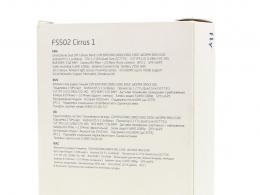How to choose a power supply. How to choose a power supply for a computer If the power supply is larger in power
The power supply is designed to supply electric shock all computer components. It must be powerful enough and have a small margin for the computer to work stably. In addition, the power supply must be of high quality, since the life of all computer components greatly depends on it. If you save $10-20 on buying a high-quality power supply, you risk losing a system unit worth $200-1000.
The power of the power supply is selected based on the power of the computer, which mainly depends on the power consumption of the processor and video card. You also need the power supply to be at least 80 Plus Standard certified. Optimal in terms of price / quality ratio are Chieftec, Zalman and Thermaltake power supplies.
For an office computer (documents, Internet), a 400 W power supply is enough, take the most inexpensive Chieftec or Zalman, you can't go wrong.
Zalman LE II-ZM400 power supply
For multimedia computer (movies, simple games) and gaming computer elementary grade(Core i3 or Ryzen 3 + GTX 1050 Ti) the most inexpensive 500-550 W power supply from the same Chieftec or Zalman will do, it will have a margin in case a more powerful video card is installed.
Chieftec GPE-500S power supply
For a mid-range gaming PC (Core i5 or Ryzen 5 + GTX 1060/1070 or RTX 2060), a 600-650 W power supply from Chieftec is suitable, if there is an 80 Plus Bronze certificate, then good.
Chieftec GPE-600S power supply
For a powerful gaming or professional computer (Core i7 or Ryzen 7 + GTX 1080 or RTX 2070/2080), it is better to take a 650-700 W power supply from Chieftec or Thermaltake with an 80 Plus Bronze or Gold certificate.
Chieftec CPS-650S power supply
2. Power supply or case with power supply?
If you are building a professional or powerful gaming computer, then it is recommended to choose a power supply separately. If we are talking about office or ordinary home computer you can save and buy good body complete with a power supply, which will be discussed.

3. What is the difference between a good power supply and a bad one
The cheapest power supplies ($20-30) by definition cannot be good, since manufacturers in this case save on everything they can. Such power supplies have bad heatsinks and a lot of unsoldered elements and jumpers on the board.

In these places there should be capacitors and chokes designed to smooth out voltage ripples. It is because of these pulsations that the premature failure of the motherboard, video card, hard drive and other computer components. In addition, such power supplies often have small heatsinks, which cause overheating and failure of the power supply itself.
A high-quality power supply has a minimum of unsoldered elements and larger radiators, which can be seen from the mounting density.

4. Manufacturers of power supplies
Some of the best power supplies are made by SeaSonic, but they are also the most expensive.
Not so long ago, the well-known brands for enthusiasts Corsair and Zalman expanded the range of power supplies. But their most budgetary models have a rather weak filling.
AeroCool power supplies are one of the best in terms of price / quality ratio. A well-established manufacturer of coolers DeepCool is getting close to them. If you don’t want to overpay for an expensive brand, but still get a quality power supply, pay attention to these brands.
FSP manufactures power supplies for different brands. But I would not recommend cheap PSUs under their own brand, they often have short wires and few connectors. Top FSP power supplies are not bad, but at the same time they are no longer cheaper than famous brands.
Of those brands that are known in narrower circles, one can note very high-quality and expensive be quiet!, powerful and reliable Enermax, Fractal Design, slightly cheaper, but high-quality Cougar and good, but inexpensive HIPER as a budget option.
5.Power supply
Power is the main characteristic of the power supply. The power of the power supply is calculated as the sum of the power of all computer components + 30% (for peak loads).
For an office computer, a minimum power supply of 400 watts is enough. For a multimedia computer (movies, simple games), it is better to take a 500-550 watt power supply, in case you later want to install a video card. For a gaming computer with one video card, it is desirable to install a power supply with a capacity of 600-650 watts. A powerful gaming PC with multiple graphics cards may require a power supply of 750 watts or more.
5.1. Power supply power calculation
- Processor 25-220 Watts (check on the website of the seller or manufacturer)
- Video card 50-300 watts (check the website of the seller or manufacturer)
- 50W entry-level motherboard, 75W mid-range, 100W high-end motherboard
- Hard drive 12 watt
- 5W SSD
- DVD drive 35 watts
- Memory module 3 Watt
- Fan 6 Watt
Do not forget to add 30% to the sum of the capacities of all components, this will protect you from unpleasant situations.
5.2. Program for calculating the power of the power supply
For a more convenient calculation of the power of the power supply, there is an excellent program "Power Supply Calculator". It also allows you to calculate the required capacity of an uninterruptible power supply (UPS or UPS).

The program works for everyone Windows versions with "Microsoft . NET Framework» version 3.5 or higher, which is usually already installed by most users. Download the program "Power Supply Calculator" and if you need "Microsoft .NET Framework" you can at the end of the article in the "" section.
6.ATX standard
Modern power supplies have the ATX12V standard. This standard may have several versions. Modern power supplies are manufactured according to the ATX12V 2.3, 2.31, 2.4 standards, which are recommended for purchase.
7. Power correction
Modern power supplies have a power correction function (PFC), which allows them to consume less energy and heat up less. There is a passive (PPFC) and an active (APFC) power correction scheme. The efficiency of power supplies with passive power correction reaches 70-75%, with active - 80-95%. I recommend purchasing power supplies with active power correction (APFC).
8. Certificate 80 PLUS
A quality power supply must be 80 PLUS certified. These certificates come in different levels.
- Certified, Standard - entry-level power supplies
- Bronze, Silver - middle class power supplies
- Gold - high-end power supplies
- Platinum, Titanium - top power supplies
The higher the level of the certificate, the higher the quality of voltage stabilization and other parameters of the power supply. For a mid-range office, multimedia or gaming computer, a regular certificate is sufficient. For a powerful gaming or professional computer, it is advisable to take a power supply with a bronze or silver certificate. For a computer with several powerful video cards - gold or platinum.
9. Fan size
Some power supplies still come with an 80mm fan.

A modern PSU should have a 120mm or 140mm fan.

10. Power supply connectors
 |
ATX (24-pin) - motherboard power connector. All power supplies have 1 such connector. |
 |
CPU (4-pin) - processor power connector. All power supplies have 1 or 2 of these connectors. Some motherboards have 2 processor power connectors, but can work from one. |
 |
SATA (15-pin) - power connector hard drives and optical drives. It is desirable that the power supply has several separate cables with such connectors, since one cable connects HDD and the optical drive will be problematic. Since there can be 2-3 connectors on one cable, the power supply must have 4-6 such connectors. |
 |
PCI-E (6 + 2-pin) - video card power connector. Powerful graphics cards require 2 of these connectors. To install two video cards, you need 4 of these connectors. |
 |
Molex (4-pin) - power connector for obsolete hard drives, optical drives and some other devices. In principle, it is not required if you do not have such devices, but it is still present in many power supplies. Sometimes this connector can supply voltage to the backlight of the case, fans, expansion cards. |
 |
Floppy (4-pin) - drive power connector. Very outdated, but it can still be found in power supplies. Sometimes some controllers (adapters) are powered by it. |
Specify the configuration of power supply connectors on the website of the seller or manufacturer.
11. Modular power supplies
In modular power supplies, extra cables can be unfastened and they will not interfere in the case. This is convenient, but such power supplies are somewhat more expensive.

12. Setting filters in the online store
- Go to the "Power supplies" section on the seller's website.
- Select recommended manufacturers.
- Choose the required power.
- Set other important parameters for you: standards, certificates, connectors.
- Browse positions sequentially, starting with the cheapest ones.
- If necessary, specify the connector configuration and other missing parameters on the manufacturer's website or another online store.
- Buy the first model that fits all parameters.
Thus, you will get the best value for money power supply that meets your requirements at the lowest possible cost.
13. Links
Power Supply Corsair CX650M 650W
Thermaltake power supply SmartPro RGB Bronze 650W
Zalman ZM600-GVM 600W power supply
Hello friends!
Do you want to upgrade and have already looked after your motherboard, hard drive and video card? Take the second step as well. Choose carefully power supply!
It's usually the last thing people pay attention to (if at all). Meanwhile, an incorrectly selected or low-quality power supply directly affects the life of the computer and its reliability.
How to choose it correctly? First of all, pay attention to
Power supply power
Modern processors can draw more than 100 watts of power.
consume energy and motherboard, and memory, and a hard drive, and a video card, and a DVD drive.
Firms - manufacturers can write overrated power on the label in order to get ahead of competitors.
If you have a regular (not gaming) video card installed, then you can stop at a power of 400 - 460 watts. The letter "W" after the numbers indicates active power.
Active power is that which produces useful work(switches processor transistors, turns drives and fans, lights indicators, etc.)
If it is installed (and it is gaming), then the power should be even higher. Powerful video cards can be recognized by large cooling radiators and an additional power connector on the board.
A modern even electromechanical hard drive usually consumes no more than 10 watts. Therefore, this power more than enough for 2 - 3 additional hard drives (more is usually not needed). Such a hard drive contains a rotating information disk(s). The main part of the power consumed is spent on driving the motor that rotates the disc.
An SSD drive does not contain rotating parts, so it consumes energy an order of magnitude less.
True, if several electromechanical hard drives are installed in one case, their “buzzing” can cause some discomfort. Noise may be from fan installed in the power supply. So take a close look at
Power supply fan
cheap The units usually have one 80mm fan mounted on the rear wall.
 Such a fan has a small capacity.
Such a fan has a small capacity.
Therefore, it must rotate at high speed in order to have time to remove heat from the heating components. At the same time, he is strong enough making noise.
The larger the diameter of the fan (and the size of its blades), the more its performance.
With the same performance compared to a fan of a smaller diameter, its noise will be less.
 Even mid-range power supplies have a 120 - 130 mm fan mounted horizontally.
Even mid-range power supplies have a 120 - 130 mm fan mounted horizontally.
In powerful blocks, fans with a diameter of 140 mm can be installed, which have increased performance(and, accordingly, thickness).
quality the units have an "intelligent" control circuit that controls the fan speed depending on the temperature inside the source. The more heat, the faster the fan rotates.
The large fan and smart circuit design can greatly reduce noise for a more comfortable operation. But that's not all! Looking at the fan, pay attention to
Power supply weight
 It's no secret that manufacturers save on every little thing, trying to reduce the price and get ahead of the competition.
It's no secret that manufacturers save on every little thing, trying to reduce the price and get ahead of the competition.
They usually save on elements of built-in input and output filters.
These filters consist of inductive and capacitive elements.
Inductive elements consist of a core (of ferrite) and copper wires.
Their absence leads to an increase in output voltage ripple, which, in turn, leads to increased heat motherboard components. This reduces its service life!
In addition, such a “lightweight” power supply gives an increased level of interference to the network, which may affect the operation of the radio or audio system.
 They can save on the core and windings of the main transformer.
They can save on the core and windings of the main transformer.
They take a smaller core (and weight) and write overrated power on the label.
A power supply even of average quality should have a weight of at least 1.5 - 2 kg.
Note that server power supplies can be even harder. They are full of iron. Don't buy light (and cheap) power supplies!
Summary
The power supply (without regard to special conditions) must:
- have a power of at least 400 - 460 W,
- fan with a diameter of 120 - 130 mm,
- "smart" circuit that controls engine speed depending on temperature,
- be of sufficient weight.
Happy upgrading! In the next article, we will continue the topic of computer power and get acquainted with the (uninterruptible power supply) of the computer.
Wanna listen audio podcast this article? Listen and you won't regret it! Will be more memorable...
Victor Geronda was with you.
All the best!
Did you like it? Subscribe to updates so as not to miss an interesting article!
P.S. The text was voiced by Igor Kozlov, a well-known blogger, announcer and musician. Igor maintains several blogs. Perhaps the most famous of them is Blogopraktika, which I personally really like. Recommend!
Many users in pursuit of high performance personal computer forget about the main element system block, which is responsible for the quality and timely provision of power to all components inside the case. We are talking about the power supply, which buyers do not pay attention at all. But in vain! After all, all elements in the computer have certain power requirements, failure to comply with which will lead to failure of the components.
From this article, the reader will learn how to choose a power supply for a computer, and at the same time get acquainted with products of well-known brands that are recognized by all test laboratories in the world. Tips for ordinary users and beginners, provided by experts in the field of IT technologies, will help all potential buyers make their choice in the store.
Definition of need
Before you start looking for a decent power supply, all users need to decide on what they consume. That is, first the buyer must select the elements of the system unit (motherboard, processor, video card, memory, hard drives and other controllers). Each component of the system in its specification has requirements for power supply (voltage and current, in rare cases - power consumption). Naturally, the buyer will have to find these parameters, add them up and save the result, which will come in handy later.
It does not matter what actions are taken by the user: replacing the computer's power supply or purchasing an element with a new PC - calculations must be carried out in any case. On some elements, such as the processor and video card, there are two requirements for power supply: active voltage and peak load. You need to focus on the maximum parameter in the calculations.
Finger to the sky
There is a strong opinion that for a resource-intensive system, you need to choose the most powerful power supply that is on the storefront. Such a decision has logic, but it does not fit with rationality and economy. Money, because the higher the power of the device, the more expensive it is. You can buy the price of which exceeds the cost of all elements of the system (30,000 rubles and more), but such a solution will cost the consumer very much in the future.

For some reason, many users forget about the monthly fee, which is necessary for the operation of a personal computer. Naturally, the more powerful the power supply, the more electricity it consumes. Thrifty buyers can not do without calculations.
Standards and power losses
The bigger, the better
Many experts in their advice on how to choose a power supply for a computer recommend that all beginners pay attention to the number of connectors and cables - the more there are in the device, the more efficient and reliable the power supply system. There is logic in this, because manufacturers test before releasing products to the market. If the power of the block is low, then it makes no sense to provide it large quantity cables, because they will still be unused.

True, in recent years, many negligent manufacturers have gone to the trick and provide the buyer with a large wire clamp in a low-quality device. Here it is already necessary to focus on other indicators of the efficiency of the battery (weight, wall thickness, cooling system, the presence of buttons, the quality of the connectors). By the way, before connecting the power supply to the computer, it is recommended to visually inspect all the contacts coming from the head unit and make sure that they do not intersect anywhere (we are talking about cheap market representatives).
Hot Selling
The company Seasonic, which specializes in the production of batteries, is known all over the world. This is one of the few brands on the market that sells products of its own production under its own logo. For comparison: a well-known manufacturer of computer components - Corsair - does not have its own factories for the manufacture of power supplies and purchases finished products from Seasonic, equipping them with their own logos. Therefore, before choosing a power supply for a computer, the user will have to get to know the brands better.
Seasonic, Chieftec, Thermaltake and Zalman have their own battery factories. Products under the famous FSP brand are assembled from spare parts produced at the Fractal Design factory (by the way, they have also recently appeared on the market).
Whom to give preference to?
Gold-plated computer power supply connectors are good, but is there any point in overpaying for such functionality, because it is known from the laws of physics that current is better transmitted between homogeneous metals? But it is Thermaltake that offers users such a solution. As for the other products of the famous American brand, they are impeccable. In means mass media there is not a single serious negative feedback from users about this manufacturer.

The brands Corsair, Aercool, FSP, Zalman, Seasonic, Be quiet, Chieftec (Gold series) and Fractal Design got on the shelf to trusted products. By the way, in the test labs, professionals and enthusiasts check the power and overclock the system with the power supplies mentioned above.
Finally
As practice shows, choosing a decent power supply for a personal computer is not easy. The fact is that many manufacturers go to all sorts of tricks to attract customers: they reduce the cost of production, decorate the device at the expense of efficiency, present a description that does not correspond to reality. There are many mechanisms of deception, it is impossible to list them all. Therefore, before choosing a power supply for a computer, the user must study the market, familiarize himself with all the characteristics of the device and be sure to find positive reviews about the product from real owners.
Measurements of energy consumption of systems turned out to be quite expected. The most simple system without a discrete graphics card, I could probably get by with any compatible power supply at all. We can also see what is now quite old AMD processor Phenom II X4 965 shows a decent difference in power consumption when compared with a less demanding Intel Core i7-3770K. However, technically, all four systems would be able to function properly even on a 450W power supply (corresponding quality with honest watts).
So who needs 1000W power supplies then? Obviously, they can also find real use, for example, in the presence of a heaped game system worth about one hundred thousand rubles with three video cards. Some storage enthusiasts have a weakness to install twenty hard drives with a bunch of additional controllers, but for most ordinary, even powerful systems, an honest (read: high-quality) 550 W power supply will suffice. Office computer without discrete video (or with devices entry level) will certainly be able to get by with one of the most low-power devices.
Conclusion
The results we got speak for themselves. Even a powerful gaming computer with overclocked components does not consume more than 360 watts at the peak. That is, you obviously won't need a kilowatt power supply until you decide to build a 3-Way SLI configuration. Of course, the results should not mislead you. They do not mean at all that you can use 400 W PSUs from cases with a total cost of 900 rubles for such an assembly. But in the end, there is no reason to take a really high-quality 750-1000 W power supply, you can get by with a cheaper and fairly reliable model that will work on your computer - and at the same time still with a large margin.