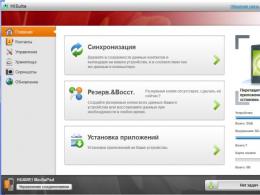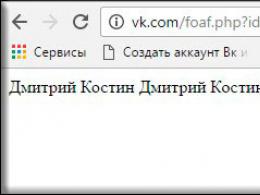Commander One is an excellent FTP manager, explorer and archiver for Mac OS. The best free file manager for Mac OS and not only The best mac file manager
I propose to shine today's material on multiplatform file managers and understand how well they fit into the general concept of OS X.
Midnight Commander
The ideological successor of Norton Commander came to OS X straight from *nix operating systems. This is the only console application in our review that is merciless to beginners.
Immediately after installation, we are trying to find the application icon in Launchpad and we understand that it is not there. The reason is simple: Midnight Commander is a console application. And therefore it is required to run it from the console. Open the Terminal (Terminal) and type the treasured letters mc.
They launched the launch, but that's just the mouse support was not brought up. Therefore, all operations are performed using the keyboard and hot keys. Tips are at the bottom of the screen, access to the top menu is via the function key F9 (Fn + F9), then select the desired item with the cursor control arrows.
In general, the management concept is clear, let's start testing according to our methodology.

The general impression of Midnight Commander can be expressed in a capacious and offensive word - red-eyed. I understand everything, but I cannot appreciate the power and elegance of this product. I know its capabilities: I have used MC in Linux for many years, I know what it can do. And therefore it is not for the "poppy". Very poor integration into the system, many stoppers on the way to use for beginners. Right from the doorway, he declares, they say, pass by, leave me to professionals and retrogrades. Perhaps I agree. Let's find something more friendly and leave the MCs to others. It seems that it is for them that it is created.
Final score: 58.6 points
- File operations: 38
- Working with archives: 9
- Network Capabilities: 7.2
- Miscellaneous: 4.4
Download Midnight Commander !
muCommander
Another representative of an alien system, written in Java, as a result, has a slightly clumsy interface. But everything has a price, and multi-platform support translates into a visual problem.


muCommander turned out to be a worthy representative of two-pane file managers. Fast, has good interface ergonomics, good at processing large amounts of information. But minor flaws, starting with the general heterogeneity of the interface and ending with restrictions on quickly viewing documents, allow us to recommend it only as an addition to the Finder for rare operations, but not as a permanent replacement.
Final score: 63.4 points
- File operations: 33
- Working with archives: 8
- Network Capabilities: 18.4
- Miscellaneous: 4
Download muCommander!
Double Commander
One of the most promising projects for people who are nostalgic for Total Commander. The development team directly states that the leader of the Windows market is an example for them.
Like the inspirer, it uses Free Pascal as a development language and the Lazarus development environment, to which Total Commander has also recently migrated.


Double Commander. Behind loud statements about the heir to TC for other platforms lies a strange craft. It seems that this is exactly what I expected, but the feeling of a cheap Chinese "replica" does not leave for a second.
It was not possible to extract real benefit from the declared support for extensions, since extensions are only available for Windows and Linux.
The interface is even worse. A sprawling layout, escaping buttons appearing in unexpected places on the scrollbar. Overall, I can't recommend it.
Final grade: 73 points
- File operations: 41
- Working with archives: 11
- Network Capabilities: 16.8
- Miscellaneous: 4.2
Download !
Fast Commander
I am pleasantly surprised by this app. I'll say more. I'm ready to give it a try and that's why I left it on my computer. Fast Commander fully corresponds to its name: instant launch + all operations are performed very quickly. It looks nice. Most importantly: the author, like me, is of the opinion that the file manager for any operating system should be "native", fast and convenient.

When comparing, I will not dwell on each item separately, but simply go through the milestones, since functionally Fast Commander lags far behind the other members of this review.
- File operations - 19
Work with standard files for all two-panels: F5, F6, F8. When working with groups of files, multi-selection is available by double tap keys «-» , where you can specify the types of filters/masks separated by a space. - Working with archives - 6.5
Supports exclusively ZIP for packing and unpacking. Does not know how to work with Cyrillic in archives created under Windows, but at the same time, when creating archives with Cyrillic characters in file names, it does it correctly also for Windows users there are no problems - Networking - 2.4
absent, on this moment it is purely a local file manager - Miscellaneous - 3
Native interface and a price of 10USD, that's all the extra features.
Strange feeling after using Fast Commander. On the one hand, it's a fast, neat file manager that looks good, from the overall layout of the interface to the choice of fonts and color scheme. On the other hand, one person writes it, and this process is not a quick one. By and large, it can be recommended only for quick operations with archives. But at the same time, there is some kind of Apple magic with this application, the desire to do it “right”. Therefore, I will keep an eye on this application and strongly recommend that others try it to get a guide on what a proper file manager looks like.
Final grade: 33.9 points
- File operations: 19
- Working with archives: 6.5
- Network Capabilities: 2.4
- Miscellaneous: 3
Download FastCommander!
In conclusion, I will say that today I got a review of a very motley company. Here is the console Midnight Commander, a Java representative represented by muCommander, a clone of Total Commander represented by Double Commander. But, oddly enough, I want to use only the kid Fast Commander. The rest have too much unthinking: everything seems to be there, but there is no thorough approach to development, understanding of user needs.
To the operating room Mac system OS X file manager Finder, which provides users of the "apple" operating system with very meager opportunities. In order to access hidden files, you have to write commands in the terminal, which is extremely inconvenient for daily use.
For Finder, there are a number of extensions and programs based on it with advanced features, but all of them cannot be compared with Commander One from the well-known company Eltima. The interface of this file manager will definitely appeal to fans of Total Commander for Windows, because it was this concept of work that was taken as the basis for creating the application.
Main interface Commander One contains two windows connected to each other into one large one. The convenience lies in the fact that you can easily open a folder in the left window, and another in the right. Thus, files are very easy, convenient and visual to transfer between different folders located in completely different parts of the computer.
At the top of the file manager there are several buttons that allow you to quickly navigate to a particular section. Also here you can easily change the type of content display: in the form of a list, small icons and a list, and only large icons.
There are four buttons in the middle of the main menu. The first allows you to remove or show with just one click hidden folders and files, the second displays information about a file and allows you to quickly change access rights, the third shows more simple information about the file, and the fourth allows you to search by specified criteria.
Just to the right of the middle, you can find three buttons, each of which comes in handy in certain situations. Here you can quickly connect to a remote server using . Useful, especially when you have to work with many different servers. Such functionality will be additionally appreciated system administrators, debugging many by the server at the same time.
At the bottom of the program there are six buttons with the most common commands: view, edit, copy, move, create new folder, and delete. If necessary, you can use the hotkeys on Mac keyboard, which are signed to the right of the button names in the Eltima file manager.
Program settings Commander One allow you to connect your Dropbox and Google Drive accounts to easily transfer files between your Apple computer and cloud storage.
Fans of hotkeys will especially appreciate the ability to customize absolutely any keyboard shortcuts in the settings. I would like to say special thanks to the developers from the Eltima team for this functionality, because such a useful feature is only available in Commander One, while competitors forgot to add it to their applications.
Optionally, Commander One's settings allow you to change the font, choose a theme, and even change primary colors like the background, cursor, highlight text, and more. The application additionally knows how to work with archives. In the settings, the user can independently select the compression level and the output archive file format: zip, 7z, txz, tlz, tbz, tgz, and tz.
The Eltima development team always pays due attention a large number settings of your application, as the media player Elmedia Player Pro also has ample opportunities for customization. The Commander One file manager was no exception and received a huge list of all kinds of settings for customization.
Two weeks of active testing Commander One for Mac OS X, we were able to identify only one drawback, which is relevant only for the Russian-speaking audience. The file manager does not have Russian language support, so for those who do not know English language the first time using the file manager can cause some inconvenience. We hope that the Russian language will appear in the next updates.
If you need a powerful, fast, reliable and advanced file manager for Mac OS X, Eltima's Commander One is an excellent choice for all of the above tasks. Its capabilities are more than enough for a novice user Apple computer and an experienced "poppy driver".
Download Commander One developer.
Until December 22, inclusive, everyone has the opportunity to Xiaomi Mi Band 4, spending only 1 minute of their personal time on it.
Join us at
Description
Meet the updated version of Commander One 2.0 with support for more connections, large quantity features, improved functionality, Dark Mode support and many other additions. We never stop improving our software making it faster, more convenient and more powerful. Feel new level comfort when managing files on Mac!
Commander One is a free two-pane file manager that will help you manage your files and folders in the most efficient way. Fast and powerful yet easy to use, it gives you all the features you need to have absolute control over all the files on your computer or on network drives. Commander One is written in Swift and is fully compatible with OS X 10.12.
“Commander One looks like a great app to have on your Mac if you’re frustrated with OS X’s built-in file management.”
Cultofmac.com
”Once it’s installed, you get dual pane browsing, unlimited tabs, a variety of sorting options, an easy toggle for revealing hidden files, and more. It also adds a handful of new keyboard shortcuts to make moving files around a little less painful. If you're not a fan of how Finder does things, Commander One's a more than capable alternative.”
lifehacker.com
Dual Panel Interface
-Classic two-pane interface with the ability to choose the most attractive fonts and colors for you;
-Unlimited number of tabs allows you to open the required number of folders;
-Three viewing modes for the most convenient work with various types files: Full, Brief and Thumbnails.
Navigation and browsing
-Display hidden files by pressing one button;
-Putting file operations in a queue, including those that are already in progress;
-Drag support
-Rename files and folders while moving them.
Search
-Built-in search with support for regular expressions;
-Search by file content;
-Spotlight search.
Commander One offers many tools to make your file operations easier
-Ability to archive, extract files or open ZIP archives as regular folders;
-Work with .ipa, .apk, .jar, .ear, .war archives as with regular folders;
-Preview any file types, including binary and hex, without opening them;
-Setting hotkeys for the most frequently used operations;
-Using Quick View to view and manage large numbers of files;
-Quick access to previously opened or most frequently used folders using History and Favorites;
-Identification on the network and display in the list of computers using the NetBIOS protocol;
-Selecting a program to open a file using "Open with" in the File Menu or via the context menu.
**Commander One also has a PRO version available for in-app purchase**
Additional features of Commander One PRO:
*FTP, SFTP and FTPS Manager with the ability to change file permissions
*Work with RAR archives: extract, full access and archive search
*Working with TarGz archives: compression, extraction, full access and archive search
*Working with 7zip archives: compress, extract, full access and archive search
*Connect MTP devices
*List of processes
*Dropbox connection for direct file access
*Ability to easily share Dropbox links
*Connect and work with Dropbox Business accounts
*Choose from existing interface themes, as well as create your own
*Connect and manage files in Amazon S3
*Connection of an unlimited number of accounts google records Drive to manage files and folders without copying them on Mac
* Mount multiple WebDAV connections at once and work with your online files directly from Commander One
*Connect your Microsoft OneDrive accounts and get full access to your storage files as if they were on your Mac.
If you have any questions, please write to us at [email protected] We are always happy to help. Your feedback is welcome and will be taken into account in future updates.
What's new
Update History
Version 2.4
Improved: compatibility with some macOS versions.
Improved: archiving files with extended attributes.
Improved: compatibility with some FTP servers.
Improved: downloading from and uploading to Amazon S3 connections.
Improved: handling hotkeys in different locales and keyboard layouts.
Fixed: crash when copying/moving files with umlauts in a filename.
Fixed: setting the wrong Content-Encoding when uploading to Amazon S3 connections.
Fixed: displaying the progress of copying and moving files.
Lots of other minor fixes and improvements (thank you for your continued feedback!).
Ratings and reviews
Ratings: 263
ANC Canistra , 12/08/2017
Good replacement for Total Commander
More than a good application, which is completely familiar to me, as a person who has been sitting on Win for a long time, and even earlier under DOS. The only thing that I did not like was the lack of convenient navigation through the keyboard. For example, jumping to a directory one level higher through backspace, or browsing content by pressing space. But, I must say, the rest of the functionality and hotkeys are in their places, as expected.
Developer response ,
Hello, thank you for the feedback. The future updates of our file manager will bring more improvements. Stay tuned!
Hekcfy , 09/19/2017
Disgusting
Poor parody of the total commander. The developers obviously do not use mac os and wrote this application on hackintosh or some other emulators. Otherwise, they would know that Enter in mac os does not lead to the transition to the folder. Yes, after a switch with Win it is not habitual. But when creating a product for Mac OS users, please support the established patterns. Free App completely useless. Any action other than open the app is not available. Delete it, don't be embarrassed.
Developer response ,
Hello, for any technical issue please contact [email protected] Also feel free to send any suggestion on this email how to improve our software. thank you!
User09876541234 , 10/29/2017
Install? -Please! Do you want to run? buy!
I don’t understand why to upload a software that asks to buy for connecting to ftp full version for more than 2 rubles?
This is the minimum and basic thing that should be in the simplest student project, I won’t even use it, I wasted my time installing it .. I deleted it, I don’t advise it.
You are uncomfortable, tired of creating and switching between tabs, you want to control many actions using hot keys and see a convenient two-pane interface like in Total Commander on Windows, then you should definitely try the file manager Commander One for Mac, which we will discuss in detail in this article.
In contact with
If you are an ordinary user who purchased a Mac solely for content consumption, then most likely the Finder's capabilities will be enough for your eyes. But those people who have recently moved from Windows to OS X or are constantly working with a large number of files will clearly need an intelligent two-pane manager.
Pretty smart and convenient file manager developed in the Swift 2.0 programming language (improved performance of the developed software) and working with Root rights.

The “hat” of Commander One is quite reminiscent of upper part finder. It was decided to get rid of the Cover Flow view (which, in general, is correct). But they added a separate switch for displaying hidden files, buttons for working with archives, FTP, Amazon S3 protocol (secure storage) and advanced search.
The local search allows you to search for information absolutely anywhere, including packed archives. The Reg Exp function will expand the search criteria by regular expressions. In addition, Spotlight functionality is integrated into the search engine.

Separately, I would like to mention the button responsible for active operations. It collects all active processes related to moving files to background(similar to the Downloads button in Safari).
The two-pane workspace combines the advantages of a two-window view and the Finder's multi-tab interface (you can create an unlimited number of tabs in each window).

Whenever you move files or folders, it prompts you to change their names, and then sends a window with the status of the move to the file operations queue.

At the bottom are hotkeys for quick control files. Key assignments can be customized.

All this you can watch and use in free Commander versions one. There is also an extended version of the PRO Pack, which is available for the first 15 days of use for free.

PRO Pack provides access to the following features:
- FTP client (FTP, SFTP or FTPS. Passwords are stored in Keychain and Commander One remembers server settings);
- connection and work with iOS and MTP devices (photo / video cameras, devices under Android control and so on);
- Amazon S3
- work with archives (ZIP, RAR, TBZ, TGZ, 7z);
- Terminal emulator with full screen mode;
- integration with cloud storage Google Drive and Dropbox
- process viewer;
- Topics.
The cost of a personal license for the PRO Pack is $29.95.
The program is compatible with OS X 10.9 and newer versions of the system. Commander One can be classified as a Must Have.
For most users, Finder is enough to manage files in OS X. However, if you need to work with a large number of files, the capabilities of this program are clearly not enough. And here specialized file managers will come to the rescue.
Path Finder

This file manager looks like Finder. However, it provides more convenient work with files thanks to a range of add-ons. Such as the Drop Stack panel for temporary storage of files (for the purpose of their subsequent distribution to different folders), the ability to create bookmarks, simple text editor and a graphic viewer, HEX editor. The manager is able to work with archives. If necessary, you can switch to dual-pane mode.
Path Finder
Midnight Commander

The classic two-pane file manager, well known to users Unix-like systems. It features an interface created using pseudo-graphic elements and evoking nostalgia for the "good old" days, when the mouse on the computer was not an indispensable tool. It has a built-in FTP client and a simple text editor with syntax highlighting. It should be noted that this manager is not suitable for inexperienced users.
Midnight Commander
disk order

Another two-pane file manager that offers the user some additional features to improve the usability. In the best traditions similar applications built-in viewers, an archiver, as well as an FTP client are provided. Also among the features of Disk Order are directory synchronization, advanced color scheme, assign additional keyboard shortcuts, and more.
disk order
TotalFinder

An application that extends the capabilities of the regular Finder. The main distinguishing feature is the ability to work with tabs, in the manner Google Chrome. Differs in high performance, as well as a set additional features, which make it easier to work with files. For example, it is possible to sort according to the principle "folders are always on top", as well as hide / show system files. Not forgotten and the possibility of working with two panels.
TotalFinder

Another add-on for Finder, designed to expand the capabilities of this application. The user has the opportunity to work with tabs, turn on and off the dual-pane mode, create additional keyboard shortcuts and much more - the number of additions is quite large. Also, the undoubted advantage of XtraFinder is its free.
Tran Ky Nam Software | 2.5 MB | v. 0.25.4 | is free |