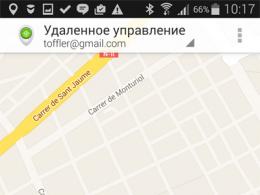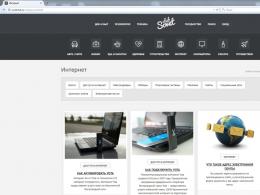What is an installation file. Lecture: Installing software, using it and updating it
Software. Its installation, use and updating
Objective: learn basic terms software;
learn how to install software, update and use
call by appointment.
Safety rules in the computer class.
Students should enter the classroom calmly, without touching the tables and without touching anything on them.
Before starting work, make sure that there is no visible damage to the equipment.
Work with the computer is carried out strictly according to the instructions of the teacher.
IT IS FORBIDDEN:
Disconnect or connect equipment connectors;
Touch the monitor screen;
Turn on and off the equipment without instructions from the teacher;
Putting any objects on the monitor, system unit or keyboard;
Work in wet clothes, as well as with wet or dirty hands;
Attempt to correct the malfunction that has arisen in the equipment.
Every computer user has to deal with this issue, so you must be able to correctly install programs. Do not forget, any game is also a program, and you try to install them on your computers, probably every day.
Software installation
Without the right, well-tuned software, even the most powerful modern computer will not work to its full potential, and its real possibilities will remain unused.
Setting up a variety of programs directly to the tasks of each user is the key to comfortable and confident work on the computer. Installing programs is the widest field of activity: the number of applications is so large that you can navigate the latest and system requirements sometimes it is very difficult.
Write in your notebook:
Installation or installation- the process of installing software on the end user's computer.
Uninstallation- action, reverse installation; the process of removing a software product from a disk, from a computer
Consider the concepts:
What is a distribution.
Types of software installation.
License agreement
1. Distribution(eng. distribute - distribute) is a set of programs designed for the initial installation of software.
For example, an operating system distribution usually contains programs for initial initialization - initialization of the hardware, loading a stripped-down version of the system and launching the installer, the installer (for selecting modes and installation options) and a set of special files containing individual parts of the system (so-called packages).
Write in your notebook:
Distribution- this is a package of files, specially made for the convenience of installing the program on a fairly arbitrary computer.
README file(from English. read me
Software installation
A distribution kit (software) is a kit (usually a set of files) adapted for software distribution. May include auxiliary tools for automatic or automated initial setting Software (installer).
So when using a software distribution kit, only the necessary files are installed, and in such a way that the operating system sees them correctly. The initial settings, language, connection method, for example, to the Internet, are also configured.
Distribution types:
· archive(.zip, .rar, .tar.gz, etc.) - manual distribution
· Executable- distribution kit with an automated installer, allows the user to specify the necessary parameters during installation.
· Set on CD/DVD- such a distribution, as a rule, consists of several files and is accompanied by an automated installer. Used for large software packages and system software (OS distributions, Windows, various Linux distributions).
Most programs are supplied for sale and distribution in a compressed (packaged) form. For normal operation, they must be unpacked, and the necessary data correctly placed on the computer, taking into account differences between computers and user settings. During the installation process, various tests are performed to meet the specified requirements, and the computer is configured (configured) as necessary to store the files and data necessary for the correct operation of the program.
Installation includes placement of all needed by the program files in their respective locations on the file system. Many programs (including operating systems) come with a universal or custom installer, a program that automates much of the work required to install them.
Write in your notebook:
Installer is a computer program that installs files such as applications, drivers, or other software on a computer. It is launched from the SETUP.EXE or INSTALL.EXE file
The distribution may also contain README file(from English. read me- "read me") - text file A containing information about other files.
License agreement
Programs according to their legal status can be divided into three large groups:
Write in your notebook:
1. Licensed
2. shareware
3. freely distributed programs (freeware).
distributions licensed programs are sold to users. In accordance with the license agreement, the developers of the program guarantee its normal functioning in a certain operating system and bear responsibility for this.
Shareware programs are offered to users for the purpose of their advertising and promotion to the market. The user is provided with a version of the program with a limited validity period (after the expiration of the specified period, the program stops working if payment has not been made for it) or a version of the program with limited functionality(in case of payment, the user is informed of a code that includes all functions).
Producers of free software are interested in its wide distribution. To such software tools can include the following:
new unfinished (beta) versions software products
software products that are part of fundamentally new technologies
additions to previously released programs that correct the found
· outdated versions programs;
· Drivers for new devices or improved drivers for existing ones.
Software vendors offer users license agreement .
By accepting this agreement, you express your full acceptance of all of its terms and conditions. If you are not satisfied with the conditions described in it, then do not install the program. Your use of the program expressly implies your acceptance of all the terms and conditions of this agreement.
Almost every user working with a computer, laptop or mobile device, one way or another, but installed some applications or even operating systems on their own. Naturally, a special package or file was used, which was responsible for installing (installing) the necessary software. Let's see what an installer is, what it is for, how it works, what types it is and how to use it in practice. Apparently, in general terms, everyone has the concept of an installer. However, in this case, it is proposed to consider the understanding of this issue in a broader sense.
What is an installer?
Actually, it is quite elementary to figure out what such software is. It is enough just to pay attention to the term Installer itself, which is correctly translated from English as “installer”. The installer is already a kind of universal name. But why is it needed and what types of such software are there at all? As a rule, there are several main types of such software, among which the main ones are installers designed to:
- operating systems;
- drivers;
- programs.
In general, such a division can be called rather conditional, since both operating systems with applications built into them, and drivers that control the operation of equipment, can be attributed to the category of programs. The only difference is in the methods of installing such software and the presence on the computer of the necessary components for its further functioning.
Windows installer
Operating system installers are perhaps the most voluminous class, since they contain installation tools not only for the components of the OS themselves, but also programs built into their shell, and entire databases of drivers, which, after recognizing the “iron” equipment available on the computer, during the installation process set for him necessary drivers(control software).
Surely any user who has ever installed Windows on their own noticed that at one of the stages in the installation window it is indicated that in this moment equipment is configured. This is exactly the same driver installation.
However, speaking about what a Windows installer is, we should not forget that here you can also include software components responsible for integrating special update packages into the system. In essence, such files (most often in the MSI format), if they are downloaded manually by the user, can also be attributed to this category.
The official installers of operating systems themselves have strictly limited sets of software intended for installation. The presence of some components directly depends on the modification of the system itself, others are common to all versions of the OS (for example, standard applications like Notepad, Paint, etc.). If the installer package contains some additional tools, the presence of which in official releases is completely excluded, it can be said with certainty that it was created manually. And no official windows installer cannot contain installers for multiple operating systems at the same time. The only exceptions are the same operating systems that differ in architecture (32 or 64 bits).
Program Installer
Now we should stop at installing software applets, which is familiar to every user. The application file installer is usually in EXE format (obsolete DOS formats are less common), but it is not possible to use it without a pre-installed operating system under any circumstances. In the case of Windows, this is due to the fact that during the installation of any software, unless it is presented in the form portable version, all application components are registered, for which exactly Windows uses the so-called system registry. Its purpose also lies in the fact that here are the registration keys of the system itself, and its settings, and drivers, and user data, and in general everything related to the software part of the computer.

In systems Windows startup program installer is carried out exclusively on behalf of the administrator (unless its built-in Account not disabled). Without this, the system can not only install the program incorrectly, but will not give permission to install it. Ultimately, the application will not work.
By the way, for many software components, the use of so-called web installers is provided, which are downloaded on HDD with a minimum file size (to save space and download time), and only later during the installation process additional components downloaded from the Internet.
Driver Installer
Now let's talk about what a driver installer is. Of course, the installer may be in the form of the most common executable EXE file, but they are often supplied as information objects in the INF format. Actions with such files are different.

In the simplest case, you can install such a driver through the RMB menu on the file with the "Install" item selected. However, it is not always possible to perform such actions. In this case, the system reports that installation with the selected action type is not possible. You can resolve the situation quite simply by contacting the driver update item in the "Device Manager" and specifying the location of the file you are looking for.

You can also use search installation files on the local computer or in network environment, not counting the database on the Internet, which takes more time.
Suppose you downloaded the Rostelecom installer for the modem, or you have such a file on removable media. If the installation of the corresponding driver is not automatically performed by the operating system itself, then you will need to specify the exact location of the driver.
Can I make the installer myself?
Now let's talk about creating an installer by the user himself. Now, of course, we are not talking about using some kind of programming language. Fortunately, today quite a lot of programs from third-party developers have been created for such purposes. At the same time, any components can be included in the packages of such installers. For example, it's no secret to anyone that on disks with Windows distributions often there are utilities for working with hard drives from Acronis or offline driver sets Driver Pack Solution. All this is included in the installation kits not through programming, but just using third-party software.
How to include additional components in the installation package?
As one of the easiest solutions, if you already want to make an installer for several software products yourself, you can advise a small utility called PortableApps.com Platform or a similar Actual Installer applet. In such a program, in general, you don’t need to invent anything special.

It is enough to simply mark the applications available for download and use the download button, followed by installation or bundling. One of the most strengths the first (platform) application is that you can install the program initially even on removable media in the form of the most ordinary flash drive.
What is an uninstaller?
Finally, since there are installers designed to install software, then, in theory, there should be applications in the opposite direction - uninstallers. Indeed, there are such programs, and with their help you can only remove installed apps(both custom and built into the operating system). But it is impossible to remove the OS (this, apparently, is already clear). But the advantage of such programs is that they are able to automatically remove the remnants of applications by scanning the hard drive and registry, while "native" windows tools cope with such tasks much worse (or even not cope at all).

Among the most powerful applets are iObit Uninstaller and Revo Uninstaller which, according to most experts, are the best in their class.
Afterword
That's all in a nutshell and all that concerns understanding what installers and uninstallers are, what they are for and how they work. There was no emphasis here on creating such installers by using programming languages, which is not necessary for the average user. It is enough to use the simplest applications that allow you to combine several programs into one installation package. By the way, from such a set in programs like UltraISO you can create special boot images, which can be launched even before Windows is loaded and already from them install both operating systems and additional software.
Often, when installing a particular program on a PC, we are faced with a process called "installation". However, what is an installation and where else is it used? The word "installation" comes from the English installation, which means "installation" in translation. It has several meanings and is used in various fields of activity. Let's consider the main ones:
- programming;
- art;
- plumbing;
- construction, etc.
Installation as an artistic technique
In art, an installation is a composition in space, created from various finished parts and elements that form a single whole. Thanks to the installation, familiar things acquire new symbolic functions. This form art arose relatively recently, its founders are the surrealists, whose peak of creativity occurred in the 20s of the last century.
What is a program installation?
However, the most common installation in computer environment. In this case, installation is the process during which software is installed on the user's computer. Without complicated terms, we can say that the installation is launched using a special program, recorded, for example, on a CD. The installation process takes place in several stages, most of which are automated. The user only needs to select some settings and the disk where the software will be stored. The installer, or installer, itself tests the compatibility of the program being installed with the computer and, if necessary, notifies you of changes made or the installation is not possible. The installation includes the placement of files in the system, as well as the creation of additional files necessary for normal functioning program, driver or plug-in.
What is installation and service?
Now that we have figured out what software installation is, we can move on to the next meaning of this word. If you have ever looked for a job on the Internet, then you have probably come across such a field of activity as installation and service. This area includes, first of all, the installation of equipment, as well as its subsequent maintenance, such as repairs or preventive checks. The equipment in this case can be of any type - medical, measuring, industrial, etc.
Answering the question what is the installation of equipment, it should also be noted that it includes both direct installation and bringing the equipment into working condition. If we are talking about complex equipment, it will need not only to be delivered, but also configured and “forced” to fully function. Therefore, work in the field of installation and service requires knowledge not only of the equipment itself, but also of the field of activity to which it belongs.
Toilet installation. What it is?
In plumbing, the word "installation" has its own meaning. And when it comes to installation plumbing equipment, then this will be the placement and setup familiar to us, but the installation for the toilet bowl is a qualitatively different thing. Nowadays, hinged toilet bowls are gaining popularity, which are not only aesthetic, but also quite hygienic. A special element that allows you to fix the toilet to the wall is called an installation. Moreover, installations have been improved recently, and now there are installation systems that allow, for example, to adjust the height of the “white friend”. In a word, the technique does not stand still and makes its own adjustments even in the bathroom.
Thus, installation is a multi-valued concept that has penetrated into our great and powerful language from English. We hope that after reading our article, it became clear to you where and how to use this term in order to show yourself intellectually savvy and versed in both art and modern technology.
namevania.net
Installation (software)
Installation (software)
This term has other meanings, see installation.Installation (installation) - the process of installing software on the end user's computer. Executed by a special program (package manager) present in the operating system (e.g. RPM and APT in GNU/Linux, Windows Installer in Microsoft Windows), or by the installer included with the software itself. It is very common in the GNU operating system to use the GNU toolchain and its equivalents to compile software just before installation.
Most programs are supplied for sale and distribution in a compressed (packaged) form. For normal operation, they must be unpacked, and the necessary data correctly placed on the computer, taking into account differences between computers and user settings. During the installation process, various tests are performed to meet the specified requirements, and the computer is configured (configured) as necessary to store the files and data necessary for the correct operation of the program.
Installation, as a rule, includes placing all the files necessary for the program in the appropriate places of the file system, as well as modifying and creating configuration files. Package managers also perform dependency control during installation, checking whether the system has the packages necessary for the program to work, and in case of successful installation, registering a new package in the list of available ones. Because this process is different for each program and computer, many programs (including operating systems) come with a universal or custom installer, a program that automates much of the work required to install them.
Some computer programs are written in such a way that they are installed by simply copying their files to the right place, and there is no actual installation process as such. They say about such programs that they do not require installation. This is common among programs for Mac OS X, DOS, and Microsoft Windows. There are operating systems that do not require installation and thus can be directly run from a bootable CD, DVD, or USB without affecting other operating systems installed on the user's computer. An example of such an OS is Knoppix or Mac OS 1-9.
The term also includes plug-ins, drivers, and program files that are not themselves programs.
Common operations performed during the software installation process include creating or modifying:
Some slang expressions
Manual installation Installation is performed without an installer or with a significant amount of manual operation by the user. Silent installation An installation during which no messages or windows are displayed. "Silent install" is not synonymous with "automatic install", although it is often erroneously used as such. Automatic installation An installation that is performed without user intervention, excluding, of course, the actual process of starting it. The installation process sometimes requires a user to "accompany" it, making choices on demand: accepting the EULA, setting preferences, specifying passwords, etc. In graphical environments, installers can be used that provide a so-called Setup Wizard, however, they often provide options command line for a fully automatic installation. Self-installation Automatic installation that does not require the initial start of the process. For example, Vodafone Mobile Connect USB Modem, which is self-installed from a computer USB port. Remote installation An installation that is performed without the use of a monitor connected to the user's computer (in particular, performed on a computer with no video output at all). This can be a controlled installation from another machine connected via LAN or serial cable. Automatic and remote installation are common operations performed by system administrators. Clean Installation Due to the complexity of a typical installation, there are many factors involved in its success. In particular, files left over from a previous installation of the same program or an unstable operating system may cause incorrect installation and program operation. An installation that is performed in the absence of such “interfering” factors, which can vary from program to program, is called a clean installation. Direct installation An installation of a program that is performed from a hard disk copy of it (called a flat copy) from the original media (usually a CD or DVD) rather than from the original media itself. This can be useful in situations where the target machine is unable to handle CD/DVD random access during CPU-intensive tasks, such as installing programs.Installer
An installer or installer is a computer program that installs files such as applications, drivers, or other software onto a computer. Some installers are specially made to install the files they contain; others are generic and work by reading the contents of a software bundle that needs to be installed.
Differences between a package management system and an installer:
Common Installers
Windows NT
The most popular format for Windows NT is the MSI installation package, which is installed using the Windows Installer. Installer builder companies include InstallShield, Macrovision InstallAnywhere, Wise, SetupBuilder, Actual Installer , InstallBuilders Company (Smart Install Maker), and ScriptLogic Corporation (formerly MaSaI Solutions). Most of these tools can create both MSI packages, as well as their own packages.
Free alternatives are NSIS, Clickteam, Install Creator, Inno Setup, and a tool from Microsoft called WiX.
UNIX-like
Most distributions of GNU/Linux and BSD based operating systems have built-in package management systems that allow you to install both necessary components operating system, as well as third-party software, often even if it uses its own installer, which does not provide for this.
Mac OS X also uses a package management system. Some commercial applications for Mac OS X use a separate installer, such as Installer VISE or Stuffit InstallerMaker. Applications that do not need to install additional system components can be installed using simple copy application files to the desired location on your hard drive. Mac OS X also includes a separate update application Software Update (also known as the "softwareupdate" shell command), but it only supports system software and Apple software.
Miscellaneous
BitRock has a multi-platform tool called InstallBuilder, which creates installers for Windows, Mac OS X, GNU/Linux, and many other operating systems and is both proprietary and commercial, but free for open source projects. source codes. Applications written in the language Java programming, use the free tool IzPack, which allows you to create cross-platform installers.
Some archivers also allow you to create installers.
Some operating environments- for example, Windows NT (default) and Xfce 4 (optional) contain the function of automatically launching a certain program located on the media when it is inserted into the reader.
As a compromise between the Windows installer and the content management systems of UNIX-like machines, there are content management systems Windows installation.
Notes
Installation
(English installation - installation, holding, appointment) - a spatial art object, usually multi-component. As a leading genre of contemporary fine art, it arises at the mature stage of Western modernism of the 1960s and 1970s (the first experiments can be easily found in Marcel Duchamp in his work of the 1910s; see: Ready-Maid), on the verge of depletion of the figurative expressiveness of sculpture and increasing innovations in the field of painting. I. uses the body of a painting (according to A. Malykh from Kiev) or sculpture (ex-Dadaist M. Ray, Restored Venus, 1936), transforming its meaning in an unequal symbiosis. Spreading its expansion in traditional directions, visual art simultaneously generates adjacent pictorial genres: overgrown, swollen visual art, which captures the plane of the walls - environment, and its reduced version, reduced to the level of a compact plane - assemblage. I. is a fairly adequate mirror of the creative searches of the second half of the 20th century (already I. Anselm Kiefer's "Flying Palette", 1983, can be perceived as a metaphor for modern painting). I. can be realized in the forms of a pagan temple (“Gate of the Sun” by G. Vysheslavsky, Kyiv, 1989) and an altar (I. Muscovites I. Makarevich, E. Elagina, dedicated to the old writer Novikova-Vashentseva, 1995), furniture (“Wardrobe from Vendei”, J.L. Wilma, 1989) and a music box (“The War Coffin. Marinetti’s Answer”, G. Yukker, 1968: I., accompanied by the noises of Stalingrad in 1942), the variations are inexhaustible. Installers use any materials - from plasticine ("The People of Ho", S. Martynchik, I. Stepina, 1992) to shit (P. Manzoni, 1961), but do not refuse antiques (I. Odessa A. Lisovsky) or completely archaic materials, such as wood vines (weaving by Ukrainian woman T. Babak, 1990s) or basalt blocks (by I. Beuys in “The End of the 20th Century”, 1983). I. easily fits in classical architecture(“WATER FIRE” by F. Plessy in Venice, 2001). I. also cooperates with the video, forcing him to follow his own logic of the image (which is no exception even for Nam June Paik), and combines the eternal with the vain (“Eternal Parking” by Arman, 1982: 60 cars embedded in a 1600-ton block of concrete), but household makabra is also available to her (“Electric Chair” by L. Delvi, 1999). I. expressed itself most fully in line with minimalism, although the postmodern could not fail to take advantage of its convenient matrix (I. Kopystyansky in 1985-1986 compiled "Constructions" from deformed copies of the paintings of old masters), and it served as an outlet for pop art masters ( R. Rauschenberg). I. like life - or like pizza: everything or almost everything is suitable for it (with the difference that in I. there are no indispensable pizza ingredients like cheese and tomatoes, that is, in I., respectively, more freedom).For the last 15-20 years, art has firmly occupied its proper niche, the growth of which, however, is not expected due to the non-commercial nature of this, probably, the most capacious and universal genre of contemporary art.
O. Sidor-Gibelinda
Ponter Ucker (b. 1930, Wendorf, Mecklenburg) is a German artist. Studied in Wismar and Berlin-Weissensee, Dusseldorf Academy (1955-1958, its professor since 1978). The first solo exhibition took place in Milan in 1959. Member of the ZERO group, Düsseldorf (1961-1966). Published ten issues of the Ucker Zeitung newspaper (since 1968). Author of the film "Black Room - White Room" (1972), scenery for Wagner's operas ("Parsifal", 1976; "Lohengrin", 1979). In 1983, Hucker was awarded the Imperial ring. Visited Siberia in 1984 (also Japan, China, Mongolia). He is best known for numerous installations using nails (since 1957), in the second half of the sixties he turned to kinetics.
alternative_culture.academic.ru
Installation: what is it? Advantages and disadvantages - SamStroy
Installation is a design that primarily performs an aesthetic function, as it allows you to hide water and sewer pipes, as well as a drain tank. In addition, there are a number of other advantages of installing such a system. Unlike a conventional appliance, a number of important issues need to be considered in order to select a toilet for installation.
Installation: what is it? Advantages and disadvantages
Installation is used in cases where it is necessary to install a floor-mounted or suspended type plumbing fixture in such a way as to mask its functional part in a niche. A few years ago, such systems began to gain popularity, due to the undeniable advantages of using them.
Installations allow you to boldly experiment with the design of the bathroom and perfectly save space.
Consider the advantages of installing a wall-hung toilet with an installation, including:
The ability to adjust the height of the toilet;
- the possibility of self-installation of the system.
Note! To date, there are several types of designs and many modifications, which allows you to purchase the best option for a particular room.
Disadvantages of a wall-hung toilet with installation
Any design has both its advantages and some disadvantages. Consider the main disadvantages of such a system:
- arranging an installation for a wall-hung toilet is a rather complicated undertaking. To conduct it, it is recommended to have certain knowledge and practical skills in this area;
- to hide the tank you will need to make a niche in the wall;
- another disadvantage is the inaccessibility of communications, which complicates the repair of the structure in the event of a leak or other emergency;
If the replacement of a classic toilet bowl is a point procedure, then the replacement of the installation may even entail the need for a new repair of the toilet room
rather high cost of the system as a whole.
If necessary, you can always use the services of a professional who will perform an effective installation of the toilet installation. The price of this kind of work is quite high, however, the possibility of poor-quality installation is excluded.
What is included in the installation system?
To date, you can buy an installation complete with a toilet. The complete set of this system includes 3 main components, which will be discussed below.
Installation. This design is made of steel material, which is equipped with an anti-corrosion coating. The hydraulic piping of the plumbing fixture is fixed to the frame itself. And also on the skeleton of the structure are mounted special connecting elements - couplings.
A toilet cistern is connected to the system, which is very important component. Not only the efficiency of the system, but also its operational life depends on how it will function. Therefore, tanks for these purposes are made of high-quality plastic, which eliminates the possibility of corrosion and leakage. The flush valve gasket is made of reinforced rubber material or silicone
Installation diagram for wall-hung toilets
Note! Modern quality standards take into account the noise level of drain tanks, which should not exceed 17 dB.
Toilet. Installations are universal designs and are compatible with various plumbing devices. Therefore, there are no problems when installing both wall-hung and floor-standing toilets. However, in the second case, the tank of the device must be able to be installed in a closed way.
To date, the range of hanging toilets is represented by many models that differ in material, shape, color and other design features. The most popular are products made of porcelain or faience. If necessary, you can purchase a device made of acrylic, metal, or even a glass model.
Before purchasing this device, it is highly recommended to read on specialized forums about various wall-mounted toilet bowls. Consumer reviews will help you decide on the choice of the right model.
The hanging toilet takes up much less space, since the flush tank is built into a niche and is practically almost flush with the bowl
Flush button. As a rule, much less attention is paid to this element when choosing an installation kit. However, it is the flush button that controls the operation of the system. There are several modifications of this part:
- with the "wash-stop" mode;
- with two flush options;
- contactless.
In the first case, it is possible to stop the flush by pressing the panel again. The second modification allows you to adjust the amount of water consumed and has two modes (normal and economical). Contactless models function due to infrared rays and are the most expensive.
Flush buttons, like toilets, may differ in design and color. Thanks to this, it is possible to select the necessary model for any bathroom interior.
The choice of the key model should occur simultaneously with the rest of the plumbing, so that it is in harmony with all the elements of the bathroom
Types of installations
To date, there are two main types of installations.
Block. The installation of such a system allows you to place pipes and a toilet bowl behind a false wall and lining. Due to this, the usable space of the room is saved. In this case, the installation of a hanging toilet is not recommended, since the installation of such a device requires the presence of a main wall. Installation of a floor plumbing fixture is the best option for a block system, since the entire load falls on the floor.
The design itself is a flat plastic tank, reinforced with fittings, which is equipped with special fixing elements. The use of such an installation is recommended when the bathroom already has the necessary niche for mounting the tank.
Frame. This structure is located in the wall and consists of steel elements that act as a support for other components of the installation. The frame variety is great for installing a hanging toilet. In some cases, other devices (for example, a sink) are attached to it.
The installation of the frame system is based on a steel structure coated with a special anti-corrosion compound.
Useful information! The installation of a frame-type toilet is equipped not only with standard shaped elements, which include fasteners for the toilet bowl, but also with a system for draining water. Separately, it should be said that the frame structure sewers may also be included.
Toilet installations: installation options
Location selection similar system is a serious undertaking, on which depends not only appearance bathroom, but also the convenience of its use. Consider the types of installations, depending on the installation location.
Corner. In this case, the frame is mounted, as the name implies, in the corner of the room. This arrangement allows you to save the most useful area of the bathroom. Experts recommend using a corner installation for a toilet bowl in conditions of limited space.
Installation of a corner installation for a wall-hung toilet is also recommended to increase the strength of the structure. This is due to the fact that the load of the structure is shared between the two walls.
Placed at the corners of the room, plumbing fixtures allow you to “round off” the room, freeing up valuable additional space.
Bilateral or partition walls. The peculiarity of the location is that the installation is mounted on any surface that performs the function of a partition. This allows you to have a toilet bowl on one side, and another plumbing fixture (for example, a bidet) on the other.
Installed in line. This type of installation is a long frame on which several plumbing fixtures are located. Line method it is convenient, however, it is suitable only for rooms with large dimensions.
Height limited. It is used in cases where it is necessary to organize a bathroom under the window.
Toilet installation: dimensions
The main factor that you should pay attention to when choosing an installation is its dimensions. Consider the standard dimensions of a block-type structure:
- width - 50 cm;
- depth - 10–15 cm;
- height - 1 m.
samstroy.com
What are installations?
What are installations?
Here are some excerpts from various information sources:
Installation is an installation system for suspended plumbing. It consists of a metal frame and fixings, toilet installations include a toilet tank. For each installation, you can choose a flush key for one or two flush modes. You can also choose a separate cistern built into the wall, this is necessary for toilets without a cistern.
Excerpt from the plumbing site Installation - (from the English verb to install - install). It is installed, composed, formed from separate parts. The installation is three-dimensional, it is not an object, but a space organized according to the will of the artist. The installation includes not only all the genres that preceded it, but also the viewer himself.
Anton Uspensky, researcher at the department of the latest trends in the Russian Museum. According to and according to the English root - instal - the installation is a kind of structure. In the visual arts, in contrast to the environment (structures in open space) and Landart's objects in nature, it is something erected in a closed room.
Konstantin Rubakhin, Natasha Milovzorova. Installation - an object organized in a certain way and put on public display; or a collection of objects united by a common theme or idea.
Natalya Melekhova, philologist, teacher, journalist. What is an installation? Of course, one word can have many meanings. And we are talking about plumbing installation. We know that this is a welded metal structure (frame), on which suspended faience will be installed later. (plumbing). If we take into account all of the above, and add a few more factors - the appearance of these products, let's call them "mounting frames for hanging faience", then it seems to us that this name "Installation" came to us from the German language. - Firstly. Translated from German and partly French, "Installateur" is: Plumber, installer, installation of something. - Secondly. The homeland of these products is Switzerland, and the bulk of the brands are produced in Germany. Both there and there they speak both languages. - Thirdly. The very first deliveries to Russia were from these countries, which means that in the documents, when translating, it was necessary to indicate some capacious word characterizing this product.
Which cork underlay is best for laminate flooring?
Send your good work in the knowledge base is simple. Use the form below
Students, graduate students, young scientists who use the knowledge base in their studies and work will be very grateful to you.
Posted on http://www.allbest.ru/
GBPOU Krasnodar Territory Krasnodar Polytechnic College
By discipline:
"Informatics"
"Software installation"
Krasnodar
Introduction
1. How to install new software
2. Main problems when installing programs
3. What is the installer
4. How to install the program
Conclusion
Introduction
installation software
Software installation, installation- the process of installing software on an end user's computer.
installation is executed by a special program present in the operating system, or by an installation tool that is part of the software itself.
An installer is a computer program that installs files such as applications, drivers, or other software onto a computer. It is launched from the SETUP.EXE or INSTALL.EXE file
Each software product is, first of all, an executable module with the extension *.EXE (for example, ARJ.EXE) or *.COM (for example, WIN.COM), and this module can work either standalone (for example, ARJ.EXE) , or accompanied by many service files and other programs (for example, WIN.COM).
1 . How to install new softwaresecurity
Before the advent of modern software products, the problem of installing a program on a PC practically did not exist: the executable module was simply copied from a floppy disk to any directory hard drive(if necessary, along with service files), and then launched for execution using the usual MS-DOS tools. If this product was compatible with the hardware, it functioned in accordance with the conventions provided by the developer programmer.
Simple programs are now installed in the same way. For example, to install an archiver or a copy program large files to floppy disks (such as LONG.EXE), it is enough just to rewrite the corresponding module from a floppy disk or CD to any directory.
However, for most modern software products, developers provide a special installation procedure (installation), which uses a special distribution copy of the product. This copy is supplied either on multiple diskettes or on a CD, with the first diskette (or CD) always containing the SETUP.EXE (or INSTALL.EXE) installer. Run this program and follow its instructions.
We list the typical steps that are performed during product installation:
entering the name of the user who has a license to use this program and the name of the organization;
checking the hardware elements of the system (disk memory, random access memory connected external devices etc.);
configuring the product in accordance with the user's requirements and writing to the hard disk all program and service files necessary for the operation of the product in the ordered configuration (in this case, some of the product's functions may be excluded);
creation and (or) modification of settings files - both system (for example, CONFIG.SYS) and specialized WINDOWS files(with *.INI extension).
2 . Mainsoftware installation problems
In the very general view a program is just a set of instructions for the computer to tell it what to do and at what time.
Unfortunately, most programs do not store these instructions in one file and do not provide easy access to it. Instead, they are most often located in several files and, moreover, even on several disks.
Regardless of which program you install, the basic procedure to follow before installation is the same. You copy your program from floppy disks to your computer's hard drive. Then move the so-called “Start-with-me” button (icon) to the Start button menu to ensure that you can launch the installed application immediately with a simple click of the mouse.
3 . What is the installer
Installing a program can be quite a long and rather painful process. Therefore, programmers had no choice but to write special programs for installing applications.
A program known as the installer manages the process of copying files to the computer's hard drive and verifies that the software is compatible with Windows.
Most of the applications you buy from specialized software stores come with installation programs.
Some programmers, being lazy enough, have not bothered to write setup programs. As a result, all the routine installation work goes directly to you - the user.
Most of the so-called shareware also falls into your hands without installation programs, so you have to deal with this problem yourself.
4 . How to install the program
All the following steps will help you figure out how to move from a floppy disk or a bunch of floppy disks to a program that will actually run on your computer.
Installing the program is not such a difficult task as it might seem at first glance, installing new program follow the following sequence of steps:
Take the disk with the program.
Insert it into the drive.
View the contents of the disc using the My Computer application.
Find and download the installer and read the README file (Read me).
Create new folder on the hard drive.
Copy the program files to this folder.
Place the program name and icon on the start menu.
Conclusion
So, to summarize - the choice of the installation path, the license agreement, copying and unpacking files, the choice of software functions (it is proposed to install some programs in full or in part) and registration, reboot software settings)).
Our modern society develops, and new technologies are developed in it. Our life is impossible without computers, computer programs, and the skills to install and work with them. Every modern person should be able to install programs on a computer, be able to solve problems with installing programs without resorting to the help of specialists.
Hosted on Allbest.ru
...Similar Documents
Installing the software on a computer equipped with an operating Microsoft system Windows XP Service Pack2: office programs, antivirus, Internet programs "Opera". Diagnostics of correct software installation.
practice report, added 07/05/2009
Goals and objectives of software engineering. The concept of software. Six principles for the effective use of software. Types of software: system-wide, network and applied. Principles of building software.
term paper, added 06/29/2010
The concept of software, issues of its development and use. General characteristics of the system software and operation of the operating system. The specifics of the software development management process and its features.
term paper, added 08/23/2011
Schemes of interaction between the customer and the software developer. The quality of software and the definition of the main criteria for its assessment at the present stage, the features of management at the stages of the life cycle, the analysis of sufficiency.
presentation, added 08/14/2013
The use of simulation in software engineering in the software development process. The main stages of the software development process, their characteristics. Modeling of processes, their definition by phases and activities.
abstract, added 12/25/2017
The problem of software reliability, its indicators and factors of support. Methods for controlling the process of developing programs and documentation, preventing errors. Stages of the software debugging process, techniques structured programming and the principle of modularity.
presentation, added 04/30/2014
Definition of the concept and essence of software. Consideration of the basics of interpreted and compiled programs. Features of proprietary, open source, free, system, application and tool programs; basic principles of their application.
abstract, added 11/06/2014
The study of the main types of software threats. Revealing the most effective means and software protection methods. Analysis of their advantages and disadvantages. Descriptions of features of licensing and patenting of software.
term paper, added 05/29/2013
Equipping the enterprise with system software used to organize the production process. Design, implementation and operation of system and application software. Software product testing and debugging.
practice report, added 12/29/2014
Testing as an integral part of the software debugging process, its role in ensuring the quality of the product. Detection of errors in programs, identification of their causes. Approaches to the formulation of testing completeness criteria.
The article talks about what installation is, what this process is for, and describes the installation of games and software.
Digital Age
In our time, computers are becoming more widespread, many can no longer imagine life without them, and almost all enterprises have switched to electronic document management. But even some 15 years ago, not everyone could boast of having a home PC, as well as high-speed unlimited access to the network. And the development of new software has become a profitable business for many, bringing in billions. If you look at the statistics of professions in demand in the labor market, every year more and more programmers and other similar specialists are required.
And this is natural, because even the most powerful and modern computer without software is nothing more than a set of expensive chips. Operating Systems and programs are a kind of layer between a person and a machine that serve for their interaction. But for the programs to work, they must first be installed, since you can’t just transfer a set of files to your computer and wait for everything to work by itself, for this you need them correct installation. So what is an installation? What is it like and what is it for? In this we will understand.
Installation

Before answering this question, it's worth going a little deeper into how programs work. In its purest form, any of them is a set of sequences of ones and zeros that the processor of a computer or other device interprets into certain commands. But similar programs were distributed a very long time ago, when PCs did not have GUI and they were "fed" programs directly.
And now, if you look at almost any software, then in addition to the interface, you can notice a lot of other things: additional fonts, language packs, help files, online check for updates, and much more. All this lies in special system libraries, and they need to be copied correctly. True, the installation is different, but first things first. So what is an installation?
Definition
Almost all programs are delivered in a compressed or packaged form, which is natural, because it is much easier to download one installation archive and get everything you need from it than to download or copy dozens or even hundreds different files. For example, it is enough to look into the catalog of any software to ask the question: "What is an installation?"

Installation is the process of copying to the end user's computer as well. Call it a normal copy to file system is not possible, because during the installation process special program(package manager) checks the computer for compatibility, the presence of the necessary accompanying software, and so on.
Then the installer places files on the disk in the required sequence, creates additional directories if they are needed, makes entries in the registry, startup, associates files, etc. So now we know what a program installation is.
As you can see, during this process, the computer performs many actions, although the user, most often, does not notice anything. It is also worth noting that this term is also used in relation to plug-ins and drivers, although they themselves are not programs.
Kinds

There are also several basic installation types. Even though they do the same job, their methods are slightly different. And when analyzing the question of what software installation is, it is worth mentioning the most common ones.
For example, a “silent” installation is performed without displaying pop-up windows and other things. The user starts the process and after some time just gets the program ready for use.
Automatic installation (the most common) occurs without human intervention, of course, except for the launch itself and some settings, for example, indicating where to unpack the software, whether to create a launch shortcut, etc.
Manual installation is different in that it requires many complex actions.
There are also some that are not required, and the entire installation consists only in the fact that they simply copy the files to the hard drive on their own. So now we know what a program installation is.
Games
Computer games have long ceased to be some kind of childish or primitive entertainment. This is a profitable business, and many large companies spend tens or even hundreds of millions to create the next toy that brings profits several times more.
So what is a game installation? In fact, this is the same as installing another program. This process copies to the hard drive game materials(models, sound, textures, etc.) and executable files, which collect all this into a three-dimensional controlled image.