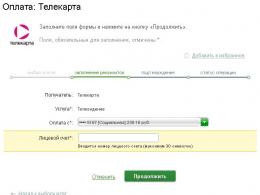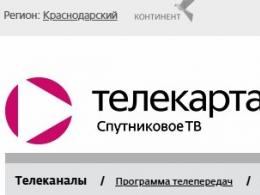Remote administration. Basic Windows administration tools Linux remote administration
Work processes in a modern office do not stop for a minute. Requirements for data processing and output force local networks to work 24 hours a day, 365 days a year. And of course, not a single person can withstand such a schedule. The tasks that modern computer systems and networks solve are enough to dismiss failures and breakdowns. Therefore, developers back in the early 90s of the last century came up with tools for remote control of processes on a local network and on specific computers. The administrator does not have to be in the office day and night, in order to diagnose and control the network, it is enough to have access to it with home computer. This is how the term remote administration appeared, which is now widely used by our company in ensuring the operation of customer networks.
Remote administration tools are divided into two categories - hardware and software. Already based on the name, it becomes clear that the first remote administration tools are equipment with which you can manage a remote server or computer. These devices include the most common KVM switches that have Internet controllers and allow the administrator to remotely enter the local network via the Internet. Or combo external boards remote control, with the help of which the full administration of the system is carried out with the ability to manage via the same Internet or via the FTP protocol. The meaning of hardware management is physical intervention in regulating failed processes, up to reinstalling operating systems on a computer or server. The second group, which allows remote administration of computers, includes specialized software, with its help, remote diagnostics and network management are carried out.
We have already noted that remote administration via the Internet is most often used, such opportunities are already provided in the server operating systems themselves, such as, for example, windows server and the like. In fact, today there are many software, allowing you to perform remote administration functions local networks. As a specific job, remote administration performed by our company is included in the package of subscriber services for office local area networks.
How does the remote administration system work? Our specialist, having launched a special software environment, goes to the server of the client's company and tests the equipment of the local network. Noticing the presence of errors or failed processes in the reports, he immediately, using hardware control, corrects the situation or reports information about the error to the duty team for immediate departure and fixing the problem directly at the client's office. Thus, it is possible to prevent a failure or even a shutdown of the system at an early stage, which undoubtedly saves from destruction. running processes and saves the "life" of the local network.
Remote system administration is widely used by us to perform specific tasks set by the client, such as, for example, monitoring production discipline and compliance with the work schedule at the enterprise and, which is very important, to ensure the information security of partners. Timely detection of malicious processes caused by outside interference, or omissions of anti-virus software, is also possible in the process of remote administration of the local network.
A separate option of the services provided by our company is the administration of the web server.
Thus, thanks to the possibility of remote administration of the local network, we manage to influence a number of negative factors that can cause damage to the client's enterprise. By concluding an agreement with our company for remote administration of the office local network, you thereby secure your IT park from sudden failures and other unpleasant problems. The terms and price of the issue are reflected on our website, in addition, you can clarify the nuances you are interested in with the customer service manager by calling the contact number provided there. Remote administration is a modern and complete scheme for monitoring the quality of your local network and the equipment installed in it.
In combination with scheduled routine maintenance of the computer park, you will receive a very effective tool for influencing the situation on the network, close to 100%. We provide support for networks running on a wide variety of hardware and operating systems. The specialists of our company are competent in all matters related to remote administration and protection of networks. In addition, we will help you select and install equipment and software, if necessary, for example, when expanding the technopark, develop options for arranging several remote workplaces. An integrated approach to working in the IT field allows us to offer our clients a full cycle of IT services - from installing equipment and organizing local networks to painstakingly monitoring the continuity of their work. Importantly, we use very flexible system pricing and a large list of discounts and bonuses for our customers. An individual approach allows us to analyze your needs and offer the most effective scheme of interaction and provision of our services.
At the present time building a local grid in the office or at the enterprise - a necessary event that allows the team to function as a single organism.
Our experts in multitasking will perfectly cope with any emerging problems. They will timely and reliably, without interfering with the work of the office, carry out a set of measures to maintain the technopark in a normal working condition. Quality assurance is our business card in the world of IT technologies. And we only succeed because of successful work and prosperity of our clients.
Remote administration programs
V currently in the IT space, a large variety of software has been created for the remote administration of local networks and computers. Such programs are provided by developers of service software for server stations, for example, the well-known Remote Desktop (remote desktop control) program for remote administration of computers from Microsoft. The most popular among specialists are such programs as: Anyplace Control, VNC Personal Edition, Radmin, Hamachi - a free program for remote administration. It is unlikely that any of the system administrators will undertake to assert that this or that program - the best program remote administration. This would be unfair to other developers. All of them strive to make the most effective product. solution for getting remote access over the Internet, in our opinion, lies in a combination of a virtual network (VPN) and remote administration utilities. A virtual network, for example, is very easy to create using a free Hamachi programs. Wireless internet opened additional features for remote administration and control over the local network as a whole. Powerful wireless controllers capable of creating up to 100 points network access. For such schemes, special software applications are also being prepared today.
Remote administration in a WINDOWS environment
The lion's share of server software in Russia is occupied by Microsoft with the windows server product. Windows Remote Administration will allow IT administrators to manage roles and features from a remote computer, monitor and update the operating system, and test hardware. It is necessary to set up remote administration of Windows 7 already at the stage of including a computer unit in a managed local network. Windows package server. On Windows Server 2008, remote administration is performed using Server Manager. It allows you to support three main scenarios: server-server, server-server core, client-server. Opportunities remote control server manager technology provides Windows PowerShell. With the help of the manager, administrators get the ability to configure the server and manage system information, receive information about current state servers, detect failures in configuring server roles, service the system in real time. In addition, security features are traditionally enhanced in Windows server, which allows you to pay special attention to information protection.
Remote administration over LAN
Carrying out remote network administration on the Windows server platform, today it allows you to control the local networks of remote offices. In the implementation of this model, scenarios are thought out in advance with the possibility of the least use of Internet communication channels due to their weak bandwidth. Particular attention is paid to the security of branch servers. The system provides IT professionals with the ability to perform remote administration on the local network, using more flexible options to meet the specific needs of organizations. The developers have implemented a number of tools that have simplified the process of remote administration. Changes have affected the Active Directory directory service, which implements read-only domain controller mode, BitLocker encryption, role differentiation, and installation of server core components.
The main benefits for branch offices implemented in Windows Server 2008 are due to increased efficiency of server administration in remote offices, reduced vulnerability, and fine-tuning of the channel bandwidth for Internet connections.
Remote administration of servers
Windows Server 2008 gives IT professionals necessary tools to remotely administer a server or group of servers centrally. Implemented here a new version Server Manager Console, which greatly simplifies the tasks of managing and securing many server roles. The console allows you to configure the server and manage system information, obtain information about the current state of the server, detect problems in configuring server roles, and manage all the roles installed on the server. The Server Manager Wizard greatly simplifies server deployment tasks while reducing the overall process time compared to previous versions Windows Server OS. Most common configuration tasks, such as configuring or removing server roles, defining multiple roles and their services, are completed in a single session using the Manage Server Wizard. Remote Server Administration Tools make extensive use of the Windows environments PowerShel.l Administrators automate frequently performed tasks, which significantly reduces the process of analyzing and processing information.
Remote administration of Linux and Ubuntu
Remote administration functions are also implemented in other operating systems. So we carry out remote administration of Linux using OpenSSH tools. This is a whole set of programs that allows you to implement remote administration. To further configure the network and system services in this operating environment a number of programs are also involved, such as YaST or Nomad, which provides access to the remote desktop (analogue of Remote Desktop). Remote administration of Ubuntu is carried out thanks to a specially developed complex Ubuntu Server. Here, just like in Linux, we use popular apps OpenSSH, as well as the cross-platform framework Puppet, a small business Linux server called Zentyal, which can be configured as a communication server.
In addition to the above models of remote maintenance of servers and local networks, we use multi-system solutions in our work. Due to the fact that most software solutions for remote administration is also designed to work in different environments, we can choose an individual and relevant administration scheme for your office.
1.6.2 Remote administration tools
Previously, remote administration programs were needed only in enterprises where one person has to service dozens or even hundreds of computers located in different rooms and on different floors. Today, their scope is much wider.
Firstly, in many apartments there is more than one computer, and a network is stretched between them for faster information transfer. If the computers are in different rooms, then the remote administration program makes it possible to work on two PCs simultaneously.
Secondly, as a rule, people constantly work with two computers - home and work. Remote administration programs allow you to monitor what is happening on another computer over the Internet.
Most remote administration programs consist of two parts - a server and a client (also called a viewer or viewer). The first is installed on a remote machine, that is, on the one that needs to be controlled. The client part is installed on the computer from which you plan to control another PC. In order for the client to work, the remote PC must be running server part, therefore, when installing on a remote PC, it is better to immediately place the program in "Startup".
In addition, if a firewall is used on computers, it is imperative to create an application that allows remote administration applications, otherwise the firewall may decide that the connection to the PC is an outside attack and prevent the connection.
Remote Administrator (Radmin) is one of the most popular programs for monitoring a remote computer among Russian-speaking users. There are several reasons for this: firstly, the program was developed by a Russian company and therefore has a full-fledged Russian interface. Secondly, Radmin has only the most necessary tools for managing a remote PC and is very easy to set up. Thirdly, the program has a small distribution package that can be easily sent by mail.
Radmin works in several modes: file transfer, full control, view only, telnet, and shutdown. There is a built-in file manager with which files are transferred from one PC to another. The program keeps statistics of the traffic used and can encrypt data.
With the help of Radmin, you can manage both one remote computer and several at once. Moreover, for each you can set your own password. If you want to provide an increased level of security, you can take additional precautions: enable password protection and create a list of banned IP addresses.
Symantec pcAnywhere, can be called a dream system administrator. The range of features that this program offers is simply huge. This is not just a tool for "spying" on the actions of users on remote PCs, but powerful tool to control all computer functions. Everything that administrators would normally need to do when moving from one computer to another in a building can be done remotely with pcAnywhere.
The program has a tool for managing operating system services, an editor for working with the registry, a tool for working with command line, the ability to uninstall or pause applications, and even chat with the user. Another useful feature is access to the event log. By looking at the log, you can immediately see all the actions of the user and, having figured out the cause of the problem, solve it.
File manager. Working with pcAnywhere, you can not only copy files from one PC to another and delete them, but also perform many other operations. For example, determine the order of copying, interrupt it and resume it later from the same place, compare folders, synchronize, etc.
Symantec pcAnywhere does not have a trial version, and on the official website you can only get acquainted with its capabilities.
UltraVNC 1.02. The main advantage of this program over other applications is its free status. She is second to none commercial products and in some cases even exceed them.
One of the interesting features of the program is fine tuning server part. If for some reason you need to hide the presence of a server program on a remote computer, you can open the program settings window by clicking the icon in the notification area and restrict user rights. For example, you can prevent the program from closing and changing its settings from the server, as well as hide the icon in the system tray so that the curious have fewer questions.
The remote administration tools that are implemented in UltraVNC suggest that the program was created with recalcitrant users in mind. In addition to the options described above, there is also a useful ability to block the mouse and keyboard on a remote PC during a connection session to it. If you enable it, the user will not pull the mouse, preventing you from working. By the way, there is also an opportunity that is reversed by purpose - the View Only mode. If you activate it, then you can only monitor the remote computer without performing any actions on it. This is handy if you don't want to reveal your presence and accidentally impersonate yourself by touching the mouse.
All the main tools for managing a remote computer are collected at the top of the viewer window. Using these buttons, you can, for example, execute the CTRL + ALT + DEL command on the PC, open the Start menu, switch from windowed viewing mode to full screen, refresh the screen if the picture is frozen, call a chat window or file manager. In general, the management tools are very convenient.
Figure 1.10 - The working window of the UltraVNC 1.02 program
RemotelyAnywhere is not really regular program for administration. Unlike other similar utilities, it consists of only one part - the server, and the role of the client is performed by the browser. In other words, you need to install the program only on the computer to which you want to connect. This is very convenient if you need to perform remote administration from a computer on which no programs can be installed, for example, if this computer is in an educational institution, in an Internet cafe, or at work.
To work, the program uses a special ActiveX-component of the browser and uses its own data exchange protocol. When the server is installed and running, the computer can be accessed by entering the address https://your_IP:2000 (if you want to work with the program via the Internet) or https://computer_name:2000 (if you intend to connect via a local network) in the browser. After that, you must specify the username and password that are used to log into Windows on the remote computer. Connection security is provided by NTLM authentication, protected by a 1024-bit key.
After connecting, the browser window will display details about the remote PC, including its configuration, degree of filling hard drive, CPU usage, network activity, etc.
All commands available for execution are moved to the left side of the window and presented as a tree of links. Their set is quite large: chat, file manager, management Windows Services, view the event log and the list of users who connected to the computer. RemotelyAnywhere also has a task scheduler that allows you to run different tasks on a remote PC on a schedule. A list of scheduled tasks is displayed in the main window for convenience, and you can also configure RemotelyAnywhere to send reports on their execution via e-mail.
Despite the fact that all programs perform the same function, it is hardly possible to say unequivocally which is better and which is worse. The rich features of Symantec pcAnywhere will be appreciated by administrators maintaining large corporate networks for home use on multiple computers, Remote Administrator and UltraVNC are great, and RemotelyAnywhere is indispensable for those who lead a mobile lifestyle and do not know which computer they will access the Internet from next time. But the most logical way to do this job is to use Symantec pcAnywhere.
Comparative analysis network software is presented in Appendix B, Appendix O.
PSTN users to Internet services using analog modems. With the PPPoE method for organizing simultaneous broadband access multiple local users Ethernet networks in principle, one permanent virtual channel PVC is sufficient. It is obvious that the necessary changes in the access network are limited in the transition from traditional access to broadband access...





Broadband access technologies - over power grids. First and second generation PLC equipment was developed. The achieved maximum data transfer rate did not exceed 10-14 Mb/s. The actual data transfer rate in PLC test networks using this equipment differed by an order of magnitude and amounted to 1-2 Mb/s. In addition, PLC subscriber equipment had a relatively high...
I will start with the definition of the concept of "System administration" - it is, in a nutshell, computer systems management. So with the development of technology, this area has acquired a lot of narrow and wide profile areas.
As a first approximation, information technology can be divided into physical hardware and software. Administration controls the interaction of these components. Usually the process was reduced to the work of a specialist directly at the location of the computer system in need of support. But the problem became solvable with the advent of remote methods. administration - performing tasks of supporting the functioning of computer systems at a distance using capabilities of the Internet without direct "physical" contact with the system hardware: i.e. the geographical location of the computer resources does not matter. This method administration allows you to perform up to 95% of the work remote way.
The possibility of remote administration was laid down more than 10 years ago due to the emergence of new networking opportunities the first version of the Windows NT operating system, as well as the development of the Unix and Linux operating systems. But as a service, remote administration began to be used much later, since an important factor for it is the speed and stability of the Internet connection, which was not at the proper level everywhere in Russia in the mid-90s. Now this problem is completely gone: with the mass connection of office computer networks to the Internet, it became possible to remotely administer computers, servers and complex IT infrastructures. The latest technology traffic encryption and computer connections into a distributed"virtual network", as well as the use of special remote access protocols, made this service reliable and secure not only for a wide range of operating systems, but also for active network equipment e.g. CISCO, SonicWALL.
If we imagine the process of remote administration abstractly, then this picture looks very simple: an administrator using the Internet using special programs connects to a remote computer (server), which can be located anywhere in the world. Special software used in the work allows you to watch a copy of the server desktop on your own monitor screen. However, if we exclude the distance between workstation administrator and a remote server, then the work is carried out in exactly the same way as if the whole process takes place in one room on one computer.
Unfortunately, many potential clients and even those who are aware of the need for this type of service still do not understand: how uninterrupted operation of their equipment can be ensured by remote employees and what are the advantages of remote administration methods. Faced with a problem and clearly convinced of its existence, I and several of my partners decided to conduct an analysis of the needs of this service at the present time and, as a main goal, to convey this information in an understandable way to end users.
Remote administration services include:
- Web server administration: installation, configuration and maintenance of the hosting company's web server software. Services of this type are used mainly for clients who host the sites of their own and friendly companies, Internet systems on their own servers or purchased virtual servers hosting. These can be government agencies, universities, commercial educational institutions, commercial companies with any line of business.
- Database administration: installation, configuration and maintenance of databases. This service can be useful for organizations whose business process automation is organized within their own technopark with 2-3 servers.
- Network administration: design and maintenance of networks using knowledge of network protocols and their implementation, routing, implementation of virtual private networks, billing systems, active network equipment (usually Cisco).
- Network security administration: a wide range of analysis of information security problems using knowledge in encryption protocols and authentication and their practical application, infrastructure planning public keys, access control systems (firewalls, proxy servers, smart cards), incident analysis, backup, audit tasks and organization of security policies. This service is very relevant for a wide range of client base, because. affects daily activities that are needed and performed on any computer, server, system.
As experience shows earlier, about 7-8 years ago, remote administration services were not in demand, they have not yet reached progress. Only a small percentage of large companies could come up with such an organization of IT departments, which was caused by the presence of several affiliated companies, whose server stations also needed daily system support.
On the this moment on the market Information technologies remote administration services, outsourcing are an alternative, and in most cases more profitable solution for supporting company servers. This especially saves money, time and space for start-up organizations. For example, empirically it was possible to find out that about 65% of clients using remote administration services are start-up organizations. In such situations, you have to work very hard not only on technical aspects, but also in matters of organizing jobs, server sites. Clients who have certain ideas and financial means, who want to implement their business project as quickly as possible in order to take a certain position in the target market in a timely and effective manner, are among a small proportion of people who understand the need for technical assistance and remote services. Moreover, I am not afraid to say that such an organization of services has recently become even more relevant when faced with with the need distribution of company offices on an international scale: the same team of specialists can provide 24-hour support, 7 days a week, anywhere in the world.
Practice shows that it takes a significant amount of time to get acquainted with the system, and even more so to study its features, and it becomes obvious that using the same group of specialists, even on an international scale, is a more effective and correct approach for successful and impetuous business development.
There are three methods for connecting a remote user or company branch to a company LAN (Figure 9.4). Terminal emulation is a method in which a remote terminal user, using special software, connects over a wide area network to another computer, as a local node. This method is often used on mainframes and minicomputers, but is not common on a LAN. Remote control is a method that allows remote user take control of local PCs on the corporate LAN (i.e. control one of the PCs on the LAN). The speed of the session and its capabilities depend on the characteristics of the managed PC, since it is on it that all network commands are processed. Key codes pressed on the remote PC are sent to the controlled PC, and all changes on the screen of the controlled PC are displayed on the screen of the remote PC (Fig. 9.5.). used files and application programs are not downloaded to the remote PC. Transmission via modem at a speed of 2400 - 57600 bps. Disadvantage of the method: two PCs are involved to perform one job. The remote node method is based on the use of a remote access server, which serves as a kind of "regulator" and allows a single remote PC or LAN to communicate with the central LAN. Remote PC software, which implements the functions of a remote node, allows it to function as a full-fledged user of the LAN. Such software can be Windows 98, NT WorkStation. Once the connection is established, telephone lines become "transparent" and the user can work with all network resources as if he were sitting at a PC directly connected to the LAN. The remote access server can be implemented: - in the form of a modem with built-in special software; -or be a LAN server on which the programs of the remote host are executed (Fig. 9.6). It is desirable that, in addition to the network system software, the remote PC contains all the application software required for the communication session: all executable (*.exe) files; required Windows applications. V otherwise they will need to be transferred from the network server to the communication channel. Since they usually have large amounts of data, this will require a significant investment of time. Like every full-fledged LAN user, a remote node has its own network address. The network operating system converts network packets to be transmitted via the modem from the IP or IPX protocol format to a format compatible with the serial transfer standard. With the advent of everything more programs that support client-server architecture, there is an increasing trend towards software for remote sites, since such programs allow you to process large files data on LAN servers, and transfer only the results of processing to a remote PC.
At the beginning of their history, all computers were autonomous and worked separately from each other. With the increase in the number of machines, it became necessary to work together. In particular, this concerned the work of users on one document. The solution to this problem was the use of global and local networks. The construction of networks made it necessary to manage this process, as well as perform various tasks. The network administration has taken over these functions.
Basic network administration functions
According to international standards network administration has the following functions:
- Failure management. This includes finding, properly identifying, and repairing all problems and failures in a particular network.
- Configuration management. We are talking about the configuration of system components, including their location, network addresses, network operating systems, etc.
- Network accounting. Administration computer network includes registration and subsequent control over the used resources and network devices.
- Performance management. We are talking about providing statistical information about the operation of the network for a specified period of time. This is done in order to minimize the cost of resources and energy, as well as to plan resources for future needs.
- Security management. The function is responsible for access control and maintaining the integrity of all data.

Miscellaneous sets specified functions are embodied in the products of developers of tools for networks.
Responsibilities of a system administrator
The administration of computer networks takes place under the control and guidance of the system administrator, who is faced with the following tasks:
Database health check.
- Control over the smooth operation of local networks.
- Data protection and ensuring their integrity.
- Network protection from illegal access.
- Adjustment of access rights of local network users to network resources.
- information.
- Using best programming practices to full use available network tools and resources.
- Maintenance of special logs on network operation.
- Implementation of training of users of the local network.
- Control over the software used.
- Control over the improvement of the local computer network.
- Development of access rights to the network.
- Suspension of illegal software modification for the network.

The system administrator is also responsible for informing employees of a particular enterprise or organization about the weaknesses of the network administration system and possible ways illegal access to it.
Features and criteria for system planning
Before installing a computer network, you need to find answers to the following questions:
- What tasks will be solved and what functions will the system perform?
- How will the computer network be built? (its type, routing, etc.)
- How many and which computers will be present on the network?
- What network administration software will be used?
- What is the security policy of the organization, where the systems will be installed, etc.

The answers to these questions will allow you to create a system of criteria for a particular computer network, which will include the following items:
- Preparation, control and testing of programs that will be used daily on the network.
- Control over the performance and health of the computers used.
- Preliminary preparation of system recovery procedures in case of errors or failures.
- Control over what subsequent installation new system will not have a negative impact on the network.
For all these purposes, staff and users need to be trained.
Programs for remote administration
If it is necessary to control the system outside the organization, remote network administration is used. For these purposes, special software is used that allows you to control the system and remote access via the Internet in real time. Similar programs provide almost complete control over remote elements of the local network and each computer individually. This makes it possible to remotely control the desktop of each computer on the network, copy or delete different files, work with programs and applications, etc.

There are a huge number of programs for remote access. All programs differ in their protocol and interface. As for the latter, the interface can be console or visual in nature. common and popular programs are, for example, Windows Remote Desktop, UltraVNC, Apple Remote Desktop, Remote Office Manager, etc.
Network categories
The network is a collection of various hardware, software, and communication tools that are responsible for the efficient distribution of information resources. All networks can be divided into three categories:
- Local.
- Global.
- Urban.
Global networks provide interaction and data exchange between users who are at large distances from each other. During the operation of such networks, small delays in the transmission of information may occur, which is caused by a relatively low data transfer rate. The length of global computer networks can reach thousands of kilometers.
Urban networks operate in a smaller area, so they provide information at medium and high speeds. They do not slow down data as much as global ones, but they cannot transmit information over long distances. The length of such computer networks ranges from several kilometers to several hundred kilometers.
LAN provides the highest speed Typically, a LAN is located inside one or more buildings, and its length is no more than one kilometer. Most often, a local network is built for one specific organization or enterprise.
Data transmission mechanisms in different networks
The method of information transmission in global and local networks is different. Global computer networks connection-oriented in the first place, i.e. Before starting data transfer between two users, you must first establish a connection between them. Local computer systems use other methods that do not require prior communication. In this case, the information is sent to the user without receiving confirmation of his readiness.

In addition to the difference in speed, there are other differences between these categories of networks. If we are talking about local networks, then here each computer has its own network adapter that connects it to other computers. For the same purposes, urban networks use special switching devices, while global networks use powerful routers that are interconnected by communication channels.
Network infrastructure
A computer network consists of components that can be combined into separate groups:
- Active network equipment.
- Cable system.
- Means of communication.
- network applications.
- network protocols.
- Network Services.
Each of these levels has its own sub-levels and additional components. All devices that connect to existing network, must transmit data in accordance with an algorithm that will be understood by other devices in the system.
Network administration tasks
Network administration involves working with a particular system at various levels. In the presence of complex corporate networks Administration is faced with the following tasks:
- Network planning. Despite the fact that the installation of the system and the installation of all components are usually carried out by the appropriate specialists, the network administrator often has to change the system, in particular, remove or add individual components to it.
- Setting up network nodes. Administration of local networks in this case foresees working with an active, most often with a network printer.
- Setting up network services. A complex network may have a rich set of network services, which include network infrastructure, directories, printable files, database access, and more.
- Troubleshooting. Network administration foresees the ability to find all possible faults, ranging from problems with the router, and ending with problems in the settings of network protocols and services.
- Network protocol settings. This includes activities such as planning and subsequent configuration of network protocols, testing them and determining the optimal configuration.
- Search for ways to improve the efficiency of the network. In particular, we are talking about finding bottlenecks that require the replacement of the corresponding equipment.
- Monitoring of network nodes and network traffic.
- Ensuring the protection of information. This includes backup data, development of a security policy for user accounts, use of secure communication, etc.
All of these tasks must be performed in parallel and in a complex manner.
Security Administration
Security administration involves work in several areas:
- Distribution of up-to-date information necessary for the operation of security tools.
- Collection and analysis of data on the functioning of security mechanisms.
Administration of local networks in this case includes work with information base security management. The duties of the administrator in this matter include the following tasks:
- Generation and redistribution of keys.
- Setting up and managing network access.
- Encryption management using the appropriate crypto parameters.
- Configuration and management of traffic and routing.
The system administrator must also distribute information to users that is necessary for successful authentication (passwords, keys, etc.).

System protection against malware
V Microsoft Windows there is a special Information Provision Center, which is responsible for protecting the system from malicious software. In addition, the operating system also has anti-hacking and automatic update all data. Despite this, the system administrator is required to perform additional tasks aimed at protecting the computer network:
- Access to a computer using different device IDs.
- Setting a ban on writing information to removable drives.
- Encryption of removable storage media, etc.
Network administration is the actions aimed at implementing the security policy, reliability and availability of network information resources. For these purposes, appropriate software is used and a number of duties and tasks are assigned to the system administrator.