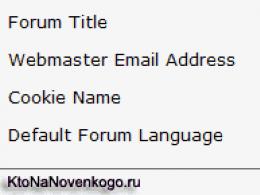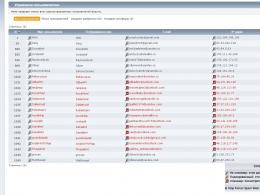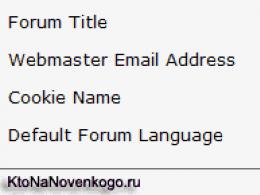Educational practice in the organization of computer networks. Field trip report 'Local networks'
Computer networks. Classification of computer networks. ……………4
Fast Ethernet network. …………………………………………………………..5
network topology. ……………………………………………………...….eight
Ensuring the safety of work in the Computing Center. ……….12
Computer networks. Classification of computer networks.
According to the principles of construction, computer networks are divided into local and remote (Fig. 1).
Local networks are created, as a rule, in one organization or in one room.
The simplest variant of such a network is the connection of computers through parallel or serial ports. In this case, there is no need for any additional equipment. There should be only connecting conductors. Such a connection between computers is configured within the same room. It is used to transfer data from one computer to another. In this case, you can transfer data without the help of floppy disks. Any modern operating system shell has software tools that provide such data transfer.
In local peer-to-peer computer networks, computers are connected to the network through special network adapters, and the network operation is supported by the network operating system. Examples of such operating systems are: Novell Personal Net Ware, Net Ware Line, Windows for Workgroups.
All computers and their operating systems in local peer-to-peer computer networks must be of the same type. Users of this network can transfer data to each other, use shared printers, magnetic and optical disks, etc.
In a local multi-rank computer network, one more powerful computer is used, which is called a server, and other less powerful computers are called workstations. Servers use special system software that is different from the system software of workstations.
Remote computer networks are divided into regional and international. Regional ones are created in certain regions, for example, a state, and international ones provide a connection between your computer and another computer on the World Wide Web. An example of such networks is Relcom (for the CIS countries) and Internet (for the whole world). In principle, it is possible to access the Internet from regional computer networks.
The connection of computers in regional networks is provided by conventional telephone networks or networks specially allocated for this purpose through special devices called modems. The modem converts the binary signals to beeps language range, and vice versa.
Computers of a certain area (city) are connected via modems and communication lines to a more powerful computer, which is called a provider. More than 100 providers are currently operating in Ukraine.
Each computer user that is connected to the network is assigned details (address). Providers, using requisites, ensure the connection of the corresponding computers of users.
Communication between computers on different continents is carried out by satellite communication channels.
A report according to your requirements on the topic "Computer networks. Classification of computer networks" can be ordered from the Diplomtime company.
Download full version

Department ____________________________________________________________
name of the department providing practice
APPROVE:
Head department ___________________________
"_____" _______________________ 20__
EXERCISE
to the student(s) of the group ______ ____________________________________
Full name. student(s)
Specialty (direction)
Terms of practice from _____20__. to _______ 20___
____________________________________________________________________
generalized task statement
Job Schedule
| Name of the tasks (activities) that make up the task | Task completion date (activities) | Signature of the head of practice from the organization |
| 1 | 2 | 3 |
| Theoretical part | ||
| Practical part | ||
| Protection of the practice report |
Head of practice from the university
_________________ ___________________
signature Full name, position
Justification of the need for a corporate network 4
1.1 Meaning of information information technologies 4
1.2 Inconvenience in the absence of a LAN 4
1.3 Tasks solved by the presence of a LAN 5
Description of the organization's corporate network 6
1.4 Network topology 6
1.5 Network model 7
1.6 Protocol 9
hardware and software 10
1.7 Hardware of the server and work computers 10
1.8 network hardware 12
1.9 Network cabling 13
1.10 Software 14
1.11 Ensuring information security 17
Conclusion 18
List of sources used 19
Introduction
Today, computerization in the workplace is not uncommon. The presence of only computers in the office with a large information flow and the amount of work with documents slows down the work process of employees and creates inconvenience. The success of almost any enterprise, organization is connected or depends on the availability and well-established system of informatization. Such systems are local area computer systems (LANs), which are now often referred to as corporate networks.Creating a corporate network allows you to:
– organize high-speed data exchange between employees;
- reduce paperwork within the organization;
– increase labor productivity;
– reduce the time for processing information.
There is no longer a need for removable storage media for data exchange, there is no need to print documents on paper that need to be shared with several users.
A network printer, modem, scanner can be installed on the network, the network server is used as an application server.
In addition, such networks are networks of a closed type, access to them is allowed only to a certain circle of users, which ensures the protection of information. All these features cannot be implemented using only operating systems (OS) and application programs. Therefore, most modern enterprises use LANs.
^
Justification of the need for a corporate network
1.1 The value of information, information technology
The editorial office of the newspaper "Work in the City" is preparing (writing materials, accepting ads, advertising design, layout) newspapers for printing in a printing house. That is, the activity of the organization is associated with the use and generation of a large amount of information. The slightest violation during its storage and processing will affect the decrease in the efficiency of the editorial office as a whole. Information is a kind of subject of labor, and a well-organized information resource management process allows an enterprise to effectively conduct its activities and solve tasks with a lower degree of risk. The use of a local computer network allows you to get rid of paper workflow, increases productivity, and reduces the time for processing information.
With the introduction of the network, personalization of computing tools took place, automated workstations were organized, which made it possible to effectively solve the corresponding tasks.
^
1.2 Inconvenience in the absence of a LAN
The lack of a network would complicate the work of employees, cause inconvenience, entail costs:
- the transfer of information from one computer to another would be carried out using removable memory media, it would take time;
– access to the global network was made only from a computer with a modem;
- not all computers are equipped with peripheral devices (printers) (to use such a device, you need a removable memory medium, the computer to which the device is connected must be freed for a while);
- the cost of acquiring various devices for each computer (hard drive, printer, CD-ROM, modem) and expensive software.
^
1.3 Tasks solved by the presence of a LAN
LAN ---- a set of hardware and algorithms that provide connection of computers and peripheral devices located at a short distance (one enterprise, office), and allow you to quickly exchange data, share informational resources, peripherals.
Features provided to LAN users:
- saving and archiving your work on the server so as not to use valuable space on your PC hard drive;
– easy access to applications on the server;
- collaborative work with documents;
- simplification of workflow (the ability to view, correct and comment on documents without leaving the workplace, without organizing meetings and meetings that take a lot of time);
– relief sharing in organizations of high-value resources such as printers, CD-ROM drives, hard drives, and applications (such as word processors or database software).
^
Description of the organization's corporate network
1.4 Network topology
The topology of a computer network is a way of connecting its individual components (computers, servers, printers, etc.).
The LAN of the editorial office is built according to the "star" topology based on the server: all computers are connected by cable segments to central component, information between network clients is transmitted through a single central node, the server acts as a central node. At the same time, two printers installed in the edition are also connected to the server and are network printers.

Editorial LAN Diagram (Star Topology Type)
Zvezda arose at the dawn of computing, when computers were connected to a central, main computer. The advantages of this topology are as follows:
- high network performance, since the overall network performance depends only on the performance of the central node - the server;
– internal calculations of clients do not affect the speed of the server processor;
– there is a single person responsible for the administration of network resources;
– provides the ability to restrict and control access to network resources;
– no collision of transmitted data, since data between the workstation and the server is transmitted via a separate channel without affecting other computers.
Disadvantages of star topology:
- the reliability of the entire network is determined by the reliability of the central node, if the central computer fails, then the operation of the entire network will stop;
– cabling costs are high, especially when the central node is geographically located far from the center of the topology; when expanding computer networks, previously made cable connections cannot be used: a separate cable must be laid from the center of the network to a new workplace.
The main criterion for choosing this topology was the fact that if only one computer (or the cable connecting it to the server) fails, then only this computer will not be able to transmit or receive data over the network, this will not affect the rest of the computers on the network.
^
1.5 Network model
The type of LAN under consideration is the client-server type, there is one host computer - the server. Nine computers and two network printers are connected to the server. The main tasks of the server:
– storage of user data;
– storage of accounting databases, archives, etc.;
– storage of service databases and programs of the department;
– storage of home folders of users.
The server is designed to provide access to multiple files and printers while providing high performance and security. Administration and control of access to data is carried out centrally. Resources are also centrally located, which makes it easier to find and maintain them.

Diagram of a client-server network model
The advantages of such a model:
– high network speed;
- the presence of a single information base;
- the presence of a unified security system.
Since all important information is located centrally, that is, concentrated on one server, it is easy to ensure its regular backup. Therefore, in case of damage to the main data storage area, information will not be lost - it is easy to use a duplicate copy.
This model also has disadvantages. The main one is that the cost of creating and maintaining a client-server network is much higher due to the need to purchase a special server.
The decisive argument in choosing a server-based network was the high level of data protection. In such networks, one administrator can deal with security issues: he forms a security policy and applies it to each network user.
1.6 Protocol
A protocol is a set of rules and technical procedures that govern communication between computers on a network.The process of transferring data over the network is divided into several steps. At the same time, the order in which these steps are performed is strictly defined. The task of the protocols is to define such steps and control their implementation. The editorial network uses the Transmission Control Protocol/Internet Protocol – TCP/IP protocol.
TCP/IP is an industry standard set of protocols that provide communication in a heterogeneous environment, providing compatibility between different types of computers. Compatibility is the main advantage of TCP/IP, most LANs support it. TCP/IP also provides access to Internet resources, as well as a routable protocol for enterprise networks. Since TCP/IP supports routing, it is commonly used as an internet protocol.
TCP / IP has two main drawbacks: size and insufficient speed. But for the editorial network is quite suitable.
^
Hardware and software
1.7Hardware of the server and working computers
There are two parameters that distinguish the server from ordinary computers. The first is very high performance (this also applies to efficient exchange with peripheral devices), a fairly powerful disk subsystem (mainly with a SCSI interface); the second is increased reliability (the server, as a rule, works around the clock).
Server performance is often measured in transactions. A transaction is understood as a set of three sequential actions: reading data, processing data and writing data. With regard to, for example, a file server, a transaction can be considered the process of changing a record on the server, when a workstation modifies a file stored on the server.
Of great interest is the maximum volume random access memory, which can be used on this server, the ability to install a more powerful processor, as well as a second processor (if you plan to use an operating system that supports a dual-processor configuration).
Also important is the question of what configuration of the disk subsystem can be used on this server, first of all, what is the volume of disks, their maximum number.
An important role is played by the possibility of expanding the system and the ease of its modernization, since this is what allows us to provide the required performance not only at the current time, but also in the future. An important circumstance in the operation of the server is its high-quality and uninterrupted power supply.
In our case, the server is implemented on a normal, standard computer that has a configuration with fairly good characteristics.
To provide the server, an Intel processor based on Core 2 Duo dual-core technologies was chosen, which has high performance, reliability, good power consumption and temperature performance.
For workstation hardware, the advantage was given to processors from AMD with an average performance value and a low price.
The server motherboard is ABIT P-35 on socket 775. It is optimal in terms of price-performance, has good bandwidth, dual-channel architecture for RAM, and is provided with a built-in network card with a bandwidth of up to 1Gb / s. This board supports many modern processors from INTEL, which will allow, if necessary, to increase system performance by replacing the processor. There is also a large number of slots for system expansion.

Server Motherboard - ABIT IP-35
RAM for the server is implemented on two sets of OCZ Gold Series (4 bars of 512 MB each).
When choosing storage devices, special attention is paid to its reliability, this is especially true for server equipment. When designing the network, the editors took into account the organization of a large database, so they decided to use a RAID-array of the RAID-5 level. The data blocks and checksums in this array are cyclically written to all disks. This is the most popular of the levels, primarily due to its economy.
Additional resources are spent on writing information to a RAID 5 volume, since additional calculations are required, but when reading (compared to a separate hard drive), there is a gain, because data streams from several array drives are parallelized. The minimum number of disks used is three, so three disks from a reliable manufacturer Segate, with a capacity of 150 Gb each, were chosen for organizing the RAID.
For the workstations, hard drives of the smallest volumes were chosen, from those available in the store - 80.0 Gb from Hitachi. This volume is quite sufficient for installing various professional applications and office programs. A cache size of 8MB will allow you to organize your work without delay.
^
1.8Network equipment
Additional equipment is installed in the LAN of the editorial office: two network printers and a modem.
A network printer eliminates the need to purchase a large number of devices for all employees who need them. When creating the network, colored laser printers Samsung CLP-300 A4.
The modem is connected to the LAN server. D-Link DSL-2540U Modem selected.
The most important component of a computer network are network cards. Network cards act as a physical interface between a computer and a network cable. The main purpose of the network card:
- preparation of data coming from a computer for transmission over a network cable;
– data transfer to another computer;
– control of the data flow between the computer and the cable system.
^
1.9 Network cable system
Cable lines are a complex structure. The cable consists of conductors enclosed in several layers of insulation: electrical, electromagnetic, mechanical. In addition, the cable can be equipped with connectors that allow you to quickly connect various equipment to it. In the computer network under consideration, it is not required to lay the foundation for communication from a PC to a server over a distance of more than 100 meters, so a cable is used twisted pair Category 5e UTP supporting 100 Mbps.

twisted pair cable
A twisted pair cable consists of pairs of wires twisted around each other and simultaneously twisted around other pairs within the same sheath. Each pair consists of a wire called "Ring" and a wire called "Tip". Each pair in the shell has its own number. Curling wires allows you to get rid of electrical interference. The shielded twisted-pair cable has a copper braid that provides additional protection against interference. The maximum length of an unshielded twisted pair cable is 100 m.
Benefits of twisted pair:
– high performance in data transfer rate;
- low cost;
– ease of installation;
– high noise immunity;
– the dimensions of the areas allow keeping within the minimum effective cable length.
RJ-45 connectors are used to connect twisted pair to computers.
^
1.10Software
Server versions of the Windows operating system are widely used today, mainly due to ease of administration and low total cost of ownership. Family Windows Server 2003 differs from its predecessors by the presence of the Microsoft . NET Framework. Windows Server 2003 comes in four editions. The edition uses Windows Server 2003 Standard Edition. This is a network operating system for running the server part of business solutions and is designed for use in small companies and departments. It features resource sharing and centralized deployment of desktop applications, as well as support for up to 4 GB of RAM and dual-processor symmetric multiprocessing.
Workstations are computers that use network resources but do not themselves have their own resources. These computers run an operating system. An operating system was installed for editorial workstations. Microsoft system Windows XP Pro. This system has a wider range of configuration, administration and networking options than Windows XP Home Edition. Windows XP Professional has many advantages:
- stability. A prerequisite for system reliability is that applications run in their own memory spaces. This protects them from conflicts and the problems that arise in connection with them;
- compatibility. Ability to work with applications that were not specifically designed for the Windows XP Professional environment;
- System Restore . When it crashes, the computer goes into safe mode(Safe Mode), the operating system offers a rollback option called System Restore. This allows the user to return to the settings that were on the computer before the incident. So-called restore points can be created by the user at any time. In addition, the operating system periodically creates its own restore points and every time a new program is installed. When you roll back your computer to a restore point, the operating system uses the installation data that corresponds to when the system was working properly.
OpenOffice.org is installed as an office software package, which can work with extensions of the rather expensive Microsoft Office. This rather powerful program has a number of other useful features, and it is completely free for both home and commercial use. This is a universal office software package capable of running on all major operating systems.
The OpenOffice.org suite includes six application programs. Text Writer editor has a friendly interface similar to that of the Word editor. Therefore, any user familiar with Word will easily get used to Writer. The same can be said about the Calc spreadsheet editor, which in many ways resembles Excel. There is also a program for creating and demonstrating Impress presentations, a vectorial Draw editor, a Base database management tool, and an editor for creating and editing Math formulas. The disadvantage of OpenOffice.org is its speed: it loads and runs somewhat slowly, but quite acceptable.
The organization of safe LAN operation is not possible without the use of anti-virus software. Therefore, Kaspersky Anti-Virus 7.0 is installed as anti-virus protection - a reliable and relatively cheap system.
Kaspersky Anti-Virus has three levels of protection against known and new Internet threats: signature database scanning, heuristic analyzer and behavioral blocker.
Kaspersky Anti-Virus protection against viruses is comprehensive and includes:
- Email protection. Kaspersky Anti-Virus performs anti-virus scanning of mail traffic at the data transfer protocol level (POP3, IMAP and NNTP for incoming messages and SMTP for outgoing messages) regardless of the mail program used;
– Internet traffic check. Kaspersky Anti-Virus provides anti-virus scanning of Internet traffic arriving via the HTTP protocol in real time and regardless of the browser used. This prevents infection even before the files are stored on the computer's hard drive;
- scanning the file system. Any individual files, directories and disks. In addition, you can start scanning only critical areas of the operating system and objects loaded at Windows startup.
Kaspersky Anti-Virus protects your computer from Trojans and all types of keyloggers, preventing the transfer of confidential data to intruders.
^
1.11 Ensuring information security
Considering the problem of protecting data on the network, we will highlight all possible failures and violations that can lead to the destruction or unwanted modification of data.
Potential threats include:
– equipment failures: cabling failures; power outages; disk system failures; failures of data archiving systems; failures of servers, workstations, network cards, etc.;
– loss of information due to incorrect operation of the software: loss or change of data due to software errors; losses when the system is infected with computer viruses;
– losses associated with unauthorized access: unauthorized copying, destruction or falsification of information; familiarization with confidential information constituting a secret, unauthorized persons;
– user errors: accidental destruction or alteration of data; incorrect use of software and hardware, leading to the destruction or alteration of data.
To ensure the reliability of data storage and to prevent loss of information due to power failures, the editorial office has an uninterruptible power supply (UPS) Ippon Back Office 600. Its presence allows, in the event of a power outage, at least correctly shut down the operating system and turn off the server.
Kaspersky Anti-Virus is used to protect against viruses.
Conclusion
The result of the internship was:– detailed acquaintance with the local network of the organization;
- obtaining new knowledge about the operation and maintenance of the LAN;
- the programs used in the organization are studied.
After studying the network and analyzing the work of the editorial office, it was proposed to create a new workplace - a full-time System Administrator. Since now the daily problems of network operation, computers are solved by the employees themselves, without having all the necessary knowledge and being distracted from their direct duties.
^
List of sources used
Akulov O. A. Informatics: basic course [Text] - M .: Omega-L, 2004. - 552 p.
Olifer V. G., Olifer N. A. Computer networks [Text]: a textbook for universities. - Peter, 2007, 960 p.
Pyatibratov A. P., Gudyno L. P., Kirichenko A. A. Computing systems, networks and telecommunications [Text] / Pod. ed. A. P. Pyatibratova. M.: Finance and statistics, 2001. - 512 p.
(Thesis)
n1.doc
1 TPI Prilepo D.V.
Content
Page
| Introduction…………………………………………………………….. | 3 |
|
| 1. | a common part | |
| 1.1 | Brief description of the object of practice ………………………. | 4 |
| 1.2 | Characteristics of computer equipment……………………… | 6 |
| 1.2.1 | Microsoft Word- text editor……………………………… | 9 |
| 1.2.2 | Microsoft Excel is an editor for a set of formulas, plotting graphs. | 11 |
| 1.2.3 | Microsoft Access is an editor for creating databases…………… | 14 |
| 1.2.4 | Microsoft powerpoint- graphics editor(preparation of presentations)……………………………………………………………. | |
| 2. | Special part | |
| 2.1 | Stocks and bods market………………………………………………. | 19 |
| Conclusion…………………………………………………………... | 23 |
|
| Conclusion………………………………………………………………… | 24 |
|
| Bibliography…………………………………. | 25 |
Introduction
aim practice is the consolidation of theoretical knowledge and the formation of sustainable practical skills in the collection, storage, processing, analysis and presentation of information on personal computers.
To achieve the goal you need to do the following tasks:
preparation and execution of a report on the results of the work.
1. GENERAL
1.1 Brief description of the object of practice
Branch of GOU VPO "Kostroma State University them. ON THE. Nekrasov"
The branch is a structural subdivision of the state educational institution of professional higher education "Kostroma State University. ON THE. Nekrasov. The branch is endowed with a power of attorney issued by the Rector of the University, in full or in part with the powers of a legal entity.
The branch was created on the basis of order No. 259 dated May 28, 1996 of the Ministry of Education of the Russian Federation, renamed into a branch of the state educational institution of professional higher education Kostroma State University. ON THE. Nekrasov" in the city of Kirovsk, Murmansk region on the basis of order No. 965 dated March 2, 2004 of the Ministry of Education of the Russian Federation. The branch carries out its activities in accordance with the Constitution of the Russian Federation, the Law of the Russian Federation "On Education", the Law of the Russian Federation "On Higher and Postgraduate Professional Education", other federal laws of the state, the Charter of the State Educational Institution of Higher Professional Education "Kostroma State University. ON THE. Nekrasov, _Regulations on the branch.
The director of the branch is appointed by order of the Rector of the University. The director of the branch is Lyudmila Viktorovna Koptyaeva. If there is a power of attorney to grant the branch the powers of a legal entity, the director of the branch represents it in all bodies, institutions, enterprises:
1 - opens branch accounts in the bank, issues an order and gives instructions that are obligatory for all employees and students;
2 - manages the property of the branch, including, concludes contracts with the subsequent informing of the Academic Council of the branch;
3 - carries out hiring and dismissal of branch personnel, deputy directors and accountants, determines their specific duties and responsibilities
4 - determines the competence, degree of responsibility, volume and forms of financial incentives for employees of the branch
5 - is personally responsible for the results of the branch.
The main tasks of the branch are:
meeting the needs of the individual in intellectual, cultural and moral development through higher education;
meeting the needs of society in highly qualified personnel, combining a high general culture with professional competence;
conducting scientific research and development work;
raising the general educational and cultural level of the population, expanding its knowledge.
The branch implements basic and additional educational programs vocational training.
The content of education is determined by the State standards, approved curricula of specialties and programs.
Research activities
The branch carries out scientific research, which is a necessary part of the training of specialists.
The subject and scope of scientific research is approved by the Academic Council of the branch of the University.
The department is managed by the head, who is elected by the Academic Council of the University for a period of up to five years and approved by the Rector of the University, who is fully responsible for the results of work within the competence.
The department includes professors, associate professors, senior lecturers, teaching assistants, teaching and support staff.
The department methodically provides and manages educational and production programs, term papers and diploma works (projects), self-study of students, prepares and conducts term papers, exams and tests, organizes internships.
To date, the branch has the following 4 departments.
The reorganization and liquidation of the branch is carried out by order of the Ministry of Education and Science of the Russian Federation in the prescribed manner.
The liquidation of the branch is carried out by the liquidation commission on the grounds provided for by the Laws of the Russian Federation in the prescribed manner.
1.2 Characteristics of computer equipment
There are 3 computer classes in the branch:
201 cab (XP):
9 PC brand Intel Pent-4
9 LG monitors
Clock frequency computer 2.4 megahertz
USB model
Installed on one computer with a CD-ROM CCD-40 X3H server
RAM -256 MB
9 comp brand Sisg50-651-M 650-M652-740
9monitors
Clock frequency 1700mH
RAM 128 MB 7pcs
Hard disk 30GB-40GB
Operating system Wind-98
Their brand is Intel Pent-3
Clock frequency -602mH
RAM-12MB
Hard disk-10-20 GB
Installation Wind-98
Information technology the Department:
3 computers:
1comp - Intel Celeron
T-frequency 667mG
RAM 128 MB
Hard disk-120 GB
Operating system Wind-XP
Seaver SAMSUNC
Monitor LG flatron liquid crystal
EPSH dot matrix printer
2nd monitor ACEZ
2 computer monitor AMD-k5
Clock rate 100mH
RAM 32 MB
Hard disk - 8 MB
Operating system Wind-98 network version
Seaver –Beno
Server Intel Pent-4
Clock rate 2.66mH
RAM 256 MB
Hard disk - 20 MB
Operating system Winolows N1 Pzo
There is a copier oievelop 1300
2nd monitor LG LCD
AMD Duzen computer
2 sideromes
Scanner - Mustek
Model ACCUZA Hays
HD laser printer
Brief list of techniques:
Each department of the KSU branch is equipped with a PC and peripheral devices:
a printer
Xerox
Multifunction device:
Computer classes 102-201 are united in a local network for connection with a star topology.
In the future, it is planned to combine 3 branch buildings into one network for more efficient information exchange.
Kom classes of the branch are intended for conducting practical classes in information disciplines.
Computers are equipped with server and software.
In practical classes, specialized packages, universal
Programs such as:
Accounting
Turbo Pockal
Mat Kat
As well as a text editor, graphics, spreadsheet processor and DBMS
Computer classes are equipped with reference legal systems:
Consultant + Guarantor
There is Internet access. Each computer is equipped parallel connection which protects against unauthorized access.
1.2.1
MicrosoftWord- text editor.
General information
The general name of software tools designed to create, edit and format simple and complex text documents, word processors. Currently, the most widely used word processor is Microsoft Word.
The working window of the Microsoft Word processor
The working window of the Microsoft Word 2000 processor. Its main controls are: menu bar, toolbar, work field and status bar, which includes indicators. Starting with the Microsoft Word 95 processor, the toolbar is customizable.
Document display modes
Starting with the sixth version of Microsoft Word, it supports several document presentation modes.
In the normal mode, only the content of the document is displayed without the requisite design elements that relate not to the text, but to the printed pages (footers, footers, footnotes, etc.). This mode is useful in the early stages of document development (typing, editing, reviewing), as well as in all cases where the content of the document is of higher importance than the external presentation. In this mode, operations with large documents are faster, which is important when working on low-performance computers.
In Web document mode, the screen representation is not the same as the printed one. This is a deviation from the WYSIWYG principle, but it is typical for electronic publications on the World Wide Web, since it is not known in advance which viewer and on what equipment the document will be displayed. The concept of a printed page for electronic documents does not make sense, so the assigned page settings are not taken into account, and the formatting of the document on the screen is relative. In this mode, electronic publications are developed.
In markup mode, the screen representation of the document fully corresponds to the printed one, up to the assigned parameters of the printed page. This mode is useful for most work related to the formatting of text intended for printing.
In Outline View, you can only display the headings of a document. The mode is useful in cases where the development of a document begins with the creation of a content plan. If the document is larger than 5-7 printed pages, you should always start by creating a primary plan. The mode is different in that when it is enabled, the auxiliary Structure panel automatically opens on the toolbar, the controls of which allow you to edit the structure of the document.
The choice of one of the four above modes of presentation of the document is performed using the command buttons located in the lower left corner of the application window, or the commands of the View menu.
A special view (fifth mode) is also available through the View menu. The scheme of the document, in which the application window has two working panels. The left pane shows the structure of the document, while the right pane shows the document itself. This mode, which combines the advantages of markup mode and structure mode, is useful when navigating a large document - it is convenient to use it not when creating, but when viewing documents of a complex structure.
Two more document presentation modes are available through the File menu, used for previewing. For electronic documents, use the File command. Web page preview, and for printed documents - Preview file. In the first case, the created document is displayed as a Web page in the browser window registered by the operating system as the default (preferably Microsoft Internet Explorer 5.0). In the second case, the document is presented in a special window
Techniques for working with texts in the Microsoft Word processor
The basic methods of working with texts in the Microsoft Word word processor include the following:
document creation;
text input;
text editing;
text review;
text formatting;
saving the document;
document printing.
1.2.2
Microsoftexcel– editor of a set of formulas, plotting.
MS Excel, being the market leader in spreadsheet processing software, sets the development trends in this area. Up until version 4.0, Excel was the de facto standard in terms of functionality and usability. Now version 5.0 has appeared on the market, which contains many improvements and pleasant surprises.
Significant achievements in the new version of Excel include the appearance of three-dimensional documents (notebooks). Establishing links between files and tables is much easier than in previous versions. Context menus are greatly expanded, and additional software tools make it easier to solve complex application problems.
Mention should also be made of various assistants (Assistants) that help the user set functions and give recommendations if there is an easier method for solving the current task. A convenient help subsystem is built into the Excel program, which is ready to issue the necessary help at any time.
The innovations described so far relate mainly to the comfort of work and the rapid development of the program. One of the most important functional extensions of the program, designed for professionals, is the Visual Basic (VBA) programming environment built into Excel for solving applied problems. With VBA, Microsoft was able not only to expand the capabilities of the Excel 4.0 macro language, but also to introduce new level application programming, since VBA allows you to create full-fledged application packages that go far beyond spreadsheet processing in their functions. In addition, the following important innovations in Excel 5.0 should be mentioned:
File manager that gives detailed information about all files;
Dialog boxes-registers;
Separate icon for formatting;
The appearance of the Drag & Plot mechanism, designed to quickly activate charts.
All table data is recorded in so-called cells, which are located at the intersection of rows and columns of the table. By default, the contents of a cell are presented by Excel in a standard format that is set when the program starts. For example, for numbers and texts, a specific type and size of the font is set.
Excel has context menus that are called right click mouse when some area of the table is marked. These menus contain many table processing and formatting directives.
The ability to use formulas and functions is one of the most important features of a spreadsheet program. This, in particular, allows statistical analysis numeric values in the table.
The text of a formula that is entered into a table cell must begin with an equal sign so that Excel can distinguish the formula from text. After the equal sign, a mathematical expression containing arguments, arithmetic operations and functions is written to the cell.
Numbers and cell addresses are usually used as arguments in a formula. The following symbols can be used to denote arithmetic operations: + (addition); - (subtraction); * (multiplication); / (division).
The formula can contain references to cells that are located on another worksheet or even in a table in another file. Once entered, the formula can be modified at any time. The built-in Formula Manager helps the user to find an error or incorrect reference in a large table.
In addition, Excel allows you to work with complex formulas containing several operations. For clarity, you can turn on the text mode, then the Excel program will display in the cell not the result of calculating the formula, but the formula itself.
Graphic charts enliven the dry columns of numbers in the table, so already in early versions Excel program provided the ability to build charts. Excel 5 includes a new Chart Builder that allows you to create "presentation-quality" charts.
A beautiful 3D chart is not only pleasing to the eye, but also improves the quality of the document. MS Excel 5.0 has a new type of 3D charts - the so-called donut charts, which complement the surface and grid 3D charts of the fourth version.
It is fashionable to place the chart next to the table or place it on a separate worksheet.
The Chart Builder is one of the most powerful tools in Excel. Building a diagram with its help is carried out in several steps. The designer is given the source area of the table, the type of chart, the labels and colors used. The main panel has an icon to call the Chart Builder.
Formulas are required to perform spreadsheet calculations. Since some formulas and their combinations are very common, Excel offers more than 200 pre-programmed formulas, which are called functions.
All functions are divided into categories to make them easier to navigate. The built-in Function Builder helps you apply functions correctly at all stages of work. It allows you to build and calculate most functions in two steps.
The program has an alphabetically ordered complete list of all functions, in which you can easily find the function if you know its name; otherwise, search by category. Many of the functions differ very little, so when searching by category, it's helpful to use the short descriptions of the functions that the Function Builder offers. The function operates on some data, which are called its arguments. A function argument can occupy one cell or be placed in a whole group of cells. The function constructor provides assistance in specifying any types of arguments. Data Exchange allows an Excel user to import objects from other applications into their spreadsheets and transfer (export) their spreadsheets for embedding in other objects.
1.2.3
MicrosoftAccess- editor for creating databases.
Microsoft Access provides several tools for creating each of the basic database objects. These funds can be classified as;
manual (development of objects in the Design mode);
automated (development with the help of wizard programs);
automatic - means of accelerated development of the simplest objects.
Conversely, when designing training forms, reports, and access pages, it's best to use the automated tools provided by the wizards. This is due to the fact that for these objects plays an important role appearance. The design of these objects is very time-consuming, so it is better to entrust it to the program, and the student to focus on the content of the work.
Creating tables. Working with any objects starts from the Database window. Its left panel contains controls for calling all seven types of program objects. Creating tables begins with selecting the Tables control.
The right pane lists the tables already in the database and provides controls for creating a new table. To create a table manually, use the Create Table icon in Design view.
The lower part of the form contains a list of properties of the field highlighted in the upper part. Some of the properties are already set by default. Field properties are optional. They can be customized as desired, or you can leave them alone.
When creating a table, it is advisable (although not required) to set a key field. This will help later, when organizing relationships between tables. To set a key field, just right-click on its name and select the Key field item in the context menu that opens.
It was said above that if a primary key is needed to link to other tables, but none of the fields is unique, then the primary key can be created based on two (or more) fields. This operation is performed in exactly the same way, through the context menu, you just need to be able to select several fields at once
Having finished creating the table structure, the form is closed (in this case, the system issues a request to save the table), after which the table is given a name, and from that moment it is available among other tables in the main Database window. From there it can be opened if necessary.
The created table is opened in the Database window by double-clicking on its icon. New table has no entries - only column names characterizing the structure of the table. The table is filled with data in the usual way.
At the bottom of the table is the Navigation Button Bar. Its controls are useful when navigating through a table that has a large number of records.
Beginning users of Microsoft Access are inconvenienced by the fact that the data does not always fit in the table cells. Column widths can be controlled by dragging their borders. It is convenient to use automatic formatting of columns "by content". To do this, place the mouse pointer on the border between the columns (in the row of column headers), wait until the pointer changes shape, and double-click
After filling the table with data, you do not need to save them - everything is saved automatically. However, if while working with the table, its layout has been edited (for example, the width of the columns has changed), the DBMS will ask you to confirm saving these changes.
If it becomes necessary to change the structure of the table (composition of fields or their properties), the table must be opened in Design view. To do this, select it in the Database window and click the Design button.
Creating inter-table links. If the database structure is thought out in advance, and the relationships between the tables are outlined, then creating relational relationships between tables is very simple. All necessary work takes place in a special Data Schema window and is performed using the mouse. The Data Schema window is opened with a button on the toolbar or with a command.
1.2.4
Microsoftpowerpoint– graphic editor (design of presentations).
There are three main views in Microsoft PowerPoint: Normal View, Slide Sorter View, and Slide Show. Based on these basic modes, you can select a default mode.
Create presentations
The process of creating a presentation in Microsoft PowerPoint consists of actions such as choosing a general design, adding new slides and their content, choosing markup slides, change if necessary the design of the slides, change color scheme, application of various design templates and creating effects such as slideshow animation effects. The information below is for the tools available at the start of this process.
Task area Creating a presentation in Microsoft PowerPoint provides the following options for creating a new presentation.
Create. Slides have a minimum of design elements and colors are not applied to them.
From an existing presentation. The presentation is created on the basis of an existing presentation with a given design. A copy of an existing presentation is created, allowing you to create a new presentation by making changes to the design and content of the original presentation.
From the design template. The presentation is created based on an existing Microsoft PowerPoint template that contains the main design elements, fonts, and color scheme. In addition to the standard Microsoft PowerPoint templates, you can use your own templates.
From the autocontent wizard. Use the Auto Content Wizard to apply a design template that includes suggested text for your slides. Then the necessary changes are made to the proposed text.
Web site templates. Create a presentation using a template found on the Web.
Templates on Microsoft.com. Create a presentation based on additional Microsoft PowerPoint templates from the Microsoft Office Template Library. These templates are organized by presentation type.
Create a presentation using blank slides
Create a presentation based on suggested content
If in task areas icon not showing Create a presentation, select from the menu File command Create.
Listed Create select item From the autocontent wizard and follow the instructions of the wizard.
Replace the suggested text in your presentation with new text, and then make any changes to your presentation, such as adding or removing slides, adding art or animation effects, or inserting headers and footers.
When finished on the menu File select a team Save, enter the name of the created presentation in the field File name and press the button Save.
Following the steps below will create a copy of an existing presentation, allowing you to make changes to the design and content of the copy of the presentation without changing the original.
If in task areas icon not showing Create a presentation, select from the menu File command Create.
In chapter Create from an existing presentation select a team Presentation selection.
In the list of files, select the desired presentation and click the button Create.
Make the desired changes to the presentation, and then in the menu File select a team Cguard as.
In field File name enter a name for the new presentation.
Click the button Save.
Stocks and bods market.
General information:
In a modern market economy, the securities market occupies a special and very important place.
The history of the securities market goes back several centuries. 400 years ago, in 1592, a list of prices for securities sold on the local exchange was first published in Antwerp. This year is considered the year of the birth of stock exchanges as special organizations involved in the purchase and sale of securities.
In the conditions of the regulated economy of the Soviet period, there were simply no securities. Only government bonds were in circulation, which can be called a security only with a big stretch due to the forced nature of the distribution of most issues of these loans and the lack of free circulation.
Securities - are documents that have legal force, drawn up in a certain form and give their owner a unilateral standardized set of rights in relation to the persons who issued these documents, the ability to transfer these documents, subject to predetermined conditions, but without the consent of the issuers, to another person together with the full range of rights contained in them.
To the features of the formation Russian market securities should be attributed to the issue of shares in the transformation of state-owned enterprises into joint-stock companies in the process of privatization. In Russia, mass privatization led to the emergence of a huge number of securities in circulation, but for the world experience, such a way of expanding the stock market is not typical. Especially in countries with developed market economies, privatized enterprises are already joint-stock companies, the controlling stake of which was owned by the state before privatization.
Another feature of the formation of the securities market in Russia was the issue by federal authorities of a part of government securities not to attract Money, but with the aim of giving a more civilized - market form to public debt.
It was for this purpose that the bonds of the Internal State Foreign Currency Loan, Treasury bonds, rural bonds were issued, here, with reservations, Privatization checks of the Russian Federation of the 1993 sample can also be included. As with the shares of privatized enterprises, these government securities laid the foundation for the modern Russian securities market.
In general, the securities market is a complex system with its own structure. Organizationally, the securities market includes several elements:
regulatory framework of the market;
market instrument - securities of all varieties;
methods of organizing securities trading;
market participants.
Types of securities:
1. Bearer securities are securities that do not contain the owner's name. Most often, they are issued in small denominations and are intended for investment by the general public.
2. registered securities - the owner's rights to such security must be confirmed by entering the owner's name in the text of the security itself and in the register maintained by the issuer.
Such securities can be sold on the secondary market, but to register the transfer of ownership, it is necessary to register ongoing transactions in the registry, which makes it difficult to turn over registered securities compared to bearer ones. Most of the securities circulating in Russia are registered.
3. order securities - the rights of the owner of order securities are confirmed by transfer records in the text of the paper and the presentation of the paper itself. This category primarily includes bills and checks.
Stock - a security issued by a joint-stock company (JSC), reflecting the investor's share in the authorized capital of the company and giving the owner the right to receive a certain income from the company's profit, that is, dividends.
The practice of attracting financial resources to joint-stock companies has developed a large number of varieties of shares that satisfy the most diverse needs of consumers.
The nominal price shows only what part of the value of the authorized capital in absolute terms falls on this share. Beyond this, only a minimum of information can be obtained at par value, namely, if the par value of an ordinary share is divided by the size of the authorized capital of the enterprise, reduced by the volume of preferred shares issued, then we get the minimum share of votes attributable to this share at the meeting of shareholders, and the share of profit, which will be paid on that share out of the total amount allocated to dividends on ordinary shares.
Bonds - it is the obligation of the issuer to pay certain amounts of money to the owner of this security within a certain period of time. Due to their debt nature, bonds are more reliable investments than stocks; being an analogue of a loan, they are "senior" securities in relation to shares, that is, they give a preemptive right in the payment of income or the return of invested funds in the event of bankruptcy or liquidation of the issuer.
The higher reliability of bonds makes them popular among investors, and it is bonds that account for more than half of the turnover of most of the largest stock markets in the world.
According to the status of the issuer, foreign bond issuers are sometimes distinguished into a separate category, which are also divided into private companies and government bodies.
Derivative securities – An option is an obligation in the form of a security that gives the right to buy or sell another security at a specified price up to or for a specified future price.
A warrant is a security that gives the right to purchase other securities at their initial placement at a certain price and is sold by the issuer of these securities.
Deposit and savings certificates - this is a certificate of banks on the deposit of funds, giving the right to receive a deposit and the agreed interest. In fact, certificates of deposit and savings are a type of bank term deposits that can be resold.
The attractiveness of certificates of deposit for Russian investors is due to the peculiarities of tax legislation, according to which income from ordinary deposits legal entities are taxed at the income tax rate, and income from certificates of deposit is taxed as income from securities, the tax rate for which is much lower.
Bills - this is a debt obligation drawn up in accordance with established laws, and giving its owner the unconditional right to demand a specified amount after a specified period.
To characterize the turnover of bills, you should get acquainted with the special terminology used in this sector of the securities market:
promissory note - drawn up by the debtor and contains his obligations;
bill of exchange - drawn up by the creditor and contains an order to the debtor to pay the indicated amount;
remittent - the person in whose favor the draft is drawn up;
endorsement - an endorsement on a bill that satisfies the transfer of the right to claim on the bill;
allonge - a sheet attached to a bill on which endorsements are made;
aval - a guarantee, according to which the person who made it takes responsibility for the fulfillment of the obligations of the debtor;
friendly bill - a bill, behind which there is no transaction, but all participants in the bill of exchange are real.
Other securities - among other securities that are important for the Russian stock market, we can distinguish shares of Mutual investment funds and depositary certificates. Securities include:
A check is a security paper made on a blank of the form established by the carpenter in the form of an order from the drawer of the check to the bank to pay the amount specified in the check to the holder of the check.
A mutual fund share is a security with unique properties. The uniqueness lies in the practical absence of a specific element in this security. Units are issued by management companies.
As a result of educational and technological (computer) practice, I studied and mastered the following programs:
Microsoft Word;
Microsoft Excel;
Microsoft Access;
Microsoft PowerPoint.
Personally, as a student, this will help me in writing term papers, practical work, as well as in writing graduation projects, namely, to feel more free in the above programs.
Conclusion
This practice contributed to the consolidation of theoretical knowledge and the formation of sustainable practical skills in collecting, storing, processing, analyzing and presenting information on personal computers.
During the practice, the following was done:
work in the environment of the Windows operating system;
work with service software (disk maintenance utilities, archivers, anti-virus programs);
creation of text documents (MS Word);
creation of functional spreadsheets and graphical display of data processing results (MS Excel);
creation and maintenance relational databases data (MS Access);
work with the integrated MS Office application package and create combined documents based on the MS Word word processor;
creation computer presentation(MS power point);
obtaining information from the Internet;
preparation and execution of a report on the results of the work.
Bibliography
Aleksunin V.A. Marketing in industries and fields of activity.: textbook. – M.: Ed. "Dashkov and Co", 2005 - 716s.
Weiskas J. Effective work with M. Access 2000. St. Petersburg - Peter, 2000 - 1040s.
Gnidenko I.G., Merdina O.D., Ramin E.L. Access - 2000: Workshop. - St. Petersburg: Publishing house "Insight - Ch", 2002. - 192 p.; ill.
Dodge M., Stinson K. Effective work with M. Excel 2000, St. Petersburg: Peter. 2000 - 1056 p.
Zhivotnova R.N., Ramin E.L., Shlyonov V.V. Word-2000: Workshop. - St. Petersburg: Publishing House "Insight - Ch", 2001. - 176 p.; ill.
COMPUTER SCIENCE: Textbook / ed. N.V. Makarova M.: Finance and statistics, 2003
COMPUTER SCIENCE: Workshop / ed. N.V. Makarova M.: Finance and statistics, 2003.
Mogilev A.V. etc. Informatics: Proc. allowance for students. ped. universities. - M.: Ed. Center "Academy", 2000. - 816s.
Ramin E.L., Zhivotnova R.N. Power - Point 2000: Workshop. - St. Petersburg: Publishing House "Insight - Ch", 2002. - 26s.; ill.
Homonenko A.D., Tsyganokv V.M., Maltsev M.G., Databases: A Textbook for Higher Educational Institutions - 3rd Edition, add. and reworked. - St. Petersburg: Korona print, 2003. - 672 p.
Introduction
The development of economic and social relations, the expansion of the network and enterprises and the increase in their size, the emergence of new ties between enterprises and industries, the increase in the flow and volume of information - all this has led to a sharp complication of managerial tasks.
The complication of the tasks solved in the field of management, in turn, led to a change in the nature of management processes. The use of computers significantly increases the efficiency of management, but it assumes the active participation of a person in the management process. It is he who makes the final decision on the basis of an assessment of various calculation options, taking into account the additional data at his disposal.
Industrial and technological practice is an organic part of the educational process and aims to consolidate and deepen the knowledge gained in the process of theoretical activity, to involve the student in socially useful work and to link the theoretical knowledge gained with the real conditions of production. During the passage of industrial technological practice, student interns work according to the regime established for this enterprise and obey the internal regulations of this organization.
The purpose of the production and technological practice is to study by students a real enterprise and working conditions on it, to acquire applied skills in developing and maintaining programs, studying information flows and workflow, ways of storing and processing information, collecting materials for a report and preliminary selection of a probable topic for a graduation project. In addition, during the internship, student interns must also take an active part in the social life of the enterprise.
1. Production activity of the enterprise
Municipal state-financed organization culture "Vozhegodsk regional cultural and leisure association"
Year of creation - 01.11.2007. The network of MBUK "VR KDO" consists of 14 branches: Houses of culture and clubs. Director of MBUK "VR KDO" Lyubov Alexandrovna Klyushina. The main goal of the work of MBUK "VR KDO": Creation of conditions for organizing leisure and providing residents of the district with the services of cultural and leisure institutions.
To achieve this goal, the following tasks were set for 2012:
Improving the organization of work to improve the skills of KDO specialists using new methods.
Creation of conditions for increasing the efficiency and effectiveness of the work of the KFOR.
Work to form a positive image of the BWW institutions.
Priority areas of work of MBUK "VR KDO":
Patriotic and spiritual and moral education of citizens.
Promotion of family values.
Preservation and revival of traditional folk culture.
Prevention of a healthy lifestyle.
Cultural and entertainment activities.
Formation and development of cultural brands of settlements.
Inter-settlement festivals and holidays are held annually.
Performance indicators of MBUK "VR KDO" in 2012:
4586 events were held, including 2389 screenings.
Conducted 3748 events on a paid basis, including 2389 film screenings.
54923 visitors were served, 13788 of them were at film screenings.
32,001 paid visitors were served, of which 13,788 were at film screenings.
There were 135 club formations with 993 members.
All Houses of Culture and clubs carry out their activities in accordance with the goals and objectives.
2. IS architecture, software tools, methods of processing and storing information, organization of the database, familiarization with network structure and the composition of the BT
The institution "Vozhegodsk Regional Cultural and Leisure Association" uses the topology of the "Zvezda" network, that is, two computers are connected to each other using a router.
The star topology is the basic topology of a computer network in which all computers on the network are connected to a central node (usually a switch), forming a physical network segment. Such a network segment can function both separately and as part of a complex network. network topology(usually "tree"). The entire exchange of information goes exclusively through the central computer, which in this way has a very large load, so it cannot do anything other than the network. As a rule, it is the central computer that is the most powerful, and it is on it that all the functions of managing the exchange are assigned. In principle, no conflicts in a network with a star topology are possible, because the management is completely centralized, what the star topology looks like can be seen in diagram No. 1.
Scheme No. 1.
Characteristics of institutional computers
"Vozhegodsk regional cultural and leisure association":
Specifications:
Computer #1
Processor: Intel® Pentium® 4 2.66 GHz
RAM: 512 Mb DDR
Hard drive: Seagate 120 Gb 7200 rpm
Monitor: Samsung 17"
OS: MS Windows XP Professional
Computer #2
Processor: Intel® Pentium® 4 2.66 GHz
RAM: 1024 Mb DDR
Video card: Geforce FX 5200 128Mb 128 bit MSI
Hard drive: Seagate 240 Gb 7200 rpm
Monitor: Samsung 19"
OS: MS Windows 7
3. Reporting form
The reporting form of the institution "Vozhegodsk District Cultural and Leisure Association" is information containing tables, text, calculations and executed in text file using a set of programs of the Microsoft Office package, such as Microsoft Word, Excel, Access.
4. Means of security and information protection
The institution's computers have been installed antivirus Kaspersky CRYSTAL.CRYSTAL keeps your digital world crystal clear. Hybrid Internet Threat Protection instantly eliminates malware, spam and other modern threats, saving computer resources through a combination of cloud and antivirus technologies. do on the internet. The product has optimal default settings, and you do not need to be an IT specialist to effectively manage the protection of all home computers. Use the full potential of the Internet, and entrust security to Kaspersky PURE. Capabilities of Kaspersky CRYSTAL allows you to keep your valuable documents, photos, favorite audio recordings and movies even if your computer breaks down or is stolen. Special security tools and technologies allow you to create and securely store strong passwords, as well as prevent account theft on websites and applications. Using Kaspersky PURE, you can determine the time, duration and nature of the work of each user in your home. You can also block access to websites with inappropriate content and filter data transmitted using instant messaging programs. Kaspersky PURE is a comprehensive home computer protection solution that allows you to centrally manage security and reliably protects your computers from malware and other Internet threats. Special tools such as Parental Control, Password Manager, Backup, etc. provide a level of protection for your personal data that was previously unavailable.
5. Requirements for labor protection and safety.
Basic rights and obligations of employees:
1. Employees of the Company have the right to:
· To conclude, amend and terminate an employment contract in the manner and on the terms established by labor legislation.
· For the provision of work stipulated by the employment contract.
· To a workplace that meets state regulatory requirements for labor protection.
· For timely and full payment of wages in accordance with their qualifications, complexity of work, quantity and quality of work performed.
· For rest provided by the establishment of normal working hours, the provision of weekly days off, non-working holidays, paid holidays.
· Complete and reliable information about working conditions and labor protection requirements at the workplace.
For professional training, retraining and advanced training in the manner prescribed by labor legislation and local regulations of the Company (documented by the QMS procedure "Personnel Training"), including certification in order to maintain the level of professional competence, improve the qualification category or promotion , is regulated by the Regulations on the procedure for attestation of the Company's employees.
· For compensation for harm caused to them in connection with the performance of labor duties, and compensation for moral damage in the manner prescribed by labor legislation.
· On obligatory social insurance in cases stipulated by federal laws.
2. Employees are required to:
· Conscientiously fulfill their labor duties stipulated by the employment contract and job description.
· Comply with the Internal Labor Regulations and other local regulations adopted in the Company in the prescribed manner.
· Work conscientiously, observe labor discipline, timely and accurately execute the orders of the Company, use all working hours for productive work.
· Carefully treats the property of the Company (including the property of third parties held by the Company, if the Company is responsible for the safety of this property) and other employees.
· Ensure the safety of entrusted property, use equipment effectively, take care of tools, measuring instruments, overalls and other items issued for use by employees.
· Not to disclose information constituting a commercial secret and confidential information about the activities of the Company, in accordance with the "Regulations on ensuring the safety of confidential information in the Open Joint Stock Company "Universalnaya electronic card Vologda region".
· Behave correctly, with dignity, avoiding deviations from the recognized norms of business communication.
Obligations of the employee in the field of labor protection.
The employee is obliged:
proper use of personal and collective protective equipment;
· be trained in safe methods and techniques for performing work on labor protection, first aid, briefing on labor protection, testing knowledge of labor protection requirements;
undergo mandatory medical examinations;
immediately notify the immediate supervisor or other representatives of the Company about the occurrence of a situation that poses a threat to the life and health of people, the safety of the Company's property (including the property of third parties held by the Company, if the Company is responsible for the safety of this property).
6. Tasks of the head of practice from the enterprise
1) Update installed software
Basically, this operation was carried out manually by selecting the necessary updates, but it was also practiced to update programs through the free application - Software Update Monitor (tracking software updates). Its main purpose is to notify the user about the appearance of new versions of applications with which he works (the result can be seen in Fig. 1).

2) LAN setup
Before setting up a local network through a router for two computers, we will perform the following operations on each of them:
· Setting up a local network for Windows XP
First you need to disable all security programs on this computer (antiviruses, firewalls, firewalls, etc.)
In order for several computers to be recognized and have public access, they must be placed in one working group. To do this, you need to do the following: open the "Properties" tab by calling the context menu on the "My Computer" icon, then go to the "computer name" tab and, by clicking on the "change" button, change the computer name, and click "OK". To set up a local network using a router, you need to make sure that all the IP addresses of computers are located on a single subnet. To do this, you must specify identical settings on all computers. Sometimes the configuration cannot be done without enabling the NetBios protocol. If you have just such a case, then you need to go to the tab " Network connections"And open a window for configuring TCP / IP, then call up additional parameters and enable this same NetBios in the "general" attachment. On this, we can assume that the process is completed.
· LAN setup for Windows 7
The process of setting up a local network for different operating systems is very different. Setting up a local network through a router for Windows 7 is not much more difficult. First, we will need to find out the name of our computer, then go to the "Properties" section, in which we click on the "change settings" button and make the necessary amendments. Then restart your computer for the changes to take effect. The computer name must be in English letters. If it is specified in a different way, then there is a high risk of getting serious errors in the network.
Now we configure automatic generation of the address and DNS. To do this, go to the following path: Control Panel - Control Center - Local Area Network - Properties. In the window that opens, select TCP / IPv4 and check the box for obtaining an IP address automatically. At the end, you will only have to enable NetBios. To do this, you will need to go to the "Protocol Properties" section, in the "Advanced" tab, click on the "WINS" button and check the box next to "Enable NetBios", and then restart the computer. This completes the settings.
3) Installation of additional software
In the institution "Vozhegodsk Regional Cultural and Leisure Association" additional software was installed:
WINRAR 5.00 is a powerful utility for creating and managing archives, containing a whole range of additional useful features. WinRAR is used daily by millions of people around the world to save PC space and transfer files quickly.
Adobe Flash Player is a universal free application that allows you to view pages with dynamic content, colorful special effects, interactive games and video clips, in fig. 2 you can see what Adobe Flash Player looks like.

Reader is a free, proven standard for securely viewing, printing, and annotating PDF documents. This is the only viewer PDF files, which allows you to open and interact with all types of PDF content, including forms and multimedia objects, the result can be seen in Fig. 3.

FineReader is a text recognition program that allows you to quickly and accurately convert document images and PDF files into editable electronic formats without the need for retyping.
You can get an image for recognition not only with the help of a scanner: it is enough to have digital camera or a mobile phone with a built-in camera, the result can be seen in fig. 4.
microsoft office antivirus installation

4) Install Microsoft Office 2007
Before installing Office 2007, we need to uninstall the old version, for this we go to the “my computer” folder, then select “add / remove programs” and remove the old version of Office 2003, after the removal is completed, restart the computer. After restarting the computer, load the Office 2007 image from portable media and start the installation following the instructions. After installation, it is best to reboot the copter for the changes to take effect.
) Installing Windows7 operating system:
Windows is reinstalled using partitioning programs hard drive, both standard and third-party such as: Acronis Disk Director.
· The first thing to do before installing Windows is to make a copy of the data we need using a memory card or CD-ROM.
Now we need to go to Computer BIOS to set boot from CD or flash drive. Save the changes and restart the computer by pressing the F10 key.
· The third step is to prepare the hard disk to install the new OS. Here we perform the procedure of partitioning the disk into the NTFS file system using the Acronis Disk Director program. From under BIOSS, launch Acronis and perform the following steps: delete the previous sections of the hard disk and create new ones, specify the amount of memory that is required for the new OS, specify the NTFS file system and click the "Start" button. After completing these procedures, close the program and remove the disk.
· The fourth step is to install the new OS itself. We launch the installation image from under the BIOS and begin the installation. We indicate the disk partition we need and click next, and wait for the installation process to complete.
After the installation of the OS is completed, we configure it.
Install drivers using the Driver Pack Solution program.
Install the programs we need from the ChipWPI program collection (antivirus, MS Office, codecs, archiver).
· Setting up a local network.
6) Install Adobe Photoshop CS5
1. Install Adobe Photoshop.
2. We go to the Adobe website.
Choose Russian | windows | 1000.9 MB Download now.
Download Akami Download Manager. Open it and open the site again. Click "Download Now". Select the directory where the files will be downloaded.
Password entry
Download Adobe Photoshop CS5 Extended 12.0 Final Multilanguage. Click on Set-up.exe, the result of this operation can be seen in fig. 5.

Click the “Skip and continue” button, wait for the installation programs to initialize, the process of this operation can be seen in Fig.6.


The next step in installing Adobe Photoshop CS5 is to enter the serial number that was given when purchasing the software.

We are waiting for the installation to complete, the process can be seen in Fig. 9.

At the end of the installation, click the "Finish" button, fig. 10.

We launch the program using a shortcut on the desktop or through the Start menu, we get the working window of the program, which can be seen in Fig. 11. The program is ready to use.

7) Antivirus settings
When setting up the network, there was a problem with the definition of computers, to solve it, it was necessary to disable the firewall in the Kaspersky anti-virus. To do this, we perform the following action: in the system tray (lower corner of the screen) we find the antivirus icon and click on it. Next, select "Security Control" on the antivirus panel. Select "Protection Center" on the left. At the bottom right, click "Work online".
A new window "Protection components for your computer" will open. On the left, select "Network protection", then look for "Firewall". And by clicking on the dot opposite, turn off the "Firewall". This is the firewall in Kaspersky "CRYSTAL".
The license for the use of Kaspersky anti-virus programs was also renewed.
Conclusion
Passage of industrial practice is an important element of the educational process for the preparation of a specialist in the field of programming.
During the production practice in the institution "Vozhegodsk Regional Cultural and Leisure Association" all the acquired skills of theoretical training were fixed in production.
The wide coverage of industries that I had to deal with in practice allowed me to better assimilate the studied theoretical material obtained in the classroom at the technical school.
I mastered some of the subtleties of using software in practice, understood how some programs work, subroutines that were not clear to me, realized their importance in practical activities, increased my knowledge of programs: Adobe Photoshop, Adobe Reader, Microsoft Word and others.
Practical activities helped me learn how to independently solve a certain range of tasks that arise in the course of a programmer's work. The Internet, where you can currently find a lot of useful information in the field of programming, has also been of great help in solving the tasks.
Bibliography
1. Scott Kelby - Adobe Photoshop CS6. Handbook of Digital Photography (2013) PDF.
2. Broido V.L. Computing systems, networks and telecommunications: Textbook for universities / V.L. Broido. - St. Petersburg: Peter, 2003. - 688 p.
3. Shafrin Yu.A. Basics computer technology/ Yu.A. Shafrin. - M.: ABF, 2001. - 560 p.
4. Olifer V.G., Olifer N.A. Computer networks. Principles, technologies, protocols /V.G. Olifer, N.A. Olifer. - St. Petersburg: Peter, 2002. - 672 p.
INTRODUCTION Objectives of practice: 1. Consolidation of theoretical knowledge obtained in the study of disciplines: the organization of computers and systems, system software, databases, computer networks and telecommunications, peripheral office equipment; 2. Familiarization with production processes, including the use of computers and information technologies; 3. Studying the methods of formation, processing, accumulation and use of information flows in the production process; 4. Acquisition of skills in the use of autonomous and complex computing systems; 5. Analysis of achievements and shortcomings in the activities of the organization. Topic of practice: 1. Studying the principles of building and functioning of a local area network in a particular organization. As a place for passing production and technological practice, I chose the organization "Snegovik Plus" LLC. The internship period is four weeks, from June 15 to July 13, 2004. Structure of the enterprise: Director Masov Evgeniy Nikolaevich. There are 20 people in his subordination: an accountant, loaders, drivers, technicians, sellers. MAIN PART As a result of passing the production and technological practice, the student must know: General principles of construction and architecture of computers; Principles, methods and methods of integration of hardware and software in the creation of computing systems, complexes and networks; Models methods and forms of organization of the development process software product , technical product; The main features of database management systems and their use. In addition, he must learn to: 1. Use technical and reference literature, sets of standards for the development of a software product, a technical product; 2. Use the knowledge and skills acquired during the training process for the competent and technically sound development of a software product, a technical product; 3. Design a software product, a technical product; 4. Develop programs of modular structure; 5. Apply methods and means of testing and testing a software product, a technical product; 6. Use debugging tools; LLC "Snegovik plus" Carries out the implementation of wholesale products in Ulyanovsk. I did an internship in the technical department under the guidance of a programmer Vorlamov N.F. Database management on deliveries and the quantity of goods in warehouses is carried out using computers with the Windows 95 or Windows 98 operating system. In order to save the time of transferring information from one computer to another, the Director of this company decided to make a local area network in his organization. The technical department was tasked with laying a network to every computer in the firm. The technical department has started the task. First, we had to project on the spot what kind of network we should use the Local Area Network with a central Server. See Appendix 1 The simplest variant of such a network is the connection of computers through parallel or serial ports. In this case, there is no need for any additional equipment. There should be only connecting conductors. Such communication between computers is configured within one or more rooms. It is used to transfer data from one computer to another. In this case, you can transfer data without the help of floppy disks. Any modern operating system shell has software tools that provide such data transfer. In local peer-to-peer computer networks, computers are connected to the network through special network adapters, and the network operation is supported by the network operating system. Examples of such operating systems are: Novell Personal Net Ware, Net Ware Line, Windows for Workgroups. All computers and their operating systems in local peer-to-peer computer networks must be of the same type. Users of this network can transfer data to each other, use shared printers, magnetic and optical disks, etc. In a local multi-rank computer network, one more powerful computer is used, which is called a server, and other less powerful computers are called workstations. Servers use special system software that is different from the system software of workstations. main parts of the network. For our network, we used a twisted pair cable or coaxial cable Twisted Pair 10BaseT . Twisted-pair connectors Twisted-pair networks include 10BaseT, 100BaseTX, 100BaseT4, and very likely the adoption of the 1000BaseT standard. In the network cards of computers, in hubs and on the walls, there are sockets (jack), plugs (plug) are stuck into them. Twisted Pair Connectors Eight-pin Modular Connector (Plug) Common name "RJ-45" The "RJ-45" plug is similar to the plug from imported phones, only slightly larger and has eight pins. 1 - contacts 8 pcs. 2 - connector retainer 3 - wire retainerView from the side of the contacts Pin 1 2 3 4 5 6 7 Pin 8View from the cable sideFront view ) wires and stick into the core (1). Plugs are divided into shielded and unshielded, with and without insert, for round and flat cables, for solid and stranded cables, with two and three prongs. It is useful to install a protective cap on the cable together with the plug. Plug with insert The cable wires, untwisted and arranged in accordance with the method you have chosen, are inserted into the insert until it stops, the excess is cut off, then the resulting design is inserted into the plug. The fork is crimped. With this method of installation, the length of the untwisting is minimal, installation is easier and faster than using a conventional plug without an insert. This fork is a little more expensive than a regular one. Connecting dimensions (in mm) Connectors for 10Base-T Eight-pin modular connector. Socket (jack) and socket (outlet) Jacks are installed in network cards, hubs, transceivers and other devices. The connector itself is a row (8 pcs.) of springy contacts and a recess for the plug lock. If you look at the socket from the side of the contacts, when they are located below, then the countdown goes from right to left. A socket is a socket (connector) of a connector with some kind of cable attachment device and a housing for ease of installation. It also includes a fork. Sockets, as well as cables, come in different categories. On the body of the outlet is usually written what category it belongs to. When building 10Base-2 networks, you must use category 3 (Cat.3) or better 5 (Cat.5) sockets. And for 100Base-TX networks, only Cat.5 must be used. Sockets of the 5th category are also divided according to the method of installing the cable in the socket itself. There is a fairly large number of solutions, both supported by any one particular company, and quite generally accepted - "type 110", "type KRONE". It should be noted that KRONE is also such a company. In general, a huge number of different types of sockets are produced, but for the home you have to use the cheapest - external ones. A conventional socket is a small plastic box that comes with a screw and a double-sided sticker for wall mounting. If the wall covering allows, it is easier to use the sticker, if not, you will have to drill the wall and screw the socket with a screw. On one side of the case there is a connector for turning on the RJ-45 plug; By the way, there are sockets that have two or more connectors in the case. To remove the cover from the box and get to the inside of the socket, you need to show a lot of patience and resourcefulness. The lid is held on by internal latches, which are usually not marked on the outside. In my opinion, manufacturers compete with each other and with the user which outlet is harder to open. It is necessary to detect these latches, then there are two possibilities: the latches open either inward (which is less common) or outward. The latches that open inward must be pressed, and those that open outward must be hooked with something. It is useful when buying to ask to be shown how the outlet opens. After removing the cover, depending on what type of outlet you have, you will find wire fasteners and a connector. Network cards are used to connect the network to the computer. PCI network card Combined network card (BNC+RJ45), PCI bus Simultaneous use of two connectors is not allowed. 1 - Connector for twisted pair (RJ-45) 2 - Connector for coaxial wire (BNC) 3 - PCI data bus 4 - Socket for BootROM chip 5 - Board controller chip (Chip or Chipset) PCI connector There is also a PCI data bus (connectors white). Network cards designed for PCI must be inserted into the PCI slot. On the computer Server setup. Servers Server Functions Windows95(Windows98) Enter "Control Panel" (Start->Settings->Control Panel)Select "Network"In the "Configuration" tab, click the "Add" button. "Select Component Type" menu Select "Service" and click Add. Window "Select: Network Service". Set "Manufacturers" to "Microsoft" and "Network Services" to "File and Printer Sharing for Microsoft Networks". Please note that at the beginning this inscription is not fully visible and you need to scroll it to the left so as not to make a mistake. Click "OK". If you also want to add access to your computer via http (or www), then again go to the "Select: Network Service" window and select "Microsoft", "Personal Web Server". Click OK. Network window. Make sure the distribution is available. Click "OK". A window will appear showing the process of copying files. Finally, you will be prompted to reboot the system by clicking "Yes". After rebooting, go online, and select the icon (icon) "My Computer". In the window that appears, right-click on the drive that you want to make available on the network. If you want to make available not the entire disk, but some of its directory (directory), then double-click on this disk with the left button, right-click on the directory you need. In the menu that appears, select the access item. The "Properties: .. ." In which it is indicated that this resource is local. Select the "Shared resource" item, the drive letter or directory name will become the network name. You can change this however you like, subject to some restrictions on the characters used. I usually leave it as is so I don't get confused later. Here you can also change the type of access and restrict all this with passwords. Click "OK" In a second, your resource will be available over the network. DIARY OF PRACTICE June 15 - Acquaintance with the Programmer, inspection of the place of internship; June 16 - Studying the rules of the enterprise's internal regulations; June 17 - I selected literature on the topic of the assignment, studied software (Novell Personal Net Ware, Net Ware Line, Windows for Workgroups.); June 18 - Studying software; June 21 - Studying software; June 22 - Inspection of the object; June 23 - Network design; June 24 - Purchase of material and tools; June 25 - Preparation of the object for work; June 28 - Preparation of the object for work; June 29 - Laying the network; June 30 - Laying the network; July 1 - Checking the network's ability to work (Break) ; July 2 - Installation of equipment and connection of devices; July 5 - Installation of equipment and connection of devices; July 6 - Installation of the Operating System, Drivers for Computers; July 7 - Installation of the Operating System, Drivers for Computers; July 8 - System setup; July 9 - Setting up the main server; July 12 - System and network testing; July 13 - Writing a practice diary; CONCLUSIONS: Being on this enterprise I: 1. Complied with the rules of labor protection and safety; 2. Complied with the rules established for employees of the enterprise, including those on labor regulations, fire safety, confidentiality regime, responsibility for the safety of property; 3. Studied the current standards, specifications, job duties, provisions and operating instructions for BT; 4. Studied the rules for the operation and maintenance of BT equipment, research facilities available in the unit; 5. Mastered individual computer programs used in the professional field (Novell Personal Net Ware, Net Ware Line, Windows for Workgroups); 6. Mastered the work with periodical, abstract and reference information publications on informatics and computer science; Carried out the tasks provided by the program of practice. one