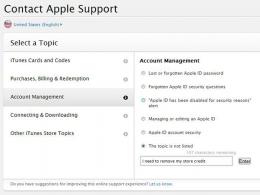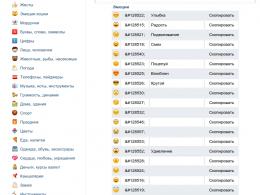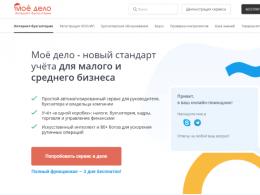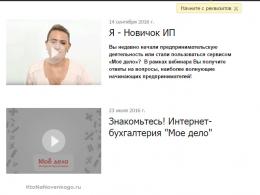windows 7 gradation mode on. What are the versions of the Windows operating system
There are several versions operating system Windows 7: Home, Professional, Ultimate. To understand which of the users is suitable for which, you must first learn about their differences and features. Each of these versions has its own parameters and available functions, is designed for a specific purpose and, accordingly, differs in price. Each next has the functionality of the previous plus is complemented by its own.
Versions of Windows 7
There are several Windows versions 7, and each of them has certain characteristics.
- Windows 7 Starter ("Initial") - this is the version you get when you buy a laptop or computer. It is introductory and does not carry almost any functionality. Starter only supports 32-bit architecture, and this introduces restrictions on the possibilities of using random access memory(2 GB). In this version, desktop visualization is disabled - the main "trick" of Windows 7. You will not be able to play your favorite game on two monitors, as well as watch a movie or listen to music, since the media player is not among the standard programs;
- Windows 7 Home Basic("Home Basic") - This version, as the name suggests, is suitable for use at home. Functions in it are still cut down. When using it, you will have difficulty creating a user group in local network, as well as with domain support. You will not be able to connect to a remote workstation. famous Windows Aero although there is, but in a truncated form;
- Windows 7 Home Premium ("Home Extended") - this version is designed for advanced users. Almost all restrictions have been removed: a beautiful desktop design, the ability to create a local network. Although support for the domain and remote desktop is still disabled. The developers felt that these features would not be needed by normal users;
- Windows 7 Professional ("Professional") is the ideal version. Everything that was so lacking in the "Home Extended" appears in it: domains and remote desktop. In addition, the system has added windows emulator XP to support legacy applications. You can not be afraid of spies, as it has an EFC encryption system. This version will fully satisfy users who have to work at home, or become a reliable assistant at work;
- Windows 7 Enterprise ("Corporate") - a version created specifically for organizations. In addition to all professional features, it supports DirectAcces and contains a subsystem for running Unix applications. It is usually purchased in large quantities for the whole corporation, and at home you can use something simpler;
- Windows 7 Ultimate ("Maximum") - a version that contains all the features of the previous ones. This edition is so complete and powerful that it is often not suitable not only for home clients, but also for most corporate clients. It costs too much, takes up space and resources. However, 70% Windows users 7 is worth it.
Table: Comparison of features of Windows 7 versions
| Windows 7 Starter | Windows 7 Home Basic | Windows 7 Home Premium | Windows 7 Professional | Windows 7 Enterprise | Windows 7 Ultimate | |
| Architecture | 32 bit only | 32 bit and 64 bit | 32 bit and 64 bit | 32 bit and 64 bit | 32 bit and 64 bit | 32 bit and 64 bit |
| Maximum number of simultaneously running applications | Not limited | Not limited | Not limited | Not limited | Not limited | Not limited |
| Number of physical processors | 1 | 1 | 1 | 2 | 2 | 2 |
| Number of processor cores | Not limited | Not limited | Not limited | Not limited | Not limited | Not limited |
| Max RAM (32-bit) | 2 GB | 4 GB | 4 GB | 4 GB | 4 GB | 4 GB |
| Max RAM (64-bit) | — | 8 GB | 16 GB | 192 GB | 192 GB | 192 GB |
| CPU | 1 GHz | 1 GHz | 1 GHz | 1 GHz | 1 GHz | 1 GHz |
| RAM (32-bit) | 1 GB | 1 GB | 1 GB | 1 GB | 1 GB | 1 GB |
| RAM (64-bit) | — | 2 GB | 2 GB | 2 GB | 2 GB | 2 GB |
| Free hard disk space (32-bit) | 16 GB | 16 GB | 16 GB | 16 GB | 16 GB | 16 GB |
| Free hard disk space (64-bit) | — | 20 GB | 20 GB | 20 GB | 20 GB | 20 GB |
| Price | 50$ | 100$ | 150$ | 260$ | sold only under licenses (FSTEC) | 330$ |
Video: what are the versions of Windows 7 and how they differ
Which version of Windows 7 is better
The choice of version of Windows 7 depends entirely on your needs. Stores selling computer technology, use Starter to demonstrate the health of the computer. The "home basic" version is suitable for use by inexperienced users. And for those who have some experience in owning a computer, it is better to purchase "Home Extended".
Corporate customers will also have to think about choosing the edition of Windows 7. For a small business, the "Professional" version is perfect. Large corporations will be more profitable to buy Enterprise, it costs much less in bulk. "Maximum" will have to be purchased by customers with infrastructure in a company based on Windows Server 2008R2.
For gamers, any of the versions will do. The performance of any game depends on the characteristics of the computer. Minimum Requirements have been described above. Compare specifications your device with the required ones and if you have a weak computer - choose a 32-bit architecture.
How to determine which version of Windows 7 is installed
There are several ways to find out your version of Windows 7.
Determining the version through "Computer Properties"
- To determine which version of Windows 7 is on your computer, open the Start menu and search for "Computer" using search or manually.
- Click on the found item right click mouse and open Properties.
- You will see a system window, where the version of your system will be written in the "Windows Edition" section.
Video: how to find out the version of your operating system
How to find out the version of Windows 7 by key
- To find out the version of Windows 7 by key, go to the official Microsoft website and download the Volume Activation Management Tool by clicking the Download button.
- Run the downloaded file and go through the standard installation process.
- Open the program. All available functions will be displayed on the left. Select Product Key.
- Copy your key into the top field and click Verify.
- After that, new text boxes with the number of your version of Windows 7 will be displayed on the screen.
How to find out the version of the Windows 7 distribution
- To find out the version Windows distribution, insert a disc. If the installation starts, close the window.
- Open the disk through the standard explorer to look at its files.
- The sources folder contains the ei.cfg file, which you need to open with WordPad or Notepad++.
- In the paragraph you will see your version of Windows.
- To determine which architecture the image belongs to, open the idwbinfo.txt file in the same folder.
- The inscription BuildArch=x86 means that you have a 32-bit system, BuildArch=amd64 - 64-bit.
How to find the build number and service pack of Windows 7
Video: how to find out the version of Windows 7 using winver
Which build is better
What Windows assembly? Experienced programmers download the operating system after its release, activate it, add their own improvements, and they get their own build. They already sell this version or distribute it for free. For example, the Windows XP Zwer build used to be very popular.
These assemblies are based on the original distribution, plus there are various additional programs, which you can add during the installation process. But in terms of stability, these assemblies are significantly inferior to the official version. Almost all questions on the forums are related to third-party assemblies. Therefore, the official version is always better.
Which service pack is best for Windows 7
Service Pack is a package of updates and improvements for the operating system. They are usually numbered SP1, SP2, etc. Microsoft distributes updates for free. If you have the Windows Server Update Service enabled with default settings, then the Service Pack will download automatically. For Windows 7, there is only Service Pack 1, so there is simply nothing to choose the best one for Windows 7. For other versions of Windows, it is recommended to install the latest as it contains the latest updates.
Windows 7 KN and N what is the difference
The KN and N editions of Windows are designed for residents of certain regions. Functionally, they fully comply with all the requirements of a modern operating system, but instead of the usual software contains links to alternatives specific to certain regions. Items that differ in these assemblies:
- ActiveX control;
- Windows Media Player and everything related to it;
- portable device infrastructure;
- Windows DVD Maker.
Features of regional versions:
- N: for Europe - no Windows media player and Internet Explorer;
- K: for Korea - missing Windows Live Messenger and Windows Media Player;
- KN: For Korea and Europe, Windows Media Player and Windows Live Messenger are missing.
Frequently asked questions about Windows 7
At using Windows 7 the user may have questions. Most FAQ about versions of Windows 7 - how to renew the licensed version, return to the previous Windows or upgrade to the maximum.
How to renew the official license of Windows 7
- To renew the official version of Windows 7, first open the Start menu and select Control Panel, then go to Administrative Tools > Services.
- Among all services, find software protection (to make the search easier, you can sort the services by name) and stop this process.
- Navigate from the Start menu to Control Panel > Folder Options > View.
- You will need to display extensions for all files, as well as files and folders that the Windows developers have chosen to hide.
- In the C:\Windows\System32 folder, you need to delete 2 files. C7483456-A289-439d-8115-601632D005A0. Use the search to make things easier.
- Return to the Software Protection Service via Start > Control Panel > Administrative Tools > Services and resume it.
- Download any utility for generating Windows key 7.
- Following the instructions, select the key to your system and reboot.
How to roll back to a previous version of Windows 7
In order to restore, you must find the Windows.old folder on the C drive: without it Windows recovery impossible. You should also make sure that the size of this folder is smaller than the remaining disk space. Now you can start the recovery.
- Run the Windows installer.
- In the window " Windows installation» configure all the necessary parameters and click the «Next» button.
- You already have the system, you just need to restore it. To do this, pay attention to the small link below.
- Click on the operating system, click "Next".
- As a recovery method, the "Command Prompt" is suitable.
- To protect yourself from data loss, transfer them to the system you are installing. To do this, enter the following commands in sequence (without a semicolon):
- cd C:\;
- MdWin7;
- Move Windows Win7\Windows;
- Move "Program Files" "Win7\Program Files";
- Move Users Win7\Users;
- Attrib -h -s -r ProgramData;
- Move ProgramData Win7\ProgramData;
- Rd "Documents and Settings";
- move /y c:\Windows.old\Windows c:\;
- move /y "c:\Windows.old\Program files" c:\;
- move /y c:\Windows.old\ProgramData c:\;
- move /y c:\Windows.old\Users c:\;
- move /y "c:\Windows.old\Documents and Settings" c:\.
- Then enter the command, which differs for different versions of Windows:
- for Windows Server 2003, Windows XP or Microsoft Windows 2000 enter "D:\boot\bootsect /Nt52 c:";
- for Windows Vista the command "D:\boot\bootsect /nt60 c:" is needed;
- for Windows XP or Windows 2000, enter the following commands in order: "Attrib -h -s -r boot.ini.saved", then Enter and "Copy boot.ini.saved boot.ini".
- Exit the command line by typing exit, reboot.
- If the operating system works correctly, delete the C:\Win7 folder.
How to update Windows 7 to the maximum version
Upgrading to the maximum version occurs on the condition that you have license key. You can find some active keys online using Google.
- You will need a Windows program Anytime Upgrade. In all versions except "Maximum", you can find it in the programs.
- Open the upgrade wizard and select "Enter Upgrade Key".
- Copy your key into the text field.
- The system will check it and update itself.
Video: Upgrade Windows 7 to Ultimate
How to downgrade Windows 7 without losing files
They usually want to change the version of Windows when the current edition does not meet the requirements. The problem is that there are already a lot of files and folders on the computer located in convenient places, and it’s simply too lazy to redo it all over again. It is possible to change the version without reinstalling and retaining all the contents of the computer (except for the old operating system, of course), although the Windows installer is still needed.
- Go to the Start menu, open All Programs > Accessories > Run.
- Type regedit in the text box.
- In the left window, go to the branch HKEY_LOCAL_MACHINE\SOFTWARE\Microsoft\Windows NT\CurrentVersion.
- The EditionID field contains the version of the system - replace this line with the desired version.
- Run the Windows installer and upgrade the system by selecting Upgrade.
How to allow users to select an edition of Windows 7 during installation
When installing from a standard Windows 7 image, you can only choose one version, although you may see others among the files. You can force the installer to ask the user for the desired version as follows:
- Using File Explorer or UltrISO, open Windows image 7.
- Go to the sources folder and delete the ei.cfg file.
- Save changes and write installation disk again.
What is a trial version of Windows 7
The trial version is designed for 90 days and will be useful for IT specialists for testing. In trial mode, you can only download Windows Enterpride. According to the rules for using the trial version, after the expiration of these 90 days, you will have to completely reinstall the system, since you cannot change it to the full one.
Before buying Windows think about what you need this operating system for, and then, in accordance with your requirements, select the required version. So it’s better not to waste time and money on functionality that doesn’t suit you.
It's better to put it on your computer. There are several editions of the operating system. It:
Starter
Ultimate (Maximum)
Well, there is also a version of Enterpise (Corporate), but I think the name speaks for itself and we do not consider it. And here comes into force the Russian mentality and says - The more the better. And what more, few people know, if only it was. Okay, if finances allow, then let it be, although it is not clear what and why. But if you are going to buy a licensed Windows operating system, and family budget is bursting at the seams (but still really want to), then you should read this article on how to choose the most suitable Windows for your computer, while saving 5 thousand rubles.
First, let's look at the cost of each of them. Here is an approximate summary of prices for operating rooms Windows systems 7 (prices are considered for boxed versions, i.e. boxes with discs):
Starter (Initial) - price around 1500 thousand rubles
Home Basic (Home basic) - 3000 tr.
Home Premium (Home extended) - 5000 tr.
Professional (Professional) - 8500 tr.
Ultimate (Maximum) - up to 11500 tr.
Now let's look at how all these releases differ from each other. First of all, the higher the version of the program, the more functionality, features and bells and whistles it has. Let's start with the most truncated and go up
Windows 7 Starter (Initial)
The main difference of this edition from other versions is that it comes out only in 32-bit format. There is no 64 bit version. The most incomprehensible thing about it is that there is no possibility to create and play DVD discs. Also, it does not have support for such a graphical feature as an effect. Aero. There are no scissors or notes in it yet. There is no option to connect to a remote desktop. You can't change the desktop wallpaper. In short, there is nothing in it. Cut down as soon as possible. Also deprived of its support for multiple monitors, printing over the network. Well, in principle, the most basic of which does not exist. But she flies with a bang!
Conclusion: just right for netbooks, old computers and devices with low performance.
Home Basic (Home Basic)
This version is practically no different from the previous version. Unless it has a mobility center. That's basically all the differences. Went far away. Why such a difference in price I can not even say. Microsoft has its own cockroaches in the head, and we see it perfectly on the recently released Windows 8 OS.
Conclusion: also suitable for laptops with low performance or old computers.
Home Premium (Home Extended)
Here we are already seeing the emergence of a 64-bit version for more productive computers that support 64-bit architecture, or in other words, four-core processors. More appears graphic capabilities, such as turning on the effect Aero and automatic change of desktop wallpaper. Ability to create and play DVD discs. A fully functional Windows Media Center has appeared. There is support for multiple monitors, scissors (I have never used them and I don’t understand what to cut with them at all), notes. There is support tablet computers. In principle, this is a more complete version of the operating system. And now you can think about buying it.
Conclusion: suitable for more productive computers and laptops. Good for games.
Professional (Professional)
What are the main differences between this version of Windows and the previous one. It has the ability to run applications that you previously used on Windows XP, which is good news, because they will not work in previous versions, but here this feature is implemented. You can also make a restore point and back up data over the network. It is possible to print based on the network location, remote desktop connection.
Conclusion: suitable for more productive computers and laptops. Well suited for games, including for network.
Ultimate (Maximum)
In short, it has everything that Microsoft came up with for Windows 7 operating systems. But here's the question. Do you need it? Unlikely. What are the differences from previous versions. Basically, this is a BitLocker feature to protect data from theft located on computer hard drives or removable media. There are also virtual desktop infrastructure (VDI) improvements, enterprise search areas, direct boot from virtual hard drive, DirectAccess, BranchCache, AppLocker. If these words mean something to you (which I doubt very much), then you can think about buying this version.
Yes, and yet there is still the possibility of choosing a system language from 35 different ones.
Here short review various editions of the Windows 7 operating system.
Conclusion: I think the best one for homework it's Home Premium or Home Extended. Well, you can also think about buying a Professional (Professional) is also not bad for home use.
Not sure which operating system is better: Windows 7 Ultimate or Professional? You have a difficult choice, but you can definitely decide!
So which is better? Windows 7 Ultimate or Professional? In general, some experts believe that it is unreasonable to compare these two areas, because they both have certain criteria and improvements in different areas.
What operating systems are available on the Windows 7 platform? Basic option
Total for this moment 6 operating systems are allocated.
- Initial. The weakest platform that does not support a variety of extensions and generally has basic configurations. Its price varies within 2,000 rubles. Interestingly, it comes out only in 32-bit format, so for modern powerful computers- this is the worst option, which does not even justify its price. In addition, it is not suitable for both playback and creation of DVDs.
- Home Basic. It costs 2-3 times more than the previous one, but it fully justifies the money. Suitable for computers with low or medium performance. The most important difference is the presence of a performance center. Version for 32 bits and 64 bits.
These are the initial options that are most often installed on netbooks. They have truncated features, simple functionality and interface. These operating systems are not recommended for use.
Medium option
Another version is Home Extended. Although it is not Windows 7 Ultimate 64 bit, it is quite good and worth the money.

- Home extended. This version is no longer basic, it costs about 6,000 rubles. The version is 64-bit, suitable for computers with medium performance. This operating system has many graphic novelties, ranging from changing the wallpaper of the main screen to supporting the Aero effect. Suitable for browser games and light strategies.
In general, this is an ideal option for home use.
Professional Option
And the best variations are Windows 7 Ultimate or Professional. What's better? Learn from the functionality and compare the features!
- Professional. A more complex and elaborate version of the operating system that opens up new possibilities. The cost varies within 9,000 rubles, but the price is justified by a wide range of various new products. It is great for network and computer games. In general, it is designed to work with archivers and application packages.
- Maximum. Windows 7 Ultimate 64 bit is one of the best purchase solutions. Price - 12,000 rubles. It has many useful features which, at first glance, are completely unnecessary ordinary user. Old improved features and completely new ones are best choice. There are good extensions for 32 bits, but with reduced functionality.

- Corporate. Differs from Maximum in several ways of activation on different devices connected over the network. In general, it does not justify its money. Experts almost always recommend choosing the Ultimate operating system, because not all applications in the Enterprise may be free. It is great for use in large companies, and one user this version need not.
In general, all systems are good for something specific. If you need a simple interface and legible functionality, then look at the initial versions. More complex, advanced parts require investment, but the result will definitely please!
Which is better - Windows 7 Ultimate or Professional?
Once you've become familiar with the major platforms, it's time to learn more about each one and make comparisons. What is the peculiarity of the Professional and Ultimate operating systems?
A professional operating system, or Professional, has the following characteristics:
- the price varies within 9,000 rubles;
- all applications that were run on older versions can be run on new editors;
- the version can be either 64-bit or 32-bit;
- if the version is 32-bit, then it has 4 GB of memory, if it is 64-bit, then the amount of RAM reaches 192 GB;
- the operating system has 2 physical processors;
- the function of emulating outdated software, in particular Windows Vista;
- it is possible to encrypt data from intruders;
- extended backup, as well as restoration (it is possible to create a whole backup network within the same system)
- Printing of paper documents is carried out taking into account the network location, therefore, it helps to use various printers for both work and home use.

Windows 7 Ultimate 64 bit: description
The next step is the description of 64-bit and 32-bit Windows platforms 7 Max.
The Ultimate Operating System or Ultimate has the following specifications.
- Multistage and applications. Also data protection on external and internal drives.
- There are technologies for safe network connection.
- Multilingual interface. In the comparison of Windows 7 Ultimate and Professional editions according to the criterion: "Language selection", the Professional operating system wins.
- There is technology that makes accessing websites much faster.
- Protection against unlicensed software.
- The cost varies within 12,000 rubles.
- There are 2 types of version, software features are the same as the Professional version.
- What is the difference between Windows 7 Ultimate and Professional? Increased functionality and advanced data encryption methods.

Conclusion
Thus, we managed to find out which is better: Windows 7 Ultimate or Professional for certain. The most important differences are the price, which for the Ultimate version is several times higher than the price of the Professional version and improved functionality. If you choose between Windows 7 Ultimate, which has a lot of positive reviews, and Professional, then be sure to consider the purpose of the purchase. In addition, it is worth taking into account the peculiarities of the financial situation.
Windows 7 version differences and which windows 7 is better? This question worries everyone who wants to reinstall or install an operating system on their laptop or computer. windows system 7.
Which windows 7 is better?
Despite the abundance of new versions of the windows operating system and the end of support for version 7, it still has a lot of adherents. This is not surprising, according to many experts - this is one of the most successful versions from Microsoft. But even within the same generation, there are several options for the operating system, which puts the user in front of a rather difficult choice. Let's try to understand: what is the difference between them?Why do we need different versions of windows 7?
The users of this operating system are millions of people. Each of them has its own requirements, preferences and tastes. In addition, everyone has different financial capabilities. Therefore, there is absolutely no need to spend $300 on a more expensive full-featured version if the user needs a minimum set of functions that will cost almost half the price. Therefore, having studied the requirements and preferences potential buyers, Microsoft has developed and released several versions of the Windows 7 operating system:Starting (Starter Edition);
Home basic (Home Basic);
Home premium (Home Premium);
Professional (Professional Edition);
Maximum (Ultimate Edition);
Corporate (Enterprise).
It is easy to get confused in such a variety, so before choosing a specific OS, you should familiarize yourself with the features of all
The main differences between the starter and home versions
It is worth mentioning right away that the Starter Edition version of the OS is supplied only under an OEM license. That is only with the equipment. For example, when buying a new laptop. It has high performance, which is ensured by minimizing the tools used. Features include homegroup work and good service and application compatibility. However, it is impossible to buy it at retail - this license is not for sale.
Home Basic is for sale in developing countries only. Its cost is about 100 US dollars. It has a modest interface without additional visual effects, good performance even on "weak" computers and laptops. But the Home Premium version for home use has become the best option for many users - efficiency and speed are successfully combined with a friendly, well-designed interactive Aero Glass interface, a built-in media center, extensive networking capabilities and multi-touch technology for touch panels and touchpads.
Buying the Home Premium version will cost about $150. It's important to note that both home editions support 64-bit platforms, unlike the launcher, which is only available for 32-bit devices.
Benefits of windows 7 professional edition
Business class version - allows you to join a domain, increase the reliability of data storage by creating backups, set up a computer or laptop for both work and home network. Also, the professional version allows you to do backups Not only individual files, but the entire operating system as a whole.
Also, this OS already provides the ability to encrypt data, which significantly increases the reliability of data protection. If the software used for work is not supported by windows 7, then the user will be offered a compatibility mode that will allow them to work using familiar software. But the cost of such a system will vary in the range of 200-230 dollars.
Windows 7 Ultimate - everything to the maximum
The name speaks for itself - everything that could be provided in the release of windows 7 is present here. Multilingual support erases any boundaries. The optimization functions of the computer robots allow you to get the most out of the equipment, using its power to the fullest. With such a system, you do not have to worry about data security - data encryption and the BitLocker data protection function will take care of this. When using a connection to corporate networks, the data will be protected by DirectAccess technology. With Microsoft AppLocker technology, computers can be protected from running unauthorized programs. In the case of corporate work, in Windows 7 Ultimate it will not be difficult to search for data on the work intranet. Of course, such a list of benefits has a corresponding price tag of about $300.
Windows 7 Enterprise - for corporations only
In fact, this version of the Windows 7 operating system is completely identical to Ultimate, but offers a special licensing scheme for corporate users. System administrators can take advantage of BitLocker's data protection and DirectAccess security features. And Microsoft AppLocker tools will allow you to control the workflow and the use of third-party software.
How to choose the optimal version of Windows 7?
Before proceeding with the choice, you need to find out the bit depth of your processor, because if you choose the wrong option, it will either not allow you to install the operating system at all, or will lead to it incorrect work. It is important to remember that the Starter Edition is not intended for 64-bit hardware.When going shopping, you should decide on the amount that the user is willing to pay, since the difference of 150-200 dollars is very significant, especially for residents of poor countries. Therefore, with modest financial opportunities, it would be wise to opt for home versions - they will provide all the necessary functionality that this category of people requires. Basically, this is storing and viewing photos and videos, studying, listening to music, surfing the Internet, working in simple editors. Also this optimal choice for low power computers.
If the financial possibilities and level hardware allow, the best option would be Windows selection 7 ultimate. Also, this option is for those who clearly understand what tools they need, have sufficient experience in setting up and optimizing the operating system - in this case, this will make it possible to rationalize the work at the computer as much as possible.
For corporate representatives, the Corporate Edition will be an option. It provides quality protection information and wide possibilities of administration and work in intranets.
Representatives of the business class are ideally suited for the Professional release. The data protection methods used in it will allow you to work safely and transfer any information, including financial.
Why are builds based on Windows 7 so popular?
Assemblies are special collections of tools and software that allow you to configure and prepare your computer, laptop or netbook from scratch. The structure of such a kit, as a rule, includes tools for working with hard drives and testing equipment. The kit also includes one or even several versions of operating systems of the windows family. Often they are supplemented by a set of application software that is most often installed: office suites, players, image editors, network programs. These software collections are really very popular because they allow you to fully automate the process of installing the operating system, software, basic settings. To use them, it is enough to have general cultural knowledge about the features of the OS. Simply select the version necessary programs and wait an hour and a half maximum. In addition, they allow you to have everything "at hand", on one or two flash media.
(NT 6.0)
Almost never used
Actively used
Almost never used
Almost never used
Actively used
Server Windows
| Logo | Version | Year | Status |
|---|---|---|---|
| 1993 | Not supported Generally not used |
||
| 1994 | |||
| 1995 | |||
| 1996 | |||
| 2000 | |||
| 2003 | Not supported Still in use |
||
| 2005 | |||
| 2008 | |||
| 2009 | Supported Actively used |
||
| 2012 | |||
| 2013 | |||
| 2016 | |||
| 2018 | Getting Started |
All Windows versions by line + chronology
| Ruler | years | Version enumeration |
|---|---|---|
| 16 bit | 1985 - 1995 | Windows 1 / 2 / 3 |
| 32 bits (9x) |
1995 - 2001 | Windows 95/98/ME |
| NT (32 and 64 bits) |
since 1993 | Windows NT 3.1 / NT 3.5 / NT 3.51 / NT 4.0 Workstation / 2000 / XP / Vista / 7 / 8 / 8.1 / 10 |
| NT Servers (32 and 64 bits) |
since 1993 | Windows NT 3.1 / NT 3.5 / NT 3.51 / NT 4.0 Server / 2000 Server / 2003 / 2003 R2 / 2008 / 2008 R2 / 2012 / 2012 R2 / 2016 / 2019 |
History of success
This success story reflects the frequency of use of the system; the number of glitches encountered by users; reviews.
| Windows 1 | Failure | |
| Windows 2 | Neutral | |
| Windows 3 | Success | |
| Windows 95 | Failure | |
| Windows 98 | Success | |
| Windows Millennium | Failure | |
| Windows 2000 | Neutral | |
| Windows XP | Big success | |
| Windows Vista | Failure | |
| Windows 7 | Success | |
| Windows 8 | Failure | |
| Windows 8.1 | Failure | |
| Windows 10 | Success |
* despite the failure of some versions of the operating system, they carried new features that were transferred to already successful versions. For example, in the millennium, beautiful icons and windows appeared, which were carried over to Windows 2000. Therefore, failure should not be assessed as a failure.
Windows 1
Years of support: 1985 - 2001. Branch: 16 bits.
Editions: -
What's new
Before Windows 1, there was MS-DOS, so the most important innovation is GUI and mouse control.
System requirements
Windows 3
Years of support: 1990 - 2008. Branch: 16 bit.
Editions: -
What's new
- The first (from Microsoft) user-friendly interface.
- The appearance of the program manager.
- The emergence of multimedia capabilities.
- Network support (since 3.1).
System requirements
Windows NT 3.1
Editions: -
What's new
- The first system based on the NT kernel.
- Support file system NTFS.
System requirements
| CPU | Intel 80386 |
|---|---|
| RAM | 2 MB |
| Hard disk capacity | 8 MB |
Windows NT 3.5 Workstation
Editions: -
What's new
- Built-in Winsock and TCP/IP support.
- The advent of DHCP and WINS server and client.
- VFAT support.
System requirements
| CPU | 33 MHz |
|---|---|
| RAM | 12 MB |
| Hard disk capacity | 70 MB |
Windows NT 3.51 Workstation
Editions: -
System requirements
Windows NT 4.0 Workstation
Editions: -
System requirements
Windows 98
Years of support: 1998 - 2006. Branch: 9x (32 bits).
System requirements
Windows Millennium
Years of support: 2000 - 2006. Branch: 9x (32 bits).
System requirements
Windows 2000
Years of support: 2000 - 2010. Branch: NT.
System requirements
Windows XP
Editions: XP, XP Professional
System requirements
Windows Vista
Years of support: 2006 - 2017. Branch: NT. Bit depth: 32 and 64 bits.
Editions: Starter, Basic Home, Premium Home, Business, Enterprise, Ultimate
System requirements
Windows 7
Years of support: 2009 - 2020. Branch: NT. Bit depth: 32 and 64 bits.
Editions: Starter, Home Basic, Home Premium, Professional, Enterprise, Ultimate
System requirements
| Minimum | Featured | |||
|---|---|---|---|---|
| Architecture | 32-bit | 64-bit | 32-bit | 64-bit |
| CPU | 1 GHz | |||
| RAM | 1 GB | 2 GB | 4 GB | |
| Hard disk capacity | 16 GB | 20 GB | 16 GB | 20 GB |
Windows 8
Years of support: 2012 - 2016. Branch: NT. Bit depth: 32 and 64 bits.
System requirements
| Minimum | Featured | |||
|---|---|---|---|---|
| Architecture | 32-bit | 64-bit | 32-bit | 64-bit |
| CPU | 1 GHz | |||
| RAM | 1 GB | 2 GB | 4 GB | |
| Hard disk capacity | 16 GB | 20 GB | 16 GB | 20 GB |
Windows 8.1
Years of support: 2013 - 2023. Branch: NT. Bit depth: 32 and 64 bits.
Editions: 8, 8 Professional (Pro), 8 Corporate (Enterprise)
System requirements
| Minimum | Featured | |||
|---|---|---|---|---|
| Architecture | 32-bit | 64-bit | 32-bit | 64-bit |
| CPU | 1 GHz | |||
| RAM | 1 GB | 2 GB | 4 GB | |
| Hard disk capacity | 16 GB | 20 GB | 16 GB | 20 GB |
Windows 10 (latest for personal computers)
Years of support: 2015 - 2025. Branch: NT. Bit depth: 32 and 64 bits.
Editions
- Home (Home). For most home computers. There is no way to set up a remote desktop so that the system can be connected remotely; not possible to use group policies and joining a domain.
- Professional (Pro). Contains all the features of the home version + the ability to join a domain, use group policies, the ability to connect to a computer using remote desktop.
- Corporate (Enterprise). Some features of the home version have been cut. There is everything additional functions Pro versions+ Direct Access, AppLocker.
- S. Is a stripped down version; preinstalled on some devices. Does not support standard app installation - can only be installed from the Windows Store.
What's new
Windows 10 is undergoing major changes with the release of new builds. Therefore, we will consider innovations on the basis of this.
- Improved performance.
- New built-in browser Microsoft Edge.
- Automatic shrinking of an adjacent window, when pressed active window on one side of the desktop.
- "All apps" in "Start" supports displaying 2048 items (previously only 512).
- Forced installation of updates.
- Using virtual voice assistant Cortana.
- The updated start menu is a hybrid of previous versions and Windows 8 (the old version of the disclosure returned, and tiles appeared on the right side).
- Ability to create multiple desktops.
- Rejection of the Windows 8 tiled system.
- Possibility handwriting(Windows Ink).
- Webcam identification.
- Synchronization with mobile device notifications.
- Changing the system options menu.
- Built-in support for virtual reality helmets.
- Game Mode
- Suggested by default command line in powershell.
- Access to the classic control panel is hidden from context menu. Now it can be called with the command control.
- Improvement of the built-in antivirus.
- Webcam authentication for Active Directory.
- The ability to create a screenshot with a selection of an area using the keyboard shortcut Win + Shaft + S.
- Braille support.
- Extended battery life.
- The ability to run Cortana on one device and stop working on another.
- Disable the SMBv1 protocol. You can enable it manually.
- The appearance of the "People" panel.
- GPU information in task manager.
- fullscreen Microsoft mode edge
- Extended battery life (Power Throttling).
- The appearance of the emoji panel.
- Selective OneDrive sync.
- Fix for stuttering issues in games.
- Possibility to recover the password using security questions.
- Dark theme for File Explorer.
- Possibility of accessing messages from the phone (“Your phone” function).
- Isolated desktop for safe launch applications.
* this list contains some innovations. Full list on the Wikipedia page.
System requirements
| Minimum | Featured | |||
|---|---|---|---|---|
| Architecture | 32-bit | 64-bit | 32-bit | 64-bit |
| CPU | 1 GHz | |||
| RAM | 1 GB | 2 GB | 4 GB | |
| Hard disk capacity | 16 GB | 20 GB | 16 GB | 20 GB |
Windows NT 3.1 Advanced Server
Years of support: 1993 - 2001. Branch: NT. Bit depth: 16, 32 and 64 bits.
Editions: -
System requirements
| CPU | Intel 80386 |
|---|---|
| RAM | 2 MB |
| Hard disk capacity | 8 MB |
Windows NT 3.5 Server
Years of support: 1994 - 2001. Branch: NT. Bit depth: 16, 32 and 64 bits.
Editions: -
What's new
- Built-in Winsock and TCP/IP support.
- The advent of DHCP and WINS servers.
- Providing public access to files and printers.
- VFAT support.
System requirements
| CPU | 33 MHz |
|---|---|
| RAM | 16 MB |
| Hard disk capacity | 70 MB |
Windows NT 3.51 Server
Years of support: 1995 - 2001. Branch: NT. Bit depth: 16, 32 and 64 bits.
Editions: -
System requirements
| CPU | 33 MHz |
|---|---|
| RAM | 16 MB |
| Hard disk capacity | 70 MB |
Windows NT 4.0 Server
Years of support: 1996 - 2004. Branch: NT. Bit depth: 32 and 64 bits.
Editions: Server, Enterprise Edition, Terminal Server
System requirements
Windows 2000 Server
Years of support: 2000 - 2010. Branch: NT. Bit depth: 32 and 64 bits.
Editions: Server, Advanced Server and Datacenter Server
System requirements
Windows Server 2003
Years of support: 2003 - 2015. Branch: NT. Bit depth: 32 and 64 bits.
Editions: Web, Standard, Enterprise, Datacenter
System requirements
Web, Standard, Enterprise:
Data Center Edition:
Windows Server 2003 R2
Years of support: 2005 - 2015. Branch: NT. Bit depth: 32 and 64 bits.
Editions: Standard, Enterprise, Datacenter
System requirements
Standard, Enterprise:
Data Center Edition:
Windows Server 2008
Years of support: 2008 - 2020. Branch: NT. Bit depth: 32 and 64 bits.
Editions: Web, Standard, Enterprise, Datacenter, HPC, Storage, Itanium
System requirements
| Minimum | Featured | |||
|---|---|---|---|---|
| Architecture | 32-bit | 64-bit | 32-bit | 64-bit |
| CPU | 1 GHz | 1.4GHz | 2 GHz | |
| RAM | 512 MB | 2 GB | ||
| Hard disk capacity | 10 GB | 40 GB | ||
Windows Server 2008 R2
Years of support: 2009 - 2020. Branch: NT. Bit depth: 64 bits.
Editions: Foundation, Small Business, Web, Standard, Enterprise, Datacenter, HPC, Itanium
System requirements
Windows Server 2012
Years of support: 2012 - 2023. Branch: NT. Bit depth: 64 bits.
System requirements
Windows Server 2012 R2
Years of support: 2013 - 2023. Branch: NT. Bit depth: 64 bits.
Editions: Foundation, Essentials, Standard, Datacenter
System requirements
Windows Server 2016
Years of support: 2016 - 2026. Branch: NT. Bit depth: 64 bits.
Editions: Essentials, Standard, Datacenter
What's new
- Licensing for physical processor cores (minimum 16).
- New Mode settings - Nano .
- The advent of container virtualization.
- OpenGL and OpenCL for RDP.
- Encryption virtual machines and internal network traffic.
- Block replication of file storages.
System requirements
Windows Server 2019 (latest for servers)
Years of support: 2018 - ?. Branch: NT. Bit depth: 64 bits.
Editions: Standard, Datacenter
What's new
- Enhanced Security - Built-in Defender ATP and Defender Exploit Guard technologies.
- Windows Subsystem Linux (WSL) - Containers for supporting Linux applications.
- To build a cluster with an even number of nodes, a USB drive can be used as a witness disk.