Removable magnetic disk drives. Comparison of different types of storage media
Accumulators and carriers of information.
Information storage - a device that reads and/or writes information.
Information storage devices are:
· internal and external:
· with removable and non-removable storage media;
· stationary and portable.
The internal drives are in system unit PC and are connected to special connectors on the motherboard.
External and portable storage is in its own case and connects to the computer through standard input / output ports. External storage devices are used for Reserve copy and storage of information, as well as for transporting data from one computer to another.
Information carrier - this is a device on which information is directly recorded (stored), for example, a disk, a magnetic tape cassette, etc.
The drive and the information carrier can be made in the same housing, i.e. form one whole, for example, a hard disk HDD (Fig. 13).
Rice. 13. Hard Disk Drive HDD
The drive may have removable media, for example:
at the FDD drive removable media - floppy disk floppy disk);
at DVD drive - RW (Fig. 14) removable storage medium - DVD disc.

Rice. 14. DVD-RW drive
In some cases, the division into storage and media is conditional. For example, the internal storage of information is random access memory ( RAM ) and portable storage FLASH A card is both a storage device and a carrier of information.
Main drives and storage media
|
Storage device |
Russian designation |
International designation |
Drive type |
Carrier |
Media type |
|
interior |
she is |
||||
|
Persistent memory |
ROM BIOS |
interior |
she is |
||
|
Hard HDD disk (hard disk drive) |
interior |
HDD |
fixed built-in |
||
|
FDD drive (floppy disk drive) |
interior |
diskette (floppy disk) |
removable portable |
||
|
CD-ROM, CD-RW - drive for reading and writing CDs |
CD-ROM CD-RW |
interior |
CD-disk (compact disc) |
removable portable |
|
|
DVD-RW - drive for reading and writing CDs and DVDs |
DVD-R |
interior |
DVD disc |
removable portable |
|
|
FLASH card |
FLASH |
external, portable |
she is |
The main characteristic of a carrier (drive) is its capacity, i.e. the maximum amount of information that can be written to this device. Drive capacity is measured in the following units:
|
designation |
International designation |
|
|
kilobyte |
||
|
megabyte |
||
|
gigabyte |
Lately floppy disks and CDs - disks are outdated, they will no longer be used in the near future and are being actively replaced by more capacious media FLASH -cards (Fig. 15) and DVD discs.

Rice. 15.. FLASH card
The capacity of the main media (drives).
|
Media / Drive |
Note |
|
|
Removable storage media |
||
|
Floppy disk or floppy disk |
1.44 Mb |
are falling into disuse |
|
CD disc |
650 Mb, 700 Mb |
are falling into disuse |
|
DVD disc |
4.7 Gb, 9 Gb |
DVDs can be single or double sided, single layer or double layer. |
|
FLASH card |
256 Mb , 512 Mb , 1 Gb , 2 Gb |
|
|
Internal media / storage media |
||
|
RAM memory |
512 Mb 1 GB |
standard for Windows XP standard for Windows Vista |
|
HDD hard drive |
120 - 300 Gb |
Typical HDD capacity of a modern PC |
Good day.
For storing and transferring large amounts of information, it is quite convenient to use external rigid discs. Many, of course, will object - after all, there are "clouds". But not all information can be stored there (there is confidentiality and everything ...), and the Internet is not everywhere and always fast.
Agree, it’s convenient when you have music, photos, movies, games on an external medium, and when you come to visit, you can quickly connect your disk to your PC and start playing a pleasant composition ...
In this article I would like to present a few important points(in my opinion), which you should pay attention to when choosing and buying an external drive. Of course, I have never been to a manufacturer of such devices, and nevertheless, I have some experience (): at work I have to deal with three dozen such media, and at home - a dozen more.
👉By the way!
You can buy some models of disks with discounts
7 points when choosing an external HDD
⑴ Storage capacity
The bigger, the better!
This rule also applies to external hard drives(there is never enough space). Today, one of the most popular volumes is 1÷4 TB (and the cheapest in terms of price / number of GB). Therefore, I recommend to look narrowly at disks of this volume.

About disks 5-8 TB and more...
These are also on sale today. But there are a couple of "buts" that I would recommend paying attention to:
- not "run-in" technologies - the reliability of such disks often leaves much to be desired. And in general, I would not recommend immediately grabbing onto any new and large disks (for now, manufacturers will bring their manufacturing technology to perfection ...);
- these drives often require additional power. If you buy a disk for a laptop or other portable gadget (which you want to connect only to a USB port), then such disks will create unnecessary "problems" for you...
⑵ About connection interface
The most popular interfaces currently on sale are USB 2.0 and USB 3.0. I recommend immediately "aiming" and choosing USB 3.0 (up to 5 Gb / s; you will even notice the difference in speed by eye).
In practice, usually, the speed of copying / reading from an external drive via USB 2.0 reaches 30-40 Mb / s, via USB 3.0 - up to 80-120 Mb / s. Those. there is a difference, especially since the USB 3.0 drive is universal, and it can be connected even to those devices that support only USB 2.0.
By the way, to distinguish a USB 2.0 port from USB 3.0 - pay attention to the color. Most manufacturers now label USB 3.0 ports in blue.
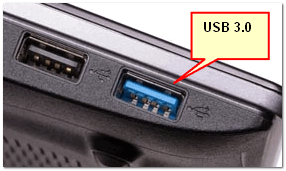
How to distinguish a USB 3.0 port from a USB 2.0 port (USB 3.0 port is marked in blue)

by the way if you have on your laptop (computer) new port USB Type-C (speed up to 10 Gb / s) - now disks with a similar interface are starting to appear on sale, and it makes sense to look at such models.
I also note that there are all kinds of adapters for connecting USB 3.0 drives (for example) to the new USB Type-C port.

Addition: There are also other SATA, eSATA, FireWire, Thunderbolt standards. They are much less common than USB and I don’t see the point in dwelling on them, because. the vast majority of users will be satisfied with the USB interface.
⑶ Pro separate power supply
There are drives both with an additional power source and without it (powered by USB port). As a rule, drives that work only from a USB port do not exceed 4-5 TB (this is the maximum that I have seen on sale).
I note that drives with an additional adapter work faster and more stable. But, nevertheless, extra wires create inconvenience, and it is not always possible to connect the drive to the outlet - for example, when using the drive while working on a laptop.
There is one more problem to pay attention to.: not always and not all models of disks have enough power from the USB port (for example, in cases where the device is powered by a small netbook or not only the disk is connected to USB - there may not be enough power for the HDD!). In cases of lack of power - the disk may simply become "invisible". I mentioned this in this article:
From practice...
Drives that had enough power from the USB port: Seagate Expansion 1-2 TB (not to be confused with the Portable Slim line), WD Passport Ultra 1-2 TB, Toshiba Canvio 1-2 TB.
Drives that had problems (and sometimes became invisible in Windows): Samsung 1-2 TB, Seagate Portable Slim 1-2 TB, A-DATA 1-2 TB, Transcend StoreJet 1-2 TB.
In principle, if you encounter a lack of power, you can try using a USB hub with a power supply. Such a device will allow you to connect several disks to one USB port at once, and all of them will have enough power (even when connected to a "weak" netbook).

USB hub with power supply
⑷ Pro form factor // size
Form factor - sets the size of the disk. About 10-15 years ago - there was no special class like "External hard drives", and many used ordinary HDDs packed in a special box (box) - i.e. collected by myself portable drive. From there, the two most popular external HDD form factors came out - 2.5 and 3.5 inches.
3,5"
Large, heavy and overall wheels. The most capacious today (the capacity of one HDD reaches 8 TB and more!). Most suitable for a stationary PC (or a laptop that is rarely transferred). As a rule, they provide a higher data transfer rate (compared to 2.5").
Such disks are rarely produced in shock-resistant cases, so they are extremely afraid of shaking or vibrations. Another feature: they cannot work without a power supply (absolutely!). Extra wires do not add to their convenience ...

Stationary external hard 3.5" disk (pay attention to the dimensions) - connects to a 220V network via a power supply
2,5"
The most popular and demanded type of disks. Their dimensions are comparable to a regular smartphone (a little more). Most drives have enough power from the USB port to work properly. Convenient both on the road and at home, for connecting to both a PC and a laptop (and indeed, to any equipment with a USB port).
Often, when such discs are placed in special. a shock-resistant case that allows them to extend their "survivability" (important for drives that are often on the road and are subject to vibrations).

Of the minuses: their capacity is somewhat lower than that of 3.5 "drives (today it reaches 5 TB). Also, some models of drives do not always have enough power from the USB port, and they "fall off" during operation (i.e. become invisible to Windows OS).
⑸ Drive speed
Your disk speed depends on several components:
- from the interface : by far the most the best way in terms of price / speed, this is the USB 3.1 standard (USB Type-C is also gaining popularity);
- on spindle speed: 5400 rpm, 7200 rpm and 4200 rpm are found in external drives. The higher the speed - the higher the speed of reading information (and the more the disk makes noise, and the more it heats up). Usually 2.5 "discs go 4200 and 5400 rpm, 3.5" disks - 7200 rpm;
- on cache size (temporary memory that allows you to receive fast access to the most frequently used information) : Now the most popular drives with 8-64 MB cache. Naturally, the higher the cache, the more expensive the disk ...
Personal opinion: in most cases, external drives are bought for storage of various multimedia data - music, movies, photos, etc. And with such tasks, the difference in the speed of the disk from 7200 rpm and 5400 rpm is not significant, and does not play a big role.
The only point (in terms of speed) when choosing, I would focus on the presence of a USB 3.1 interface (otherwise there are still quite a few drives with a USB 2.0 interface on sale).
⑹ Protection against moisture and fur. damage. Passwords and hack protection
Some disc models have additional protection from shocks, from dust, moisture, etc. Naturally, such discs are more expensive than usual ones, sometimes the cost is several times higher!
In my opinion, all these bells and whistles - if they help, then only from very minor incidents. If the disk is waiting for a strong blow, then the case, although it will soften it, will not help much.
Based on my practice of "sad" cases, I'll say that the shock-resistant case for models whose cost does not exceed $350 did not prevent damage to the disk. I haven’t used more expensive discs, and I can’t criticize in absentia 👀.
In my opinion, if you buy such disks, then the cost is no higher than 10-20% of the cost of other disks (and certainly such protection does not cost like 2-3 ordinary disks).
I will add that often the disks fail and without any shocks and concussions. I would recommend paying more attention to the reliability of the ruler ( model range HDD) and reviews about it.

As for all kinds of password protection of the drive, the drive can also be protected using free utilities (moreover, it is not known which will be more reliable).
👉 To help!
You can find out how in this article.
⑺ About manufacturers, which is more reliable
It is clear that everything that is written below is conditional and not very representative data. Because to make real statistics on the most reliable drives, you need to test thousands of drives (and not several dozen, as I did). However, I'll give my opinion...
- WD My Passport is one of the most reliable, not a single drive from this line has failed. Yes, and there are no particular complaints about the work: they do not make noise, do not heat up, they are always "visible". The price tag is 10-15% higher on them than on other similar drives, but they are worth it. I will add that their dimensions are also somewhat larger than those of the same Seagate Portable Slim (but in my opinion this is not significant) ...
- WD My Cloud - in principle, everything that is said above is also relevant for this line;
- Toshiba Canvio - despite the fact that the discs appeared on the market not so long ago, there are no particular complaints about them. So far there have been no problems with any of the 4 disks;
- Seagate Expansion - average in quality (5 out of 7 drives work, 2 were delivered under warranty, didn't work even for a year...). There are no problems with "visibility", but I would note that many drives from this line "noise" during operation;
- Seagate Portable Slim - in my opinion, the worst line (everywhere where "Seagate Slim" is found - it is better to beware!). It is possible that I was just unlucky, but 5 out of 5 disks fell into disrepair within 1.5 years after purchase;
- A-DATA - in general they work (4 out of 5 drives have been working for more than a year), but drives from this manufacturer do not always have enough USB power when used on laptops;
- Transcend StoreJet is an interesting option because their discs are protected by special. body from light shocks. There were no questions about reliability (although I only have 2 of them), there is a problem with "noise" during operation and "visibility" without additional. nutrition;
- Silicon Power (Armor) - negative review, because 3 out of 3 disks didn't live up to even the initial expectations: the data transfer rate is low (even when connected to USB 3.0), often "fall off" and become invisible. Not work - but a nightmare ...
And what do you use?
1. Drives on hard disks(HDD; harddisk - hard disk) are several magnetically coated disks strung on a spindle in a sealed metal case. When the disk rotates, the head quickly accesses any part of the disk.
Magnetic media are based on the property of materials to be in two states: not magnetized"-"magnetized", encoding 0 and 1. A head moves along the surface of the media, which can read the state or change it. Recording data on magnetic media is carried out as follows. At change in the strength of the current passing through the head, there is a change in the intensity of the dynamic magnetic field on the surface of the magnetic carrier, and the state of the cell changes from "not magnetized" to "magnetized" or vice versa. The read operation occurs in reverse order. Due to the contact of the head with the surface of the media, the media becomes unusable after a while.
The HDD may have up to ten discs. Their surface is marked with tracks (track). Each track has its own number. Tracks with the same numbers located one above the other on different disks form a cylinder. Tracks on a disc divided into sectors(numbering starts from one). A sector is 571 bytes. Of these, 512 bytes are reserved for writing data. The remaining 59 bytes are reserved for the header (prefix), which determines the beginning and sector number and the end (suffix), where the checksum is written, which is necessary to check the integrity of the stored data. Sectors and tracks are formed during disk formatting. The sector layout depends on the type of disk. Hard drives are installed in the system unit and are the main VHD of the computer. The volume of hard disks exceeds 1 TB (2011), and the access time is 0.005-0.03 s.
HDD (Hard Disc Drive) - a classic hard magnetic disk, the most common type of drive today. The advantages of HDD are low price and large capacity (in modern laptops it can reach 1 TB or more). At the same time, such drives create noise during operation and are sensitive to shock (although many laptops use a hard drive protection system that ensures the safety of information even with fairly strong shocks).
SSD (Solid-State Drive) - solid state drive, storage device based on non-volatile microcircuits (flash technology). Unlike HDDs, such drives do not contain moving parts, so they work almost silently, are more reliable and resistant to drops and shocks. In addition, the speed of data access on SSD drives is higher. Their disadvantages are relatively small capacity, high price and significantly fewer rewrite cycles than HDDs (however, most modern SSDs are quite capable of lasting several years in a fairly intensive use mode).
- Conventional 2D NAND, manufactured using 15/16-nm process technologies, seems to be the limit of miniaturization of non-volatile memory cells with a floating gate, beyond which physical barriers do not allow moving.
- The first mass solid state drives, built on flash memory with a three-dimensional layout, appeared on the market more than two years ago. Samsung was able to start mass production of 3D flash memory much earlier than its competitors. The Samsung 850 PRO and 850 EVO have become the gold standard for consumer SATA SSDs.
In 2016, Micron (USA) is ready to offer end products to users - solid-state drives built on 3D flash memory of its own production. So far, we are talking about only a single trial product - the Crucial MX300 SATA SSD, which until recently was limited to only one 750 GB capacity option.
SSD/HDD. Combining a hard drive with a solid state module. The features of each individual type are detailed above; and their combination is used to optimize the operation of the system and mutually compensate for shortcomings. So, a solid-state module (which in such cases has much smaller volumes than an HDD) can be used to store files operating system, as well as some of the most important programs for which speed is important. In turn, for the main amount of data (documents, multimedia, games), where the value is not so much access speed as capacity, a hard drive is used. Another way to work such a bundle - SSD application as a high-speed buffer for data exchange between the HDD and the system. In both cases, the performance of such laptops in many cases turns out to be quite comparable with models based on “clean” SSDs, while the cost of the drive per gigabyte of volume is much lower.
SSHD (Solid-state hybrid drive). Hybrid drives, combining solid-state memory and a hard magnetic disk. They differ from the HDD / SSD bundles described above primarily in that in this case both types of drives are combined in one housing. As a rule, the SSHD format involves storing all data on a magnetic disk and using the SSD as a buffer (cache) that speeds up data input / output speed. Thus, the entire hybrid drive is perceived by the system as a single device, without division into SSD and HDD. The benefits of SSHD are essentially the same as those of HDD/SSD - increased speed without a significant increase in cost.
Flash memory
Flash memory is memory chips, enclosed in a plastic case, and is intended for long-term storage information that can be rewritten multiple times. Flash memory chips have no moving parts. During operation, the pointers in the chip are moved to the starting address of the block, and then the data bytes are transferred in serial order. In the production of flash memory chips are used logical elements NAND (NAND). The number of flash memory write cycles exceeds 1 million. The flash memory is connected to the USB port.
Samsung has launched the new 850 Pro consumer SSDs. They are available in 128 GB, 256 GB, 512 GB and 1 TB capacities. but main feature model range was the use of spatial 3D V-NAND flash memory from Samsung.
Optical media are 12 cm CDs(4.72 inches) or 8 cm (3.15 inches) mini discs.
There is a round hole in the center of the CD that fits over the CD drive spindle.
Recording and reading information on the CD is carried out by the head, which can emit a laser beam. There is no physical contact between the head and the surface of the disc, which increases the life of the CD.
CD (Compact Disc), DVD (Digital Versatile Disc) and Blu-Ray types of compact discs, having the same size of 4.72 inches.
CD size is 650 or 700 MB. Music discs are classified as CDs and are intended only for reading music from them. CD access time - 0.05-0.3 s.
Format DVD are a development of CD, their volume is 4.7 GB due to denser recording. DVDs continue to improve. There are several competing DVD formats: DVD-, DVD+ and DVD-RAM.
In most laptops, you cannot insert a second hard drive, and changing the main one is not always easy. External storage devices come to the rescue.
To store, transfer and backup data in computer systems external drives are used. The main types of such drives are devices based on hard drives and flash memory. In some cases, external optical disc drives are used as such drives, but since most computers have internal drives for reading and writing CD, DVD or Blu-ray, such drives are of limited use and we will not dwell on them here (more on optical drives read in a separate article).
Flash drives
Due to the decrease in prices for flash memory, external drives based on it are becoming more common. A typical flash drive is a small device, about the size of a disposable lighter, equipped with a built-in USB connector. At the same time, the volume of such miniature drives can vary in a very wide range: from one to 128 GB. To date, the most popular models with a capacity of 8 to 16 GB can be purchased for 500-900 rubles, modifications in protected rubberized and sealed aluminum cases are slightly more expensive. As a rule, 8-16 gigabyte flash drives are purchased not for storage and backup, but for quick data transfer.
High-capacity flash drives are significantly more expensive: 64 GB models are already estimated at about 5,000 rubles, and 128 GB models at 11,000 rubles and more. It is easy to calculate that the cost of a gigabyte of disk space in such drives is about one and a half times higher (from 85 rubles) than in drives of a small capacity. In addition, an external mini-hard drive of the same volume will cost about three times cheaper, so consumers prefer it.
External HDs
Hard drives have been the best solution for storing and backing up large amounts of data for several decades now. Modern hard drives are distinguished by high reliability, high capacity and low cost of data storage: in the best models it is from 3 to 4 rubles per gigabyte.
External hard drives can be divided into four broad categories: drives based on 2.5-inch drives, drives based on 3.5-inch drives, multimedia drives and NAS systems.
Drives based on 2.5-inch "notebook" hard drives are the smallest: they are considered portable and easily fit into a shirt pocket. However, compared to 3.5-inch drives, they have significantly lower write and read speeds, limited capacity, and the cost of a gigabyte of storage is one and a half to two times higher. A typical read speed for such disks is 35 MB / s, writes - 30 MB / s, best models read and write speeds can reach 50 MB / s.
The volume of 2.5-inch external hard drives is from 120 to 500 GB, the cost of storing a gigabyte of data is, on average, from 8 to 12 rubles.
As a rule, 2.5-inch hard drives are equipped with a USB 2.0 interface, sometimes eSATA, and almost never support FireWire, with the exception of ZIV-branded drives. In many cases, USB power is sufficient for these drives.
It is also worth mentioning models based on 1.8-inch "subnotebook" hard drives, which are even smaller than 2.5-inch ones. Typically, the capacity of such drives is limited to 120 GB and they are equipped exclusively with a USB 2.0 interface. These discs are rarely found in stores, usually they are distributed at various events as souvenirs.
The most popular and popular category is external drives based on standard 3.5-inch hard drives. They can consist of one or two hard drives placed in one case, and in the latter case, it is usually possible to organize RAID arrays of levels 0 (disk pooling) and 1 (mirroring).
For drives based on 3.5-inch hard drives, a read speed of 70-90 MB / s and a write speed of 60-80 MB / s are typical. For the most productive models, the read speed can reach 120 MB / s, and the write speed - 110 MB / s. The volume of such drives is usually from 500 GB to 2 TB in single-drive models and up to 4 TB in dual-drive models. The cost of storing one gigabyte, on average, is from 4 to 8 rubles, for the best models - from 3 to 4 rubles.
3.5" external drives can be equipped with full set a wide variety of modern interfaces: in addition to the obligatory USB 2.0, they are equipped with eSATA, FireWire 400 and FireWire 800 controllers, as well as a promising USB 3.0 interface.
Multimedia drives are a special category of external hard drives based on 2.5- or 3.5-inch hard drives, which are equipped with a built-in decoder for popular audio and video formats, as well as a software media player with hardware controls. Essentially, these drives are media players based on a hard disk and are usually equipped with a remote control.
Such devices can be directly connected to the TV and audio system and they will act as a stand-alone multimedia player that is not connected to a computer. To do this, they are equipped with "household" video interfaces (composite, component, HDMI), as well as analog and digital audio outputs. In many cases, a card reader is built into these devices, which allows direct playback of multimedia content from removable flash cards. There are modifications designed exclusively for connecting removable hard drives, purchased separately.
In the standard arsenal of multimedia drives - support for MPEG-1/2/4, DivX and XviD video formats, MP3, WAV, AAC audio formats, as well as JPEG digital images. The possibility of working with other formats should be clarified separately when choosing each specific model.
At the same time, of course, such devices can also be used as ordinary computer external drives - usually through USB interfaces 2.0 and eSATA.
The most complex and expensive type of external drives are NAS systems, that is, network storage devices. This external devices with one or more 3.5-inch hard drives equipped with an Ethernet network interface (all modern models- gigabit) and having the functionality of a mini-server.
NAS drives are network computers, the main function of which is to provide access to the data stored in them for any computer that is part of the local network. At the same time, many of these devices have the extended functionality of a "real" server that can connect to the Internet and exchange data via FTP and HTTP protocols.
Some NAS have built-in multimedia servers, allowing you to play and broadcast content stored on hard drives over a local network, as well as print servers: printers connected to the NAS will be available to all computers on the network. Many models are equipped software for data backup.
However, the most requested feature, for which NAS drives are most often purchased or assembled, is the built-in peer-to-peer client, thanks to which you can upload and download files from the BitTorrent and eMule networks without turning on the computer. Such devices are able to work around the clock, consuming much less electricity than a full-fledged PC, and making almost no noise (however, this depends on the specific design).
Despite the fact that NAS drives are usually built on the basis of 3.5-inch drives, in terms of speed they are often inferior even to 2.5-inch external hard drives. Manufacturers rely on reliability, rightly believing that low speed access via local network makes it pointless to use drives with high speed characteristics. Of course, when connected directly to a computer via USB 2.0 or eSATA interfaces, the drives demonstrate quite typical performance for 3.5-inch hard drives.
Prices for NAS drives vary quite widely: extremely simple single-disk models without an FTP / HTTP server cost about 4,000 rubles, and multifunctional systems with support for five hot-swap hard drives can cost more than 30,000 rubles. At the same time, for quite a bit of money, you can independently assemble a NAS from an old computer or from inexpensive components for nettops. For such "self-assembly" they often use a special and completely free assembly of the operating system. FreeBSD systems called FreeNAS. This software allows you to set up a network storage device with almost any required functionality.
External storage devices have somehow suddenly entered our lives. You could say jump. Currently, people highly appreciate the mobility of information, as well as the speed of its transfer. That is why an external drive is a very valuable device that allows you to quickly exchange movies, games and other files (it should be noted, even a considerable size) between two computer devices.
general information
The question that appeared in connection with the problem of storing user data, as well as access to them, is quite relevant. This problem is very acute in families, where everyone tries to knock out as much space as possible on the computer for their own needs. And an external drive can easily be the solution to such problems.
Optimal at present are, of course, various network storages, which in many companies are located right inside the buildings. In general, they have quite a lot of advantages. Before to create network storage required the purchase of a separate computer that would play this role. Now, with the development of wireless technologies, this is no longer necessary. It is enough to put a wireless router into action - and the problem is solved.
Modern models are available with support for USB 3.0 ports. And this also matters, because functionality expand significantly. What could be better than network resource, located at home, which, if necessary, is quite realistic to take with you on a trip? And this device will have so mobile dimensions that will not burden absolutely anyone with its carrying!
In general, an external USB drive will be the solution to several problems at once. Models of external hard drives differ in characteristics, and in this article we will analyze several devices, get acquainted with them in general and in general, and understand what advantages and disadvantages they have. This is done so that anyone can then go to the store, and based on the material read, if necessary, choose an external drive model for themselves.
So, many hard drives now have an interesting innovative interface. This is about USB ports 3.0. They also have a large form factor. Next, we will talk about whether it makes sense to purchase such drives, which are large enough and require power from an external source.
ADATA HD 710
This external memory drive is available in different versions, which differ in the amount of built-in memory. We are talking about the allocation of 500 gigabytes, 1 terabyte, and 2 terabytes. 500 GB, in our opinion, is not enough for active use now hard drive. But 1, and even more so 2 TB will be an excellent solution.

This external drive is available in three colors at once. The following colors are available: blue, yellow, black. All hard drives belonging to this series have a shock-resistant and waterproof case. Lay down USB cable you can without any problems in the groove, which was specially fixed around the disk housing. Thus, the developers of the device solved the problem with the convenience of storing the cable. Its length is about 30 centimeters. And to be more precise, then 31. The dimensions are quite average: with its mass of 220 grams, this is an external USB stick 3.0 has dimensions of 132 by 99 by 22 millimeters.
Hard drive. External hard drive HGST Touro Mobile MX3
This model, like its predecessor, has three modifications at once, equipped with different amounts of built-in long-term memory. We are talking about variations of 500 gigabytes, as well as models with a capacity of 1 TB and 1.5 TB.

Among the shortcomings, it is worth noting the lack of legs that could deal with the vibration of the hard drive during its operation. But the use of matte plastic as a material for the manufacture of the case cannot be unambiguously considered. The USB cable does not fit anywhere. It has a length of 43 centimeters. This external hard drive is 126mm long, 80mm wide and 15mm high.
Seagate Expansion Portable
All Seagate Expansion portable external hard drive models share the same form factor. It is equal to 2.5''. The model range of the series has three memory drives, which have the corresponding volumes. This is, according to the standard, 500 gigabytes, 1 and 2 TB.

Like the model we reviewed earlier, the Seagate Expansion Portable doesn't have rubber feet. The case of devices of a series is made of opaque plastic. These external drives have a 44 cm long USB cable. Hard drive dimensions - 122.3 mm long, 81.1 mm wide, 15.5 mm high. The mass of the drive is 170 grams.
Seagate Expansion
Models of this series differ from their predecessors not only in memory capacity, but also in a large form factor. It is 3.5''. Thus, the models automatically increase in size, weight, and also require an additional power source. The case of such hard drives is made of the same matte plastic. To combat the vibration that occurs during the operation of the device, four rubber feet are provided on its bottom. In the lineup of this series, you can see external hard drives, the amount of internal memory of which is 1, 2, 3, 4 and 5 terabytes.

The USB 3.0 type cable is 118 centimeters long. For work hard drive will require a special power adapter. It works at a voltage of 12 volts, as well as at a current of 1.5 amperes. In length, such a drive reaches 179.5 millimeters. The width is 118 millimeters, and its height is 37.5 mm. In this case, the mass of the drive is 940 grams.
Silicon Power Armor A80
External drives of this series have good body protected from the ingress of moisture, as well as from mechanical damage. The outer surface of the hard drive is made of anodized brushed aluminum. There are no rubber feet to resist the vibration that occurs when working with the drive.

The model range consists of drives with three different memory capacities. These are 1 and 2 terabytes, as well as 500 gigabytes. The models in the series are slightly different from all the external drives we've reviewed so far. The fact is that they have two cables at once, which are designed to synchronize the device with personal computer or laptop. The first cable is 79 centimeters long. The second one is shorter by 70 cm. There is an end in the case where you can hide a short wire. Also hard drives series use a USB 3.0 A type socket. All models that have been described earlier use USB 3.0 Micro-B. With a mass of 270 grams, the hard drives of the series have a size of 139.45 mm by 94 mm by 18.1 mm.
TOSHIBA Stor.E Basics
The case of this line of external memory drives is made of matte black plastic. At the bottom of the gadget there are four legs, which simply cannot but rejoice. But as for the volume, then the series may not please all users. The maximum amount of non-volatile memory that is available in such drives is 1 terabyte. The remaining two modifications of the series have, respectively, volumes of 500 GB and 750 GB.

The USB 3.0 cable is not short, but not long either. Its length is 52.5 centimeters. Interestingly, the models of the series differ in size. The version of the hard drive, which has a capacity of 1 TB, is represented by a mass of 180 grams and a thickness of 16.5 centimeters. At the same time, the rest of the models will be thinner and smaller in terms of weight: their height is only 13.5 millimeters, and their weight is 150 grams.
Transcend StoreJet 25H3
External disks of this brand have a case that is covered with a rubber layer. Thus, the manufacturer took care of the mechanical strength, adapting the external hard drives of this series to unexpected mechanical shocks and loads. Models produced in the line have a memory capacity of 500 gigabytes, as well as 1 and 2 TB. If we talk about the color scheme, then the hard drives of the series are available in purple-black design, as well as in blue. The length of the cable for synchronization with a PC is about 45 centimeters.
A distinctive feature, a feature of this model range is that there is a button on the case that serves for quick reconnection. It helps to activate the special mode. There is no need to disconnect and turn off the hard drive, and then again synchronize it with the computer. With a mass of 216 grams, the 500 GB and 1 TB versions of the disk have the following dimensions: length - 131.8 mm, width - 80.8 mm, and thickness - 19 millimeters. The model, which is designed for 2 terabytes of internal memory, is slightly thicker (24.5 mm) and weighs a little more (284 grams).
Western Digital My Passport Ultra
Like almost all other models, the serial number of this external hard memory drive is made of matte black plastic. At the bottom there are four legs that will save the device from vibration during operation. The hard drive cover, depending on its modification, may be of a different color. On the this moment available in black, blue, red and metallic color.
The amount of built-in memory is standard: 500 gigabytes, 1 TB or 2 TB. The USB cable does not fold anywhere, its length is 46 centimeters. For transportation, a special bag made of velvet is provided. Weight (depending on the model) varies from 130 to 230 grams. Dimensions also vary. The length can be from 110 to 110.5 millimeters, the width can be from 81.6 to 82 millimeters. This is not so noticeable, but how the thickness of the hard disk grows with an increase in its memory capacity can be seen quite well. It falls in the interval from 12.8 to 20.9 millimeters.






