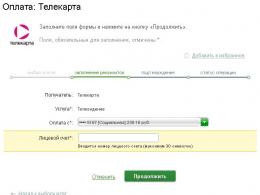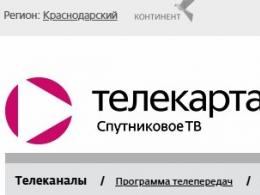What is a multimedia player. Building a home network
Network audio players have replaced CD players. In terms of sound quality, they are not only on par with older disc players, but often surpass them, as they are able to play music recorded with ultra-high resolution. While Audio CD audio is recorded at 44kHz/16bit, the newer HD audio formats use higher bitrates: 96kHz/24bit and 192kHz/24bit.
Some models of network players can work in USB-DAC mode (connection to a computer via USB) and in preamplifier mode.
Formats
Many modern TVs(Smart TV) can independently play video files. However, in terms of the number of supported formats, they are far from the best examples of stationary media players. For example, not every Smart TV can boast support for the M2TS format and the ability to play Blu-Ray or DVD ISO images. Many media players support playback of audio files in lossless formats (without loss of quality) - this is necessary if you plan to connect high-quality acoustics and an amplifier to the player.
Additional functions
To view 3D video content through a media player, it must support playback of Blu-Ray 3D images and HDMI interface version 4.0 or higher.
Some models of media players have the ability to work as a torrent clientwhen it can independently download and save to HDD files from torrent trackers.
A TV tuner with DVB-T2 support in the media player will help you switch to a new digital standard for terrestrial television. DVB-T2 is defined as a digital terrestrial television standard in Russia, but it is not supported on older TVs.
An alternative to a TV tuner is IPTV - Internet TV. IPTV-enabled media players allow you to watch TV channels if your ISP provides such a service.
By using a compact media player, you can save space, expand the functionality of your TV and play multimedia content on it from a computer, NAS ( home server) or from the Internet. Immediately I will note a couple of models, for those who want to buy best devices multimedia in its class: ASUS O!Play Air HDP-R3 and WD TV Live.
Network media players can be used to store and play home multimedia content paired with a TV (monitor) and acoustic system. The media player is able to transfer movies, music and images from the PC directly to the TV screen in optimal quality, while the computer can be used for work at this time. Moreover, network player can be equipped with a built-in hard drive or connected to an external drive. In this case, it is not even necessary to turn on the PC to view it, especially since many players allow you to browse the web.
Another 1.5 years ago network media players equipped with a built-in TV tuner, and also had the ability to install hard drives and optical drive, but now, choosing a media player for yourself, such slots to expand the capabilities of the device are rare. But in the models that are currently on the market, the Wi-Fi module is installed by default, which cannot be said about their predecessors. True, to play Full HD video wirelessly, you will need a modern wi-fi router so that you are not disappointed with breaks when watching. The network media player will be especially useful for users with old LCD TVs, as they can act as an alternative to panel models with. New media player models support a large number of Russian-language Internet services and allow you to view streaming video from the Internet.
Of course, all functionality media player and even more, it can replace an inexpensive, or laptop, but the media player has a more compact size, low price and ease of use.
How to choose a multimedia player? Criteria for choosing a network media player
The criteria that you should pay attention to first of all: comfortable operation, convenient menu navigation and support for Internet services. media player western digital TV Live is perfect as the best choice for the above characteristics: miniature case, full Russification of the menu, correct display of Russian file names and tags. And the equipment of this player is not lame. For those who are often going to enter information on the TV screen, a model with a full QWERTY keyboard (for example, ScreenPlay TV Link DX) is suitable.
Internet services of modern media players
Users who are attracted to Smart TV should take a closer look at the media player LG ST600 supporting this service. Plus, you'll also get LG Apps app store, with which you can download the necessary programs + Flash-enabled browser on board LG. Other media devices rarely boast of having it at all. The device is controlled from a remote control or a regular mouse from a PC via a USB port. And the “Smart Share” function makes it possible to transfer content from tablets and smartphones directly to the TV screen.

I think that a particularly important criterion when choosing a media player is the set of interfaces and ports it supports. Mandatory HDMI and USB, it's always a good idea to add something else (optical, card reader), for the reason that it will be possible to use media player in conjunction with various devices. It is better to think about the interfaces that you will need in advance, it is difficult to take into account all the subtleties during the purchase. There are fewer and fewer models with a built-in hard drive, but a USB connector for connecting an external HDD is the standard. Some users will need composite and component video outputs to connect the player to a TV; be careful, check their presence in the technical characteristics of the devices.

An important parameter is the "omnivorous" media player. This is very important for those who store and play various media files, neglecting Internet services. For such users, I would recommend a media player. Inexperienced users even often evaluate devices by the list of supported media containers and codecs. Not to be misled: a media container is the format of an audio or video file, and a codec is the format of the audio or video stream in it. Let me clarify that support for the mkv container does not mean that all files with the *mkv extension will be played on the device (for example, an audio track may not be supported). Do not forget about the release of new firmware for multimedia devices.
Who needs a full-fledged operation of the device with Blu-Ray media, then take a closer look at Netgear NeoTV 550 with excellent performance (high-performance processor on board Sigma Designs SMP8642). Opponents will like the device's support for ISO images of Blu-ray discs (you can also add here). It is also possible to select the required M2TS file manually, for those who get rid of unnecessary materials after downloading the image. Dear fans of Blu-Ray discs, pay attention to the processor...
Compact media players for home theater
Now let's consider compact media players Apple TV, Raspberry Pi and iconBit Toucan Nano SX. You can buy them at a price of 4000 to 5000 rubles. These multimedia devices will help solve the problem of the main media player in your home theater.
In order not to use your SMART TVs only for watching TV channels, you can expand their multimedia capabilities using a functional media player that will allow you to play familiar multimedia files on a large TV screen without problems, like Allshare, Home media server etc.
Admit it, even an expensive TV with Smart TV functionality cannot have all the necessary functionality: someone will not be satisfied with a browser, someone with a remote control, and someone with limited memory when watching online video. What can I say, often the multimedia player built into the TV does not support any format, not to mention the fact that application stores may offer an insufficient set of services to fully use your TV. Choice of compact media players solves the problem of lack of functionality.
AppleTV media player

You should immediately warn if you are not a user of devices from the company Apple TV, but stick to using a PC more, then bypass Apple TV. But if you own an iPad or iPhone, then Apple TV is your device. Last thing Apple generation TV received support for the Full HD standard and a new user interface. We carefully examined this elegant little box.
The device from Apple, as always, demonstrates exemplary ease of use:
- connect Apple TV to the mains
- connect the HDMI connectors on the TV and on the set-top box
- and enter your Apple ID
As for connecting the media player to a home network, the multimedia player supports connection using LAN or Wi-Fi. As for the operating system, fans of the hardware from Steve Jobs will be familiar with everything. The media player is controlled by a small remote control, or free application Remote App for iPad, iPhone or iPod touch, which you can download from the App Store.
On Apple TV, you can rent a huge number of movies in HD and SD quality from iTunes Store. If you have a fast Internet connection, you can watch movies right after purchase. A little frustrating is the fact that in the HD section there is no option to choose between 1080p and 720p. Speaking of rental prices, the average value for watching a movie in HD quality is 299 rubles, for renting it is 99 rubles, but not everyone can afford to buy movies.
The library stored on your iPad or iPhone can be wirelessly transferred to the media player using AirPlay - this function is supported by all devices with iOS version above 4.3. For those who are going to play movies from their network storage(NAS), it is worth considering that Apple TV does not support all codecs and video container formats, but content downloaded from iTunes will be played without overlays.
As online services, you can use the iCloud cloud, which synchronizes files stored on Apple devices. Applications from the AppStore will expand the functionality of the device: YouTube, Vimeo, or Stream HD. By the way, USB port on the AppleTV case is used for service purposes, it will not work to connect a USB hard drive to it.
For those who like to delve into technology and set everything up manually, I will advise an inexpensive Raspberry Pi, which is a small but complete computer for 5000 rubles. Add a case, power supply and a 2GB SD memory card to it, then combined with Raspmbc or OpenELEC Rasberry Pi software, you have an excellent multimedia player.
I can say with confidence that this is a full-fledged media center for 5000 rubles. As a software, it is enough to use a multimedia shell.
The Raspberry Pi is a small motherboard with the necessary interfaces and components. You will need a card for full use microSD memory, micro-USB power supply and compact body. The above amount includes all necessary components. To connect to a wireless network, an optional WLAN USB dongle is available to solve this problem. Assembling the portable is quite simple: you just need to install the board in the finished case. This is a device for enthusiasts, as its capabilities directly depend on your desire to "tinker". That's why I think Raspberry Pi such an interesting solution as a media player.

First, install one of the XBMC-based programs - Raspbmc or OpenELEC (I posted links to them above). The media player is controlled using familiar keyboard and mice. Alternatively, you can use the dedicated Raspberry Pi Remote Control app for Android and iOS smartphones and tablets. The performance of the device is very decent, it starts to slow down only when playing video content with a resolution of 1080p and a high bitrate (for those who do not understand, small DVDRip and BDRip will work without problems). The media player allows you to play files both over the network (via shared folders or UPnP AV server) and from USB devices(flash drives and hard drives).
For XBMC and its modified variants used in the Raspberry Pi, there are all kinds of extensions - addons. By the way, the Raspberry Pi case costs from 700 rubles.
For those who are interested in RaspberryPi, it will be interesting and mini computer BeagleBone Black with a single-core TI Sitara AM335x (1 GHz) processor based on the ARM Cortex-A8 microarchitecture. You can also install an XBMC based skin on the BeagleBone Black.
Iconbit Toucan Nano XS - media player for Android OS
![]()
I also want to draw the attention of applicants for multimedia players to iconBit Toucan Nano SX running on Android OS 4.0.4. This compact multimedia center will cost you less than 4000 rubles, which is not limited to playing movies, music and photos. Owners Android devices know that any device running on this OS will help turn an online store into an almost full-fledged PC Google Play.
As with all Android devices, the first time you connect and set up, you only need to select a language and link the device to your Google account. The compact media player connects to your home network via LAN or a built-in wi-fi module, and the image and sound are transmitted to the TV via an HDMI cable. The Toucan Nano XS itself isn't a complete media player, but the Google Play Store will fix that issue. It is enough to download a software media player, I would recommend XBMC for Android, or MX Player (the required codec is downloaded from the Internet during installation).

Controlling with the remote control takes some getting used to. When using the XBMC or VLC media player, you can use special applications to control the iconBit Toucan Nano SX. Alternatively, you can purchase a wireless multimedia keyboard with an integrated mouse function that makes it easier to navigate the Internet. Excellent performance, even 1080p movies in the MKV container do not slow down. Let me remind you that on Google Play you can rent and purchase HD and SD videos at prices that are similar to Apple's iTunes Store.
I think I will constantly update and supplement the article so that you can always get up-to-date information when choosing a device. I will be happy to answer any questions questions when choosing a media player.
Modern TV models are significantly superior in their functionality to their predecessors. They can play video and audio from external media, surf the Internet, record programs. All this thanks to the media center. It can be either factory installed or purchased separately. Moreover, a self-purchased device, even from the simplest TV, can make an entertainment center.
What is a media player and why is it needed
More recently, everyone used VCRs first, and then DVD players. But technological progress does not stand still and outdated set-top boxes have been replaced by multimedia centers. They still play and record files just like their predecessors. However, they have many more features. These include:
- The ability to play video and audio files in almost all existing formats.
- Reading images of any format.
- Playback of information from various media: USB, external hard drives, smartphones and tablets and other devices.
- The ability to access the Internet, which provides access to all available information and various entertainment portals. This feature is implemented using the built-in browser.
- Support for various functions: 3D, Wi-fi, game services.
- The ability to save existing information.

REFERENCE! Each model of a multimedia set-top box has its own set of features, which is described in detail in the attached instructions.
Outwardly, they are a small box, some models can be equipped with a liquid crystal display. There are three ways to connect to a set-top box: using a wireless wifi networks, via HDMI wire, or via component output.
REFERENCE! Some models of media players are suitable for old kinescope TVs. However, due to the design limitations of the TV receiver itself, not all functions will be available. For example, viewing video files in Full HD or 3D will not be available.
Is it worth buying a media player
It would seem that if you have a computer or laptop, a multimedia set-top box becomes an unnecessary waste of money. After all, they have the same functions for transferring files. However, not all computers or laptops are capable of transmitting high quality video and sound. Yes, and connecting a laptop or computer is not always convenient, and sometimes there are various problems with synchronizing devices, which requires additional settings and takes a lot of time. Also, the multimedia prefix has a number of undeniable advantages. These include:
- Virtually silent operation. Cooling of a personal computer and a laptop is provided by coolers that cannot work completely silently.
- The attachment takes up very little space.
- Loads much faster than a PC or laptop.
- A small amount of wires needed to connect to the TV.
- They are very convenient and easy to use, which allows pensioners or children to use them without any problems. Yes, and watching movies and other content is much more familiar and comfortable on a large TV screen, sitting in an armchair.
- All control is carried out from one remote control.
- Hang-ups at the multimedia set-top box are extremely rare.

Due to the existing advantages, the answer to the question of buying is “Yes”.
There are several types of media players:
- The most simple and inexpensive options without the ability to connect to a wireless network and without a hard drive.
- Without internet connection, but with built-in hard drive.
- Media players that connect via local network to a computer or laptop. This allows you to play files on your computer using your home network.
- The most expensive models with a built-in hard drive, LAN connection and Internet access. These are modern models with the largest set of functions compared to simpler players.
ATTENTION! Some users think that multimedia devices and satellite receivers same. However, a significant difference between set-top boxes and receivers is that the players allow you to view the necessary files, IPTV and access the Internet. Whereas the receivers broadcast satellite television channels and record.
What to look for when choosing a media player
For a few more years, the range of media consoles was not very wide, as they were not very popular. However, quite a bit of time has passed and consoles have become in demand, which means that the choice has become much larger. In order not to get confused when buying the right model of a multimedia set-top box, you need to pay attention to the following parameters:
- Interface. When buying, you need to study which set-top boxes have outputs for connecting to a TV. The most popular option is HDMI cable, as it is capable of transmitting a high-definition signal.
- Supported formats. Modern models can reproduce almost all existing on this moment video and audio standards. However, before buying it is still worth studying the technical characteristics of a particular model.
- Control. The player should have a convenient menu in Russian.
- Service support. You need to pay attention to what media the player can read information from, and whether it has Internet access.
Modern models have all the available functions, a user-friendly interface, a user-friendly menu, and an updatable operating system. This allows them to significantly complement and expand the capabilities of the TV.
Instead of an introduction, we would like to draw the attention of buyers to the reduction in cost and progress of Smart TV systems over the past year. The ability to connect drives and wide support for various formats are now available even in the most inexpensive TVs. This is great, but the functionality of the "boxes" threatens media players entry level. Up to complete disappearance.
Players are different
The "injection" of multimedia functions into the TV today can be performed by several classes of devices: the successors of DVD players, computers and tablets paved their way to TV screens.
The most time-consuming type of media players are nettop class models. These avant-garde mini-computers impress with their compactness and stability, and the quality of components, the performance of ultra-low-voltage processors and desktop OS capabilities cannot be compared with the potential of other media players. All the power of computer browsers, content playback programs and file-sharing networks can now be obtained within a quiet and compact "box".
Nettops: media players outside - computers inside
The problem is that the domestic use of these, in fact, desktop computers is hardly compatible with the tasks of a set-top box. Choosing and buying a remote control, finding a suitable media shell and setting up a DVB tuner will require serious patience, and therefore turn the project into a long-term project. We leave this method to experienced and determined fans of the PC platform, and we offer you to get acquainted with the world of nettops in numerous news and reviews on the site.
The next subspecies of media players are devices on Android based OS. Attempts to endow TVs with the functionality of smartphones and tablets have become a trend in recent years: familiar and ready-to-use applications, OS adaptation to high-resolution displays, and inexpensive processors have had a positive impact on the spread of such devices. The disadvantage, as in the case of nettops, is the mediocre adaptation of the system to new controls: manufacturers have to “reinvent” android interface taking into account the lack of touch input, and users to get used to the specifics of using the "lazy" Air Mouse.
Standing apart among these media players are mini-computers of the Android Stick format. These miniature (the size of a large flash drive) devices are deprived of a digital tuner and have only an HDMI connector. But they can boast of an affordable price and a powerful operating system.
HDMI Stick - compact media players based on Android OS
The main role in the media player market is played by devices running Sigma Designs and Realtek platforms - direct descendants of hardware DVD and Blu-ray players. The loss of an optical disc drive is compensated by the introduction of streaming services, "omnivorousness" and, sometimes, a standard HDD connector in the media player case. Being more domestic than computer technology, this class of devices rarely allows the installation of third-party applications and services. The efforts of the developers lie in the plane of ease of management and picture quality.
Classic IPTV set-top boxes are still relevant today
Our guide will focus on two latest categories devices.
In the dark forest of characteristics
Buying a media player can be treated differently. Nothing prevents you from being guided only by the budget for the purchase of the device. And such an approach will not necessarily result in disappointment, since the functionality of even the most budget models today satisfies the needs of an undemanding user. We will try to identify priorities for those who want to get the most out of the media player with minimal investment.
Interfaces
The variety of interfaces in the era of digital broadcasting is fading, so a TV equipped with an HDMI input and support for resolutions from HD Ready and above will be an ideal candidate for connecting a media player. The digital connector will ensure maximum video quality and greatly simplify the output of multi-channel audio to your home theater. The HDMI specification allows the transmission digital sound to acoustics in an unchanged form (bitstream technology), which makes it possible to use the full potential of a high-quality audio system on media players running Sigma and Realtek platforms. Things are worse for set-top boxes based on ARM Cortex chipsets. In their case, the sound potential is most often limited by the transfer of a stereo stream (LPCM) already processed on the set-top box to the TV.
When it comes to connecting a media player to an outdated TV, the situation becomes much more complicated. In the absence of an HDMI connector, you will have to choose from the following analog interfaces:
- composite output. Referred to on devices as AV Out or RCA. Uses familiar for the second decade "tulips" to output video and stereo sound. The quality of sound and video with this connection method leaves much to be desired, and if possible, we recommend using alternative connectors.
Composite interface
- component output. Referred to on devices as YUV Out or YPbPr. It is based on all the same "tulips", but the video signal is transmitted through several cables at once, and the final picture quality is the best among all available analog interfaces.
Component Interface
- scart. In fact, it is not an interface, but a "container" for transmitting an RGB image with low image quality by modern standards. Rarely found among media player connectors and, as a rule, it comes in the form of an adapter from a composite connector or an S-Video interface.
SCART connector
- S video. The least common interface in media players and TVs. Structurally, S-Video is a slightly better alternative to the composite connector. This development did not gain much popularity among TV manufacturers, and today it often catches the eye among the connectors of outdated computer video accelerators.
S-video connector
Media players with an analog tuner on board have practically disappeared from retail, and support for the DVB-T2 digital broadcasting standard has come in their place. The digital television network in Russia is rapidly expanding, but broadcasting in this standard is still far from widespread. The presence of a digital signal in a particular locality should be checked in advance on the website of the operator of the all-Russian digital television broadcasting or from local providers.
Form factor and network communications
The usual trick on video recorders with the definition of the flagship "by eye" is no longer relevant. In the media player segment, the bulkiest model is not always the most productive. The dimensions of the new players are dictated only by the number of connectors for connecting to a TV, as well as the presence of a hard drive compartment.
It is also not worth unconditionally giving preference to media players with a HDD connector: in the absence of a “home video library”, this function will very soon cease to be in demand. Connecting a media player to a PC, constantly removing the drive to write new files, or painstaking work with the web interface of a torrent client is tiring. But playing files from the local network will be faster and more efficient. In the case of a mini PC based on Android optional an argument for this use is the characteristic lack of ports for connecting drives: the only USB connector takes wireless keyboard, and the weak current in the device does not allow you to connect the USB Hub without mains power.
A capacious drive on board will shelter any collection of media files
Fortunately, media players without support for data exchange over the network are rare today. Even budget models are able to offer an Ethernet connector or Wi-Fi support for receiving content via DLNA or a Samba server. RJ-45 connector should be used whenever possible - wireless Full HD video playback will require WiFi support 802.11n and the presence of a productive router in line-of-sight conditions.
The unequivocal advantage of Android-based media players is the support for social functions: clients for Facebook, VKontakte, Skype and other instant messengers work quickly and are always updated to the latest versions. Some media players are equipped with support for webcams via USB-OTG, and the second half of 2014 was marked by the release of the Android Stick with a video camera and microphone in the device itself. Alas, power wifi transmitter Mini PCs leave a lot to be desired, and playing 1080p video over a network will most often require a USB to Ethernet adapter.
Playback formats
With some reservations, we can say that the "omnivorousness" of modern media players has reached almost peak values. Over the past few years, there have been no models left on the market that would not be able to play video files in Divx / Xvid, H.264 and MPEG 1/2 formats. As for sound files, it is worth paying attention to the presence of support for high-quality audio in DTS, Dolby Digital Plus and Dolby TrueHD formats. Some media players are deprived of sound support in this format (due to the lack of a license for the codec or the design features of the chipset), so avoid unpleasant surprise in the form of a "silent movie" better in advance.
As for containers, the popular AVI, MP4 and MKV are easily played even in budget models, which means that any modern model is suitable for watching movies in the DVDRip, BDRip, BDRip-AVC and BDRemux standards.
Problems with the selection of a media player haunt only lovers of "full-format" Blu-ray and surround video. 3D movies are often distributed as ISO images or file folders. A truly convenient playback of such a video can only be provided by media players that support the ISO BD3D standard, but with the proviso that the movie will be navigated through a simplified BD Lite menu. Support for HD 3D video in other media players will be limited to "heuristically" launching an M2TS file from a folder structure or total absence standard support. Unfortunately, support for the full Blu-ray specification has fallen into oblivion along with optical discs. The aggressive lobbying for copy protection called Cinavia played a role in this.
Devices developed in close cooperation with content providers stand apart - in the pursuit of copyright compliance and the promotion of purchases in online cinemas, media players receive a limited list of compatible codecs and / or streaming services that are relevant only to foreign audiences.
Governing bodies
The interface of the Sigma SDK and Realtek SDK operating systems was developed taking into account the capabilities of a standard remote control: therefore, controlling such media players does not require additional skills from users of a TV or game console. Support for computer keyboards and mice is present in many models, but it is of no practical use - multi-stage menus are easier and faster to master using the same remote control than using the mouse cursor.
The comfort of a TV versus the functionality of a computer
Media players under Android control there is another extreme: to compensate for the lack of touch input in these products, only multifunctional remote controls with a QWERTY keyboard and Air Mouse mode, which are not particularly ergonomic, can compensate. In the end, all Android Stick users are transferred to control through a full-sized set of computer keyboard and mice - it will never be easy to control the media player from the couch.
Performance and hardware platform
The confrontation between Sigma and Realtek chipsets is painfully reminiscent of the picture on the PC processor market. The Sigma Designs platform typically comes with a finer workflow and superior synthetic performance. The stability and speed of operation of the SMP series chipsets are overshadowed by the high cost of the platform for manufacturers - media players based on Realtek and Sigma that are equal in price will differ in functionality not in favor of the latter.
Realtek media processors are much more flexible. Thanks to a loyal pricing policy, they have become much more widespread. As is often the case in budget products, a number of annoying flaws have plagued RTD series platforms for a long time - experienced users of media players will nod in the direction of a well-known flaw, when video playback at a frequency of 23.976 frames / s was accompanied by constant jerks. The next negative moment occurred already through the fault of careless manufacturers of set-top boxes: ventilation problems in models equipped with an HDD slot led to overheating and unstable operation of a whole family of media players. Today, all these problems have been eliminated, and the competition between the two chipset manufacturers is on an equal footing.
Comparison of the performance of these platforms can be done "the old fashioned way", guided only by the operating frequencies of the processor, however, the lion's share of the load in the SoC of media players falls on hardware decoders. The efficiency of content playback for these devices is beyond the competence of benchmarks.
Nevertheless, performance measurement in "synthetics" remains the only possible way SoC classification. Specialized multimedia processors and competing chips based on the ARM Cortex architecture can be divided into five classes (in descending order of performance).
For buyers who are not ready to analyze the market in search of the ideal media player, we have prepared a list of current Smart TV systems for any budget and needs. The market leaders will not necessarily appear among these products, but the ratio of price and functionality allows us to recommend these models for purchase with confidence.
Upvel UM-521TV
| CPU | Rockchip RK3188 (Cortex-A9), 1.6GHz x 4 cores |
| Graphics | Mali-400 MP4 |
| RAM | 2 GB |
| HD support | 1080p |
| Operating system | Android 4.2.2 Jelly Bean |
| Connectors | 1x USB 2.0 1x HDMI 1.4 1x micro USB card reader (SDHC) |
| Video format support | MKV, AVI, WMV, MOV, FLV, RM, RMVB (MPEG4, H.264, VC1 codecs) |
| Support for audio formats | MP3, WMA, AAC, Ogg, WAV, FLAC, APE |
| Network connections | Wi-Fi IEEE 802.11 (b/g/n) |
| Additionally | Google Play App Store, compatible with standard USB keyboards and mice |
| Estimated cost | 4500 rub. |
| Price.ru |
The UM-521TV media player is the most successful candidate for revitalizing the TV screen social networks, online entertainment and other applications for the Google platform. Quad-core processor, 2 GB random access memory and stock Android Jelly Bean will appeal to buyers for whom timely familiarization with the news feed and videos means much more than painstaking selection of content for long-term viewing.
TVZor TVZ100ZT
| CPU | HiSilicon Hi3716C (Cortex-A9), 1 GHz |
| Graphics | Vivante GC800 |
| RAM | 1 GB |
| HD support | 1080p |
| Operating system | Android 4.0.3 Ice Cream Sandwich |
| Connectors | 3x USB 2.0 1x HDMI 1.4 S/PDIF (optical) composite output SCART RF IN RF OUT card reader (SDHC) |
| Video format support | MKV, AVI, WMV, MOV, TP, TS, TRP, M2T, M2TS, MP4, DAT, MPG, FLV, RM, RMVB, (MPEG1, MPEG2, MPEG4, XviD, H.264, VC1 codecs) |
| Support for audio formats | MP3, WMA, AAC, Ogg, M4A, WAV, FLAC, APE, AC3, DTS |
| Network connections | Ethernet LAN 100M, Wi-Fi IEEE 802.11 (b/g/n) |
| Additionally | TVZor media shell (IPTV, OTT, WEB TV), Multiscreen function (iOS / Android), YouTube service support, compatibility with standard USB keyboards and mice |
| Estimated cost | 3000 rub. |
| Price.ru |
The ideology of the TVZor media player goes against fashion - the model belongs to a small class of devices developed in collaboration with content providers. On the Russian market The limited selection of streaming services is rarely a hit with buyers, but the TVZ100ZT has every chance of turning the tide. For only 3,000 rubles, the buyer receives a media player with a rich bundle, a programmable remote control with a QWERTY keyboard, a DVB-T2 tuner, an online media library and a set of connectors for connecting to a CRT or LCD TV.
Unfortunately, from the functionality Android systems there is no trace left, and access to files on the local network is closed. But 20 stably working IPTV channels are supplemented with a pack of free series in the online store, and support for formats for digital media is in no way inferior to "full" and more expensive competitors. More details with TVZor TVZ100ZT
IconBit Movie3D IPTV
| CPU | Allwinner A20 (Cortex-A7), 1 GHz x 2 cores |
| Graphics | Mali-400 MP2 |
| RAM | 1 GB |
| HD support | 1080p/2160p |
| Operating system | Android 4.2.2 |
| Connectors | 2x USB 2.0 1x HDMI 1.4 S/PDIF (coaxial, optical) |
| Video format support | ISO BD3D, MKV, AVI, WMV, MOV, FLV, RM, RMVB (MPEG1, MPEG2, MPEG4, XviD, H.264, WMV9, VC1 codecs) |
| Support for audio formats | MP3, WMA, Ogg, WAV, FLAC, APE |
| Network connections | Ethernet LAN 10/100 M, Wi-Fi IEEE 802.11 (b/g/n) |
| Additionally | iconBIT media shell (IPTV, OTT, WEB TV), Google Play Store, support for USB webcams |
| Estimated cost | 3000 rub. |
| Price.ru |
IconBit Movie3D IPTV
"Functionality over performance" - the Movie3D IPTV model is based on the obsolete Allwinner A20 chipset, and the proprietary shell adjacent to Android leads to extremely slow navigation through the device's menu. In contrast to these shortcomings, the player has a rich feature set and a reasonable price. Working with custom IPTV playlists, support for stereo pairs of the BD3D ISO standard, numerous streaming services and access to the Google Play app store cannot fail to please budget buyers. Beginners will also enjoy the abundance of free content, while experienced Android users will appreciate root access and the ability to install third-party apps. You can learn more about IconBit Movie3D IPTV in our review.
ASUS O!Play Mini Plus
| CPU | Realtek RTD1185, 500 MHz |
| RAM | 256 MB |
| HD support | 1080p |
| Operating system | RTD OS |
| Connectors | 1x USB 2.0 1x HDMI 1.3 1x eSATA/USB 2.0 Combo S/PDIF (optical) composite output card reader (SDHC/MS/xD) |
| Video format support | MKV, AVI, WMV, ISO, VOB, MOV, ASF, TS, TRP, M2TS, MP4, DAT, MPG, FLV, RM, RMVB (MPEG1, MPEG2, MPEG4, H.264, VC1 codecs) |
| Support for audio formats | MP3, WMA, AAC, Ogg, PCM, M4A, WAV, FLAC, AC3, DTS |
| Network connections | Ethernet LAN 10/100/1000 M, Wi-Fi IEEE 802.11 (b/g/n) |
| Additionally | YouTube, Flickr, Muzee Internet Radio + TV, etc. |
| Estimated cost | 4800 rub. |
| Price.ru |
ASUS O!Play mini plus
In the O!Play Mini Plus model, ASUS engineers chose not to get involved in the pursuit of smartphone features. The lack of support for Blu-ray ISO images and shortcomings in the online component will be accompanied by fair complaints from users. However, this model is aimed at practitioners and its main goal is to conveniently play content from local and network drives. Gigabit Ethernet, a card reader and an eSATA connector allow you to take any video and music fully armed. The level of implementation of these functions directly speaks about the quality of the media player. The presence of a composite output will allow you to play Full HD files even on older TVs. But among enthusiasts, O!Play Mini Plus is not respected, since the media player is based on the infamous revision of Realtek MD chipsets, which means that the device is completely closed for flashing at home.
Google Nexus Player
Google Nexus Player
Google presented its vision on what should be a set-top box based on the Android operating system. A model called Nexus Player, developed in collaboration with ASUS, is finally on sale. The interface and functionality of the base Android has been adapted for easy use on the TV screen and content streaming. The media player supports Google Chromecast functions, allowing you to broadcast videos, music and photos from your computer, smartphone or tablet to your TV screen. A distinctive feature of the interface is the automatic ranking of applications and multimedia files according to user preferences.
The basic kit includes a multifunctional remote control with an integrated microphone, and a game pad is available for an additional fee.
Nexus Player is built on the quad-core Intel Atom platform, running on clock frequency 1.8 GHz. The graphics component is based on the Imagination PowerVR Series 6 video accelerator, and the memory subsystem has 1 GB of RAM and 8 GB of storage. internal storage. Wireless communications are represented by Wi-Fi 802.11ac and Bluetooth 4.1, and among the communication connectors there is HDMI and Micro-USB. The cost of new items is 99 US dollars.
Many modern TV models already have built-in devices for playing multimedia content, but their functionality may be lower than that of a separately installed media player for a TV. By connecting additional equipment, you can significantly expand the capabilities of your TV, get access to social networks and various Internet services, even from the screens of the simplest models. Therefore, many users are thinking about buying an additional TV set-top box.
Modern multimedia TV set-top boxes have replaced VCRs and DVD/CD players. Today they are:
- read almost any video and audio formats;
- able to open any image;
- reproduce information from a variety of sources (portable portable storage devices, mobile gadgets, etc.);
- broadcast streaming video;
- enable users to access the Internet through a browser, use large quantity entertainment services;
- support uTorrent, 3D, Wi-Fi and gaming features.
Specific functionality may vary by model.
By appearance they are small devices with different ports and a control panel. Latest Versions Can have LCD display, user touch operation tool. Connection to the TV is made via an HDMI cable, wireless connection or component jack.
Some devices fit and to old kinescope types of TV. In this case, information is transmitted via S-Video or a composite slot. It should be understood that the functionality of such a pair will be limited. Since if the media player has any capabilities, then such a TV will not be able to reproduce, for example, the FullHD or 3D format. Of course, more options for users modern models LED TV.

Composite RCA and S-Video output
Is it worth buying a media player for a TV if you have a computer
At first glance, it may seem that such a device is a waste of money when you have a PC or laptop. After all, the computer just performs these functions. But not every electronic computing device is capable of transmitting high quality picture and sound as widescreen LED TV will do, especially in high definition HD and FullHD, as well as Blue Ray.
You can connect a laptop or system unit to a large screen via an HDMI cable, but this is not always convenient. In addition, you often have to rack your brains over setting up device synchronization, especially for playing streaming video or recording TV broadcasts on your computer's hard drive.
Another plus in favor of a separate TV set-top box - silent operation. Since the computer is equipped with a cooling device, it creates a certain amount of noise during operation. The advantages are obvious, so for connoisseurs of excellent video playback quality, you should think about how to choose a media player for your TV.

Connection system block computer to TV
What criteria should you pay attention to when choosing a modern TV set-top box
Today the market is represented by a wide model range digital players for TVs. To determine the choice of the most suitable device model for yourself, you should pay attention to the following criteria:
- media player interface;
- possible playback formats;
- control system;
- sources and media of content (support for Internet services);
- additional functionality.
Media player interface
Even before sending to the store for a new device for your TV, you need to find out the availability of ports and connectors that are available for television equipment. This information is important for choosing how to connect the set-top box. The most optimal and popular option today -HDMI-cable, such a connection will provide high quality video transmission and multi-channel audio. This digital connector allows you to play HD and FullHD resolutions available for modern LED TV models from LG, Samsung, Sony and other manufacturers.
For older TVs, the set-top box may need to support the following connector types.
- Component output. For synchronization, many well-known "tulips" are used. A feature of this connection is the transmission of individual components of the video signal over several cables, at the end of which there are three RCA connectors. In this case, only the image is transmitted, the sound in stereo format is connected separately.
- Composite output. The principle of video signal transmission is similar to the previous one, but the image quality is worse. If possible, it is better to use an analog interface.
- S— video. Such a connector is rarely found even on CRT TVs, but it is still present in some models. Design feature and the quality of the video signal transmission is somewhat better than the composite one. It is based on two dividing lines, which are used to transmit luminance and chrominance signals in an image.
![]()
In addition to the ports for connecting the media player to the TV, it must support and additional set of interfaces. Modern models, in addition to the mandatory HDMI and USB, may have an optical or card reader for connecting other storage media. Not all devices provide for a built-in HDD, but most allow you to connect a removable hard drive (two USB connectors are required for quality work).
It is important not only to think about how to connect the set-top box to the TV, but also to synchronization with other devices. All the necessary connectors must be present in the technical specifications of the device. Also, if necessary, you should take care of purchasing additional adapters that are not included with the media player.
Possible playback formats
Without exaggeration, we can say that modern multimedia TV boxes play almost all video and audio formats, and also open any images. Even the most budget devices will play popular AVI, MKV, MP4. Therefore, through most set-top boxes, you can watch movies in the BDRip (-AVC) or DVDRip standards.
The entire list of readable formats is indicated in the technical specifications.
But many inexperienced users are mistaken, evaluating the device according to the list of supported formats, not taking into account the concept media containers and codecs by equating them. Simply put, if the set-top box supports playback of the mp4 container, this does not mean that all files with this extension will be played in high quality. They can open, for example, without sound or with noise, if the audio track is not supported. Since the concepts of media container and codec have different definitions. In the first case, this is the file format, in the second, the stream format in it.
For those who want to watch movies on their home theater in high quality or format 3D, you should choose advanced reading formats. For example, films often 3D graphics have the ISO extension or several folders with files of various formats. And support for the ISO BD3D extension is not present in all models.

3Q F370HW 3D Media Player
Control system
In addition to supporting standard media formats and optimal loading times, a media player must have Russian-language menu with convenient control and navigation are fundamental factors in the analysis of this criterion. Users have the ability to control the media set-top box both from the device itself and from the remote control or through a mobile gadget. There are also models that provide support for a QWERTY keyboard and a computer wireless mouse. These accessories will come in handy when working with social networks or an Internet browser through a TV screen. For convenience, you can use a universal remote that allows you to control both the set-top box and the TV at the same time.
Sources and carriers of content (support for Internet services)
The set-top box can play media content from various media.
- Built-in HDD. In this case, the media size will be important. A plus built-in hard drive – all multimedia content is stored in one place and is available at any time.
- portable storage device (flash drive, external hard drive) connected via USB.
- Memory cards for cameras, camcorders, mobile gadgets. Their connection is made either through a built-in or external card reader, or through a cable.
- Hard drives of devices connected to Wi-Fi (if wireless connectivity is available).
- Online services such as youtube, IVI, Google Video, Apple Trailers, Meta Cafe, etc. (if connected to the Internet).
The possibilities of media players are constantly expanding. Modern models allow you to read letters received on email box, play online games, check the news and weather forecast, watch new films that are just appearing in wide distribution, etc.

Media player Zappiti Player 4K
Additional functionality
More advanced devices give users more options. Therefore, if the purpose of the purchase is to make Samsung TV or LG - Smart TV, it is better to give preference to set-top boxes with:
- opportunity home network connections(via wireless connection or Ethernet cable);
- Internet access to be able to use popular online services, social networks, IP-TV;
- modern operating system to be able to update it and install additional software.
The choice and purchase of a media player, even for modern TV models, will be very helpful. Especially for those users who appreciate high-quality images and multi-channel sound. In addition, such a device can turn a simple TV into a Smart one, and in models with such a function already built in, it can significantly expand its capabilities. After all, even an expensive home theater may not have all the necessary functionality, and the right multimedia TV set-top box can solve these problems.