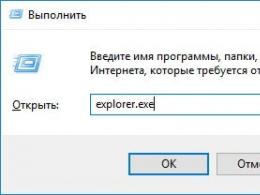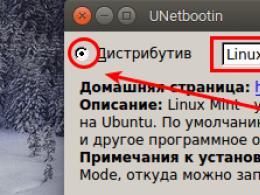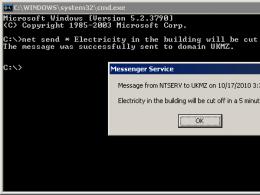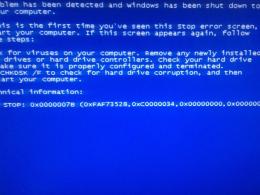The most popular programs for drawing. The best free programs for drawing on a computer
IN this review represented best programs for drawing on a computer for experienced artists and ordinary users. A variety of application functionality allows you to draw portraits, landscapes, comics or create design designs. A variety of tools, processing effects and modes will allow you to create a unique masterpiece.
Our selection of free drawing programs will help you get acquainted with the capabilities of each software and choose the best one.
Programs |
Russian language |
License |
Plugins |
Rating |
purpose |
| Yes | Free | Yes | 10 | amateur | |
| Yes | Free | Not | 10 | amateur | |
| Yes | Free | Yes | 8 | amateur | |
| Yes | Free | Yes | 8 | amateur | |
| Yes | Free | Yes | 8 | amateur | |
| Yes | Free | Yes | 10 | amateur | |
| Yes | Free | Yes | 9 | Pro | |
| Yes | Free | Yes | 8 | amateur | |
| Yes | Free | Not | 6 | amateur | |
| Yes | Free | Yes | 8 | Pro |

GIMP- free editor for creating screen and web graphics, high-quality processing and rendering with a wide range of tools and a variety of effects. The application supports all popular formats, has batch processing and work with layers. The interface is multi-window and customizable.
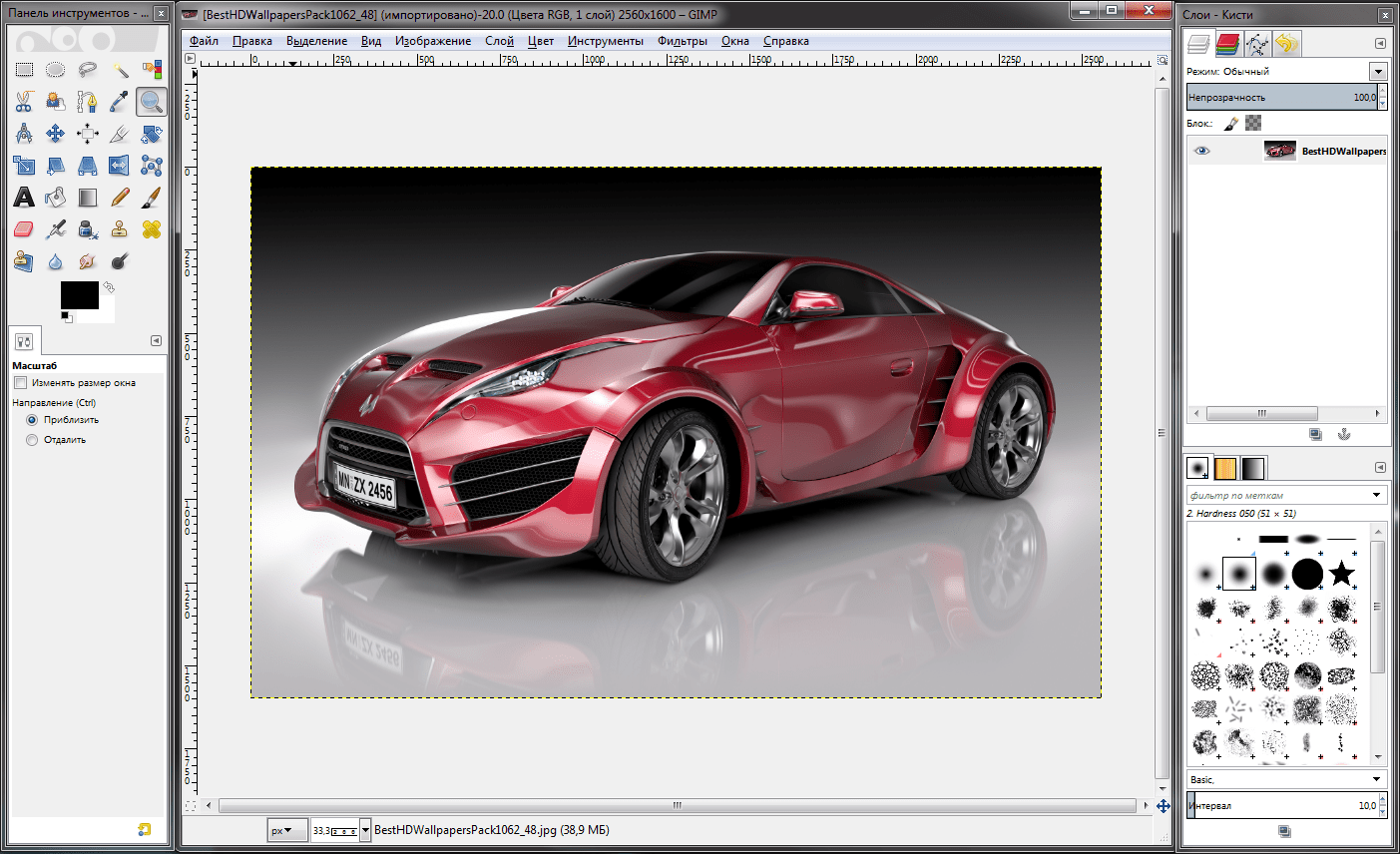

PicPick- free app to create screenshots by capturing the screen and further editing it. Using the "scroll" function, you can create a screen of web pages and documents in the form of a single picture. The software has a Russian-language interface and a wide range of editing tools.


Paint.NET is a free application that performs the functions of a graphic editor with the ability to work with layers, noise reduction, stylization and artistic processing. The main options of the program are focused on working with photo editing and vector graphics.


Inkscape is a free graphic utility for creating vector technical drawings with a set of tools for easy and fast editing. Works on an individual engine, exports and imports to various graphics formats, opens and saves in a compressed gzip format, and also has a multilingual menu.


PaintTool SAI is a free application for creating beautiful digital paintings and high-quality illustrations with a variety of tools and effects. The utility works with an unlimited number of layers, edits files of various formats and saves in its own ".sai". Implemented work with graphics tablet.


Krita is a free program that allows you to create, process and adjust bitmap graphics using a wide range of tools and filters. The cross-platform utility simulates canvas material, emulates real tools and supports photo import.


Adobe Photoshop- a popular powerful utility for high-quality editing and working with photos and images using a large set of tools. The graphics editor supports various modes and layers, adds effects and text entries, creates raster graphics while having a clear interface.


Editor's Choice
The best programs for drawing on a graphics tablet - [Rating TOP-10]
Convenient and easy-to-use programs for drawing on a graphics tablet have become widespread.
This is due to the fact that more and more artists are beginning to work "in digital", refusing classical materials to create illustrations or paintings.
However, both the convenience of work and the quality of its implementation largely depend on what software the author uses to work on the tablet.
Content:Peculiarities
Most of the artists working on tablets currently use programs or Illustrator.
This is a high-quality, functional software, however, not the only one. It is worth choosing a program both in terms of functionality and convenience of working with it.
Which program you choose will depend on how open they are.
Therefore, you need to choose software taking into account the technical data of the device. In addition, there are universal programs, suitable .
Paint
This application is suitable for artists who are just starting to learn how to work on a graphics tablet.
It has common functionality, a simple and familiar menu, and therefore you won’t need to spend extra time getting used to it (although a novice author will still have to get used to a tablet).
Having a certain level of skill, and having stuffed your hand, with the help of such software, you can create quite high-quality work. The advantages of such an application include:
From the functional features of the program, one can single out drawing with a pencil with lines of various thicknesses and densities, drawing with a brush at different transparency and stroke width, filling the selected area in one color, working in several layers.
You can act with the finished image– select and copy zones, cut out areas, enlarge, stretch and flip selected zones. Saves pictures in several formats.
It is worth starting acquaintance with the functionality of a drawing tablet with this software. Moreover, it can be the main one for those who do not draw professionally, as well as for those who periodically make minor edits to graphic files.

Work in Paint
gimp
This software for creating drawings has wide functionality and considerable power.
Works with all types of graphics tablets, as well as some other input devices.
Among the disadvantages of such software are the following:
- Quite a significant load, both on the hardware of the computer and the tablet;
- Quite a complex interface, it takes time to get used to it.

Working with Gimp
However, it is still considered that the application is intended for beginners. It has a fairly wide functionality:
- Working with photos– brightness, color correction, level adjustment, contrast, etc.;
- Photo editing– removal of unnecessary elements, cropping, others;
- Suitable for web designers, as it allows you to create and edit layouts for sites;
- Drawing pictures- equipped with the functions "brush", "pencil", "filling the area with color", etc., and in several forms;
- Has an individual format for saving pictures.xcf, which can save data with a picture, text insert, layers, textures, etc.;
- Easy clipboard integration- pictures and photos can be opened in the program by simply copying them;
- Opens files to be edited from others, for example, .psd;
- Open source developer allows you to create and install your own plugins, add-ons and extensions for this software;
- Allows you to quickly archive files.
This software is very versatile. It is suitable for both beginners and non-professionals, as well as professional illustrators.
MyPaint
The program is designed primarily for artists working in classical genres.
It is not so much designed for drawing simple illustrations as for creating works of art, paintings in classical style.
For this reason, it has a fairly wide and complex functionality, not a very simple menu. Most artists take some time to get used to it. However, it is believed that the interface of this program is simpler than that of most similar ones with similar functionality.

Working in MyPaint
Main advantages of this application are:
- Unlimited canvas sizes;
- Ability to customize the content of the menu bar, the inclusion of assignable buttons, etc., as a result, the function of quickly switching between commands and easy access to frequently used functions;
- Very wide range of brush types if possible fine tuning everyone;
- Function to import strokes and brushes, generating, configuring and editing them;
- Works with many types of devices and supports them well;
- Unlike most similar programs - works on multiple operating systems– , Mac OS, Windows, .
Drawing in this software will be fast after the user gets used to its interface.
However, non-professional artists, as well as illustrators and comic book creators, can get by with other, more simple applications(both in terms of interface and functionality).
graffiti studio
The program is designed to create graffiti, it is for this style of drawing that its main functionality is designed.
Can be used with success by those who create comics, as well as illustrators working in a similar style. The program has a very simple and intuitive interface.
An interesting distinguishing feature is its relative realism. The whole process of work resembles the application of graffiti "live". And as a canvas, you can choose surfaces familiar to a street artist - walls, asphalt, cars, buses, etc.

Work in Graffiti Studio
Features of this application include:
- Using more than 100 color shades of paints, such as could be used in real drawing;
- Creation of streaks and streaks, application to “dry paint”;
- Changing the specifics of application, depending on which surface you have chosen (as in reality);
- Changing the distance from the artist to the canvas (the distance from which virtual spray paint is applied to a vertical surface);
- The use of markers and other means that are actively used in real graffiti.
Although this style is not as popular today as it was a few years ago, it has not completely disappeared. Largely due to the emergence of such programs.
artweaver
The program is a complete analogue of Photoshop. But, unlike it, it is implemented completely free of charge.
Has completely. In addition, a similar interface and external design. It is quite capable of replacing this graphics editor.
However, she also has some additional functions which will be convenient for artists.
In the application, it is possible to make pictures with means that imitate oil, pencil, watercolor, chalk. At the same time, various tools are presented here - brushes, markers, pencils, pen, pen and more (moreover, of various types).
Like Photoshop, has full photo editing functionality- color correction, adjusting brightness and contrast, levels, cropping, cutting out areas, compression, rotations, reflections, styling, etc. As its better-known counterpart, supports working in layers.

Work in Artweaver
SmoothDraw
It is suitable for working with any type of tablet.
It has a fairly wide functionality with a relatively simple interface. Allows not only to create new images, but also to process, modify and edit old ones, including those created in other programs.
But mostly the application is focused specifically on artists who create a picture on a blank canvas. Suitable for both illustrators and web designers and artists working in a classic style.
Allows you to simulate the work of various tools - a brush, pencil, pen, pens, colored pencils, felt-tip pens, etc. It interacts well with tablets, there are no failures or bugs when performing basic functions.
Since the software has a simple interface, it will make the creative process relatively simple and fast.

Working with SmoothDraw
PixBuilder Studio
The most accurate description for this program will be a light version of Photoshop.
It combines most of the most used functions of this program, but removed unnecessary or rarely used features in order to simplify the interface and reduce the load on the hardware and software of the computer.
Has the following functionality:
- by parameters: brightness, contrast, color correction, enhancement of shades, etc.;
- Cutting and transforming photos, stretching, compressing, reflecting, reversing, both the entire image and the selected area;
- Generation of complex shapes, objects, etc.;
- Blur and sharpen functions, image styling options.
However, in general, the application is more designed for editing existing images than for creating new ones. For this reason, it is not suitable for professional artists. Rather, it is suitable for those who edit photos and pictures, but sometimes make their own edits and additions to them.

<Рис. 8 Работа в PixBuilder Studio>
inkscape
It differs significantly from the rest of the programs in the list primarily in that it allows you to create vector graphics.
In fact, it is a more advanced and functional version of the familiar to most users. CoralDraw.
What are the benefits of this application?
First of all, in the very principle of vector graphics, that is, drawing with directed segments. Such segments, unlike point fragments (in which all other programs described above work), are easy to edit at any stage. At the same time, with such editing of the shapes and sizes of segments, there is no loss of image quality.
You can even enlarge the entire image by several times, while maintaining its quality. For this reason, the program is popular with web designers and designers, logo developers, and the like, as they often need to edit the image size.
In addition, the application is actively used in printing, creating banners and booklets.

Working in Inkscape
Download you can use it from the official site, and you need to specify your operating system, since there are assemblies of this program for all operating systems (which is another significant advantage of it).
livebrush
Simple and interesting software, designed more for creative search and inspiration than for creating a classic piece.
In addition, it has a fairly wide functionality for editing images.
There is only one tool here - the brush. But it is presented in many different types, both in width and in density, type, etc.
In addition, many types of brushes can be downloaded, edited, created, etc.
In addition to traditional brushes - lines, there are also complex geometric shapes, which are also considered brushes in this application.
The program is suitable for creating abstract illustrations and some design work.

Programs for drawing on a computer
In this video, I took six programs on which you can draw on a computer with a tablet and explained which program is best suited for whom and also revealed the criteria for choosing a graphic editor for everyone personally.
Krita is so advanced and functional program for drawing that you can’t believe that this is not a commercial product, but a development with an open source code. This editor has support for layers, a huge number of brushes and tools, a bunch of different filters and effects.
Krita can be used to create digital paintings, sketches, paintings, comics, and even hand-drawn stop-motion animation. The interface is easily customizable. Plus, Krita works great with graphics tablets.
GIMP

- Platforms: Windows, macOS, Linux.
Powerful, flexible, customizable open source raster editor. True, the interface and hotkeys are peculiar here - artists who are used to Photoshop will have to relearn.
GIMP has most of the tools available in Photoshop: layers, masks, color correction, smart selection, brushes, filters, and a mountain of other features. Some of the missing ones can be fixed using third-party extensions.

- Platforms: Windows, macOS, Linux.
But this is already a tool for creating vector graphics - a free and open source analogue Adobe Illustrator. It is well suited for creating logos, icons, web graphics, vector illustrations, and other design products.
Inkscape contains everything for comfortable creation and editing of vector images: color and texture management tools, layers, smart placement and alignment of objects, as well as the ability to vectorize bitmap images.

- Platforms: Windows.
It is, of course, not complete. similar to Photoshop, but rather, the good old Paint on steroids, but for amateur drawing it will be enough.
It is precisely because of its simplicity that Paint.NET is well suited for beginner artists. Plus, it is able to work quickly even on devices.
Paint.NET supports working with layers and has big amount effects. There are tools for blurring, styling, sharpening and noise reduction, and if desired, the program's capabilities can be extended using plugins.

- Platforms: Windows, macOS.

- Platforms: Windows, macOS, Linux, web.
Gravit Designer is a fairly powerful and advanced yet free vector graphics editor. With it, you can easily create icons, logos, banners and other images. The application has many tools: curves, layers, shapes, selection and transformation of objects, work with text and fonts.
In addition, there is a built-in library vector objects created by users. You can freely use them in your own work. Another feature of the application: if desired, it can be launched without installation, directly in the browser through the Gravit native web service.
Paid programs for drawing on a computer

- Platforms: Windows, macOS.
- Price:$49.99.
The editor impresses with its capabilities. Customizable panels and keyboard shortcuts, a convenient canvas rotation system that makes it look like you are drawing on real paper, compatibility with graphics tablets, shadow effects, glow effects, contours, bevels - just to name a few.
Affinity Designer is definitely worth a try for those who are professionally involved in graphics and design and do not want to overpay for Photoshop.

- Platforms: Windows.
- Price:$59.99
A very peculiar program for drawing, which differs from the others presented here. BlackInk will allow you to draw incredible pictures with a rather unusual style. What can I say, just take a look at the images created in the editor, and you will understand that it allows you to create art.
Instead of traditional approaches to creating bitmaps, BlackInk uses its own mechanism. The so-called Controller opens up unprecedented possibilities for customizing brushes. It is not easy to master it, but the result will impress you.
- Platforms: Windows, macOS.
- Price: subscription from 644 rubles per month.
Photoshop is the de facto standard in the world. computer graphics, the most popular program for artists, designers and photographers. It makes no sense to talk about the possibilities: if something can be done with the image, then it will do it.
Because Photoshop is part of cloud service Adobe Creative Cloud, you can easily use your brushes, colors and styles on all devices - settings are synchronized literally on the fly. In addition, there are just a bunch of plug-ins created for Photoshop because of its popularity.
The only thing wrong with Adobe's brainchild is the subscription price. However, this was to be expected, because Photoshop is the most powerful and advanced of all raster editors in the world.

- Platforms: Windows, macOS.
- Price:$429.
Everyone knows Corel Draw - the most powerful professional vector graphics editor. But Corel has another brainchild - the raster editor Corel Painter, which is great for drawing. This editor has many handy tools for working with color, synthesizing textures and cloning objects, as well as brushes, canvases and layers.
This expensive but effective editor for sophisticated artists is definitely worth the money.
At present, computers have tightly entered into all spheres of life of a modern person. They have ceased to be the lot of only professionals who use them for complex mathematical calculations or creating special effects in movies. The modern PC is the center of communication, entertainment and human development. It is suitable not only for games or correspondence with classmates. Software developers are constantly expanding the available functionality. Graphics is a priority direction of PC development. Creating masterpieces using a computer is available not only to a professional, but also to a simple user.
Consider what programs can be used to turn a computer into an art studio.All programs discussed in the review are free.
Paint - a program from the standard set
The Paint program appeared to users along with the first Windows version. It is from her that the novice user begins to get acquainted with the possibilities for processing graphics on a PC. With the release of Windows 7, the application at Microsoft has been significantly redesigned, bringing the interface to new standards and expanding the functionality.
The main features supported by the free graphics editor from Microsoft:
- pruning;
- insert text explanations;
- finished figures;
- 9 types of brushes.
The presence of the program in the OS distribution kit determines that for the first time the user makes drawings on the computer in Paint. The default program is launched from the section standard applications in the start menu.
For experienced users or artists, the editor is unsuitable, as there is no support for layers, textures, and other important functionality.GIMP - graphic editor for design and photography
The GIMP graphics editor began to be created in 1995 as a graduation project. For 21 years of development, the program has become a powerful competitor to paid editors. This app is often referred to as free. analogue of Adobe Photoshop, but the developers disagree with this position.
GIMP is designed to work with raster graphics, but has partial vector support. It is possible to connect a graphics tablet for drawing and other specialized equipment.
The main features that the GIMP drawing program offers:
- correction of photos, restoration of unsuccessful frames;
- cutting layouts for web designers;
- drawing from tablets;
- support for many formats, including .psd;
- expansion of functionality due to easily installed plugins;
- proprietary file format that supports layers.