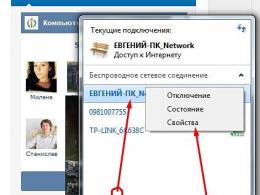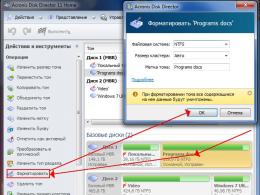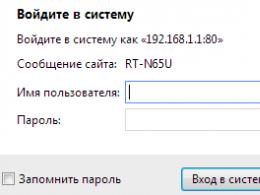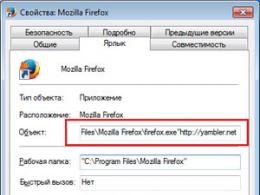usb audio connector. USB cable test for audio: audiophilia or audio paranoia? Instead of an introduction: legs, plugs and plug connectors
As soon as rumors began to appear about, some large and small manufacturers released their devices without this traditional port. This is motivated by the fact that without a 3.5 mm audio jack, smartphones with tablets will be thinner, and the sound quality in headphones with USB Type-C is much better. But is it true? We tried to understand our article.
In the mobile industry and in the field of electronics in general, an imaginary revolution is brewing. Large companies want to do away with the traditional 3.5mm port for connecting headphones and other audio accessories. Cirrus Logic, which supplies DACs and codecs, has already prepared its platform for the transition to USB audio. Headphone manufacturers themselves are in no hurry to switch to a new connector. In the fall, Apple is likely to introduce an iPhone 7 without a 3.5mm port. Is it necessary for a normal user?
How are things now
Before talking about USB audio, it's worth talking about the sound subsystem device in today's smartphones, at least in most of them. Typical mobile device on its motherboard has a so-called audio codec. This is a small chip that contains a digital-to-analog converter (DAC), an analog-to-digital converter (ADC), and an amplifier. All audio signals are processed in this codec.
Highlighted in light green: Apple/Cirrus Logic audio codec on iPhone 6S board
The audio codec is mostly installed separately from the processor and other components on the smartphone board. The DAC is responsible for outgoing audio signals (sounds in headphones and speakers), the ADC converts the analog signal from the microphones into digital, passing it to the processor. An amplifier, as the name implies, amplifies the power of an audio signal so that it sounds normal in speakers, headphones, and other accessories. It all works like this: the processor sends a digital signal to the codec; there it is converted to analog and amplified before being sent directly to the headphones via the 3.5mm port. The headphones only need to set the drivers in motion to create the sound.

Combination of ES9018K2M DAC and OPA1612 Amplifier in Meizu MX4 Pro
Most manufacturers use cheap audio codecs from Qualcomm, but some companies source chips from Cirrus Logic and Wolfson. The latter are famous for the high sound quality that their codecs give out. Moreover, every year the chips improve and become better, approaching the quality of individual players. Speaking about sound quality, it is worth remembering some smartphones that are positioned as sources of studio sound. They often install codecs with support for higher sampling rates and a separate amplifier. The latter not only enhances the sound quality, but also pumps high-impedance headphones. Among such smartphones: Meizu MX4 Pro, Highscreen Boost 3, devices of the HTC BoomSound line.

Why the 3.5mm port is good:
- The connector is small.
- The connector is universal - you can insert it as you like and even blindly.
- Used in most modern electronics.
- Compatible with professional 6.2mm port via universal adapters.
- Almost all headphones are made for a 3.5 mm jack.
What will happen with USB
In case of using USB Type-C or Lightning as ports for transmitting an audio signal, the situation changes a lot. The processor sends a digital signal directly via USB to the headphones, where the same audio codec is present with a DAC, ADC and amplifier. Headphones or any other accessory must convert the digital signal to analog in order to play it. Thus, any headphones must have an audio codec, which is often located in the USB connector itself, or on the wire - in the element with playback control buttons.
Headphone audio codec system offered by Cirrus Logic

Why USB/Lightning for audio can be good:
- Better sound quality (in theory).
- Opportunity fine tuning digital signal through applications.
- In the future, it may also replace HDMI, meaning USB will become the universal standard for audio and video.
- Smartphones and tablets can become thinner and cheaper.
- Headphone manufacturers will begin to actively compete with each other.
What's wrong with USB audio
The first drawback that comes to the mind of the user is the inability to listen to music and charge the device at the same time. Of course, in theory, the Chinese can come up with some kind of “double” for listening to music and charging at the same time, but this will be inconvenient and unlikely to come to this at all.
Headphones will definitely become more expensive, as large companies will need to create a new design, purchase audio codecs and assemble it all at the factory. It is because of the complexity of the design that Bluetooth headsets are always so expensive. The same will happen with regular headphones. At the same time, smartphones are unlikely to become cheaper.
The transition to USB, if it takes place, will be very slow. Conservative hi-fi device manufacturers are unlikely to appreciate the idea and small device manufacturers, too. As such, most technology will be incompatible with USB audio.

These adapters are already on sale.
Those who don't want to change their earphones to fresh ones with a USB or Lightning connector will still be forced to invest in an adapter if they want to use the accessory with a new smartphone.
Notably, iOS devices have long been able to stream audio via Lightning. Smartphones and tablets can do the same Android control 5.0 Lollipop and newer. But who is using it? If there are such people, then they are few. However, companies still want to push the idea through.

It is noteworthy that the specifications for transferring audio over USB in the operating room Android system assume sending a signal in an adaptive or asynchronous PCM format. This means that MP3 and FLAC files need to be transcoded on the device side, and only then sent via USB to the headphones. That is why the Chinese company LeEco, along with its own generally introduced its own CDLA audio format. It is possible that other manufacturers, including Apple, will come up with their own formats for music. But who needs them when there is already a lot of music in FLAC, DSD and other high-resolution formats?
How's Bluetooth doing?
If the era of contention in the field of portable audio does come, then they can come to the rescue. For a long time, these accessories were unacceptable for listening to music - they were only used for calls and podcasts. However, over the past few years, LDAC and aptX technologies have appeared that allow lossless audio transmission over Bluetooth. Yes, wireless headphones and headsets are still no match for conventional wired ones, but they can be considered as an alternative, because they are compatible with almost all devices.
However, they have one big drawback - they also need to be charged, because they have their own battery. Many people have multiple smartphones and a tablet, so an extra charger can become a burden.
What is the result?
It's safe to say that Apple's next revolution won't go as smoothly as ditching the Mac's CD/DVD drive or shrinking SIM cards. Most people are already accustomed to saying headphones - which means we mean a 3.5 mm port. The transition will be painful, slow and unwanted. Is it necessary? Regular user definitely not, but big companies yes.Those people who get tired of wires will certainly opt for Bluetooth. This will definitely be the right decision.

The electronics industry is sure to be split, as some hi-fi manufacturers won't want to switch to USB, while companies like Apple will actively promote the idea.
Do I personally want to switch to USB? Definitely not, and I don't think I'll buy a device without a 3.5mm port. What do you think about it? We opened on this occasion.
Few of the novice users decide to implement the assembly process computer system personally. Nevertheless, this "acquisition option" is considered to be the most profitable. Since the user himself decides what exactly the hardware configuration of his computing device should be. However, correct connection front panel to the motherboard - this is a very important point in the overall assembly process. Some intricacy of the mentioned operation requires knowledge and precise actions from the practitioner. However, more about everything in the following article.
Instead of an introduction: legs, plugs and plug connectors
After you have hoisted the central processor, positioned and fixed the main element of its cooling - the cooler, inserted RAM strips into special slots and equipped the "motherboard" with a hard drive (in general, installed important components PC), there comes a time when you need to connect the front panel to the motherboard. However, for many novice users, the latter operation sometimes becomes simply unsolvable. After all, often the system unit has a bunch of incomprehensible wires. In some cases, their "quantity" is striking in its diversity and mystery of purpose. Since the case manufacturer does not always adhere to generally accepted standards, changing the marking of cables and their location. However, everything is easily resolved if the user has carefully studied the technical documentation for the purchased device and exactly follows the installation instructions described below.
Trigger elements and indication
So, before carrying out the direct process - connecting the front panel to the motherboard, you need to conduct a visual inspection of the main system part for the accumulation of plug-type contacts. In other words, you need to find out where the connector pad is located, through which the computer starts. After all, most motherboards, in addition to the main start / shutdown and reboot node, have in their configuration arsenal, so to speak, a number of additional connectors, which will also be discussed in the framework of this article.

- When connecting the front panel to an Asus motherboard (brand is indicated as an example), find the connector pad labeled "Front panel".
- Focus on color coding contact pads and their designation.
- The two-pin "Power SW" wire must be plugged into its corresponding socket, as well as the other control cables: "Reset SW", "HDD LED" and "Power LED". By the way, when connecting the last group of contacts, you must observe the polarity (there are signs "+" and "-" on the board).
- Sound sensor "Speaker" is also connected according to the above principle.
Important Digression
If for any reason you reversed the polarity or incorrectly positioned the mentioned controls, the computer may not start at all, or there will be no light indication of the operating equipment.

Therefore, be extremely careful when connecting the front panel to the motherboard. However, don't worry too much if something goes wrong. You can always correct a connection error by rearranging the incorrectly connected wires in a position corresponding to the working diagram.
Additional interface connectors
Modern system blocks, in addition to the Power and Reset buttons placed on the front of the case, they are often equipped with additional Audio and USB ports. In some cases, there may be a card reader (a device for reading / writing memory cards) and even an IEEE 1394 connector, through which various peripheral devices can be connected. In any case, to increase the comfort of working on a PC, additional interface connectors must be activated. That is, first of all, they need to be physically connected to the motherboard and, if necessary, make some changes to the BIOS firmware parameters. However, let's not get ahead of ourselves...
Front panel USB connection

The motherboard (when you buy it directly from the store) always comes with a technical data sheet that indicates the location of a particular connector and its purpose. At the same time, in the documentation, the user can always find a graphically displayed connection diagram of the required device.
- Locate the pin header labeled USB on the system board. You will most likely find several of them. By the way, in multifunctional modifications of computers, there can be up to ten such ports.
- Connect the connector coming from the front panel to the nine pin socket.
- Make sure that the joints of the plastic parts fit snugly together.
In the event that the USB connector connected to the board does not have an integral structure, for example, it has a trailer branched into four pins, use the following instructions.
Resolving a difficult situation: USB-"pinout"

As a rule, each of the four pins has its own designation in the form of an inscription:
- "VCC" is the wire that receives +5 volts of power.
- "Data -" or "D -" is negative value data.
- “Data +” or abbreviated “D +” is the opposite of the previous paragraph.
- "GND" - earth (mass).
When the user connects the front panel connectors to the motherboard, he must remember that if the "pinout" is used incorrectly, there is a risk of damaging any system component. As you understand, haste and rash actions can cost you dearly. Therefore, connect each wire to a strictly defined place on the motherboard connector.
- VCC is the first.
- Then, "Data -".
- The third pin is "Data +".
- The last one is "GND".
By the way, after the "ground" there is an unoccupied pin of the first port, the lower row of connectors is connected according to the above instructions. However, there will no longer be an "extra" pin after the mass. As you can see, everything is simple!

Agree, it is convenient when there is a microphone input jack and an Audio-out for headphones on the front side of the PC case. However, despite the simplicity of the immediate moment of connecting an additional audio panel to the motherboard of your PC, the user often encounters an incomprehensible effect - the connectors do not work properly or do not function at all. To avoid such an unpleasant situation or to understand the true causes of "digital silence", you need to do the following:
- Make sure the front audio panel matches the "sound" standard of your system board and connected to the corresponding "F-AUDIO" connector.
For example, if your motherboard supports "HD Audio", then most likely this mode is activated by default, which means that the AC'97 external module will not work. If the stipulated condition can be corrected by reconfiguring some software components, then in the case of considering the above situation in the context of the opposite, a complete replacement of the external audio module will be required. The fact is that the HD Audio standard uses other codecs than AC'97, and is incompatible with the latter due to some technical differences.
How to enable front panel connection in BIOS?
It is enough to enter the BIOS firmware and find the corresponding section of the audio device settings. As a rule, you can make the necessary changes using the “Advanced” tab, and by going to the checkbox for changing the “Front panel select” parameters, set the desired working value. It should be noted that a specific manufacturer computer science equips their devices with the original version basic system. Therefore, some item names of the BSW control interface may be labeled differently.
Changing Settings in the Sound Manager
Sometimes it happens like this: despite the correct (physical) connection of the front panel to the Gigabyte motherboard, the audio devices connected to the front connectors do not work.

Sound "hitch" is resolved as follows:
- Go to " Realtek Dispatcher HD" and activate the "Disable front panel jack detection" option.
- It is possible that in the main settings of "Connector Settings" it is necessary to enable the "item" that corresponds to the sound standard of the external audio module.
Finally
So, if you, dear reader, have a diagram for connecting the front panel to the motherboard (and this is not difficult to find out by looking at the technical documentation of your device), then positive result guaranteed. Remember that an incorrectly used connector can cause a "universal" breakdown of your computer. On this - rational decisions for you and full-fledged achievements!
Since the beginning of the use of computers as transport in audio systems, the problem has arisen of accurately transmitting data to. Currently, the most popular interface for such a connection is USB, which means that a quality USB cable is also needed.
At first glance, any USB cable equipped with the right connectors will work to connect a PC and a DAC, but in reality this is not the case. Unlike other computer peripherals, whose USB connection is not sensitive to errors and loss of information (up to certain limits, of course), in the case of the transmission of audio signals, they can lead to an audible decrease in sound quality.
USB cable, used in audio systems, must provide undistorted (jitter-free) transmission of digital data, therefore, in its manufacture, conductors with low self-resistance and high-quality insulation are used. It is very important to keep the initial steepness of the digital signal edges, as their "blockage" can lead to errors in the operation of the digital-to-analog converter.
Most DAC models are equipped with USB connectors, but, as is the case with any other audio equipment, in the future, a music lover should buy an audiophile USB cable from a specialized manufacturer. This upgrade results in an increase in perceived sound quality, so investing in a good DAC USB cable is more than worth it.
Today, many build their system in such a way that the computer plays the role of a source from which a digital stream goes via a USB cable to an external DAC, be it a separate device or a converter built into an integrated amplifier. Many cable manufacturers have responded to this trend with USB cables in various grades and prices. So the time has come for us to figure out how important these wires are in the system and whether it is worth falling into audio paranoia.
Criteria for evaluation
The test gathered 17 cables from different manufacturers. All of them are identical according to the standard - this is USB 2.0 type A-B length from 1 to 3 m. I will assume that this spread in length is not as critical as in the case of interunit, acoustic and network cables. For the test, we used one DAC with a USB input and two computers specially prepared for playing music files - one with operating system Windows and a Foobar player with almost basic equipment, the second is a Mac Mini with an Audirvana player. The same set of uncompressed files, both 16/44 and 24/96, were used as test tracks. All 16/44 rips from the CD were made in the same way, from branded discs with the Exact Audio Copy program on the Plextor drive, and there were no errors during the copying process. By genre, I listened to jazz, and symphonic music, and electronics, and metal. I am well aware of the difference in the sound of the used digital transports, so I can try to isolate the influence of the cable. As a control group, three cables were used - "unnamed" USB, the cable looks more decent, from a semi-professional sound card(although also without a manufacturer's name), and a 1.2 m long Oyaide Continental 5S cable. In terms of the process, everything is as usual - thoughtful, unhurried, blind testing and studying the results.
Qed Performance Graphite USB 1.0 m (*Favourite Prize)
 Design
Design
Not thick, flexible, slightly springy cable. Outwardly neat, but made to be completely inconspicuous. The conductors are made of 5N oxygen-free copper. The design uses triple shielding. And the word Graphite in the title is clearly present for a reason - apparently, inside the cable is damped with small granules of graphite. The presence of damping backfill can be heard if the cable is vigorously shaken. Connectors are gold-plated, pressed into plastic cases. The cable is made in China. Available lengths are 1, 1.5, 2, 3 and 5 m.
sound
The sound with this cable is deep and transparent, airy. Good detail and dynamics are immediately noticeable. Very good bass - neat, structured and fast. The mids and highs are flat and open, with no tightness or harshness. In general, any coloring, distortions of tonal balance are not felt. the sound is comfortable and unfatiguing. The stage is wide, deep, with accurately delineated images and well-delimited correct proportionate plans. there is also fusion, in the sense that the sound is not disassembled into parts and detail, but without sharpness. Different genres are played equally smoothly without any audible preferences. With the emotional presentation, everything is also in perfect order, which implies a piece of music, then it is felt.
Supra USB 1.0 m
 Design
DesignThick but soft cable. The appearance is unremarkable, it is assumed that this connector will not be visible. The material of the conductors is not specified, but most likely it is copper. The dielectric is polyethylene. Signal and supply conductors are shielded separately. The connectors are gold-plated, pressed into durable plastic cases. Cable made in Sweden. Available lengths are 0.7, 1, 2, 3, 4, 5, 8, 10, 12 and 15 m, which is unusual for USB cables - lengths greater than 5 m are rare.
sound
Rather, a smooth, unpainted presentation with good dynamics and detail. The bass is accurate, slightly softened. The middle is clean, delicately dim, and the upper frequencies can be described in approximately the same way. In general, the sound is quite even and stable, but a little dull - there are not enough subtle nuances, details, overflows and overtones, it's all somehow leveled. Otherwise, a very smooth, stable result on completely different recordings. The stage is not wide, but deep, the plans are well read in depth, the images are quite proportionate, but everything is extended into the depth, moreover, somehow there is no air, as if the movement takes place in a vacuum. The nature of the sound is generally correct, if you do not consider the nuances, monitor-smooth, but without detail, airiness. Emotionally, everything seems to be clear, but the enthusiasm for sound is leaving.
NuForce Impulse 1.0 m
 Design
DesignThin, flexible, slightly springy cable. The manufacturer does not give any information about the design and materials, but indicates the noise immunity of the cable. The connectors are gold-plated, pressed into plastic cases, convenient because they have a matte, non-slip surface. Taiwan is listed as the country of manufacture. Available cable length options are 0.5, 1 and 1.8 m. The choice is quite modest, but these sizes may be quite enough.
sound
The sound seems to become a little quieter, such an underlying feeling arises from the first minutes of listening. Everything is a little flattened and simplified, it sounds more simple and formal than we would like. At the same time, the supply is forceful, assertive. The bass is biting, large-scale and assertive, against its background the rest of the frequency range seems to become a little dimmer. The stage is very wide, but not at all deep and airy, the images are lined up as if they were projected onto a screen. Sound can attract with its pressure, but not with nuances. The detail is slightly reduced due to the obvious accentuation of the main tones and the rapid fading of the overtones. Despite the simplification, the presentation is emotional, the main message of a piece of music is always heard clearly and unambiguously, and this does not depend on the genre.
Wireworld Ultraviolet USB 3.0 m (*prize of sympathy)
 Design
DesignFlat in shape, moderately hard, springy cable. Rigid not in principle, but rather due to its flat shape. The shape is due to the fact that the signal and power lines in the cable are separated and separately shielded. The conductor material is silver-plated oxygen-free copper, the dielectric material is unknown. The connectors are gold-plated, pressed into hard plastic cases. The cable is made in China. Available lengths are 0.5, 1, 2, 3, 5 and 7 m.
sound
Accurate and at the same time multifaceted, multicolored sound with extended overtones. The bass is deep and precise, the mids are open and transparent. The upper frequencies are iridescently detailed, but without harshness. In general, the sound is fast, light and detailed, but without coldness or lightness. Musicality, integrity and unity are clearly present. With all the emotionality, there is no excessive brightness, and the sound does not tire when listening for a long time. The stage is a bit wider and deeper than average, but not overly wide or deep. Everything is proportionately correct, accurate and accurate, the plans are readable, and the images are three-dimensional and textured. In general, very good result, except that on rare recordings, excessive brightness appears from somewhere, the neutrality of the presentation is slightly removed.
Atlas Element USB 1.0 m (*prize of sympathy)
 Design
DesignMedium thin and moderately flexible cable. This model is the first USB cable released by Atlas. Materials and construction are unknown, but given what we know about the company's approaches to building HDMI cables, we can assume that silver-plated copper and microporous Teflon are inside. The connectors are gold-plated, pressed into very small cases made of hard plastic. the cable, like all other Atlas products, is manufactured in-house in Scotland. Available lengths are 0.5, 1, 1.5, 2, 3 and 5 m.
sound
A little cool, a little distant and a very clean, detailed sound. Partly there is a feeling of crystal in the air. In general, the results are very good in terms of detail, dynamics, elaboration of textures and nuances. The entire frequency range is transmitted quite smoothly - bass, mids, highs, breaks or distortions are not felt. True, on some recordings it turns out to be too harsh, but completely without rudeness or intrusiveness. The stage is of medium width, deep and multifaceted, although not very airy. The plans are perfectly separated in depth, and the images are outlined exceptionally precisely, one might even say sharply. In general, the handwriting is clearly interesting and analytical, emotionally restrained and strict.
Chord USB SilverPlus 1.5 m (*test winner)
 Design
DesignThe cable is quite thick, but flexible and soft. It is known about the design that the conductors are made of silver-plated copper, polyethylene is used as dielectrics. The geometry is unknown, but there is an indication of double shielding. Connectors are gold-plated, pressed into plastic cases. In general, quite neat and high-quality externally cable. Country of manufacture - Taiwan. Length options - 0.75, 1.5, 3 and 5 m.
sound
The sound is gentle, accurate and transparent. There is both detail and transparency, but tenderness does not mean warmth at all - coloring as such is not audible. The sound is rich in nuances, shades, textured and multifaceted. Timbrely, the pitch is even, bass, the middle is slightly emphasized in nuances or, for example, in the articulation of vocal parts, the upper frequencies are multifaceted and delicate. Emotions and nuances prevail in the sound with very good detail and dynamics. The scene is of medium width, deep, moving and iridescent, with good localization and fullness of images, but at the same time with a sufficient amount of air and feeling free space. on complex recordings, the handwriting changes slightly, except that sometimes the continuity in the sound turns out to be a little more than we would like.
Real Cable Univers 2.0 m
 Design
DesignThin, flexible cable, quite easy to use. The conductors are made of 4N oxygen free silver plated copper. The dielectric is unknown. The design uses triple shielding. gold-plated connectors have metal cases, and, which is not quite usual, the manufacturer indicates the use of hand soldering. Reliable data on the country of production is not indicated. Available lengths are 1 and 2 m.
sound
Deliberately open, very airy, slightly cool sound with generally good detail and dynamics. A lot of air and a lot of bass, this is probably the main thing that is heard from the first minutes. The emotional presentation is rich, a little bright. The bass is thicker and larger than usual, the same applies to the lower mids. The middle itself fades into the background a bit, and the upper frequencies are quite bright. The character as a whole is emotionally groovy, bright, sometimes it may seem tiring. The stage is of medium width, but deep, the images are bright and clear, but they lack fullness, volume, texture, this is especially noticeable on vocals or solo instruments. Genre - almost everything is the same, but complex recordings sound more straightforward and not as legible as we would like, while the rest of the recordings show quite a stable handwriting with all its peculiarities and nuances.
AudioQuest Cinnamon USB 3.0m
 Design
DesignThin, but hard (probably due to braiding) cable. And I must say, in appearance it is very effective. Everything is good and high quality. The conductors are made of silver-plated copper, the dielectric is polyethylene. gold-plated connectors are enclosed in small plastic cases. The manufacturer also indicates that the cable is cut by soldering. is manufactured in China. Available lengths are 0.75, 1.5, 3 and 5 m.
sound
Soft and rather dark, slightly warm sound, slightly compacted. There is a slight emphasis on low frequencies - bass and lower mids. The bass itself is at the same time softened, and thick, and well controlled - an interesting combination. The middle is slightly raised, large-scale, but not painted. The upper frequencies are soft, accurate, one might even say gentle. delivery is expressive, not very fast. The detail is not bad, but the overtones are masked by the main tones and shaded a little. The stage is very wide, deep, dense, not very airy. the sound is large, large-scale and, moreover, slightly clumsy. This is more noticeable on symphonic music and high definition formats. Emotional fullness is pronounced, but friendly and non-aggressive.
Furutech GT2 USB 1.8m (*test winner)
 Design
DesignA very neatly made cable, moderately thick and flexible, is enclosed in a fabric braid. The conductors are made of proprietary Alpha OCC silver-plated copper. The dielectric is polyethylene. It also has triple shielding. Gold-plated connectors are pressed into plastic cases. The cable is made in Japan, and I must say, this model appeared on the market of audiophile USB cables one of the first and has been produced for several years. Available lengths are 0.6, 1.2, 1.8, 3.6 and 5 m.
sound
The feed is completely smooth, soft and transparent. There is a good qualitatively and quantitatively voluminous textured bass, a light, transparent and uncolored mids and detailed, fast, but dim high frequencies. The detail is high, after-sounds are not lost and sound as long as necessary, at the same time the balance between the main tones and after-sounds is verified and correct. The dynamics are very good, regardless of the file format or the complexity of the piece of music, there are no difficulties. The sound can be gentle and melodic in one case, sharp and aggressive in another - it all depends on the music itself. The stage is of medium width and depth, exceptionally correct and proportional, with enough air and natural, bodily-textured images.
Cardas Clear Serial Bus 1.5m
 Design
DesignMedium thickness cable, flexible and soft. Little is known about the materials or construction, likely being the traditional ultra-pure copper litz wire, Teflon, and unusual geometry specific to the Cardas. The connectors are not gold-plated, and their plastic cases are tightened into heat-shrinkable tubes. The cable, like all other Cardas products, is made in the USA. Available lengths are 1.5, 2, 2.5, 3, 3.5, 4, 5 and 6 m.
sound
The sound is soft, gentle, light and transparent. the delivery is slightly aloof, but not cold and quite lively, natural. The bass is not very large quantitatively, but biting, fast and legible. The mids are clear, open, slightly detached. The tops are slightly emphasized quantitatively, but in general they are correct, transparent and multifaceted. With good dynamics and detail, the sound is a little lacking in solidity, it is too airy and a little unstable. Emotional coloring is not audible, and according to formal features, different genres and formats sound similar, but latently one feels some attraction to light, mobile, instrumental music. The stage is deep, but not very wide. the plans are well separated, and the images are either proportionate, or sometimes, which is noticeable on the same vocal, a little underlined and viewed, as it were, under a weak magnifying glass.
XLO UP4U USB 2.0m (*test winner)
 Design
DesignThe cable is quite thick, medium hardness, springy. conductors are made of silver-plated oxygen-free copper, dielectric - Teflon. The design uses complex proprietary geometry that meets the ideas of the developers about how everything should be done. The connectors are gold-plated, in small plastic cases with metal (rather decorative) overlays. The country of manufacture is not specified. Available length options are from 1 to 5 m, but no intermediate step is indicated.
sound
Detailed, transparent-neutral, calm and very even sound. The presentation is extremely delicate and precise, with a perfect balance between the main tones and aftertones. At the same time, there is no dependence on the complexity of the recording or the reproducible format. The bass is neat, punchy and precise, without unnatural punch or bloat. The middle is even, open and unpainted, the tops are precise and just as transparent. The entire range is reproduced smoothly and accurately. The sound is restrained, but not cold and completely detached, on the contrary, it is perceived as completely natural and neutral. The stage is of medium width and depth, accurate, multifaceted, moving and airy. Solo instrumental and vocal parts are written almost perfectly both in terms of volume, proportions and texture.
Nordost Blue Heaven USB 2.0m (*test winner)
 Design
DesignMedium-thick, sufficiently rigid and springy cable. used a proprietary micro-monofilament construction, silver-plated oxygen-free copper conductors and fluoroplastic as a dielectric. There is double shielding. Gold-plated connectors are pressed into plastic cases, which are additionally covered with heat shrink tubes. The cable, like all other Nordost products, is made in the USA. Available lengths are 1, 2, 3 and 5 m.
sound
The handwriting is slightly softened, cool, but very melodic and detailed at the same time. The sound is detailed, detailed and comfortable even for long listening sessions of completely different genres. Tonal balance smooth, the entire frequency range is worked out confidently. Is there a very small quantitative emphasis on low frequencies but without any loss of quality and control. What is especially pleasant is that there is absolutely no sharpness, the sound is natural and accurate. And with such handwriting, there are no drops or deterioration in detail depending on genres or formats. The scene seems to be rounded - voluminous, but you don't want to divide it into width and depth. The plans are drawn accurately and clearly, and the images are mobile, naturally bodily and proportionate.
AudioQuest Coffee USB 1.5 m
 Design
Design
The same rigid cable as the younger model, with the same small gold-plated connectors in small plastic cases. The difference in terms of conductors is in a thicker layer of silver covering them. The dielectric is also polyethylene. But the main difference is that the cable uses AudioQuest's proprietary DBS technology - dielectric bias. To do this, a battery pack is fixed on the braid, giving out a total of 72 V direct current. The manufacturer indicates that the cable is cut by soldering. Manufactured in China. Available lengths are 0.75, 1.5, 3 and 5 m.
sound
Compared to the younger model, the sound is not as bassy, but still rich and assertive. It's just that the feed is more even and balanced. Although the character can be traced - the bass is powerful, voluminous, but noticeably better structured, the middle is more even and detailed, the upper frequencies are not bright, but there is absolutely no weakness or lethargy in the presentation. Rather, there is confident assertiveness, speed and emotional richness. The stage is deep, medium width, the images are very fundamental and well-defined. The dynamics are good, but in general the sound is felt as unhurried, although even on complex recordings everything is formal without flaws.
Purist Audio Design USB Cable 2.0 m
 Design
Design Cable of medium flexibility and thickness, slightly springy. Nothing is known about construction or materials other than the use of double shielding. The connectors, surprisingly, are not gold-plated, but their plastic cases are wrapped in heat shrink tubing. The cable has an individual serial number, made in the USA. Available length options - from 1 to 5 m, however, it is not clear with what step.
sound
Dense, but at the same time mobile and iridescent sound, rather slightly dark in character. The bass is deep, powerful, quite legible and detailed, somewhat dominant over the rest of the frequency range. The mid frequencies, being quite legible, are somewhat masked and fade into the background. The tops are clean and even with some brightness and emphasis. The sound is not fast, imposing and sedate, slightly compacted, but there is no feeling of heaviness or clumsiness. As well as with dominant low frequencies and emphasis on highs, there is no feeling of power delivery or any kind of roughness. The detail and dynamics are not the highest, but against the background of the overall picture they look quite harmonious. The scene is wide, deep and large-scale. Maybe not very airy, but at the same time mobile, with slightly enlarged solo images.
Van Den Hul The USB Ultimate 1.5m
 Design
DesignThe cable is flat and flexible, given its shape, it bends easily and does not spring at all. The conductors are made of silver-plated oxygen-free copper, and nothing more is known about construction and materials. Connectors are gold-plated, in small metal cases. Outwardly, a neat and high-quality cable, except for a defiant color. There is no exact indication of the country of production. Available lengths are 1, 1.5, 2, 2; 5, 3, 4 and 5 m.
sound
Light, transparent sound, without excessive assertiveness, but with good dynamics, detail and a sound balance between the main tones and overtones. The bass is structural and biting, but quantitatively rather small. Mids are flat and neutral. The upper frequencies are soft and almost devoid of sharpness, but fast and mobile. The detail is good, but there is a slight limitation in the most subtle nuances. The dynamics are very good, but there is no sense of haste, as there are no pronounced accents on the main tones. In general, the presentation is more delicate than sharp, but not as airy and solid as one would like. price of medium depth and width, moderately airy, mobile and devoid of excessive density. In terms of the sound of different recordings, everything is very comfortable, but occasionally there is a sharpness.
Siltech Classic Anniversary Model USB 1.0 m
 Design
DesignThick, rather rigid cable, besides with metal additions, traditional for Siltech. Nothing is known about the materials, but, given the peculiarity of the entire Classic Anniversary series, it can be assumed that the conductors are an alloy of silver and gold, and the dielectric is Teflon. The cable is made very high quality, according to tradition, there is an individual serial number and a passport in the box. But I was a little confused by the connectors - they are not gold-plated, but some kind of unusual, plus they are placed in very massive metal cases. Cable made in Holland. Available lengths are 1, 1.5, 2 and 2.5 m.
sound
Volumetric, transparent, slightly light sound with very good detail. Sometimes it even seems that the overtones are drawn out and accentuated a little more than necessary. The presentation is slightly softened, textured and in its own way elegant, light. The bass is deep, multifaceted, but soft. the same can be traced in the middle and high frequencies. The character of the sound is softened, round-soft, delicate, but with due attention to nuances and details. The stage is of medium width and depth, slightly dense and moving at the same time. There is no obvious pressure, but it is also impossible to say that the dynamics are insufficient. just a calm and tidy sound.
Purist Audio Design USB Ultimate Cable 1.5m
 Design
DesignCable of medium flexibility and thickness, slightly springy. In this regard, it does not differ from the younger model. Nothing is known about the design or materials in this case, except about double screen. True, there is one point - the manufacturer mentions the use of additional passive filtering, and indeed, three small thickenings are visible under the sheath, but it is not clear what it is. The connectors, like the younger model, are not gold-plated, the plastic cases are tightened into heat-shrinkable tubes. The cable also has an individual serial number, made in the USA. Available length options - from 1 to 5 m.
sound
Deep and juicy sound with a pronounced bass component, the bass is moderately soft, voluminous. The middle is slightly raised, and the upper frequencies are soft and accurate. There is a little bit of delicate warmth in the sound. The dynamics are slightly smoothed out, including due to slightly prolonged, accentuated overtones. The detail is very high, but against the general background, this fact is leveled, merging into a general and very bizarre, albeit interesting, sound picture. The stage is wide and very deep, with voluminous, slightly enlarged images. but on the whole the sound is devoid of excessive density, all images and planes are well-defined and natural.
results
The following models were selected as test winners: Chord USB SilverPlus, Furutech GT2 USB, XLO UP4U USB, Nordost Blue Heaven USB. The criteria for choosing these particular cables are the most stable and even behavior in various conditions and a clearly good effect on the sound in terms of such parameters as detail, dynamics, smooth elaboration of the frequency range and the correct construction of the scene in all its nuances. Although, it would probably be more correct to assume that this is not so much a positive effect on the sound as the absence of a negative effect. The models awarded with the sympathy prize - Qed Performance Graphite USB, Wireworld Ultraviolet USB, Atlas Element USB, showed either a result close in most indicators, or have some interesting features nature, which can also be usefully applied in practice. and of course, in the case of all cables, it was simply impossible not to pay attention to the price. When a cable costing, for example, 2600 rubles during the test at all stages turns out to be better than a cable costing tens of thousands of rubles, this is both unexpected and definitely deserves attention.
I have not had such an unusual and interesting test for a long time. But there are several important points, which, it seems to me, distinguish this cable family from all others familiar and used by audiophiles
The results of the test as a whole came as a surprise to me. Such large and detailed comparisons of USB cables have never been done before, in my system, playback from a computer plays a third-rate role, and this is the only case when I did not select a cable, but immediately put a decent, in my opinion, option, simply on the principle of "to It was". However, it turned out that the effect on the sound in this case is very distinct. Of course, in any case, it is much less significant than the effect of speaker and interconnect cables, but there is certainly an effect. How can this be explained? There are many options - most likely, the interactions between the signal and power lines that are available by design, as well as the effects of interaction on the power supply of the transport and the DAC. and maybe something else. I think that not all the developers of the tested cables have a complete understanding of the ongoing processes. You also need to touch on the topic of running in, “warming up”. Of course, some processes are taking place, but I did not succeed in clearly formalizing them by ear and hearing such pronounced differences as with analog connectors and even networkers.
But, while reading this test, it is worth remembering that with regard to file playback, such factors as the quality of rips, the reproducible format, the software used and its settings, the implementation of the file transport are much more important and significant than the cable connecting the transport and the DAC.
This picture shows the connectors. motherboard to connect connectors.
Basically (there are exceptions) under the connectors, the order of connecting the connectors and the polarity are written in small print. In my case it says:
PWR_LED (three connectors) - indication of the switched on computer;
PW- (PWRSW) - PC power button;
RES+ (RESET) - button to restart the PC;
HD- (IDE_LED, HDD_LED) - HDD access LED;
SPEAK- (SPEAKER) - the same signal (s) that the computer emits when turned on if an error is detected.
Connectors look like this (see screenshots)

Each connector has two wires:
POWER LED (green, white);
H.D.D. LED (yellow, white);
POWER SW (black, white);
RESET SW (orange, white);
SPEAKER (black, red).
In this case, white is minus "-" or Ground (ground), and colored "+". The SPEAKER connector (black, red) has a black "+" and a red "-". To determine the polarity of the connectors, it is enough to turn it over to the back side - we see a small black triangle opposite one wire - this is "+".

Let's move on to the next step, connecting the front additional USB connectors and the card reader to the F_USB2 and F_USB1 connectors (there is no difference, but it's better to start in order). If the connector is already "soldered", i.e. all wiring is collected in one block - the process is greatly simplified.

We simply connect this "big" connector consisting of: eight wires, one empty and one soldered connector (ten in total) so that the EMPTY connector matches the SOLDER socket in the connector. (see screenshots)

And, if you have a bundle of wires as in the picture, I'll draw a visual diagram :)

Here we see: POWER (Power - 2 pcs.), GND (Ground - "ground" 2 pcs.), D3 + (plus), D3- (minus) for one usb port and D2+ (plus), D2- (minus) to another port. As you may have guessed, the two POWER connectors are identical and can be interchanged, just like GND. The main thing is not to confuse POWER and GND.

So now it remains to deal with connecting the F_AUDIO connectors for the microphone and headphones.
Again, if you are lucky and there is a large block with 10 sockets coming from the front panel, just insert it (you definitely can’t go wrong here). My case is more interesting... :) And, these are the connectors: SPK R (right channel output to the front panel), SPK L (left channel output to the front panel), MIC (microphone output to the front panel) and GND.