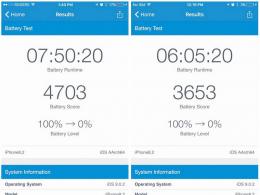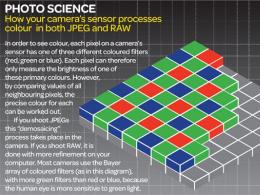VidIQ is the perfect extension for Youtube. Plugin for downloading video Yandex browser
VidIQ_Vision_for_YouTube is the perfect extension for Google browser Chrome from the VidIQ service, which helps in promoting videos to the TOP. I started using this extension just recently, so I'll tell you about some useful features that I use myself.
What can be noted from the advantages of VidIQ Vision for YouTube. This extension allows you to see competitors' tags and their rating in YouTube PS, analyze the statistics of any YouTube video, quickly and in bulk copy annotations and tips from one video to another.
VidIQ Vision for YouTube: installation, useful features
- Registration on the VidIQ service is standard. We go to the address: Vidiq.com and fill in all the standard fields offered: name, mail, password and password confirmation. These data will still be useful to us.
- Now you need to install special. Extension for Google Chrome browser.
Enter the name VidIQ Vision for YouTube in the search bar for extensions in the Google Chrome web store, then install and confirm the addition of the extension. We check in our installed extensions for the Google Chrome browser (additional tools => extensions), that the VidIQ checkbox is checked, which means that the program is active and ready to work.
- Now, after adding VidIQ Vision for YouTube, the first time you watch any video on YouTube, you should see an additional window on the right, in which you will need to re-enter the registration data on the VidIQ service: login (email) and password. This completes the registration and installation of the extension.
VidIQ Vision for YouTube extension options on the free plan
- 1. Video statistics.
In the statistics section, we can see the main data on the video: likes, dislikes, channel subscribers, when the video was added to YouTube, in which PP it is monetized, etc.
Plus, you can view or copy (by clicking on the paperclip icon on the right) all the tags that the author has written in a particular video. And also see the statistics at what place and for what keywords This video is in YouTube search results. Look in the extension for the number after #. Such analysis can be carried out both with your own videos and with video competitors.
ATTENTION. So you can choose the necessary CS (tags) for your videos from the top youtube video. And then optimize your videos by adding tags to your previously selected ones or prepare such a selection of tags in advance when uploading a new video. Agree, this greatly simplifies the work on YouTube and will help in moving the video up.
- 2. How to bulk copy and tips from one video to others.
Go to the "Video Manager" section of your channel => "Video" tab. And we see that each video has an additional icon with a blue arrow.
Click on the triangle next to the expansion arrow and select the desired item. For example, Cope cards - copy annotations from ONE video to ANOTHER.
In the next window, from the list of your videos, select the video to which you want to add the selected annotation or all videos - it's up to you. Click Next (next). Do the same with mobile prompts. That's all.
The only thing to pay attention to is the time of displaying annotations and hints, as the program copies their extremely accurate value and adds them to other videos. Read about other wonderful
Chrome from the VidIQ service, which helps in promoting videos to the TOP. I started using this extension just recently, so I'll tell you about some useful features that I use myself.
What can be noted from the advantages of VidIQ Vision for YouTube. This extension allows you to see competitors' tags and their rating in YouTube PS, analyze the statistics of any YouTube video, quickly and in bulk copy annotations and tips from one video to another.
VidIQ Vision for YouTube: installation, useful features
- Registration on the VidIQ service is standard. We go to the address: Vidiq.com and fill in all the standard fields offered: name, mail, password and password confirmation. These data will still be useful to us.
- Now you need to install special. extension for the Google Chrome browser.
Enter the name - VidIQ Vision for YouTube in the search bar for extensions in the Google Chrome online store, then install and confirm the addition of the extension. We check in our installed extensions for the Google Chrome browser (additional tools => extensions) that the checkbox in front of VidIQ is checked, which means that the program is active and ready to work.
- Now, after adding VidIQ Vision for YouTube, the first time you watch any video on YouTube, you should see an additional window on the right, in which you will need to re-enter the registration data on the VidIQ service: login (email) and password. This completes the registration and installation of the extension.
VidIQ Vision for YouTube extension options on the free plan
- 1. Video statistics.
In the statistics section, we can see the main data on the video: likes, dislikes, channel subscribers, when the video was added to YouTube, in which PP it is monetized, etc.
Plus, you can view or copy (by clicking on the paperclip icon on the right) all the tags that the author has written in a particular video. And also see the statistics on what place and for what keywords this video is in the YouTube search results. Look in the extension for the number after #. Such analysis can be carried out both with your own videos and with video competitors.
ATTENTION. So you can choose the necessary CS (tags) for your videos from the top YouTube videos. And then optimize your videos by adding tags to your previously selected ones or prepare such a selection of tags in advance when uploading a new video. Agree, this greatly simplifies the work on YouTube and will help in moving the video up.
- 2. How to bulk copy and tips from one video to others.
Go to the "Video Manager" section of your channel => "Video" tab. And we see that each video has an additional icon with a blue arrow.
Click on the triangle next to the expansion arrow and select the desired item. For example, Cope cards - copy annotations from ONE video to ANOTHER.
In the next window, from the list of your videos, select the video to which you want to add the selected annotation or all videos - it's up to you. Click Next (next). Do the same with mobile prompts. That's all.
The only thing to pay attention to is the time of displaying annotations and hints, as the program copies their extremely accurate value and adds them to other videos. Read about other great videos on YouTube that help you comfortably watch and additional information on VidIQ. Thank you for your attention. Sincerely, .
Video on the topic of the article.
YouTube Related Articles:
Leave a like for good luck! Thank you.
Video marketing- one of the ways to effectively attract targeted traffic and branding your Internet project. Placing a video clip on a popular hosting YouTube with backlinks to your site is a great way to bring a new audience to the pages of the site and promote on your own channel, where you can collect a lot of subscribers. Here are 8 great widget plugins from YouTube that can help you.
1. YouTube Channel
A sidebar widget that displays a preview image of the most recent videos from your YouTube channel on the site page. It has some cool options that you can customize to your liking.
2. Simply YouTube

Cool plugin to display videos from your YouTube channel in the sidebar. The size of the video and the strat picture can be adjusted to your liking. At the same time, the player does not "send" users from your site to third-party resources.
3. Video Sidebar Widgets

Display videos from popular video hosting sites such as Vimeo, YouTube and more. Supports shortcodes.
4. WP YouTube Lyte

Add your YouTube videos to the site without slowing down your Internet resource (supports background loading and saves site resources).
5. Vixy YouTube Embed

A plugin that is compatible with XHTML and HTML5. Makes it easy to add YouTube videos to your site. Supports shortcodes and widgets. You can change the size, embed type, and playback time.
Another simple tool to quickly display videos from a specific channel within YouTube hosting. You can select a video ID, username, or playlist ID.
8. YouTube Feeder

With this plugin, you can quickly add a YouTube feed to your website or blog. Supports displaying multiple widgets and working with different blocks / sections of the site.
Promoting your own YouTube video channel on your site is a great and wise idea; and the plugins that we told you about will facilitate the successful solution of this task.
I want to help you promote your YouTube channel, so I'll tell you about the most the best tools to promote your videos to the TOP YouTube. One of them is a super assistant - VidIQ, and it is about him that this article will be discussed.
The VidIQ extension was developed for the Chrome browser, but it can also be installed on other browsers.
The service itself is paid, it costs $49 for one channel per month, but the good thing is that there is a free version of the product, which also has good functionality. With the help of the offered features of the free demo, we can see a lot of information about the video and use it for our own purposes.
VidIQ extension: How to install?
You can type in a search query, find the official website or the Chrome web store, but I decided to make it easier for you and posted download links from the official website and from the online store.


![]()
Well, that's basically it, you can already start working with VidIQ. You will automatically see information in the upper right corner of the YouTube video page. If not, then you will need to go to the browser settings and there, in the " additional settings"Turn on the display of extensions, and then log in.
VidIQ: Opportunities and help in video promotion
You can access the VidIQ menu by clicking the button on the browser bar. There you will see the possibility of direct access to all sections of your YouTube channel and view data in your VidIQ account:

V personal account most of the features only work in the PRO version, however, you can watch the analytics of your channel:

Starting your acquaintance with the new VidIQ tool, first of all, you can work with your videos on the YouTube channel. Go to the "Video Manager" and here you will immediately notice the new icons that have appeared next to your videos. When clicked, a drop-down menu will prompt you to copy annotations or hints from this video.

Thus, you can quickly add "working" elements to your other videos on your YouTube channel. You will only have to set the most appropriate time for showing an annotation or hint.
When watching a YouTube video, VidIQ in action looks like this:

Here you can see the most detailed information about the video you are watching, the download time of the video, the number of views, which media network you are connected to, and even the amount of income from the video for the entire period.
All of this information can be used to effective promotion your videos. After all, in this way you can get information about competitor videos. Just enter a query that matches your topic into YouTube search and open the most popular, advanced videos for detailed analysis.
Just below the video data, you can view the tags, after analyzing which, you will see which of them helped the author to promote his video to the TOP. After that, you have the opportunity to copy the tags by clicking on the "clip", edit and paste them under your video.

So, you legally borrowed competitors tags, did free video optimization and you can expect that your video will soon rise to the TOP 20. Then YouTube will promote your videos through “similar ones”, which means you will get more free traffic.
Hopefully with this tool you will quickly promote your videos and get your YouTube channel growing. I look forward to your feedback on working with VidIQ!
VidIQ Vision is a useful YouTube plugin. YouTube is a popular video hosting. It allows you to view downloaded videos on any device. Many people use YouTube to make money. Uploaded videos should gain the most popularity. Popularization on YouTube is achieved with the help of some tools. These include Vidiq vision for youtube.
Vid iq for browser requires additional installation. It allows you to keep track of statistical data from any video from the server. With the help of the application, it is convenient to display any videos in TOP impressions.
VidIQ Vision in chrome, install
To install the YouTube plugin Vidiq vision (aikyu view), you need Google Chrome. In the application settings, find the item "Additional tools".
Go to "Extensions" and select this tab. On the page, scroll the slider or mouse wheel down.
 This will take you to the store. The resource page has a search bar. It makes it easy to find the plugins you need. Enter a name in it and press "Enter".
This will take you to the store. The resource page has a search bar. It makes it easy to find the plugins you need. Enter a name in it and press "Enter".
From the list of all options, install Vidiq vision for youtube.
 The process itself is fast, however, vidiq requires activation. This is easy to do - by clicking on the new application icon that appears at the top of the panel.
The process itself is fast, however, vidiq requires activation. This is easy to do - by clicking on the new application icon that appears at the top of the panel.
 Enter the address in the registration form Email, password, confirm the entered information. The registration process is quite loyal, there should not be any difficulties here either. Passed Vidiq user confirmation makes it possible to use and configure Vid iq in full.
Enter the address in the registration form Email, password, confirm the entered information. The registration process is quite loyal, there should not be any difficulties here either. Passed Vidiq user confirmation makes it possible to use and configure Vid iq in full.
Check the extension for working parameters, open YouTube.
 On the right side of the video, you can see all the information about it. Analyzing this information will help improve performance. Vision will offer to make changes if necessary. To make changes, simply move the mouse cursor over each section and follow the prompts.
On the right side of the video, you can see all the information about it. Analyzing this information will help improve performance. Vision will offer to make changes if necessary. To make changes, simply move the mouse cursor over each section and follow the prompts.
Browser Mozilla Firefox also supports many useful additions. You can check the possibility of using the IQ view in the "Add-ons" tab by clicking on the icon in the upper right corner of the screen.

 Scroll the slider down on the page to the line "View more add-ons." Paste the name of the plugin into the search box. The extension is very flexible, allows you to make a lot of convenient settings on various browsers.
Scroll the slider down on the page to the line "View more add-ons." Paste the name of the plugin into the search box. The extension is very flexible, allows you to make a lot of convenient settings on various browsers.
For example, the found add-on for Mozilla Firefox allows you to adjust the volume level with the mouse, remove ads, annotations. Set up automatic playback in the required quality. Apply the theme of the design, look at the expanded player. Perform various actions with the page code.
Promotion on YouTube with vidIQ Vision is possible by obtaining useful information both about their own and about other people's videos. This extension It is convenient to use for selecting the necessary tags. Moreover, the tool is available even in the Free version.
The aikyu view simply automatically generates ready-made tips. Moreover, ready-made tags are added to the video by pressing the + button, which is available next to each description. Tags can be added to several similar ready-made descriptions from trending videos.
An important point is the addition of a playlist. Its name is significant in search results yandex. To summarize, vidIQ Vision is needed for:
- tags that the user of the video has registered;
- the number of people who watched the video;
- the number of likes in social pages;
- income component;
- personal statistics, which is measured in points;
- media networks.
You can be smart in different ways. There is something in our mind that cannot be measured standard tests. Howard Gardner, a professor at Harvard, believes that in addition to the two types of intelligence defined by our mental and , there are six more areas in which we can evaluate a person. Unfortunately, there are no tests that can translate this score into standardized numbers.
GiphyPeople often think that music is a talent, not a mental ability. However, Professor Gardner is sure that if we evaluate vocabulary as components of intelligence, then the ability to understand, feel and handle rhythms and timbres should be considered in the same vein.
2. Spatial intelligence
The ability to easily perceive and reproduce the state of things in space allows the chess player to win the next game, and the surgeon to create another medical miracle. How well you navigate in space and determine the trajectory of movement is another criterion for assessing your mental abilities.
3. Body-kinesthetic intelligence
It is worth forgetting that "all athletes are stupid." Movement coordination requires great work intelligence, it just can't be measured by a standard IQ test. This type of intelligence exists in two dimensions. One of them is the ability to use your whole body to solve a problem or a task. Another dimension is the ability to use individual parts of the body. Good example that is crafts, so a person who works hard physically is an intellectual, according to Gardner.

A bit like the concept of emotional intelligence, isn't it? Interpersonal intelligence is how you understand other people, motivate and lead them, and how you work with them. This type of intelligence is especially important for.
5. Personal intelligence
Personal intelligence, or the ability to self-knowledge, is very difficult to assess. However, according to Gardner, it is critical in today's world.
In a modern developed society, people themselves determine what their life will be like. We build careers and change professions. We can leave the parental nest when we grow up. Therefore, it is very important to realize who we really are. If there is no such understanding, sooner or later it will become a problem.

The ability to perceive connections between species of living beings, to understand the principles of their interaction is the most important type of intelligence. Gardner calls it the intellect of the natural scientist, the intellect of Charles Darwin.
And before you say that you live in a city and do not need this kind of intelligence, it is worth noting: everything you do in this modern, technological and commercial world is based precisely on the ability to understand the environment. You choose that cute sweater over that awful synthetic sweater because your brain can tell the difference between a "delicious" berry and a "poisonous" one.
One way or another, you use your natural instinct even if you don't go to the forest park on Saturdays.
If this list seems cumbersome to you, we hasten to upset you: according to Gardner, the list should be longer. There are two more types of intelligence, but psychology still continues to study them.
The simplest conclusion you need to draw is this. If you hope to develop your intelligence just by reading books, you should definitely look into other areas of mental activity.
By the way, what type of intelligence is most developed in you?
Dedicated to users interested in boosting their ranking on YouTube, vidIQ Vision for YouTube is an easy-to-use plugin for Google Chrome, which analyzes YouTube videos to find out how well or poorly they perform over time, based demographics, charts, comments, subscribers, top videos, and other info.
YouTube analytics tool for Chrome users
After quickly getting integrated with Chrome, vidIQ Vision for YouTube requests you to sign up for a free account to be able to access some of its features. Email confirmation is necessary for this to happen.
In the following step, if you log in with your YouTube account and unlock a long list of permissions for this addon, it will automatically scan your uploaded videos and put together information with the results.
Get SEO details about your own YouTube videos
This includes demographics, charts based on views, searches, suggested views, tags added, minutes watched, liked comments and subscribers, along with top embed URLs, YouTube searches, countries and videos.
The overview section contains the total subscribers, views, likes, comments, engagement rate, videos, and average tags per video. Furthermore, you can discover trends when it comes to total views, watch time and search volume, as well as view top playlists and the best time to post something new.
Read video stats on any YouTube page
Statistics are also displayed on the YouTube page when playing a video, whether it belongs to you or someone else. On the right side of the clip are overview, social, SEO, channel details and video tags, together with the historical social and view statistics, tweets with links to the videos, and trending videos.
We haven't come across any integration issues with the latest Chrome version in our tests. Taking everything into account, vidIQ Vision for YouTube turns out to be a worthy utility for studying YouTube analytics for those interested in learning how to promote their videos better. More features can be unlocked in paid plans.