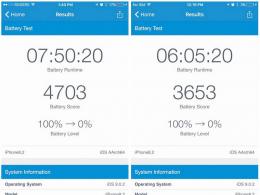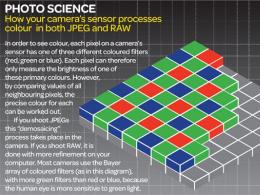The best web developer tools. Gentleman's dev kit
Developers are constantly trying to make their lives easier or expand their own capabilities. We have prepared 11 tools that will provide this.
To achieve the tasks, online services and various tools are constantly appearing. They expand standard features programming languages, allow you to perform standard tasks in a few clicks. Now let's deal with the best and most useful tools from the arsenal of leading web developers.
Themify.me Ultra
From the first day of creation, Internet resource developers and web designers are constantly looking for ways to simplify and speed up the procedure for creating a new resource. Today, many tools can simplify website development, but Themify Ultra is the most advanced among all analogues. With this tool, launching a new resource has become as simple as possible, it has never been so simple. In fact, this is the most dynamic of the existing themes on WP.
The theme contains more than 60 installed formats, they have solutions for the most common questions. With a dynamic theme, it is easy to create a one-page site, as well as a corporate resource or an online store. All themes are loaded in almost 1 click.
Themify Ultra- this is a paid tool, but it has demo version to all formats, this allows you to make sure of the high quality, performance and stability of the design. Some of the presented formats are supplied absolutely free of charge. The creators guarantee that after payment, the client will receive exactly the product that he tested in the demo version. In the case of purchasing a subscription, the client additionally receives 1 year of technical support and regular updates, adding innovations.
Design Bombs
WITH Design Bombs Unmatched in the field of tutorials, this site has the most comprehensive database of materials for learning how to use WordPress. It's hard to even imagine the abundance of various useful solutions at a generally recognized forum where developers and designers from all over the world gather. Numerous interesting solutions will help expand the capabilities of the created resource.

The only, small drawback of the forum is that it is presented on English language(this is obvious for designers to communicate with different countries only English is suitable). But the search for information itself is well structured, almost every developer will understand the form.
The authors have paid a lot of attention to the creation and coverage of all areas necessary for the development of a successful resource on WordPress. As soon as there are difficulties with setting up a profile, system operation, etc., you should immediately go to this forum and find instructions or a discussion of the problem.
IMCreator
An actively developing resource that claims to be the leader in attracting users. IMCreatop is a powerful platform for the quick and hassle-free creation of websites of a wide variety of topics and purposes. Already today the audience of the project exceeds 11 million people and the number of subscribers is growing faster and faster.
The idea of the developers is to create a platform that can perform most of the manipulations with the site without programming skills and without touching the code. Even a person without knowledge in the field of development is able to make the desired site. The user is required to select a template, and the platform will process everything and make it friendly to Google.
Ease of use is not free, it is practiced to buy a PRO subscription for $350 per year, but there is no limit on the number of resources created. Clients receive a unique website with a label, their own domain and hosting space with a downloaded and installed resource.
wpDataTables.com
The common task of transforming a resource or a particular section of it into a spreadsheet application has become simple. If the site is simple, it is easy to do it manually, but as the resource develops, you can no longer do without specific knowledge. wpDataTables is a plugin for WP that processes data and in just a couple of seconds transforms it into a table and builds graphs.
An important advantage of the product is that you can interact with the plugin in real time. After any adjustments, the changes will appear on the diagram. Already today, the plugin is used by more than 9 thousand companies in the world
Codester.com
Codester is an Internet marketplace where all kinds of web developer tools are easily sold and bought.
What can you buy here:
- PHP scripts that are not publicly available;
- order code;
- templates of popular applications;
- unique themes;
- plugins for CMS, etc.
The store is not limited to working with any one CMS, you can buy and sell a product for any platform. The service is useful for programmers who can't get the job done, don't want to waste time, or just make money offloading work.

The advantage of such a store is the ability to compare prices and quality of goods, decide on the functionality, and only then buy the most profitable solution for the current project. Compared to other marketplaces in Codester, relatively low prices, it's extremely rare for fresh produce to cost more than $15 per load.
Bugherd
Developers have long been looking for a simple and effective method perform site debugging at the project development stage. Not all companies can afford to hire a tester, so BugHerd is the right tool for resource testing. The essence of the project comes down to the implementation and analysis of data feedback by the user.
If the visitor has any kind of failure, a bug report is sent instantly, and detailed information on the problem is presented to the developer. With the help of the tool, it is possible to convert regular reviews into quality system stability reports and provides the developer with the necessary information to solve the problem.
Works on the basis cloud service, which helps keep the team in sync regardless of the current location. There are functions for delegation of tasks, setting the access level, priority, sharing feedback, communication, filtering, sorting by type of problem, etc.
Initially offered trial version, which allows you to evaluate the ability and functionality of the service, and in the future you will have to pay monthly $29 .
EverSign
Freelancers are aimed at working with any market where there is demand and high purchasing power. Usually these are customers from Europe and the USA, but with them there is a problem of legal registration of the transaction. Often the process is time-consuming, stressful and cumbersome due to the mass of details, and it becomes even more complicated when it is necessary to sign a paper version of the contract. Service EverSign helps to avoid these difficulties.
The tool is useful in that it allows you to create, approve and sign a wide variety of documents absolutely legally using electronic signature. Today, the service is recognized as the most reliable resource in the field of concluding contracts with legal force. It can be used by both private clients and small or large corporations, the project is universal.
The best way to get started is with the free plan, which provides approval for up to 5 documents per month. If the limit is quickly exhausted and more features are required, a basic subscription is purchased for $99 with unlimited signatures, three templates to choose from and 24/7 support.
ActiTIME
Is extremely comfortable and incredible powerful tool to effectively manage staff time. The functionality is enough to organize the work of teams on projects and subsequent control over the timing of the tasks. Helps prevent chaos, and thanks to debugging teamwork and a clear statement of tasks, projects can be completed much faster.
ActiTIME helps to collect analytical data presented in the form of reports that indicate the time spent on individual tasks. It is possible to present the report in the form of a graph or diagram. The service can not only take into account work time, but also eliminates the need for additional time spent on financial control. Helps with billing, payroll, invoice preparation, vacation planning, etc.
CSS Design House
The resource is not just another collection of visually appealing sites. CSS Design House is the best online aggregator to help you select products from leading design companies. The most modern, high-quality and professional design ideas from various areas of the web are posted here.

The showcase of the site contains modern, best ideas for both individuals and large, commercial projects. With the help of the resource, the search for an artist to implement the plan is simplified.
LuckyOrange
A kind of detective service designed to track user behavior on the resource. For the tool to work, user registration is not required, it works even with visitors who have just arrived and quickly left the site. LuckyOrange helps to understand what exactly the user did during his session.
The functionality allows you to analyze problems with the site, select more effective tools for customer retention, and determines the most popular and promising topics. Having an idea about the interaction of the user, his idea of the resource can significantly increase the conversion.
Through the analytical block, it is easy to find out about the number of users, the way they got to the resource, the history of surfing on the site, the behavior, the effectiveness of specific key phrases, language of communication, country of residence, etc. Key advantage tools - high-precision heat maps, with their help it is easier to understand the most viewed content.
salesmate
This is a flexible CRM system aimed at small businesses. The resource concept ensures minimal complexity and ease of use of the tool. Startups and project teams through Salesmate conclude contracts with clients faster. Already today the number of users has exceeded 1200 companies from different countries. The price of services is democratic - $15 monthly. With the tool, it is possible to automate data entry processes and track sales performance.
In our field it is very important to know how to accomplish a given task, as well as to use a creative approach to accomplish it. However, this is not always enough. The choice of the right tools is also very important, with the help of which the task can be solved much easier and faster. Indeed, very often developers receive projects “for yesterday”, and time is not the last fact for their implementation. Here you will find resources and tools to facilitate the various stages of web projects.
Layout tools

MockFlow is a Flash-based service that allows you to create wireframes with simple elements for developing prototypes. It is ideal for both solo designers and teams of professional interface developers, as it has all the standard tools for interface prototyping.
framebox

Frame Box - very simple online tool to create site layouts. You can very quickly create a wireframe using ui elements, resize them, and even set the width of the layout. You can share your layout also in in social networks. Quite simple and effective.
Icons

An interesting resource for downloading free icons.

Here you can find quite a lot of interesting icons. Once selected, you can also change its background, tilt angle, color. The search is based on keywords.

This is the right place for those looking for minimalistic icons. They can be uploaded to PNG format or in SVG.

All icons displayed on this website are created by pure CSS and only in one HTML DIV block.

A site that provides icon fonts. You just need to add the font you like to the collection, import it into css, bind a class to it and apply it in the right place. Here you can see an example example.
Textures

The search for textures is quite convenient, as they are divided into different categories.

Another interesting collection of textures. The great thing about this site is that there are quite a few categories that cover many kinds of textures (like lights or plant leaves) that you won't find anywhere else.

The site has enough a large number of free textures, images and 3D models.
stock images


The desired image can be found without any effort.


Dafont offers a really large number of fonts, most of which are free for commercial and personal use. Here you can also immediately preview how the text will look. There are many different categories to search for. You can also find Cyrillic fonts. At

An extremely convenient service for embedding fonts and automatically converting them to TrueType, WOFF, EOT Lite, EOT Compressed and SVG formats. The site also has a gallery of free fonts.
How to embed fonts using Font Squirrel, you can read in the article.

Identifont has free fonts in a section called Fontset. But also with the help of this resource you will be able to determine the font.

The service allows you to determine which font was used if you upload an image to it. It also has many free fonts to download.

We think it makes no sense to describe this resource. But still. With it, you can choose desired types fonts and import to your site.
Functionality Tools

It is a JavaScript library that aims to detect if a browser supports HTML5 and CSS3. In case new features are not supported, some classes are applied for HTML tags.
Who else is somehow not familiar with the library, you can read about the practical application on Habré.

Ringmark is a web test to determine the capabilities of mobile browsers.

Polyfills are scripts that mimic the behavior of native APIs in older browsers. Here you can find more than 40 scripts. Into some of them:
- jQuery-Animate-Enhanced $.animate() method to define CSS transitions for Webkit, Mozilla and Opera. Compatible with IE6+ .
- CssSandpaper is a JavaScript library with which you can create quite interesting effects.
- jQuery-Anystrecht is a plugin that emphasizes modeling css3 background-size .
- Transform.js and Transitions.js are also very useful plugins that open up new possibilities.
Image galleries

Responsive image gallery with captions.

Touch Touch is an image gallery that aspires to be ideal solution for mobile android and iOS devices.

Simple parallax content slider with various animations.

A slider that can accommodate text content, images with captions, and videos. Also, it's infinite because if the user goes to the last image, it automatically goes to the first one.
Sprite generators

Everyone knows the benefits of using CSS sprites. An automatic sprite generator can help us save a lot of time. This generator provides the ability to create a sprite in the formats .png , .jpg plus generation css code.
Useful sites
To sum up, in order to constantly stay up to date with trends, listed below are some sites that will greatly help you with this.
- The World Wide Web Consortium (W3C) is an organization that develops and implements technological standards for world wide web. W3C designs for the web common principles and standards (called "recommendations", eng. W3C Recommendations), which are then implemented by software and hardware manufacturers. Thus, compatibility is achieved between software products and equipment from various companies, which makes World Wide Web more perfect, versatile and convenient.
- WebPlatform.org is an open resource where developers share their experience. On the site, you can read about interesting trends in HTML5, SVG, CSS3, animation, video, WebGL, and more.
- Html5 Please is a great source if you want to know what's new in browsers. In addition, there are various polyfills and fallbacks that can be used in case properties are not supported.
Translation - Desk
Together with the WEB moving by leaps and bounds ( responsive design, CSS preprocessors, postprocessors and other things) it can be a challenge trying to keep up with something new and useful.
Below you'll find 14 tools, 7 for web designers and 7 for web developers, to help you take your website from concept to reality.
For web designers
1. Adobe Creative Cloud
Of course, Photoshop and Illustrator are two essential tools for any web designer. With Creative Cloud, you will have access to both of these, plus some other tools such as Typekit, InDesign, and Kuler. All of the Creative Cloud tools work very well together and are a must have for any designer.
2. UI Faces
Since finding the right pictures for a layout can be a pain, UI Faces collects avatars via Twitter and makes them available for you to use in your design.
3.0to255
I use this tool almost every day. 0to255 makes it easy to find variations of the selected color. It's the perfect tool for selections, active states, and highlights.
4. Google Fonts
Typography on the web has come a long way since the days of Arial, Courier, and Georgia. Google Fonts is a huge library of free, ready-made fonts that can be loaded at the layout stage.
5. Samuel L. Ipsum
To fans of the film "Flight of the Serpent", I present "Samuel L. Ipsum" (Samuel L. Ipsum). This is Lorem Ipsum quote generator. Mind you, there are three options to choose from: Jackson movie laden profanity quotes, pure Jackson movie quotes, and regular ol' lorem ipsum.
6. Responsive Sketch Pad
Templates user interface The Responsive Sketch Pad is your good companion when you are in the pre-planning phase. The dotted grid makes it easier to follow lines and visualize the site in the browser and on a mobile device.
7 Macaw
This tool hasn't been released yet, but it already looks pretty interesting offer. Macaw promises the same flexibility as an image editor but with semantic HTML and concise CSS.
For web developers
1. Coda 2
This is my favorite because of its all-in-one code editor, FTP client and built-in MySQL editor. Coda 2 also includes a programming reference library and a visual CSS editor.
2. CSS pre-processor
Depending on what you are developing, this is where the guide will help you. SASS requires Ruby to run (built into any Mac) and at a basic level does the same as LESS , another preprocessor. Both are great tools and offer time-saving features such as nested rules, blends, variables, and logic.3. Front End Framework
Again, there are two great suggestions to consider. Together, Twitter Bootstrap and Zurb’s Foundation will help make prototyping and development for modern WEB faster and easier. Both packages are responsive grid system with style elements and default javascript to implement a rich WEB.4. Browserstack
This is my favorite of the whole set. Browserstack allows you to test your completed design in any browser and configuration you can think of. This handy tool if you still need to support IE7 and IE8 in your projects.
5.Pingdom
Uncover DNS and download issues with Pingdom. You'll see how long the various resources on your site take to load, along with an overall performance score.
6.Chrome Developer Tools
If you're using one of the tools included in the Chrome Developer Toolkit, then let's call it Web Inspector. Together with the inspector, you can quickly diagnose problems and make changes to the markup. You can also use the console effectively to log and interact with JavaScript.7. MAMP Pro
Rotate sites locally with ease. MAMP Pro makes it easy to install and administer Apache, MySQL and the environment PHP development. If you are working on large number sites for clients, you need to have such a server.First of all, what is meant by such tools? As for me, this is all that somehow helps in the development of the project. Thus, even the simplest notebook in which you can write code can be called a tool. Yes, this is a very primitive tool, so today let's look at others that are more useful and effective.
Tool #1 - Code Editor
First of all, this useful tool for those who are going to create their own resource or make some changes to it. If so, then you will need to write code in html languages and css at least, and possibly on some others. For convenient operation they need some software, in our case an editor, in which this code was highlighted, and various writing tips came out. In any case, you can remove them if you are already an experienced developer.

Some of these editors include Notepad++, Brackets, SublimeText and others. Personally, I still use the first one, as I got very used to it, but each editor has its own advantages.

JavaScript. Fast start
Development environment
This is something like the same editor, but includes many more features. The name itself says it. This environment has everything you need to develop a website. Typically, such a program is installed in order to work with various programming languages. In web programming, PHP is most often used, it is for working with it that they set the environment.
Perhaps one of the best options here is NetBeans. This free program in its various assemblies can provide the developer with everything necessary.
Photoshop or any other editor that supports working with layers
In a good way, the implementation of an Internet project begins with the fact that the designer draws it in a program like Photoshop, so that the layout designer does not have to come up with everything from scratch. Therefore, such graphics editor, of course, is also one of the tools.
Website builders as simplified tools
But above, we talked about things that you need if the resource is initially created for serious purposes, because developing a design and implementing it in code requires a lot of knowledge, and if you don’t have them, then you need to hire people who will do it for you.
The constructor allows you to go a much simpler way. When working in such a program, you most likely will not need any basic knowledge in the field of site building (although it is still useful to have them), all settings are made in visual mode. You can choose from hundreds of templates and your site will look good without being unique, but that's another matter.
Some constructors are large web sites where you can also register a domain for yourself, order Additional services etc. All in one, in short. For example, Wix, Ucoz. These sites operate on their own engines. And there are just programs-constructors. For example, DreamViewer or the all-visual Adobe Muse.
They are called visual or semi-visual editors, where you can write part of the code yourself, and generate part using different buttons and settings. It looks something like this:

The difference from web services is that in them you still do at least some work, and you also get at the end only the files of the future site, but for the site to actually appear on the network, you must perform all the same operations: register Domain name, pay for a place on a remote server and host necessary files.
Web designers take care of all this, making it as easy as possible for you. There you can even create a website for yourself completely free of charge, but then your options are very limited.
local server
Perhaps one of the most important tools that greatly helps in creating a site. Imagine this situation: you are developing a web resource. And how to check the result of work at different stages? While you manage only with html and css, you can open pages simply in the browser, but today any dynamic site works using php or another programming language. And if you open a php file in a browser, it simply won't be able to interpret it, because the php script is running on the SERVER.
In this case, we need to either find a real remote server somewhere, or create a local one on our computer. In the second case, a huge plus is that it will be easier to work, no one will see the result of your experiments, because only you can see the local server, because it is on your computer.
The most famous local server on windows is Denwer. There is also OpenServer. I think both are good, while I use the first one, as I have already got used to it. Thanks to local server on a computer, you can open php files and see the result of their work, you can even install an engine on the site, absolutely any engine. Whatever you want: WordPress, Joomla, Opencart, modx and do whatever experiments you want.
Engines
Since we are talking about them, these are also tools for creating a site. And free, for the most part, although there are also paid cms.
With the help of engines, you can get a beautiful website just like that, without spending a dime. The fact is that for the same WordPress there are a lot of cool free templates so you can get a professional responsive template for so, and if you buy a premium theme, you get even more features. The only catch is that such a theme will still have to be remade for yourself if you want a completely unique design.
However, today premium templates have built-in pages where you can change the design using visual settings, without any intervention in the code. If you have a desire to learn how to independently create templates for popular engines and make money on it, then I suggest that you familiarize yourself with our course on creating such templates for or for .
That concludes this short review of website building tools. Although it is quite possible to add frameworks and various libraries to this list to simplify working with code, we can talk about them for a very long time, but today we have considered what is almost always necessary when developing a particular resource. Stay with us to receive news from the world of website building and improve your knowledge.

JavaScript. Fast start
Learn the basics of JavaScript with a practical example of building a web application
There are a huge number of tools for web developers. Some of them are really indispensable, others can be used from time to time, performing any specific tasks. These tools have one thing in common - they help turn good ideas into great designs. New tools appear very often, and rapid spread cloud technologies has already led some developers to barely use programs that need to be run with hard drive All the tools you need to get started can be found online. FreelanceToday brings you the top 10 tools for web developers.
Tim Petruski, a developer from Germany, has created a very interesting site. He launched a web service called We Love Icon Fonts, which works just like Google Web Font, but not with fonts, but with icons. Its collection is constantly updated, so many developers will be able to find sets of icons on the site that can be used in their projects. You can connect the desired set in just a few minutes. It is enough to write the code provided by the service in CSS and after that, the display of icons will be provided by We Love Icon Fonts, which acts as a host.
Maskew is a very interesting Javascript library that allows you to quickly create skew elements. The site has an example of how you can achieve the desired effect. Sometimes these elements look very impressive and it is good to know that there is an online tool created specifically for this.
The UXPim service is a tool that can come in handy when working on projects together. It is designed to quickly solve UX related issues. The creators of the service are specialists who are well versed in various aspects of UX. One of the very important advantages of UXPin is the ability to collaborate in real time. This allows you to track errors in time at all stages of creating a site or application. A very useful tool that allows you to work on a project while testing it for usability.
This shadow generator can be one of the most useful tools in a web developer's arsenal. With it, you can create beautiful shadow effects for a variety of fonts. You can find a huge number of free themes on the site. To apply the effect, you will need to download the code and embed it in CSS. Using the tool opens up great opportunities for designers - the presented effects can be applied to headings, banners, logos and any text blocks.
Over API is a service that all web developers without exception will appreciate. This is a resource where you can find a tip for any question related to the creation of sites and applications. Everything is sorted, so find necessary information won't be difficult. In fact, this is a huge online cheat sheet for the developer. Knowing about it, there is no need to keep everything in your head - desired code, script and more is just a couple of clicks away.
Scratchpad is text editor to work with HTML and CSS. Works in real time, immediately shows how the code will be displayed, it can also be used to exchange links with other users. Scratchpad can also close tags on its own. The perfect tool for learning and teaching HTML/CSS.
CSS3 Generator is a very useful tool, especially for web designers who are not familiar with CSS. If something is forgotten or you just don't want to spend time creating code, you can use the CSS3 Generator. Everything is very simple there: you just need to select the desired effect, adjust it with a few sliders, copy the code and paste it into your project. The service can be used both for its intended purpose and as study guide- looking at how the code changes depending on the selected settings, it becomes easier to understand how you can quickly achieve the desired result.
Viewport Resizer is a simple and convenient tool for testing sites for responsiveness. If you want to see how the site will be displayed on various mobile devices, just drag the blue button with the inscription Clickorbookmark to the tab of the site already open for testing. An icon bar will appear at the top of the page. various devices: smartphones, tablets, laptops. By clicking on the icon, you can see how the site is mobile friendly. The default service shows Apple devices, but using the settings you can choose any other screen resolution.
The MakeAppIcon tool converts the original image into an application icon in PNG format. This simple operation can be easily done manually, but the service can save you some time as the selected image is resized to fit all standard icon sizes for Android and iOS.
When developing websites, sometimes the necessary images are not at hand. But if you know the size of the picture, then you can take any image that will act as a "fish". But why waste time searching and processing an image when there is a very useful tool called Fake Images Please? This service generates dummy images from URLs that you can use in your design. You can choose not only the size, but also the color and even the text.