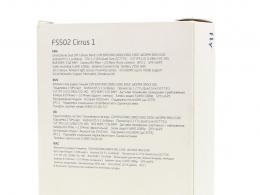What is a worldwide computer network. Definition and types of global networks
Let's try to figure out in this article what the Internet is and what it is eaten with! Nowadays, the Internet has become an integral part of our lives: entertainment and recreation, work and news, answers to questions and much more! The main value, probably, can be considered a knowledge base, which is only expanding every day!
For ordinary user like you or me - the Internet is something invisible, but significant, something that makes it possible to exchange digital information and communicate in real time with anywhere in the world!
But on the other hand, the Internet is billions of computers interconnected by cables and radio waves, it is a whole network connecting everyone and everything into one!
Internet (Internet network, Internet)- a global network of computer resources with collective access based on the use of a single standard addressing scheme, a high-performance backbone and high-speed communication lines with the main network computers. – Wikipedia
How is the Internet organized?
As you understood from the introduction, the Internet is billions of computers interconnected, cables pass under the oceans under the water column, connecting the continents, and then they come to the user, but in a modified, simpler way.
The entire Internet connection is mostly built on digital IP addresses! All connections with any device on the network go through the protocols (http: , ftp:) it's like a language of communication between computers.
When you enter the Internet, start entering the site address you need:
In fact, this address is just a mask, under which the same digital IP address is hidden (For example, 12.233.123.7)
So, for example, when downloading a file with your favorite music or the necessary software, you can access a computer (server) that is based (located) in Germany or the USA.
What opportunities does the Internet provide?
Internet It has a wide range of possibilities, I think you probably know half of it, and some of it you participated in! But the main thing is, of course, the transfer of information, at which it can be static or dynamically changed on the way to its destination! Some information may change throughout its storage, and others may be supplemented!
The main possibilities are:
- Web - Surfing (web browsing)
- Control remote computers(allows you to help or work on another computer)
- Communication (messaging, mail, etc.)
- Data exchange (any files
- Translation Money(work with bank accounts)
- Earnings (for example, freelancing)
www
WWW - World Wide Web (worldwide web) is a network of interconnected Internet pages on different computers. Several pages related to each other by one topic and located on the same computer is called the Site! Typically, Internet pages are textual information, but may contain any digital file.

WEB is the most popular Internet service, you don't notice when you talk about the Internet you mean WEB! Virtually the entire web as it is exists through hyperlinks that take you through the pages. You can also easily navigate by entering the address of the resource in address bar- this is called a URL (path).
World Wide Web Addressing
Do you know what will happen if you enter the URL incorrectly in the address bar, you will most likely see an inscription stating that the given address does not exist - correct the correctness of the set, BUT there are cases by typing the address you will be taken to a site with advertising or "poor quality" information. In such cases, immediately leave the page, do not open any links, they may contain a virus threat. This type distribution of virus codes is called Phishing.
The main thing in the address is, of course, DOMAIN, that is, it is important to enter the correct name of the site, for examplew-d-x.en
After that, you will be able to navigate within the site using its links, without going beyond one Internet resource.
In fact, a digital number is hidden under the address The IP address, which is the actual address of the site. It is at this address that the browser (web browser) downloads the page. Domains were invented so that addresses were easy to remember and enter.
All transfers from a digital address to a clear alphabetic address are handled by special serversDNS (domainnameserver). One of the largestDNS servers is server centerGoogle.
Covering large areas and including a large number of nodes, possibly located in various cities and countries.
On a territorial basis, they are at the highest level of the hierarchy:
- Global networks - WAN.
- City networks - Metropolitan Area Networks (MAN). Designed to serve the territory of a large city - metropolis.
- Corporate (networks of organizations, enterprises) - Enterprise Wide Networks(EWN). Unite a large number of computers in geographically distributed branches of a separate enterprise. Corporate networks can be intricately connected and span a city, region, or even a continent.
- Local - Local Area Networks (LAN). Local networks include networks of computers concentrated in a small area (usually within a radius of 1-2 km). In general, a local area network is a communication system owned by one organization.
- Personal - Personal Area Networks (PANs). Personal networks include networks designed for the interaction of devices belonging to the same owner at a short distance (usually up to 10m).
Global computer networks serve to unite disparate networks so that users and computers, wherever they are, can interact with all other participants in the global network.
It was during the construction of global networks that many of the basic ideas underlying modern computer networks were first proposed and worked out. Such, for example, as the multilevel construction of communication protocols, the concepts of switching and packet routing.
Global computer networks have inherited a lot from other, much older and more widespread global networks - telephone networks. The main technological innovation that the first global computer networks brought with them was the rejection of the principle of circuit switching, which had been successfully used in telephone networks for many decades.
Some Global Area Networks are built exclusively for organizations, others are a means of communicating corporate LANs with the Internet or via the Internet with remote networks that are part of corporate networks. Most often, the WAN relies on leased lines, at one end of which the router is connected to the LAN, and at the other end, the switch communicates with the rest of the GCS. The main protocols used are TCP/IP , SONET /SDH , MPLS , ATM and Frame relay . Previously, the X.25 protocol was widely used, which can rightfully be considered the progenitor of Frame relay.
Description
Global computer networks connect computers dispersed at a distance of hundreds and thousands of kilometers. On the early stages The development of computer networks to build a WAN used existing, not very high-quality communication lines. In this case, data transfer rates lower than in local networks (tens of kilobits per second) limited the set of services to file transfer, mainly not in the operational, but in background, using e - mail . At the same time, more sophisticated methods and equipment are used for stable transmission of discrete data than in local networks.
At present, the gap between WAN, MAN and LAN in terms of access speeds and quality is increasingly decreasing, therefore, in the period from approximately 2005 to 2012. it became possible to transmit high-quality media content, including in real time, which stimulated the growth of Internet companies and services around the world such as Skype, Zoom, Youtube, Instagram, Twitch, etc.
The difference between a global network and a local
WANs differ from local networks in that global networks designed for an unlimited number of subscribers in a large geographic area.
In global networks, it is not the quality of communication that is much more important, but the very fact of its existence. True, in currently it is no longer possible to draw a clear and unambiguous division between local and global networks. Most local networks have access to the global network, but the nature of the transmitted information, the principles of exchange organization, the modes of access to resources within the local network, as a rule, are very different from those accepted in the global network. And although all computers on the local network in this case are also included in the global network, this does not negate the specifics of the local network. The ability to access the global network remains just one of the resources shared by users of the local network.
The largest global computer networks
literary sources.
Groth, David and Skandler, Toby (2005). Network+ Study Guide, Fourth Edition. Sybex Inc. ISBN 0-7821-4406-3. Forouzan, Behrouz. Data Communications and Networking. McGraw Hill. p. 14. ISBN 9780073376226. "Campus Area Networks (CAN). Computer and Network Examples". conceptdraw.com. Frame relay. techtarget.com. Y. Rekhter; B. Moskowitz; D. Karrenberg; G. J. de Groot; E. Lear (February 1996). Address Allocation for Private Internets. IETF Network Working Group. doi:10.17487/RFC1918. BCP 5. RFC 1918. "Welcome to the GitHub API Development and Support Board!". github.community. 2018-11-07. Retrieved 2019-07-26. "AT&T Completes Industry-Leading 400 Gb Ethernet Testing, Establishing A Future Network Blueprint for Service Providers and Businesses". www.att.com. September 8, 2017. Maher, Robert; Alvarado, Alex; Lavery, Domanic; Bayvel, Polina (February 11, 2016). "Increasing the information rates of optical communications via coded modulation: a study of transceiver performance". scientific reports. 6(1):21278. doi:10.1038/srep21278. PMC 4750034. PMID 26864633. "A New Laser for a Faster Internet - Caltech". Caltech. MediaWiki of ITMO University. W. Olifer N. Olifer (2010). Computer networks. Principles, technologies, protocols.
Today, many users are increasingly faced with the concept of a global computer network. True, not everyone is fully aware of what it is in the broadest sense, and what are the possibilities of the global network, limited only by the Internet. Let's try to figure it out this issue in more detail, and also consider some of the main characteristics that are inherent in such computer structures.
What is a global network: a general concept
Let's start with understanding the very definition of networks of this type. Based on what is offered in the description by the most famous and respected information sources in the World Wide Web, global networks are understood as organizational structures that unite individual computers or terminals located on a local network with each other, regardless of their physical location. So what is it?
Indeed, this is a certain structure that is capable of providing interaction between user terminals or even mobile devices, no matter where they are in the world. What is most interesting, such structures are virtual concepts, since wired connections between all devices around the world cannot be established simply physically.
Local and global networks: what's the difference?
Some users mistakenly believe that there is no difference between these two concepts. Here it is worth looking at the most important difference between networks of both types.
The local network itself is designed to combine only a strictly defined number of computer devices and cannot interact between them if their number is exceeded. In addition, such networks provide only general access to some programs or documents, and communication is carried out through a central server or several servers.
The organization of global networks in this respect is fundamentally different. They can include individual computers or mobile devices, and entire local networks. In other words, in principle, there are no restrictions on the number of simultaneously connected devices (except for assigning an external identifier to each device, such as an IP address on the Internet, or a number mobile phone). The IPv4 protocol will soon exhaust its capabilities due to the limited number of assigned addresses, but in the sixth version, which replaces the fourth, such restrictions, if any, are very conditional.
Organization principles
The development of global networks began, as it is believed, from the moment when they tried to establish communication between computer devices via ARPANET. This network is fundamentally the progenitor modern internet.

Only at the dawn of the implementation of such an idea, communication was carried out through cables, but over time, solutions for organizing computer interaction came to new level. If to speak plain language, the structure is such that on the one hand there is a LAN router for egress, and on the other hand a switch for communication with the required parts of the WAN.
Types of WANs
If we talk about what a global network is, it is impossible not to touch upon the issue of modern types of such computer structures.
Basically, several main classes are distinguished in the classification, among which any user knows such as:
- satellite networks;
- mobile networks;
- the Internet and its varieties.
How it works?
As it is already clear, access to the global network is provided by identifying the device, and communication is carried out through the use of special protocols.

For different networks and different operating systems, the protocols themselves may differ, but in international standards you can usually find protocols like TCP / IP, ATM, MPLS, SONET / SDH, etc. Each such protocol is a set of specific rules that access the global network, transmit and receive information or identify user devices, etc. Note that in this case, we are not talking about initializing the persona of the user himself. All this applies exclusively to computers or mobile devices.
The most famous global networks
In general, today it is considered to be the most popular networks such as the Internet and FidoNet. However, few people realize that networks mobile operators are also a kind of global structures that use GSM technology standards for communication between devices.

But what about 3G/4G? Here you need to clearly understand that these standards are used exclusively for accessing the Internet, and, in other words, for connecting one global network to another. And any global network is initially focused on high data transfer rates, which distinguishes it from the local structure. But today, the networks of mobile operators can equally be attributed to both local and global networks, since they combine only strictly defined devices identified by numbers, and on the other hand, their number is growing day by day, which implies the assignment of such identifiers practically unlimited.
Some basic features and challenges
But let's see what the global Internet is. It is the structure, called the World Wide Web, that has become the most popular, developed and branched out. If earlier it was focused mainly on sending correspondence in the form of Email or visiting web pages, today its resources are such that users anywhere in the world can communicate with each other, say, through video chats in real time or in in social networks, upload information of any type, store your own data in cloud services etc.

One of the most interesting tools is the simultaneous access to electronic documents, which implies opening and editing files by several users at once. It goes without saying that any change in the document is immediately displayed on the computers of all connected in this moment users. What is a global network in this sense? It is a tool that provides programmatic interaction at all levels and between any users.

But the advent of the World Wide Web, in a certain sense, has also given rise to many problems, since it is on the Internet that such a huge number of viruses, malicious codes and programs are spread today, which is difficult to imagine. Even the most advanced antivirus developers software unable to keep track of their presence.

Of course, this is not all the possibilities that can be cited as an example. Bitcoin mining, which has recently been gaining momentum, can also be attributed to such tools. Here the technology is such that through the Internet it can be combined into one virtual network machines even without the consent of their owners and take advantage of the multiple increase in the performance of a single computer by using the computing capabilities of other terminals. Naturally, in a certain sense, such programs can be called viruses or actions that fall under the jurisdiction of illegal access to someone else's information, however, it is precisely as a means of global networks that such opportunities cannot be discounted.
In addition, it is worth noting separately network operating systems that do not require installation on HDD, but can be downloaded to a computer terminal from a remote server, ensuring the full operation of any device. It is believed that such technologies are the most relevant today, since the protection system used for their structures and remote access is much higher than in stationary systems.
Brief conclusions
On the whole, I think, it is already a little clear what a global network is and how it differs from a local network. Naturally, it is impossible in principle to consider absolutely all the tools provided. However, this was not really the question. At least from the above material, one can understand what kind of structures they are, why they are needed and what basic capabilities they have.
Global network is a combination of computers located at a remote distance for the common use of world information resources. To date, there are more than 200 of them in the world. Of these, the most famous and most popular is the Internet.
Unlike local networks, global networks do not have any single control center. The network is based on tens and hundreds of thousands of computers connected by various communication channels. Each computer has a unique identifier, which allows you to "route it" to deliver information. Typically, a global network combines computers that work according to different rules (having different architecture, system software, etc.). Therefore, gateways are used to transfer information from one type of network to another.
Gateways (gateways) are devices (computers) that serve to combine networks with completely different exchange protocols.
Exchange protocol is a set of rules (agreement, standard) that defines the principles for exchanging data between different computers on a network.
Protocols are conditionally divided into basic (lower level) responsible for the transmission of information of any type, and applied (higher level) responsible for the functioning of specialized services.
The network host that provides access to a common database, I/O device sharing, and user interaction is called server.
A network computer that only uses network resources, but does not give its own resources to the network is called client(often also called workstation).
To work in the global network, the user must have the appropriate hardware and software.
The software can be divided into two classes:
server programs that are located on the network node serving the user's computer;
client programs located on the user's computer and using the services of the server.
Global networks provide users with a variety of services: e-mail, remote access to any network computer, search for data and programs, etc.
LAN Implementation Hardware
In the simplest case, network cards and a cable are enough for the network to work. If you need to create a fairly complex network, you will need special network equipment.
Computers within a local network are connected using cables that transmit signals. A cable connecting two network components (for example, two computers) is called a segment. Cables are classified depending on the possible values of the information transfer rate and the frequency of failures and errors. There are three main categories of cables most commonly used:
unshielded twisted pair . The maximum distance at which computers connected by this cable can be located reaches 90 m. Information transfer rate - from 10 to 155 Mbps; shielded twisted pair. Information transfer rate - 16 Mbit / s at a distance of up to 300 m.
To ![]() oaxial cable
. Differs in higher mechanical strength, noise immunity and allows you to transmit information over a distance of up to 2000 m at a speed of 2-44 Mbps;
oaxial cable
. Differs in higher mechanical strength, noise immunity and allows you to transmit information over a distance of up to 2000 m at a speed of 2-44 Mbps;
fiber optic cable . An ideal transmission medium, it is not affected by electromagnetic fields, it allows information to be transmitted over a distance of up to 10,000 m at a speed of up to 10 Gbps.
Twisted pair is now the most widely used for building local networks. Inside, such a cable consists of two or four pairs of copper wire twisted together. Twisted pair also has its own varieties: UTP (Unshielded Twisted Pair - unshielded twisted pair) and STP (Shielded Twisted Pair - shielded twisted pair). These types of cable are capable of transmitting signals over a distance of about 100 m. As a rule, UTP is used in local networks. STP has a braided copper filament sheath that has more high level protection and quality than shell UTP cable.In the STP cable, each pair of wires is additionally shielded (it is wrapped with a layer of foil), which protects the data that is being transmitted from external interference. This solution allows you to maintain high transmission speeds over longer distances than in the case of using a UTP cable. The twisted pair cable is connected to the computer using an RJ-45 connector (Registered Jack 45), which is very similar to an RJ-11 telephone connector (Registered Jack 11).
Twisted pair is capable of providing network operation at speeds of 10, 100 and 1000 Mbps.
Coaxial cable consists of a copper wire covered with insulation, a shielding metal braid and an outer sheath. The central wire of the cable transmits signals into which the data has been previously converted. Such a wire can be either solid or stranded. There are two types of local networking coaxial cable: thin net. (thin, 10Base2) and ThickNet (thick, 10Base5). At the moment, local area networks based on coaxial cable are practically not found. The speed of information transfer in such a network does not exceed 10 Mbps. Both types of cable, ThinNet and ThickNet, are connected to a BNC connector, and terminators must be installed at both ends of the cable.
Fiber optic cables are based on optical fibers(light guides), data on which are transmitted in the form of pulses of light. Electrical signals are not transmitted over fiber optic cable, so the signal cannot be intercepted, which virtually eliminates unauthorized access to data. Fiber optic cable is used to transport large amounts of information at the highest available speeds. The main disadvantage of such a cable is its fragility: it is easy to damage it, and it is possible to mount and connect it only with the help of special equipment,
2. Network cards
Network cards make it possible to connect a computer and network cable. The network card converts the information that is intended to be sent into special packets. Packet - a logical collection of data, which includes a header with address information and information itself. The header contains address fields that contain information about the place of origin and destination of the data. network card analyzes the destination address of a received packet and determines if the packet was actually sent this computer. If the output is positive, the board will send the packet to the operating system. V otherwise the packet will not be processed. Special software allows you to process all packets that pass through the network. This opportunity is used by system administrators when they analyze the operation of the network, and attackers to steal data passing through it. Any network card has an individual address built into its chips. This address is called the physical or MAC address (Media Access Control). The order of actions performed by the network card is as follows. Getting information from the operating system and converting it to electrical signals for further transmission by cable. Receiving electrical signals over a cable and converting them back into data that it can work with operating system. Determining whether the received data packet is intended for this particular computer. Controlling the flow of information that passes between a computer and a network.
Increasingly, network cards are being integrated into motherboard and connect to the southbridge. The processor communicates with the southbridge, and all the equipment that is connected to it, through the northbridge.
In addition, the operating system of each computer connected to the network must have network support tools: special system and user programs, as well as a set of specific rules governing the forms and procedures for exchanging information over a network between two or more devices (or processes), which are called network protocols
3. Repeaters
The local network can be expanded by using a special device called a "repeater" (Repeater - repeater). Its main function is to receive data on one of the ports and redirect them to other ports. These ports can be of any type: RJ-45 or Fiber-Optic. Combinations also do not play a role, which allows you to combine network elements that are built on the basis of various types cable. Information in the process of transmission to other ports is restored to eliminate deviations that may appear in the process of signal movement from the source.
Repeaters can perform the function of separation. If the repeater determines that there are too many collisions on any of the ports, it concludes that there is a problem on that segment and isolates it. This function prevents failures of one of the segments from propagating to the entire network.
The repeater allows:
§ connect two network segments with the same or different types of cable;
§ regenerate the signal to increase the maximum distance of its transmission;
§ transfer the data stream in both directions.
4. Hubs
A hub is a device capable of linking computers together in a physical star topology. The hub has several ports that allow you to connect network components. A hub with only two ports is called a bridge. A bridge is needed to connect two network elements.
The network, together with the hub, is a "common bus". Data packets when transmitted through the hub will be delivered to all computers connected to the local network.
There are two types of hubs:
§ Passive hubs. Such devices send the received signal without pre-processing it.
§ Active hubs (multiport repeaters). They receive incoming signals, process them and transmit them to connected computers.
5. Switches
Switches are needed to establish a tighter network connection between the sending computer and the destination computer. In the process of data transfer through the switch, information about the MAC addresses of computers is recorded in its memory. Using this information, the switch compiles a routing table, in which for each of the computers it is indicated that it belongs to a certain network segment.
When the switch receives data packets, it creates a special internal connection (segment) between its two ports using the routing table. It then sends a data packet to the appropriate port on the destination computer based on the information described in the packet header.
Thus, this connection is isolated from other ports, which allows computers to exchange information at the maximum speed that is available for this network. If a switch has only two ports, it is called a bridge.
The switch provides the following features:
§ send a data packet from one computer to the destination computer;
§ increase the data transfer rate.
6. Routers
A router is similar in operation to a switch, but has more functionality. It learns not only the MAC, but also the IP addresses of both computers involved in the data transfer. When transporting information between different network segments, routers analyze the packet header and try to figure out the best path for the packet to travel. The router is able to determine the path to an arbitrary network segment using information from the routing table, which allows you to create a general connection to the Internet or a wide area network.
Routers allow packets to be delivered in the fastest way, which can increase the throughput of large networks. If any segment of the network is overloaded, the data flow will take a different path.
An ordinary computer can be used as a simple router.
Global computer network Internet
The composition of the Internet
The Internet is a network of networks. Local networks usually combine several dozen computers located in the same building, but they do not allow sharing information with users located, for example, in different parts of the city. In this case, remote access to information is provided regional networks, connecting computers within the same region (city, country, continent).
Many organizations interested in protecting information from unauthorized access (for example, military, banking, etc.) create their own, so-called corporate networks. A corporate network can unite thousands and tens of thousands of computers located in different countries and cities.
The need for the formation of a single world information space led to the unification of local, regional and corporate networks to the global computer network Internet. As a result, at present (as of January 2005) the backbone of the Internet is over three hundred million servers.
The reliability of the functioning of the global network provides a large number of channels for transmitting information with high bandwidth between local, regional and corporate networks. For example, the Russian regional computer network Runet (RU) is connected by numerous channels of information transmission with the North American (US), European (EU) and Japanese (JP) regional networks (Fig. 6.5).
Internet is a global computer network in which local, regional and corporate networks are interconnected by numerous high-capacity information transmission channels.
Internet connection. Each local, regional or corporate network has at least one computer (Internet server) that has permanent connection to the Internet.
Most often used to connect local networks fiber optic lines connections. However, in cases where inconveniently located or remote computer networks are connected, when laying cables is difficult or impossible, wireless communication lines are used. If the transmitting and receiving antennas are within line of sight, then radio channels, otherwise the information is exchanged via satellite channel using special antennas (Fig. 6.6).
Hundreds of millions of user computers may periodically connect to the Internet via switched telephone channels via Internet providers. Internet providers have high-speed connections of their servers to the Internet and therefore can provide Internet access via telephone channels to hundreds and thousands of users simultaneously.
To connect the user's computer via a telephone channel to the server of the Internet provider, modems must be connected to both computers. Modems provide transmission of digital computer data via analog telephone channels at speeds up to 56 Kbps.
Modern ADSL-technologies allow the use of conventional telephone channels for high-speed (1 Mbps or higher) Internet connection. It is important that while telephone number remains free.
Ordinary and ADSL modems connected to the USB port of the computer and to the connector telephone socket(Fig. 6.7).
 |
| Rice. 6.7. Regular and ADSL modems |
Laptop users can connect to the Internet using a wireless WiFi technologies. Wireless access points connected to the Internet are installed at train stations, airports and other public places. Within a radius of 100 m, a laptop equipped with wireless communication, automatically accesses the Internet at speeds up to 11 Mbps.
Control questions
1. What types of computer networks form the Internet?
2. What are the ways to connect to the Internet and what are their advantages and disadvantages?
Internet Addressing
Internet address. In order for computers to be able to find each other in the process of exchanging information, there is a one system addressing based on the use of Internet addresses.
Every computer connected to the Internet has its own unique 32-bit binary Internet address.
There is a formula that relates the number of possible information messages N and the amount of information I that the received message carries:
An Internet address carries an amount of information I = 32 bits, then the total number N of different Internet addresses is:
N = 2 I = 2 32 = 4 294 967 296
A 32-bit Internet address connects more than 4 billion computers to the Internet.
By new technology "Smart House"not only computers can be connected to the Internet, but also household appliances (refrigerators, washing machines etc.) and audio and video equipment that can be controlled remotely. In this case, four billion Internet addresses may not be enough and you will have to switch to a longer Internet address.
For readability, a binary 32-bit Internet address can be divided into four parts of 8 bits, and each part is represented in decimal form. A decimal Internet address consists of four numbers in the range from 0 to 255 separated by dots (for example, 213.171.37.202) (Table 6.1).
All Internet servers have permanent Internet addresses. However, ISPs often provide users with Internet access not with a permanent, but with a temporary Internet address. The Internet address may change each time you connect to the Internet, but it remains the same during the session and can be determined by the user.
Domain name system. It is not easy for a person to remember a numerical address, therefore, for the convenience of Internet users, domain system names, which maps a computer's numeric Internet address to a unique Domain name.
The domain name system has hierarchical structure: top-level domains - second-level domains - third-level domains.
There are two types of top-level domains: geographic and administrative. Each country in the world has its own geographic domain, denoted by a two-letter code. For example, Russia owns the geographic domain ru, in which Russian organizations and citizens have the right to register a second-level domain.
Administrative domains are designated by three or more letters and are intended for registration of second-level domains by organizations of various types (Table 6.2).
So, Microsoft has registered a second-level domain Microsoft in the administrative top-level domain com, and Moscow Institute of Open Education - second-level domain methodist in geographic top-level domain en(Fig. 6.8).
 |
| Rice. 6.8. Domain name system |
The domain name of an Internet server consists of a sequence (from right to left) of the names of the top-level domain, the second-level domain, and the actual computer name. So, the main server of the Microsoft company has the name www.microsoft.com, and the institute's server has the name iit.metodist.ru.
Every computer connected to the Internet has an Internet address, but it may not have a domain name. Internet servers have domain names, but computers that connect to the Internet via telephone lines usually do not have a domain name.
Control questions
1. Does every computer connected to the Internet have an Internet address? Domain name?
2. How is the domain name system built?
Tasks for self-fulfillment
6.3 Task with a short answer. The binary 32-bit Internet address of the computer is represented in decimal form.
6.4 Task with a short answer. Write down the domain name of a computer registered in the first-level domain ru, the second-level domain schools and having its own name www.
Routing and transportation of data over computer networks
The Internet, which is a network of networks and unites a huge number of different local, regional and corporate networks, functions and develops through the use of single principle routing and transport of data.
Data routing. Data routing provides information transfer between network computers. Consider the principle of data routing by analogy with the transmission of information using regular mail. In order for the letter to reach its destination, the address of the recipient (to whom the letter is) and the address of the sender (from whom the letter is from) are indicated on the envelope.
Similarly, information transmitted over the network is "packed into an envelope" on which the Internet addresses of the recipient's and sender's computers are "written", for example: "To: 198.78.213.185", "From: 193.124.5.33". The contents of the envelope computer language called Internet package and is a set of bytes.
In the process of forwarding ordinary letters, they are first delivered to the post office closest to the sender, and then transferred along the chain of post offices to the post office closest to the recipient. At intermediate post offices, letters are sorted, that is, it is determined to which next post office a particular letter must be sent.
Internet packets on their way to the recipient computer also pass through numerous intermediate Internet servers, on which the routing operation takes place. As a result of routing, Internet packets are sent from one Internet server to another, gradually approaching the receiving computer.
Routing Internet packets ensure the delivery of information from the sending computer to the receiving computer.
Internet packet delivery routes can be completely different, and therefore the first Internet packets may be the last to reach the recipient computer. For example, in the process of transferring a file from the From server to the To server, the route of the first Internet packet can be From-1-2-To, the second - From-To, and the third - From-3-4-5-To (Fig. 6.9).
 |
| Rice. 6.9. Routing and data transport |
The "geography" of the Internet differs significantly from the geography we are accustomed to. The speed of obtaining information does not depend on the remoteness of the Internet server, but on the route of information, i.e., the number of intermediate servers and the quality of communication lines (their bandwidth) through which information is transmitted from server to server.
You can get acquainted with the route of information on the Internet using special programs, which allow you to track through which servers and with what delay information is transmitted from the selected Internet server to your computer.
Data transport. Now imagine that we need to send a multi-page manuscript by mail, but the post office does not accept parcels and parcels. The idea is simple: if the manuscript does not fit into a regular postal envelope, it should be sorted into sheets and sent in several envelopes. At the same time, the sheets of the manuscript must be numbered so that the recipient knows in what order these sheets should be collected later.
On the Internet, a similar situation often occurs when computers exchange large files. If you send such a file in its entirety, then it can "clog" the communication channel for a long time, making it inaccessible for sending other messages.
To prevent this from happening, on the sending computer, you need to break big file into small parts, number them and transport them in the form of separate Internet packets to the recipient computer.
The source file must be assembled from the individual parts in the correct sequence on the receiving computer, so the file cannot be assembled until all Internet packets have arrived.
Data transport is done by splitting the files into Internet packets on the sending computer, routing each packet individually, and assembling the files from the packets in their original order on the receiving computer.
The transport time of individual Internet packages between local computer and the Internet server can be determined using special programs.
The routing and transport of data on the Internet is based on the TCP / IP protocol, which is the basic "law" of the Internet. The term "TCP/IP" includes the name of two data transfer protocols:
- TCP (Transmission Control Protocol - transport protocol);
- IP (Internet Protocol - routing protocol).
Control questions
1. How is data delivered to the specified Internet address?
2. What is the purpose of splitting files into Internet packages when transferring files over computer networks?