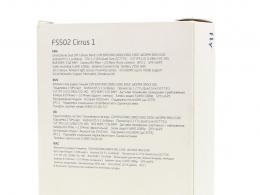On-board computer Multitronics Comfort X10. Lighting control via X10 protocol
IT-experts say that the market of "smart" houses in Russia will never become massive and in the next decade is unlikely to go beyond the elite housing in the Moscow region. In the future, a small part of the population with high incomes in the regions will become a possible consumer of the market, but for the broad masses, the "smart home" will remain a colorful picture on the pages of tabloids and Internet resources. Is it so? Already, the infrastructure of the dwelling of an ordinary inhabitant is a rather complex combination of various engineering systems. The X10 standard will help to combine them into one network without global costs.
Possibilities of "smart home"
The most common and simple function is lighting control. The intelligent system allows you to remotely control each lighting fixture. Without getting up from your seat, you can turn on or off the lighting in any room or throughout the house at once, adjust the brightness of the night illumination of the corridor, landscape lamps. " Smart House", turning on the light in different places according to a certain algorithm, will scare off intruders, simulating the presence of the owners in case they leave.
Automated control will maintain the set temperature parameters in the room, controlling heating devices or air conditioning and ventilation systems. The smart home can control fire and security equipment and, in case of emergency, send a notification to the owner's phone or relevant structures by voice or SMS message.
How it all began
X10 is one of the first open industry standards developed for home automation systems by Pico Electronics (Glenrothes, Scotland) in 1975. Initially, the company was engaged in the design and production of microcircuits and calculators. The first experience of expanding the scope of production was very successful commercially. The X10 platform quickly gained popularity among smart home developers and gave a tangible boost to the development of this industry. Attempts to create a similar interface were made by other companies, but did not receive much success.
For its time, X10 is a protocol with good noise immunity. Popularity was facilitated by the comparative cheapness of equipment, the orientation of developers towards home automation, maintenance and technical support. On the North American continent, the standard is still in demand and widespread. Following the developer, a wide range of X10-compatible devices began to be produced by the giant corporations IBM and Philips.
Today, Pico Electronics has been transformed into X10 INC (USA) with the trademark PowerHouse.
Equipment classification
X10 networks are a collection of devices interconnected via a standard electrical network or radio channel. Part basic system must include:
- Transmitters - controllers that generate and send commands, control modules (with a computer interface or stand-alone), programmable timers with different time ranges, consoles remote control(infrared or radio channel).
- Receivers are actuators that carry out received commands: lamp modules and cartridge dimmers, dimmer and socket blocks, all kinds of drives.
In the case of building a larger network or expanding an existing one, auxiliary equipment is often used:
- Transceivers that receive command signals from remote controls with further conversion to the X10 communication protocol before being sent to the power grid.
- Repeaters and signal amplifiers.
- Filters that reduce the influence of electromagnetic interference.
- Interphase bridges, for power networks 380 V (passive or active, for buildings with an area of over 300 m 2).
- Measuring devices, simplifying mounting and sensors (motion, light, etc.).
Equipment manufactured by different companies often have similar appearance, functionality and even labeling. The devices are available in various designs depending on the placement requirements; for mounting in line, on DIN rail in standard electrical cabinets, micromodules for flush-mounted junction boxes.
Home automation can start with a few basic modules, and then gradually scale up and expand the functionality by adding new hardware units.

Element Base Examples
The basis for a typical X10 module is a programmable microcontroller. According to a certain algorithm, it controls the functioning electronic circuit device that feeds to its input the generated signals received from the external power supply and converts the output pulses for reverse transmission to the network. As microcomputers, mass-produced controllers (for example, PIC or AVR from Microchip and Atmel, respectively) can be used.
X10 lamp relay modules are widely used for lighting control in the smart home concept. There are two modifications: inserted into a conventional socket for connecting floor lamps, table lamps(LM12) or made in the form of an adapter between the lampholder and a standard light bulb with an E27 base, up to 100 W (LM15S).
Control of household electrical equipment is carried out using instrument socket modules. For example, the AM12 module looks like a lamp module, but does not support lighting-specific commands (more on that below).
Software
Implementing the X10 protocol on a computer will help software products top level.
ActiveHome Software - free software for personal computers based on operating systems WINDOWS systems from the developer of the X10 platform. The package includes a huge number of utilities and device drivers, as well as mobile version programs.

ActiveHomePro- software for computer interface CM-15 (radio transceiver, 433 MHz) with connection via USB port. Allows you to control lighting and household appliances with the task of the necessary algorithms, graphs and timers with personal computer or standalone with a wireless remote control.
X10 Commander (Melloware Inc) is a freely distributed software for any OS that allows you to create a multifunctional management service based on a PC and integrate the X10 protocol on a phone and any mobile devices(iOS/Android).
The Russian LLC "Laboratory of Home Technologies" offers consumers a convenient device on the X10 platform - a full-color VGA touch panel XTS-36. The stand-alone device has a convenient GUI. X10 protocol control and control of the smart lighting system remains comfortable, with excellent visualization, but eliminates the need for a computer to constantly work in background. The kit comes with drivers and software for prescribing the addressing of X10 devices and the basic parameters of the initial configuration, for compiling various scenarios.
x10. Protocol in detail
The physical environment for information exchange in power wires is the transmission / reception of fragments of sinusoidal oscillations high frequency(120 kHz) with an amplitude of 5 V and a duration of 1 ms / 630 μs in each half-cycle mains voltage, in windows formed immediately after crossing the zero mark. In three-phase circuits, similar windows are formed in each phase, i.e. with a shift of 60 degrees with the further use of interphase bridges.

If the device in the receive window receives a message containing at least 48 oscillations, then it considers it as a logical "one", in the opposite case - as a logical "zero". The transmission of a bit of information takes two half-cycles of the mains voltage. Moreover, the inverse value is broadcast in the second one, which not only improves noise immunity, but also serves to identify the synchronization code during packet transmission.
X10 is a protocol in which a standard single packet (frame, frame) is transmitted in 11 periods. It contains:
- synchronization code - 2 bits,
- module code - 4 bits,
- building code - 5 bits.
Each packet, without any interval, is transmitted twice in a row. Before broadcasting the next packet take, a pause of 3 periods of mains voltage is maintained (with the exception of brightness dimming commands transmitted in a continuous stream).
IR remote controls in X10 networks operate using the X10-IR protocol at a carrier frequency of 40 kHz. The radio channel (X10-RF protocol), depending on the region, has a range from 310 to 434 MHz.
Addressing and command system
The maximum number of modules in an X10 network is 256. Each module has two selector switches with 16 fixed positions.

The first switch - Home code - is used to select a category or group of devices. It has letter designations of positions from A to P. In the second, fixed positions are indicated by numbers from 1 to 16 and indicate a specific module in the network (Unit code). Thus, each device is assigned a unique number consisting of a letter and numbers. For instance; A5, M14, etc. System controllers, unlike executive modules, usually do not require addressing settings.
Picture of existing teams platforms and their corresponding actions can be obtained from the table.
| Team (English) | Team (Russian) | A type | Action |
| All units off | Turn off all consumers | group | All devices with the specified house code that support the command are disabled. |
| All lights on/off | Turn on/off all lighting | group | Switching on / off all lighting modules with a given house code. |
| on/off | Switch on switch off | address | Transfer to the on/off state of a specific module. |
| Dim/Brigth | Increase/Decrease Brightness | address | Dimmer control. Number of packages for dimming ranges per different devices different. |
| Pre-Set Dim 1/2 | Set a specific brightness level. | address | Allows you to select any of 32 brightness levels. |
| status request | Status request | address | Switching module status request. |
| status on/off | Response to a request | - | Module status response. |
| Hail Request/Acknowlege | Request/Response | group | Technology team to determine the saturation of the address space with other building systems. |
Main advantages...
X10 is a low-budget home automation class protocol that uses information and command messages existing power grids. There is no need to lay new communications, which is especially important in houses with a fine finish or completed repairs. You can either use network wiring or use a radio channel - the range of equipment offered by manufacturers allows you to implement both options or a combination of them. The cost of devices, compared with more modern platforms, is also pleasantly pleasing.
The next advantage is the flexibility of use and ease of installation, which does not require special skills and abilities. The system is characterized by excellent extensibility and scalability. The modules are connected according to the principles of Plug & Power (plug and play). The whole setup is to give the new component a unique address. Then the automation will do everything itself.
The division of the lighting infrastructure into zones is greatly simplified. It is enough to assign the same letter (building code) to the devices of one group, and when the corresponding broadcast command is given, the light in this zone will turn on or off.

An open protocol is another advantage of the platform, which implies easy integration with any control system, the possibility of using third-party wiring accessories when designing a network.
...and disadvantages
The main advantage of the X10 interface - the transmission of an information signal along the power wiring - is also the main source of its problems.
Low speed. The transmission of the command takes about a second, i.e., the delay in the execution of the command is really noticeable even when controlling one device. And in the process of working out the embedded scenario, the delay can become annoyingly unacceptable. Since the information transfer rate is tied to the frequency of the supply voltage, it is not possible to increase it.
Low noise immunity. The abundance of household appliances in a modern home dramatically increases the level of interference in the power network, negatively affects the signal-to-noise ratio, which, in turn, affects the quality of information exchange between X10 modules. Hence the consequences - non-execution of commands or false switching. When building large networks, the limited address field can become a problem, since only 256 devices can connect to the X10 protocol.
Desynchronization of the transmitting equipment can lead to packet overlap and collisions, as a result of which none of the commands will be executed. It is impossible to radically improve the situation.
Access control procedures are not provided, there is no protection against unauthorized actions of third parties. Finally, it is impossible to create complex schemes control of household appliances and lighting with the implementation of the function of self-diagnosis of the system and its constituent devices.
Modifications X10
The listed shortcomings are mostly corrected in the next generations of home automation systems of the so-called bus architecture (signals are transmitted over a specially dedicated / laid bus with a low-voltage supply voltage).

In turn, the developers and manufacturers of X10 equipment took steps to improve and modify the existing platform. The result was the X10Extended format with an extended format. An undoubted advantage of the modified platform was the regulation of the procedure for transmitter access to the trunk, eliminating the occurrence of collisions and expanding the functions of the Exteded Code 1 command with a change in the packet format.
Further modification of X10Extended led to the creation of the A10 format, in which the address field was significantly expanded (up to 4096 modules) and several service functions were added (available only on devices manufactured by the developer). The A10 and X10 protocols are absolutely compatible, which makes it possible to operate both types of modules in the same system.
Summing up, it's hard not to agree that the first interface of home automation over the past, almost fifty years, has become obsolete. Attempts to modernize, reminiscent of patching the roof during the rainy season, are not able to radically rectify the situation. But the budget characteristics of the platform still keep it in the intelligent systems market, and X10 equipment is actively produced and sold.
Domestic firms predict a new wave of popularity for the interface. Consumers are offered a wide range of both individual devices and ready-made solutions for the "intelligent" home on the X10 platform.
For VAZ 2110, VAZ 2111, VAZ 2112 | RGB display | In a regular place | Buzzer | ECU diagnostics | Reset errors Check | Route parameters...
Multitronics Comfort X10 on VAZ 2110 / 2111 / 2112
Multi-color multi-display trip computers COMFORT X10 are intended for installation in VAZ vehicles of the 10th family: VAZ 2110, VAZ 2111, VAZ 2112.
Main features of Comfort X10:
- RGB random color display (512 colors).
- 8 parameters on the display at the same time.
- 3 user programmable multi-displays.
- Test and evaluation of battery capacity.
- Candle drying mode "Hot start".
- Automatic/manual protocol setting.
- External device control output.
- Two universal programmable timers.
- Change 8 parameters with one touch.
- Correction of temperature of inclusion of the fan.
- Fuel level in the tank from the fuel level sensor or from the ECU.
- User identification code (PIN code).***
- Multi-display "Day" with the calculation of the cost of the trip.
Photo Multitronics Comfort X10
The mode of testing the charging system and assessing the capacity and quality of the batteryallows the user to determine the state of the battery charging system, as well as determine the quality of the battery itself, by evaluating the parameters of the battery discharge during the test under load (low beam headlights). During the test, if the battery capacity is more than 10 A / h, an estimated measurement of the battery capacity in Amp / h is made, and the potential quality of the battery is also evaluated. Taking into account the measured average battery charge voltage in the vehicle, the user can evaluate the health of the vehicle battery charging system.
Radiator fan activation temperature correction mode allows the user in hot weather to turn on the radiator cooling fan at lower temperatures, in the range of 95 degrees and above, thereby providing a more gentle engine operation and thereby reducing the likelihood of boiling coolant. It is also possible to forcibly turn on the engine fan, regardless of the temperature of the latter.
control output external device. Two independent programmable timers are designed to control an external device. The user can independently select the active control level "0" or "1". Timers can be used to control the operation of starting heaters such as "Teplostar", "Webasto", the operation of an air conditioner, etc.. The "Mute" input of the radio tape recorder can be connected to the external device control output to turn off the sound of the radio tape recorder at the moment the device transmits sound or voice messages.
Features Multitronics X10
With the help of BC Multitronics Comfort X10 you can:
In User Display Mode 1-3:
1.1. View instantaneous fuel consumption l/h when the vehicle is parked, instantaneous fuel consumption l/100 km while driving.
1.2. View the remaining fuel in the 70l tank. Max.
1.3. Perform accelerated reading of the remaining fuel in the tank in the "DUTln" and "DUTtr" tank modes after filling the tank.
1.4. View the temperature of the coolant - degrees Co / Turn on the fan.
1.5. View the temperature outside the car - degrees Co
1.6. View speed in km/h.
1.7. View engine rpm.
1.8. View battery voltage in Volts.
1.9. View the current time (with the possibility of course correction).
1.10. View average fuel consumption per trip l/100 km per trip.
1.11. View fuel consumption per trip in liters 9999l max.
1.12. View the distance traveled for the trip in km. 9999 km max.
1.13. View the mileage forecast on the remaining fuel in the tank.
1.14. View the average speed per trip in km/h.
1.15. View travel time 9999 hours max.
1.16. View cumulative fuel consumption 9999l max.
1.17. View the total cost of all trips in thousand rubles 999 thousand rubles max.
1.18. View throttle position (0-100%).
1.19. View mass air flow kg./h.
1.20. View injection time msec.
1.21. View ignition timing deg.
1.22. View the position of the stepper motor 0-256 steps.
1.23. View the voltage at the oxygen sensor in volts.
1.24. View Absolute motor resource of the vehicle (engine operation time) 9999 hours max.
In User Display 4 "Day" mode:
1.25. View the average speed for 1-31 days in km/h.
1.26. View average fuel consumption per 100 km for 1-31 days.
1.27. View the path for 1-31 days and set the cost of 1 km of the path.
1.28. View travel time for 1-31 days and set the cost of 1 hour of travel.
1.29. View fuel consumption for 1-31 days.
1.30. Browse top speed for 1-31 days.
1.31. View the cost of fuel for 1-31 days, and set the cost of 1 liter.
1.32. View the cost of a trip for a set number of days.
In Maintenance Display mode:
1.33. View system trouble codes.
1.34. View textual explanation of fault codes
1.35. Reset error codes.
1.36. View and set the remaining mileage until the next engine oil change (0-99 thousand km).
1.37. View and set the remaining mileage before replacement air filter(0-99 thousand km).
1.38. View and set the remaining mileage until the next replacement of candles (0-99 thousand km).
1.39. View and set the remaining mileage until the next timing belt replacement (0-99 thousand km).
1.40. Dry spark plugs (hot start).
1.41. Test battery charging circuits and evaluate battery quality, battery capacity in A / h, as well as measure the average battery charge voltage in a / m.
1.42. Get information about the manufacturer of the MK: software version, link to the site, technical support phone numbers.
In Setting Display1 mode:
1.43. Set the air temperature indication correction +/-20Сo.
1.44. Set correction for indication of fuel consumption +99/-90%.
1.45. Set correction for indication of speed and distance +99/-90%.
1.46. Set an arbitrary color for the RGB backlight of the indicator, enable color scanning.
1.47. Select the modes for measuring the remaining fuel in the tank with FLS: linear calculation - “DUTln”, calibrated calculation “FLStr”, or calculate the remaining fuel according to the current consumption readings from the ECU.
1.48. Perform linear calibration of "DUTln" taking into account a specific tank.
1.49. Perform non-linear calibration of "DUTtr" taking into account a specific tank.
1.50. Set the volume level for Comfort X11.
1.51. Set the limit of the sound warning about exceeding the engine speed (2500-8000 rpm).
1.52. Set the limit of the sound warning about exceeding the speed of the vehicle (40-200 km/h).
In Setting Display2 mode:
1.53. Enable or disable the indication of the acceleration time to a speed of 100 km / h 20 sec.
1.54. Set the auto-voicing time of the parameter 5-99 seconds for Comfort Х11.
1.55. Choose automatic or manual installation K-line exchange protocol.
1.56. Turn on blocking the sound of the radio (if there is a MUTE input) during sound messages.
1.57. Enable or disable all sound or voice messages, or completely turn off the warning about the possibility of ice formation separately.
1.58. Set the temperature for turning on the fan in hot weather 95-110 degrees.**
1.59. Set the estimated current of the Battery Test 3-30Amps.
In Setting Display3 mode:
1.60. Set the turn-on time of two independent timers T1 and T2 from 0-23h59min.
1.61. Set the duration of the timers T1 and T2.
1.62. Separately activate and deactivate the operation of timers T1 and T2.
1.63. Select the active level to control the actuators of the timers, as well as the active level of the radio mute control Logic "0" or "1".
1.64. Set the time of automatic reset of parameters in the display "Day" 1-30 days.
1.65. Change the MK identification code. ***
MK COMFORT X15, X14, X11, X10 also have service functions allowing:
1.66. Change the brightness of the display (four levels).
1.67. Measure the acceleration time to a speed of 100 km/h.
1.68 Measure the maximum speed on the last kilometer of movement.
1.69. Perform a general reset of all device settings.
1.70. Receive a warning signal when the on-board voltage is out of range.*
1.71. Receive engine overheat warning.*
1.72. Receive a speeding alert. *
1.73. Get a warning signal about the possibility of ice formation. *
1.74. Receive a warning signal when the engine speed is exceeded. *
1.75. When switching on the ignition, warn about the need for the next replacement of the internal combustion engine oil. *
1.76. Warn when switching on the ignition that the next replacement of the spark plugs is necessary. *
1.77. Warn when switching on the ignition that the air filter needs to be replaced. *
1.78. When you turn on the ignition, warn about the need for another replacement of the timing belt. *
1.79. Receive a warning signal when the remaining fuel in the tank is less than 6 liters. *
1.80. Enable the auto-repeat mode of pronouncing the value of the parameter for X11.
1.81. Enable demo mode showing distinctive features.
1.82. In the "User displays 1, 2, 3" mode, the operator has the ability to independently select the parameters displayed on the display in an arbitrary sequence - an arbitrary configuration.
1.83. When the battery is disconnected, the values of all route parameters and the current settings are saved.
* Signals p.1.69-p1.78 are given for X10 in sound form, for X11 in voice and sound form.
When the maximum possible value of the path is exceeded - 9999 km, all route parameters are automatically reset to zero.
** Excluding Bosch MP7.0 ECU
*** Attention: Starting with version 12.04 and higher, the trip computer does not have the ability to set an identification code. Accordingly, the purpose of group 8 "Settings display 3" has been changed. Instead of the "Change code" group, a group is introduced to select the method for calculating the mileage forecast on the remaining fuel in the tank: based on average fuel consumption per 100 km and based on average fuel consumption over the last 10 km.
For the correct functioning of the device, the device uses an algorithm for automatically determining the exchange protocol over the K-line. The user can use the mode of automatic detection of the exchange protocol, or use the manual mode, while you need to correctly specify the type of ECU with which the device should work via the K-line. According to settings MK Comfort X11, X10 organizes the exchange of K-line diagnostics. During a periodic exchange, the MC requests a number of parameters from the computer, which, after appropriate processing, are displayed on the device display. The use of the K-line diagnostic exchange protocol significantly expands functionality MK. The user is given control a large number diagnostic parameters, such as engine temperature, throttle position, mass air flow, oxygen sensor voltage, etc., and also gets the opportunity to dry spark plugs, adjust the temperature at which the radiator fan turns on. The use of the K-line also implies the possibility of reading, decoding and resetting error codes. Measurement of voltage and external temperature in the mode of operation with the K-line diagnostics, however, is carried out directly by the MC itself (these parameters are not read from the K-line).
The user has the ability to independently choose the parameters displayed on three different displays (USER DISPLAY 1,2,3). The appearance of User Display 4 (Day), Maintenance Display, and Setup Displays cannot be changed by the user.
The track parameters calculated by the device, as well as the settings, corrections and user settings are stored in the device's non-volatile memory after disconnecting from the power source (battery). but complete shutdown device from the battery leads to a reset of the current time.
20 seconds after turning off the ignition switch, MK Comfort X11, X10 turns off the backlight of the display, however, the indication of the parameters that are relevant when the ignition switch is turned off after pressing the buttons of the device is saved. In those familiarity areas of the display in which parameters are located that, when the ignition is turned off, have an indefinite value, for example: instant fuel consumption, engine temperature, etc., zeros or dashes are displayed after the ignition switch is turned off. When the display backlight is off, the device consumes a current of no more than 0.03A from the battery.
User Display 4"Day" allows you to observe the average travel parameters for one day, regardless of the total travel parameters that are relevant from reset to reset. In this case, the user can calculate the cost of the trip, depending on the entered values of the cost of fuel, the hourly cost of mileage, and the cost of 1 km of travel.
Multitronics Comfort X10 Instructions and Manuals
Manual Multitronics Comfort X10 - Download(PDF, 1.73mb)
Possible name options:multitroniks x10, comfort x10, comfort x10, trip computer, trip computer, diagnostic computer.
Since the VAZ 2110 does not have an on-board computer (except for the BSK unit), I decided to acquire such a device. After I rummaged through the entire Internet in search of a suitable bortovik for me, I was selected Multitronics Comfort X10 .
What I liked most about it was the stock look. Moreover, it is put instead of BSK or hours. Of course, there are other BCs in this form factor (for example, the State), but I personally liked Multitronics much more.
I bought it in the tuningsvs.ru online store for 2800 rubles.


The on-board vehicle is very easy to connect: you just need to connect a large block to the standard one located behind the radio, as well as pull the air temperature sensor overboard (the easiest way to do this is through the left wing).

Works bortovik constantly. Even if the ignition is not turned on, it works but only with the backlight turned off. By the way, you can customize the color of the backlight yourself.
The main display contains 8 indicators. I set: time, air temperature, engine temperature,
voltage, mileage on remaining fuel, remaining fuel, consumption, revolutions.
Multitronics Comfort X10 also reads errors and reports the battery discharge in time. And there are many, many more functions that I will not list, since they can also be viewed on the manufacturer's website.
Multitronics Comfort X10 instruction:











Download instructions in PDF format:
Pros: Temperature sensor, odometer, speedometer, two fuel consumption calculation modes, customizable backlight, simple connection, installed in a regular place
Minuses: Time is lost after removing the battery, occasionally dulls
This official instruction for Doogee X10 in Russian, which is suitable for Android 6.0 Marshmallow. If you have updated your Smartphone Doogee to a more "fresh" version or "rolled back" to an earlier one, then you should try others detailed instructions operating instructions, which will be presented below. We also suggest that you familiarize yourself with the quick user manual in the question-answer format.
Doogee official site?
You've hit the nail on the head, as all the information from the Doogee official website is collected here, as well as a ton of other useful content.
Settings-> About phone:: Android Version(a few clicks on the item will launch the "Easter Egg") [Out of the box" version of Android OS - 6.0].
We continue to set up the smartphone
How to update drivers on Doogee

You need to go to "Settings -> About phone -> Kernel version"
How to enable Russian keyboard layout
Go to the section "Settings-> Language and input-> Select language"
How to connect 4g or switch to 2G, 3G
"Settings-> More-> Mobile network-> Data transfer"
What to do if you turned on the child mode and forgot the password
Go to "Settings-> Language and keyboard-> section (keyboard and input methods)-> check the box next to "Google voice input"
.png)
Settings-> Screen:: Auto-rotate screen (untick)
How to set a melody for an alarm clock?
.png)
Settings-> Display-> Brightness-> right (increase); left (decrease); AUTO (automatic adjustment).
.jpg)
Settings-> Battery-> Energy saving (tick)
Enable battery percentage display
Settings->Battery->Battery charge
How to transfer phone numbers from SIM card to phone memory? Import numbers from SIM card
- Go to the Contacts app
- Click on the "Options" button -> select "Import/Export"
- Choose from where you want to import contacts -> "Import from SIM card"
How to add a contact to the black list or block a phone number?
How to set up the Internet if the Internet does not work (for example, MTS, Beeline, Tele2, Life)
- You can contact the operator
- Or read the instructions for
How to set a ringtone for a subscriber so that each number has its own melody

Go to the "Contacts" application -> Select the desired contact -> click on it -> open the menu (3 vertical dots) -> Set ringtone
How to disable or enable key vibration feedback?
 Go to Settings-> Language & Input -> Android keyboard or google keyboard-> Vibration feedback of keys (remove or tick)
Go to Settings-> Language & Input -> Android keyboard or google keyboard-> Vibration feedback of keys (remove or tick)
How to set a ringtone for an SMS message or change alert sounds?
Read the instructions for
How to find out what processor is on X10?
You need to look at the characteristics of X10 (the link is above). We know that in this modification of the device the chipset is MediaTek MT6570.
.png)
Settings->For Developers->USB Debugging
If there is no item "For developers"?
Follow the instructions
.png)
Settings-> Data transfer-> Mobile traffic.
Settings->More->Mobile network->3G/4G services (if the operator does not support, select only 2G)
How to change or add the input language on the keyboard?
Settings-> Language and input-> Android keyboard-> settings icon-> Input languages (checks the ones you need)