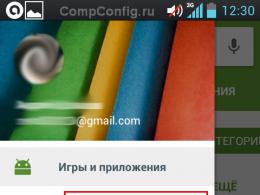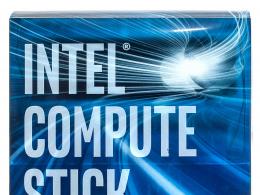A simple indicator of the discharge of Li-ion batteries. How to charge a lithium ion battery without a controller Protection circuit for 3 lithium batteries
Part portable devices a battery is mandatory, usually a lithium-ion battery is used for this purpose. Despite the fact that the functional features of modern electronics are constantly being improved, the battery itself remains practically unchanged.
The capacity and functional features of the battery have increased significantly, but general principle work remained the same. The battery can overheat significantly during charging and fail. When overdischarged, the voltage may drop below a critical level, which will lead to degradation of the cell, and a new recharge will become impossible. Therefore, electronic circuits called controllers are used to control the process of charging the battery.
This equipment is used in the circuits of mobile phones, laptops and other portable electronic equipment. A battery controller is required for solar and wind panels. It is included in the sources. uninterruptible power supply and other technology.
Battery Charging Process Algorithm
In order to understand how the battery is charged, consider a circuit that includes only a resistor and the battery itself.

In our case, we use a 18650 battery with a capacity of 2400 mAh, with voltage thresholds of 2.8-4.3 V, and a 5 volt power supply and a maximum current of 1 A. Let's calculate the parameters of the required resistor. In this case, we will assume that the battery is in a normal state, and not completely discharged. Let's charge the battery. First, when the voltage on the battery is minimal, the current will be maximum, and Ur - the voltage drop across the resistor, should be 2.2 Volts (this is the difference between Uip - the voltage of the power supply 5 V and the initial battery values).
Based on these data, we calculate R - the initial resistance across the resistor and Pr - the dissipation power:
R= Ur/I = 2.2/1 = 2.2 Ohm, where I is the maximum power supply current.
Pr \u003d I2R \u003d 1x1x2.2 \u003d 2.2 W.
When the voltage in the battery reaches 4.2 V, Izar - the charge current will be:
Izar \u003d (Ui -4.2) / R \u003d (5-4.2) / 2.2 \u003d 0.3 A.
It turns out that for charging we need a resistor that works at these rates. But in this circuit, you will have to check the voltage on the battery all the time so as not to miss the moment when it reaches a maximum value of 4.2 V.
Important! Theoretically, it is possible to charge the battery without a separate protection circuit, but it will not work to monitor the voltage and charging current. Yes, this option can be used 1-2 times, but it is impossible to guarantee that the battery will not fail.
Main functions of controllers
There are three main tasks that charge controllers perform:
- optimization of the power system;
- conservation of resources;
- avoid fatal breakdowns.

Controllers have different functions. It adjusts the current supply, making sure that the readings are less than the maximum charge, but at the same time exceed the self-discharge current. The devices monitor the passage of all stages of the discharge-charge of the battery, based on the structure and chemical composition of the battery.
If we are talking about laptop batteries, then the controller additionally compensates for the energy flows that occur when the PC is charging and operating at the same time. Sometimes devices are equipped with thermal sensors for emergency shutdown in case of overheating or cold.
If multiple batteries are used in the system at once, the controller provides charge only for those cans that have not yet been charged.
To prevent gas leaks and explosions, some models of battery charge controllers use pressure sensors.
Note! The operation of any controller must ensure the correct ratio D.C./constant voltage (CC/CV). If during charging the amount of supplied energy is excessive, then this excess part is released on the controller in the form of heat. Therefore, the controller itself is never built into the battery, it is included in the overall circuit, but is always located separately. But how to make a device with your own hands?
Simple circuits
One of the most common controllers is the on-chip variant on the DW01. It is used in most mobile devices. This element looks like electronic board on which all the necessary components are mounted.
DW01 has 6 outputs and FETs mounted in one package with 8 outputs - this is the 8205A chip.

In this circuit, the task of the charge controller is to turn off the battery either when it is completely discharged or when it is fully charged, that is, reaching a value of 4.25 V. Instead of DW01, you can use NE57600, G2J, G3J, S8261, S8210, K091, JW01, JW11 and other similar microcircuits.

The LC05111CMT chip already includes field-effect transistors, here only a capacitor and resistors are additionally used. The circuit uses built-in transistors with a transition resistance of 0.011 ohms. This simple circuit to create a battery with your own hands. Between terminals S1 and S2, the maximum resistance is 24 V, and the maximum charge / discharge current is 10A.
All self-made devices must meet given parameters otherwise the battery will not work properly.
Video
The article “Repair and modernization of LED lights” discusses in detail the issue of repairing and refining the electrical circuits of Chinese LED lights, replacing a failed acid battery with an analog.
But there is another option for replacing the battery when repairing a flashlight - replacing it with a lithium-ion battery from faulty electronic devices. For example, cell phone, camera, laptop or screwdriver. Batteries are also suitable, which no longer provide the required duration of the device, but are still operational.
The first lithium-ion battery was released in 1991 by the Japanese corporation Sony. The nominal voltage of one battery cell is 3.7 V. The minimum allowable is 2.75 V. The charge voltage should not exceed 4.2 V at a charge current of 0.1 to 1 battery capacity (C). Lithium-ion batteries practically do not have a memory effect and have a low self-discharge current, at room temperature no more than 20% per year. At the moment, in terms of technical characteristics, they are the best.

Previously, I had to repair and upgrade an LED flashlight in which all the LEDs burned out. After repair, after several years of operation, it stopped shining due to the failure of the lead battery. As you can see in the photo, his body was swollen.
So the flashlight was gathering dust on the shelf until the lithium-ion battery from the camera failed. The analysis showed that the balance and charge controller failed in the battery. Two battery cells were in good technical condition, which I decided to install in the flashlight instead of the acid battery.
regular Charger a flashlight for charging a lithium-ion battery was not suitable, as it provided a constant charge current with an uncontrolled voltage. And for a lithium-ion battery, when charging, it is necessary to provide a charging current of 0.1-1C at a voltage not exceeding 4.2 V per cell.
Controller selection
for charging a lithium-ion battery
You can make the controller yourself, but on sale, for example, on Aliexpress, ready-made ones are sold at a price of 0.2-0.3 cents, assembled on the TP4056 chip or its analogues (ACE4054, BL4054, CX9058, CYT5026, EC49016, MCP73831, LTC4054, LC6000 , LP4054, LN5060, TP4054, SGM4054, U4054, WPM4054, IT4504, PT6102, PT6181, Y1880, VS6102, HX6001, Q7051).

On Aliexpress, the simplest controller module was bought, specifications which fully meet the requirements for charging a lithium-ion battery installed in a flashlight. His appearance shown in the photo.

The controller is assembled according to the above electrical diagram. By changing the value of the resistor coming from the second output of the microcircuit to the common wire, you can limit the maximum charging current.
The choice of Li-ion battery charging current is determined based on two restrictions. The current value should be within 0.1-1 of the battery capacity (usually denoted by the letter C). For example, for a battery with a capacity of 600 mAh, the current should not exceed 0.6 A. Therefore, it is necessary that the value of the current-setting resistor be 2 kOhm (the resistor should be marked 202). And do not exceed the amount of current that the charger can provide. For this case, the current must be more than 0.6 A. The current is always indicated on the charger label.
| TP4056 Controller Specifications | ||
|---|---|---|
| Name | Meaning | Note |
| Input voltage, V | 4,5-8,0 | More than 5.5 V is not recommended |
| Output voltage, V | 4,2 | |
| Maximum charge current, A | 1,0 | Can be changed by R value from pin 2 |
| Minimum charge current, A | 0,03 | With less current, it will go to sleep |
| Auto power off | eat | At charging current |
| Operation indicator | eat | Red-charge, blue-charged |
| Voltage monitoring, V | 4,0 | If lower, then charging is turned on. |
| Reverse polarity protection | No | Battery reversal is not allowed |
| input connector | Micro USB | Has pins for soldering |
| output connector | No | Has pins for soldering |
| Overall dimensions, mm | 19×27 | |
| Module weight, gr | 1,9 | |
It is worth noting that if you confuse the polarity of connecting the battery to the controller output, then the chip will immediately break through and the voltage supplied to the controller will begin to flow to the battery terminals, which can damage it.
After charging Li-ion, the battery from the controller does not need to be disconnected. In sleep mode or when the controller is not powered, it does not drain the battery.
In this controller circuit, the shutdown function is not enabled when the battery is heated above the permissible temperature. But it can be turned on if the output 1 of the microcircuit is disconnected from the common wire and connected to the output of the battery temperature sensor (these are in the batteries of all cell phones).

If there is a need to use a controller that has protection against polarity reversal when connecting the battery and short circuiting the output, then you can use the controller shown in the photo.

In addition to the TP4056 chip, a DW01A (protection circuit) and a chip with two key field-effect transistors SF8205A are installed. The protection time is several minutes at a current of 3A. The rest of the specifications have not changed.
In the flashlight, the batteries are connected to the controller by soldering. Therefore, a controller without a protection scheme was chosen, which was presented first in the article.
Installing the lithium-ion battery
in LED lantern
Before starting work, you need to check the performance of the controller and battery.

The controller can be energized without load. In this case, the output voltage is set to 4.2 V and the blue LED on the board is lit. Next, you need to check the battery by connecting it to the output of the controller and fully charging it. During charging, the red LED will shine, and when the battery is charged, it will turn blue.
It is advisable to carry out sea trials of the battery after charging, connect it instead of the acid one and see how long the flashlight will shine. I worked for 10 hours and continued to shine. I did not wait any longer, since this time is quite enough for my tasks.
New electrical circuit of the LED lamp
The next step is to develop a new electric circuit diagram lantern. The negative wire is common to all nodes and the battery. In the left position of the SA1 switch, its common contact connects the battery to the positive terminal of the controller. When connecting the middle pin to pin 3, voltage is supplied to the narrow beam board, and with pin 4 to the ambient light LED bar.

The SA2 toggle switch is used to select the battery from which the LEDs will work. Since there were two batteries available, I decided to install both in the flashlight. To the question about the admissibility of parallel connection lithium-ion batteries without a special controller, there is no definite answer. Therefore, I decided to go the proven route and provided the ability to connect the batteries separately.
A separate connection of each battery made it possible not only to ensure their operation and charging in optimal conditions, but also to know how long it will work during the operation of the flashlight. Knowing how much time was enough to work from one battery, it will be known how much more the flashlight can illuminate.
In addition, if one of the batteries fails, this will not lead to loss of flashlight performance. Two separate LED arrays and two batteries ensure that you are never left in the dark.
Assembling a flashlight on a lithium-ion battery
Now everything is ready and you can start upgrading the flashlight - altering its circuit to work with a lithium-ion battery.

First, all wires are unsoldered from the switch and the old charger board is removed.

In the body of the modernized flashlight there was a compartment designed for a short power cord, which was closed with a folding bar with diffused light LEDs. The lever of the toggle switch SA2 for selecting the battery was brought into it.

To fix the batteries, double-sided tape was used, in the form of two strips. Batteries can also be fixed with silicone.

Before fixing the batteries and the controller board, wires of the required length were pre-soldered to them with a soldering iron. Due to the fact that two batteries in one half of the body of the flashlight were not conveniently placed, I installed them one by one in each half of the body. The controller board was fixed to the case with two screws with M2 nuts.
When soldering wires to the battery terminals, care must be taken so that the free ends of the wires do not accidentally touch and short-circuit its terminals.

The photo shows the lantern after installation. It remains to check its operation of the nodes and collect.

It is impossible to measure the charging current by including an ammeter in the open circuit after the controller, since internal resistance instrument is large and the measurement results will be incorrect. I have a USB tester available, with which you can find out the voltage supplied from the charger, the current charge current, charge time and the energy capacity that the battery has received. The tester showed that the controller charges the battery with a current of 0.42 A. Therefore, the controller charges the battery normally.

After assembling the flashlight, it turned out that its red body does not transmit blue light, and it is impossible to find out about the end of charging.

I had to disassemble the lantern and make a slotted hole in the area where the indicator LEDs are located.

Now that the battery is charged, the blue LED is clearly visible.
About choosing a lithium-ion battery for a flashlight
Any lithium-ion battery is suitable for upgrading the flashlight, regardless of the material from which its positive electrode is made and the form factor (shape and geometric dimensions). The capacity of the battery (expressed in Ah) does not matter either, just the larger it is, the longer the flashlight will shine.
It should be noted that if a battery that has been in use for a long time is installed in the flashlight, then its actual capacity, as a rule, is much less than indicated on its label.
You can check the feasibility of installing an old battery in a flashlight by measuring its capacity when charging, which will require the presence of measuring instruments, at least a USB tester. Or charge the battery completely, connect it to the lamp's LED board and check the sufficiency of its operation time.
If the battery is insufficient in capacity, you will have to purchase a new one. The most suitable for the flashlight is the popular Li-ion battery type 18650.
About the built-in protection circuit in Li-ion batteries
There are lithium-ion batteries that have a built-in protection circuit board (PCB - power control board) against short circuit, overcharge and deep discharge. Such protection is mandatory installed in batteries of expensive equipment, such as cell phones, cameras, laptops.
Protection board round shape It can also be installed on the end of a finger-type battery. In this case, the battery is somewhat longer and has the inscription “Protected” on its body.

The photo shows the opened case of a cell phone battery. It has a circuit board protection circuit. When used to install a cell phone battery in a flashlight, this circuit will serve as additional protection, therefore, if it is serviceable, then it should not be deleted.
Solder the wires, observing the polarity, to the extreme contacts, next to which the polarity marking is applied.

The protection circuit, unlike the controller, does not limit the charging current, but only protects the battery. This is the difference between these nodes.
How to restore a Li-ion battery
after deep discharge
If a Li-ion battery quickly charges and discharges, then it has exhausted its resource and cannot be restored.
If the battery does not have a protection circuit and the voltage at its terminals is zero, then the battery cannot be restored either.
If a protection circuit is built into the battery and it does not accept a charge, and the voltage at its terminals is zero, then you can try to restore it.
The reason for this behavior may be a deep discharge resulting from long-term storage battery in a discharged state. If the voltage at the terminals of the can becomes less than 2.8 V, then the protection system regards this as an internal short circuit and, for safety, blocks the possibility of charging it.

To understand the reason, you need to measure the voltage at the battery terminals with a voltmeter. If the value is less than 2.8 V, then apply from the controller, observing the polarity, a voltage of 4.2 V directly to the battery terminals. The battery protection circuit does not need to be disabled, it is safe for it.
If the charging current has started, then after ten minutes, disconnect the controller from the battery and again measure the voltage at its terminals. If it has become more than 2.8 V, then try charging through the protection circuit. If the voltage is close to zero and does not increase, then the battery is faulty and cannot be further used. If the voltage increased, but did not reach 2.8 V, then continue charging directly.
If the battery begins to charge through the protection circuit, then it is working. IN otherwise the diagram needs to be removed. To use the battery for a flashlight, a protection circuit is not required.
In this simple way, you can test a LI-ion battery and, if possible, restore its performance.
Conclusion
Replacing the acid battery in the LED flashlight with a lithium-ion one solves main question– flashlight performance for a long time with its rare use, since the self-discharge of the battery does not exceed 2% of its capacity per month.
In addition, in the presence of a lithium-ion battery from any failed electronic device, you can save money and the flashlight will become much easier.
If you open any cell phone battery, you will find that a small printed circuit board is soldered to the terminals of the battery cell. This is the so-called protection scheme, or Protection IC.
Due to its characteristics lithium batteries require constant monitoring. Let's take a closer look at how the protection scheme is arranged, and what elements it consists of.
An ordinary circuit of a lithium battery charge controller is a small board on which a electronic circuit from SMD components. The controller circuit of 1 cell (“bank”) at 3.7V, as a rule, consists of two microcircuits. One microcircuit is a control one, and the other is an executive one - an assembly of two MOSFET transistors.
The photo shows a 3.7V battery charge controller board.
A microcircuit marked DW01-P in a small package is essentially the “brain” of the controller. Here typical scheme enable this chip. In the diagram, G1 is a cell of a lithium-ion or polymer battery. FET1, FET2 are MOSFET transistors.
Pinout, appearance and pin assignment of the DW01-P chip.
MOSFET transistors are not included in the DW01-P chip and are made as a separate assembly chip of 2 N-type MOSFET transistors. The assembly marked 8205 is usually used, and the package can be either 6-pin (SOT-23-6) or 8-pin (TSSOP-8). The assembly can be labeled as TXY8205A, SSF8205, S8205A, etc. You can also find assemblies marked 8814 and similar.
Here is the pinout and composition of the S8205A chip in the TSSOP-8 package.
Two FETs are used to separately control the discharge and charge of the battery cell. For convenience, they are made in one case.
The transistor (FET1) that is connected to the OD pin ( Overdischarge) DW01-P chips, controls the battery discharge - connects / disconnects the load. And the one (FET2) that is connected to the OC pin ( over charge) – connects/disconnects the power supply (charger). Thus, by opening or closing the corresponding transistor, it is possible, for example, to turn off the load (consumer) or stop charging the battery cell.
Let's look at the logic of the control chip and the entire protection circuit as a whole.
Overcharge protection.
As you know, overcharging a lithium battery over 4.2 - 4.3V is fraught with overheating and even an explosion.
If the cell voltage reaches 4.2 - 4.3V ( Overcharge Protection Voltage – VOCCP), then the control chip closes the FET2 transistor, thereby preventing further battery charging. The battery will be disconnected from the power source until the voltage on the cell drops below 4 - 4.1V ( Overcharge Release Voltage – VOCR) due to self-discharge. This is only if there is no load connected to the battery, for example, it is removed from a cell phone.
If the battery is connected to the load, then the FET2 transistor opens again when the cell voltage drops below 4.2V.
Overdischarge Protection.
If the battery voltage drops below 2.3 - 2.5V ( Overcharge Protection Voltage – VODP), then the controller turns off the FET1 MOSFET transistor - it is connected to the DO pin.
There are very interesting condition. Until the voltage on the battery cell exceeds 2.9 - 3.1V ( Overdischarge Release Voltage – VODR), the load will be completely disconnected. The controller terminals will be 0V. Those who are not familiar with the logic of the protective circuit may take this state of affairs for the “death” of the battery. Here is just a small example.
Miniature Li-polymer battery 3.7V from an MP3 player. Composition: control controller - G2NK (series S-8261), assembly of field-effect transistors - KC3J1.
The battery is discharged below 2.5V. The control circuit disconnected it from the load. At the output of the controller 0V.
At the same time, if you measure the voltage on the battery cell, then after the load was turned off, it slightly grew and reached the level of 2.7V.
In order for the controller to reconnect the battery to the “outside world”, that is, to the load, the voltage on the battery cell must be 2.9 - 3.1V ( VODR).
This raises a very reasonable question.
The diagram shows that the drain terminals (Drain) of transistors FET1, FET2 are connected together and are not connected anywhere. How does the current flow through such a circuit when the overdischarge protection is triggered? How can we recharge the “bank” of the battery again so that the controller turns on the discharge transistor again - FET1?
If you rummage through datasheets for Li-ion / polymer protection chips (including DW01-P, G2NK), then you can find out that after the deep discharge protection is triggered, the charge detection circuit is in effect - Charger Detection. That is, when the charger is connected, the circuit will determine that the charger is connected and allow the charging process.
Charging to a level of 3.1V after a deep discharge of a lithium cell can take a very long time - several hours.
To restore a lithium-ion / polymer battery, you can use special tools, for example, the Turnigy Accucell 6 universal charger. I already talked about how to do this here.
It was with this method that I managed to restore a Li-polymer 3.7V battery from an MP3 player. Charging from 2.7V to 4.2V took 554 minutes and 52 seconds, which is more than 9 hours! That's how long a "recovery" charge can last.
Among other things, the functionality of lithium battery protection circuits includes overcurrent protection ( Overcurrent Protection) and short circuit. Overcurrent protection is triggered in the event of a sharp drop in voltage by a certain amount. After that, the microcircuit limits the load current. At short circuit(Short circuit) in the load, the controller completely turns it off until the short circuit is eliminated.
Li-ion battery controller circuit
Scheme of the controller of a lithium-ion battery Device and principle of operation of the protective controller Li-ion / polymer battery If you open any battery from a cell phone, you can
Probably, for most radio amateurs, over the years, a box is put into which they are folded “for later” lithium batteries from the untimely deceased (drowned, fallen from the balcony, gnawed by Druzhok) mobile phones and cameras. They lie in a box and wait in the wings .. And the hour still does not come. The reason is simple - to use battery in the same flashlight you need to do it charge controller, and for some reason they didn’t deliver charging chips at the local radio store .. Yes, a problem.
And what's a poor radio amateur to do? Everything is very simple - you can get by with "pasture" using what is hidden from the eyes of the average user. Namely, the protection board, which is carefully hidden inside each lithium ion or lithium polymer battery . Without it, they are not allowed to use accumulators in household appliances due to the exceptional activity of lithium. If you disassemble battery from mobile phone , we will find such a simple device inside:
That's what it is battery protection board. This board has a two-level comparator chip and field-effect transistor. When the voltage drops to accumulator below 3v or rise above 4.25v this comparator turns off the transistor and isolates battery from outside world thus protecting it from damage.
I had an idea to try to use these properties of the protection board to control the process charging phone battery from standard USB ports computer (which has a 500mA current limiter as a bonus). So we get soup from an ax. More precisely, charging “out of nothing”. It remains to somehow display the progress (and completion) of the process to the user charging. Below is scheme this node.
Works very simply. When connected to USB port
charging starts and lights up Light-emitting diode. The charge current is limited by the computer port and resistors on the board. Upon reaching the voltage accumulator 4.25v triggers the comparator of the protection board and breaks the charge circuit. The LED will turn off. In the first charging option, I used the button to start the charging process. But it turned out that a 100nF capacitor was enough to initially open the field-effect transistor. The circuit is very simple and starts working without adjustment.
The board file can be downloaded from the section "File Catalog"
If, while repeating this design, you have any questions or ideas for improving it, write to me online your thoughts on this.
How to charge a lithium ion battery without a controller
How to charge a lithium-ion battery without a controller Probably, for most radio amateurs, over the years, a box is put into which lithium batteries from
If you are interested in how to charge a lithium-ion battery, then you have come to the right place.
Modern mobile devices require an independent power source.
And this is true both for “high technologies” like smartphones and laptops, and for more simple devices, say, electric drills or multimeters.
There are many different types of batteries. But for portable equipment, Li-Ion is most often used.
led to such widespread relative simplicity production and low cost.
This was facilitated by excellent performance, plus low self-discharge and a large margin of charge-discharge cycles.
Important! For greater convenience, most of these batteries are equipped with a special control device that prevents the charge from passing critical levels.
In the event of a critical discharge, this circuit simply stops supplying voltage to the device, and when the allowable charge level is exceeded, it cuts off the incoming current.
At the same time, after reaching the nominal 100%, charging should last another one and a half to two hours.
This is necessary because the actual battery will be 70-80% charged.
When charging from a laptop or desktop computer be aware that the USB port is unable to provide sufficient high voltage, therefore, the process will take longer.
Alternating full and partial (80-90%) charge cycles will extend the life of the device.
Despite such a smart architecture and general unpretentiousness, following some rules for using batteries will help extend their life.
So that the battery of the device does not “suffer”, it is enough to follow simple recommendations.
Rule 1: Don't let your battery drain completely
Lithium-ion batteries of modern designs do not have a “memory effect”. Therefore, it is better to charge them before the moment of complete discharge comes.
Some manufacturers measure the life of their batteries by the number of charge cycles from zero.
The highest quality products can withstand up to 600 such cycles. When charging a battery with 10-20% remaining, the number of cycles increases to 1700.
Rule 2. A complete discharge still needs to be taken every three months.
With unstable and irregular charging, the average statistical marks of the maximum and minimum charges in the previously mentioned controller go astray.
This leads to the fact that the device receives incorrect information about the amount of charge.
Preventive discharge will help prevent this. When the battery is completely discharged, the minimum charge value in the control circuit (controller) will be reset to zero.
After that, it is necessary to charge the battery "to the eyeballs", having kept from eight to twelve hours in a state connected to the network.
This will update the maximum value. After such a cycle, the battery will be more stable.
Rule 3. An unused battery must be stored with a small amount of charge
Before storage, it is better to charge the battery by 30-50% and store at a temperature of 15 0 C. In such conditions, the battery can be stored for quite a long time without much damage.
A fully charged battery will lose a significant amount of capacity during storage.
And completely discharged after a long storage, it remains only to give it for processing.
Rule 4. Charging must be done only with original devices
It is noteworthy that the charger itself is built into the design. mobile device(phone, tablet, etc.).
The external adapter in this case acts as a rectifier and voltage stabilizer.
The use of third-party "charging" can adversely affect their condition.
Rule 5. Overheating is detrimental to Li-Ion batteries
High temperatures have an extremely negative effect on the design of batteries. Low ones are also fatal, but to a much lesser extent.
This must be remembered when using lithium-ion batteries.
The battery must be protected from direct sunlight and used at a distance from heat sources.
The permissible temperature range is between -40 0 C and +50 0 C.
Rule 6
It is not safe to use non-certified chargers. In particular, common Chinese-made "frogs" often ignite during the charging process.
Before using such a universal charger, you should check the maximum allowable values indicated on the packaging.
So, attention must be paid to the maximum capacity.
If the limit is less than the battery capacity, then in best case it won't fully charge.
When the battery is connected, the corresponding indicator on the frog body should light up.
If this does not happen, then the charge is critically low or the battery is out of order.
When the charger is connected to the network, the connection indicator should light up.
Another diode is responsible for achieving the maximum charge, which is activated in appropriate conditions.
Tips for using Li-ion batteries
How to charge and maintain a lithium-ion battery: 6 simple rules
How to charge and maintain a lithium-ion battery: 6 simple rules
How to charge and maintain a lithium ion battery: 6 simple rules If you are wondering how to charge a lithium ion battery, then you have come to the right place. Modern mobile devices
We are talking about a very convenient board with a charge controller based on TP4056. The board additionally has protection for li-ion 3.7V batteries.
Suitable for reworking toys and household appliances from batteries to accumulators.
This is a cheap and efficient module (charging current up to 1A).
Although a lot has already been written about modules on the TP4056 chip, I will add a little from myself.
More recently, I learned about, which cost a little more, are slightly larger in size, but additionally include a BMS module () to control and protect the battery from overdischarge and overcharge based on the S-8205A and DW01, which turn off the battery when the voltage on it is exceeded . 
The boards are designed to work with 18650 cells (mainly due to the charging current of 1A), but with some alteration (soldering the resistor - reducing the charging current) they are suitable for any 3.7V batteries.
The layout of the board is convenient - there are solder pads for input, output and for the battery. Modules can be powered by Micro USB. The charging status is displayed by the built-in LED.
Dimensions are approximately 27 by 17 mm, the thickness is small, the “thickest” place is the MicroUSB connector 
Specifications:
Type: Charger module
Input Voltage: 5V Recommended
Charge Cut-off Voltage: 4.2V (±)1%
Maximum Charging Current: 1000mA
Battery Over-discharge Protection Voltage: 2.5V
Battery Over-current Protection Current: 3A
Board Size: Approx. 27*17mm
Status LED: Red: Charging; Green: Complete Charging
Package Weight: 9g
The link in the header sells a lot of five pieces, that is, the price of one board is about $0.6. It's slightly more expensive than a single charging board on the TP4056, but without protection - these are sold in packs for a dollar and a half. But for normal operation, you need to buy a separate BMS. 
Briefly about adjusting the charging current for TP4056
TP4056 charge controller module + battery protection
Provides overcharge, overdischarge, triple overload and short circuit protection.
Max Charging Current: 1A
Maximum continuous discharge current: 1A (peak 1.5A)
Charging voltage limit: 4.275 V ±0. 025 V
Limitation (cutoff) of discharge: 2.75 V ±0. 1 V
Battery protection, chip: DW01.
B+ connects to the positive terminal of the battery
B- connects to the negative terminal of the battery
P- is connected to the negative terminal of the load and charge connection point.
There is R3 on the board (marking 122 - 1.2 kOhm), to select the desired charging current for the element, select the resistor according to the table and solder it. 
Just in case typical inclusion TP4056 from specification. 
The lot of TP4056 + BMS modules is taken not for the first time, it turned out to be very convenient for hassle-free alterations of household appliances and toys to batteries.

The dimensions of the modules are small, just less than two AA batteries in width, flat - they are great for installing old batteries from cell phones.

For charging, a standard 5V source from USB is used, the input is MicroUSB. If the boards are used in cascade, you can solder to the first one in parallel, the photo shows the minus and plus contacts on the sides of the MicroUSB connector.

FROM reverse side there is nothing - it can help when attaching to glue or tape.

MicroUSB connectors are used for power supply. Old boards on the TP4056 had MiniUSB.
You can solder the boards together at the input and only connect one to USB - this way you can charge 18650 cascades, for example, for screwdrivers.

Outputs - extreme pads for connecting the load (OUT +/-), in the middle BAT +/- for connecting the battery cell.

The fee is small and convenient. Unlike just modules on the TP4056, there is battery cell protection here.
For cascading, you need to connect the load outputs (OUT +/–) in series, and the power inputs in parallel.

The module is ideal for installation in various household appliances and toys that are powered by 2-3-4-5 AA or AAA cells. This, firstly, brings some savings, especially with frequent replacement of batteries (in toys), and, secondly, convenience and versatility. You can use for power elements taken from old batteries from laptops, cell phones, disposable electronic cigarettes, and so on. In case there are three elements, four, six and so on, you need to use the StepUp module to increase the voltage from 3.7V to 4.5V/6.0V, etc. Depending on the load, of course. Also convenient is the option on two battery cells (2S, two boards in series, 7.4V) with a StepDown board. As a rule, StepDown are adjustable, and you can adjust any voltage within the supply voltage. This is an extra volume to place instead of AA / AAA batteries, but then you don’t have to worry about the electronics of the toy.

Specifically, one of the boards was designed for an old IKEA mixer. Very often it was necessary to replace the batteries in it, and it worked poorly on batteries (in NiMH 1.2V instead of 1.5V). The motor doesn't care if it is powered by 3V or 3.7V, so I did without StepDown. It even turned a little more vigorously.

The 08570 battery from an electronic cigarette is almost ideal for any alterations (capacity is about 280mAh, and the price is free).

But in this case, it's a bit long. The length of the AA battery is 50 mm, and this battery is 57 mm, did not fit. You can, of course, make a “superstructure”, for example, from polymorph plastic, but ...
As a result, I took a small model battery with the same capacity. It is highly desirable to reduce the charging current (up to 250 ... 300 mA) by increasing the resistor R3 on the board. You can heat the regular one, bend one end, and solder any available 2-3 kOhm.
On the left, I brought a picture according to the old module. On the new module, the placement of the components is different, but all the same elements are present. 
We connect the battery (Solder) to the terminals in the middle of BAT +/–, solder the motor contacts from the contactor plates for AA batteries (we remove them altogether), solder the motor load to the board output (OUT +/–).
You can cut a USB hole in the lid with a Dremel. 
I made a new cover - the old one was completely thrown out. The new slots are thought out for placing the board and a hole for MicroUSB. 
Gif of the mixer from the battery - it spins briskly. The 280mAh capacity is enough for a few minutes of work, you have to charge it in 3-6 days, depending on how often you use it (I rarely use it, you can plant it at once if you get carried away.). Due to the decrease in charging current, it charges for a long time, a little less than an hour. But any charging from a smartphone. 
If you use a StepDown controller for RC cars, then it's better to take two 18650 and two boards and connect them in series (and the charging inputs in parallel), as in the picture. Where the common OUT is placed any step-down module and adjusted to the desired voltage (for example, 4.5V / 6.0V) In this case, the machine will not drive slowly when the batteries run out. In the event of a discharge, the module will simply turn off abruptly.
The module on the TP4056 with built-in BMS protection is very practical and versatile.
The module is designed for a charging current of 1A.
If you connect in a cascade, take into account the total current when charging, for example, 4 cascades to power the batteries of a screwdriver will “ask” 4A for charging, and this charger from a cell phone will not stand it.
The module is convenient for remaking toys - radio-controlled cars, robots, various lamps, remote controls ... - all possible toys and equipment where you have to change batteries often.
Update: if the minus is through, then everything is more complicated with parallelization.
See comments.
The product was provided for writing a review by the store. The review is published in accordance with clause 18 of the Site Rules.
I plan to buy +57 Add to favourites Liked the review +29 +62if (window.ab == true) ( document.write("
German book reader TOLINO SHINE on the Android platform for only 3900 rubles.
Delivery in Russia - free of charge!
");
}
This is how the charge controller board looks like, removed from the NOKIA BL-6Q battery and its circuit diagram.

Let's see how it works. The battery is connected to two pads located on the sides of the controller (B- and B+). On the printed circuit board there are two microcircuits - TPCS8210 and HY2110CB.
The task of the controller is to maintain the voltage on the battery within 4.3 - 2.4 volts to protect it from overcharging and overdischarging. In the normal discharge (or charge) mode, the HY2110CB chip outputs voltage to the OD and OS pins high level, which is slightly less than the battery voltage.
This voltage keeps the FETs of the TPCS8210 chip constantly open, through which the battery is connected to the load (your device).
When the battery is discharged, as soon as the voltage on the battery drops below 2.4 volts, the overdischarge detector of the HY2110CB chip will work and voltage will no longer be output to the OD output. The upper (according to the diagram) transistor of the TPCS8210 chip will close and thus the battery will be disconnected from the load.
When charging the battery, as soon as the voltage on the battery reaches 4.3 volts, the overcharge detector of the HY2110CB chip will work and the voltage will no longer be output to the OC output. The lower (according to the diagram) transistor of the TPCS8210 chip will close and the battery will also be disconnected from the load.
Alternative replacement method

As you can see from the diagram, none of the microcircuits has any output for transmitting information about the battery status to your device. The output of the controller "K" is simply connected through a resistor of a certain value to the negative terminal of the battery. Therefore, no "secret" information is received from the battery controller. In some models of controllers, instead of a fixed resistor, a thermistor is installed to control the temperature of the battery.
By the value of this resistor, your device can determine the type of battery, or turn off if this value does not match the desired values.
This means that to replace such a battery with a battery from another manufacturer, it is not necessary to change the charge controller, just measure the resistor between the "-" and "K" terminals and connect the "K" terminal of the device to the battery minus through an external resistor of the same rating.
The documentation for the HY2110CB chip used in the controller can be downloaded, and for the TPCS8210 chip -.

Let's take an example e-book LBOOK V5, how to most accurately make an analogue of a battery using knowledge about the charge controller device. All work is carried out in the following sequence:
- We find the battery from a cell phone, closest to the native one in terms of size and capacity. In our case, this is NOKIA BL-4U. (Right in picture)
- We bite off the wire from the native battery in such a way that the remaining part on the connector is enough to solder a new battery, and the remaining part on the old battery is enough to strip the conductors and measure with a tester.
- We take any digital tester and set the resistance measurement mode on it, the measurement limit is 200 Kom. We connect it to the negative terminal and the output of the controller of the native battery. We measure the resistance.
- We turn off the device. We are looking for the nearest resistor value. In our case, this is 62 Kom.
- Solder a resistor between the negative terminal of the new battery and the controller output wire on the connector. (Yellow wire in the picture).
- Solder the terminals of the "+" and "-" connectors, respectively, to the positive and negative terminals of the new battery. (Red and black wires in the picture).