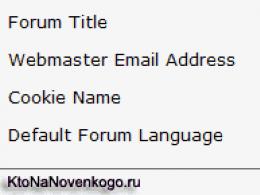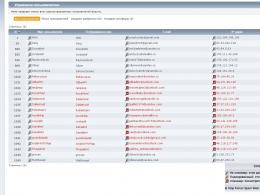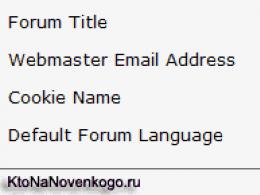The use of databases in the work of a car service. Database "car service"
Introduction 3
SECTION 1. Database development 4
- Problem Statement 4
Analysis subject area 5
2.1. Development of a conceptual database model 7
2.2. Development of a logical data model 9
2.3. Converting an Entity-Relationship Model to a Relational Model
data model 10
SECTION 3. Database Design 12
3.1. Development of tables 12
3.2. Designing Data Entry Forms 17
3.3. Developing database queries 21
3.4. Report development 27
CONCLUSION 30
REFERENCES 31
APPENDICES 32
INTRODUCTION
To date, the design of databases (hereinafter referred to as the DB) has become important for many organizations that use computer technology to increase the productivity of their work. Databases have become the basis information systems, and their use becomes an integral part of the functioning of any enterprise.
object term paper is the study of relational database design technologies.
The subject of the course work is the study of the principles of developing relational databases on the example of designing and creating a database "Autoservice".
The purpose of database design is to display the process of repair activities of a small enterprise
To achieve this goal, the following tasks were set:
- definition and analysis of the subject area;
development of a conceptual database model;
building tables of the database "Autoservice";
building forms, queries and reports of this database.
SECTION 1. Database development
- Formulation of the problem
The main functions of the database relate to accounting for all cars that have ever been in a car service, storing complete information about each car (make, series and technical passport number, chassis number and engine number, color, year of manufacture, etc.).
The database should also store information about each owner who at least once used the services of a car service. It should be possible to store not only the basic and most necessary information, but also notes, clarifications, descriptions, and technical data. characteristics of installed spare parts and a lot of other useful information.
The car service administration may require the following data:
- Full name, series and number of the technical passport of the car, year of manufacture and brand of the manufacturer;
information about the date of acceptance of this order, indicating the cost of repair work, the responsible foreman and the date of payment for the order;
list of repaired faults in the car of this owner;
Full name of the car service worker who eliminated this malfunction of the car of this owner and his position.
- add or change information about orders;
add or change information about an employee;
delete information about the car service worker.
- Domain Analysis
The subject area in the task is data on malfunctions, car owners and car service workers.
The information system being developed must following features:
- Providing a large collection of information in the form of database tables.
Formation of various requests for:
- the number of orders for a certain time;
brands of repaired cars;
calculation of repair work for a certain year;
the total amount of paid and unpaid works;
percentage of paid and unpaid work.
- brands of repaired cars, indicating the number of visits to the car service;
- the number of unpaid orders;
total cost estimate for repairs certain time car service work.
The requirements for the information contained in the database are:
significance, completeness, reliability, understandability, effectiveness.
This representation increases the usability of the database, in this case, entering information will be reduced to selecting the necessary information from the list, where possible, which will certainly increase the speed of entering information and help avoid incorrect input of parameters.
As a result of the creation and implementation of this database, it is required to obtain the following performance indicators: reducing the time when entering new data and changing old ones and, consequently, increasing labor productivity, as well as timely and complete receipt of information necessary for the administration of a car service.
SECTION 2. Modeling data structures
2.1. Development of a conceptual database model
When building a conceptual model of the database, we will use the recommendations of Karpova I.P. . As the author notes, the conceptual database model is a high-level object-oriented model of the subject area, representing the object area as a set of objects that have certain properties and are in some relationship. The main goal of developing a high-level data model is to create a model of user perception of data and to agree on a large number of technical aspects related to database design. The conceptual data model is not tied to a specific physical implementation of databases and does not depend on a specific DBMS. The conceptual model is created on the basis of ideas about the subject area of each type of user, which is a set of data that the user needs to solve their problems.
The conceptual model for the "Autoservice" base was designed as an "entity-relationship" model.
The basic concepts of the model include concepts such as entity (object), relationship (relationship), entity types, relationship types, and attributes.
An entity is a real or imagined entity about which information must be stored and made available. In ER model diagrams, an entity is represented as a rectangle containing the name of the entity. Each entity is defined by a set of attributes.
An attribute is a named characteristic of an entity. Its name must be unique for a particular entity type, but may be the same for various types entities. An attribute of an entity is any detail that serves to clarify, identify, classify, quantify, or express the state of an entity. We will enter the attribute names in a rectangle denoting the entity and write it under the name of the entity.
Relationships are established between entities.
A relationship is a graphical association established between two entities. This association is always binary and can exist between two different entities or between an entity and itself (recursive association). Connections - denoted by lines.
Thus, from the description of the subject area, we extract all types
entities:
– Customers;
– Orders;
– Masters;
- List of works.
Each of the entities will define its own set of attributes.
The entity Customer is defined by the following set of attributes:
- customer code;
FULL NAME.;
passport data;
series and no. passports;
car model;
color;
chassis number;
engine number;
year of issue.
- customer code;
order code;
date of receipt and payment;
costing of repairs;
responsible master;
comments.
- master number;
FULL NAME;
position in the company;
- request code;
work code;
detailing.
Fig.1 Conceptual model of the database "Car service".
2.2. Development of a logical data model
Converting a local conceptual data model to a local one logical model is to remove unwanted elements from conceptual models and transform the resulting models into local logical models. Unwanted items include:
- many-to-many relationships;
– recursive links;
– links to attributes.
In the created conceptual model, the above undesirable elements were not found.
Logic diagram data is shown in Fig.2.
Rice. 2. Logical scheme of data.
- Converting an entity-relationship model to a relational data model
carried out by sequentially performing a series of steps:
- each entity is assigned a relation relational model data;
– each entity attribute becomes an attribute of the corresponding relation;
- The primary key of the entity becomes the primary key of the corresponding relation. Attributes that are part of the primary key of a relationship automatically receive the mandatory (NOT NULL) property. In each relation corresponding to the subordinate entity, a set of attributes of the main entity is added, which is the primary key of the main entity. In the relation corresponding to the subordinate entity, this set of attributes becomes the foreign key.
This process is discussed below.
SECTION 3. Database Design
- Table development
The OpenOffice.org Base program provides three various ways creating a database table:
- create tables in design mode;
using a wizard to create a table;
creating a view.
For each relational database table, its structure is given: the composition of the fields, their names, data type and size of each field, table keys and other field properties.
The development of database tables is carried out sequentially:
- Definition of necessary tables and fields.
- information should not be duplicated in a table or between tables;
data stored in only one table is updated only in that table;
each table should contain information on only one topic.
The Autoservice database contains four tables:
- The Customers table (Fig. 3) is designed to enter information about the owner of the car being repaired. This table contains the following attributes:
- FULL NAME. (field type - text , length - 50, required);
passport data (field type - text, length - 100, mandatory);
series and no. passports (field type - text, length - 15, mandatory);
Car brand (field type - text , length - 100, required);
car color (field type - text , length - 100, optional);
chassis number (field type - text , length - 100, optional);
engine number (field type - numeric, length - 100, optional);
year of issue (field type - date , required).
- The Orders table (Fig. 4) is designed to enter information about orders: when ordered, who ordered, responsible foreman, cost of repairs, comments. This table contains the following attributes:
- order code (field type – integer , length – 10, mandatory);
- customer code (field type - text , length - 10, optional);
order date (field type - date , optional);
general repair cost estimate (field type - decimal, length - 100, optional);
responsible master (field type - integer , length - 10, optional);
payment date (field type - date , optional);
date of receipt (field type - date , optional);
remarks (field type - test , length - 100, optional).
- Table Repair work (Fig. 5) is intended to describe all types of repair work that were performed at this enterprise.
- work code (field type - integer, length - 10, mandatory);
order code (field type - integer , length - 10, mandatory);
detailing (field type - text, length - 100, optional).
- Masters (Fig. 6). The wizard table is designed to enter information about employees. This table contains the following attributes:
- master number (field type - integer , length - 10, mandatory);
- FULL NAME. master (field type - text, length - 100, optional);
position (field type - text, length - 100, optional).
- Establishment of primary keys.
– the key must contain a minimum set of attributes;
– you should use the key, the probability of changing the values of which is minimal;
– the key value must have a minimum length.
Based on the foregoing, we define the following key fields for the existing entities:
- entity Customers has a key field Customer code;
the Orders entity is defined by the Order code key;
the Master entity has a master number key field;
the Repair work entity is defined by the Request code key;
- Formation of links between tables.
OpenOffice.org BASE supports four types of table relationships:
– one-to-one (each record in one table corresponds to only one record in another table);
– one-to-many (each record in one table corresponds to many records in another table);
– many-to-one (similar to one-to-many notation);
– many-to-many (one record from the first table can be related to more than one record from the second table, or one record from the second table can be related to more than one record from the first table).
The connections established in the Autoservice database have already been presented in the previous section in Fig. 2.
- Development of information entry forms
Forms contain so-called controls that access data in tables. Control elements are text fields for entering and editing data, buttons, checkboxes, switches, lists, labels. Creating forms that contain the necessary controls greatly simplifies the data entry process and helps prevent errors.
OpenOffice.org Base forms provide functionality to perform many tasks that cannot be performed by other means, they allow you to perform data validation as you enter, perform calculations, and provide access to data in related tables using subforms.
OpenOffice.org Base offers several ways to create forms. The simplest of these is to use the automatic creation of forms based on a table or query.
There are four simple forms and three subforms for the Autoservice database.
Examples of simple shapes are shown in Figure 7-10.
Fig.7. Customer form.
Fig.8. Form Orders.
Fig.9. List of works.
Fig.10. Masters.
A compound form contains a main form and a subform, a subform. A subform is the same form in its content, but not used independently, but always loaded from some form when opening or creating a document. You can do almost everything in a subform that you can do in a form, except that you cannot insert another subform into it.
When creating fields in subforms, be sure to keep in mind that the names of all fields must be unique within the form, along with all subforms that are used simultaneously in it.
Thanks to compound forms, it becomes possible to simultaneously fill in different tables.
Examples of subforms are shown in fig. 11-13.
Rice. 11. Customer form with subform Orders.
The Customer form with the Orders subform provides input of the necessary data to identify the customer and view the work performed for this order. This form allows you to enter information in the Customer and Orders tables.
Rice. 12. Form Orders with subform Repair work.
This form allows you to enter information in the Orders and Repairs tables.
Rice. 13. Wizard form with Orders subform.
The Foreman form with the Orders subform allows you to control the execution of work by a specific foreman.
- Developing database queries
Queries are used to extract data from tables and provide it to the user in a convenient form. With their help, they perform data selection, sorting and filtering. You can perform data transformation according to a given algorithm, create new tables, automatically fill tables with data imported from other sources, perform simple calculations in tables, and much more.
The peculiarity of queries is that they draw data from base tables and create on their basis a temporary resulting table (snapshot) - an image of the fields and records selected from the base tables. Working with an image is faster and more efficient than with tables stored on a hard disk.
On the appropriate request, you can get the data sorted and filtered as needed. Queries can also be used as record sources for forms, reports, and data access pages.
There are several types of requests:
- Sample request. A select query is the most commonly used query type. This type of query returns data from one or more tables and displays it as a table whose records can be updated (with some restrictions). Select queries can also be used to group records and calculate sums,
etc.................
To study the specifics of the chosen subject area.
Develop an information-logical model of the database "Car service"
Implement it in MS Access DBMS.
Draw up an "Explanatory Note" to the course project in accordance with the following plan:
Purpose of the database
Database "Auto Service" is designed to implement the acceptance and processing of orders for work by a car service enterprise.
Of course, he does not pretend to the high rank of ACS. Due to the absence in it of whole blocks necessary for an integrated automated system controls:
Accounting,
Economic bloc
Planned
Supplies
And a number of other blocks.
Only one of the blocks of the automated control system is being implemented - the workplace "Order Reception": work with customers: receiving and fixing orders, organizing their implementation, reporting on the results of work.
Functions performed by the database
The database performs the following functions
1. Accounting and storage of information about car service employees. "Mechanics»
2. Entering and storing information about the types of work performed. "Orders»
3. Entering information about customers, customers' cars and data about them. "Requests»
4. The form "Entering information about orders" provides input actually order, selection of the customer's full name (from the list), selection of the customer's car type and entering information about it.
In the same place - the composition of the work performed and the full name of the car service employees who perform them are entered. And also - information about the composition and quantity of spare parts used.
5. The database also provides various reports that allow you to analyze the state of affairs at the car service enterprise.
User categories
The database is intended primarily for car service employees who receive and process orders for car repairs and maintenance.
And the reports provided for in it are also for other departments of the enterprise, as well as for its managers.
Database design
We introduce the following concepts and conventions :
Essences
ESSENCE
Essence - real or imagined an object , information about which must be stored and available. In ER model diagrams, an entity is represented as a rectangle containing the name of the entity.
Essences will be denoted by rectangles,
Entity attributes
Attribute - named essence characteristic . Its name must be unique for a specific entity type, but may be the same for different entity types. An attribute of an entity is any detail that serves to clarify, identify, classify, quantify, or express the state of an entity.
ESSENCE
Attributes
Attribute names we will put in a rectangle,
denoting essence, under the name of the entity, and write
small letters.
Relationships
Connection is a graphic association A that is set between two entities. This association is always binary and can exist between two different entities or between an entity and itself (recursive association).
Connections- denote the lines over which we will put down degree of connection (« 1 » or « ∞ » , denoting "a lot") and its characteristics.
Key fields
Let's define the concept primary and external keys
Key - this is the minimum set of attributes, by the values of which you can uniquely find the required instance of the entity. Minimality means that the exclusion from the set of any attribute does not allow the entity to be identified by the remaining ones. Each entity has at least one possible key.
One of them is taken primary key .
When choosing primary key should be given preference non-composite keys or keys made up of a minimum number of attributes. It is also inappropriate to use keys with long text values (it is preferable to use integer e attributes).
An entity's primary key (any attribute participating in the primary key) is not allowed to take indefinite meaning. Otherwise, a contradictory situation will arise: a person without individuality will appear, and, consequently, not an existing entity instance. For the same reasons, it is necessary to ensure uniqueness primary key.
Foreign keys
If entity WITH binds entities A and V, then it must include foreign keys corresponding to the primary keys of entities A and B.
If entity V denotes an entity A, then it must include a foreign key corresponding to the primary key of the entity A.
Note:
1. Since the developers of the MS Access DBMS originally take into account the problems with primary and foreign keys, a special field type was introduced in Access - KEY FIELD. Its type is COUNTER.
Access does not require its mandatory inclusion in the table. But strongly offers.
The features of this type of field are as follows:
When you enter new record– in this field a new one is AUTOMATICALLY formed, unique, non-repetitive numeric value.
The field cannot accept indefinite meaning.
Field - automatically indexed.
Manually changing the value of this field impossible.
Therefore the problem key fields and foreign keys In Access, the solution is simple:
In the main table(entities) create special key field. It will be ours primary key .
In the subordinate tables we enter its copy (with the same name). It will be theirs external key .
We connect the main and subordinate tables by these fields. That's all. Communication done!
2. Developers introduced into Access a tool called « Data Schema »
which allows not only to tie tables, but also specify for each link:
her a type(“one-to-one”, “one-to-many”, etc.)
and her specifications: Ensuring integrity and cascading updates and deletions from related tables and fields.
What needs to be specified when building ER– models Database.
In particular, that is why Access is ideally suited as a programming system for implementing ER models.
When implementing ourER– models inAccessWe will take advantage of all these opportunities.
It is necessary to create a database access "Auto service"
Rice. 1 Home button form ready-made database "Car service"
Form "Owners" with subform "Cars"

Rice. 2 Form "Cars"
Form "Employees"

Rice. 4 Form "Service"

Rice. 5 Requests page
Query "Grouping by jobs and employees"
Request "By the name of the mechanic"
Request "Search by license plate number"

Rice. 6 Reports
Report "Grouping by jobs and employees"

Fig.7 Report "Search by license plate"

Rice. 8 Report "By the name of the mechanic"

Rice. 9 The data schema of the finished database "Car Service" displays the relationships of the tables: Owners, Cars, Service, Job Category, Employees.
The structure of the table "Cars": state. number, brand, owner.
The structure of the "Owners" table: owner number, full name, cellular telephone, driver's license number.
The structure of the "Service" table: service number, car, work category, order readiness date, employee.
The structure of the "Employees" table: employee number, cell phone, address, full name.
or here:
Download the database report with screen forms for free
Approximate price 763 rubles.
The exact price depends on the payment method.
Access database payment methods: WebMoney, Payment terminals, Russian Post, QIWI, Beeline, MTC, Megaphone, Debit or Credit Card, WeChat Pay, Alipay (China), UnionPay, Yandex.Money, Gift certificate and others.
Download Access databases of similar subjects:
- Base data access Car service 2
- Formation of invoices for payment in a car service
- Accounting for cars in a transport company.
- ATP (motor transport company).
- ATP 2007 (motor transport company)
- Auto repair shops
- "Accounting for the operation of vehicles"
- "Accounting for traffic accidents"
- Registration of car offenders in the traffic police.
- "Accounting for traffic violations"
- "Replacement of auto parts at the service station"
- Urban transport
- "Sale of air tickets"
- "Bus station"
- "Car rental"
- Car rental 2
- driving school
- Spare parts company
- car showroom
- Accounting for depreciation of vehicles by MOT and groups of vehicles
- Taxi
- Passenger car enterprise
- Minibus timetable
- Accounting for road transport by car brands
Keywords: database download; database program; database; coursework database; download access database; access; ready access database; databases in access; access database example; create a database in access; examples of access databases; creating a database in access; base access; requests in access; access reports; access tables; macros in access; access coursework; examples of database access; access forms; Database microsoft access; buy a database; database creation; database examples; download database; course work on DBMS; database examples; finished term paper database. The course database "Autoservice" was created in access 2010 and converted to access 2003, so it will open in access 2003, 2007, 2010.
It is necessary to create a database access "Auto service". The main button form of the finished database "Car service". The "Owners" form with the "Cars" subform. Form "Cars". Form "Category of work". Form "Employees". Service form. Requests page. Query "Grouping by jobs and employees". Request "By the name of the mechanic." Request "Search by license plate number". Report “Grouping by jobs and employees”. Report "By the name of the mechanic." Report "By the name of the mechanic." The data schema of the finished database "Car Service" displays the relationships of the tables: Owners, Cars, Service, Job category, Employees. The structure of the table "Cars": state. number, brand, owner. The structure of the "Owners" table: owner number, full name, cell phone, driver's license number. The structure of the table "Category of work": code of work, name of work, description, cost of work. The structure of the "Service" table: service number, car, work category, order readiness date, employee. The structure of the "Employees" table: employee number, cell phone, address, full name. The structure of the "Grouping by jobs and employees" query in design mode. The structure of the query "By the name of the mechanic" in design mode. The structure of the "Search by license plate" query in design mode. Macros in design mode.
Send your good work in the knowledge base is simple. Use the form below
Students, graduate students, young scientists who use the knowledge base in their studies and work will be very grateful to you.
Hosted at http://www.allbest.ru/
THE FIRST HIGHER TECHNICAL INSTITUTION OF RUSSIA
MINISTRY OF EDUCATION AND SCIENCE OF THE RUSSIAN FEDERATION
federal state budgetary educational institution higher professional education
"NATIONAL MINERAL UNIVERSITY "MINING"
Course work
"Database - car service"
By discipline: Applied programming
Completed by: Stepanova K.A.
Checked by: Matyukhin S.A.
St. Petersburg 2013
Introduction
1. Description of the subject area
2. Description of the database structure
3. Tables
4. Terms of reference
5. Description of the program
6. Components
7. Scheme for the user
8. Interface
Conclusion
Bibliography
Appendix
Introduction
In our age, the age of digital technologies, computers play an important role. Now in every organization - be it government agencies or private firms, everything is computerized, and this is due to very high computing power. Calculation of even the most complex processes and tasks is carried out in the shortest possible time, and the time factor often plays a major role in most of the tasks. The computing power and memory capacity of computers in recent years have become incredibly large, and their prices have dropped significantly, which has contributed to the mass computerization of absolutely all branches of human activity. Now it is difficult to imagine life without a smart machine that simplifies and speeds up a huge number of tasks. The usefulness of a computer is reduced to nothing in the absence of specialized software, without which the "iron assistant" becomes useless. This work will discuss the creation of such an important, and in most organizations and the main program, the name of which is a database. In this particular case, the car service database.
1. Description of the subject area
The goal of the task is to obtain software product, which allows you to store information about the customers of the service, defects in their cars, ensuring the efficiency and reliability of data processing.
The car service database is intended for car service operators and provides access to information about the car brand, date of visit, malfunction, vin number of the car, as well as customer information: phone number, etc.
The effectiveness of the program lies in reducing the time for processing, searching for the necessary information.
The need to automate this task is due to the fact that the selection of the necessary data for reports and accounting for the work of engineers is usually done manually or using Excel spending a significant amount of time on it. This program also provides search, filtering and sorting capabilities.
No special knowledge is required to work with the program in the field of programming.
2. Description of the database structure
Table links:
The custumers table is linked to the masters table using a 1:N relationship on the vin_number field
The custumers table is linked to the calculation table with a 1:1 relationship on the vin_number field
3. tables
Table 1: Clients (master table)
Table 2: Masters (slave)
Table 3: Masters (slave)
software car service database editing
4. Technical task
Basis for development:
The task of the teacher for conducting practical exercises and course work.
Purpose of development:
The program is designed to automate the work of car service operators.
Program requirements:
Should automate the work of a car service operator
Information must be permanently stored on the hard drive of the computer
· It should be possible to view the database with the possibility of deleting the specified information from it.
Reliability requirements:
· The program should process erroneous actions of the user and inform him about it.
· The program should provide control of the input information.
5. Program description
private void Form1_Load(object sender, EventArgs e) () // load main components
private void b_add_Click(object sender, EventArgs e) () // adding a new entry
private void b_replace_Click(object sender, EventArgs e) () // edit entry
private void b_cancel1_Click(object sender, EventArgs e) () // cancel action
private void b_save_Click(object sender, EventArgs e) () // save changes
private void b_record1_Click(object sender, EventArgs e) () // write data
private void b_delete_Click(object sender, EventArgs e) () // delete data
private void b_exit_Click(object sender, EventArgs e) () // program exit
6. Components
7. Scheme foruser
Table 1 "Clients" and table 2 "Masters" are connected by a one-to-many relationship by the vin_number field.
Table 1 "Customers" and table 3 "Cost" are linked in a one-to-one relationship by the vin_number field.
8. Interface
Adding a new entry
Editing an old post
Deleting an entry
Sort by visit date
Signed tables
The main table of the "Car Service" program includes:
1. Customer car list
2. Date of contact of the car owner
3. Fault
4. Customer phone
5. Vin number
6. Management of the list of clients is carried out by buttons (Add/Replace/Delete)
7. Display and record salon clients
8. Sorting
10. Choice of masters
11. Name of tables
12. Exit the program
Conclusion
The result of the work was the creation software serving workplace car service operator.
In the process of completing the course work, skills were acquired in the field of building and programming databases in the C # programming language.
Bibliography
1. Matyukhin S.A. "Programming in C # object-oriented approach" - educational and methodical complex 2013
2. A. Hejlsberg, M. Torgersen, S. Wiltamuth, P. Gold C# programming language. Classic Computer Science. 4th Edition = C# Programming Language (Covering C# 4.0), 4th Ed. - St. Petersburg: "Piter", 2012. - 784 p. -- ISBN 978-5-459-00283-6
3. E. Stillman, J. Green Learning C#. 2nd Edition = Head First C#, 2ed. - St. Petersburg: "Piter", 2012. - 704 p. -- ISBN 978-5-4461-0105-4
4. Andrew Troelsen C# 5.0 Programming Language and the .NET 4.5 Framework, 6th edition = Pro C# 5.0 and the .NET 4.5 Framework, 6th edition. - M.: "Williams", 2013. - 1312 p. -- ISBN 978-5-8459-1814-7
5. Joseph Albahari, Ben Albahari C# 5.0. Directory. Full language description = C# 5.0 in a Nutshell: The Definitive Reference. - M.: "Williams", 2013. - 1008 p. -- ISBN 978-5-8459-1819-2
6. Herbert Schildt. C# 4.0: complete guide= C# 4.0 The Complete Reference. - M.: "Williams", 2010. - S. 1056. - ISBN 978-5-8459-1684-6
Appendix. The codeprograms
using System.Collections.Generic;
using System.ComponentModel;
using System.Data;
using System.Drawing;
using System.Linq;
using System.Text;
using System.Threading.Tasks;
using System.Windows.Forms;
public partial class Form1: Form
InitializeComponent();
groupBox1.Visible = false;
groupBox2.Visible = false;
private void customersBindingNavigatorSaveItem_Click_1(object sender, EventArgs e)
this.Validate();
this.customersBindingSource.EndEdit();
this.tableAdapterManager.UpdateAll(this.db_autoDataSet);
private void Form1_Load(object sender, EventArgs e)
// TODO: This line of code loads data into the "db_autoDataSet.masters" table. You can move, or remove it, as needed.
this.mastersTableAdapter.Fill(this.db_autoDataSet.masters);
// TODO: This line of code loads data into the "db_autoDataSet.calculation" table. You can move, or remove it, as needed.
this.calculationTableAdapter.Fill(this.db_autoDataSet.calculation);
// TODO: This line of code loads data into the "db_autoDataSet.customers" table. You can move, or remove it, as needed.
this.customersTableAdapter.Fill(this.db_autoDataSet.customers);
private void b_exit_Click(object sender, EventArgs e)
private void button5_Click_1(object sender, EventArgs e)
private void b_add_Click(object sender, EventArgs e)
groupBox1.Visible = true;
b_replace.Visible = false;
b_delete.Visible = false;
b_exit.Visible = false;
b_add.Visible = false;
b_exit2.Visible = false;
b_save.Visible = false;
textBox1.Text = "";
textBox2.Text = "";
textBox3.Text = "";
textBox4.Text = "";
textBox5.Text = "";
private void b_replace_Click(object sender, EventArgs e)
textBox10.Text = customers DataGridView.CurrentRow.Cells.Value.ToString();
textBox9.Text = customers DataGridView.CurrentRow.Cells.Value.ToString();
textBox8.Text = customers DataGridView.CurrentRow.Cells.Value.ToString();
textBox7.Text = customers DataGridView.CurrentRow.Cells.Value.ToString();
textBox6.Text = customers DataGridView.CurrentRow.Cells.Value.ToString();
textBox6.ReadOnly = true;
groupBox2.Visible = true;
b_add.Visible = false;
b_delete.Visible = false;
b_exit.Visible = false;
b_exit2.Visible = false;
b_replace.Visible = false;
b_save.Visible = false;
private void b_cancel1_Click(object sender, EventArgs e)
b_add.Visible = true;
b_delete.Visible = true;
b_exit.Visible = true;
b_exit2.Visible = true;
b_replace.Visible = true;
b_save.Visible = true;
groupBox1.Visible = false;
private void b_cancel2_Click(object sender, EventArgs e)
b_add.Visible = true;
b_delete.Visible = true;
b_exit.Visible = true;
b_exit2.Visible = true;
b_replace.Visible = true;
b_save.Visible = true;
groupBox2.Visible = false;
private void b_save_Click(object sender, EventArgs e)
customersBindingNavigatorSaveItem_Click_1(sender, e);
private void b_record1_Click(object sender, EventArgs e)
DataTable table = db_autoDataSet.Tables;
DataRow row = table.NewRow();
row = textBox1.Text;
row = Convert.ToDateTime(textBox2.Text);
row = textBox3.Text;
row = textBox4.Text;
row = textBox5.Text;
table.Rows.Add(row);
groupBox1.Hide();
b_replace.Visible = true;
b_delete.Visible = true;
b_exit.Visible = true;
b_add.Visible = true;
b_exit2.Visible = true;
b_save.Visible = true;
private void b_record2_Click(object sender, EventArgs e)
DataTable table = db_autoDataSet.Tables;//12 bound dynamic. tab. table with the first file from the database
vinRab = Convert.ToInt64 (customersDataGridView.CurrentRow.Cells.Value.ToString());//13 got the vin of the current record
DataRow row = table.Rows.Find(vinRab);//14 combined dynamic. the row row with the file entry vin c shifrRab and put the DataSet into the "editing" state, in which it allows you to change the field values
row = textBox10.Text;//15 written to the second field of the row given from the window
row = Convert.ToDateTime(textBox9.Text);// 15 is written to the third field of row row
row = textBox8.Text; //15 was written to the fourth field of the row row row = textBox7.Text;
row = textBox6.Text;
table.AcceptChanges();//15 AcceptChanges command allows you to accept changed field values
groupBox2.Hide();//16
b_replace.Visible = true;
b_delete.Visible = true;
b_exit.Visible = true;
b_add.Visible = true;
b_exit2.Visible = true;
b_save.Visible = true;
private void b_delete_Click(object sender, EventArgs e)
// deleting the line under the cursor
// first we build a warning so as not to make an erroneous deletion
string s1, s2, s3, s4, s5, message;
DialogResult result;// 18
int ind = customersDataGridView.CurrentRow.Index;
s1 = customersDataGridView.CurrentRow.Cells.Value.ToString();
s2 = customersDataGridView.CurrentRow.Cells.Value.ToString();
s3 = customersDataGridView.CurrentRow.Cells.Value.ToString();
s4 = customersDataGridView.CurrentRow.Cells.Value.ToString();
s5 = customersDataGridView.CurrentRow.Cells.Value.ToString();
message = "Car brand= " + s1 + "\nDate of visit= " + s2 + "\n Fault= " + s3 + "\n Customer phone number= " + s4 + "\n vin number" + s5;
// result variable can take either DialogResult.Yes or DialogResult.No
result = MessageBox.Show(message, "Delete next entry? ",
MessageBoxButtons.YesNo, MessageBoxIcon.Question);
if (result == DialogResult.Yes)//Line is deleted
(// 20 The current table from the customersDataGridView of the DataGrid type is written to the buffer table
CurrencyManager CurMng = (CurrencyManager)customersDataGridView.BindingContext;
if (CurMng.Count > 0) // if the table is not empty
CurMng.RemoveAt(CurMng.Position);// deleting the marked position
// here result == DialogResult.No and deletion is rejected
// exit procedure
Hosted on Allbest.ru
Similar Documents
Database creation. Search, change and delete entries. Data processing and exchange. Database design. Definition of formulas for the calculated part of the base. Editing fields and records. Forms of presentation of information contained in the database.
term paper, added 02/23/2009
Development of a software product - database "Excursion" in the integrated programming environment C ++ Builder 6. Determining the order of viewing database data, editing and deleting them. Features of the user manual and the general interface of the program.
term paper, added 11/03/2013
Substantiation of the need for database management systems in enterprises. Features of the development of database management software that provides viewing, editing, inserting database records, generating queries and reports.
term paper, added 01/23/2010
Creation of a database and description of the "Study Database" program designed to group information about students. Characteristic functionality programs: adding records to the database, editing, deleting records and sorting data.
term paper, added 04/25/2011
Development of the program "Database of sports equipment". Description of the operation algorithm of modules and blocks. Structural scheme project presentation. Search process necessary information. Automatic data sorting. Adding and editing records.
term paper, added 08/15/2013
Creation of simple reference forms. Editing form properties in design mode. Adding and editing properties of controls. Designing reports for the database. Bringing the table to normal form and building a data schema.
abstract, added 11/23/2008
The procedure for designing and developing a database and software. Information about the database structure, created tables, forms, reports, queries, stored information. Logical and conceptual model data; choice of software.
term paper, added 01/20/2010
Constraint types that maintain integrity in the relational data model. Determining the value of a primary key field using a generator. Adding, modifying and deleting records in the database table "Library" in the SQL programming language.
laboratory work, added 10/10/2012
Domain analysis. Requirements for compiling a hotel database. Implementation of the process of searching for the necessary information. Formation of tables, queries, reports and their printing. Editing, adding and storing data.
term paper, added 02/07/2016
Rationale for the choice of application development tools. Adding, deleting, editing information. Reflection of information from the database. Search for information on the selected table. Projects Data, Entity, Logic, Firm. Scheme of interaction between the projects of the program.
Automation of the technology for generating documents on graduation from the university within the framework of the automated control system of MIIT
Database "Car Service"
Table relationships: The custumers table is linked to the masters table with a 1:N link on the vin_number field The custumers table is linked to the calculation table with a 1:1 link on the field...
Database "Students"
The program begins with connecting the libraries necessary for certain functions to work. #include
Traffic police database
The table is in the first normal form, if and only if none of its rows contains more than one value in any of its fields, and none of its key fields is empty. The relation is in second normal form...
Database on the accounting of metal products on the platform SQL Server
The process of designing an automated system consists in building a model written in graphical notation. At the same time, the general principles structural design: top-down design, hierarchical model building...
Organization of the implementation of the information system LLC "MensFormat"
Designing a data processing unit in the structural basis of the K1804BC2 series
The control unit (CU) is a combinational circuit with seven inputs. It converts external control signals and an internal signal from the FPN into a set of control signals for microcircuit blocks ...
Development of automated information systems for accounting for oil well killing calculations
MySQL database manager is used to create a database. Since we live in Russia, it was decided to choose cp_1251 encoding. In order to be able to use foreign keys, the InnoDB engine will be used ...
Development of the information and reference system "Personnel Department of the Sharkovshchinsky Regional Public Organization"
The Department of Education, Sports and Tourism of the Sharkovshchina District Executive Committee is located in the urban village of Sharkovshchina, st. Komsomolskaya, 15. Department of Education...
Development of the software product "Plant Personnel Department"
Structural diagram - a diagram that reflects the composition and interaction in managing the parts of the product being developed. In object decomposition, these parts are objects (figure 6.1). Figure 6...
Development of a system for accounting and personnel movement at the enterprise
Before using the program, it is necessary to carry out the data initialization process, which can be divided into several stages: 1. Filling in information about the organization...
Development of a system for recording student tuition fees
DBMS will be used to create the database Microsoft SQL Server 2005 Express Edition. We perform the following actions: The implementation of this stage will produce when help from Microsoft visual studio 2005. When you click on the Tools button in the menu bar, a list of commands will drop out...
Creation of a site on the example of the registry office of the Elovsky district
There are several basic site structures: - linear - web pages are arranged in a certain order. The transition from one web page to another is strictly defined. Such a structure is justified, for example, when teaching...
Electronic class magazine
Designed according to the task terms of reference the database turned out 3 tables: Questionnaire, Progress, Subject ...