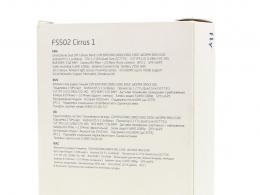How to update Xiaomi firmware via OTA update. Update not installing on Xiaomi Mi A1 Update in Fastboot mode
We wrote that very soon the developers will release a workable release, and the mailing list for most users will begin.
On the this moment testing continues, but according to breaking news, it has moved to Alpha status. Firmware way V10.0.1.0.PDIMIFJ was randomly sent to 15% of users.
Since, some users will still receive this update in November. Relevant will be placed on the site Android 9 review for Xiaomi Mi A2. And give smartphone owners the opportunity to share their opinion in the comments, leaving their feedback about Android Pie.
Recall that the Xiaomi Mi A2 smartphone is the second generation of devices produced under the program, which guarantees it the release of regular updates and security patch updates.
Firmware Overview
Note: The first Android 9 update is distributed for the India region, so at each stage of the distribution, the majority of selective users are generated from this region.
The firmware, which is distributed via the OTA channel, weighs just over 1 Gigabyte. The update contains the following major changes:
- Latest version of Android 9 operating system.
- November 5, 2018 security patch.
- There are new control gestures.
- Improved brightness control.
- Battery optimization (Adaptive Battery feature).
- Digital Wellbeing App.
- Intuitive text selection.
- Improved sound.
- The system shows recommended apps based on user activity.
What other changes?
In general, the phone works faster, applications load noticeably faster, there are not so many lags. The animation has become smoother. What else has been seen:
- There is a convenient way to take a screenshot on Xiaomi Mi A2. To do this, just hold the lock button for a while. After holding, you will get a screenshot.
- Multitasking in PIE is noticeably higher than in OREO. Ease of using the phone is largely due to fast applications.
- Enlarged text preview when moving the cursor anywhere except at the end of the text.
- Adapted brightness, which is one of the features of the "Pie", while working satisfactorily.
- In battery saver mode, the battery icon turns orange.
- Optimized the amount of free RAM.
- Possible battery drain and excessive battery consumption (most often this problem was noted in their reports by users who installed the update before November 18).
- If you are using a Xiaomi Mi A2 phone in conjunction with, then after the update you will need to re-sync and connect the device.
Also, users who actively use Snapchat noticed that the font has changed.

By the way, many phone owners for some reason expected that with the release Android 9 on Xiaomi Mi A2 NFC will work. Similar questions and topics periodically arose on the forums. It's weird how people are misleading people like this.
An answer worth remembering for new smartphone owners. Xiaomi Mi A2 does not have an NFC module! And no update software, neither official nor custom firmware they will not be able to make something work that is technically not in the phone.
Dear readers, you can leave all your opinions, questions and feedback about Android 9 in the comments. Feedback helps to develop the Mi community and solve user problems.
This is a very special Xiaomi phone, and what makes it so is its huge screen, almost 6.5 inches in size. This advantage is further developed in latest version MIUI 9. It was in this version of the system that one very important innovation was introduced, which will certainly appeal to users of smartphones with a large screen - the ability to use two applications at the same time. Multi-window support is one of the main features of MIUI 9, it allows you to work with two applications at the same time, resize individual windows, and so on. All this is implemented thanks to a built-in feature in Android 7 Nougat. So, if you are a Xiaomi Mi Max owner who is using MIUI 8 for some reason, then we highly recommend that you upgrade. And how to upgrade to MIUI 9 on Xiaomi Mi Max, we will tell you now.
Before starting, it’s worth talking a little about the MIUI 9 update itself. In this version, MIUI focused on increasing the performance of the system as a whole, and applications really began to run faster, and the overall system speed became higher. In addition, MIUI has added new animations, updated app icons, refreshed app designs, and added new features.
Xiaomi Mi MAX update
There are two main ways to update your Xiaomi Mi Max to MIUI 9:
1) Automatic update or, as it is often called, "by air". In this case, the smartphone will literally do everything for you and update the firmware on its own.
2) "Semi-automatic" update. In this case, you will do some actions yourself, but the result will be the same.
These two methods are very similar, with a few exceptions. Whichever option you choose, your data will remain in place after the update, which means you don't have to set up your phone from scratch.
By air
MIUI 9 Global for Xiaomi Mi Max, which could be delivered "over the air" became available around mid-November. At the moment (May 2018) you can upgrade to MIUI version 9.5. And the easiest way to do this is to use the "System Update" menu in your phone's settings. Go to settings → About phone → System update. V open application click on the check for updates button and the phone will start downloading the update.

After downloading, the phone may ask for confirmation to start the update. Otherwise, everything will be done automatically, you only need a charged battery and 30 minutes of free time.
Manual update
Updating in this way is not much different from automatic. You yourself will have to download the file with the system update, which is located on the Xiaomi servers. Be careful with the choice of firmware, because if you have stable version MIUI, the MIUI 9 Developer Update can turn your phone into a brick. Stable MIU 9 for Xiaomi Mi Max is located. After you download it, you need to copy it to the device's memory without extracting it from the archive. To install it, you need to open settings → about phone → system update. In the application, press the three dots in the upper right corner and select "Select firmware file", find our archive with the firmware and confirm with the "OK" button. The process of checking for updates will begin, and after that the update will start. The update will take place in the same way as "over the air".

This update method will also keep all your files and applications. Before starting, you need to charge your smartphone by 50+ percent.
Clean install
If you were unable to complete xiaomi update Mi Max, then the following method will help you: installing the firmware on the phone or its firmware. At this method has its pros and cons:
More difficult.
All files and applications are deleted.
Your smartphone will work quickly, as if it had just been purchased.
Before starting, you need to make sure that the bootloader of your smartphone is unlocked, and if not, then now we will tell you how to do it.
Bootloader unlock
We launch Mi Flash Unlock and log in there through our account. We connect your smartphone in fastboot mode (in the off state, hold down power button and volume down) and we see that the phone has booted in the mode we need.

The program will automatically recognize your smartphone and offer to unlock it. Press the "Unlock" button. At the end, the program will display a message about successful unlocking, writing the message "Unlocked successfully".

After all the steps done, you can start flashing your phone.
Smartphone firmware
Firmware is done using official program Mi Flash, you can download it from the official website. Along with the program, the drivers necessary for its operation will be installed. The firmware for the phone can be downloaded all in the same place, on the official website. The downloaded firmware needs to be extracted, it is advisable to do this in the root of drive C. We have finished preparing and proceed to the process itself:
1) Turn off the phone and start it in fastboot mode To do this, in the off state, hold down the power and volume down buttons. Boot into fastboot phone, connect to the computer. Launch Mi Flash.

2) First, the program needs to specify the location of the firmware files. To do this, press the select button and find the firmware in the menu that opens.
3) For the program to see your smartphone, you need to click on the refresh button, after that you will see your phone in the list of connected devices.
4) Everything is ready, click on the flash button and wait for the process to complete.
After flashing, the phone will automatically start downloading, which can take up to 15 minutes, but usually faster. The device will be completely erased and you will have to set it up again.
This completes the story about updating the device. Now, when the update for Xiaomi Mi Max is released, you will know how to properly update your smartphone.
Xiaomi, to ensure the smooth operation of its smartphones, regularly releases updates to its proprietary MIUI shell, the latest version is MIUI 9. It is intended for mobile devices with Android 4.4 and above.
In the article, we will consider how to update the Xiaomi phone yourself.
System update
If the device has an international stable firmware, it is enough to use the built-in functions to update it. You need to go to the settings, where open the item "About phone", then find " MIUI Version". In the window that opens, click on the "Search for updates" button and, if available, latest version shell, it will be automatically downloaded and installed.
If the method did not work, then you must perform the following steps:

How to update Xiaomi phone through Recovery
The option may not work on devices that use MTK processor and locked bootloader. In some cases, the program may require a factory reset, so it is recommended to save your data before the procedure.
Next, you also need to download the firmware file and, upon completion of the download, rename it to update.zip. After that, you should reboot the product and enter it in recovery mode. To do this, the volume up and power keys are pressed at the same time.
To start the update, click Install update.zip to System One. If the operation was completed successfully, then at the end you just need to restart the device.
How to update Xiaomi smartphone in Fastboot mode
To go to this mode on the switched off smartphone, the power and volume buttons are pressed down, after which a rabbit should appear on the screen. It is preliminary recommended to install the MiFlash application, which will allow you to quickly carry out all the activities.
The firmware for fastboot is downloaded to a computer and must be saved to a folder whose name does not contain Cyrillic characters.
After that you need:

MIUI 10 betas continue to roll out for Xiaomi phones, but not all users know how to upgrade to MIUI 10 and make this process as safe as possible for the operating system. Therefore, in this article we will discuss a very relevant and important information for most mobile device owners.
Should I upgrade to the latest version?
Certainly, this question for each individual. Some users prefer the smooth and stable operation of the operating system systems on Global Stable and do not want to receive "doubtful" innovations. Others are constantly testing new .
The fact is that Miyuay 10 didn't get much new features, the whole bias was made to improve energy saving, power and the absence of various glitches, which we are talking about. Unfortunately, the beta version cannot boast of working without bugs.
There are also purely cosmetic changes.: shell has a huge number of colorful wallpapers and interesting topics, and the interface looks sophisticated and stylish.
The camera settings have changed noticeably: even with one module, you can create good portrait shots with bokeh effect. The tabs are now arranged more compactly, it is much easier to manage the connected "smart" equipment, the optimization pleases.
Well, do you want to upgrade? Then read below.
Which Xiaomi smartphones will be updated to MIUI 10

Now let's find out exactly which models have already received MIUI 10 Beta or will do so in the near future. huge, the company did not disregard even obsolete devices.
So if you are the owner Xiaomi smartphone"second" or "third generation" - do not despair, but look for your mobile device below.
Redmi line
First, let's deal with the budget branch:
- Redmi 5A, Redmi 5A Prime, Redmi 5, Redmi 5 Plus, Note 5, Note 5A, Note 5 Pro, Note 5 Al Dual;
- Redmi 4X, Redmi 4A, Redmi 4, Note 4, Note 4X;
- And of course Redmi 3S, Redmi Note 3, Redmi S2.
Mi line
- Mi 3, Mi Note 3, Note 2;
- Mi Max, Max 2, Mi MIX, MIX 2, MIX 2s;
- Xiaomi Mi 4, Mi 5S, Mi 5S Plus, Mi 5X;
- Mi 6, Mi 6X;
Pocophone line
In our list, we also need to mention the new "secret brother" - Xiaomi Pocophone F1. This model has already appeared in the video with MIUI 9, but the new MIUI 10 will soon be finalized and added to the standard factory set before the global launch of Poco F1 in Europe and India.
Which Xiaomi models will receive Android 8 in the new firmware

Unfortunately, not all smartphones from the above list will become owners. Some will get Android 6 or 7, especially Xiaomi's "first generation" devices. The only positive fact for outdated devices: the wrapper will not be based on a version below Lollipop.
And here is the operating room Android system 8.0/8.1 guarantee these models:
- Redmi 5 Plus, Redmi 5, Redmi 5A, Redmi Note 5.
- Mi Max, Max 2.
- Mi MIX, MIX 2, MIX 2S (from 2019 will be based on Android P).
- Xiaomi Mi 5, 5S, 5X.
- Mi 6, 6 Pro, 6X.
- Mi A1, Mi A2.
- Poco F1.
It is possible that these devices will receive Android P next year, based on MIUI 11, but this information has not yet been officially confirmed.
MIUI 10 Global Stable release date - 09/15/18
The international version of Global Stable is already available for:
- Redmi Note 5
- Mi Note 2
- Redmi S2/Y2
- Mi Mix 2/2S
- Mi Mix
- Xiaomi Mi 8
Another very popular question among users is when will the global stable version of the new Miyuay be released. We also recently discussed this in this .
According to official information, stable firmware will appear on September 15, 2018, but so far for a limited number of models.
Globalka usually comes out two to three months after the release of China ROM. Approximate length of time - end of September - beginning of October. First, the update will receive smartphones released this year, as, however, it always happens. And the queue will reach obsolete mobile devices, perhaps even by spring.

Over the air update, which is carried out using the built-in OTA technology - the easiest way. To do this, you do not need access to a computer, third-party files and a lengthy flashing process. The whole operation goes through the standard "Settings" menu.
Once new firmware MIUI 10 will be available for the device - a smartphone with developer/global version will be notified. But you can check it yourself.
Checking if an update is available
Find a shortcut on the desktop "Settings", go down to the very bottom of the list, where we click "About phone".
There we click on the item we need "System Updates" and "Check Now". If the update has arrived, we agree with the flashing and click "Update Now".
The system will start downloading the file in background and at the end of the download, it will check the file for integrity, after which it will offer to restart the phone. Usually The update process takes up to 10 minutes and includes multiple reboots.
In no case do not perform any actions with the phone during this period of time!
Smartphone must be by 40-50%, or connected to a power source.
Update Xiaomi via Fastboot
This is a more complex procedure requiring special utility flash, connection to a computer. We have described in detail the whole process, which you can familiarize yourself with and easily reflash the device without endangering the operating system.
In the meantime, here's a quick guide:
- Turning off the signature digital drivers on a computer running Windows;
- Install a program called MIUI ROM Flashing;
- Unlock bootloader;
- Download firmware to your phone from a reliable source (you can find a link to the official website in the above article).
- We transfer the device to fastboot mode Will there be Xiaomi tablets among the devices that will be updated to MIUI 10?
Yes, according to the latest data, updates will receive Mi Pad 4, Mi Pad 3 and Mi Pad 2.
As you can see, update your phone to MIUI 10 possible at any moment no problem, there are a huge number of convenient ways to do this. And by following our instructions, you will ensure the safety of your phone and your data. Have questions? Write us. Good luck!