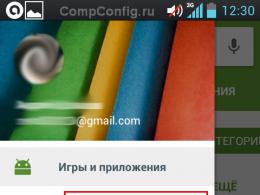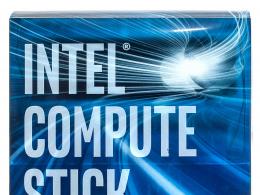Microsoft Surface Laptop review: A productive and enjoyable laptop. Test and Review: Microsoft Surface Laptop is Microsoft's first classic laptop
With laptop Surface Laptop Microsoft is celebrating two premieres. Before us is not only the first classic Microsoft laptop, but also the first computer with the Windows 10 S operating system. However, as our test showed, Microsoft approached many things too conservatively, so competitors need not worry.
The Surface Laptop is very similar in appearance to the Surface Pro and . But the similarities aren't just visual: the Microsoft Surface Laptop builds on the key features of two sister models; these include Surface Pen compatibility and a 3:2 display format. There are few surprises, both positive and negative.
With the Surface Laptop, Microsoft offered the first classic laptop.
Four configurations are available. The entry-level Surface Laptop model with Core i5-7200U, 4 GB RAM and 128 GB SSD will cost from 65 thousand rubles or 1.149 euros. A laptop with the same processor, but with twice as much memory and storage, will cost from 76.5 thousand rubles or 1.449 euros. Just such a configuration we received for tests. Microsoft offers two "older" configurations with Core processor i7-7500U. A laptop with 8 GB of RAM and a 256 GB SSD costs from 111 thousand rubles or 1.799 euros. Finally, the most expensive Surface Laptop comes with 16GB of RAM and a 512GB SSD. In Russia, we did not find it, but in Europe a laptop can be bought from 2.499 euros. Available in Bordeaux Red, Platinum Grey, Cobalt Blue and Graphite Gold. But only for the second oldest model.
Given that the Windows 10 S operating system is aimed at educational use, the price seems very high. But Microsoft sees the Surface Laptop as the flagship of its platform, and mainstream Windows 10 S laptops will be much cheaper. Still, the main competitor here is the Chromebook. In addition, in a few steps you can upgrade to Windows 10 Pro, after which the laptop turns into a full-fledged Windows computer. But you will have to pay extra about 50 euros. Unless until the end of 2017 there will be a free transition. In addition, only the transition from Windows 10 S to Windows 10 Pro is officially possible, but not vice versa. But you can download the appropriate system images from Microsoft.
We conducted all tests under Windows 10 Pro. The reason lies in the limitations of Windows 10 S: new version operating system Allows you to install apps only from the Windows Store. But there are no test packages. Microsoft Claims Surface Laptop Running Windows 10 S Gives Faster Times battery life, and in some scenarios, for example, during system startup, a higher level of performance and a lower response time. None of this was confirmed in our tests.
Not many interfaces
Even before you turn on the Surface Laptop, you notice a significant flaw. In terms of interfaces, Microsoft equipment cannot be called modern. If you don't include the Surface Connect power supply, that leaves only three physical interfaces: an audio jack, a mini-DisplayPort output, and one USB port 3.1 Gen 1 Type A. There is no Thunderbolt 2 or 3 or USB Type C, which is not entirely clear for 2017, given the price. If you need more ports, you will have to buy Surface Dock from 17.2 thousand rubles or 229 euros, but the dock is focused on stationary use. It's too bulky for travel. Why Microsoft did not install a more modern set of interfaces, like the same one, remains a mystery.
One each USB and Mini-DisplayPort: Microsoft Surface Laptop does not have many interfaces
For wireless interfaces, the situation is slightly better. Surface Laptop is equipped with a dual-band WLAN module with support for 802.11ac and Bluetooth 4.0.
The TPM chip provides additional security, including webcam login that is compatible with Windows Hello facial recognition technology. In tests, she performed well, but not perfect. The reason lies in the speed of face recognition, entering a password or PIN code is faster.
WLAN AC and Bluetooth 4.0 round out the Surface Laptop's range of interfaces, but optional docking station available
The stereo speakers below the keyboard are Dolby Audio Premium certified. They provide more than enough volume. Medium and low frequencies are noticeable, there is no distortion even at maximum volume. However, for listening to music, we still recommend using headphones, since the design of such acoustics still leads to compromises in quality.
For video calls and other similar scenarios, an array of microphones will be useful. It securely captures the user's voice and filters extraneous noise. We liked the 720p webcam less. It gives acceptable quality only in well-lit environments, otherwise you have to put up with noise and other problems.
Not always the best material
Surface Laptop design can be called quite modest. Microsoft focused on appearance Surface Pro 4 and Surface Book, but added small accents. You can note the antenna insulators on the left and right ends, the transition from the side ends to the bottom of the case or the ventilation holes under the display hinge. Finally, the shape of the laptop is slightly wedge-shaped, so Surface Laptop may look different from different angles.
Alcantara instead of aluminum: Microsoft used a fabric cover inside the Surface Laptop
Two design elements draw attention: the Windows logo on the lid and the interior fabric covering, namely the hand rest panels and the area around the keyboard. Microsoft used faux suede or Alcantara. This microfiber is commonly used in the light and automotive industries and is considered a high quality alternative to leather. This material gives the Surface Laptop a touch of style that contrasts with the rest of the case design. Of course, appearance is a matter of personal taste. But still there are doubts about the durability of such a coating and its hygiene.
Of course, the fabric coating seems to be of high quality, but it still wears out, and much more than aluminum or plastic. If you constantly use a laptop, then sooner or later dirty or faded areas, etc. will begin to appear on the fabric.
Visually, the Surface Laptop is similar to the Surface Book, but it also has unique features.
Except for this potential downside, the Surface Laptop leaves a high quality impression. In addition to Alcantara, Microsoft used aluminum and Gorilla Glass to protect the display from damage. Notebook dimensions are 308.0 x 223.2 x 14.5 mm, weight - about 1.3 kg. Apart from the touchpad that is not very neatly built in, the workmanship of the laptop does not cause any complaints, which is also due to the integral design of the case. Even with strong pressure, we could not push through the case, nothing crackled, and the Gorilla Glass coating gives additional strength to the display lid. The hinges of the display cover hold it well, they do not give in even with strong shocks. However, the display cover can be opened with one hand without holding the main body.
There is one more small remark. Microsoft paid attention to high quality workmanship, but ignored the issue of ease of access to components. The laptop does not have a removable bottom panel, all components are simply glued on. As a result, the possibility of repair.
Touchscreen and Surface Pen
Contrary to the general trend, Microsoft has equipped the Surface Laptop with a touch screen in an attempt to create a universal model. Still, classic laptops today are rarely equipped with a touch screen - although this option is sometimes available for an extra charge. But support for the Surface Pen, one of the best models on the market, has been preserved. The stylus recognizes between 4,096 taps, and pen tilt recognition for hatching is also supported. Unfortunately, the Surface Pen isn't included with the Surface Laptop, so we didn't include it in our tests. The price is about 10 thousand rubles in Russia or 110 euros in Europe, which is not cheap at all.
The maximum brightness of 400 cd/m² on Microsoft Surface is not enough to effectively combat reflections
Microsoft's laptop display has an unusual 3:2 aspect ratio. Panasonic's 13.5" IPS panel has a resolution of 2.256 x 1.504 pixels. The built-in sensor detects ten clicks, the panel is protected by Gorilla Glass, but the coating causes a lot of reflections.
In tests, we got a maximum brightness level of 408 cd / m², which seems to be sufficient, but working outdoors is not always comfortable. Look for a shady location as the screen's brightness isn't bright enough to compensate for glare in direct sunlight. In addition, the backlight uniformity was only about 85%, the brightness drops, in particular, in the corners of the notebook. On a completely black screen, the difference is noticeable to the naked eye. The contrast ratio is better, with the Surface Laptop showing 1.316:1, which is a good value for a laptop.
Microsoft talks about ultra-thin bezels, but it's actually just a tad thinner than normal
Color rendering is not good. Normally, the display is adjusted to a very cold temperature of 7.400 K, so the tints give off blue. If you arm yourself with a colorimeter, you can squeeze out 6.800 K, which is also not optimal. In terms of color gamut, the situation is better. The AdobeRGB space is closed by 60%, sRGB by 92%. Subjectively, the colors are saturated, but not excessively, they retain naturalness. So if you often work with photos, you will surely be satisfied.
Oddly enough, Microsoft is emphasizing the Surface Laptop's ultra-thin bezel. In fact, it is much wider than the same Dell XPS 13 or Huawei MateBook X, we get about 11 mm from the sides, and 9 mm from the top. Of course, this drawback is not serious, but as a result, the Microsoft laptop turned out to be larger than the MateBook X. An increase of 3% in display area led to a 13% increase in the base.
The most direct shot Microsoft by MacBook.
Verdict: Microsoft continues its winning streak with the brilliant Surface Laptop, which combines a thin and light design with powerful components. Microsoft Overview Surface Laptop more…
- pros: Great design | Build quality | Screen | Performance;
- Minuses: Limitations of Windows 10 S | No USB-C | No update | Ports;
Microsoft has consistently impressed us with its range of Surface desktop systems, and the company's latest update, the Surface Laptop, continues that trend with a sleek and powerful laptop designed as a showcase for the .
A few years ago, the thought of a Microsoft device designed specifically for a new version of Windows would have made most people back off, but there are a number of reasons to consider the Surface Laptop.
First of all, with devices like , Microsoft has shown that it is capable of making premium devices that are flawless and can compete with Apple for the money. In addition, the design of the Xbox One X game console shows that the company knows how to pack powerful components into thin machines using an attractive design.
Secondly, Windows 10, along with the new variant of Windows 10 S, has received decent reviews, and most users who use it admit that this is a big step forward from Windows 8, privacy issues aside.
So it's actually a highly acclaimed device built to take advantage of Windows 10 features like biometric security Windows Hello and Windows Ink support for styluses.
With the superior design and powerful performance of the Surface Laptop, Microsoft is offering its answer to Apple's MacBook, which is in direct competition. Has Microsoft developed a laptop that could overturn the Mac? Read our review...
surfaceLaptop: Price, Availability and Value
Of course, a premium device comes with a premium price tag, with the Microsoft laptop priced at $999. This is the cost of the base model that comes with Intel processor Core i5 4 GB random access memory and 128 GB SSD.
The next configuration includes a more powerful Intel Core i7 processor, 8GB of RAM, and a 256GB SSD for $1,599. And while the availability of the middle model is limited, it should enter the Russian market on August 8th.
—
Finally, you can buy a Microsoft Surface Laptop with an Intel Core i7 processor, 16GB of RAM and 512GB of SSD storage for $2,199. This version will also be available in Russia from August 8th.
This is an expensive upgrade, is it worth the wait? While doubling the memory improves laptop flexibility, there are also cheaper ways to get extra storage for your files, including cloud services, such as Google Drive.

—
However, 16GB of RAM might be tempting for some people who want to use the Surface Laptop to run demanding software or multitask. These users will most likely want to upgrade from Windows 10 S, which only allows you to run apps from the Windows Store - to Windows 10 Pro, the OS upgrade will be free until December 31, 2017, and then will cost an additional $49 (3000 rubles).
However, for most people, the cheapest Surface Laptop configuration should be absolutely fine - especially if you use Windows Store apps that have been reviewed and tested by Microsoft.
The main idea behind Windows 10 S and the restrictions on Windows Store apps is that these apps are less resource intensive than traditional ones. Windows programs, which means they will work well on low power computers and will drain your battery more slowly.
The price of the Surface Laptop puts it on par with , as well as , offering several best performance and the overall performance of the base model compared to the MacBook, but behind HP and Dell.
All three competitors are worthy opponents that come in - so the Surface Laptop has some work to do.

surfaceLaptop in traditional platinum.
Design
In our Surface Laptop preview, we suggested that this 13.5-inch machine is quite possibly the most compelling computing product Microsoft has ever released - and now that we've spent more time with the laptop, we're ready to back that up.
In short, the Surface Laptop is an incredibly attractive machine that shows that Windows laptops can be designed just as brilliantly as Apple products.
The laptop features an all-aluminum lid and chassis reminiscent of the "Surface Book" for a durable and premium look. Even though the Surface Laptop looks very light (more on that later), it also gives you the confidence that this expensive device won't be damaged even under the most intense use.

Unlike the Surface Book, the Surface Laptop doesn't have an aluminum keyboard - instead, Microsoft opts for plastic keys. Before you start worrying that this solution will make your Surface Laptop cheaper, the keys are surrounded by a woven Alcantara material that is imported from Italy and laser cut to fit the keyboard, it is this material that gives the Surface Laptop a very pleasant feel, especially while typing. .
Key travel on the Surface Laptop keyboard also feels satisfying, with 1.5mm of key travel giving you a decent physical response when typing. An interesting design decision allows you to place the Surface Laptop's speakers behind the keyboard, using the spaces between the keys as a speaker grille.
This means the case can stay thin without the speakers that promise an increase in overall size, and this trade-off works just fine, the Surface Laptop's sound remains loud and clear - although we did notice some muffledness while typing. This might only be a problem if you enjoy listening to music while you work, but at least the built-in audio jack lets you connect your Surface Laptop to an external speaker.

Weird stripes on the base of a laptop? ThisWi-fi antennas.
Speaking of ports, the Surface Laptop comes with a USB 3.0 port, Mini DisplayPort and Microsoft's Surface Connect power, as well as a docking port like other Surface devices.
The newer, faster USB Type-C connection is conspicuous by its absence. When we asked Microsoft about this, the manufacturer replied that it intends to expand the connectivity of the laptop through the Surface Connect port and Surface Dock.
Still, it's a shame to see that there isn't USB-C port As more and more peripherals come with this connection, many Surface Laptop competitors offer it.
On the other hand, we were also relieved to note that Microsoft didn't follow Apple's USB-C release.
The limited number of ports means the Surface Laptop can support a slim profile - in fact, the laptop measures just 14.48mm thin, making it thinner than 15mm. Dell laptop The XPS 13, although slightly thicker than the MacBook (13.1mm), as well as the HP Specter at 13.7mm.

So while it's not the thinnest laptop in the Surface series, it's still pretty thin, weighing just 1.25kg, which is a lot lighter than Dell's 1.9kg, though again it's heavier than the MacBook, which only weighs 1.25kg. 08 kg.
However, this is an impressively light laptop that you can hold in one hand. In terms of portability, this is one of the most comfortable laptops you can buy.
However, the thin design also has a drawback, it is incredibly difficult to disassemble and impossible to upgrade. This information comes from the iFixit website, where the Surface Laptop was taken apart and noticed that many components are either glued or soldered to the motherboard, making it difficult to remove and replace parts. This shouldn't be a concern for some, but if you damage your Surface Laptop or something goes wrong with your warranty, repairs can be quite costly.

ComparisonSurface Laptop andSurface Book.
The screen is a bright 13.5-inch PixelSense touch panel that is reinforced with Corning Gorilla Glass 3 to resist scratches. The resolution is 2256 x 1504, which gives a total pixel density of 201 PPI (pixels per inch).
Resolution aficionados (there are some, yes) will notice a somewhat unusual resolution ratio, this is due to the fact that the Surface Laptop screen has a 3:2 aspect ratio - while most video formats (and monitors) use a 16:9 aspect ratio (MacBook – 16:10).
In practice, this means the Microsoft Surface Laptop's screen is taller, giving you a bit more real estate when you're working - although it does mean that if you're watching widescreen videos, you'll see large black bars running across the top and bottom of the screen.

Keyboard panelsurfaceLaptop is awfully convenient.
The aspect ratio of the screen also plays a role in the size of the Surface Laptop, and it also makes the device appear wider.
Overall, however, the Surface Laptop is a fantastically attractive device that is sure to make others turn around while still being easy to use and carry around.
MicrosoftsurfaceLaptop Specifications
Here is the Surface Laptop configuration from our review:
- CPU: Intel Core i5 7200U (2.5 GHz);
- Graphics: Intel HD 620;
- RAM: 8 GB;
- Screen: 13.5-inch PixelSense 2256 x 1504 pixels;
- Built-in memory: 256 GB SSD;
- optical drive: Not;
- Ports: USB 3.0, 3.5mm headphone jack, Mini DisplayPort, Surface Connect;
- Camera: HD camera 720p;
- Weight: 1.25 kg;
- Size: 308.1mm x 223.27mm x 14.48mm (W x D x H);
As we mentioned, the Surface Laptop comes in several configurations - though at the time of this review, only the smallest configurations are available.
That doesn't mean the laptop concept doesn't work. In fact, even the base model comes equipped with some pretty impressive components, including a seventh generation Intel Core i5 processor clocked at 2.5GHz.
This is a much more advanced processor than the 6th generation Intel Core m5-6Y54 found in the 2016 MacBook, while the base MacBook (2017) uses the new Intel Core m3-7Y32 processor, which is still inferior to the Core i5. on a Surface Laptop.
The HP Specter x360 holds up much better in the processor comparison as it offers a 2.7GHz Intel Core i7-7500U (with a generous headroom of 16GB RAM) for just a little more ($1,049/63,000 rubles), which is much cheaper Surface Laptop variant with i7.
While the i5 processor is a great addition, the 4GB of RAM on the base Surface Laptop feels like a limitation, especially when competitors offer double or quadruple the RAM. While 16GB (and certainly anything above that) is overkill for day-to-day laptop tasks, 4GB of RAM can make photo and video-editing apps sluggish. You may also experience some slowdown when trying to run multiple programs at the same time. The Surface Laptop in our review came with 8GB of RAM, making it faster than the base Surface laptop.

The argument for this relatively small amount of RAM is that the Surface Laptop is limited to running apps from the Windows Store, which are less memory intensive than regular Windows programs. So, if you're sticking with Windows 10 S, running out of RAM shouldn't be too much of an issue, but if you upgrade to Windows 10 Pro and try to run ambitious programs, you might be disappointed. As we mentioned earlier, Surface Laptop's component design is soldered onto the motherboard, so you won't be able to open the laptop up and install additional RAM.
To keep the components cool and ensure the Surface Laptop runs quietly, Microsoft includes a completely new system steam chamber cooling. It works by changing the physical state of the heat that travels through the center of the vent at the back of the base of the laptop and releases it out the sides of the same vent.

Pay attention to the dock portsurfaceConnect is the answerMicrosoft onUSBC.
Performance
Before we get into Surface Laptop performance, we need to highlight an issue with our usual testing methodology. We typically run a series of tests on laptops that come to us for review, they test the device and return scores that help us compare and rank competing products.
These tests, along with practical use devices give us a good idea of how good these laptops are. The problem here is that many of the benchmark apps, including GeekBench 4, 3DMark, and PC Mark, are not available through the Windows Store, which means they cannot be run on Windows 10 S.
And while we could run these tests on a Surface Laptop by updating it to Windows 10 Pro, the PR team that sent us the laptop for review asked us not to.
As such, we can't provide direct benchmark results for comparison, but we can tell you how the laptop feels in everyday use - which is much more important.
It's also worth noting that Windows 10 S has been designed to feel as fast and fluid as it did the first day you used it. This is because Windows Store apps are installed in a sandboxed environment, meaning they can't make changes to the registry or other critical windows settings, as Windows programs usually do. This also means that they can be easily installed and removed without leaving any traces.
And while we unfortunately can't test the claimed performance for a thousand days, our time with the Surface Laptop proves that even the base laptop works great with Windows 10 S, the various apps we've used open and close smoothly.
There are several games in the Windows Store and we tried out some of them. These are simple mobile-like games, so they won't hinder Surface Laptop performance.

While Windows 10 S comes with some nice features, the fact that the system is limited to Windows Store apps can annoy some people, as you may find that some of the programs you rely on don't have Windows Store versions. .
Although Microsoft strives to use all popular programs in the Windows Store, the onboarding process is lengthy, and chances are that some of the apps you need won't be available in the store. In these cases, the limited nature of Windows 10 S bodes frustrating - and you may ask yourself why you spent so much money on a computer that won't let you run your favorite programs.
Of course, there is an option to upgrade to Windows 10 Pro, which will be free until the end of this year. However, by upgrading to Windows 10 Pro, you'll miss out on the performance and security benefits of Windows 10 S. Microsoft has also stated that the upgrade is a one-way process, but thankfully it's being tracked and you'll be able to revert to Windows 10 S - though that would mean a full formatting laptop and losing everything installed programs and files.
If you're worried about Windows 10 S being too limited, Microsoft is looking to address the issue by including a one-year Office 365 Personal subscription, which is nice.
However, while we were quite pleased with our Surface Laptop running Windows control 10 S, if we continued to use it as a daily laptop, we would simply have no choice but to upgrade to Windows 10 Pro - too many programs we rely on are not available in the Windows Store, not least the web browsers like Chrome (you are limited Microsoft Edge with Windows 10 S).
Nevertheless, Windows startup 10 S on a fast 256 GB SSD was incredibly impressive, with instant wakeup from standby, Windows 10 S loaded in seconds when booting from a fully automatic state. This is a Windows laptop that you can quickly open and start working.
The touch screen works brilliantly, it responds quickly to all touches and gestures, especially when using the stylus and Windows Ink, Windows 10's annotation features deserve special mention.

The trackpad also felt good, and the increased vertical size of the chassis (due to the 3:2 aspect ratio) provides a comfortable place to rest your palms while typing.
We were at least able to run our battery test, in which we looped high-definition video until the battery ran out. The Surface Laptop did a great job of lasting 8 hours and 47 minutes, making it a great choice for watching movies on long trips.
We also used the Surface Laptop for moderately intensive work, including web browsing, music streaming, and Office applications. The Surface Pro lasted an entire work day (9am to 5pm) with 20% battery life, which means you can safely use it for work without worrying about charging.
Final Thoughts
Overall, we were quite impressed with the performance of the Surface Laptop, and thanks to Windows 10 S and the lack of pre-installed software that you will never use, although it often accompanies all Windows laptops, the Surface Laptop competes and sometimes outperforms laptops with higher characteristics.
We liked: The Microsoft Surface Laptop is an absolutely gorgeous device, Microsoft's attention to detail when it comes to a desirable and slim machine has paid dividends. This laptop feels and looks like a premium device, and is a powerful and reliable machine that you can carry around with no problem.
The Surface Laptop also boasts excellent performance, mainly due to well-recycled components and controlled Windows environment 10S.
We didn't like it: Speaking of Windows 10 S, the implementation of the system can be controversial. Some people will enjoy a simple and secure system, while others will find the limitations frustrating. At least upgrading to Windows 10 Pro is free for now.
The limited nature of the Surface Laptop doesn't stop at the software, as most of the components are glued and soldered together, making it impossible to upgrade or repair the laptop yourself. If you want more control and flexibility from a laptop, the Surface Laptop isn't for you.
The laptop is also quite expensive compared to competing devices.
Summing up
Microsoft is building a reputation for creating reliable, attractive, and desirable premium products to showcase its software Windows. The thin and light design makes it easy to carry around, while the careful combination of components and high-quality construction materials make it a pleasure to use.
This is obviously a device that Microsoft developers and engineers have been building for a long time, and for the most part, their efforts have paid off. It's one of the most modern Windows devices today, and thanks to some nifty specs, along with the carefully managed Windows 10 S operating system, it's one of the smoothest Windows 10 machines around.
If you use the core Microsoft tools and can find everything you need in the Windows Store, then you'll love the Surface Laptop.
For those who worry about Windows 10 S being too limited, the ability to upgrade to Windows 10 Pro is welcome, and for many, it makes the device useful and flexible in no time.
However, the machine isn't quite perfect yet, and there are several design choices that keep the laptop from achieving true greatness. The lack of USB-C is frustrating on a future-proof laptop like this, the lack of ports means you might have to resort to a USB hub to connect various devices.
You're also paying a premium price for this laptop - there are more powerful (but less attractive) laptops on the market for the same price - or less.
Meanwhile, the glued and soldered construction of the laptop will confuse users who want to be sure that if something breaks, an expensive gadget can be easily fixed. Be that as it may, you may need to completely replace your Surface Laptop if something breaks - even what would be a relatively simple and cheap solution with other laptops.
8 Overall Score
Verdict:
Microsoft continues its winning streak with the brilliant Surface Laptop, which combines a thin and light design with powerful components.
In the spring of this year, a presentation of a professional notebook from MS took place, sharpened to perform a wide range of tasks.
Today, Microsoft Surface Laptop 2 is chosen by users who need a gadget on Windows base 10 without compromise in terms of performance, ergonomics and comfort.
The visual design is both concise and simple, as it provides maximum convenience. The body is made of aluminum alloy with the addition of a separate Alcantara material.
The surface is velvety to the touch and feels nicer than plastic or solid metal. Among gadgets based on the Win operating system, such a scrupulous approach is rare.

Main characteristics
A matrix with a diagonal of 13.5 ”displays an image at a resolution of 2256 × 1504, which corresponds to an aspect ratio of 3:2 and looks impressive. When compared with the Pro-version of the laptop, the changes are cosmetic in nature, but have a positive effect on the final cost of the product.
sRGB color reproduction is in demand among artists, designers, photo processing specialists. The price of the Microsoft Surface Laptop 2 ranges from $1,000 to $1,530, depending on the amount of memory and other features.

The most important aspect is performance. Intel Core i5-i7 microprocessors are used, working in tandem with an SSD drive and fast RAM. Office suites, video editing in Full HD, sound editors - everything works at high speed.
Users who frequently type large amounts of text will appreciate the quality of the keyboard and touchpad. The latter is compatible with Windows Precision gestures used to scale windows.
An unusual decision of the manufacturer was the location of the speakers with Dolby support. They are located under the keyboard, which provides a resonant reflection of sound from the surface of the table. The result is a loud and rich sound with full frequency spectrum reproduction. Autonomy - about 8 hours without recharging.
Microsoft Surface Laptop is a new addition to the line of the world famous American corporation. It was introduced at the same time as the Surface Pro 5 convertible computer, which converts from tablet to laptop by attaching a physical keyboard. In contrast, Surface Laptop is a complete laptop without the possibility of transformation. However, it has many advantages of its own. In our Surface Laptop review, we appreciate the pros and cons of Microsoft's new device.


At first glance, the Microsoft Surface Laptop appears to be a cross between the Surface Pro and the Surface Book, a more powerful convertible released a year ago. The Surface Laptop boasts a Gorilla Glass 3 screen, Windows Hello ID support, 7th generation Intel processors, and Windows 10 S operating system.
One of the main external features Surface Laptop - the presence of an Alcantara-coated keyboard. In addition, the laptop can be purchased in one of four very cool colors. Another advantage announced at the Laptop presentation was the battery life. It reaches 13 hours with the Wi-Fi module turned on. Also among the significant features of the Surface Laptop can be noted the design of the sound system. The laptop does not have special cutouts for acoustics - the sound passes directly through the keyboard.



Equipment
In addition to the laptop itself, the user will find only a charger in the packaging box. The Surface Pen, a branded touch pen, for Surface devices is not included with the notebook and is sold separately.
As additional accessories, the manufacturer has released a branded Surface Arc Mouse. It is available in one of the same beautiful colors as the laptop. The Surface Dial is also suitable for touchscreen operation. It is also offered to be purchased separately.
Modifications
The Microsoft Surface Laptop is available in a variety of configurations, which vary in processor type (i5 or i7), RAM (4GB, 8GB or 16GB) and hard drive (128GB, 256GB, 512GB or 1TB). The buyer has a choice of 4 colors in which the laptop is offered: Platinum, Graphite Gold, Burgundy, Cobalt Blue.
In our online store at the time of writing the review, the following modifications are available:
- Surface Laptop - 128GB / Intel Core i5 / 4GB RAM (Platinum)
- Surface Laptop - 256GB / Intel Core i5 / 8GB RAM (Platinum)
- Surface Laptop - 256GB / Intel Core i7 / 8GB RAM (Platinum)
- Surface Laptop - 512GB / Intel Core i7 / 16GB RAM (Platinum)
- Surface Laptop - 256GB / Intel Core i5 / 8GB RAM (Graphite Gold)
- Surface Laptop - 256GB / Intel Core i5 / 8GB RAM (Burgundy color)
- Surface Laptop - 256GB / Intel Core i5 / 8GB RAM (Cobalt Blue)
We tested a modification of the Microsoft Surface Laptop, which has an Intel Core i5 processor, 8 GB of RAM and 256 GB of internal memory in a Platinum color.
Design and construction features
Like past Surface Pro and Surface Book models, the new Surface Laptop is made of aluminum alloy. The weight of the novelty is only 1.25 kg. The laptop is only 100 grams heavier than the Surface Pro 4 and the same 100 grams lighter than the MacBook Pro 13 2016.



Ports and connectors are located on the side faces of the case. The power button is located on the keyboard. The screen is covered with Gorilla Glass 3 protected glass. Moreover, there is practically no edging around the display - the glass occupies the entire surface.
Unlike the convertible Surface Book, the Laptop does not have a hinge between the screen and keyboard. You can tilt the lid to a maximum of standard angle. In our opinion, this angle could be larger. But in general, this is not critical. The hinges between the screen and the keyboard feel solid and hold the display well at any angle.
Impressions from working with a laptop are extremely positive. Slim, compact and lightweight, the Laptop is easy to carry and work with in any situation: in the office, sitting in a chair with a laptop on your lap, or even lying in bed.
alcantara
The "chip" of the Surface Laptop was the keyboard, covered with a velvety, very pleasant to the touch and visually coating - Alcantara. Its color corresponds to each of the body color options. The advantages of its presence are that the laptop looks not only unusual, but also very stylish. Alcantara does not show fingerprints, and even at low ambient temperatures, the cold case will not cause inconvenience to your wrists.
Keyboard and touchpad
The laptop received a keyboard measuring 27.5 x 10 cm. It is equipped with a backlight with three levels of brightness. The key travel is very smooth and deep. There are no loud clicks when pressing the keys. Typing on the keyboard is very convenient. In articles in English-language resources, reviewers note that the Surface Laptop keyboard is more comfortable, and the key travel is significantly greater than that of the MacBook Pro 13 2016.
The surface of the touchpad is made of glass. Its size is 10.5 x 7 cm. The response is fast. The touchpad responds very precisely to user actions - the cursor moves without delay and does not tremble. The action buttons on the touchpad are pressed with pleasantly audible deaf clicks.
The Surface Laptop's keyboard is an interesting mix of Alcantara, comfortable keys, and a well-functioning touchpad. It can definitely be called one of the main advantages of the laptop.
Ports and wireless connections
The Surface Laptop doesn't have many connectors on the case. On one side is the charger connector, and on the other is the USB port, headphone jack and MiniDisplay port.
Like other Surfaces, the Laptop has a fairly minimal set of connectors. In particular, there is no Thunderbolt 3 port and USB Type-C. But it is possible to additionally purchase a docking station, which will allow you to connect many other devices to the Laptop.
The laptop has Bluetooth 4.0. Surface Laptop connects to the Internet via a Wi-Fi module, but it does not have LTE support in any of the modifications.
Screen
The Surface Laptop has a 13.5-inch display. The display resolution is 2256 x 1504. The pixel density ratio is 201 PPI. The screen is protected by Gorilla Glass. The display has an aspect ratio of 3:2, which makes the laptop well optimized for working with texts and photos. Panasonic VVX14T092N00, made using IPS technology, is used as a matrix.
The screen shows extremely bright and saturated colors, and texts are displayed with a high level of clarity. The display is very reminiscent of the Surface Pro 4 screen, which received rave reviews from users. The two displays have almost identical brightness and contrast ratio - 1000:1. According to the manufacturer, the Surface Laptop screen matrix displays 100% of the sRGB color space. Compared to the MacBook Pro 13, the Surface Laptop has a slightly larger display (13.3 vs. 13.5 inches). Considering that the Surface Laptop's other screen specs are simply excellent, we can say that in the "screen battle" the Microsoft laptop clearly wins over the Apple model.
Windows S
Laptop running on operating room Windows system S. During the presentation of new products in 2017, Microsoft emphasized the potential of its devices in education and professional activities. For example, features such as a USB key and Microsoft Teams are available in this version of the OS.





However, Surface Laptop cannot be considered a device "sharpened" exclusively for schoolchildren and students. For those who value increased data security, the Surface Laptop is a great choice. The disadvantage of Windows S is that in this version of the OS you cannot install programs from installation files with the .exe extension, but only from company store Windows applications store. For example, even installing one of the popular browsers will be a problem. You can't sync bookmarks either. Chrome, Firefox or Opera are currently not available in the Windows Store, so on Windows S you will need to use Microsoft's Edge browser.

A high level of security can be attributed to the pluses of Windows S. As well as the speed of loading the operating system. Windows S takes less time to do this than Windows 10 Pro.
Free upgrade to Windows 10 Pro


If the cons of Windows S outweigh the pros for you, you can upgrade to Windows 10 Pro quickly and for free. You can upgrade and upgrade your Surface Laptop to Windows 10 Pro for free until 12/31/2017. After this date, you will need to pay $49 for the transition.
Russian language
The laptop supports Russian. Although the initial settings will have to be done in English, after logging into Windows in the Control Panel, you can easily download an update that adds the Russian language. Cyrillic keyboard layout will also be available.
The Surface Laptops, which are available for sale in the ReaderONE online store, have high-quality engraving of Russian letters on the keyboard. The Russian layout on the keyboard is highlighted in the same way as the English letters.
Windows Hello feature

The front camera of the laptop supports the Windows Hello function. This infrared camera allows face recognition, which unlocks the laptop. This feature works extremely well. When you enter Windows, a message on the screen asks you to look into the camera, after which, within just one second, the camera recognizes whether you are the owner of the laptop. The Surface Laptop's camera is capable of detecting volume, which means it can't be fooled by showing a photo. Windows Hello is another confirmation high level Surface Laptop security and just a handy feature that allows you not to enter a password every time you log in.
Performance
As we said, we tested the modification of the Surface Book with an Intel Core i5 processor, 8 GB of RAM and 256 GB of internal memory. This modification was tested by us using the PC Mark 8 package, designed to measure the performance of desktop PCs and laptops. PC Mark 8 enables multiple load scenarios. We present the test results in Home, Work and Creative modes.



As you can see from the benchmark results, the Surface Laptop i5 8GB 256GB is consistently at the top of its peers. The laptop from Microsft is not a top device in terms of hardware power, but it can definitely be called a fast and productive personal computer for everyday work. The Surface Laptop performed best in the Creative scenario, which is just about testing daily work tasks: working in a web browser, editing photos and videos, working with the Microsoft Office suite.
Surface Book processor performance is more than enough for convenient operation in a web browser with a dozen open tabs, with documents, photo and video editors. The performance of the video card is sufficient for high-quality drawing of the operating and system interface or video playback in resolutions up to 2K. This can be judged from the test results using the 3D Mark 8 Sky Diver package.

Clearly, the Surface Laptop isn't the leader when it comes to powerful 3D gaming graphics or high-definition 4K video processing. The leader here is another model from Microsoft - a laptop-transformer Surface Book with Performance Base. For these purposes, it is better to choose this model, which was released a year ago, and which we also reviewed. See Microsoft Surface Book with Performance Base (i7 16Gb 512Gb): Power to the max.
Cooling system
The Surface Laptop uses a fan-cooled system. If you perform tasks on the laptop that do not require the use of large resources (editing tests, checking mail), then the fan does not turn on at all. At the same time Surface Laptop works almost silently. The cooler turns on when watching a video in high resolution or when working with websites. However, even in these situations, the laptop is quite quiet.
In idle mode, the laptop does not heat up on either side, and when the load increases, the lower part heats up a little. This can be called one of the features of the Surface Laptop, since laptops usually heat up evenly on both sides. Perhaps this is due to the presence of an Alcantara coating on the keyboard, which does not allow heat to pass through. In addition, the heating of the case is felt when the battery is charging. In general, the laptop gets a little warm, but not so much that it is impossible to keep it on your lap.
Sound
One of the unique solutions that was applied on the Surface Laptop is the lack of cutouts for the speakers of the speaker system. The sound of the speakers literally passes through the keyboard, thanks to the fact that the keyboard cover is not metal or plastic, but is made of premium suede - Alcantara. I must say that this is implemented at an extremely high quality level. The laptop uses OmniSonic speakers. Their sound quality is very good, and the balance between high and low frequencies can be called optimal. When the volume is increased, the speakers do not wheeze, there are no noticeable sound distortions to the ear. The originally implemented speaker system can be called one of the advantages of the Surface Laptop.
Offline work
Surface Laptop battery life varies depending on the mode in which you use the device. With the Wi-Fi module turned on and browsing the Internet, the laptop will work for about 13 hours without the need to connect a charger. I must say, this is longer than the Surface Book and MacBook Pro 13. When idle with the screen at the minimum brightness, the Surface Laptop will work for about 22 hours. The autonomy of the laptop was also measured by us using the PC Mark 8 package. The test results are in the screenshot:

Charging the laptop battery from zero to 100% takes about 2.5 hours. The battery life on a single charge can also be attributed to the advantages of a laptop. With Surface Laptop, you can be away from an electrical outlet for a very long time, actively working with a laptop on the Internet.
Microsoft Surface Laptop vs. Apple MacBook Pro 13
Comparing the Microsoft Surface Laptop to Apple's MacBook laptops is logical, since in both cases we are dealing with models from the most reputable manufacturers of the computer market. With the Surface Laptop, the MacBook Pro 13 is most similar in its parameters.
Since the Surface Laptop was designed and released just recently, it has features that the MacBook does not, such as logging in with Windows Hello user face recognition. Notebook from Microsoft is offered in in large numbers modifications. The MacBook does not have a touch screen, but the Surface Laptop has a touch screen, which can be convenient in some cases. The screen size of the Surface Laptop is slightly larger. Plus, the Surface Laptop looks like a more stylish choice, with four eye-catching colors to complete your look with a truly stylish gadget, while the MacBook is only available in one body color. The Surface Book is also thinner, lighter, and more portable than the MacBook Pro 13. In our opinion, at the moment Microsoft's Surface Laptop looks more modern choice both in terms of technical parameters and design.
Conclusions:
Minuses:
- poor set of ports on the case;
- Windows S has a number of limitations (however, an upgrade to Windows 10 Pro is available that removes these limitations);
- high price of top modifications.
- original, thoughtful design;
- four attractive body colors;
- light weight, minimal size;
- excellent touch screen;
- high performance;
- long time offline work;
- original, very comfortable keyboard with an excellent touchpad and Alcantara coating;
- high-quality sound;
- windows function hello;
- a large selection of modifications.
At first glance, the Surface Laptop looks like a typical premium Windows ultrabook. It is thin, light and portable. However, only the Surface Laptop has a super-modern design and a unique, extremely comfortable Alcantara-coated keyboard. The Surface Laptop has a choice of body colors. Also in the advantages of the Laptop is a luxurious screen, long autonomy, a wide range of modifications. Problem with Windows S that only allows you to install programs from a proprietary Windows Store Store is easily solved by installing a free upgrade to Windows 10 Pro.
With the release of the Surface Laptop, Microsoft has moved into the mainstream segment. If the Surface Book and Surface Pro are "special" devices for designers and video professionals, then the Surface Laptop is a true "mainstream" laptop. For those who are looking for a powerful, cutting-edge portable laptop with an eye-catching design, and who prefer Windows devices, Surface Laptop looks like great option, an ideal alternative to Apple laptops.
This year, Microsoft continued to expand its line of laptops with the introduction of the Surface Laptop. At the same time, if other devices of the company are transformers, then the novelty has a traditional form factor for laptops. At the same time, Microsoft is positioning the Surface Laptop as a laptop for schoolchildren and students, as well as for those users who need a laptop for office work. Let's see what features the device offers and whether it is worth considering buying.

The Surface Laptop comes with a minimal bundle, and only a charger with a detachable cable can be found in the box with the laptop.

But at least the charging unit is not quite simple, it has a built-in USB connector, which allows you to directly connect other devices to it for charging.

Design and materials
The Surface Laptop is without a doubt one of the most stylish laptops on the market.

The model is made in a minimalistic design with straight lines of the case, which are only slightly rounded at the corners, but at the same time form sharp beveled edges.

The display is covered with a protective glass, and its lid and the bottom of the Surface Laptop are made of thick aluminum, and the area around the keyboard and between the keys themselves is covered with faux suede - Alcantara.

This material is patented and produced by the Italian company Alcantara SpA, it is very pleasant to the touch and relatively durable. In my experience with the Galaxy S8 Alcantara case, I can say that if you don’t set yourself the task of getting the fabric dirty and making it unusable, then doing it during normal use is not so easy. Alcantara has a rough, but at the same time dense surface that does not pass moisture well, and the material itself does not burn. However, it should be borne in mind that, like any fabric, Alcantara wears out and gets dirty, and although it can be washed and cleaned, it is not very convenient to do this in a laptop.

Overall, while the Surface Laptop isn't the most practical case, it's definitely one of the most stylish. Moreover, Microsoft took care of the colors, there are only four of them, but they all look very nice.


Surface Laptop measures 308.1 x 223.27 x 14.48mm and weighs 1.25kg.

The laptop turned out to be compact even for a 13-inch model, although it does not have minimal bezels around the screen.
Connectors
In addition to the USB port on the charger block, on the body of the Surface Laptop itself there was only a proprietary charging port, one USB 3.0, mini DisplayPort and a 3.5 headphone jack.


As you can see, the set of ports is minimal, and the laptop could use at least one more USB port, as well as USB Type-C.
Display
13.5 inch touch IPS screen Notebook with PixelSense technology has a resolution of 2256×1504 pixels and an aspect ratio of 3:2. The latter, given that you spend most of your time on your laptop in the browser, looks like a good solution, and it's a pity that not all manufacturers use it.
The display itself provides good viewing angles and color reproduction. Its color gamut is just over 100% sRGB, the temperature is at 6500K, but the gamma curve and backlighting are slightly uneven.





The Surface Laptop display has a minimum brightness of 9 cd/m2, a maximum of 322 cd/m2, and a contrast ratio of 1526:1.
It's also important to note that the touch screen on this laptop feels like overkill. Considering the form factor, it's not as comfortable to use as it is on the Surface Book and Surface Pro, and if Microsoft decided to remove the touch layer from the display, the Surface Laptop wouldn't lose anything.
Platform and Performance
We tested a Surface Laptop with a 2.5GHz dual-core Intel Core i5-7200U processor (3.1GHz Turbo Boost), Intel HD Graphics 620, 4GB of RAM LPDDR3-1866, as well as a 128 GB SSD.


The processor performance in the Surface Laptop is enough to handle most of the tasks that users of a compact laptop might face. At the same time, 4 GB of RAM is enough for comfortable work in the browser with a dozen open sites, with documents or with a simple photo editor.


The performance of the integrated graphics is enough to draw the interface or play 2K video without any problems, but if you want to play games, you will have to limit yourself to casual ones.

What I didn't like about the Surface Laptop's hardware was the speed of Toshiba's built-in 128GB SSD. Microsoft used a model that provides good speed reading at 650 MB / s, but not very fast, as for solid state drive, write speed - 130 MB / s.
Heating and stability
The processor in the Surface Laptop has an estimated TDP of 15 W, and the laptop itself is equipped with a small fan, while the holes for blowing and taking air are located on the back of the case, and its lower part is completely closed.

In the AIDA64 system stability test at maximum load, the temperature of the processor cores can briefly rise to 80 degrees Celsius, but when the cooling system is turned on, it drops to 55-57 degrees Celsius and stays at that level.


At the same time, there is no throttling, and the case becomes warm, but this does not cause discomfort. The fan is very quiet, almost inaudible.
Operating system
By default, the Surface Laptop comes with Windows 10 S. Although the S in the prefix to product names often means improvements, this is not the case with Windows 10 S. On the contrary, the new version of the operating Microsoft systems is truncated. The company conceived it as an OS for not very expensive laptops that can be used by schoolchildren and students. But given the Surface Laptop's $999 starting price in the US, Windows 10 S in this laptop looks very odd. After all, for example, it allows you to install applications only from the Windows Store, does not allow you to change Edge browser and even the Bing search engine.

Until December 31, 2017, Windows 10 S on the Surface Laptop can be upgraded to Windows 10 Pro for free, and the company plans to charge a $50 upgrade fee going forward.


The update process itself is a little confusing, in order to start it, you need to download and open the exe file of any program, after which the system will inform you that this can be done if it is updated to another Windows version and promptly offer to do so.

The very idea of limiting the installation of programs to only the Windows Store could have the right to life if the Microsoft store had everything popular apps. But the irony is that even Office, at least in Ukraine, is not in the Windows Store.

In the end, Windows 10 S on the Surface Laptop looks like a frank "crutch" that could be tolerated if the laptop was offered at a more affordable price. But in this situation, it is better to immediately take the opportunity and upgrade to Windows 10 Pro for free. At the same time, the entire process of switching from one version of the OS to another takes only a few minutes.
Windows hello
As with other Surface models, Microsoft uses multiple cameras on the Surface Laptop, including infrared, to enable Windows Hello facial recognition to quickly unlock the laptop.

It is worth noting that this functionality works very well, the cameras quickly scan and recognize the face, while you can scan it both with and without glasses, this will only improve the recognition speed. At the same time, the cameras in the Surface Laptop are able to determine the volume and cannot be deceived with the help of a photo.
Keyboard and touchpad
The Surface Laptop has a backlit island-style keyboard.

The keys are located at a sufficient distance from each other and are pressed with a pleasant stroke. Typing on the laptop keyboard is comfortable, it has a standard layout.

The touchpads that Microsoft uses on Surface models are the best among Windows laptops. The Surface Laptop has a fairly large touchpad, it detects finger positioning very accurately, supports gestures, and allows you to comfortably use a laptop without external peripherals.
Audio
The Realtek High Definition Audio Driver is responsible for sound reproduction in the Surface Laptop, it is enough to listen to music or watch videos on headphones even at medium volume.

Two external speakers are hidden under the keyboard, and it should be noted that they sound surprisingly spacious and loud, which is not expected from a thin laptop.
autonomy
The Surface Laptop's built-in 45.2 Wh battery should provide good battery life, at least Microsoft claims 14.5 hours of video playback. In the PCMark 8 Home test under load with a brightness of 200 cd / m2, the laptop lasted 6 hours.

With an average load and with active automatic display brightness control, you can count on 8 hours of operation. This is a good result, as the Surface Laptop provides battery life during a typical work day.
Site score
Pros: design, nice colors, high-quality display, silent system cooling, excellent keyboard and touchpad, clean Windows, fast Windows Hello, sound quality from external speakers, USB port on the charger, autonomy
Minuses: 4 GB RAM base, SSD write speed, one USB port on chassis, Windows 10 S
Output: The Surface Laptop is a thin and light laptop with a 13.5" display. interesting design in aluminum housing with Alcantara insert around the keyboard. The model has an excellent display, comfortable keyboard and touchpad, but not very high performance in the basic version, not very fast SSD for writing and high cost, as for this configuration. Other than that, staying with Windows 10 S doesn't make any sense on such an expensive laptop. Thus, in the basic configuration, Surface Laptop may appeal to those users who choose a laptop for design, not performance. The model looks really great on the table, but for work tasks in this price category There are more efficient solutions. However, it should be noted that the older versions of the Surface Laptop are more interesting in terms of configuration and faster in terms of speed, but they are also more expensive.
The editors express their gratitude to the Reader.ua online store for providing the device for review