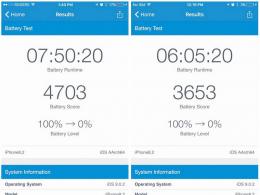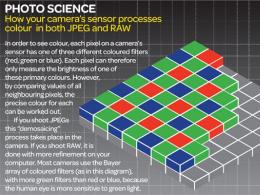The topology of a computer network is called. Types of network topologies
The term "topology" characterizes physical location computers, cables and other network components.
Topology is a standard term used by professionals to describe the basic layout of a network.
In addition to the term "topology", the following is also used to describe the physical layout:
physical location;
layout;
Diagram;
The topology of a network determines its characteristics. In particular, the choice of a particular topology affects:
the composition of the necessary network equipment;
characteristics of network equipment;
network expansion options;
network management method.
To share resources or perform other network tasks, computers must be connected to each other. For this purpose, in most cases, a cable is used (less often - wireless networks - infrared equipment). However, simply connecting a computer to a cable connecting other computers is not enough. Different cable types, combined with different network cards, network operating systems, and other components, require different computer positions.
Each network topology imposes a number of conditions. For example, it can dictate not only the type of cable, but also the way it is laid.
Basic topologies
star
ring
When computers are connected along a single cable, the topology is called a bus. When computers are connected to cable segments originating from a single point, or hub, the topology is called a star. If the cable to which the computers are connected is closed in a ring, this topology is called a ring.
Tire.
The "bus" topology is often referred to as the "linear bus" (linerbus). This topology is one of the simplest and most widely used topologies. It uses a single cable, called a backbone or segment, along which all the computers on the network are connected.
In a bus network, computers address data to a specific computer by transmitting it over a cable in the form of electrical signals.
Data in the form electrical signals transmitted to all computers on the network; however, the information is received by the one whose address corresponds to the address of the recipient encrypted in these signals. Moreover, at any given time, only one computer can transmit.
Since data is transmitted to the network by only one computer, its performance depends on the number of computers connected to the bus. The more of them, the slower the network. The bus is a passive topology. This means that computers only "listen" to data transmitted over the network, but do not move it from sender to recipient. Therefore, if one of the computers fails, it will not affect the operation of the others. In this topology, data is distributed throughout the network, from one end of the cable to the other. If no action is taken, the signals reaching the end of the cable will be reflected and this will prevent other computers from transmitting. Therefore, after the data reaches the destination, the electrical signals must be extinguished. To do this, terminators (also called plugs) are installed at each end of the cable in a network with a bus topology to absorb electrical signals.
Advantages: The absence of additional active equipment (eg repeaters) makes such networks simple and inexpensive.
Diagram of a linear topology of a local network
However, the disadvantage of a linear topology is the limitations on the size of the network, its functionality and extensibility.
Ring
In a ring topology, each workstation is connected to two nearest neighbors. Such an interconnection forms a local network in the form of a loop or ring. Data is transmitted in a circle in one direction, and each station plays the role of a repeater that receives and responds to packets addressed to it and transmits other packets to the next one. workstation"down". In the original ring network, all objects connected to each other. Such a connection should have been closed. Unlike the passive "bus" topology, here each computer acts as a repeater, amplifying the signals and transmitting them to the next computer. The advantage of this topology was the predictable network response time. The more devices were in the ring, the longer the network responded to requests. Its most significant drawback is that if at least one device failed, the entire network refused to function.

One of the principles of data transmission around the ring is called passing the token. Its essence is this. The token is sequentially transmitted from one computer to another until it is received by the one that wants to transmit data. The transmitting computer changes the token, puts the email address in the data, and sends it around the ring.
This topology can be improved by connecting all network devices through concentrator(Hub device connecting other devices). Visually, “a corrected ring is not physically a ring anymore, but in such a network, data is still transmitted in a circle.

In the figure, the solid lines indicate the physical connections, and the dotted lines indicate the direction of data transfer. Thus, such a network has a logical ring topology, while physically it is a star.
Star
In a star topology, all computers are connected using cable segments to central component having a concentrator. Signals from the transmitting computer go through the hub to everyone else. In star networks, cabling and network configuration management are centralized. But there is also a drawback: since all computers are connected to a central point, cable consumption increases significantly for large networks. In addition, if the central component fails, the operation of the entire network will be disrupted.
Advantage: If one computer fails or the cable connecting one computer fails, only that computer will not be able to receive and transmit signals. Other computers on the network will not be affected. The overall speed of the network is limited only throughput concentrator.

The star topology is dominant in today's LANs. Such networks are quite flexible, easily expandable, and relatively inexpensive compared to more complex networks, in which the methods of accessing devices to the network are strictly fixed. Thus, the "stars" replaced the obsolete and rarely used linear and ring topologies. Moreover, they became a transitional link to the last type of topology - switched stars e.
A switch is a multiport active network device. The switch "remembers" the hardware (or MAC-MediaAccessControl) addresses of devices connected to it and creates temporary paths from the sender to the recipient, along which data is transmitted. In normal local network with a switched topology, there are multiple connections to the switch. Each port and the device connected to it has its own bandwidth (data rate).

Switches can greatly improve the performance of networks. First, they increase the overall bandwidth that is available on a given network. For example, in an 8-wire switch, there may be 8 separate connections supporting speeds up to 10 Mbps each. Accordingly, the throughput of such a device is 80Mbps. First of all, switches increase network performance by reducing the number of devices that can fill the entire bandwidth of one segment. One such segment contains only two devices: a workstation network device and a switch port. Thus, only two devices can “compete” for a bandwidth of 10 Mbps, and not eight (when using an ordinary 8-port hub, which does not provide for such division of the bandwidth into segments).
In conclusion, it should be said that there is a distinction between the topology of physical links (the physical structure of the network) and the topology of logical links (the logical structure of the network)
Configuration physical connections is determined by the electrical connections of computers and can be represented as a graph whose nodes are computers and communication equipment, and the edges correspond to cable segments connecting pairs of nodes.
Logical connections represent the paths of information flows through the network, they are formed by appropriately configuring the communication equipment.
In some cases, the physical and logical topologies match, and sometimes they don't.

The network shown in the figure is an example of a physical and logical topology mismatch. Physically, the computers are connected by a common bus topology. Access to the bus does not occur according to the random access algorithm, but by passing a token (token) in a ring order: from computer A to computer B, from computer B to computer C, etc. Here, the order in which the token is passed no longer repeats the physical links, but is determined by the logical configuration of the network adapters. Nothing prevents you from configuring network adapters and their drivers so that computers form a ring in a different order, for example, B, A, C ... The physical structure does not change.
Wireless networks.
The term "wireless" can be misleading because it means complete absence wires in the network. In reality, wireless components usually interact with a network that uses cable as the transmission medium. Such a network with mixed components is called a hybrid network.
Depending on the technology, wireless networks can be divided into three types:
local computer networks;
extended local area networks;
mobile networks (laptops).
Transfer methods:
radio transmission in a narrow spectrum (single frequency transmission);
radio transmission in the scattered spectrum.
infrared radiation;
In addition to these methods of transmitting and receiving data, mobile networks, packet radio connection, cellular networks and microwave data transmission systems can be used.
Currently, an office network is not just a connection between computers. It is difficult to imagine a modern office without databases that store both the company's financial statements and personnel information. In large networks, as a rule, for database security purposes, and to increase the speed of access to them, separate servers are used to store databases. Also, now it is difficult to imagine a modern office without access to the Internet. Circuit variant wireless network office is shown in the figure

So let's conclude: the future network must be carefully planned. To do this, answer the following questions:
What do you need a network for?
How many users will be on your network?
How fast will the network expand?
Does this network require Internet access?
Is centralized management of network users necessary?
After that, draw a rough network diagram on paper. You should not forget about the cost of the network.
As you and I have identified, topology is a critical factor in improving overall network performance. Basic topologies can be applied in any combination. It is important to understand that the strengths and weaknesses of each topology affect the desired network performance and depend on existing technologies. A balance must be struck between the actual location of the network (for example, in several buildings), the possibilities of using the cable, the ways it is laid, and even its type.
Topology of computer networks
One of the most important differences between different types of networks is their topology.
Under topology usually understand the relative position of the nodes of the network relative to each other. Network nodes in this case include computers, hubs, switches, routers, access points, etc.
Topology is the configuration of the physical links between nodes in a network. The characteristics of the network depend on the type of topology being installed. In particular, the choice of a particular topology affects:
- on the composition of the necessary network equipment;
- on the capabilities of network equipment;
- on the possibility of expanding the network;
- on the way to manage the network.
There are the following main types of topologies: shield, ring, star, mesh topology and lattice. The rest are combinations of the main topologies and are called mixed or hybrid.
Tire. Networks with bus topology use a linear monochannel ( coaxial cable) data transmission, at the ends of which special plugs are installed - terminators (terminator). They are necessary for
Rice. 6.1.
to extinguish the signal after passing through the bus. The disadvantages of bus topology include the following:
- data transmitted over the cable is available to all connected computers;
- in the event of a bus failure, the entire network ceases to function.
Ring- this is a topology in which each computer is connected by communication lines to two others: it receives information from one, and transmits to the other, and implies the following data transfer mechanism: data is transmitted sequentially from one computer to another until it reaches the recipient computer. The disadvantages of the "ring" topology are the same as those of the "bus" topology:
- public availability of data;
- instability to damage to the cable system.
Star is the only network topology with an explicitly defined center, called network hub or "hub" (hub), to which all other subscribers are connected. Network functionality depends on the status of this hub. In a star topology, there are no direct connections between two computers on the network. This has the potential to solve the problem of public data availability, as well as increase the resistance to damage to the cabling system.

Rice. 6.2.

Rice. 6.3. Star Topology
is the topology computer network, in which each workstation on the network is connected to several workstations on the same network. It is characterized by high fault tolerance, configuration complexity and excessive cable consumption. Each computer has many possible ways connections with other computers. A cable break will not result in a loss of connection between the two computers.

Rice. 6.4.
Lattice is a topology in which the nodes form a regular multidimensional lattice. In this case, each edge of the lattice is parallel to its axis and connects two adjacent nodes along this axis. A one-dimensional lattice is a chain that connects two external nodes (having only one neighbor) through a certain number of internal nodes (which have two neighbors - on the left and on the right). When both external nodes are connected, a "ring" topology is obtained. Two- and three-dimensional lattices are used in the architecture of supercomputers.
FDDI-based networks use a "double ring" topology, thereby achieving high reliability and performance. A multidimensional lattice connected cyclically in more than one dimension is called a "torus".
(Fig. 6.5) - the topology that prevails in large networks with arbitrary connections between computers. In such networks, separate arbitrarily connected fragments can be distinguished ( subnets ), having a typical topology, therefore they are called networks with a mixed topology.
To connect a large number of network nodes, network amplifiers and (or) switches are used. Active hubs are also used - switches that simultaneously have the functions of an amplifier. In practice, two types of active hubs are used, providing connection of 8 or 16 lines.

Rice. 6.5.
Another type of switching device is a passive hub, which allows you to organize a branching network for three workstations. The low number of connected nodes means that the passive hub does not need an amplifier. Such hubs are used in cases where the distance to the workstation does not exceed several tens of meters.
Compared to a bus or ring topology, a mixed topology is more reliable. The failure of one of the network components in most cases does not affect the overall performance of the network.
The topologies of local networks discussed above are basic, that is, basic. Real computer networks are built based on the tasks that a given local network is designed to solve, and on the structure of its information flows. Thus, in practice, the topology computer networks is a synthesis of traditional types of topologies.
Main characteristics of modern computer networks
The quality of the network is characterized by the following properties: performance, reliability, compatibility, manageability, security, extensibility and scalability.
Back to main features performance networks include:
- reaction time - a characteristic that is defined as the time between the occurrence of a request to any network service and getting a response to it;
- throughput – a characteristic that reflects the amount of data transmitted by the network per unit of time;
- transmission delay – the interval between the moment a packet arrives at the input of a network device and the moment it appears at the output of this device.
For reliability assessments networks use a variety of characteristics, including:
- availability rate, meaning the fraction of time during which the system can be used;
- safety, those. the ability of the system to protect data from unauthorized access;
- fault tolerance - the ability of the system to work in conditions of failure of some of its elements.
Expandability means that it is relatively easy to add individual elements networks (users, computers, applications, services), increasing the length of network segments and replacing existing equipment with more powerful ones.
Scalability means that the network allows you to increase the number of nodes and the length of links in a very wide range, while the network performance does not deteriorate.
Transparency - property of the network to hide from the user the details of its internal device, thereby simplifying its work in the network.
Controllability networks implies the ability to centrally monitor the status of the main elements of the network, identify and resolve problems that arise during the operation of the network, perform performance analysis and plan the development of the network.
Compatibility means that the network is capable of including a wide variety of software and hardware.
Introduction
1. The concept of network topology
2. Basic network topologies
2.3 Basic ring network topology
3. Other possible network topologies
3.1 Tree network topology
3.2 Combined network topologies
3.3 "Grid" network topology
4. Polysemy of the concept of topology
Conclusion
Bibliography
Introduction
Today it is impossible to imagine human activity without the use of computer networks.
Computer network - is a system of distributed information processing, consisting of at least two computers interacting with each other using special means connections.
Depending on the remoteness of computers and scale, networks are conditionally divided into local and global.
Local networks - networks that have a closed infrastructure before reaching service providers. The term "LAN" can describe both a small office network and a large factory network covering several hundred hectares. Local networks are usually deployed within an organization, so they are also called corporate networks.
Sometimes allocate networks intermediate class- city or regional network, i.e. network within the city, region, etc.
The global network covers large geographic regions, including both local area networks and other telecommunications networks and devices. Global networks have practically the same capabilities as local ones. But they expand their scope. The benefits of using global networks are limited primarily by the speed of work: global networks operate at a slower speed than local ones.
Of the above computer networks, let's turn our attention to local networks in order to better understand the architecture of networks, methods of data transmission. And for this you need to know such a thing as network topology.
1. The concept of network topology
Topology is the physical configuration of a network, together with its logical characteristics. Topology is a standard term used to describe the basic layout of a network. By understanding how different topologies are used, it will be possible to determine what capabilities different types of networks have.
There are two main types of topologies:
physical
logical
The logical topology describes the rules for the interaction of network stations during data transmission.
The physical topology defines the way in which storage media are connected.
The term "network topology" refers to the physical arrangement of computers, cables, and other network components. The topology of a network determines its characteristics.
The choice of a particular topology affects:
composition of the necessary network equipment
network equipment characteristics
network expansion options
network management method
The network configuration can be either decentralized (when the cable "runs" around each station in the network), or centralized (when each station is physically connected to some central device that distributes frames and packets between stations). An example of a centralized configuration is a star with workstations located at the ends of its rays. A decentralized configuration is similar to a chain of climbers, where everyone has their own position in the bundle, and all are connected together with one rope. The logical characteristics of the network topology determine the route taken by the packet when it is transmitted through the network.
When selecting a topology, it must be taken into account that it provides reliable and efficient work networks, convenient network data flow management. It is also desirable that the network turn out to be inexpensive in terms of the cost of creation and maintenance, but at the same time there are opportunities for its further expansion and, preferably, for the transition to higher-speed communication technologies. This is not an easy task! To solve it, you need to know what network topologies are.
2. Basic network topologies
There are three basic topologies on which most networks are built.
star
ring
If the computers are connected along the same cable, the topology is called a "bus". When computers are connected to cable segments originating from a single point, or hub, the topology is called a star. If the cable to which the computers are connected is closed in a ring, this topology is called a ring.
Although the basic topologies themselves are not complex, in reality there are often quite complex combinations that combine the properties of several topologies.
2.1 Bus network topology
In this topology, all computers are connected to each other by a single cable (Figure 1).
Figure 1 - Diagram of the network topology type "bus"
In a network with a "bus" topology, computers address data to a specific computer by transmitting it over a cable in the form of electrical signals - hardware MAC addresses. To understand the process of communication between computers on the bus, you need to understand the following concepts:
signal transmission
signal reflection
Terminator
1. Signal transmission
Data in the form of electrical signals are transmitted to all computers on the network; however, information is received only by the one whose address corresponds to the address of the recipient encrypted in these signals. Moreover, only one computer can transmit at a time. Since data is transmitted to the network by only one computer, its performance depends on the number of computers connected to the bus. The more of them, i.e. the more computers waiting to transfer data, the slower the network. However, it is impossible to derive a direct relationship between network bandwidth and the number of computers in it. For, in addition to the number of computers, many factors affect network performance, including:
specifications hardware computers on the network
the frequency at which computers transmit data
type of running network applications
a type network cable
distance between computers on the network
The bus is a passive topology. This means that computers only "listen" to data transmitted over the network, but do not move it from sender to receiver. Therefore, if one of the computers fails, it will not affect the operation of the others. In active topologies, computers regenerate signals and transmit them over the network.
2. Signal reflection
Data, or electrical signals, propagate throughout the network - from one end of the cable to the other. If no special action is taken, the signal will be reflected when it reaches the end of the cable and prevent other computers from transmitting. Therefore, after the data reaches the destination, the electrical signals must be extinguished.
3. Terminator
To prevent the reflection of electrical signals, plugs (terminators, terminators) are installed at each end of the cable that absorb these signals (Figure 2). All ends of the network cable must be connected to something, such as a computer or barrel connector - to increase the length of the cable. A terminator must be connected to any free - not connected - end of the cable to prevent reflection of electrical signals.

Figure 2 - Installing the terminator
A network integrity breach can occur if a network cable break occurs when it is physically broken or one of its ends is disconnected. It is also possible that at one or more ends of the cable there are no terminators, which leads to the reflection of electrical signals in the cable and the termination of the network. The network is down. By themselves, the computers on the network remain fully functional, but as long as the segment is broken, they cannot communicate with each other.
This network topology has advantages and disadvantages. The advantages include:
short network setup time
low cost (requires less cable and network devices)
ease of setup
the failure of a workstation does not affect the operation of the network
The disadvantages of such a topology are as follows.
such networks are difficult to expand (increase the number of computers in the network and the number of segments - individual pieces of cable connecting them).
since the bus is shared, only one of the computers can transmit at a time.
"bus" is a passive topology - computers only "listen" to the cable and cannot recover signals that are attenuated during transmission over the network.
the reliability of a network with a bus topology is not high. When an electrical signal reaches the end of the cable, it (unless special measures are taken) is reflected, disrupting the operation of the entire network segment.
The problems inherent in the bus topology have led to the fact that these networks, so popular ten years ago, are now practically not used.
The bus network topology is known as 10 Mbps Ethernet logical topology.
2.2 Basic star network topology
In a star topology, all computers are connected via cable segments to a central component called a hub (Figure 3).
Signals from the transmitting computer go through the hub to everyone else.
This topology arose at the dawn computer science when the computers were connected to a central, main computer.

Lecture 1 Network topologies
Lecture 1
Topic: Network topology. Addressing. Switching.
Network topology
The term topology can be used to refer to two concepts - physical topology and logical topology.
Physical topology is a way of physically connecting computers using a transmission medium, such as sections of cable.
The logical topology defines the real paths of signal movement during data transmission over the used physical topology. Thus, the logical topology describes the paths for the transmission of data flows between network devices. The logical topology defines the direction and method of transmission, not the connection scheme of physical conductors and devices.
Topology of physical links
As soon as there are more than two computers, the problem of choosing the configuration of physical links or topology arises. The topology of a network is understood as the configuration of a graph, the vertices of which correspond to the end nodes of the network, and the edges correspond to the electrical and information connections between them.
The topology of a network determines its characteristics. In particular, the choice of a particular topology affects:
On the composition of the necessary network equipment;
Characteristics of network equipment;
Network expansion options;
Network management method.
If you understand how different topologies are used, you will be able to understand what capabilities different types of networks have. To share resources or perform other network tasks, computers must be connected to each other. Most networks use cable for this purpose.
However, simply connecting a computer to a cable connecting other computers is not enough. Different types of cables, combined with different network cards, network operating systems, and other components, also require different relative positions of computers.
Each network topology imposes a number of conditions. For example, it can dictate not only the type of cable, but also the way it is laid. Topology can also define the way computers on a network interact. Different types of topologies correspond to different methods of interaction, and these methods have a great impact on the network.
Basic topologies
All networks are built on the basis of three basic topologies:
Common bus (bus);
Star (star);
Ring (ring).
Although the basic topologies themselves are not complex, in reality there are often quite complex combinations that combine the properties of several topologies.
Common bus
The "common bus" topology is often referred to as the "linear bus" (linear bus). This topology is one of the simplest and most widely used topologies. It uses a single cable, called a backbone or segment, along which all the computers on the network are connected (Fig. 3.1).
Rice. 1. Topology "common bus".
Computer interaction
In a "common bus" network, computers address data to a specific computer by transmitting it over a cable in the form of electrical signals. In order to understand how computers communicate on a bus, you must understand the following concepts:
signal transmission;
signal reflection; Terminator.
signal transmission
Data in the form of electrical signals is transmitted to all computers on the network; however, information is received only by the one whose address corresponds to the address of the recipient, "encrypted in these signals. Moreover, at any given time, only one computer can transmit.
Since data is transmitted to the network by only one computer, its performance depends on the number of computers connected to the bus. The more of them, i.e. the more computers waiting to transfer data, the slower the network.
However, it is impossible to derive a direct relationship between network bandwidth and the number of computers in it. For, in addition to the number of computers, many factors affect network performance, including:
Characteristics of the hardware of computers in the network;
The frequency with which computers transmit data;
Type of running network applications;
Network cable type;
Distance between computers on the network.
The bus is a passive topology. This means that computers only "listen" to data transmitted over the network, but do not move it from sender to receiver. Therefore, if one of the computers fails, it will not affect the operation of the others. In active topologies, computers regenerate signals and transmit them over the network.
signal reflection
Data, or electrical signals, propagate throughout the network, from one end of the cable to the other. If no special action is taken, the signal will be reflected when it reaches the end of the cable and prevent other computers from transmitting. Therefore, after the data reaches the destination, the electrical signals must be extinguished.
Terminator
To prevent the reflection of electrical signals, terminators are installed at each end of the cable to absorb these signals (Fig. 3.2). All ends of the network cable must be connected to something, such as a computer or barrel connector - to increase the length of the cable. A terminator must be connected to any free - not connected - end of the cable to prevent reflection of electrical signals.

Rice. 2. Terminator
Network Integrity Violation
A network cable break occurs when it is physically broken or one of its ends is disconnected. It is also possible that at one or more ends of the cable there are no terminators, which leads to the reflection of electrical signals in the cable and the termination of the network. The network is down.
By themselves, the computers on the network remain fully functional, but as long as the segment is broken, they cannot communicate with each other.
Star
In a star topology (Figure 3.3), all computers are connected via cable segments to a central component called a hub. Signals from the transmitting computer go through the hub to everyone else. This topology originated in the early days of computing, when computers were connected to a central, main computer.

Fig.3. Topology "star".
In star networks, cabling and network configuration management are centralized. But there is also a drawback: since all computers are connected to a central point, cable consumption increases significantly for large networks. In addition, if the central component fails, the operation of the entire network will be disrupted.
Collisions are also one of the main disadvantages of this topology. At a given time, only one machine on the network can send data. If two packets arrive at the hub at the same time, then a collision occurs: both packets are not accepted, and senders will need to wait a random period of time to resume data transmission. This disadvantage is absent on the network device for more than high level- a switch, which, unlike a hub that feeds a packet to all ports, feeds only to a specific port - the recipient. Multiple packets can be sent at the same time. How much depends on the switch.
But, if only one computer (or the cable connecting it to the hub) fails, then only this computer will not be able to transmit or receive data over the network. Other computers on the network will not be affected.
Ring
On networks with a ring configuration, data is transmitted around the ring from one computer to another. The main advantage of the "ring" is that by its nature it has the property of redundant links. Indeed, any pair of nodes is connected here in two ways - clockwise and counterclockwise. "Ring" is a very convenient configuration for organizing feedback- the data, having made a full turn, returns to the source node. Therefore, the sender in this case can control the process of data delivery to the addressee. Often this property of the "ring" is used to test the connectivity of the network and find a node that does not work correctly. At the same time, in networks with a ring topology, it is necessary to take special measures so that in the event of a failure or disconnection of any station, the communication channel between the remaining stations of the "ring" is not interrupted.
Passing the token
One of the principles of data transfer in a ring network is called token passing (Figure 3.4). Its essence is as follows: the token is transmitted sequentially, from one computer to another, until it is received by the one that “wants” to transfer data. The transmitting computer changes the token, puts the email address in the data, and sends it around the ring.

Rice. 4. Passing the token.
The data passes through each computer until it reaches the one whose address matches the recipient address specified in the data. After that, the receiving computer sends a message to the transmitting one, where it confirms the fact of receiving data. We receive confirmation, the transmitting computer creates a new token and returns it to the network.
At first glance, it seems that the transfer of the marker takes a lot of time, but in fact the marker moves at almost the speed of light. In a ring with a diameter of 200 m, the marker can circulate at a frequency of 10,000 revolutions per second.
Fully connected topology
Fully connected topology - the topology of a computer network in which each workstation is connected to all the others (Fig. 3.5). This option is cumbersome and inefficient, despite its logical simplicity. An independent line must be allocated for each pair, each computer must have as many communication ports as there are computers on the network. For these reasons, the network can only have relatively small finite dimensions. Most often, this topology is used in multi-machine complexes or global networks with a small number of workstations.

Rice. 5. Fully connected topology.
Host addressing
Another problem that must be taken into account when combining more than 2 computers is the problem of their addressing, more precisely, the addressing of their network interfaces. One computer can have multiple network interfaces.
Addresses can be used to identify:
Separate interfaces;
Groups of interfaces group addresses With the help of group addresses, data can be sent to several nodes at once.;
All interfaces broadcast addresses (broadcast) Data sent to such an address must be delivered to all nodes on the network.
Addresses can be:
Numeric and symbolic;
Hardware and network;
flat and hierarchical.
The set of all addresses that are valid within some addressing scheme is called an address space. The address space can be flat (linear) or hierarchical.
The set of addresses is not structured in any way.
An example of a flat numeric address is the MAC address, which is used to uniquely identify network interfaces in LANs.
Hierarchical
With a hierarchical addressing scheme, it is organized in the form of nested subgroups, which, sequentially narrowing the addressable area, finally define a separate network interface.
Typical representatives of hierarchical numerical addresses are network IP and IPX addresses. They support a two-level hierarchy, the address is divided into the upper part - the network number - and the lower one - the node number. This separation allows messages to be passed between networks based only on the network number, and the node number is used after the message is delivered to desired network; just like the name of the street is only used by the postman after the letter has been delivered to the right city.
Symbolic
Symbolic addresses or names are intended to be remembered by people and therefore usually carry a semantic load.
What does it look like on the web?
In modern networks for addressing nodes, as a rule, all three of the above schemes are used simultaneously. Users address computers with symbolic names, which are automatically replaced in messages sent over the network with numeric numbers. These numerical numbers are used to transfer messages from one network to another, and after the message is delivered to the destination network, the hardware address of the computer is used instead of the numerical number.
Mapping Between Addresses
Address Mapping Problem various types, which is handled by address resolution protocols, can be decided by both centralized and distributed means.
The advantage of the distributed approach is that it does not involve the allocation of a special computer, on which, moreover, you often have to manually enter the address mapping table. The disadvantage of the distributed approach is the need for broadcast messages - such messages overload the network, since they require mandatory processing by all nodes, and not just the destination node. Therefore, the distributed approach is used only in small local networks. In large networks, the distribution of broadcast messages to all its segments becomes almost unrealistic, so they are characterized by a centralized approach. The most well-known centralized address resolution service is the Domain Name System (DNS) of the Internet.
Generalized switching problem
If the network topology is not fully connected, then data exchange between an arbitrary pair of end nodes (subscribers) should generally go through transit nodes.
The sequence of transit nodes (network interfaces) on the way from the sender to the recipient is called a route.
In the very general view the task of switching - the task of connecting end nodes through a network of transit nodes - can be represented as several interrelated particular tasks:
1. Determination of information flows for which it is required to pave the way.
2. Determination of routes for streams.
3. Reporting of found routes to network nodes.
4. Forwarding - flow recognition and local switching at each transit node.
5. Multiplexing and demultiplexing streams.
Definition of information flows
It is clear that several routes can pass through one transit node. The transit node must be able to recognize incoming data streams in order to ensure their transmission to those of its interfaces that lead to the desired node.
Information flow (data flow, data stream) is a sequence of data united by a set of common features that distinguishes this data from the general network traffic.
A stream from one computer can be divided into substreams.
The concept of a flow is used in solving various network problems and, depending on the specific case, the corresponding set of features is determined. In the task of switching, the essence of which is the transfer of data from one end node to another, when defining flows, the mandatory attributes of the flow must obviously be the address of the sender and the destination of the data. Then each pair of end nodes will correspond to one flow and one route.
However, it is not always sufficient to define a flow with just a pair of addresses. If the same pair of end nodes are running multiple applications interacting over the network that have their own specific requirements, the data flow between the two end nodes must be divided into several sub-streams so that each of them can be routed differently. In this case, the choice of path must be made taking into account the nature of the data being transmitted. For example, for a file server, it is important that large amounts of data transmitted by it be sent over high-bandwidth channels, and for a software control system that sends short messages to the network that require mandatory and immediate processing, when choosing a route, the reliability of the communication line is more important and minimum level delays. In such an example, the set of flow features should be extended with information identifying the application.
In addition, even for data that imposes the same requirements on the network, several routes can be laid in order to achieve simultaneous use of different channels through parallelization and thereby speed up data transmission. In this case, it is necessary to "mark" the data that will be sent along each of these routes.
To define flows means to give them a set of distinguishing features, based on which switches can direct flows along the routes intended for them.
Defining routes
Determining the path, that is, the sequence of transit nodes and their interfaces through which data must be transmitted in order to deliver them to the destination, is a difficult task, especially when the network configuration is such that there are many paths between a pair of interacting network interfaces.
The task of determining routes is to choose from all this set of one or more paths.
And although in a particular case the sets of available and selected paths may coincide, most often the choice is stopped on one route that is optimal according to some criterion.
Selection criteria can be, for example:
Rated bandwidth;
Loading of communication channels;
Delays introduced by channels;
Number of intermediate transit nodes;
Reliability of channels and transit nodes.
Note that even in the case when there is a single path between the end nodes, its determination with a complex network topology can be a non-trivial task.
The route may be determined empirically ("manually") by the network administrator.
However, a heuristic approach to determining routes for a large network with a complex topology is not suitable. In this case, such a task is most often solved automatically. To do this, end nodes and other network devices are equipped with special software that organizes the mutual exchange of service messages, allowing each node to form its own idea of the network topology. Then, based on this study and mathematical algorithms, the most rational routes are determined.
Define a route - uniquely set the sequence of transit nodes and their interfaces through which data must be transmitted in order to deliver them to the addressee.
Network notification of the selected route
After the route is determined (manually or automatically), it should be "reported" about it to all devices on the network. The route message should carry to each transit device approximately the following information: "If data arrives related to flow n, then you need to transfer them to interface F."
The route message is processed by the transit device, resulting in a new entry in the switching table, in which the local or global attribute (s) of the stream (for example, the label, the number of the input interface or the destination address) is assigned the interface number to which the device should transmit data related to this stream.
Of course, the structure of the route message and the contents of the switching table depends on the specific technology, but these features do not change the essence of the processes under consideration.
The transmission of information about the selected routes, as well as the determination of the route, can be carried out both manually and automatically. The network administrator can fix the route by manually configuring the device, for example by hard-wiring to long time certain pairs of input and output interfaces.
Notifying the network of found routes means manually or automatically configuring each switch so that it "knows" in which direction each flow should be sent.
Forwarding - flow recognition and switching at each hop
When the network is aware of the routes, it can begin to perform its functions of connecting or switching subscribers. For each pair of subscribers, this operation can be represented by a set of several (according to the number of transit nodes) local switching operations. The sender must send data to the port from which the found route leaves, and all transit nodes must appropriately "transfer" data from one of their ports to another, in other words, perform switching.
A device designed to perform switching is called a switch. The switch performs switching of information flows entering its ports, directing them to the corresponding output ports.
However, before switching, the switch must recognize the flow. To do this, the incoming data is checked for signs of any of the flows specified in the switching table. If there is a match, then these data are sent to the interface that was defined for them in the route.
A switch can be either a specialized device or a universal computer with a built-in software switching mechanism, in which case the switch is called a software switch. A computer can combine the functions of switching data directed to other nodes with the performance of its normal functions as an end node.
Multiplexing and Demultiplexing
Before forwarding data to the interfaces defined for them, the switch must understand which stream they belong to. This problem must be solved regardless of whether the switch input receives only one stream in a "pure" form, or a "mixed" stream, which combines several streams. In the latter case, the task of demultiplexing is added to the recognition problem.
The task of demultiplexing is the division of the total aggregated stream arriving at one interface into several component streams.
As a rule, the switching operation is also accompanied by the reverse operation - multiplexing.
The task of multiplexing is the formation of a common aggregated stream from several separate streams, which can be transmitted over one physical communication channel.
Multiplexing/demultiplexing operations have the same importance in any network, as well as switching operations, because without them all switches would have to be connected large quantity parallel channels, which would negate all the advantages of a non-mesh network.
Shared media
In telecommunication networks, another type of connection is also used, when several interfaces are connected to one channel. This multiple connection of interfaces gives rise to the "common bus" topology already discussed above, sometimes also called daisy chaining. In all these cases, there is a problem of consistent use of the channel by multiple interfaces.
A physical link shared by multiple interfaces is called a shared link. The term "shared media" of data transfer is also often used. Shared communication channels are used not only for switch-to-switch connections, but also for computer-to-switch and computer-to-computer links.
Exists various ways organizing shared access to shared communication lines. In some cases, a centralized approach is used, when access is controlled by a special device - an arbiter, in others - a decentralized one. In networks, the organization of sharing access to communication lines has its own specifics due to the significantly longer propagation time of signals along communication lines. Because of this, link access negotiation procedures can take too long and lead to a significant decrease in network performance.
A computer network can be divided into two components. A physical computer network is, first of all, equipment. That is, all the required cables and adapters connected to computers, hubs, switches, printers, and so on. Everything that should work in a common network.
The second component of a computer network is logical network. This is the principle of connecting a number of computers and the necessary equipment in single system(the so-called topology of computer networks). This concept is more applicable to local networks. It is the chosen topology for connecting a number of computers that will affect the required equipment, the reliability of the network, the possibility of its expansion, and the cost of work. Now the most widely used types of computer network topologies are ring, star, and bus. The latter, however, has almost gone out of use.
"Star", "ring" and "bus" are the basic topologies of computer networks.
"Star"
Topology of computer networks "star" - a structure, the center of which is a switching device. All computers are connected to it by separate lines.
The switching device can be a hub, that is, a HUB, or a switch. This topology is also called a "passive star". If the switching device is another computer or server, then the topology can be called an "active star". It is on the switching device that the signal from each computer is received, processed and sent to other connected computers.
This topology has a number of advantages. The undoubted advantage is that the computers do not depend on each other. If one of them fails, the network itself remains operational. Also, you can easily connect to such a network and new computer. When new equipment is connected, the rest of the network elements will continue to operate as usual. In this kind of network topology, it is easy to find faults. Perhaps one of the main advantages of the "star" is its high performance.
However, with all the advantages, this type of computer network also has disadvantages. If the central switching device fails, the entire network will stop working. It has restrictions on connected workstations. There cannot be more than the number of ports available on the switch device. AND last flaw networks - its cost. It takes enough a large number of cables to connect each computer.
"Ring"
The topology of computer networks "ring" has no structural center. Here, all workstations, together with the server, are united in a vicious circle. In this system, the signal moves sequentially from right to left in a circle. All computers are repeaters, thanks to which the marker signal is maintained and transmitted further until it reaches the recipient.

This type of topology also has both advantages and disadvantages. The main advantage is that the operation of the computer network remains stable even with heavy workload. This type of network is very easy to install and requires a minimum amount of additional equipment.
Unlike the star topology, the ring topology can lead to the paralysis of the entire system if any connected computer fails. Moreover, it will be much more difficult to identify a malfunction. Despite easy installation this option network, its configuration is quite complicated, it requires certain skills. Another disadvantage of this topology is the need to suspend the entire network to connect new equipment.
"Tire"
The topology of computer networks "bus" is now less and less common. It consists of a single long highway to which all computers are connected.

In this system, as in others, the data is sent along with the recipient's address. All computers receive the signal, but it receives it directly to the addressee. Bus-connected workstations cannot send data packets at the same time. While one of the computers performs this action, the rest are waiting for their turn. Signals move along the line in both directions, but when they reach the end, they are reflected and superimposed on each other, threatening the coordinated work of the entire system. There are special devices - terminators designed to dampen signals. They are installed at the ends of the highway.
The advantages of the "bus" topology include the fact that such a network is installed and configured quickly enough. In addition, its installation will be quite cheap. If one of the computers fails, the network will continue to operate normally. Connecting new equipment can be done in working order. The network will function.
If the central cable is damaged or one of the terminators stops working, this will lead to a shutdown of the entire network. Finding a fault in such a topology is quite difficult. An increase in the number of workstations reduces network performance and also leads to delays in the transmission of information.
Derived computer network topologies
The classification of computer networks by topology is not limited to three basic options. There are also such types of topologies as "line", "double ring", "mesh topology", "tree", "lattice", "close network", "snowflake", "full-connected topology". All of them are derived from the base ones. Let's consider some options.
Poor topologies
In a fully meshed topology, all workstations are connected to each other. Such a system is quite cumbersome and inefficient. It is required to allocate a line for each pair of computers. This topology is used only in multi-machine complexes.
The mesh topology is, in fact, a stripped-down version of the fully meshed topology. Here, too, all computers are connected to each other by separate lines.

Most Efficient Topologies
The topology of building computer networks called "snowflake" is a truncated version of the "star". Here, hubs connected to each other in a “star” type act as workstations. This topology option is considered one of the most optimal for large local and wide area networks.
As a rule, in large local networks, as well as in global networks, there are a huge number of subnets built on different types of topologies. This type is called mixed. Here, at the same time, one can single out both the “star”, and the “tire”, and the “ring”.

So, in the above article, all the main available topologies of computer networks used in local and global networks, their variations, advantages and disadvantages were considered.