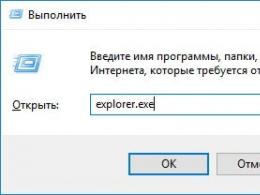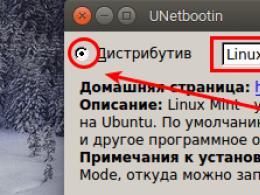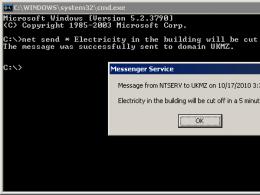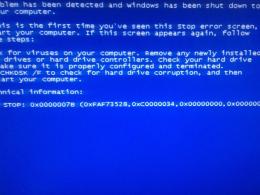Keyboard stand for ipad air. Five wireless keyboards for iPad
As tablets become more and more the "workhorses" of the modern office and the need for professional ones increases significantly. And let many fans Apple they say that their iPad is optimal for solving all types of tasks, but it could use a few things. Namely, a QWERTY keyboard.
The virtual keyboard is good only because it takes up space on the screen and in random access memory and not in a travel bag. Ideal Solution, if the main goal is mobility, but for the optimal use of opportunities without a physical analogue, alas, it is difficult to do. The solution is simple, these are Bluetooth keyboards, and we will talk about the most interesting of them below.
Belkin QODE Ultimate Keyboard Case by Belkin
 The first model from Belkin designed specifically for iPad Air- made of aluminum, it is as thin and airy as the tablet itself. A neat kickstand holds the device in a tilted position, while three neodymium magnets secure it to prevent it from slipping off due to gravity. Tested by those who like to lie on the couch with a tablet in their hands - the mount is designed very well, both hands remain completely free for useful work.
The first model from Belkin designed specifically for iPad Air- made of aluminum, it is as thin and airy as the tablet itself. A neat kickstand holds the device in a tilted position, while three neodymium magnets secure it to prevent it from slipping off due to gravity. Tested by those who like to lie on the couch with a tablet in their hands - the mount is designed very well, both hands remain completely free for useful work.
The power system is simply wonderful, the device is prudently equipped with a switch in case the keyboard is not needed. As a result, 4300 hours battery life in standby mode - it's six months on a single charge. Naturally, in active mode, energy is consumed faster, in about 264 hours, but this is many times more than the figure for the tablet itself. It is proposed to recharge the gadget using the included micro-USB cable, and a groove has been made in the side plane of the tablet mount to simultaneously charge the iPad itself with maximum comfort.
For the possession of such a functional and stylish accessory, you will have to part with the equivalent of $129. But if you search well, you can find a better offer - for $85, on Amazon.
Belkin QODE Thin Type Keyboard
 thin type too thin to serve as a tablet case, this is a lightweight compact accessory with a thickness of 4mm. But its body is made of solid anodized aluminum, which makes it possible to use the keyboard as an additional layer of protection for iPad Air putting it in your travel bag. Like the older model Belkin QODE Ultimate Keyboard Case, it is equipped with hot buttons for iPad Air, uses magnetic locks and has an on/off button.
thin type too thin to serve as a tablet case, this is a lightweight compact accessory with a thickness of 4mm. But its body is made of solid anodized aluminum, which makes it possible to use the keyboard as an additional layer of protection for iPad Air putting it in your travel bag. Like the older model Belkin QODE Ultimate Keyboard Case, it is equipped with hot buttons for iPad Air, uses magnetic locks and has an on/off button.
The latter is very useful, it is unrealistic to build a large battery into a thin body, but its 79 hours Belkin QODE Thin Type works properly. Plus 3,100 hours of standby time and recharge via micro-USB. A small minus, the angle of the tablet in the castle is fixed, 35º, but at least you can install the iPad both vertically and horizontally, in landscape orientation. The cost of this Bluetooth keyboard on Amazon is $99.
Belkin QODE Slim Style Keyboard Case

A case designed specifically for Apple tablets with an integrated keyboard. With 5 color options, it is primarily used as a fashion accessory for the iPad, but it also has utility functions. Having unfolded the cover, we get a kind of laptop with a display and a keyboard, however, this model does not have a fixation of the opening angle - you will need to find some kind of support. But when the need for a keyboard disappears, Belkin QODE Slim Style Keyboard Case easily folds in the opposite direction and further with the tablet you can work with one hand.
The keyboard case is equipped with its own battery, micro-USB is used for recharging. Cost per retail chains selling for $79.99, you can find an option on Amazon for just $67. But with such a modest size and the lack of clear information about battery life, the keyboard case is hardly able to compete with other gadgets.
Logitech FabricSkin Keyboard Folio
 Another variation on the cover with a built-in keyboard, but this time made in the corporate style of Logitech. The tablet is fixed in the case with a SecureLock lock and can be placed in two positions, vertical for working with the keyboard and horizontal for transportation. Protective cover function in Fabric Skin Keyboard Folio implemented quite well, it is convenient to drum on the keys - just like when working with the desktop. Another accessory from Logitech is more or less modest in size, 1.7 cm thick and weighs 425 g, plus it has a built-in battery designed for 180 hours of operation. Alas, such a perfect and very nice device is not cheap, about $120.
Another variation on the cover with a built-in keyboard, but this time made in the corporate style of Logitech. The tablet is fixed in the case with a SecureLock lock and can be placed in two positions, vertical for working with the keyboard and horizontal for transportation. Protective cover function in Fabric Skin Keyboard Folio implemented quite well, it is convenient to drum on the keys - just like when working with the desktop. Another accessory from Logitech is more or less modest in size, 1.7 cm thick and weighs 425 g, plus it has a built-in battery designed for 180 hours of operation. Alas, such a perfect and very nice device is not cheap, about $120.
Logitech Ultrathin Keyboard Cover

In a figurative expression, this keyboard is the "second half" of the iPad Air. This means that it is very thin, 7 mm, and light - 330 g, besides, it is maximally stylized under the design of the brainchild of Apple. The same aluminum case, the same feeling of "airiness", the characteristic shape of the buttons and other small details. Mounting the tablet is typical, on magnets, fixing in a vertical position - with their own help. The built-in battery, according to official figures, provides 180 hours of operation, and purchase an ultra-thin keyboard for iPad Air available for $79.99. And what's nice - they promise to deliver for free.
 The whole point is in the name - this model Logitech's keyboard case is a "smarter" version of the FabricSkin. Exactly the same dimensions and fastening system, a similar arrangement of the vertical fixation mechanism, even the operating time is similar. But it is thinner than its older brother by as much as 2 mm and does not look so heavy, in addition, according to the subjective feelings of users, it is more pleasant to work with this keyboard. And the final argument - it costs less, like ultra-thin Logitech Ultrathin Keyboard Cover. $79.99 at Amazon.
The whole point is in the name - this model Logitech's keyboard case is a "smarter" version of the FabricSkin. Exactly the same dimensions and fastening system, a similar arrangement of the vertical fixation mechanism, even the operating time is similar. But it is thinner than its older brother by as much as 2 mm and does not look so heavy, in addition, according to the subjective feelings of users, it is more pleasant to work with this keyboard. And the final argument - it costs less, like ultra-thin Logitech Ultrathin Keyboard Cover. $79.99 at Amazon.
Logitech Tablet Keyboard for iPad

Perhaps the cheapest and most unsightly solution from Logitech, just an external QWERTY keyboard with Bluetooth. But, nevertheless, designed directly to work in conjunction with Apple iPad . Portable, complete with a case that serves as a stand for the tablet - everything is arranged very simply. The power supply is interestingly implemented, instead of the LiON battery that needs frequent recharging, there are 4 AAA batteries here - cheap and cheerful. Price Logitech Tablet Keyboard is $69.99.
ZAGGkeys Folio, backlit keyboard
 The gadget is designed in the image and likeness of a laptop, opening it and installing iPad Air into the top slot, we get something very reminiscent of the MacBook Air. With the difference that the thickness ZAGGkeys Folio 7.6 mm, but it workspace 30% more than similar keyboard covers - there is where to place your fingers. In addition to standard keys, there are also quick buttons for the iPad, all keyboard elements are highlighted - what if you have to work in the semi-darkness? The batteries are enough for the standard 180 hours of operation, but due to additional energy consumers, the batteries for the keyboard had to be made larger than usual - the weight of the device is 535 g. There is also an offer at a discount on Amazon - the cost of the gadget will be about $80.
The gadget is designed in the image and likeness of a laptop, opening it and installing iPad Air into the top slot, we get something very reminiscent of the MacBook Air. With the difference that the thickness ZAGGkeys Folio 7.6 mm, but it workspace 30% more than similar keyboard covers - there is where to place your fingers. In addition to standard keys, there are also quick buttons for the iPad, all keyboard elements are highlighted - what if you have to work in the semi-darkness? The batteries are enough for the standard 180 hours of operation, but due to additional energy consumers, the batteries for the keyboard had to be made larger than usual - the weight of the device is 535 g. There is also an offer at a discount on Amazon - the cost of the gadget will be about $80.
ZAGGkeys Universal Black - simple and elegant
 It is truly universal, suitable for working with tablets running iOS, Android or Windows. And no fussing with mounts - due to the curved shape, the device case, which serves as a stand for the tablet, is very stable. On the other hand, the combination of full-size keys and a curved surface makes typing a more comfortable experience. From traveling to working position and back ZAGGkeys Universal Black literally transforms in a couple of movements, and it is easier to carry it with you than a model ZAGGkeys Folio- affects the weight of 294.85 g instead of 0.5 kg. For our hard-earned $69.99, we get an accessory with a working time of about 180 hours, and on Amazon, according to tradition, you can buy it for $45.
It is truly universal, suitable for working with tablets running iOS, Android or Windows. And no fussing with mounts - due to the curved shape, the device case, which serves as a stand for the tablet, is very stable. On the other hand, the combination of full-size keys and a curved surface makes typing a more comfortable experience. From traveling to working position and back ZAGGkeys Universal Black literally transforms in a couple of movements, and it is easier to carry it with you than a model ZAGGkeys Folio- affects the weight of 294.85 g instead of 0.5 kg. For our hard-earned $69.99, we get an accessory with a working time of about 180 hours, and on Amazon, according to tradition, you can buy it for $45.
Keyboard and stand - ZAGGkeys FLEX
 Creative engineering thought has given rise to another version of the gadget that is compatible with all tablets, regardless of platform. At least an iPad, at least something with Android on board - with a weight of 320 g, ZAGGkeys FLEX can be easily carried around with you and used as needed. The scheme is the same as ZAGGkeys Universal Black, the keyboard case doubles as a tablet stand that can be mounted in either portrait or landscape orientation. The angle of inclination, however, is fixed, which is somewhat inconvenient, but this is offset by fairly large buttons on the keyboard and a battery life of about 180 hours. Price ZAGGkeys FLEX- 79 dollars.
Creative engineering thought has given rise to another version of the gadget that is compatible with all tablets, regardless of platform. At least an iPad, at least something with Android on board - with a weight of 320 g, ZAGGkeys FLEX can be easily carried around with you and used as needed. The scheme is the same as ZAGGkeys Universal Black, the keyboard case doubles as a tablet stand that can be mounted in either portrait or landscape orientation. The angle of inclination, however, is fixed, which is somewhat inconvenient, but this is offset by fairly large buttons on the keyboard and a battery life of about 180 hours. Price ZAGGkeys FLEX- 79 dollars.
Kensington KeyFolio Exact Plus Thin Folio
 A distinctive feature of this model manufactured by Kensington in flexible system tilt angle settings. The keyboard itself is mounted on magnetic locks and shifts along the base, just like the stand for the iPad. It’s easy to customize for yourself, but you have to pay for such versatility with a large mass - the sliding mechanism weighs more than a kilogram. On the other hand, the spacious 6-row keyboard is more comfortable than its tiny counterparts, and 6 backlight colors make it very pretty. Directly mounting the tablet is equipped with protective sides, and all manipulations with the gadget can be done with one hand. Price KeyFolio Exact Plus Thin Folio$149.99 retail, $127 on Amazon.
A distinctive feature of this model manufactured by Kensington in flexible system tilt angle settings. The keyboard itself is mounted on magnetic locks and shifts along the base, just like the stand for the iPad. It’s easy to customize for yourself, but you have to pay for such versatility with a large mass - the sliding mechanism weighs more than a kilogram. On the other hand, the spacious 6-row keyboard is more comfortable than its tiny counterparts, and 6 backlight colors make it very pretty. Directly mounting the tablet is equipped with protective sides, and all manipulations with the gadget can be done with one hand. Price KeyFolio Exact Plus Thin Folio$149.99 retail, $127 on Amazon.
Kensington KeyFolio Pro Plus Folio Keyboard Case
 Younger brother previous model, this accessory is designed in the form of a thin case, which is equipped with a sliding mechanism for attaching the tablet and the keyboard itself. Not distinguished by special functionality, it captivates with a stylish appearance - artificial leather is used in its decoration, and the accessory itself is more of a fashion than utilitarian item category. You can become its owner for $119.99, there is an offer on Amazon cheaper, $99.
Younger brother previous model, this accessory is designed in the form of a thin case, which is equipped with a sliding mechanism for attaching the tablet and the keyboard itself. Not distinguished by special functionality, it captivates with a stylish appearance - artificial leather is used in its decoration, and the accessory itself is more of a fashion than utilitarian item category. You can become its owner for $119.99, there is an offer on Amazon cheaper, $99.
Recommend specific model until it is known exactly what needs a particular owner has iPad Air, there is no point. For some, size and weight are extremely important, others are worried about the type of attachment and angle of inclination, there are probably those who buy accessories solely because of their appearance. Prioritize, check the descriptions and make your choice.
Already quite comparable with ultrabooks. However, the tablet still belongs to mobile devices, the input of which is carried out mainly by means of a multi-touch display.
One of the drawbacks of the tablet is the lack of a physical QWERTY keyboard. Entering large amounts of text using the on-screen buttons can be done at a fairly high speed (with due skill), but a full keyboard is still much more convenient. Naturally, Apple offers its customers excellent keyboards Magic Keyboard (used mainly for Mac) and Smart Keyboard (specially for iPad Pro), but their price makes many users turn their attention to third-party products.
In this collection, we will look at several examples of affordable and high-quality keyboards for iPad and iPhone. Please note that some of the keyboards described below have Cyrillic symbols on the keys, but before buying it will not be superfluous to play it safe and check with the seller for the presence of the Russian layout.
DMYCO

Compact and durable aluminum keyboard without numeric keypad. Connecting to devices is done via bluetooth module 3.0, while the keyboard can work in three different modes, depending on the type operating system. Switching is done by pressing the key combination Fn + Q (Android), Fn + W (Windows) or Fn + (iOS).

Kemile

The developers of this keyboard, which strongly resembles Apple's Magic keyboard, have a slightly different view on the optimal ratio of compactness and ergonomics, in comparison with the creators of the previous device. The product from Kemile is slightly elongated, and the keys are enlarged, which is especially important when speed dial text.

The keyboard can also function in three modes optimized for iOS, Android and Windows. It runs on AAA batteries, which will be signaled by a low charge indicator. Comes in silver and black colors.
Mksup

Another fairly simple and inexpensive Bluetooth keyboard that works great with iPad and other devices. The device is made of plastic, weighs only 400 grams with dimensions of 230 × 120 × 5 mm and can work 200 hours on a single charge in active mode or 600 hours in standby mode.
Cyrillic stickers (Russian letters)

Naturally, the choice of keyboards with the Cyrillic alphabet is not too wide, however, most devices intended for English-speaking countries are quite easy to adapt to the domestic consumer with the help of special stickers with Russian letters. For example, you can purchase a Scomas sticker pack that includes the entire alphabet and a number pad.
iPad mini Keyboard

With the help of stickers, the owners iPad mini can "russify" an excellent keyboard case made of Soft Touch plastic and pressed leather. The device is made specifically for the iPad mini form factor, does not close physical buttons and camera lens. It comes in four colors - red, pink, black and white. 
If you need a physical QWERTY keyboard to control your iPad 2, one of these might make your fingers happy.
Even if you feel comfortable working with virtual iPad keyboard 2, and you are not embarrassed by the fact that the fingers knock on the glass, breaking the soft pads, as a fighter breaks the knuckles on the makiwara, think about it anyway. You won't be able to use the on-screen keyboard for a long time to write a lengthy report or solve complex problems. In this case, it will help you wirelessBluetooth-keyboard foriPad.
It may be rational to buy a laptop instead of a tablet if you often work with documents or if you are, for example, a writer. But a wireless keyboard saves you the hassle.
The ideal wireless keyboard should offer a full-size keyboard with full set keys, be light and compact so that you can easily pack it in a case. Unfortunately, the ability to accomplish such a task is something between asking "give me a 25-inch monitor, light and cheap" and ... well, you have to find a compromise. What features you can sacrifice depends on your personal preferences. After all, keyboards can be different too. In one case, you will have to work with two fingers, in the other - worse than a stenographer.

At first glance, the Apple Wireless Keybord doesn't look mobile enough. With a diagonal of 11.1 inches, it will be longer than the iPad, so putting it in a dusty emergency case that is dusty in the closet will be more difficult than the tablet itself.
However, the keyboard is lighter than it looks. It's easy to slip into your backpack when you're on the go. Two Apple products easily become one, that is, you can enjoy the tablet even in flight, and when you settle down for the night, take out the keyboard.
Installation is a breeze, ergonomics are simply excellent. There is one reason why AWK can be mistaken for a standard keyboard: it is one-piece. In addition to the fact that there are no number keys, all other buttons are located in the usual way for those who type blindly. The fingers just rest, you don’t have to knock hard, even a soft press responds with a letter on the display.
Please note that this keyboard is powered by two AA batteries while others need to be connected to a USB port.
In general, if you're looking for something that will allow you to use your iPad for long, stressful content creation while you're at home or on a hike, where size doesn't really matter (let's say you're driving a car with your keyboard resting on next chair), and if you are ready to take two bars of metal with you instead of one, this is for you.
Outcome:
Apple Wireless Keyboard from Apple
Price: $69.00
Dimensions/Weight: 12.8 x 7.3 x 1.4 inches / 320 g
Mobility: Good
Keyboard functionality: Beautiful
Ergonomicskeyboards: beautiful
Suitable: Users who value good typing more than the weight of their backpack.
Belkin Keyboard Folio for iPad 2

Keyboard-folder Belkin, if you can call it that, is very pretty. It combines a case in the form of a folder for a tablet and a keyboard. At 9.1 x 1.1 x 11.9 inches and weighing 771 grams, the Folio isn't a full-sized keyboard, but its keys are close enough to type as fast as an Apple wireless keyboard. When Belkin said his proposal was shaped by well-placed TruType keys for comfortable typing, he wasn't kidding.
The Belkin Keyboard Folio is close enough to be a good standard keyboard. It took about five seconds to connect to the tablet. It took a little longer to figure out how to unfold the keyboard and properly set up the iPad (the six-step guide couldn't make all the details of the process clear).
In addition to the case, iPad will receive a keyboard and stand. Belkin included in his design a shutter that retracts under the keyboard while it is in use, so that the whole structure is more or less stable. This, in turn, makes it possible to adjust the angle of the screen.
But while Belkin's daddy isn't at all bulky to wear all the time, not everyone may like the thicker iPad due to the carrier. Still, the tablet is elegant and thin enough to be pleasant to work with without a folder. In addition, the lid of the folder does not close tightly, leaving a gap, which would not be very safe when hiking or traveling.
But there is another side: if you do not always use the keyboard, the folder with the keyboard built by default will be quite cumbersome for you and you will have to alternate it.
Outcome:
Belkin Keyboard FolioforiPad 2 from Belkin International
Price: $99.99
Dimensions/Weight: 9.1 x 1.1 x 11.9 inches / 771 g
Mobility: Very good
Keyboard functionality: Beautiful
Ergonomicskeyboards: beautiful
Suitable: People who want to bring the typing effect closer to a full-size keyboard, while also being portable in an iPad-sized folder.
Logitech Fold-Up Keyboard for iPad

For those who remember the foldable keyboard for the Palm PDA, this variant from Logitech, most recently released, will evoke a twinge of nostalgia. Attach the keyboard to your iPad, and then spread its "wings" - a full-size keyboard is ready.
The Logitech Fold-Up is very well designed and also does interesting things. For example, it automatically turns on and off, depending on the position of the wings. It's also easier to attach and detach to an iPad than is possible with Belkin's brainchild.
The Logitech keyboard bundles the actual keypads and tablet case together, but offers no protection for iPad screen. What's more, it is designed to fit the Apple iPad, a branded case that attaches to the tablet with magnets. If you already have one of these covers and you're happy with how it protects the front of your tablet, with automatic on/off, you should definitely grab the Logitech Fold-Up. But if you don't have a Smart Covet, you'll need to look for some kind of cover to protect the front of the tablet if you plan to carry your iPad around in this short keyboard case.
Like the Apple Wireless, the Fold-Up is a full-size Bluetooth keyboard. But the feel of using it is quite different. While the Apple Wireless gives you the feeling of typing on a full-size wireless keyboard (aside from a few missing keys), typing on the Fold-Up feels like you're just using an additional portable accessory. Even relatively light pressures cause the keyboard to bend and flex. This is a little confusing when typing, as both wings of the keyboard are at different angles at different times.
On the other hand, unlike many portable options, the keys are full-sized and it's very hard to miss touch typing if you're used to typing on a standard keyboard.
The Logitech Fold-Up Keyboard is a handy solution for those who travel frequently and would happily give up the feel of a desktop keyboard in exchange for the odd Fold-Up form factor.

Outcome:
Logitech Fold-Up KeyboardforiPad from Logitech
Price: $129.99
Dimensions/Weight: 9.8 x 0.8 x 7.7 inches / 500g
Mobility: Very good
Keyboard functionality: Beautiful
Keyboard Ergonomics: Between good and very good
Suitable: Those who do not want to carry a full-sized keyboard, but prefer a 2-in-1, despite the heavy weight of the accessory.
Logitech Keyboard Case by Zagg for iPad 2

The Keyboard Case by Logitech and Zagg is a passively sized metal keyboard that protects the front of the tablet. If it is expanded, the tablet can be fixed on special clips that will serve well as holders of the device in a semi-vertical mode.
The Keyboard Case is well designed in terms of portability. You can fix the iPad in the center of the keyboard in portrait mode, turning it into a netbook. But you can also put something behind the tablet, because sometimes it may seem that the center of gravity is too high, and the tablet can “move off” at any moment.
The edge of the keyboard is outlined by a metal ridge, which occupies more than three-quarters of the perimeter of the case, except for the piece where the hands will work. Not a problem if you type with two fingers or the non-traditional pecking method. However, if you're typing in classic blind-pitch, your hands might feel a bit cramped. If you cover the sides with a soft backing, it will be much more comfortable for your wrists.
On the one hand, the instructions describe in detail the most comfortable position for the hands during typing and for the tablet during its installation, but it is difficult to understand how convenient such an “installation” will be on an airplane.
The keys make a good impression: they enter softly enough, you don't have to knock, they give a strong physical spin when pressed. If the keyboard weren't so cramped, it would be close to ideal.
Outcome:
Logitech Keyboard Case by ZaggforiPad 2 from Zagg
Price: $99.99
Dimensions/Weight: 9.7 x 7.5 x 43 inches / 362 g
Mobility: Very good
Keyboard functionality: Very good
Ergonomicskeyboards: close to good
Suitable: For those who want to type on a mobile keyboard and don't worry about the metal box.

Solid Line Products combined a case and a rubberized keyboard in one briefcase that includes both an iPad stand and a keyboard. Because the case is made of leather rather than metal, it seems lighter than Logitech and Apple keyboards, but that's not true.
The RightShift iPad storage case, due to its form factor, is more suitable for an organizer than electronic device. This format will appeal well to those who want to bring their tablet somewhere unnoticed and without the notification that a $ 600 device is in the briefcase.
Unfortunately, the rubberized keys are not very suitable for most people's classic typing. It may seem like you want to speed up your typing speed, but it doesn't work because of the mixed feeling of "sticky" keys and unwanted repetitions.
Well, a typical drawback for this format: the keyboard is smaller than the full-size one.
Best result with this keyboard, it turned out when switching from touch typing to two fingers using the "beak" method, which slowed down typing a little, although it produced text faster than it could have been obtained using on-screen keyboard. I also had to hold the iPad to one side to keep it from moving, because placing the tablet in the case was a good solution for viewing, but not for touching.
Outcome:
RightShift Bluetooth iPad 2 Keyboard Case from Solid Line Products
Price: $99.00
Dimensions/Weight: 9.7 x 8.0 x 1.0 inches / 453 g
Mobility: Very good
Keyboard functionality: Mediocre
Ergonomicskeyboards: close to good
Suitable: For slow, sluggish typing by people who need a folder or case form factor.
Verdict
There are pros and cons to each of the options discussed above, so your choice should be based on which factors matter most to you and where you're willing to compromise. Feeling of printing and weight are two of the most big problems, after which the choice leans in favor of Apple's wireless keyboard, despite the fact that it is not as convenient to carry around as other options.
If traveling with two "bars" separately isn't for you, but a keyboard is what you want and its ergonomics are important, consider the Belkin Folio that best recreates good process typing on an almost full-sized keyboard. But this thing weighs more than the iPad 2 itself.
And if you're looking for a full-size keyboard that fits snugly into your iPad, try the Logitech Fold-Up if you're not put off by its weight, price, and flex keyboard wings.