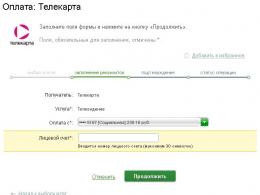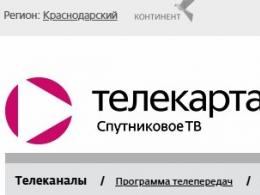Wi-Fi, Standards. Tune in to a free channel
Most of the urban population uses Internet access and many say we have Wi-Fi at home, we go to the sites through it and we do not need an Internet connection. From this we can conclude that such people, unfortunately, do not understand what they are talking about.
In this article, I will talk in detail about what wi-fi is and eliminate the gap in the knowledge of such people.
What is WiFi?
I am glad to welcome you dear reader, in this article we will deal with the modern concept - “Internet connection via wi-fi”. A huge number of users use such a connection, but they do not always understand what it is in general, and even more so how Wi-Fi works.
Wi-fi is the ability to transfer data without wires and that's all ... Never confuse the Internet and Wi-Fi - these are completely different processes and different equipment. You can easily distinguish between them if you carefully read the article to the end.
Under the concept of the Internet, you can imagine a connection, the ability to exit, access to any site. And if you pass this Internet connection through special equipment, you can get a so-called wi-fi network that will transmit all the same Internet, but without wires and with the ability to connect several devices to it at once, for example, it will simultaneously “deliver” your Internet access to mobile and laptop.
That is, Wi-Fi is a network that distributes access to the Internet wirelessly, via radio channels. For those who are interested, it works based on IEEE 802.11 standards, but the network itself does not provide Internet access. Let's see how to make it work?
Let's move on to something interesting and very important, understanding how Wi-Fi networks work, you will be able to correctly formulate your thoughts about Internet connections. So, in order for you to have a Wi-fi network at home, you must first have an Internet connection at home.
After that, the Internet cable must be connected to special equipment - a router.
A router is a device that receives signals from the Internet, converts them into a so-called wi-fi network and transmits them to specific devices(telephone, computer, TV).
How to connect Wi-Fi at home?
As I said earlier, the first thing to do is to bring the Internet to your house, apartment, office, the process is not complicated, you need to find out which providers work with your home, call them or visit the office, where they will accept an application for laying an Internet cable in your apartment.
As a rule, you will be given several dates to choose from, choose the most convenient for you, when you can be at home, the master will arrive at the appointed time and run the Internet cable to the place you need.
By the way, they don’t take money for laying the cable, the company you have chosen does it at your own expense, you pay only the selected Internet connection tariff, usually from 300 to 1000 rubles per month.
The monthly fee (tariff) will depend on the connection speed you choose.
For comfortable access, choose a speed of 30 Mb / s, approximately 400-500 rubles / month.
After the cable has been laid, you can already connect it to your computer and use the Internet, but our goal is to create a Wi-Fi network, so let's move on. You need to purchase a router (some companies provide their routers), it is to it that you then connect the Internet cable, after that the router will create an active wi-fi network, and already you can connect to it without any wires, even from a laptop, even from a phone, and here it is Comfortable Internet access from anywhere in the apartment or house.
Tip 1: When you discuss the conditions for connecting an Internet cable, ask which router is better for you to buy, because the choice in stores in our time is quite large. The right advice on getting the right router will save you money and time.
Tip 2: When connecting, the router will need to be configured (once), if you do not have the slightest idea how this is done, then I recommend asking the master who will come to lay the Internet cable. Let him set everything up for you right away (they may require a separate setup fee, about 500 rubles)
Tip 3: Take care of in advance secure connection, install an antivirus on all computers from which Internet access will be provided.
An alternative option, if for some reason your house or apartment is not serviced by any of the provider companies, usually residents of towns, villages, country parks face this, well, there is no way to run a cable there yet.
You need to find out which of the telecom operators (mts, beeline, megaphone) normally catches in this territory. After that, visit the office of one of these companies and buy a modem that will provide Internet access, and for modems, separate routers are sold that can convert the signal from the modem to a wi-fi network.
By the way, now modems with an already built-in Wi-Fi module are actively developing, you may be able to find one for yourself - this will simplify the connection conditions several times.
In the article, we will analyze the advantages and disadvantages of 5 GHz and 2.4 GHz Wi-Fi, so that you can understand what kind of technology it is and what to choose. There are a lot of Wi-Fi standards and technologies, the names of which are usually taken from the letters of the Latin alphabet: a, b, g, n, ac. The first four are the most common and found in most Android devices, while the theoretical throughput can range from 11 to 450 Mbps. Whereas (ac) is just beginning to be introduced, but the speed can reach up to 1300 Mbps.
In practice, the download speed on the device can rarely exceed more than 25 Mbps, which is a consequence of the limitation of the router and the interference generated from neighboring access points.
Advantages and disadvantages of Wi-Fi 2.4 GHz
Most home routers are inexpensive and use the most common 2.4 GHz frequency (b, g, n). As a result, the network is very congested, because it has three separate channels, and when transmitting data, one is used at all, which is also used by neighbors. In this frequency range, a number of household appliances like microwave oven or telephone, which may cause additional interference.
Because of this, there are delays in the transmission of packet data, especially over long distances and relatively low speed. At the same time, there are several key advantages:

Advantages and disadvantages of Wi-Fi 5 GHz
The frequency of 5 GHz (a, ac) is almost never used for data transmission. The standard (a) is outdated, and (ac) is only now being introduced into new smartphones and tablets, so many users may simply not be aware of its capabilities, since this requires a router that supports this frequency. Fortunately, such routers are backwards compatible, and due to two antennas, distribution can occur at a frequency of 2.4 GHz and 5 GHz.
The number of channels used in the 5 GHz band is 19, due to which data transmission is significantly increased, and the air is much freer. As an example, the number of available access points (left 5 GHz, right 2.4 GHz):
At the same time, despite its low network load and high bandwidth, there are several potential drawbacks. First of all, the coverage area is much smaller, so Wi-Fi usage internet in the far corner of the next room can be complicated. The second is foreign objects that can interfere with the signal path, as a result, the signal passing through the wall is significantly weakened.
For a stable and uninterrupted network, especially if the device is in direct line of sight, it is better to use the 5 GHz frequency. If the distance to the router is too large and is accompanied by obstacles in the form of several walls, then 2.4 GHz. In the settings, you can specify automatic range change and not think about manual switching. The only condition is to have an appropriate router, and the smartphone or tablet used must support the desired frequency.
Was the article helpful to you?
Rate - support the project!
The IEEE (Institute of Electrical and Electronic Engineers) organization is developing WiFi 802.11 standards.
IEEE 802.11 is the basic standard for Wi-Fi networks, which defines a set of protocols for the most low speeds data transfer (transfer).
IEEE 802.11b- describes b O
higher transmission speeds and introduces more technological limitations. This standard has been widely promoted by WECA ( Wireless Ethernet Compatibility Alliance ) and was originally called WiFi .
Frequency channels in the 2.4GHz spectrum are used ().
Ratified in 1999.
RF technology used: DSSS.
Coding: Barker 11 and CCK.
Modulations: DBPSK and DQPSK,
Maximum data transfer rates (transfer) in the channel: 1, 2, 5.5, 11 Mbps,
IEEE 802.11a- describes significantly higher transfer rates than 802.11b.
Frequency channels in the 5GHz frequency spectrum are used. ProtocolNot compatible with 802.11 b.
Ratified in 1999.
RF technology used: OFDM.
Coding: Convoltion Coding.
Modulations: BPSK, QPSK, 16-QAM, 64-QAM.
Maximum data rates per channel: 6, 9, 12, 18, 24, 36, 48, 54 Mbps.
IEEE 802.11g
- describes data rates equivalent to 802.11a.
Frequency channels in the 2.4GHz spectrum are used. The protocol is compatible with 802.11b.
Ratified in 2003.
Used RF technologies: DSSS and OFDM.
Coding: Barker 11 and CCK.
Modulations: DBPSK and DQPSK,
Maximum data transfer rates (transfer) in the channel:
- 1, 2, 5.5, 11 Mbps on DSSS and
- 6, 9, 12, 18, 24, 36, 48, 54 Mbps on OFDM.
IEEE
802.11n- the most advanced commercial WiFi standard, at the moment, officially allowed for import and use on the territory of the Russian Federation (802.11ac is still being developed by the regulator). 802.11n uses frequency channels in the 2.4GHz and 5GHz WiFi frequency spectrums. Compatible with 11b/11 a /11g . Although it is recommended to build networks with a focus on 802.11n only, because special protection modes must be configured if backwards compatible with legacy standards is required. This leads to a large increase in signal information andsignificant reduction in available useful performance radio interface. Actually, even one WiFi 802.11g or 802.11b client will require special customization the entire network and its instant significant degradation in terms of aggregated performance.
The WiFi 802.11n standard itself was released on September 11, 2009.
Supported frequency WiFi channels 20MHz and 40MHz (2x20MHz) wide.
RF technology used: OFDM.
The OFDM MIMO (Multiple Input Multiple Output) technology is used up to the 4x4 level (4x Transmitter and 4x Receiver). At the same time, at least 2x Transmitter per Access Point and 1x Transmitter per user device.
Examples of possible MCS (Modulation & Coding Scheme) for 802.11n, as well as the maximum theoretical data transfer rates (transfer) in the radio channel are presented in the following table:
Here SGI is guard intervals between frames.
Spatial Streams is the number of Spatial Streams.
Type is the modulation type.
Data Rate is the maximum theoretical data rate in the radio channel in Mbps.
It is important to emphasize that the specified rates correspond to the concept of channel rate and are the limit value using this set technologies within the described standard (in fact, these values, as you probably noticed, are also written by manufacturers on the boxes of home WiFi devices in stores). But in real life these values are not achievable due to the specifics of the WiFi 802.11 standard technology itself. For example, "political correctness" in terms of providing CSMA / CA (WiFi devices constantly listen to the air and cannot transmit if the transmission medium is busy), the need to confirm each unicast frame, the half-duplex nature of all WiFi standards and only 802.11ac / Wave-2 can it starts to get around with, etc. Therefore, the practical efficiency of legacy 802.11 b / g / a standards never exceeds 50% in ideal conditions (for example, for 802.11g maximum speed per subscriber is usually not higher than 22Mb / s), and for 802.11n the efficiency can be up to 60%. If the network operates in secure mode, which often happens due to the mixed presence of various WiFi chips on various devices ah in the network, then even the indicated relative efficiency can fall by 2-3 times. This applies, for example, to a mix of WiFi devices with 802.11b chips, 802.11g in a network with 802.11g WiFi hotspots, or 802.11g/802.11b WiFi devices in a network with 802.11n WiFi hotspots, etc. More about .
In addition to the basic WiFi 802.11a, b, g, n standards, additional standards exist and are used to implement various service functions:
. 802.11d. To adapt various WiFi devices to country-specific conditions. Within the regulatory field of each state, the ranges often differ and can be different even depending on the geographical location. The WiFi IEEE 802.11d standard allows you to adjust the frequency bands in devices different manufacturers via special options introduced into media access control protocols.
. 802.11e. Describes the QoS quality classes for the transfer of various media files and, in general, various media content. MAC layer adaptation for 802.11e determines the quality of, for example, the simultaneous transmission of audio and video.
. 802.11f. It is aimed at unifying the parameters of Wi-Fi Access Points from various manufacturers. The standard allows the user to work with different networks when moving between the coverage areas of individual networks.
. 802.11h. Used to prevent problems to weather and military radars by dynamically reducing the emitted WiFi power equipment or dynamically switching to another frequency channel when a trigger signal is detected (in most European countries, ground stations for tracking meteorological and communication satellites, as well as military radars, operate in bands close to 5 MHz). This standard is a necessary ETSI requirement for equipment approved for use in the European Union.
. 802.11i. Early versions of the WiFi 802.11 standards used the WEP algorithm to secure WiFi networks. It was assumed that this method could ensure the confidentiality and protection of the transmitted data of authorized users. wireless network from listening. Now this protection can be cracked in just a few minutes. Therefore, in the 802.11i standard, new methods have been developed to protect Wi-Fi networks, implemented both at the physical and software levels. Currently, to organize a security system in Wi-Fi 802.11 networks, it is recommended to use wifi algorithms Protected Access (WPA). They also provide compatibility between wireless devices various standards and various modifications. WPA protocols use an advanced RC4 encryption scheme and a mandatory authentication method using EAP. Sustainability and security modern networks Wi-Fi is defined by privacy and data encryption protocols (RSNA, TKIP, CCMP, AES). The most recommended approach is to use WPA2 with AES encryption (and don't forget about 802.1x using tunneling mechanisms like EAP-TLS, TTLS, etc., very desirable). .
. 802.11k. This standard is actually aimed at implementing load balancing in the radio subsystem of a Wi-Fi network. Typically, in a wireless LAN, the subscriber unit usually connects to the access point that provides the strongest signal. Often this leads to network congestion at one point, when many users connect to one Access Point at once. To control such situations, the 802.11k standard proposes a mechanism that limits the number of subscribers connected to one Access Point and makes it possible to create conditions under which new users will join another AP even despite a weaker signal from it. In this case, the aggregated network bandwidth is increased due to more efficient use of resources.
. 802.11m. Amendments and corrections for the entire 802.11 group of standards are combined and summarized in a separate document with the general name 802.11m. The first release of 802.11m was in 2007, then in 2011, and so on.
. 802.11p. Determines the interaction of Wi-Fi equipment moving at speeds up to 200 km / h past fixed WiFi Access Points, remote at a distance of up to 1 km. Part of the Wireless Access in Vehicular Environment (WAVE) standard. The WAVE standards define an architecture and an additional set of service functions and interfaces that provide a secure radio communication mechanism between moving vehicles. These standards have been developed for applications such as traffic management, traffic safety control, automated toll collection, vehicle navigation and routing, etc.
. 802.11s. A standard for implementing mesh networks (), where any device can serve as both a router and an access point. If the nearest access point is overloaded, the data is redirected to the nearest unloaded host. In this case, the data packet is transferred (packet transfer) from one node to another until it reaches its final destination. This standard introduces new protocols at the MAC and PHY levels that support broadcast and multicast transmission (transfer), as well as unicast delivery over a self-configuring point system WiFi access. For this purpose, the standard introduces a four-address frame format. Implementation examples WiFi networks mesh: , .
. 802.11t. The standard was created to institutionalize the process of testing solutions of the IEEE 802.11 standard. Describes testing methods, methods of measurement and processing of results (treatment), requirements for testing equipment.
. 802.11u. Defines the procedures for the interaction of Wi-Fi networks with external networks. The standard should define access protocols, priority protocols and prohibition protocols for working with external networks. At the moment around this standard a big movement has been formed both in terms of developing solutions - Hotspot 2.0, and in terms of organizing inter-network roaming - a group of interested operators has been created and is growing, which jointly solve roaming issues for their Wi-Fi networks in dialogue (WBA Alliance). Read more about Hotspot 2.0 in our articles: , .
. 802.11v. The standard should be amended to improve IEEE 802.11 network management systems. Modernization at the MAC and PHY levels should allow centralizing and streamlining the configuration of client devices connected to the network.
. 802.11y. Additional standard communications for the frequency range 3.65-3.70 GHz. Designed for latest generation devices operating with external antennas at speeds up to 54 Mbps at a distance of up to 5 km in open space. The standard is not fully completed.
802.11w. Defines methods and procedures for improving the security and security of the media access control (MAC) layer. The protocols of the standard structure a system for monitoring the integrity of data, the authenticity of their source, the prohibition of unauthorized reproduction and copying, data confidentiality and other means of protection. The standard introduces management frame protection (MFP: Management Frame Protection), and additional security measures allow you to neutralize external attacks, such as, for example, DoS. A little more on MFP here:,. In addition, these measures will provide security for the most vulnerable network information, which will be transmitted over networks supporting IEEE 802.11r, k, y.
802.11ac.
A new WiFi standard that only operates in the 5GHz frequency band and provides significantly better O
Greater speeds for both the individual WiFi client and the WiFi Access Point. See our article for more details.
The resource is constantly updated! To receive announcements when new thematic articles are released or new materials appear on the site, we suggest subscribing.
Join our group on
As you already understood from the title of the publication, in it we will consider the device and the principle of operation of Wi-Fi and WiMax. It would seem that today everyone knows about this technology and it makes no sense to write such material on this topic. But after analyzing how often people today are looking for an answer to a similar question, I came to the conclusion that it is not fully disclosed and is relevant to this day. As a rule, this question is of interest to curious and novice users or people who are interested in digital technologies in general. So, first of all, we will consider what is Wi-Fi?
WiFi is an abbreviation that comes from the English phrase Wireless Fidelity, which means " wireless transmission data” or “wireless precision”. It is a short range system covering tens of meters and uses unlicensed frequency bands to provide network access. This is a protocol and equipment standard for broadband radio communications designed to organize wireless local area networks.
In other words, Wi-Fi is a modern and promising wireless technology that uses radio channels to transmit data. This technology assumes the presence of a Wi-Fi access point / router (802.11a / b / g / n standards), which provides stable access to the network from a certain area with a radius of up to 45 meters indoors and 90 meters in open space (the range depends on many conditions and may vary in your case).
Basic Wi-Fi standards:
IEEE 802.11 - defines a set of protocols for the lowest data rates and is the base WLAN standard.
IEEE 802.11a - The protocol is not compatible with 802.11b and carries higher transmission rates than 11b. Uses frequency channels in the 5GHz spectrum. Maximum bandwidth up to 54Mbps.
IEEE 802.11b - the standard uses more than fast speeds transmission and introduces more technological restrictions. Uses frequency channels in the 2.4GHz spectrum. Maximum bandwidth up to 11Mbps.
IEEE 802.11g - The standard uses data rates equivalent to 11a. Frequency channels in the 2.4GHz spectrum are used. The protocol is compatible with 11b. Maximum bandwidth up to 54Mbps.
IEEE 802.11n is currently the most advanced commercial WiFi standard, which uses frequency channels in the 2.4GHz and 5GHz spectra. Compatible with 11b/11a/11g. Maximum bandwidth up to 300 Mbps.
For a more detailed presentation, comparison table standards wireless communication, which contains detailed information about such technologies as: Wi-Fi, WiMax, Bluetooth v 1.1, Bluetooth v 2.0, Bluetooth v 3.0, UWB, ZigBee, infrared port.
It all works in the following way. Client devices are connected to the access point: tablet, Smart TV, computers, laptops, PDAs, smartphones and others mobile devices having Wi-Fi adapters (receivers). And in just a few seconds, a connection to the World Wide Web or a local network is established.
The method of connecting the Internet to the access point is unimportant. Access points are divided into public and private. The former provide Internet access for free or for money to an unlimited number of users. The latter, in principle, are used only for the needs of the owners. However, you can also connect to them if the network is not password protected.
![]()
![]()
Public hot spots (hot spot - a point of connection to a WLAN wireless network, and if literally it is a “hot spot”, “hot spot”) are often found in public places: airports, train stations, hotels, restaurants, cafes, shops, libraries. You can connect to such networks freely on the territory of the institution or not far from it. Some require authorization, while the login and password will be given to you after you pay for the services of this institution.
Some cities in the world are almost completely covered by a Wi-Fi network: to access it, it is enough to pay for an inexpensive subscription. Consumer services are not limited to commercial services. Individuals, communities, municipalities are actively building free Wi-Fi networks. Small networks that provide wireless Internet to residential buildings, public institutions (libraries, educational institutions) are gradually becoming larger, using a common peer-to-peer agreement for free interaction with each other and existing on the basis of donations, voluntary assistance and other sources.
City officials often support such projects. In Paris, for example, OzoneParis gives free and unlimited Internet access to anyone who provides a rooftop for their Wi-Fi network. The Unwire Jerusalem project operates in Jerusalem, within which free access points are installed in large shopping malls cities. Many Western universities provide Internet access for their students, employees and visitors. In the CIS countries, the situation is worse, however, the number of hot spots is constantly growing.
WiFi Benefits:
Down with wires. Due to the absence of wires, it saves time and money on their laying and wiring. The network can be expanded almost indefinitely by increasing the number of consumers and network geometry by installing additional access points. Unlike laying wired networks, you do not need to disfigure walls, ceilings and floors with cables, ditch walls and drill through holes. Sometimes a wired network cannot be built purely physically.
Global compatibility. Wi-Fi is a family of global standards (despite some limitations in different countries), so in theory a device made in the USA should work fine in the CIS countries. And vice versa.
Disadvantages of WiFi:
Legal aspect. Different countries have different approaches to the use of the frequency range and the parameters of the transmitter / receiver of the wireless signal of the IEEE 802.11 standards. Some countries, for example, require registration of all outdoor Wi-Fi networks. Others impose a restriction on the frequencies used or the power of the transmitter.
In the CIS countries, the use of Wi-Fi without permission to use frequencies from the State Commission on Radio Frequencies (SCRF) is possible to organize a network inside buildings, closed warehouses and industrial areas. If you want to link two neighboring houses with a radio channel, it is recommended to contact the aforementioned supervisory authority.
Communication stability. Standard home WiFi routers common standards 802.11b or 802.11g have a range of about 40-50 meters indoors and up to 90 meters outside. Some electronic devices (microwave), weather conditions (rain) weaken the signal strength. Also, the distance depends on the operating frequency and other factors. You can learn more about the factors that affect Wi-Fi wireless communication.
Crosstalk. With a high density of access points, there may be problems accessing an open access point if there is a nearby hotspot operating on the same or adjacent channel and using encryption.
factors of production. Unfortunately, manufacturers do not always strictly adhere to standards, so some devices may work unstable or at lower speeds.
Energy consumption. Sufficiently high power consumption, which reduces the life of the batteries and increases the temperature of the device.
Safety. The WEP encryption standard is still one of the most popular and relatively easy to crack, and the more advanced WPA protocol, unfortunately, is not supported by many old access points. The WPA2 protocol is considered more reliable and perfect today.
Limited functionality. When transmitting small data packets, a a large number of service information, which degrades the quality of communication. Therefore, Wi-Fi is not recommended for use in IP telephony using the RTP protocol: the quality of the connection is not guaranteed.
Which Wi-Fi module for a laptop to choose?
If for some reason your laptop does not have a wireless module, there are three options:
1. MiniPCI. This adapter is installed inside the laptop in the Minipci port, which is present in all laptops manufactured after 2004. During operation, it does not need to be connected and disconnected. But it is recommended to install this adapter only in service centers.
![]()
![]()
2. USB adapters. In size - the usual "flash drive". They differ, like all adapters, in the following parameters: reception range, transmission rate, supported standard. Minus - the adapter protrudes beyond the dimensions of the laptop, so you can inadvertently touch it when carrying it and damage the USB port. Not suitable for those who have few free USB ports. But this adapter can be installed in any device that has a USB port. For example, in desktop computer.
![]()
![]()
3. PCMCIA. They are installed in the widely used PCMCIA slot of a laptop. This operation can be performed by any user. In this case, the adapter only protrudes slightly beyond the dimensions of the laptop. We have a free USB port and a busy one - PCMCIA.
![]()
![]()
Summing up, we can say that at a cost everything wifi types adapters are not much different. Decide what to choose for yourself. Keep in mind that in order for the operating system to recognize your device, you need to either install the driver from the disk supplied with the adapter, or hope that your OS will find the driver in its depths. The newer the OS, the more likely it is. And now let's look at the principle of operation of WiMax technology.
How WiMAX works.
There is another wireless communication standard that is developing at least as fast as Wi-Fi. However, it differs in many ways. Let's take a look at its main features.
WiMax - e then the abbreviation stands for Worldwide Interoperability for Microwave Access, which literally means "International Interoperability for Microwave Access". It is worth saying that WiMax is not more hazardous to health than conventional cellular. The technology uses a high degree of security for data transmission, which is ideal for doing business. WiMAX uses triple data encryption using the DES 3 algorithm.
WiMAX is based on the IEEE 802.16 standard (not to be confused with IEEE 802.11). A network based on this technology is built on the basis of base and subscriber stations and equipment that interconnects base stations, with an Internet provider and other services. The used operating range is from 1.5 to 11 GHz. The theoretical speed can reach 70 Mbps. Line of sight between base and receiver is not required.
![]()
![]()
For communication between the bases, frequencies from 10 to 66 GHz are used. The speed can reach 120 Mbps. You must have direct line-of-sight between the bases and have at least one base connected to the Internet using wired technology. The range is 6-10 km for "static" subscribers and 1-5 km for "mobile" ones moving at speeds up to 120 km/h.
Wi-Fi and WiMAX features.
Authentication is supported as part of the mutual layer digital certificates X.509 (PK1). WiMAX devices have unique certificates, one for of this type devices, one for a given manufacturer. In essence, data flow protection is achieved that deserves full trust. For this reason, virtual private, confidential networks (VPNs) are even appearing on the basis of WiMax. They make it possible to form secure corridors that serve to transmit information as remote users as well as with company employees.
In the conditions of the city and the private sector, despite the buildings, trees and even the weather, WiMax is able to transmit the necessary data via a radio channel. The provider, having installed WiMax transmitters in different parts of the city, opens up a huge opportunity, by today's standards, to connect to the Internet in an accessible network coverage area.
In addition, WiMax can be used for high quality voice and video communications. As you understand, WiMax is designed to solve three main requirements for network connections, high throughput, reliability and mobility. WiMax technology is the future because it allows you to work on projects anywhere and opens access to all your business applications.
To conclude this post, Wi-Fi technology was primarily created for corporate users to get rid of the intricacies of wires, but now it is becoming popular in the private sector. WiFi technologies and WiMax, although brothers, are designed to solve a completely different range of tasks.
Wi-Fi - so much in this sound ... I think everyone knows that Wi-Fi is a wireless local area network. And it would seem that Wi-Fi can be complicated, everything is simple, but it wasn’t enough, for example, to read the specification of the router. What is not written there IEEE802.11n, IEEE802.11b, IEEE802.11g,Frequency range 2.4 GHz, 5 GHz. To understand this, you need to have two higher educations in the field of IT. But in fact, everything is not as complicated as it seems, in this article I will try to explain what the numbers and numbers that accompany Wi-Fi devices mean.
So let's start with the IEEE standards (Institute of Electrical and Electronics Engineers) is an international non-profit association of specialists in the field of technology, a world leader in the development of standards for radio electronics and electrical engineering. The main goal of IEEE is standardization in the field of IT. So, in order to distinguish between standards, numbers are written after the IEEE abbreviation that correspond to a certain group of standards, for example:
- Ethernet is the standards of the IEEE 802.3 group
- WiFi is IEEE 802.11 group standards
- WiMAx are IEEE 802.16 group standards
| IEEE standard |
Technology name in English | Frequency range of networks, GHz | Year of WiFi alliance ratification | Theoretical throughput, Mbps |
|---|---|---|---|---|
| 802.11b | Wireless b | 2,4 | 1999 | 11 |
| 802.11a | Wireless a | 5 | 2001 | 54 |
| 802.11g | Wireless g | 2,4 | 2003 | 54 |
| Super G | 2,4 | 2005 | 108 | |
| 802.11n | Wireless N, 150Mbps | 2,4 | - | 150 |
| Wireless N Speed | 2,4 | - | 270 | |
| Wireless N, 300Mbps | 2,4 | 2006 | 300 | |
| Wireless Dual Band N | 2.4 and 5 | 2009 | 300 | |
| Wireless N, 450Mbps | 2.4/ 2.4 and 5 | - | 450 | |
| 802.11ac | wireless ac | 5 | - | 1300 |
This table shows that with each new standard, the speed of a Wi-Fi network is steadily increasing. If you see on any device (router, laptop, etc.) the inscription IEEE 802.11 b / g / n, this means that the device supports three standards 802.11b, 802.11g, 802.11n (at the time of this writing, this is the most popular combinations, since 802.11a is outdated and uses the 5 GHz frequency band, and 802.11ac has not yet gained much popularity).
It's time to understand the frequency ranges in which Wi-Fi networks operate, there are two of them - 2.4 GHz (more precisely, the frequency band 2400 MHz-2483.5 MHz) and 5 GHz (more precisely, the range 5.180-5.240 GHz and 5.745-5.825 GHz).
Most devices operate at 2.4 GHz, which means using the 2400 MHz-2483.5 MHz band with a 5 MHz step frequency. these bands form channels, for Russia there are 13 of them
Channel Lower frequency Center frequency Upper frequency
1
2.401 2.412
2.423
2
2.406 2.417
2.428
3
2.411 2.422
2.433
4
2.416 2.427
2.438
5
2.421 2.432
2.443
6
2.426 2.437
2.448
7
2.431 2.442
2.453
8
2.436 2.447
2.458
9
2.441 2.452
2.463
10
2.446 2.457
2.468
11
2.451 2.462
2.473
12
2.456 2.467
2.478
13
2.461 2.472
2.483
Frequency channels in the 5GHz spectral band:
| Channel | Frequency, GHz | Channel | Frequency, GHz | Channel | Frequency, GHz | Channel | Frequency, GHz | |||||||
| 34 | 5,17 | 62 | 5,31 | 149 | 5,745 | 177 | 5,885 | |||||||
| 36 | 5,18 | 64 | 5,32 | 15 | 5,755 | 180 | 5,905 | |||||||
| 38 | 5,19 | 100 | 5,5 | 152 | 5,76 | |||||||||
| 40 | 5,2 | 104 | 5,52 | 153 | 5,765 | |||||||||
| 42 | 5,21 | 108 | 5,54 | 155 | 5,775 | |||||||||
| 44 | 5,22 | 112 | 5,56 | 157 | 5,785 | |||||||||
| 46 | 5,23 | 116 | 5,58 | 159 | 5,795 | |||||||||
| 48 | 5,24 | 120 | 5,6 | 160 | 5,8 | |||||||||
| 50 | 5,25 | 124 | 5,62 | 161 | 5,805 | |||||||||
| 52 | 5,26 | 128 | 5,64 | 163 | 5,815 | |||||||||
| 54 | 5,27 | 132 | 5,66 | 165 | 5,825 | |||||||||
| 56 | 5,28 | 136 | 5,68 | 167 | 5,835 | |||||||||
| 58 | 5,29 | 140 | 5,7 | 171 | 5,855 | |||||||||
| 60 | 5,3 | 147 | 5,735 | 173 | 5,865 | |||||||||
Accordingly, in the Russian Federation we have the following non-overlapping channels with a width of 20 MHz indoors:
1.5150-5250MHz
36: 5180 MHz
40: 5200 MHz
44: 5220 MHz
48: 5240 MHz ( this channel effective if the next lane is used)
2.5250-5350MHz(Check if this band can be used)
52: 5260MHz
56: 5280 MHz
60: 5300 MHz
64: 5320 MHz
Due to less frequent use and large quantities Wi-Fi hotspot channels, the Wi-Fi speed increases. But to use 5GHz, it is necessary that not only the Wi-Fi source (router) works at this frequency, but also the device itself (laptop, tablet, phone, TV). The disadvantage of using 5GHz is the high cost of equipment, in comparison with devices operating at a frequency of 2.4 GHz and a shorter range compared to 2.4 GHz.