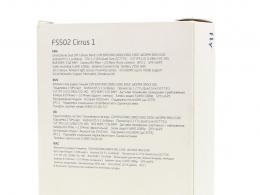Download driver for acer laptop battery. Wi-Fi and LAN driver for Acer laptop
This article will focus on finding, downloading and installing a driver. WiFi adapter and network card on Acer laptops. after installation, or reinstalling Windows on an Acer laptop, or if there are any problems with the wireless network, you may need a driver for Wi-Fi (WLAN). Without it, for example, wireless network may not work at all on a laptop. Especially if you're installing Windows 7 or 8. Windows 10 usually installs drivers on its own, but not always.
Following this instruction, you can download and install not only the Wi-Fi driver for your Acer laptop, but also other drivers: for a network card (LAN), video card, touchpad, etc. As practice shows, when the laptop does not work Wi-Fi, everyone immediately starts looking for drivers on the Internet and downloading them from some obscure sites. And then they complain that something does not work there, does not fit, is not installed, etc. Why do this? After all, you have a laptop of a certain manufacturer, in our case it is Acer. Notebook specific model. And on the manufacturer's website you can download all the drivers for your laptop. Which are created especially for him, and 100% working. I wrote about this in an article.
If Wi-Fi does not work on your Acer laptop, then the first thing to do is check if it is enabled, what is there with the drivers in the device manager, etc. If you are not sure that the problem is with the drivers, then I advise you to first look at these articles:
If nothing happens, or there is no Wireless WLAN adapter in the device manager, then follow the instructions. It is suitable for all laptops from this manufacturer, including: Acer Aspire V3, Aspire One D270, E5-511G, D257, ES1-533-C3RY, EX2519, E5-573G, F5-573G, Acer Swift.
Where to download Wi-Fi driver for Acer laptop?
As I wrote above, we will download the drivers from the official site. Everything is there.
Perhaps your laptop came with a disc. In this case, most likely you can install the necessary drivers from the disk. Open it up and take a look.
If there is no disk, then go to the official website at the link: https://www.acer.com/ac/ru/RU/content/drivers
- Enter your model in the search field Acer laptop, serial number, or SNID. This information can be viewed from the bottom of the laptop, on a sticker.
- Or choose a device. First choose a category (laptops, ultrabooks, tablets, etc.) I chose "Notebook". Next, choose a series. I chose "Aspire" as an example. And in the third drop-down menu, select the model of your laptop. For example, E5-575G-35M (without the last digits and the letter "35M").
The download page for your Acer laptop model will immediately open. There will be drivers, programs, manuals. First select your operating system. In my case, the drivers are only for Windows 10 64-bit. If you installed another Windows version, for which there are no drivers on the official website, you will have to torment yourself with the search. Or install the system for which there are drivers on the manufacturer's website.
After selection operating system open the "Driver" tab.

Looking for in the list required driver. The one on Wi-Fi will most likely be called Wireless LAN Driver. For network card - LAN Driver. To download it, just click on the "Download" link.

Save the archive to your computer (or at mobile device and then download to your computer).
What should I do if there are multiple Wireless LAN drivers on the site?
This happens often enough. This is because in the same laptop model, the manufacturer can install different wifi modules. Various manufacturers. Pay attention to the screenshot above. There are two drivers, but different manufacturers, Intel and Atheros. Maybe also Broadcom. You probably have a question, what kind of driver to download for your Eiser.
Everything is very simple. If there is no Wireless adapter in the Device Manager, on the "Network adapters" tab, to see its name (manufacturer), you need to download the HWVendorDetection utility. You can download it from the link. Just download and run on the laptop for which we are looking for a driver. The result will be something like this:

As you can see in the screenshot, Wireless LAN is Atheros. So download the driver for the adapter of this manufacturer.
How to install Wi-Fi (LAN) driver on Acer laptop?
The driver installation process is very simple. Open the archive downloaded from the Acer website, find the Setup.exe file in it and run it.


After installation, restart the laptop and try to connect it to WiFi networks. Everything must work. If you have a question, how to connect an Acer laptop to Wi-Fi, then there are no differences from other laptops and PCs. Instructions for connecting to Windows 7 are at the beginning of the article. If you have Windows 10, then see the article.
Scythe, a Japanese manufacturer of cooling systems and a variety of computer equipment, has launched its new creation on the European market - a processor cooler codenamed Kabuto 2. This cooler is a successor to the Kabuto model released by the company in 2009. The main attractive feature of the new model is the integrated fan, which differs from its predecessor in design and, as a result, in performance.
The overall dimensions of the Kabuto 2 CPU cooler are 132x140x130 mm. This model is compatible with most...
 LG Electronics entered the market with a pair of original monitors designed specifically to work with MacBook and Macbook Pro. The 27" UltraFine 5K model and 21.5" UltraFine 4K model can be a great addition to both home and office platforms. The younger model will go on sale in November this year, and the older one will have to wait until December.
LG Electronics entered the market with a pair of original monitors designed specifically to work with MacBook and Macbook Pro. The 27" UltraFine 5K model and 21.5" UltraFine 4K model can be a great addition to both home and office platforms. The younger model will go on sale in November this year, and the older one will have to wait until December.
The LG UltraFine 5K Monitor is designed to work with MacBook Pro (Thunderbolt 3 and MacOS 10.12). It offers an unprecedented resolution of 5120x2880 pixels and 218 PPI. The novelty covers up to 99% of the P3 color space. …
 Anyone who wants to implement a budget gaming concept in a low-profile form factor can take advantage of the new ZOTAC graphics cards. GeForce GTX 1050 Low Profile (ZT-P10500E-10L) and ZOTAC GeForce GTX 1050 Ti Low Profile (ZT-P10510E-10L), which are created and presented by ZOTAC. The parameters of the new products are 144.78 x 111.15 mm, so they can be easily placed in Mini-ITX cases.
Anyone who wants to implement a budget gaming concept in a low-profile form factor can take advantage of the new ZOTAC graphics cards. GeForce GTX 1050 Low Profile (ZT-P10500E-10L) and ZOTAC GeForce GTX 1050 Ti Low Profile (ZT-P10510E-10L), which are created and presented by ZOTAC. The parameters of the new products are 144.78 x 111.15 mm, so they can be easily placed in Mini-ITX cases.
ZOTAC GeForce GTX 1050 Low Profile (ZT-P10500E-10L) is based on the NVIDIA GP107-300 GPU (640 CUDA cores), as well as 2 gigabytes of GDDR5 memory. The main functional frequency of the GPU is 1354 MHz, and the dynamic frequency is 1455 MHz, which corresponds to ...
Acer Aspire V3-571G - popular budget laptop with a screen of 15.6 inches on an IPS matrix. Depending on the configuration, there are models with Intel processors Core i3, Core i5 or Core i7. The motherboard uses the Intel HM77 Express chipset. The laptop has 3 USB ports 3.0, as well as HDMI, Ethernet and VGA connectors. There is also a built-in webcam, Blu-ray drive and card reader. The laptop allows you to run various network games at medium settings, including Minecraft, Diablo 3, Counter-Strike: Global Offensive and Dota 2. On average, the laptop can work at maximum load for about 2 hours.
V this set included drivers for Nvidia graphics cards GeForce 610M, which are also suitable for GeForce GT 640M and GeForce GT 630M graphics cards. They can be found in various modifications of the presented laptop as additional cards. 640M and 630M support DirectX 11, Shader Model 5.0 and CUDA and 3D Vision technologies. And as the main GPU it uses an integrated Intel HD Graphics 4000 card. Drivers are also provided for it.
Plus, in the set you will find drivers for the built-in audio card, for the touchpad, for network adapters from various manufacturers, BIOS firmware and additional software. Acer recommends installing Windows 7 or Windows 8 on the Aspire V3-571. The drivers provided in the set are designed specifically for these operating systems.
Small performance laptops modern world not at all uncommon, however, they, as a rule, are quite expensive. But there are exceptions to general rule. For example, ACER Aspire E5-571G is thin, light, but at the same time performance laptop budget segment. The device is made of high-quality, pleasant to the touch and durable matte plastic, which is resistant to scratches and dirt, and also reliably protects the inside of the device from accidental mechanical damage, unwanted vibrations and liquid ingress. The laptop is equipped with all the necessary interfaces and, thanks to the ability to long time work away from the power source, allows you to always stay in touch with relatives, colleagues and friends. Also, ACER Aspire E5-571G has a built-in high-quality camera for making video calls and organizing conferences. The laptop display has a high resolution and allows you to comfortably work with text editors, web browsers, and view videos and photos. ACER Aspire E5-571G is equipped with an island-style keyboard, which has a key layout specially designed for long work.

ACER Aspire E5-521G is a small laptop that can solve all everyday tasks, help you study and work. The device has a small size and weight, which makes it easy to carry it in a briefcase or bag. And high time battery life makes it possible to fully use the ACER Aspire E5-521G on trips and business trips. This is also facilitated by the presence of modern interfaces that help you always stay in touch with relatives, friends and colleagues. A wide range of built-in interfaces also allows you to connect external devices such as additional monitors, TVs or projectors. The laptop is optimized for long work. The keyboard has a specially designed key layout that reduces stress during prolonged typing, and a bright, high-quality screen has a high resolution, which reduces eye strain and makes it possible to see the smallest details of the image. The screen also has wide viewing angles, making it possible convenient work"from the knees" on trips or in the absence of a desktop. Also, the device has powerful, productive components that allow you to smoothly and correctly run any modern applications, up to "heavy" gaming applications.

ACER Aspire E5-511G is a stylish and functional laptop with a modern attractive design. Built with powerful, high-performance components, you can launch apps and more in seconds. Also, a high level of performance allows you to fully use the multitasking mode and run any, even the most demanding applications on computer resources. The laptop has a large, widescreen display with a high level of brightness and image quality. The high resolution of the screen allows you to see all the details of the image and reduces eye strain during prolonged use of the laptop. Also, the device is equipped with a capacious hard drive, which allows you to store all the necessary data and not worry about the remaining free space. The case of the laptop is made of high-quality, pleasant to the touch and durable plastic, which reliably protects the device from accidental mechanical damage, vibrations and liquids. ACER Aspire E5-511G is a powerful and stylish device that is perfect for both office and home use.

ACER Aspire E5-771G is a powerful laptop that allows you to solve absolutely any task. The device will find its application both at work or school, and as a multifunctional home entertainment center. When creating the ACER Aspire E5-771G case, only high-quality, durable and pleasant to the touch materials are used, which prevent damage to the device as a result of mechanical stress. All body parts are tightly fitted to each other and do not emit extraneous sounds and squeaks even with vigorous typing. The laptop is equipped with modern, high-performance components that are tuned for maximum performance. This allows you to fully enjoy the multitasking mode and run several "heavy" applications at the same time. Also, ACER Aspire E5-771G can easily cope with modern, resource-demanding games. The large, high-quality display of the laptop has a high resolution and allows you to see the smallest details of the image, and also reduces eye strain during prolonged use. ACER Aspire E5-771G is an excellent choice for regular, daily use and a variety of tasks.

ACER Aspire V3-731 is a powerful laptop that is perfect for regular work with graphic editors and video content. Also, the laptop can be used to run modern "heavy" gaming applications. The device has a high-quality, large high-resolution screen, which is able to display the smallest details of the image, and also has a high brightness, which allows you to comfortably use a laptop in any light. Powerful ACER Aspire V3-731 components are tuned for maximum performance and allow you to solve any problem. The laptop is equipped with all modern interfaces, which makes it easy to connect external devices to it, for example, a large TV to watch videos in excellent quality. Also, ACER Aspire V3-731 has a high-quality built-in webcam for the ability to communicate with colleagues, relatives and friends from anywhere. Volume HDD device allows you to store all the necessary information and not think about the remaining free space. ACER Aspire V3-731 will be an excellent portable solution for regular performance of various resource-intensive tasks.

ACER Aspire V3-531G is a multifunctional laptop that can perform any task. The device has a stylish, modern design and is made of pleasant to the touch, durable and high-quality materials that protect it from mechanical damage and liquid ingress. The high level of performance of the laptop is provided by high-performance components that are configured to provide maximum performance even under intense workloads. A high-quality laptop screen has a high resolution and a high level of brightness. This allows you to comfortably work with office applications and use your laptop as a media center. The laptop also has a high-quality audio system that provides clear and loud noise both when watching movies and when communicating via the Internet. For online communication, the ACER Aspire V3-531G provides a high-quality webcam and modern interfaces that allow you to always stay in touch. Also, external devices can be easily connected to the laptop, for example, additional monitor to expand your desktop or a large TV to play videos.

ACER Aspire V3-574G is versatile laptop designed for daily use and able to solve any emerging problems. Case ACER Aspire V3-574G is made of pleasant to the touch, high-quality plastic, which prevents unwanted mechanical stress and protects the device from moisture. The laptop is equipped with a high-quality audio system that is capable of providing loud and clear sound both when watching videos and when playing music files. ACER Aspire V3-574G has a high-quality screen with high resolution and bright backlight. Also, the screen has a special matte finish, which allows you to fully use the laptop even in daylight sunlight. Also on such a screen there are no scratches and dust does not settle. The hardware of the ACER Aspire V3-574G is well optimized and tuned to provide maximum performance, which allows you to use any, even the most demanding applications on computer resources, such as modern "heavy" games. The laptop is equipped with all the necessary, modern interfaces and allows you to always stay in touch, as well as easily connect external devices.

ACER Extensa 2509 is inexpensive, universal device designed for regular daily use. ACER Extensa 2509 can be used for both work and play. The small size and weight allow you to take a laptop on trips and business trips, and a high-quality screen with a sufficiently large diagonal makes it possible to conveniently view photos and videos. The brightness of the screen is sufficient for comfortable work in any light, and the high resolution reduces eye strain during prolonged work and allows you to see the smallest details of the image. ACER Extensa 2509 has a high level of performance, which is provided by high-performance components configured for maximum efficient work. This allows you to fully use multitasking and easily run any, even resource-intensive applications. ACER Extensa 2509 boasts a fairly long battery life, which allows you to fully use the device away from a power source. And the presence of modern interfaces allows you to always stay in touch with family and friends. ACER Extensa 2509 also has a built-in audio system that provides high-quality and loud sound for watching movies, playing music and communicating via the Internet.

ACER Extensa 2508 is a stylish and nice laptop, made in a classic design and not attracting too much attention. Case ACER Extensa 2508 is made of plastic treated in a special way and is resistant to scratches and streaks. All elements of the body are tightly fitted to each other and do not emit extraneous sounds and squeaks. The keyboard of the device has a popular "island" layout and rather large keys that have a soft stroke, and the substrate does not flex even with intensive typing. Also, ACER Extensa 2508 is equipped with a keyless touchpad that supports gesture control and features high precision. ACER Extensa 2508 has all the necessary interfaces and allows you to always stay in touch with family, colleagues and friends. And high-performance components make it easy to connect, for example, an additional monitor or high-definition TV to watch movies or expand your desktop. ACER Extensa 2508 can work autonomously up to 4 hours, which makes it possible to fully use it away from power sources, as well as on business trips and trips. This is also facilitated by the small size and weight of the device.

ACER Extensa 2510 is an inexpensive all-rounder that is perfect for all your everyday tasks. The laptop can be used for office work, and as a multimedia center. High-performance components allow you to easily run demanding applications on computer resources, such as modern games. Also thanks high level performance of ACER Extensa 2510, the user can fully use the multitasking mode, even while working with several resource-intensive programs. ACER Extensa 2510 has a large, high-quality display that has sufficient brightness to work in any light. Also, the screen has wide viewing angles, which greatly increases the comfort of its use. The high resolution of the screen allows you to play high-definition video and conveniently work with images. ACER Extensa 2510 has a small size and can easily fit into a bag or briefcase. This allows you to take your laptop on various trips and business trips. Durable case ACER Extensa 2510 is made of high quality, pleasant to the touch plastic and reliably protects the device from unwanted mechanical impacts and moisture.