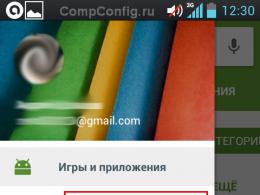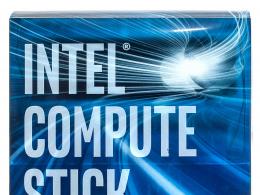Cloud storage of information. Software for computer and smartphone
Cloud storage remains a type of service that has taken root in our lives. They experienced rapid growth, experienced a market glut when new "clouds" opened almost every week, experienced a recession when the same "clouds" began to close one by one. And now we have before us just a type of service that has become established and has already become commonplace, has passed the test of time, given the features and speed of the modern industry.
There are a lot of cloud storages. Each has its own characteristics and its own audience. Someone chooses only one “cloud”, someone uses several at once. We have chosen ten, the most interesting of them. One of the criteria for this top is a free plan with free space in the cloud so that each user can try it out for himself. No trial, just a free plan with free space.
10.pCloud

Quite an interesting and rapidly developing cloud. The cloud blog is updated almost every week, and it is clear that the developers are actively working on it. They give 10 GB for free, but after completing a few simple actions. You can get a few more GB. There is a referral system that will also allow you to increase free seat. It is also interesting that pCloud, in addition to the monthly and annual subscription fee for advanced features, it also has a tariff with a one-time purchase, you just pay a certain amount and increase the volume of your cloud, forever, it’s hard to remember which cloud still does this.
9. MEGA

Encrypted Vault by Kim Dotcom. There were rumors that the cloud was taken away from him, about other unpleasant ups and downs in the management of MEGA, but this does not prevent the cloud storage from developing and existing further. The cloud is built on enough high level encryption, for more comfortable work with the web version, it is better to install a special browser extension so that the decoding process goes much faster. There are applications for all popular operating systems. The main thing that attracts many is that MEGA gives 50 GB on a free plan. This volume was at the start, it remains so to this day.
8.MediaFire

One of the oldest services in this top, works well, but develops rather slowly. There is no desktop version, so you have to use the web version, but mobile apps are fine.
I started MediaFire as a file hosting service, but in time I realized the decline of such services and repurposed into cloud storage. Old users and those who managed to get under the action have 50 GB of free space, the rest are given 10 GB, but sometimes it becomes possible to increase the amount of available space for free.
7. Box

Another cloud storage that has stood the test of time. Box was originally focused on business and this has allowed it to survive to this day and have a dedicated user base. They give 10 GB for free, and sometimes there are promotions to get 50 GB of free space. That's just the free plan has many limitations. All these restrictions will be removed if you switch to a subscription.
6. Cloud Mail.Ru

The Mail.Ru Cloud was launched with 100 GB of free space, then there was a promotion where you could get 1 TB for free, then the volume was significantly reduced, and on new accounts they give a meager amount of space. The cloud has received a built-in audio player, integration with Office Online and continues to receive new features and support for new formats, but instability with free volume does not allow it to rise higher in the rankings.
5. Yandex.Disk

Surprisingly stable, in terms of volume, cloud storage from Yandex. At launch, they gave 10 GB of free space. Several years have passed, and 10 GB is still there, but there are constant promotions when you can either temporarily get free volume or increase the cloud on a permanent basis. Let's add support for a large number of formats, integration with Office Online and continuous development of applications.
At the end of 2017, the Disk also stood out and. Everything that you upload to Yandex.Disk from your phone will not be taken into account when calculating the total volume. Apparently this is not an action, since no deadlines are called. There are also no size restrictions, which makes this opportunity even better than what is in Google Photos.
4.iCloud

If you love Apple technology, then you must have come across this cloud storage. Many applications work through it, backup and synchronization take place. You can also use iCloud as our usual cloud storage. Throw in Apple's screwed-up office suite, a Windows app, and you've got a pretty decent cloud storage with a dedicated fan base.
That's only if you do not use Apple products, for you more the best option any other cloud storage in this top will be, as it will give you more options.
3. Dropbox

It is Dropbox that is considered the service that started the "explosive" growth. cloud storage. Dropbox was one of the first to popularize this type of service, and although now it is not having the best of times, the service continues to develop and get new opportunities. Free Dropbox gives only 2 GB. Promotions that increase the free volume have not been held for a long time, and the limitations of the free tariff do not allow you to fully use the cloud. Unfortunately, Dropbox is no longer up to the ideal cloud storage.
2.OneDrive

Cloud storage from Microsoft. There is a tight integration with the office Office suite Online, which is also integrated into other cloud storages, with the consent of Microsoft. By default, it is integrated into Windows 8.1 and Windows 10. Format support is also quite extensive. Working in this cloud, many users can safely refuse a full-fledged package Microsoft office or Microsoft Office 365, which provide only enhanced features for more professional tasks.
When you purchase a Microsoft Office 365 subscription, you also get 1 TB of OneDrive space as a bonus. So many simply do not expand the volume of the cloud on a paid basis, but simply purchase an Office subscription, and at the same time increase the cloud space.
1. Google Drive

Google's cloud storage has the largest number of supported file formats, which can be extended with additional cloud extensions. Small office documents, as well as photos and videos with a small extension, are not taken into account when calculating the available space in the cloud. And this space is 15 GB.
The cloud is integrated with the Google Docs cloud office suite, which has a simple and user-friendly interface for which many people prefer to use it as their main office suite. Recently google apps Drive and Google Photos have been merged into one application called "Google Autoload and Sync". There were rumors about an application for Linux, but so far many continue to use unofficial clients, and this is almost the only serious drawback of the leader of the current top.
Hello! A couple of days ago, my father complained about his laptop, saying that it hung on him, stopped responding to buttons, and after a reboot it didn’t turn on right away. Naturally, the question arose about the safety of data on the disk, in connection with which several ideas appeared in my head: transfer the data to a USB flash drive or external drive or transfer everything you need to cloud storage and generally forget about the problem of data loss! Due to the fact that the amount of personal data is less than 10 GB, it was decided to use the cloud and transfer all the necessary documents there. And then the next question arose: what kind of cloud storage are there in 2017? Let's try to figure it out!
What is cloud or cloud storage?
Literally in a nutshell about cloud storage. You can register on the service website and after registration you are provided with a certain free space on the company's server (from 2 to 100 GB), and you are also given the opportunity to save your files there and share them with friends or colleagues.
This is very short, but if you drop a little deeper, you can see that different clouds provide different conditions for storing and transmitting data. So, for example, the free volume of different services is different, the speed of access to the server is different, some clouds provide the ability to encrypt and backup, but some do not. That's exactly why I want to conduct a small review of cloud storage in 2017 to help you with your choice!
One of the oldest cloud storages, which was known even when the word "cloud" itself did not yet make sense in computer world… Due to the fact that DropBox has existed for a very long time, the developers have managed to hone the capabilities of the service, as well as make it as convenient as possible. Alas, this service provides only 2 GB for free upon registration, but in the future it is possible by inviting friends and relatives, linking to a Facebook and Twitter account, and other actions. DropBox also boasts AES-256 encryption, integration with many services, as well as managing and setting data access levels.
Of the minuses I would like to note low speed downloading and uploading files, as well as a very small amount of free space.
Of course, you can buy a place in the cloud than fix it last flaw. So, 1 TB of additional space will cost from $ 8.25 per month if you pay immediately for a year in advance. There is also .
- Encryption
- Managing and configuring data access
- Developed website interface
- Cloud data backup
- Slow download speed
- Small amount of free space
- Maximum features only for paid subscriptions
- No ability to edit documents, only view
Yandex.Disk is a Russian cloud service from the well-known Yandex company, as you might guess from the name, that has long allowed users to store their data on a remote server and share it with their friends or colleagues. Personally, I noted for myself very fast speed uploading files to the server, as well as simple integration with macOS and a fairly large amount of free space. In addition, a plus in the Yandex.Disk piggy bank is that many already have mail on the Yandex server, which means that their disk is available a priori 🙂
Of the minuses, one can note the not always stable operation of the service, although, according to my observation, everything works flawlessly.
Those who need to increase their cloud disk space have an additional 10/100/1000 GB for 30/80/200 rubles per month. In addition, sometimes Yandex holds various promotions with partners and in such cases it is possible to get yourself up to 50 GB more!
UPD! Wow! After the article was published, Yandex became generous and decided to give all users 32 GB for eternal use in Yandex.Disk! For this, all you need is:
- Log into the Yandex.Disk application on your smartphone
- Enable photo auto upload
- Upload at least 1 photo
- Congratulations, you have +32 GB!
After that, you can turn off auto-upload of photos (if you use other ways to save photos) or leave it - this is at the discretion of everyone. Personally, I turned it off, since photos get to my Macbook through the photo stream, and this did not affect my final disk size - 50 GB 🙂
- High file download speed
- Low price for a paid account
- Ability to edit photos and documents through the site
- Working with archives
- The ability to replenish the volume of the disk
- Not a lot of free space
- No setting of data access rights
Actually, this is Google's cloud storage, which, like everyone else, provides you with the ability to store and share data with other users. Google got generous and gave all users as much as 15 GB when registering on the server, however, this amount is divided between Google Drive, Google Photo and Gmail, so if you have been using Gmail, then you will not have much free space in the cloud ...
In addition to the free 15 GB, Google and partners can provide more space in the service. For example, when buying Asus Zenfone or ZenPad, you can get an additional 100 GB for 2 years. By the way, if you start pumping your skills in, then you can get additional gigabytes there too ...
For fans of "I want everything and more" are presented: 100 GB can be obtained for 1400 rubles / year, and 1 TB for 7000 rubles / year.
- Wide functionality through the site
- Ability to edit documents
- High speed
- Collaborate on saved documents via Google Docs
- A simple application for computers
- The space is divided among several services
Another domestic Post service, which has acquired its own cloud storage. In 2017, when registering, a user is given only 16 GB, although at the time of the birth of the service, Mail.ru Group generously presented everyone with 100 GB of free storage. If you install [email protected] on your smartphone, you can set up the function of uploading photos immediately to the cloud, and on the desktop, you can automatically save screenshots to your cloud drive. Actually, most cloud services have this functionality.
As in Yandex.Disk, cloud-based Microsoft Office is built into the cloud from Mail.ru, thanks to which it is possible not only to view, but also edit documents without leaving the site.
- Ability to work with documents in the cloud
- Integration with mail.ru
- Built-in antivirus
- Data encryption
- Security of working with files and their transfer to other users
- Huge amount of free space
- Integrated chat
- There is no way to edit documents on the site
- Traffic restrictions
Shta?! Is it here too? No, fuck it, it's not a cloud, although ... Let's just say that those who sit on Apple devices most likely have account Apple ID / iCloud, and therefore have already received a certain set of tools. In theory, iCloud is a service for synchronizing contacts, calendars, etc. between apple devices, and iCloud Drive is designed to somehow simplify file sharing within the ecosystem. Alas, it does not always work correctly, it is not very fast and very unintuitive.
And in fact, no one really uses this cloud, and those who use it most likely do not realize that they are using iCloud Drive. Take at least macOS Sierra users with the transfer of Desktop folders and Documents folders to the cloud ...
However, I still strongly recommend to all iOS lovers, because in addition to the unnecessary iCloud Drive, your iOS device backups are also stored in the Apple cloud!
- All apple lovers have
- You can store and transfer a variety of documents within the ecosystem
- macOS and iOS integration
- Very strange implementation.
- Unintuitive operation of the service
Data warehouse managers
If you already have several cloud storages, and it’s difficult for you to keep track of everything, or maybe you just don’t feel comfortable working in several applications, then storage managers can come to your aid. One of them is CloudMounter, the work of which I already . In a nutshell, this cloud manager allows you to connect cloud storage when you need it. Moreover, it allows you not to clutter up the space on the built-in disk, but to work with files on the fly directly from the Internet, although you can see them in a separate folder, just like you have an application installed and you work with files locally. Alas, CloudMounter only works under macOS...
But for owners of Windows computers, there is an alternative solution -. In the application, you can also connect an unlimited number of different cloud services and work with them at the same time! By the way, recently this decision became completely free, albeit with a slightly reduced functionality. So, for 2-factor authentication, a synchronization schedule, and some other features, you will have to pay an additional $ 7 per month.
As you can see, white-maned horses are very diverse! Someone needs a high speed of the cloud, someone needs maximum security, and someone has already managed to grab luck by the tail and grabbed 100 GB [email protected] ... Everyone can find the best solution for themselves. By the way, a this review I did not say anything about cloud storage from China, where starting free volumes are measured in terabytes (!!!). Alas, most of them have not even been translated into English language, but I’m not talking about reliability and speed: it would be better not to store secret data there, but only anonymized files.
Services cloud storage more affordable than ever in 2018, but which one is more affordable and best suited for your business?
On which cloud storage can you store your files for free, and how much?
Under the spoiler, a historical background on the emergence of cloud storage
Cloud computing is one of the major technological advances of this century, allowing applications, individuals and businesses, to work outdoors to store huge databases to effortlessly collaborate, even if they live in opposite parts of the world.
The concept of cloud computing has actually been around for decades. The idea of linking people and data remotely was proposed in the 1960s by Joseph Carl Robnett Licklider, an American psychologist and computer scientist.
Licklider is called a spiritual father world wide web, the man who sowed the seeds of the Internet
He developed the Advanced Research Projects Agency Network (ARPANET), which was the forerunner of the Internet as we know it today.
But the cloud as a way to store information didn't come into play until 2006 when Amazon Web Services (AWS) launched cloud storage as a means of storing data away from the local data center. It was then taken over by Dropbox (it has since built its own infrastructure) and then by Pinterest, and soon cloud storage came from the likes of Google, Microsoft, Apple, and more.
Now cloud storage has become one of the things we take for granted. There are so many of them that it can sometimes be difficult to determine which one is best for your business. There are many options such as the amount of storage you can use, collaboration features, security, uptime and any service extensions, just to name a few.
It is vital that you first identify the needs of your business in order to make any decisions about your company's IT infrastructure, with the prospect of being able to cope with the future challenges your organization will face.
While such a drastic decision may seem complicated, but do not be afraid, because we have collected the best in the cloud technology market, compared their features and prices to provide you full list the best cloud storage services available in 2018.
A Quick Guide to Choosing Cloud Storage
Please note that the below comparison table popular cloud storages and their tariff plans, is not a public offer, and is provided ONLY for informational purposes. Tariffs and conditions can and will change in accordance with the policy of companies providing remote file storage services.
| The supplier | Free Volume | Paid tariff | Business Option |
| Syncplicity | 10GB | 100 GB = $60 per user per year | 300 GB + 5 GB per user storage - $60 per user per year |
| Tresorit | 14 day trial | 200 GB = $125.04 per user per year or $12.50 per month 2 TB = $288 per user, per year or $30 per month |
1 TB = $240/year or $25/month (maximum 9 users) |
| IDrive | 5GB | 2TB = $52.12/year (currently) | From 256GB - $74.62/year (currently on sale) |
| pCloud | 20GB (50 GB for link download traffic) |
500 GB = $3.99 per month 2 TB = $7.99 per month |
Price not specified |
| Mozy | 2GB | 1 PC, 50 GB = £4.99 per month 3 PCs, 125 GB = £7.99 per month |
From £9.98 per month (possible various options storage) |
| SugarSync | 30 day trial | 100 GB = $7.49 per month 250GB = $9.99/month 500 0GB = $18.95 per month |
1000 GB from $55 per month (depending on users) |
| SpiderOak | 250 day trial | 100 GB = US$5 per month 250 GB = $9 US per month |
5 $ one user/month, plus installation fee of at least $299 |
| AWS S3 | 5GB | From $0.02 / month Per GB | Generally, it is considered commercial offer in its own right/td> |
| Apple iCloud | 5GB | 50 GB = £0.79/month 200 GB = £2.49/month 1 TB = £6.99/month | No |
| OwnCloud | Yes - hosted on your own server | No | From 3600 $ per year |
| box | 10GB | 100GB = £8/user per month | From £4/user per month |
| Microsoft OneDrive | 5GB | 1000 GB for each of 5 users 339 RUB per month | premium: 9372.00₽ per user per year for business (plan 2): 7497.60₽ per user per year for business (plan 1): 3748.80₽ per user per year |
| live drive | 14 day free trial | Backup only = £5/month 2TB = £10/month 5TB = £15/month | From £30/month |
| Google Drive | 15GB | 1 TB 699 RUB / month 100 GB 139 RUB / month |
Google Drive Enterprise: 8$ for active user + $0.04 per GB G Suite: 10$-25$ per user per month |
| dropbox | 2 GB | 1TB = $8.25/month | 3 TB = $2.50 user/month Places as needed:$20 user/month |
| backblaze | From 5 GB, depending on subscription | + 50GB = £3/month + 500GB = £9/month |
No |
| sync.com | 5GB | 500 GB = $49 per year | 1TB = From $5 per month, shared between users |
After comparing cloud storage rates, check out more detailed information individual company providing file storage services.
Best Cloud Storage 2018: Sync.com

Sync simplifies storage, sharing and access your files from almost anywhere
The cloud service in Switzerland has a strong focus on security with the pCloud Crypto service, which provides client-side encryption for any sensitive data you or your company might want to keep.
Business plans start at 1TB and include the pCloud Crypto standard. For personal accounts, the service also compares favorably with others on the market by offering storage on entry level 10 GB - with the option of free 20 GB through referrals and other offers. The larger plans offer 500GB or 1TB for $3.99 or $7.99 per month, respectively.
Best Cloud Storage 2018: Mozy

mozy can schedule backups automatically or at certain time everyday.
It is not only a cloud storage service, but also an all-computer backup tool for your business.
Additional functions include user access and control over other staff accounts. This means that if someone leaves the company, their data remains under your control.
You also get the ability to delete work files from devices connected to any of the accounts you manage.
Best Cloud Storage 2018: SpiderOak

SpiderOak software uses cryptographically enforced separation so you can share and exchange messages securely.
Many businesses are considering cloud services to enable secure file sharing and document sharing.
Box offers teams of three or more in a work environment. The local OneCloud app ecosystem means there are plenty of third-party tools that will be integrated with the service, extending their usefulness beyond just cloud storage.
The service also supports fine-grained administrative controls, allowing users and groups to access specific shared folders. Owners, co-owners, and editors can upload, edit, share, and delete files from any folder they have access to.
Best Cloud Storage 2018: OneDrive / OneDrive for Business

Keep doing what you started with OneDrive on your phone, tablet or computer - no matter where you are.
This backup and cloud storage service allows users to back up not only their PC, but also any external drives connected to it. The service will, for a fee, host backups on an external hard drive as an alternative to downloading it.
Backblaze provides reports and comparisons specifically designed for recovering lost or stolen hardware.
Best Cloud Storage 2018: BT Cloud

Most of the users will get 5 GB free storage by default with their subscriptions, but BT Total Broadband Option 3 or BT Infinity Option 2 customers get 50 GB. Visitors can increase this by paying an extra per month, up to a hard cap of 550GB.
If you're concerned about data leaving the EU, BT's servers are only located within the European Union. It also promises that it doesn't check the contents of the files for targeted ads.
The service has desktop apps for Mac and Windows, as well as apps for Android, iOS, and Windows phone and can also be accessed through a web browser.
Today, cloud storage is an integral part of our lives. Many people and organizations store their files there, thereby ensuring their safety and security, as well as the convenience of access to them by various users, comfort in work. At the same time, the functionality of these services in 2018 may differ in the presence (or absence) of any essential elements for cloud services, inspiring the user to make a choice in favor of the most convenient of them. In this article, I will tell you what free cloud storages with a large amount of memory are in this year 2018, describe the features of their functionality, and also explain how to work with them.
Exploring cloud storage with large volume for free 2018
Nowadays, there are a sufficient number of cloud services on the network that offer users their services for hosting and storing user files. However, these services are different:
- by the amount of paid and free space provided;
- on the possibilities of encrypting data located in the cloud;
- by the speed of working with them;
- service support to the extent possible mobile devices(in the form of specialized applications);
- early recovery if possible deleted files, the presence of a built-in media player, support for various languages, and so on.
At its core, cloud storage works on a similar principle. You go to such a storage, register there, and get a predetermined amount of empty space for your needs. You can upload and download files from there, share links to these files with the right people, view them, and perform other relevant actions.
Many storages support file synchronization: for example, a folder is created on your PC into which you copy necessary files, and these files will be automatically copied to the cloud service.

I also note that over the past couple of years, the leading market players have been pursuing a policy to reduce the space provided to the user for free. In particular, in 2016, Microsoft reduced the amount of free space provided in its OneDrive from 15 gigabytes to 5 gigabytes. Other well-known players are pursuing a similar policy, significantly reducing the amount of free space on their resources.
The best cloud storage for free
Consider cloud services free services which we can use.
Service "pCloud" - allows you to store and send large files
- To get started with the service, follow the link above and go through the registration procedure.
- After completing the procedure, you will be taken to the Yandex.Disk workspace, where you can create directories, upload files to them, delete files, provide them with the desired folder general access etc.
 Working window "Yandex.Disk"
Working window "Yandex.Disk" Cloud.Mail.ru service
Cloud Mail.ru is another well-known cloud service with a large volume from Mail.ru. 8 gigabytes of free space is provided free of charge. Supports work with shared folders, two-factor authentication, online document editing, automatic , selective synchronization and other functions.
To work with this cloud service, follow the link, go through authorization (if necessary), and start using pretty classic cloud functionality.
 Working window "Cloud Mail.ru"
Working window "Cloud Mail.ru" Service «Degoo»
The Degoo service offers as much as 100 gigabytes of free space, while this is not a standard cloud service, but a cloud storage service backups files.
- It does not support file sync.
- Does not allow you to share your files with friends.
- Does not support scheduled file copying.
- There are no other relevant bonuses available in the usual cloud service.
 Degoo work screen
Degoo work screen At the same time, you can connect many devices to Degoo, including a laptop and mobile phone. Backup schedule is not available here, but the service automatically makes copies of files once every 24 hours.
To work with the service, follow the link, download this application to your device and start using its functionality. Working with file uploads with this service also will not cause you any problems, try this cloud storage for free.
Conclusion
This article described the best, in my opinion, cloud storages with a large amount of data that provide free functionality in 2018. In terms of overall functionality, the pCloud service is one of the best in its segment, so I recommend users to directly verify the multifunctional capabilities of this service. It is also worth looking at the other alternatives I mentioned above, all of which provide solid amounts of disk space at no cost to their user.
A cloud is usually a large object that occupies a large area. In the technical field, a cloud is a virtual remote service that provides users with data storage, application hosting, or physical space virtualization services. Nowadays, cloud computing is used not only by large but also by small companies.
There are basically three kinds of cloud services.
SaaS(Software as a Service, software as a service) - providing users with access to other public clouds of large organizations to store their data, such as Gmail.
PaaS(Platform as a Service, platform as a service) - providing the ability to host and run applications on their clouds, for example, Google App Engine allows users to host their applications.
IaaS(Infrastructure as a Service, infrastructure as a service) - allows you to virtualize any machine and, using the client, the user can get the feeling of a real machine.
Cloud storage means storing the user's local files on special dedicated servers on the network that are designed for this. CompuServe was the first to offer its customers 128 kilobytes of disk space that could be used to store their files. Now this area is under active development and due to potential threats such as loss of data or information, hacks, and other similar cases, many organizations are releasing their own cloud solutions that guarantee data privacy, this strengthens confidence in the success of cloud technologies.
In this article, we will look at several solutions from this area. We will focus on open source software source code, which is used by a huge number of people and large organizations. We will analyze only the best cloud services of 2016.
In the list of the best cloud storages, OwnCloud is in one of the first places. Dropbox replacement for Linux users, provides many features similar to those of Dropbox. Just like Dropbox, OwnCloud allows you to sync files between local computer and remote server.
Since this is an open source solution, users can get unlimited free storage space for their data by hosting this software on their server. The project started in January 2015 with the goal of providing an open source replacement for private, non-public cloud storage. It is written in PHP, JavaScript, and is available for Windows, Linux, and Mac OS, as well as mobile applications for Android and iOS.
OwnCloud uses a Webdav server for remote access and can be integrated with big amount databases including SQLite, MariaDB, Oracle Database, PostgreeSQL.
Supported a large number of features such as encryption, file storage, streaming music, share content by URL, Mozilla synchronization server, RSS aggregator for reading news feeds, one-click installation of programs, watching videos, PDF, editing office documents and much more.
The latest version of OwnCloud 8.2 adds several new features such as an improved design, the ability to notify users, and a time limit for storing files in the trash.
2 Seafile
Another file hosting based on open source software. It is written in C and Python, the latter stable version 4.4.3 was released on October 15, 2015.
The best Seafile cloud storages provide a desktop client for Windows, Linux and OS X, as well as mobile clients for Android, IOS and Windows Phone. Along with the free implementation of the Community Edition, released under the GPL, there is a professional edition under a commercial license, which provides additional features - some user protocols and the ability to search for text.
The project moved to an open source distribution form in July 2011, which has attracted a lot of attention. Its main functionality is data synchronization, with an emphasis on security. Main features: online file editing, differential synchronization, minimal bandwidth networks and client data encryption. It is these features that have made this software popular in many foreign universities: the University of Mainz, the University of Berlin and the University of Strasbourg, as well as among many people around the world.

3.Pydio
This is a free cloud storage, or rather, file hosting, formerly known as AjaXplorer. Its purpose is to provide its users with file hosting, file sharing, and synchronization. The project was started in 2009 by Charles DeJue and since 2010 has been delivered on all NAS equipment from LaCie.
Pydio is written in PHP and JavaScript and is available for Windows, Linux, MacOS as well as Android. There are now about half a million downloads from Sourcefoge. The service is endorsed by companies such as RedHat and Oracle. It is one of the most popular cloud storage on the market.
By itself, Pydio is just a core that runs on a web server and can be accessed through any web browser. The Webdav interface makes it an ideal online file management solution, SSL/TLS encryption makes data transfer secure and keeps your privacy. Also available text editor with syntax highlighting, audio and video playback, integration with Amazon S3, FTP, or MYSQL, image editor, sharing files and folders using public URLs.

4. Ceph
Ceph was originally developed by Sage Well for his PhD, but in the fall of 2007 he continued to work on the project and expanded the development team. In April 2014, Red Hat took part in the development. On the this moment eight versions of the program have been released, the last release took place on April 7, 2015. It is a distributed cluster written in C ++ and Perl with a high degree of scalability and, moreover, freely available.
Data can be pushed to Ceph as a block device, file, or object via a RADOS gateway that supports Amazon S3 and OpenStack Swift.
These free cloud storages are data safe, scalable and reliable, here are some additional features:
- Network file system with great performance
- Compatibility with virtual machine clients
- Object Level Mapping

Syncany, released about two years ago in March 2014, is one of the lightest on the list - the best cloud services of 2016 for storage and file sharing. Now actively developed by Philip Haeckel and available as a command line tool for all systems. GUI is still in development.
One of the most important features of Syncany is that it is just a tool. Therefore, you need to have your own storage available via FTP, SFTP, Webdav, Samba, or Amazon S3.

6. Cozy
This tool provides not only file access and synchronization, but a complete package of functions that will help you build your own application platform.
Like Syncany, Cozy provides flexibility for the user in terms of disk space. You can use your personal servers or trust data to Cozy servers. This software needs two more projects to function properly - CouchDB for database storage and Whoosh for indexing. The program is available for all platforms, including smartphones.
The main features that make this solution one of the best: the ability to store all contacts, files, calendar in the cloud, synchronize it all between a laptop and a smartphone.
Another notable feature is that Cozy is resource-intensive. A version of Cozy Light has been released that can even run on Raspberry Pi or cheap VPS hosting.

7GlusterFS
GlusterFS is a network file system for storing files. The project was originally developed by Gluster Inc, but has now been taken over by Red Hat. Following a 2011 lawsuit from Gluster Inc, RedHat renamed their product Red Hat Gluster Storage. It is available for most platforms: Linux, OS X, NetBSD, OpenSolaris. The project was used as a basis for scientific research.
GlusterFS uses a client-server model, with servers deployed as storage clusters. The client can connect to the server using its own protocol over TCP/IP, Infiband or SDP and store files on the GlusterFS server. To ensure the reliability of data storage, data mirroring based on files and replications, load balancing, disk caching scheduling, etc. are used.
Another useful feature is that the data is stored in native file systems such as ext4, xfs, etc.

StackSync is a Dropbox-like tool that runs on OpenStack, designed to solve the problem organizations have to keep all their data in sync in one place. It is written in Java and released under the GPLv3 license.
Its structure consists of three main components: synchronization server, OpenStack, desktop or mobile client. The server handles metadata and logic, OpenStack is focused on data persistence, and desktop clients help users sync data to their personal cloud.
SyncStack uses various data optimizations that allow you to scale the system to meet the needs of thousands of people for efficient use of cloud resources. Additional features: RESTFull API as a Swift module that allows you to use mobile and third-party apps to synchronize data. There is also a separation between data and metadata making this solution very flexible to deploy on a variety of configurations.

Git-annex is another prominent item on the best cloud storage 2016 list, and is a file synchronization solution developed by Joy Hess and released in October 2010. This solution also provides file sharing and synchronization, but does not rely on any commercial service or central server. It is written by Haskell and is available for Android, Linux, OS X, and Windows.
git-annex - manages the user's GIT repository without saving the session. Instead, it only stores links to files in the GIT repository, and manages the files linked by the link. It also provides file mirroring, which is necessary when restoring data.
In addition, this service provides instant access to files as soon as they are needed. It should be noted that git-annex is available for many Linux distributions, Fedora, Ubuntu, Debain, etc.

10. Yandex.Disk
Yandex Disk is a cloud storage and synchronization service released in April 2012 and available for all major platforms including Windows, Linux, OS X, Android, iOS and Windows Phone. It allows users to sync their data between various devices and shares them with all users on the Internet.
Yandex Disk provides its users with many different functions: a built-in flash player, file sharing between users by exchanging links, synchronizing files between different devices, unlimited storage time, WebDav support.

11. Bitcasa
Developed by Bitcasa Inc, a California company, this is another cloud storage and sync service. Available for Windows, OS X, Android and Linux. Not all components of the program are open source, but it is still relevant because it uses projects such as gcc/clang, libCurl, OpenSSL, APR, Rapid JSON, etc.
The main features are file storage, sharing, as well as encryption, which makes data storage much safer. It is these features that make it popular with customers from more than 140 countries around the world.

12.nas4free
NAS stands for Attached Network Storage or Attached Online Storage. 4free stands for its free and free nature. The program was released in May 2012. It is a network server for data storage, with user interface written in PHP. It supports i386/IA-32 and x86-64 architectures.
Nas4Free supports sharing between multiple operating systems, ZFS, data encryption, protocols such as Samba, CARP, Bridge, FTP, RSYNC, TFTP, NFS.
Unlike other programs, nas4free can be installed and run from a USB, and can also be run from a Live USB or LiveCD. Nas4free has won several awards, Project of the Month (August 2015) and Project of the Week (May 2015).

conclusions
These were all the most interesting and best cloud services of 2016 for data storage and synchronization, they have either gained a lot of popularity over the years or just released and are ready to make a huge contribution to this industry. Our review of free cloud storage is over. If you know of other great cloud services that you or your organization use, write in the comments.