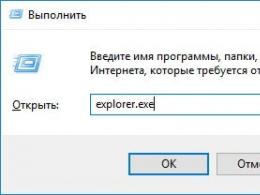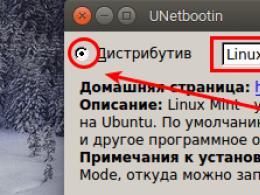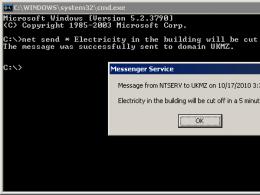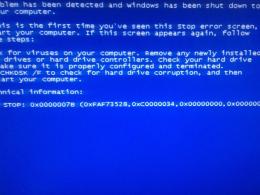Windows 10 difference between pro and enterprise. Which version of Windows to choose for work? Is it possible to improve the work of the new OS on older devices
New operating system Windows 10 has several official versions. These are: Windows 10 Pro, Home, Enterprise, Education and mobile versions Mobile and Mobile Enterprise. All these assemblies have their own number, which depends on the quantity installed updates. These differences raise doubts among users, and therefore the problem of choice arises: which version and build of the operating Windows systems 10 is better and which build to install on your PC?
Key features of Windows 10 versions
All 6 versions of Windows 10 can be divided into 2 categories:
- For PC, laptops, Transformer devices, tablets;
- For mobile devices.
It is worth considering each of them in order to understand which version of Windows 10 is better to install on a computer.
Windows 10 Home Build considered a stripped-down version for desktop computers. This build has a browser Microsoft Edge, available system voice authentication, fingerprints. The home version also supports games for Xbox One and most programs designed for Windows 7 and 8. However, data encryption, remote access and other useful features are not available in this edition. The home edition of the new build of the system will be installed on all devices by default.

Professional Windows 10 is intended for those users who often use business applications and mechanisms such as Azure Active Directory. This OS supports disk encryption mechanism, Hyper-V virtualization, multiple desktops. The system is updated through a separate Windows utility Update for Business.

Windows 10 Enterprise is a corporate assembly for large companies. It is provided only for working with business applications, cloud hosting, supports the function of remote access to a PC without using VPN technology. This version does not have the Microsoft Edge browser.

Title Education indicates that this operating system is designed specifically for educational institutions. It has mixed characteristics of a home and corporate version.
How do PC versions of Windows 10 differ from each other?
To find out which number Windows version 10 is worth installing on your computer, we recommend that you consider the key differences between the versions.
| Features and Components | Windows 10 Home | Windows 10 Pro | Windows 10 Enterprise | Windows 10 Education |
| Centre windows updates | + | + | ||
| Windows Update for Business | + | + | ||
| Start menu and its settings | + | + | + | + |
| Firewall and built-in Windows Defender | + | + | + | + |
| encrypted file system EFS | + | + | + | |
| Corporate data protection | + | + | + | |
| TPM support | + | + | ||
| Microsoft Edge browser | + | + | ||
| IE Enterprise Mode | + | + | + | |
| business store | + | + | ||
| Windows Store | + | + | ||
| Ability to join a corporate domain | + | + | ||
| BitLocker Drive Encryptor | + | + | ||
| Hyper-V virtualization | + | + | + | |
| Remote Desktop | In client mode | In host/client mode | In host/client mode | In host/client mode |
| Device Guard Protection | + | + | ||
| Cortana voice assistant | + | + | + | + |
| Group Policy Management | + | + | + | |
| Direct access to a PC, bypassing VPN technology | + | + | ||
| Mobile Application Management | + | + | + | + |
| Upgrading to the Enterprise version | + |
Given the differences, the most fully featured version of Windows 10 is Professional. However, choosing the edition and Microsoft product number is based on personal preferences and the physical parameters of the computer itself.
Who would have thought, but almost a year has passed since the release date of Windows 10. Hundreds of millions of users have already acquired the new operating system, even if some of them did not purchase licenses, but downloaded original images from the Microsoft website or peer-to-peer networks, or author's assemblies from the same torrent trackers. Despite this, many are wondering how Windows 10 differs in various editions and which one should be installed on home computer, used for work, study, entertainment or pastime on the Internet? Today we will look at how the editions of Windows 10 differ and dwell in more detail on the Pro version, which has received the most distribution.
Versions of Windows 10
Let's start our acquaintance with the simplest edition of the "tens" designed for home use - Home. It supports all the basic features a user needs for comfortable work and can be upgraded to Education, a version of Windows designed for education. Compared to Pro, Home supports a smaller variety of networks and updates.
Corporate or Enterprise - designed for use in the conduct of medium and large businesses. It has advanced capabilities for working with the cloud, is characterized by compliance with strict standards for protecting corporate data and the presence of its own Update Business update center.
Pro is a slightly simplified Enterprise aimed at small businesses and offices.
In addition to these, Microsoft also released a mobile Windows with the prefix Mobile, designed for a narrow range of portable devices. It was developed for employees of companies that use Windows for Business, and at the same time owners of smartphones. The main purpose is to access the company's network and documents remotely.

Windows 10 Pro Edition Differences
Upgrading to Pro is available to everyone Windows users 7 with SP1 and people who paid for Windows 8.
The advantages of Pro over Home are:
- support for a large number of different devices with the possibility of advanced control over them;
- reliable data encryption mechanisms during their transmission over enterprise networks;
- support for an extended list of network standards;
- gives the ability to install more updates;
- advanced features remote control and access to office documents and printers;
- work with cloud services.
All these and other less important functions contribute to the simplification of business methods in terms of processing, compiling and sharing electronic documents. Despite the slight differences between Pro and Enterprise, the former copes well with almost all the functions regarding running a medium-sized business. And with skillful use and solving some problems through specialized software - to lead big business, having Windows 10 Pro on company computers is quite real.
Separately, it is worth mentioning the support for an update branch called Current Branch. They focus on improving and updating components and security systems, stability, reliability and successful work which directly affects the conduct of business. Also in Pro there is an additional branch of long-term updates - Long Term Servicing Branch - the user or administrator is free to independently specify the order of updates from the Windows Update service, their type, set the execution time, and even specify an unlimited period for their deferral.

Additional features that Windows 10 Pro has, unlike Home Edition:
- upgrade to Enterprise for a small fee;
- Windows Store support for corporate clients;
- Active Directory join with co-sign-on to cloud applications;
- remote desktop support, group policy management;
- implementation of BitLocker, Hyper-V technologies.
Purchasing Windows 10 Professional
Regarding the ways to get Windows 10 Pro. The retail price of the operating system, to put it mildly, leaves much to be desired. If you want to save money on purchasing the Professional version of Windows 10, consider buying Windows 7 or 8.1 with the possibility of a further update, and then upgrade to Windows 10. More than one user has taken advantage of this opportunity to save tens of dollars and got the same result.
(Visited 14 905 times, 2 visits today)
In fact, there are a lot of innovations, and even just listing them is quite difficult. Of course, many of them are unlikely to ever be useful to you, so we tried to mention the main ones.
Now let's talk a little more separately about each edition of Windows 10.
Mobile (Mobile)
As the name implies, this version of the “tens” is designed for mobile devices: smartphones and tablets with a screen diagonal of up to 8 inches.
Windows 10 Mobile will provide its owner with almost complete synchronization with the desktop Windows version. It has the same set of universal applications as the Home version, and is equipped with a specially prepared version of MS Office for mobile devices.
With Continuum, by connecting your smartphone to a large screen, keyboard and mouse, you can use it as a normal PC.
Mobile corporate
This is a version of the corporate version of Windows 10, adapted for mobile devices and touch with enhanced security.
IoT Home
This edition of the operating system is intended for a variety of computer devices: terminals, robots, etc. It has a number of specific functions, for example, for use in payment terminals based on Windows tablets.
Home
A completely standard version of Windows 10. It is planned to be installed on most of the devices sold: laptops, ultrabooks, personal computers, transformers.
If we compare this edition of Windows 10 with others, then it will only have basic set features: Cortana assistant, the new Edge browser, Windows Hello function - it allows you to log in with a picture of the user's face, with a fingerprint, as well as some other applications from Microsoft (photos, maps, mail, calendar, music and video).
Home for one language
This version is no different from Home, except that it does not have the ability to change the system language. It will be intended mainly for developing countries and its cost will be lower than that of a regular Home.
Professional (Pro)
Like Windows 10 Home, it is intended for installation on personal computers and laptops, but already in a more expensive premium segment. Unlike the Home version, the Professional version along with basic functions offers its owners a number of additional features that meet the needs of small businesses. Windows 10 Pro allows you to effectively manage company devices on which a similar system is installed, protects data, and supports remote management.
Corporate (Enterprise)
If we compare this version with Windows 10 Pro, they are very similar to each other. But still there are some differences between the versions: Corporate offers additional features and is more geared towards medium to large organizations. Among additional options: Enhanced security features.
For educational institutions (Education)
At its core, it is a version of Windows 10 Enterprise, but for educational institutions, not for business.
Comparison of Windows 10 versions in tables
Now we will present all the information about the differences in operating systems in the form of tables.
First, let's look at the main features.
This article is devoted to the most significant software product for any user. It doesn't matter who you are by profession or what you are passionate about. It is important that at home you have a computer, laptop or tablet on which an operating system from Microsoft is installed.
Today, any user can, if desired, get acquainted with the new version of the Windows operating system. The operating system is the main part of a personal computer. It manages all devices and applications. The ease of use of a personal computer will depend on how correctly the operating system is chosen.
Editions of the Windows 10 operating system
The eighth generation of the Windows operating system did not suit many users because of its functionality and interface. The disadvantage of this system was the fact that the Start button was decided to be removed. This made it inconvenient to use the start menu. It's time to go straight to the tenth generation of the Windows operating system. Today there are seven editions of the system Windows new generations. These are professional, home, corporate, mobile, corporate-mobile, classroom and server versions.
Enterprise or Professional Windows 10: which is better?
This question was asked by many users at the time when the seventh version was popular. Which version to choose: home, professional or full? It was these three editions of the operating system that were most popular.
What you need to know when installing an operating system
It doesn't matter at all which operating system you choose, Windows 10 Enterprise or Professional. All of them require hard disk space. It must be prepared in advance. Approximate volume free space on the hard drive should be 20 GB. If you download the system from third-party sites, then the space should be increased to 30720 MB. It is best to update the system. What is better in this case Enterprise or Professional Windows 10?
When installing programs from Microsoft, i.e. with automatic update this question resolves itself. At custom installation without using updaters, the smartest option would be to save important files to removable media or move to a partition that the system does not affect. So you can keep important information from your PC.
OS setup without special requirements for random access memory
American users value privacy. In company Microsoft data the issue was taken into account when developing a new OS. A number of options have been introduced into the operating system settings to help disable systems that determine the user's location. If you disable this "spyware" functionality, you can additionally offload the computer's RAM. Downloadable maps greatly reduce PC performance.
Which Windows OS is better: Professional or Enterprise?
It is best to use the professional version of the Windows 10 operating system. It will be a great option for home use. What is the difference between these editions? For home use, the professional version of Windows 10 is more suitable. Unlike the home version, it is not cut down in functionality. The corporate version of the operating system is designed to work in large companies and enterprises. Some functions in this version of the OS, for example, a "business store", are not particularly needed for an ordinary user.
Why is Professional better?
The new operating system has many improvements and innovations. This qualitatively distinguishes it from previous operating systems. So which is better - Professional or Enterprise? In this case, the answer is Professional. Now let's look at some features of this operating system.
1. Continuum: This is the name given to the ability of an operating system to connect different devices into one workflow. So, for example, using the Office program, you can close a document on a computer, and open and continue working with it on a tablet.
2. Start: the developers listened to the opinions of users and still returned the "Start" button to the operating system. When you open the start menu, you will be able to see a "tiled" version of the icons. This organization of work with the device simplifies access to applications. You can also view a list of recently opened applications.
3. Built-in protection system. The principle of operation of this system is quite simple, it is not worth painting it in detail. The main thing is that the system does not require the use of a third-party antivirus program. It already promptly and self-sufficiently reacts to suspicious files.
4. " Mail client»: Microsoft developers have made special program to work with mail. Now you don't even have to launch the browser.
5. DirectX 12: on this moment Windows 10 is the only operating system that has managed to take advantage of the new features of modern graphics cards. In future this option when fully implemented, it will significantly improve performance in games.
Conclusion
So, which version of the Windows 10 operating system is better - Enterprise or Professional? Since the first version is designed for corporate use, the professional one will definitely be able to better reveal its potential in home use. In fact, the choice of operating system version will depend on the circumstances under which you are going to use a personal computer. The operating systems presented in this article have their own unique functionality. They depend solely on you as a user.
The launch of the new operating system Windows 10, developed by Microsoft, has become the most significant event of the year in the IT industry.
The platform is the first of its kind, currently being built in collaboration with users. The reason for this was previous version Windows 8 (8.1). The developers declared it revolutionary and innovative, but instead of the expected results, it received a lot of negative feedback from consumers.
Therefore, this time the management of the company acted more prudently: they released a trial software product - technical preview so that in the process of use it can be finalized and improved. Even at the stage of semi-readiness of the platform, we can talk about a significant breakthrough in the field software. Let's take a short review of Windows 10 and look at the advantages in more detail.
To begin with, we want to tell you about the general features of the new operating system and its difference from the previous ones: XP, Vista, "sevens" and "eights":
- The Start menu in all versions of Windows 10 has been slightly changed, in particular, the list of programs has returned as in the seven, but it is combined with the “tiled” application that many users of version 8.1 fell in love with. Moreover, the tiles can be kept both in a reduced version and expanded to full screen. In general, the interface has become more "flat" and simplified, which provided increased performance and easy perception for users. And received a number of additional and useful features, for example, it has now become interactive and can signal the arrival of mail or can tell you about the weather forecast and exchange rates.
- The new Microsoft Edge browser - it has replaced the familiar and unloved by many Internet Explorer. Let's see if he can win the hearts of users.
- Cortana voice assistant will help you find any information on your computer or on the Internet, plan your own affairs, remind you of important events, be able to chat on various topics, etc. In general, this is something like an electronic secretary and a friend in the bottom face.
- Virtual desktops - now in all versions of windows 10 you can easily create multiple desktops, each of which can have its own running applications and programs.
- The new "Notification Center" - it contains all the information about the operation of your computer, about problems that arise. New messages from instant messengers such as Skype or Viber, reminders, etc. are also shown there.
- Continuum function - allows you to easily switch between desktop and tablet mode of operation if your device supports touch input and control.
And etc. 
In fact, there are a lot of innovations, and even just listing them is quite difficult. Of course, many of them are unlikely to ever be useful to you, so we tried to mention the main ones.
Now let's talk a little more separately about each edition of Windows 10.
Windows 10 IoT
Windows 10 IoT is the heir Windows Embedded, making the most of the experience that has been gained during the operation of this operating system in various industries and scenarios.
This product is intended for specialized devices that require additional customization for a specific use case.
The maximum coverage of supported platforms gives a lot of advantages to developers - the universality of applications makes it possible to guarantee that an application written and debugged on a PC is more likely to work on an IoT device, regardless of its processor architecture (ARM or x86). A characteristic feature of the new operating system is that it integrates support for the AllJoyn project, which allows you to develop applications abstracting from the underlying protocol and using a software layer.
The line of editions of Windows 10 IoT is divided into three:
IoT Enterprise(with the functionality of Windows 10 Enterprise, but with a difference in licensing);
Mobile Enterprise(ARM, with support for Universal Apps, optimized for mobile devices and supporting various security features);
IoT Core(Resource-optimized version with Universal Apps support, but in Single App mode).
Let's start with Windows 10 IoT Core - this is free version a non-commercial version (business information coming soon) that can be installed on supported devices. IoT Core is a great option for prototyping and developing solutions for internal or personal use. IoT Core is a version optimized for devices that have quite limited resources on board. Minimum system requirements for Core - 256 megabytes of RAM and 2 gigabytes of storage plus x86 / ARM architecture.
IoT Core supports the development of universal applications, does not include Windows Desktop Shell and applications such as Mail and Photos.
Today, Windows 10 IoT can be installed on three boards - Raspberry Pi 2, Intel Minnowboard MAX and Qualcomm Dragonboard 410c. Each of these boards is designed for different tasks, and for example, a person who wants to automate a simple task at home may prefer the Raspberry Pi 2. In an industry that is closer to Windows Embedded, Minnowboard and Dragonboard will be interested.
IoT Enterprise
The next edition, IoT Enterprise, is only available from Windows Embedded distributors and is essentially a continuation of Windows Embedded Industry. This edition in its original form is Windows 10 Enterprise, and only after activation using a special license purchased from a distributor, it acquires specialized functions - blocking devices, USB filters for connecting only allowed USB devices, blocking pop-up notifications and interface controls, management applications, Device Guard and many others. Typical application scenarios can be various kinds of industrial devices (ATMs, POS devices, other specialized devices). The minimum system requirements are 1 GB RAM, 16 GB storage plus x86/x64 architecture. Since this edition is based on Windows 10 Enterprise, it supports both desktop and universal Windows apps.
One of important aspects, which are new to Windows, is a variant of the Long Term Servicing Branch (LTSB) distribution that is unique to the Enterprise Edition, including IoT. This separate distribution, which is relevant for systems that have strict update rules - these can be systems used in hospitals, financial systems, and many others that require constant work for a long time. When using the Long Term Servicing Branch, system administrators have full control over updates, and some features are missing from this distribution, such as the Microsoft Edge browser, and there is also the option not to apply updates for 10 years, so as not to disrupt the current operation of devices.
Windows 10 IoT Enterprise is available in three flavors:
Windows 10 IoT Enterprise LTSB - the most complete license without restrictions (except for the ban on use on regular PCs). Typical applications are industrial devices, medicine, ATMs.

Windows 10 IoT Enterprise LTSB for Retail or ThinClients is more economical than IoT Enterprise and is designed to work on POS terminals, devices with electronic signature, thin clients, kiosks, etc.

Windows 10 IoT Enterprise Tablet and Windows 10 IoT Enterprise Small Tablet - these editions are limited for use on tablets (Small Tablet - 7″ to 9″, Tablet - 9.1″ to 10.1″) with CPU restrictions.

IoT Mobile Enterprise
The latest version, Windows 10 IoT Mobile Enterprise, will be available later - it is designed for systems on mobile industrial devices - mobile POS terminals, tablets, etc.
Home
A completely standard version of Windows 10. It is planned to install it on most of the devices sold: laptops, ultrabooks, personal computers, transformers.
If we compare this edition of Windows 10 with others, then it will have only a basic set of functions: the Cortana assistant, the new Edge browser, the Windows Hello function - it allows you to log in with a picture of the user's face, fingerprint, as well as some other applications from Microsoft (photo, maps, mail, calendar, music and video).
Of course, there are differences between the main assemblies, although not everyone can see them, it is for this reason that the most simplified version of Windows 10 Home has been released, ideal for novice users whose computer is used mainly for the Internet and other entertainment.
The only serious drawback of the Home version is the inability to choose the update methods, in particular, users will receive everything they need through the Current Branch, in the already familiar Windows node update. As in other versions, a number of major innovations are integrated into the Home 10 OS, including:
- Windows Hello, a system that provides complete security when logging in (prevents unauthorized access to your data).
- hiberboot and instago. Both novelties are designed to speed up the process of booting the OS and waking it up as much as possible, which adds comfort to using a PC, and also saves time for business people who make every minute count.
- The new high-speed Internet surfing browser Microsoft Edge.
- Ability to work with many virtual desktops.
- The Continuum feature will allow you to use any mobile device running Windows 10 as a full-fledged PC, giving you the ability to connect a keyboard, mouse, large screen, etc. to it.
Professional (Pro)
Unlike the Home version, the professional edition has much more options in the area of choosing which updates to install and in the area of working in different networks. Although Windows 10 Pro is slightly different from the Enterprise edition, it is also perfectly usable for small and medium businesses.
As for updates, the Pro version will support not only the already well-known Current Branch, but also others, for example, Current Branch for Business (CBB), in which the emphasis will be on software and security updates designed for business projects. In addition, another branch with long-term service Long Term Servicing Branch (LTSB) is provided. As part of updates on the CBB or LTSB system, the user will be able to independently choose not only the type and order of updates from Windows Update, but also set a convenient time for updates, as well as refuse them indefinitely.
Concerning appearance dozens, it has partially undergone changes. First of all, the developers of the shell completely abandoned the Aero style (transparent panels). For ease of use, the Aero Snap function has been added to the system, which allows you to view open windows and tasks in multi-window mode. Approximately the same function can already boast MacOs and Android.
A powerful tool implemented in version 10 is virtual assistant Cortana, however, it should immediately be noted that it is not available for all regions, the reason for this was the lack of all the necessary language packs.
Corporate (Enterprise)
It is a business system capable of managing computers used by large companies and corporations.
It supports a number of more complex functions, such as Direct Access (the ability to receive remote access to corporate network without the use of VPN technology, AppLocker or BranchCache application management (a mechanism that improves the download and update process). Even more advanced mechanisms have supported this edition to improve the security of the computer and the Credential Guard and Device Guard applications running on it.
As for Windows 10 Enterprise, in addition to Windows features 10 Pro, on which it is actually built, it implements compliance with the more stringent requirements of medium and large enterprises in terms of security and administration. In particular, it receives updates in a separate order through the Windows Update for Business service, and it is planned to distribute it under the terms license agreement Volume Licensing.
Windows 10 LTSB
Windows 10 LTSB- this is a stripped-down assembly of the edition Windows 10 Enterprise (Corporate). It does not have separate modern features, in particular, the Microsoft Edge browser, applications from the Windows Store, as, in fact, the store itself.

But this is a full-fledged operating system in terms of desktop functionality. It has a start menu, explorer, control panel, Windows Media Player, Internet Explorer, PowerShell, Windows Defender antivirus, embedded OneDrive desktop client, notepad, classic calculator, as well as other standard and utility tools that have accompanied Microsoft's predecessor versions of the operating system for many years. By default, the Windows 10 LTSB Start menu does not provide any pinned tiles, but the ability to pin tiles of favorite programs to the menu in the system is present. This edition is missing voice assistant Cortana, and the search button on the taskbar launches a normal in-system search. As in other editions, the Windows 10 LTSB configuration functionality is scattered across both the control panel and the Settings app. In general, the LTS edition has been stripped down to be as close to Windows 7 as possible.

Branch name - Long Term Servicing Branch (with long term service)- reflects the principle of delivering its updates: only security updates and fixes tested in stable builds of Tens are installed in LTSB. Updates that introduce new functionality into the system are not delivered. The current Windows 10 Enterprise 2016 LTSB provides the same update settings as stable editions, in particular, the ability to defer updates, their delivery through channels local network. There are also functions inherent in the Anniversary Update - changing the period of activity and restart options.
Windows 10 LTSB allows you to disable spyware features of the operating system - telemetry and user data collection.

The Explorer launch shortcut in Windows 10 LTSB is not by default placed on the taskbar or desktop, as in stable editions. Recall that the hotkeys for calling the explorer are Win + E. On the icon of the explorer called by hotkeys on the taskbar, you can then call context menu to pin it.
The Windows 10 LTSB edition is designed primarily for the corporate sector - for use in the life of organizations, in particular, medical institutions, financial institutions, manufacturing and commercial enterprises, which value stability and compatibility of software, and not functional novelty buns. But this edition can be used by both organizations and individuals. For example, freelance professionals who use Windows 10 devices for work, or ordinary users, who do not agree with the new concept of Microsoft and believe that Windows 7 should keep the status of "top of evolution" for many years to come.
When tested on a Windows 10 virtual machine, LTSB behaved faster than the full-fledged editions of Dozens. Comfortable to work with virtual machine it was possible even after reducing the RAM to 1024 MB. And this means that this edition may form another segment of the audience - users of low-powered computer devices.
Windows 10 Enterprise LTSB, like the full-fledged Enterprise, is initially supplied by Microsoft for free, for evaluation purposes. To install the operating system, you do not need a key, the key is already "sewn" into the installation process. Once installed, LTSB is automatically activated for the next 90 days. But after these 90 days, the operating system will insist on its activation. It can be activated if needed. in a standard way– using the purchased license key.
For educational institutions (Education)
As the name suggests, this is a system designed for students, universities and educational institutions in general. Windows 10 Education offers in many areas the same capabilities that were built into Windows 10. However, Windows 10 Education, unlike Enterprise, does not support, for example, the Long Term Servicing Branch option.
Both teachers and students who can get it under the Academic Volume Licensing program will be able to use it.
Windows Version Comparison
Performance and User Experience
Familiar and comfortable working environment

Management and deployment
Improved management components for deploying and managing devices and applications


Security
Advanced security features, system and application updates, compatibility to protect devices and infrastructure from modern threats

Key Features of Windows
Key Windows Features

Outcome
In general, it is safe to say that Windows 10 in any type of edition, from the simplest Home to the Enterprise version, is an excellent OS that will allow users to install one shell on any digital device whether it's a phone, tablet or personal PC.
In addition, the update system and Cortana assistant, running on licensed versions of Windows 10 home and Windows 10 Pro, will provide a safe, fast and reliable working environment.