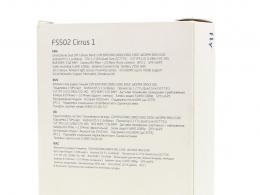The newest programs for windows 10. The best free programs for every day
WPI x86-x64 1.2019 1DVD
Description and composition of the WPI (Windows Post-Installation Wizard) collectionWPI Pack 1.2019. (updated 01/17/2019)
Release Date: January 2019
Size 5.7GB - To fit the image on a DVD disc, remove unnecessary programs from the install folder!
Interface language: Russian.
System requirements: Platform - Windows XP/Vista/Win7/Win8/Win8.1/Win10. (see notes)
Bit depth - x86/x64 (32/64 bit).
Description: a package of programs with a "silent" installation, placed in the shell of the Windows Post-Install Wizard (WPI) program installer, the programs are divided into categories and the entire installation and registration process is completely automatic. You only have to choose necessary programs and run the installation. All programs in the assembly have short description, there you can find links to instructions for working with the program. Most programs automatically determine the bit depth of the system and install according to it. All 32-bit programs are compatible with 64-bit OS.
The assembly is presented in an ISO image that can be burned to one DVD or simply unpacked to a location convenient for you with the WinRAR archiver. Can be mounted in virtual disk gadfly and copy from there to a separate folder.
Video on using the collection:
Disable firewall, antivirus (if installed) and disable UAC. For Win 8 and 10, additionally disable Windows Defender and SmartScreen. This is necessary because some antiviruses falsely work on program cures.
- do not install programs over similar ones already in the system; because of this, programs may not work correctly.
- do not install programs in large blocks, no more than 10 - 15 at a time, on weak computers maximum 5-10.
- the computer must be restarted after installing each block of programs, so you will avoid glitches in the future.
- if not installed, install one of the first .NET Framework,
- install the antivirus last,
- Install MS Office separately, because the installation takes quite a long time, and upon completion, wait for the computer to stop activity for proper automatic activation,
- when installing programs on Win8 and Win8.1, be sure to run the .NET Framework OS component
*** The most ideal option is to install on a clean system ***

The composition of the collection of programs WPI
System Utilities.
Advanced Driver Updater 4.5, AIDA64 5.97.4600, AOMEI Partition Assistant 7, Ashampoo Uninstaller v7.00.10, Ashampoo WinOptimizer 16.00.11, AusLogics BoostSpeed 10.0.2.0, Auslogics DriverUpdater 1.10, CCleaner 5.52, Defraggler 2.22, DriverPack Network 01.2019, DriverPack 17 Online 01.2019, HashTab 6, IObit Driver Booster Free 6.1, K-Lite Codec Pack 14.6.5 MEGA, Microsoft .NET Framework 4.7.2, Network Activity Indicator 1.6, Raxco PerfectDisk 14.0.880, Recuva 1.53, Revo UninstallerPro v3.2.1, SDI 01.2019,Speccy 1.32, Total Commander 9.12, Uninstall Tool v3.5.6, Unlocker 1.9.2 x86_x64, USB Safely Remove 6.0.8, VirtualBox 6.0.2, WinUtilities 15.22, Wise Care 365 4.9.1, Z-Info.
Archivers.
7-Zip 18.06, WinRAR 5.60.
Antiviruses.
360 Total Security 10.2.0, AdwCleaner 7.2.6, CureIT 01.2019, ESET Internet security 11, Kaspersky Free Antivirus 19, MBAM 3.6.1.
Safety.
AnVir task manager 9.2.6, Sandboxie 5.26, Shadow Defender 1.4.0, Unchecky 1.2.
CD-DVD utilities.
Ashampoo Burning Studio 20.0.2.7,CD Burner XP 4.5.6, Daemon Tools Lite 10.6, Daemon Tools Pro 8.2, Nero 17 RUS,SPTD driver v1.87, UltraISO v9.7, Virtual CloneDrive 5.4.9.0 Final.
Internet applications.
Adobe Flash Player 30, Avira Phantom VPN, CyberGhost VPN 6.5.1, Google Chrome 69, ICQ 8.4 Build 7786 Final, Java SE JRE 1.8 x86-x64, MicrosoftSilverlight 5.1 x86-x64, Mozilla Firefox 64, Mozilla Thunderbird 38.2.0 En, Opera 57, QIP 2012 4.0.9380,Old Skype 7.4, Skype 8.37, TeamViewer 13.1,Telegram 1.5.4, The Bat Professional v7.0.0.56, TOR Browser 8.0.4, Viber 9.9, µTorrent Pro 3.5.3.
Audio and Video editors.
Adobe Audition CS6 5.0.2.7, Any Video Converter Ultimate 6.2.5, Ashampoo Music Studio v7.0.2.5, DVDFab 9.2.1.5,Free Studio 6.6.39, MediaInfo 0.7.80, MKVToolNix 29.0.0 x86-64, mp3Tag Pro 2.91.
Work with documents and texts.
ABBYY Fine Reader v14, Adobe Reader DC 2019 RU, Foxit Advanced PDF Editor v3.10, FoxitReader 7.2.5.930 Standard, ICE Book Reader v9.4.4 Rus, Microsoft office 2016 Pro Plus, Notepad++ 7.5.4, PuntoSwitcher v4.4.0
Graphic editors.
ACDSee Pro 21, Adobe Photoshop CC 14.1.2, FastStone ImageViewer 6.7, Home PhotoStudio 11, Paint.net 4.1.5, Picasa 3.9.141, STDU Viewer 1.6.375, XnView 2.45.
Players.
AIMP 4.51, Daum PotPlayer 1.7,foobar2000 v1.3.9,GOM Player 2.2.67, Media Player Classic 1.7.13 (x86 and x64), QuickTime Pro 7.7.8, RadioTochka Plus 15 RU, RusTVplayer 3.3, The KMPlayer 4.2.2, VLC media player 3.0.3.
For games.
DirectX 9.0c, 10, 11 and 12, MS VC++ 2005 - 2017 x86-x64, Steam 2.10, Runtme Pack lite 17.3.14.
For Windows 10.
Destroy Win10 Spying 2019, FixWin10 2019.
Note: the assembly is open for editing, you can remove or add your programs as you wish (unzip WPI to disk, run WPI, it will appear hidden menu), we can also add the desired program to the assembly, after voting in the comments. Write what program you would like to add to the assembly in the comments, if your comment gets a certain number of likes, then we will add it to the assembly.
WPI assembly notes.
- Run the assembly only as an administrator, otherwise the installation of programs is not guaranteed!
Assembly tested on WinXP x32 OS (not all programs work because the OS is outdated.) Win7 x86/x64, Win8.1 x32/x64 Final and Win10x86/x64 .
- The assembly was checked for viruses by KIS, Avast, ESET IS 11 antiviruses. There are no viruses in the collection! If you are still afraid, then just do not download!). Some antiviruses falsely work on programs in the assembly due to healers. The assembly was carefully and for a long time checked for all types of threats and viruses different antiviruses, anti-malware, anti-rootkits, EVERYTHING IS CLEAN!
- .NET Framework and MS Office 2016. It takes a long time to install, just wait.
Features of installing programs on Win8.1 and 10:
- Disable Windows Defender and SmartScreen before installing programs.
- Be sure to run the .NET Framework OS component, as many programs require it.
- Do not support OS Win8.1 and 10 program and some others (see description).
- New antiviruses do not work on old OS, be careful!
Not all programs are installed in silent mode, we recommend that you monitor the installation.
Antivirus , Kaspersky Free Antivirus 19 and TS 360 will be installed only with the Internet turned on. In order for the installation of all programs to be 100%, you need a working Internet connection.
Assembly history:
- More than 71% of programs are updated, programs that have not been updated are up-to-date or have not been updated by the publisher.
- Removed some programsWinZip Pro 21,Winamp v5.666.3516,MozBackup 1.5.1,Orbit Downloader 4.1.1.3,PROMT Pro 9.0.443 Giant,Media Coder 0.8.37.5790,DVDInfo Pro 6.5.2.3 En. ), they are either buggy or out of date.
- Added new programs ( Z info, ESET Internet Security 11,AdwCleaner 7.2.2,Avira Phantom VPN, CyberGhost VPN 6.5.1,Old Skype 7.4,Teamviewer 13.1Any Video Converter Ultimate 6.2.5).
- Added new instructions.
Assembly suggestions.
Write your suggestions in the comments, but keep in mind that the assembly is not rubber and it is not possible to fit huge programs on 1 disk. Every day people use DVDs less and less. In this regard, this time the image exceeded 4.7 gigabytes and the entire image on a regular DVD disc will not work. If you still need to fit WPI onto a disk, then extract the ISO image to your computer's disk and remove all programs you do not need from the INSTALL folder. Once the data size is reduced to 4.7 gigs or less, you can burn WPI to a regular disc.
Below you can download old versions of our WPI assembly:
Good day, blog readers.
Each computer user has a standard set of applications that he uses all the time. Someone has 15 utilities, another has 50 - it all depends on the tasks assigned to the client. In the article below, I will present the most desired programs for Windows computer 10, of course starting from personal experience. It should be said right away that the listed solutions are not suitable for everyone, because someone can use analogues or the proposed functionality is simply not needed.
The first application that you need to install on your computer is an antivirus. And one of the most effective today is Comodo Internet Security, AVG AntiVirus Free, Dr Web Cureit or Emsisoft Internet Security. The program is able to find and neutralize all currently known malware.
Application can free download. To ensure complete security, there are two well-written cores and three levels of protection at once.
EIS constantly monitors the operation of programs on the device, analyzes their behavior, and looks for the presence of malicious components.

A firewall function is built in, which will help protect against attacks while connecting to a network, including the Internet.
In addition, it must be said that the application does not provide for the constant updating of signatures, which is usually annoying in such solutions. However, the project requires much less RAM to run.
Total Commander( )
The most famous file manager. Here is the mass useful features, each of which will greatly facilitate the work at the computer. So, for example, users have access to elements that allow you to view pictures, archive and unpack data, quickly transfer, copy or delete files. In addition, there is the possibility of encoding, as well as cutting volumetric data.

AIDA64( )
A handy program for the tenth version of Windows, which shows users all the necessary information regarding everything that happens with a PC. So, for example, everyone can find out the status of the operating system, connected devices, and much more.

At the same time, the application is considered one of the best for optimizing the operation of the operating system. Here you can find everything you need to check the performance and performance of the unit.
It is important to note that the free program interacts with large quantity devices - more than 140. It is able to monitor the temperature of the connected components to the system, the speed of rotation of coolers, the operation of the processor, motherboard and many more.
PROMT Professional 11( )
The utility is considered one of the the best translators to date. She is simply indispensable if you constantly meet with foreign languages. Application developers guarantee high-quality translation, regardless of the complexity of the text. The desired result can always be achieved thanks to the constantly updated database and the use modern technologies. To work, you only need to install it on your computer, and you can immediately use it, regardless of other factors.

Glary Utilities 5( )
A software product that consists of many tools designed to clean your PC from excess garbage. So, for example, users will be able to finally say goodbye to deleted documents, irrelevant records in system registry and many others. The application allows you to customize the browser, find and delete the same files, defragment disks with high quality, archive data, check and restore system files.

The application first appeared on the market a long time ago. Throughout its existence, developers have received a lot of awards of world significance and only positive reviews concerning their offspring.
Adobe Flash Player( )
This plugin must be installed on all computers. And if it's not there yet, it's time to go to official site or torrent tracker. It allows you to watch videos best quality, create apps, presentations and more. Most importantly, the program is simply necessary for games that can only be used via the Internet.

Usually the application is placed first after clean install OSes. It is this player that is used on many resources as the main one for playing videos. It is especially in demand in the field of advertising and entertainment.
Interesting to know! The developers claim that installing their product will help to deal with many problems associated with Skype.
Standard Codes( )
An excellent set of codecs for video playback. A small addition is directly sewn into Windows 10 - this allows you to optimize the system as much as possible.
The pack contains everything necessary tools to play not only the video available on the computer, but also from the Internet. At the same time, it is possible to change installed components or update them.

Great for supporting streaming in any browser.
It is worth noting that there are no tools that are separately used to play audio files.
The utility can be safely called necessary, since today there are many different file formats. And without certain add-ons, not everyone will be able to run them.
J. Rover Media Center( )
The application is a real multimedia center capable of working with DVDs, playing *.mp3, converting CDs into the format you need for your computer. In addition, the program will even help you rewrite tape cassettes and records to a hard drive.

The utility will please with a mass of convenient elements. So, for example, a good file organizer, editor, equalizer are registered here. There is also an automatic recording and playback function. It even has remote control technology.
Destroy Windows 10 Spying( )
The program is considered the best today in the issue of calculating and removing spyware. She is able to open all possible Microsoft reports. In addition, the utility perfectly deals with all the services that have already managed to collect personal information or any statistics about you.

The project also allows you to turn off some unused applications in Windows 10. And most importantly, it is with the help of it that you can say goodbye to ads in Skype.
DWS works on systems with any bit depth - both 32 and 64 bits. Everyone can understand the management - the utility has an intuitive interface.
The Bat( )
Convenient and popular mail application. It has the most simple and at the same time functional interface, which allows you to do whatever is possible with the mail.

Comparing with other similar services, this one stands out in mass advanced settings, constant updating.
It is worth noting the support of seventeen languages at once - Russian is also provided. That is why the program is so popular all over the world.
There are mail sorting tools, including protection against spam and malicious messages.
Google Chrome( )
One of the most popular browsers in the world today. It is highly optimized to work on any device. True, some users complain about the use of a large amount of free RAM.

It is worth noting the convenient management of bookmarks and all saved passwords. It is enough to install the same program on a mobile device, such as a tablet or smartphone, and enter your user data.
As a result, you will have all necessary information simultaneously on all devices. This is especially convenient when users move around a lot and do not always have access to a PC.
ACD See( )
A convenient program for opening and simple processing of pictures. Supports interaction with a variety of formats. In this case, the resolution can be any.

Everyone will be able to view the photo, if necessary, crop, resize. In addition, there are a lot of filters that allow you to process images in various ways, including creating a negative, paintings, and so on.
Well, I hope this review will help you decide what to install on your computer. From personal experience, I can say this - it is better to post only what you will definitely use. For example, there was a need to play a video - a player was installed. V otherwise applications will appear on the computer that will simply clog the hard drive, which does not affect the operation of the device very well.
TOP-15 the best programs for Windows 10
Individual applications and programs collected in this TOP 15 best programs for windows 10 will help you simplify your work on a computer or tablet.
Using one thing to perform all the necessary functions is not always convenient.
Attention! Applications are optional. They only improve the operation of the system without changing it.
360 Total Security
First of all, any computer will not interfere with protection. This is especially important when the work takes place over the Internet.
Most scam sites make copies of familiar social networks or popular sites.

360 Total Security will help protect your computer from Trojans and viruses. Scanning your computer and monitoring programs will help you avoid threats.
With the help of the "sandbox" of the antivirus, you can check new applications that cause user doubts.
It is also available to check the behavior of new viruses, while these viruses cannot harm the computer.
All personal data will be under reliable protection. Any possible scammer trying to copy this information will be blacklisted by the program.
A personal account in 360 Total Security is created through Facebook, or mail. The scanning function can be not only automatic, but also when pressed. Scanning a computer is available to do full or selective.
Yandex browser
Some users prefer Browser or a browser from Microsoft. But the convenience of Yandex is in speed and design. The settings are simple and clear, there is nothing superfluous.

For the best experience, it is enough to synchronize several devices with one browser. Using Yandex disk and cloud storage can save a lot of time.
In addition, access to the tabs is possible without an additional window. All data about traffic jams, movies or news is always updated.
Service with official movies, series, books and games. After creating your account, you can download any available files. You can also upload your own.

Each time you turn on your PC, MediaGet turns on automatically. All downloaded files are absolutely safe and have no ads when viewing, reading, etc.
The search is made in the top line, while the results give a lot. Downloads are located in Downloads. Any download can be paused, canceled or restarted.
The downloaded data can be viewed in the "Media Player" or in the downloads folder in the computer's memory.
The application may support third-party files from the Internet. The download goes through the MediaGet server.
Sequential download possible a large number files. Shows the approximate end time of the download and the percentage of material already downloaded.
When the Internet is slow, the program reports this and offers to pause the download process.
ooVoo
If it cannot completely replace Skype, then at least it will definitely complement it with some functions.
It is not necessary to register separately for this service. You can sign in to your account using Facebook or .

When talking, the echo is suppressed and there is no interference to the listener. The sound becomes as pure as possible. It doesn't affect traffic, so don't worry.
Interference-free conversation is possible, background sounds and microphone quality will not affect the dialogue.
Due to the lesser popularity of ooVoo, network congestion is almost impossible.
The technology invented by the company automatically checks the quality of the connection and adapts to the user in order to avoid a sudden disconnection.
IrfanView
Changing images has never been an easy job.
With IrfanView, you can view large images with minimal loading time.
Slideshow and full-screen playback help you focus on the details of a shot, or simply enjoy displaying selected photos.

Image processing is carried out here. Enlargement, reduction, cropping, straightening and more are completely free.
Thanks to high resolution support, it is possible to create desktop wallpapers or photos for websites by yourself.
For the average level of users there is auto tuning colors, correction and photo enhancement in one click. Analyzing the image, the program selects darkening and highlighting on its own. An upgrade can always be undone.
The interface is available in many languages.
Viewing video and audio files is available in IrfanView. This may require an additional plugin. Downloading it through the program will save a lot of time and protect you from a possible virus on a third-party site.
GIMP
This is where the photo editing comes in. Detailed settings layers and drawing.
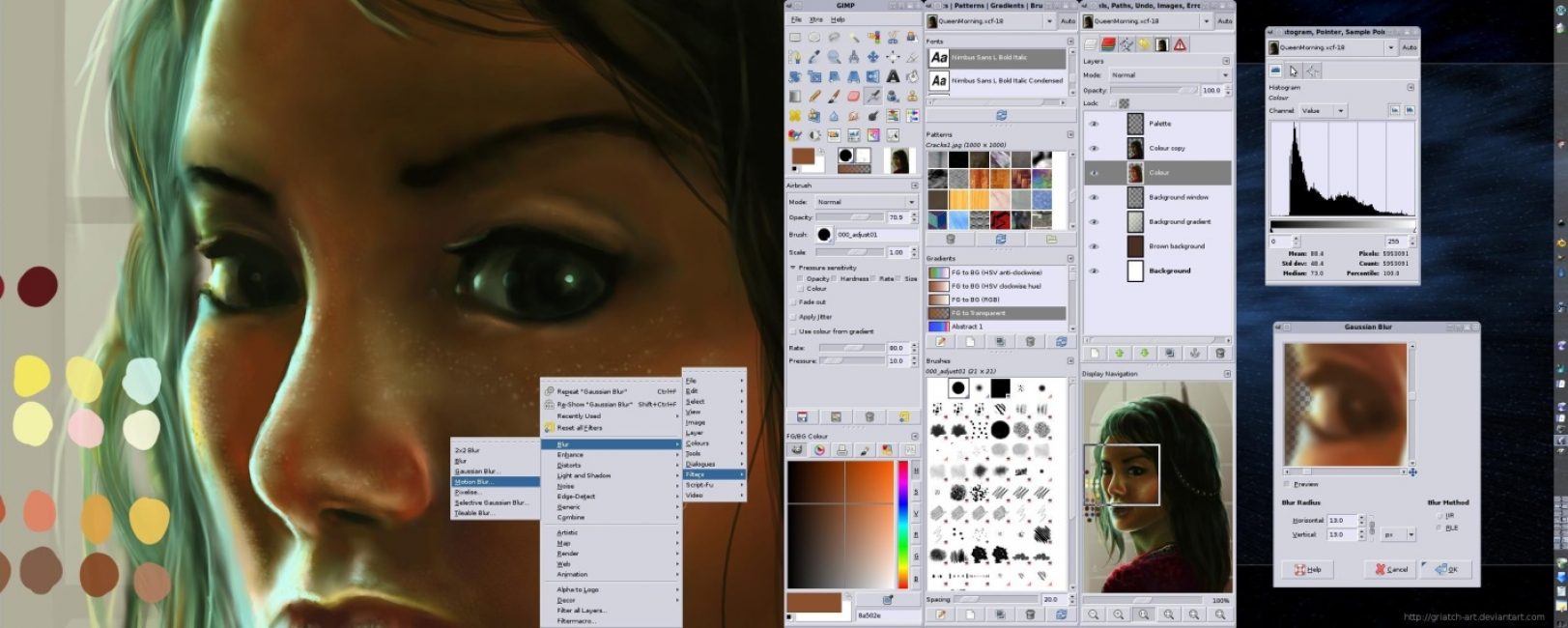
- Color correction: levels, curves, brightness (desaturation), contrast, shadows, tone, color balance;
- Possibility of filters: cloning of objects (accounting for perspective), alignment of the horizon line, optical distortion, removal of defects, imitation of color filters, shadow reduction on a certain object;
- Painting: scalable brush, multiple objects for painting, brush dynamics;
- Screen filters: color blindness effect, gamma and contrast correction;
- Interface settings: complete reconfiguration of commands on the keyboard keys, any windows move independently of the others, rearrangement of dialogs.
For ease of use, the use of a graphics tablet is supported.
With the help of such a color of tools, you can create and remake automatically or completely independently. The program will work like, but with more primitive settings.
The maximum number of layers for one project is 22.
AIMP
Free simple audio editor. The consumption of computer resources is minimal.

Playback and recording are possible using computer memory. This will speed up the process without overloading the application's virtual disk.
It is convenient to work with several sound files at once. Bookmarks can be moved in order of their playback. At the same time, multitasking almost does not slow down the overall performance.
Files are searched through all open lists. Full information about any file is shown when you hover the mouse. Changing covers or deleting them is possible when working with music.
The audio editor allows you to save music in any format (MP3, ACC, WAV, etc.). Change any sound file or change the name, group tags and more.
Phonetics allows you to sort music by various parameters (group, name, size). "Hot keys" to reconfigure is not difficult. Rearrange all functions or change the action of a single keyboard button is available in the settings.
Thanks to visualization, changing tracks has become easier. It is produced using two scales that change in real time.
To work with sound, use amplification, suppression, tempo change and more. Most popular plugins are compatible with AIMP.
libreoffice
A complete set of programs needed in the office and for working at home.

1 word processor. odt format. Work with the text files, tables. Modifying and creating text, lists, etc. Preview documents before printing or downloading.
2 Spreadsheet processor. ods format. Simulates paper tables. Using a two-dimensional array helps to perform the necessary calculations. Organizes data and calculations.
3 Preparing presentations. odp format. Create, edit and display presentations on large screens and projectors. Allows you to spend less time on large projects.
4 Vector editor. odg format. Creating and editing a vector type image on a computer screen. Saving in various vector file formats.
5 Formulas. odf format. Convenient editing and creation of formulas. Draft and finishing options are possible.
6 base. odb format. The entire office project under one editor. The ability to move the file depending on the required work on it.
VLC Player
Free media player.

Used to broadcast audio and video files. When playing, installing an additional plug-in is not required.
In addition, VLC Player supports the work DVD discs and internet radio. It is possible to record passing through then audio and video.
Video or music corrupted during loading goes without glitch.
Large menu buttons greatly simplify the operation of the application. Convenient interface, in which there are no unnecessary additional functions.
Thanks to VLC Player alone, you can transfer data from multiple computers via common network. Once transferred, they are easy to separate and find.
After receiving a DVD on one computer, it's easy to stream to others. In this case, no other data will be downloaded or shown to other users.
Advanced System Care
Easy to use optimizer. Helps to set up the PC with the removal (if necessary) of malware.

Important! Advanced System Care cannot replace antivirus.
Basic protection is done automatically. Optimization helps to maximize the performance of the computer system.
At sharing data is being verified. Optimization is updated in real time, the PC speed will not drop. All settings are made with the basis for the work and use of programs.
Any unauthorized attempt to view personal information about the user is immediately blocked.
After scanning, installers that do not perform any functions in the operation of the computer are cleaned. If desired, you can return all this data.
Advanced System Care has been translated into almost 40 languages around the world.
IObit Uninstaller
Used to remove unnecessary programs.
Creates system restore points. Monitor and identify rarely used and unnecessary programs.
All unnecessary components are removed together or separately. If the user needed the program, then it can be restored with one click.

Through in-depth testing and complete removal you can clear the entire user panel. Forced deletion only possible on components that cannot be destroyed via their uninstallers.
When "resisting" the application, IObit Uninstalle prompts the user for permission to uninstall.
Many add-ons bring absolutely nothing to the computer, but take up space. Gradually, such files clog the PC.
The list that appears after scanning the computer can be corrected. After the prepared package for removal, simply click the button.
It is better to do such a scan as often as possible, because the installers download some unnecessary data. The more free space on the device, the faster it works.
With Driver Booster Free, the drivers on your computer will not become outdated. All outdated drivers are automatically removed by the program.

Updating divers is possible single or package (complex). It also supports game drivers, but especially for them it is better to use IObit Driver Booster.
- A huge database of drivers is available online;
- Automatic or on-command driver check;
- Periodic additional check for updates.
Drivers sync and connect external devices. When the driver is outdated, the connection flies or is buggy.
New drivers take up less space with greater productivity.
After each scan, the user is presented with a list with all downloaded drivers marked with quality (Bad, Worse, Worst, which translates as bad, worse and worst). Do not be surprised at such an assessment, because updates are released frequently.
Additional information is also displayed on how to improve the quality of the driver. All detailed information available after scanning.
Viber chat example
Audio, video and photo messages are sent via online chat. Chats are available with all contacts who have the Viber app.
If you want to contact someone who doesn't already have the app installed, you can send them an offer to install.
In addition to personal correspondence, you can create chats and group correspondence. It is available to make communities in which everyone or only the administrator can write.
It is worth noting that Viber on the computer is fully synchronized with Viber on the phone. After installation on a PC, you need to link these two devices and the contacts from the phone will be available on the desktop.
Attention! If you uninstall Viber on your mobile, it will show an error on the computer. In case of resumption of work, it is necessary to restart the program.
In addition, the application has a paid function. viber out, allowing you to make calls to landline mobile.
Create an access point
At the same time, a user with MyPublicWiFi can block access to one or a group of sites (for example, file sharing). The program records some visited sites, saving the data in text form.
Any connected device will not go unnoticed. The user distributing wi-fi receives the address, name and some other data of the connected device. personal data in open access, Of course no.
Creating your own access point is simple. It is enough to come up with a name and password (support for WPA2 encryption).
In order to save energy, the application may turn off, you need to remove this function in the settings.
Genymotion
You need to create an account to login. This account is required for the emulator to work in the future. After registering on the official website, the user receives a link to the Genymotion installer.

Programs for Windows 10 have become a sought-after object of search, study, components of all kinds of ratings and reviews.
If we talk about which applications for the computer are the most necessary and useful, we should immediately make a reservation: a lot here depends on taste, preferences, on who needs which programs to work with, etc.
There is a certain set of applications required for each user, without which no computer or laptop will be provided. basic set important features such as:
- compiling, reading and storing documents;
- viewing images and video files;
- playback of sound files;
- work with the camera;
- navigation on the Internet;
- ip-telephony, voice and video communication;
- downloading files from the Internet;
- search and update drivers;
- safety.
There are other types of programs that are not included in the mandatory list, but each of them can also have a circle of millions of users. This includes all kinds of graphic editors, game programs, applications for setting up, optimizing and cleaning your computer, editing audio and video files, burning discs and a number of other tasks.
This is the most necessary software software with which any user starts equipping his operating system.
Some of the applications are preinstalled in it. The tenth Windows is no exception, as Windows 10 is often called in computer slang.
A brief overview of the programs preinstalled in Windows 10
The set of applications that comes with the operating system can hardly be called rich, but it still has useful software.
It’s worth starting with a novelty that appeared in this particular version of Windows - the browser Microsoft Edge. This new development by the operating system manufacturer leaves a good impression: fast start, good speed work, responsive interface, viewing comfort, convenient menu and settings. True, for full-fledged competition and leadership among browsers, there is still not enough support for extensions. However, it seems that if Microsoft continues to develop its browser, and does not treat it like the infamous İnternet Explorer, the future of Microsoft Edge may promise excellent prospects.
Internet Explorer v operating system also available, but it is quite far hidden.
You can find it through the search bar on the taskbar, or in the C:\Program Files\Internet Explorer\ folder (the file you need to run is called “iexplore.exe”). Latest Versions This browser was surprisingly good and functional, but by that time its reputation was so badly damaged that few people wanted to return to it and use it again.
Another promising development that appeared in Windows 10 is voice assistant Cortana (Cortana), which, by voice command, performs actions on the computer and on the Internet. Unfortunately, the program does not yet work in all languages and in a limited number of regions, in particular, it is not available for Russian-speaking and CIS countries. Those who know English well can use it by changing the main language and region in the system settings (for example, to the USA or the UK). Russian language support is expected in the coming years. Similar Applications were previously developed for mobile phones, but for computer operating systems this is a novelty.
Other useful programs installed in the operating system are actually a repetition of the software available in previous versions Windows and do not contain significant changes. This does not diminish their merits and significance. These include:
- Graphic editor Paint.
- Text editor Notepad.
- Screenshot scissors app.
- Windows Media Player.
- Photos, Camera, Calendar, Calculator apps.
- Windows Defender.
Most of the software software has to be installed on the computer separately from the operating system according to your needs and preferences. Fortunately, there is no shortage of applications and developments for any version of Windows, including dozens. Probably, there is no need to disassemble even a small part of all the software that is designed for Windows 10, but it is worth mentioning the best and most necessary programs, without which it is difficult to imagine working on a computer.

For example, archivers. There are many good options here, but the leader is rightfully WinRar program. It perfectly copes with all the necessary tasks, works with any archives, has a clear interface and is well known to most users. Other popular archivers include 7-Zip and Universal Extractor, which are also distinguished by their simplicity, functionality, and the ability to work with all types of archives.
Office programs
To work with PDF files the most common is Adobe program reader. It has a pleasant, accessible and familiar interface for many and does an excellent job with its functions. Its disadvantage can be considered quite frequent and large updates, which is not the best option for users with limited traffic. In this case, as a good alternative, you can advise Foxit Reader or Sumatra PDF, which are great for working with this format.
For operations with documents in doc or docx formats, tables and presentations, the famous Microsoft Office is in the first place - an office suite from the developer of the Windows operating system. It is paid, although it is no secret that in reality, not all users honestly pay for its use. The last three versions are Microsoft Office 2010, 2013 and 2016, and any of them can be installed on Windows 10.
The most popular and best programs included in this package are Word, Excel, PowerPoint and Outlook, and most of the others are not familiar to everyone.
Graphic editor
Of course, the leader here is the famous Adobe Photoshop, which allows you to do whatever comes to mind with photos. There is another well-known application - CorelDraw Graphic Suite, which has expanded support for Windows 10 with multi-display viewing mode and support for 4K monitors. However, these programs are mostly good for advanced users with serious photo editing skills. For most ordinary users a good option would be Paint.Net, which has a few more features than graphics editor Paint installed on the operating system itself.

When it comes to disc burning software, Nero has held the lead in this area for many years, despite the presence of many others. famous applications. If someone is confused by the fact that the program is rather cumbersome and paid, then it has free Micro versions equipped with everything you need to record without many other features. Latest from full versions Nero and all versions of Nero Micro are perfectly compatible with Windows 10.
Driver Applications
There are many programs for searching and updating the driver database via the Internet, however, to be honest, the need for them is small, since the operating system itself can search for drivers online (or you can do it through the Device Manager). A completely different thing is a program that contains all the necessary base in finished form, which you just need to run, and it will configure and install everything by itself. There is only one such program today - it is DriverPack Solution, developed by a young programmer Artur Kuzyakov.
The latest offline version weighs as much as 12 gigabytes, which is not surprising, because it contains millions of drivers, many others useful programs and utilities.
Works without the Internet, which can be useful in a number of cases, for example: if there are no networks to connect to, network traffic is severely limited, or not detected network drivers after formatting the computer, etc.
Camera software
The standard webcam application built into the operating system may appeal to fans of Microsoft's "native" software, but has limited functionality, and therefore the need for third party programs occurs quite frequently. For video communication through a webcam, we can recommend a good free Webcamoid program that is fully compatible with the top ten. Another free application, Xeoma, is suitable for organizing video surveillance and broadcasting over the Internet. There are many other very good programs to work with a webcam, for example Cyberlink YouCam or WebCamMax, but most of them are either paid or shareware with time limits.

Programs for downloading files from the Internet
Exists various programs for downloading from regular sites and torrents. Internet is very popular for standard downloads Download Manager thanks to many useful features, “intelligence” and high download speed. It is paid, although it should be noted that not every user prefers to honestly pay for software. Free analogues are also available, but not all of them are compatible with the tenth Windows version. The best way here is the well-known Download Master program, which has good functionality and speed.
For downloading from torrent networks, there is no shortage of free applications: uTorrent, MediaGet, BitComet and many others. Separately, it is worth highlighting the BitComet program because of the ability to work with both torrents and conventional protocols.
Messengers and ip-telephony programs
Whatsapp, the most popular instant messenger in the world, has finally found an official version for Windows. However, it is not independent and is tied to the version for the phone, and therefore requires you to keep it enabled mobile device. In contrast, Viber in its Windows version requires only confirmation of the number, after which it can work independently of the android smartphone. You can not ignore and Skype. The appearance of numerous competitors could not but affect the popularity of the program, but it has not lost its significance. Anything can happen to a phone or number: it can get lost or fail, and Skype is Skype - anywhere in the world, in any Internet cafe, you can log into your account and communicate with family and friends.
It is worth mentioning where in the system properties you can find the Windows 10 default programs in order to change and configure them as you wish.
This function in the top ten is somewhat complicated. In previous versions of the OS, this could be done in the settings of the programs themselves or through the properties of any file. Now you can do this through the Start-Computer Settings-System-Default Applications section.
While the Windows operating system lives and improves, all kinds of software for all occasions develops, updates and improves along with it. This is natural: the software gives "life" to the computer and ensures its productivity, without which it cannot perform its basic functions and be useful to a wide range of users.
Let me present a list that includes the most popular programs for Windows 10 for your computer, which will help optimize your experience with this operating system.
Thanks to these free apps your life will become even more interesting.
A powerful and effective antivirus that optimizes work. Able to resist everyone latest viruses. Combined high technology scanning and virus detection.
To enhance security and performance, it has 2 anti-virus engines and three protection levels that guarantee complete, and most importantly, constant protection of your computer.
Emsisoft Internet Security relentlessly monitors active programs, their behavior, as well as the presence of various malicious elements and viruses in them. Firewall will provide protection against hacker and online attacks on your computer.
Another positive is the lack of annoying updates.
You can learn more about the operation of this antivirus by watching the following video.
Overview of Emsisoft Internet Security 11
Popular and most widely used file manager. In it you can find all the necessary functions, thanks to which this program has been in the lead for several years.
It provides all the functional elements for viewing a variety of graphic files, archive unpackers, option to download multiple streams of information.
Functions of encoding / decoding, cutting and gluing will come in handy large files. There are elements for setting up and controlling the workflows of the system and archivers.
AIDA64
The free program for windows 10 provides comprehensive information about all the components of your PC: operating system, connected devices, programs and network. AIDA64 is one of the best optimization software windows work 10.
Includes a huge set test checks the stability and performance of your computer. AIDA64 Extreme Edition Easily supports over one hundred and forty different devices.
Thanks to the operation of sensors, it monitors the temperature, rotation speed and tension of the cooling fans. With the help of detailed analysis, you can monitor the performance of the processor, monitor, motherboard, etc.
If you have any questions, this video will help you find the answers
AIDA64
AIDA64 - installation, getting started (video tutorial)
PROMT Professional 11
The best free translator currently developed today. An indispensable assistant when working with foreign languages. Guarantees high-quality translation of any text.
Modern PROMT technologies and constantly updated vocabulary base will provide you with easy work and high-quality results. Just install it on your computer and use it regardless of extraneous factors.
For your convenience, we provide you with a video
PROMT Professional 9 + dictionary + activation key
TOP 10 free programs for Windows 10
Glary Utilities 5
A set of programs for cleaning the PC system from any debris: deleted files, outdated system registries, Internet usage history.
With its help, you can adjust the work of your browser, find and remove duplicates of unnecessary elements.
In addition, the program gives easy access to disk defragmentation, checking and restoring the system, archiving information. The development has received many world-class awards.
Watch the video and see the usefulness of this program
PC maintenance with Glary Utilities
In this video tutorial, an overview of the excellent program (utility) Glary Utilities will be made.
Adobe Flash Player
Required plug-in on every computer. With it, you can play games online, watch high quality videos, create web applications and presentations.
As a rule, this program is put one of the first after Windows installation. Based on this player, a lot of videos and other content are built on all kinds of sites.
Widely used for the development of entertainment and advertising on the Internet.
Interesting! By installing this program, you can get rid of problems with Skype. Part of the functions of this communication tool is related to the player.
Watch the video to install Adobe
How to Install Adobe Flash Player on Any Computer
Video tutorial on how to install Adobe Flash Player to your computer.
STANDARD Codecs
A set of video and audio codecs from the creators of Shark007. Installed in the operating room Windows system 10 to optimize its performance. Includes new versions of codecs, providing the production of any videos on the Internet.
If the need arises, you can easily change the installed components. Excellent support for streaming information in all browsers. This program does not have the function of playing audio files.